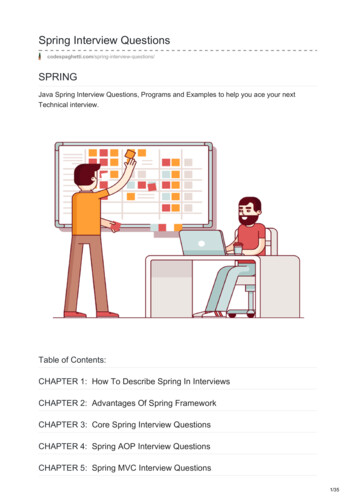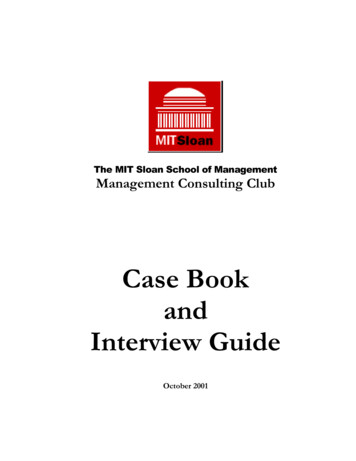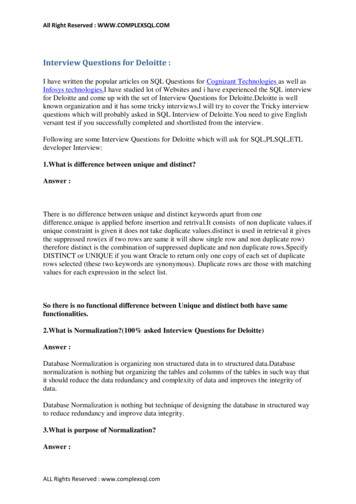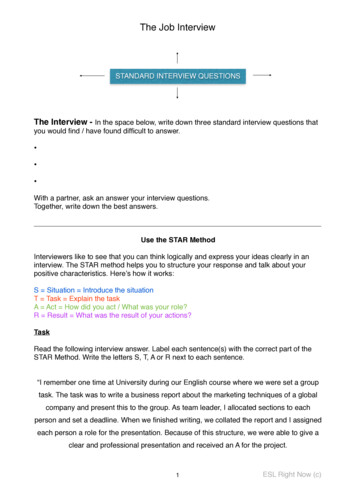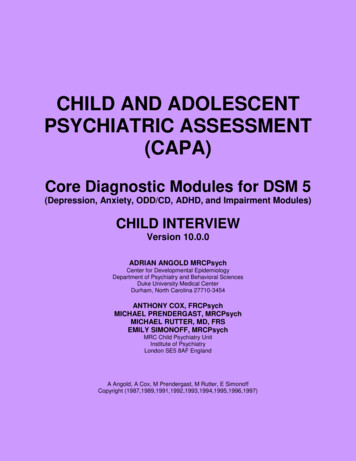Transcription
Interview Tools and ProcessesWilliam KraigInterview SpecialistJuly 26, 20182
WebEx Interviews3
WebEx Interview Overview Video Conferencing Benefits Video Conference Policy and ProceduresRefresher WebEx Interview Demo Additional Resources
Video Conferencing ThroughWebEx Enables face-to-face communication Available to all examiners andattorneys/applicant Applicant can hold a video conference intheir own office, or, when on a USPTOcampus, from a public interview room Allows sharing of documents as appropriate
WebEx Interviews Face-to-face video conference throughWebEx is a great alternative to in-personinterviews for hotelers Should be offered to all applicants whenan in-person interview is not available orpossible
WebEx InterviewsAll video conference interviews must behosted by the USPTO. Examiners are notpermitted to join a video conferenceoriginating outside the USPTO. Examinerswill establish the WebEx session for aninterview and send invitations to all otherparties.
WebEx Interviews Obtain written/oral authorization fromapplicant prior to sendingOutlook/WebEx meeting invite (see MPEP§ 502.03 and 713.01)
How WebEx Works WebEx is a web-based service, so you can use it fromany computer (Windows, Mac, Linux, or Solaris). No software needs to be downloaded to participate inan online WebEx meeting. You need a computer and ahigh-speed Internet connection is recommended. A telephone will be used to join the audio componentof the meeting while a video camera may be used aspart of the visual component.
WebEx Demo
Step 1: Click Emailed LinkOpen the email containing the WebExonline meeting invitation and click on thelink to join the visual component of theonline meeting.
Step 2: Sign InEnter 'Your name' and 'Email address' in theMeeting Center window and click 'Join'.
Step 3: Allow plug-inIf an Add-On or Plug-In appears and you have administrativeprivileges to install the application, select 'Allow' or 'Download'to install and launch the WebEx Application. (Depending onwhich browser you are using, the dialog box may appeardifferent.)
Step 4: Java Admin OptionIf Administrative privileges are notavailable, users can ‘Use Java’ on InternetExplorer or ‘Run a temporary application’on Google Chrome and Mozilla Firefox.
Step 5: Call InTo join the audio component of the online meeting, enteryour 10 digit phone number in the Audio ConferenceWindow and click on ‘Call Me’. WebEx will call the enteredphone number.
Step 6: Answer PhoneYour phone will ring. Answer it and when prompted, press'1' on the phone dial pad to enter the audio portion of theconference.
Step 7: Start VideoTo join the visual component of the online meeting, whenthe WebEx Meeting starts, click the ‘Start my video’button next to your name in the participants list.
Conducting WebEx Interview Conducting the Video Conference – PresenterDesignating a presenterThe first person to arrive is made the presenter, but the Host can assign a Participant thePresenter’s role.1.On the Participants panel, select a name to designate as the Presenter.2.Click the Make Presenter button.3.To reclaim the Presenter’s role, select your own name and click the Make Presenterbutton.
WebEx Interview – (Cont’d) Conducting the Video Conference - SharingSharing Files and Applications Share a File to present information that willnot be edited. Share an Application to demonstrate software,edit a document, or train attendees on usingan application.Click to expand the Share drop-down menu fromthe main Quick Start tab, or the Share drop-downmenu; see Figures 16 and 17. Note: Desktop sharing is not available forexternal meetings (interviews) Note: File must be open for you to share it. Note: Participant must be Presenter to share
WebEx Interview – (Cont’d) Sharing ExamplesDuring an interview, an Examiner can share their DAV application toe.g., view claims, or EAST application to e.g., discuss a cited reference.
WebEx Interview – (Cont’d) Conducting the Video Conference - SharingWhen viewing a document in full-screen mode, or when sharing anapplication or desktop, use the WebEx Sharing toolbar to access annotationtools. Hover the cursor over the sharing note at top center of the monitor tobring up the Control Panel; see Figure 18.The Annotate button will display annotation tools that can be used inconjunction with shared materials to call out specific elements; see Figure 19.
WebEx Interview – (Cont’d) Annotate ExampleDuring an interview, an Examinercan annotate a shared document,e.g., markup a copy of the claims.An Examiner can also use thepointer tool to e.g., showapplicant where a claimed featureis not positively recited or point towhere a claimed feature is taughtin a reference.
WebEx Resources WebEx.com WebsiteProvides many short “how to”instructional videosExamples: Use Sharing Share a File or Video Share a Whiteboard Share a Web Browser Use Annotation Tools Assignee Attendee Privileges Transfer My Host Role End a Meeting Advanced WebEx Tipshttp://www.webex.com/how-to/index.html
Interview Policy and Resources24
External Interview iceGreat interviewpractice resource.Includes interviewFAQs and BestPractices.Instructions forparticipating in aWebEx interviewcan also be foundon the web page.
AIR Form New webbased tool PermitsApplicantsto schedulean interviewwith anexaminer
Interview Experience Survey Began in October 2017 Captures data from Interviews requested via theAIR form. Both Examiners and Applicants are surveyed.
New Form ParagraphStarting January 2017 – New paragraphin Office Actions:
Internet CommunicationsAuthorization Internet Usage Policy has been updated to permit oralauthorization for video conferencing interviews MPEP § 502.03 now allows a oral request to authorize avideo conferencing interview, instead of submitting awritten request. USPTO also has a new form PTO/SB/439 which makes iteasier to give internet authorization and is available via EFSWEB.
TC Interview Specialists Subject matter expert on interview practice and policy in eachTechnology Center To assist Examiners and Applicants in facilitating effectiveinterviews One-on-one WebEx training with an interview specialist isavailable by request to ExaminerInterviewPractice@uspto.gov The list of TC Specialists can be found ons/interview-practice/interview-specialist
Public Interview Rooms When an Applicant is visitinga USPTO campus, Videoconference rooms areavailable to facilitatemeetings with remoteexaminers. There is a Public InterviewRoom at every USPTOcampus. Video conferencing is alsoavailable anytime anywherefrom your own office.
TC2800 Interview Best Practices32
TC2800 Interview Best Practices Accessibility Interviews that improve the mutualunderstanding of specific issues in anapplication should be promoted. Sufficient Notice/Availability/Flexibility Agenda Interview time is limited – Use it efficiently.
TC2800 Interview Best Practices Preparation Effective preparation will result in a moreproductive interview. Detailed Agenda/Proposed Response– Submit in Advance– Include General Intent or Goal of Interview– Brief Summary of Arguments to be presented Negotiating Authority
TC2800 Interview Best Practices Substance Open-Minded/Collaborative Approach Identify support for proposedamendments Be prepared to explain the rationale forany positions taken during the interview
TC2800 Interview Best Practices Recordation Oral discussions must be summarized inwriting on the record. Substance of oral discussions must becaptured, including principal proposedamendments of a substantive nature By statute, the USPTO is required topreserve all records received in connectionwith the transaction of public business.
Thank you!QUESTIONS OR COMMENTS? http://www.uspto.gov/interviewpractice ExaminerInterviewPractice@USPTO.GOV Interview Specialists
application or desktop, use the WebEx Sharing toolbar to access annotation tools. Hover the cursor over the sharing note at top center of the monitor to bring up the Control Panel ; see Figure 18. The Annotate button will display annotation tools that can be used in conjunction with shared materials to call out specific elements; see Figure 19. WebEx Interview - (Cont'd) Annotate .