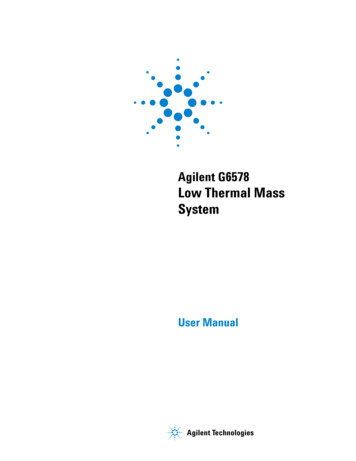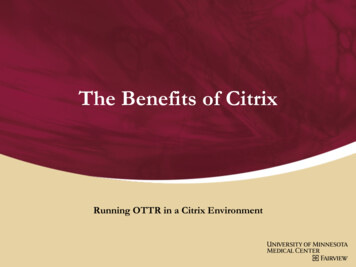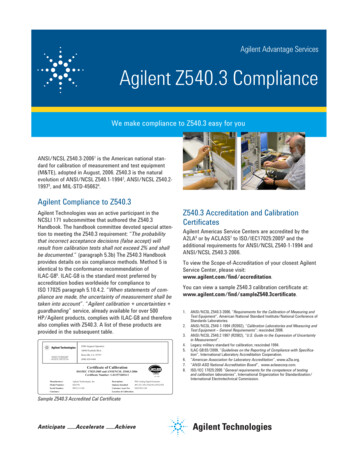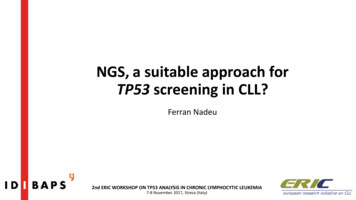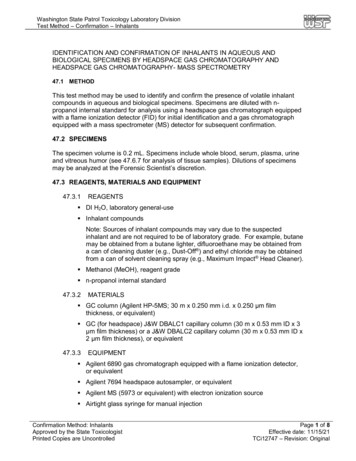Transcription
Agilent MassHunterWorkstation SoftwareQuantitative AnalysisQuantitation DataSetAgilent Technologies
Notices Agilent Technologies, Inc. 2017No part of this manual may be reproduced inany form or by any means (including electronicstorage and retrieval or translation into aforeign language) without prior agreement andwritten consent from Agilent Technologies,Inc. as governed by United States andinternational copyright laws.Manual Part NumberG3335-90000EditionJuly 2017Printed in USAAgilent Technologies, Inc.WarrantyThe material contained in this document isprovided “as is,” and is subject to beingchanged, without notice, in future editions.Further, to the maximum extent permitted byapplicable law, Agilent disclaims allwarranties, either express or implied, withregard to this manual and any informationcontained herein, including but not limited tothe implied warranties of merchantability andfitness for a particular purpose. Agilent shallnot be liable for errors or for incidental orconsequential damages in connection withthe furnishing, use, or performance of thisdocument or of any information containedherein. Should Agilent and the user have aseparate written agreement with warrantyterms covering the material in this documentthat conflict with these terms, the warrantyterms in the separate agreement shallcontrol.Technology LicensesThe hardware and/or software described inthis document are furnished under a licenseand may be used or copied only in accordancewith the terms of such license.Restricted Rights LegendIf software is for use in the performance of aU.S. Government prime contract orsubcontract, Software is delivered and licensedas “Commercial computer software” asdefined in DFAR 252.227-7014 (June 1995), oras a “commercial item” as defined in FAR2.101(a) or as “Restricted computer software”as defined in FAR 52.227-19 (June 1987) or anyequivalent agency regulation or contractclause. Use, duplication or disclosure ofSoftware is subject to Agilent Technologies’standard commercial license terms, and nonDOD Departments and Agencies of the U.S.Government will receive no greater thanRestricted Rights as defined in FAR 52.22719(c)(1-2) (June 1987). U.S. Government userswill receive no greater than Limited Rights asdefined in FAR 52.227-14 (June 1987) or DFAR252.227-7015 (b)(2) (November 1995), asapplicable in any technical data.Safety NoticesCAUTIONA CAUTION notice denotes ahazard. It calls attention to anoperating procedure, practice,or the like that, if not correctlyperformed or adhered to, couldresult in damage to the productor loss of important data. Donot proceed beyond a CAUTIONnotice until the indicatedconditions are fully understoodand met.WARNINGA WARNING notice denotes ahazard. It calls attention to anoperating procedure, practice, orthe like that, if not correctlyperformed or adhered to, couldresult in personal injury or death.Do not proceed beyond aWARNING notice until theindicated conditions are fullyunderstood and met.
ContentsQuantitation DataSet Overview 4Results 5Data Types 9Quantitation DataSet schema11Globals 11Batch Table 34Outliers Overview 177Outliers Enabled by Default 177Outliers186Peak Result 186Qualifier 199ISTD 204Sample 205Blank 207Calibration 208QC 216CC 218Matrix 223Surrogate 229Response Check 231Mass 231Custom 236Quantitative Analysis Quantitation DataSet3
Quantitation DataSet OverviewQuantitation DataSet OverviewThe Quantitation DataSet is an in-memory relational database which stores all thequantitation information and the relationships between sample, compound(s),qualifier(s), and calibration. A one to many (1:n) relationship exists between thefollowing tables: Each Batch (sample) has one or more TargetCompounds. Each TargetCompound (method) has one or more TargetQualifiers (method). Each TargetCompound (method) has one or more Peaks (results). Each Peak (results) has one or more QualifierPeaks (result). Each TargetCompound has one Calibration.As a general rule, Target tables hold the method, and Peak tables hold the results.4 The TargetCompound and TargetQualifier tables store the method informationfor the compounds and their qualifiers, respectively. The Peak and PeakQualifier tables store the result information for thecompounds and their qualifiers, respectively.Quantitative Analysis Quantitation DataSet
Quantitation DataSet OverviewResultsDifferentiates analysis and reporting results.AnalysisAnalysis results are stored in an XML document in a relational database format.Analysis results are stored when you save a batch.Note that only the columns that assigned values are persisted in the results. Columnassigned NULL are not persisted in the XML document.Quantitative Analysis Quantitation DataSet5
Quantitation DataSet OverviewResults 1: Analysis results are stored in QuantResults directory.Note that the analysis results are stored in DrugsOfAbuseDemo.batch.bin binary file forreasons of size and speed.ReportingReporting results are stored in an XML document in a hierarchical database format.Reporting results are stored when you generate a report. Reporting results are thendelivered to the Excel reporting subsystem.Reporting results serve as the input to an upload to an external database. Typically,the external database parses out the summary results using XML XPath technologyand maps those results into the customers existing database.6Quantitative Analysis Quantitation DataSet
Quantitation DataSet OverviewResults 2: Reporting results stored in QuantReports directory under the BatchName.Note the Excel 2007 workbook asQuantReport LIMsExport summary B 03 01.xlsxNote the results XML document as report.results.xmlNote the directories which contain the graphics files as .emfGlobalizationBelow are reference tables designed to use XPath expressions to find and replaceEnum Names (string values in the reporting results) with UI Names (localized stringvalues in the reporting results). Additional enum-related tables are located with theirrespective column definitions.The approach is to translate the reporting results to the local strings. The reportingresults are then imported into a localized template producing a localized Excel report.Note that the underlying schema does not change, only the reporting result values.Enum NameUI NameXPath expressionfalsefalse*//@*[. 'true']truetrue*//@*[. 'false']Quantitative Analysis Quantitation DataSet7
Quantitation DataSet OverviewEnum NameUI NameXPath expressiontruetrue*//*[. 'true']falsefalse*//*[. 'false']HighHigh*//*[. 'High']LowLow*//*[. 'Low']Enum NameUI NameExample XPath expressionHighHigh*//OutlierAccuracy[. 'High']LowLow*//OutlierAccuracy[. 'Low']RelationshipsA one to many (1:n) relationship exists between the following tables:Each Batch (sample) has one or more TargetCompounds.Each TargetCompound (method) has one or more TargetQualifiers (method).Each TargetCompound (method) has one or more Peaks (results).Each Peak (results) has one or more QualifierPeaks (result).Each TargetCompound has one Calibration.As a general rule, “Target” tables hold the method, and “Peak” tables hold the results.Specifically, the TargetCompound and TargetQualifier tables store the methodinformation to the compounds and their qualifiers, respectively.The Peak and PeakQualifier tables store the result information for the compounds andtheir qualifiers, respectively.8Quantitative Analysis Quantitation DataSet
Quantitation DataSet OverviewData TypesBelow are definitions of the data types used in the Quantitation DataSet.BooleanBoolean represents “True” or “False”.DoubleDouble represents a 64 bit floating point number. The number ranges from 4.9E-324to 1.7976931348623157E 308.IntegerInteger represents a 32 bit signed integer. The number ranges from -2147483648 to2147483647.ShortInteger represent a 16 bit signed integer. The number ranges from -32768 to 32767.ByteByte represents an 8 bit signed integer. The number ranges from -128 to 127.DateTimeDate-Time format follows ISO 8601 XML-compliant representation of dates and times.All timezoned times are Coordinated Universal Time (UTC, sometimes called“Greenwich Mean Time”). The presentation shows the “Local” or untimezoned times.Example:The Date-Time string 2008-01-20T19:00:00.Quantitative Analysis Quantitation DataSet9
Quantitation DataSet OverviewDateTimeOffsetDate-Time Offset represents a point in time, typically expressed as a date and time ofday, relative to Coordinated Universal Time (UTC). The DateTimeOffset structureincludes a DateTime value, together with an Offset property that defines the differencebetween the current DateTimeOffset instance’s date and time and UTC.StringString represents a set of characters.String values are often enumerations representing different categories.Example:The following set:Categories: Choices for Sample Type.10Quantitative Analysis Quantitation DataSet
Quantitation DataSet schemaQuantitation DataSet schemaBelow are the details of each column (XML attributes and elements) organized by thehierarchy of tables in the DataSet.DataSet 1: The Quantitation DataSet is an in-memory relational database which stores all thequantitation information and the relationships between sample, compound(s), qualifier(s), andcalibration.GlobalsBelow are the definitions of the globals (XML attributes) that pertain to the entirebatch.Quantitative Analysis Quantitation DataSet11
Quantitation DataSet schemaDataSet 2: Shows the globals from the Excel XML mapping.AnalyzeQuantVersionAnalyzeQuantVersion designates the version of Quantitation software when batch issaved.AnalysisTimeStampAnalysisTimeStamp is the date and time for last change to the results.AnalysisTimeStamp is set whenever re-calculation occurs in Batch-at-a-Glance.12Quantitative Analysis Quantitation DataSet
Quantitation DataSet schemaDateTime 1: Records the datetime in XML format.AnalystNameAnalystName is the name of person logged on who generated these results. The nameis fetch from the environment which reflects the user’s logon information.AnalystName is set when reports are generated.Quantitative Analysis Quantitation DataSet13
Quantitation DataSet schemaName 1: Records user name.ApplyMultiplierISTDApplyMultiplierISTD represents the selection to apply the sample Multiplier. Thesample multiplier is a multiplicative operation on the FinalConcentration. A samplemultiplier of "2" will double the reported concentration of the affected compoundtypes.14Quantitative Analysis Quantitation DataSet
Quantitation DataSet schemaApplyMultiplierISTD may be useful in adjusting samples that were prepared withdifferent ISTD iplierMatrixSpike represents the selection to apply the sample Multiplier.The sample multiplier is a multiplicative operation on the FinalConcentration. Asample multiplier of "2" will double the reported concentration of the affectedcompound gate represents the selection to apply the sample Multiplier. Thesample multiplier is a multiplicative operation on the FinalConcentration. A samplemultiplier of "2" will double the reported concentration of the affected compoundtypes.Quantitative Analysis Quantitation DataSet15
Quantitation DataSet schemaApplyMultiplierTargetApplyMultiplierTarget represents the selection to apply the sample Multiplier. Thesample multiplier is a multiplicative operation on the FinalConcentration. A samplemultiplier of "2" will double the reported concentration of the affected compoundtypes.AppSchemaVersionAppSchemaVersion designates the Quantitation DataSet schema version used by thecurrently running Quant application instance.AuditTrailAuditTrail records the state of audit trail for this batch.BatchDataPathFileNameBatchDataPathFileName is the file system path and file name to the batch analysisresults. Saving the batch sets the BatchDataPathFileName.16Quantitative Analysis Quantitation DataSet
Quantitation DataSet schemaBatchNameBatchName is the user-defined name for the collection of samples analyzed together.BatchStateBatchState is an internal quantitation state that records the synchronization of theanalysis.BatchState 1: "Processed" when analysis completed.Enum NameUI NameXPath expressionInitialInitial*//@BatchState[. 'Initial']ProcessedProcessed*//@BatchState[. tate[. State[. 'ResultsDirty']Quantitative Analysis Quantitation DataSet17
Quantitation DataSet schemaBracketingTypeBracketingType changes the association between samples and their calibrationsamples. The purpose of bracketing is to reduce uncertainty of the calibration curveapplied to a particular sample.By default, all the calibration samples grouped in a batch to create the calibrationcurve. In other words, the position of the calibration samples with respect to asample block does not affect the sample’s calibration curve. All samples share thesame calibration curve regardless.BracketingType set to Overlapped groups the set of Calibration and QCs above thebelow a set of samples and averages that group of Calibration and QCs to generate acalibration curve that is applied to those “bracketed” samples. In this manner, the“bracketed” samples receive a calibration curve created from calibration sampleswhose variation is minimized.Bracketing 1: In this example, the first sample block [Positions 11,12,13,14,15,] use thecalibration curve created from the CAL1, CAL2, CAL3 samples above and below that sampleblock. Similarly, the next sample block [Positions 16,17,18,19,20] uses the CAL1, CAL2, CAL318Quantitative Analysis Quantitation DataSet
Quantitation DataSet schema(overlapped) above and the CAL1, CAL2, CAL3 sample below. Hence, the name overlappedaveraged bracketing.BracketingType set to “SampleGroup”, for each compound in each sample, only the calibrationsamples that share the same Sample Group attribute as the sample in question are used tocompute the compound calibration table.Enum NameUI NameXPath expressionNoneNone*//@BracketingType[. 'None']OverlappedOverlapped*//@BracketingType[. ype[. rationLastUpdatedTimeStamp is the date and time for last change to thecalibration table. Set whenever the Calibration information is recalculated. Forexample, re-analyzing the batch re-builds the calibration table that resets thistimestamp.Quantitative Analysis Quantitation DataSet19
Quantitation DataSet schemaDateTime 2: Records DateTime in XML TimeInHours records the maxium allowed difference in timebetween any sample and the CC sample type in that batch.ComplianceNameComplianceName records the compliance module name. e.g. ECM.20Quantitative Analysis Quantitation DataSet
Quantitation DataSet schemaComplianceServerComplianceServer records the server path that contains the batch file.ComplianceVersionComplianceVersion records the compliance module version.CorrelationWindowCorrelationWindow represents the size of the correlation window.CorrelationWindow is used in processing the current data file to determine if peaksfound during integration of the target and qualifier signals are due to the samechromatographic elution (i.e., have the same retention time). The units are minutes.Example:Change the RT correlation window from 1 minute to 2 minutes helps the quantitationalgorithm to associate the qualifier peak with the quantifier from same ppliedTimeStamp records the date and time for last change to themethod. Set whenever the method is edited in the Method Editor and then applied toBatch.Quantitative Analysis Quantitation DataSet21
Quantitation DataSet schemaDateTime 3: Records DateTime in XML format.Note that DateTime recorded in XML standard DateTime ameOrigin designates the path and file name where the methodoriginally was opened and applied. When a user opens a method from an existing fileand applies that method to the batch, Batch-at-a-Glance records theDAMethodPathFileNameOrigin.If the user opens a method from an existing batch, the DAMethodPathFileNameOriginremains with its original setting. Note that if a user creates a method manually, theDAMethodPathFileNameOrigin is not set.22Quantitative Analysis Quantitation DataSet
Quantitation DataSet schemaDataVersionDataVersion represents the version of the software used to generate the icBackgroundSubtraction “flattens” the chromatogram.DynamicBackgroundSubtraction activates an algorithm which processes the rawchromatogram by removing “noise” ions. “Noise” ions, which are evaluated bydeconvolution technique, do not group together forming a peak shape and aretherefore considered part of the background.DBS 1: Quant Method globals allows DynamicBackgroundSubtraction which affects all chromatograms inbatch.Quantitative Analysis Quantitation DataSet23
Quantitation DataSet schemaDBS 2: Enabled DynamicBackgroundSubtraction "flattens" the chromatogram. Compare before and after.Note that DynamicBackgroundSubtraction requires computer time to execute thealgorithm so enabling DynamicBackgroundSubtraction will slow down the QuantAnalysis time.FeatureDectionFeatureDetection changes the data access being used in quantitation. If it is true,feature data access (marketing name “SureMass”) is used. It only applies to accuratemass data.HashCodeHashCode is a checksum calculated and stored with the results.24Quantitative Analysis Quantitation DataSet
Quantitation DataSet schemaHashcode 1: Unique string stored in XML document identifies any changes to the document if thehash code does not match.IgnorePeaksNotFoundIgnorePeaksNotFound is a global flag that affects the Quantitation Message. Thepurpose is avoid flagging target compounds that are normally absent in target samples,such as pesticides in food samples.If the IgnorePeaksNotFound global flag is false, the software will flag all errors of type“Peak not found” with a Quantitation Message. If IgnorePeaksNotFound is true (thebox is checked), the “Peak not found” quantitation message errors are ignored fortarget compounds in target samples (Sample) and blank samples (Blank, DoubleBlank,and MatrixBlank). Failed manual integrations, ISTD compounds, MatrixSpikeQuantitative Analysis Quantitation DataSet25
Quantitation DataSet schemacompounds, Surrogate compounds and non-target samples are still flagged. ISTDcompound in DoubleBlank sample is not flagged since it is not expected to be present.IgnorePeaksNotFound: With this sample, analysis informs you with a quantitation message thatfor this particular compound, no peak has been found. If you do not want to see messages informingyou that no peaks are found, you can turn on this batch global FileName is the file system path and file name to the librarymethod that contains parameter settings for deconvolution, library search andcompound identification.26Quantitative Analysis Quantitation DataSet
Quantitation DataSet schemaLibraryPathFileNameLibraryPathFileName is the file system path and file name to the Agilent formattedcompound library used during Library Search features. Library search features aredisabled if the LibrarySearchPathFileName is NULL. This field is obsolete now.NonReferenceWindowNonReferenceWindow is used to determine if the peak specified in the QuantitationDataSet is present in the data file currently being processed.Example:A window of 5% means that the peak group (quantifier and qualifier peaks) processedmust have an average retention time within /-2.5% of the time in the quantitationdatabase.The reference window applies to internal standards that are designated as timereference peaks. The non-reference window applies to all other compounds.The NonReferenceWindow size is based on ging the non-reference RT window from 40 percent to 200 percent increases therange around the expected RT that is used to identify quantifier peaks. The widerwindow helps with retention times that wander around from sample to sample.Recognition window is the RT range around the adjusted expected Retention Time RT’.The RT range is determined from the ReferenceWindow size or NonReferenceWindowsize depending on if the compound has a time reference compound or not. Adjustedexpected Retention Time is equal expected Retention Time if the compound does nothave a time reference ISTD; and is adjusted by the ratio of the actual-to-expectedretention time of reference ISTD’s primary hit peak if it has a time reference ISTD. i.e.,Recognition window [ RT’- 0.5* ReferenceWindow Size, RT’ 0.5 *ReferenceWindow Size] orRecognition window [ RT’- 0.5* NonReferenceWindow Size, RT’ 0.5 *NonReferenceWindow Size]Quantitative Analysis Quantitation DataSet27
Quantitation DataSet schemaNote: If the ReferenceWindow size is smaller that the Correlation Window it is possibleto see a target or qualifier peak that falls outside the NonReferenceWindowPercentOrMinutes represents the setting in percent or minutesfor the non-reference window.Enum NameUI NameXPath entOrMinutes[. entOrMinutes[. 'Percent']ReferenceWindowReferenceWindow is used to determine if the peak specified in the QuantitationDataSet is present in the data file currently being processed.Example:A window of 5% means that the peak group (quantifier and qualifier peaks) beingprocessed must have an average retention time within /-2.5% of the time in thequantitation database.The reference window is used for internal standards that are designated as timereference peaks. The non-reference window is used for all other compounds.The ReferenceWindow size is based on the ReferenceWindowPercentOrMinutes.Recognition window is the RT range around the adjusted expected Retention Time RT’.The RT range is determined from the ReferenceWindow size or NonReferenceWindowsize depending on if the compound has a time reference compound or not. Adjustedexpected Retention Time is equal expected Retention Time if the compound does nothave a time reference ISTD; and is adjusted by the ratio of the actual-to-expectedretention time of reference ISTD’s primary hit peak if it has a time reference ISTD. i.e.,28Quantitative Analysis Quantitation DataSet
Quantitation DataSet schemaRecognition window [ RT’- 0.5* ReferenceWindow Size, RT’ 0.5 *ReferenceWindow Size] orRecognition window [ RT’- 0.5* NonReferenceWindow Size, RT’ 0.5 *NonReferenceWindow Size]Note: If the ReferenceWindow size is smaller that the Correlation Window it is possibleto see a target or qualifier peak that falls outside the renceWindowPercentOrMinutes represents the setting in percent or minutes forthe reference window.Enum NameUI NameXPath OrMinutes[. OrMinutes[. Name is the file system path and file name to the Reference Librarycreated from high level calibration sample or from existing library in the .L or.mslibray.xml format. Reference Library Match score features are disabled if theRefLibrarySearchPathFileName is nPathFileName is the file system path and file name to the PatternReference Library. The Pattern Reference Library is typically synthesized from theMolecularFormula and associated adducts and stores a “spectral” entry for eachpattern.Quantitative Analysis Quantitation DataSet29
Quantitation DataSet schemaMore than one pattern is likely for each compound. For example, with themonoisotopic mass M, the isotopic patterns that corresponds to the (M H) and(M Na) and (M K) adducts.Note: Mass Match score features are disabled if the RefLibraryPatternPathFileName isNULL.RelativeISTDRelativeISTD represents a mechanism to analyze using the ISTD as the referencecalibration amount - instead of the typically ISTD correction.In the following example, the amount of [Phe] is determined by calculating the arearatio against the heavy isotoped analog and then multiplying by the known ISTDamount of [D5Phe].[ Phe] Intensity of Phex [ D 5 Phe]Intensity of D 5 PheNote that the RelativeISTD mechanism can adjust the Response Factor of the targetversus ISTD using the StampReportGeneratedStartedTimeStamp is the date and time for initiation of reportingresults generation. Value is updated in report.results.xml, instead of global.ReportGeneratorNameReportGeneratorName records the user name that generated the reporting results.30Quantitative Analysis Quantitation DataSet
Quantitation DataSet schemaName 2: Records user name.ReportQuantVersionReportQuantVersion designates the version of Quantitation software when report PathFileName is the file system path and file name to the reportingresults generated. Uploading the reporting results sets theReportResultsPathFileName so the location of the reporting results is known.Quantitative Analysis Quantitation DataSet31
Quantitation DataSet mber is the ECM batch revision number for Quant batch report.SchemaVersionSchemaVersion designates the revision of the XML schema used with this particularQuantitation DataSet. The SchemaVersion is read from the batch XML file as anattribute and is compared to AppSchemaVersion.StandardAdditionStandardAddition changes the association between samples and their “calibration”samples. The purpose of standard addition is to quantitate whenever the matrix of asample changes the analytical sensitivity of the method.StandardAddition is a technique that introduces a standard of your target compounddirectly into the analytical sample. After estimating the amount of target analytepresent in the sample, samples are then spiked with known concentrations. Byextrapolating the curve from the spiked samples, the original amount present in the32Quantitative Analysis Quantitation DataSet
Quantitation DataSet schemasample can be determined. This technique assumes that the response for thatparticular analyte is linear in the concentration range of the sample.The purpose of the spiked standards is to establish an analytical curve and determinethe response factor for the target analyte. With the responses obtained from the targetanalyte in both the original sample and the spiked samples, the responses are used tocalculate the method specific response factor for the target analyte. That responsefactor is subsequently used to determine the concentration of the unknown based onthe responses of the unknown and the “standards”.Quantitative Analysis Quantitation DataSet33
Quantitation DataSet schemaBatch TablePrimary Key{BatchID, SampleID} serves as the primary key. The composite of the BatchID andSampleID unique identify each row in this table. The keys in the Quantitation DataSetare not show in the user interface.A primary key value must be unique with in the table. A composite key is a primarykey that incorporates more than one column.BatchIDBatchID uniquely identifies the batch. BatchID is part of the composite primary key.The BatchID is typically set to -1 because Batch-at-a-Glance analyzes one batch.34Quantitative Analysis Quantitation DataSet
Quantitation DataSet schemaSampleIDSampleID uniquely identifies the sample in the batch. SampleID is part of thecomposite primary key. Thus, each sample in the batch is assigned a uniqueSampleID.AcqDateTimeAcqDateTime stores the date and time that the sample’s raw data was acquired. Itshows the date time where the Quant program is running.AcqDateTimeLocalAcqDateTimeLocal records the acquisition date time in time zone where data isacquired.AcqMethodFileNameAcqMethodFileName stores the short filename of the acquisition method used toacquire the sample’s raw data.AcqMethodPathNameAcqMethodPathName stores the path to the AcqMethodFileName used duringacquisition.Quantitative Analysis Quantitation DataSet35
Quantitation DataSet schemaAcqOperatorAcqOperator stores the user that ran this sample.BalanceOverrideBalanceOverride stores sample information concerning the balance adjustments usedduring acquisition.BarcodeBarcode stores the sample information related to a Barcode identifier used duringacquisition.Barcode is a machine-readable representation of a string. Barcodes are typically usedto labeled samples containers and scanned by optical scanners to "type" in ionReferenceSampleID internally identifies the SampleID that contains thecalibration table information.36Quantitative Analysis Quantitation DataSet
Quantitation DataSet schemaFigure 1: Show calibration table stored in QuantitationDataSet for a particular compound.Note that the calibration table is stored in only one sample in the batch.The only exceptions are cases where the calibration table is different for differentsample such as StandardAddition or BracketingType.CommentComment stores user entered information about this sample.CompletedCompleted stores whether the sample was successfully finished acquisition.Quantitative Analysis Quantitation DataSet37
Quantitation DataSet schemaDADateTimeDADateTime stores the date and time that the sample’s data was last processed.DAMethodFileNameDAMethodFileName stores the data analysis method name used to analyze thissample. If the method was not saved us
the furnishing, use, or performance of this document or of any information contained herein. Should Agilent and the user have a separate written agreement with warranty terms covering the material in this document that conflict with these terms, the warranty terms in the separate agreement shall control. Technology Licenses