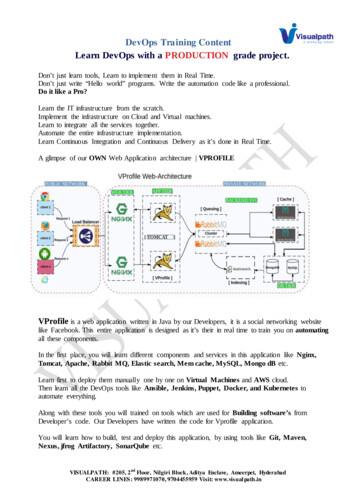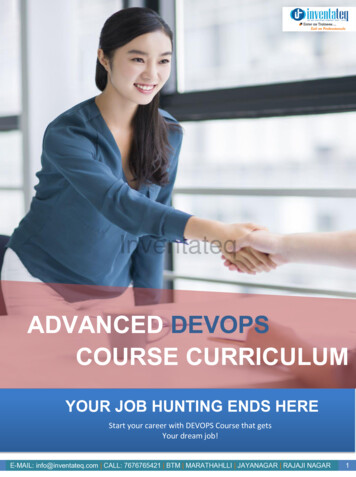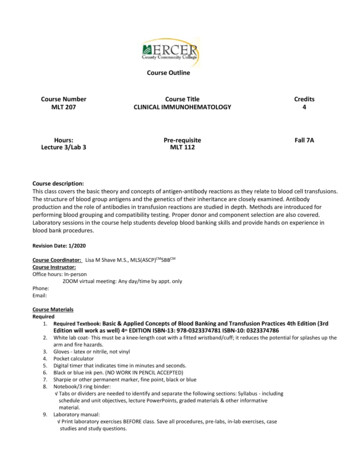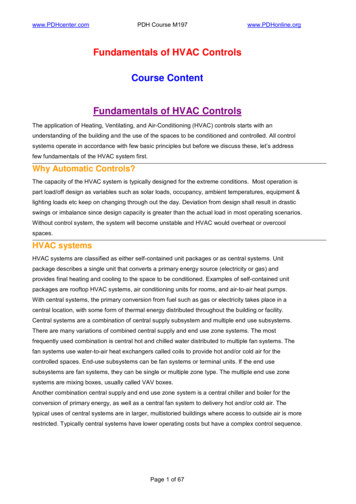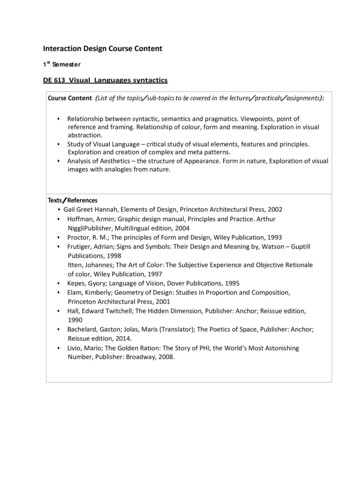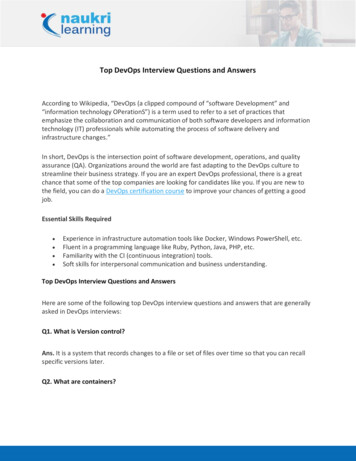Transcription
DEVOPS TRAINING COURSE CONTENTSECTION 1 – Introduction to DevOps Certification What is DevOps?Why DevOps?Benefits of DevOpsOverview of DevOpsSECTION 2- Provisioning Vargant-What is vagrant-Compare with Terraform and Docker Installation and setup Vargant CommandsReal-time PracticalsCreate a ubuntu machine using vagrantShared foldersInstall Apache and port forward.SECTION 3 – DevOps Installation and setup Installation of DevOps Tools Installing the required tools Git, Jenkins, Ansible, Puppet, Docker Installing the Chef, CVS, Clearcase, Nagios, Maven, DatabaseReal-time PracticalsAll Devops tools setupSECTION 4 – Software Version Control
Basics of Software Version ControlComplete concepts in Version Control SystemsStudy about SCM, Command Line, CI tool Jenkins, SVN, CVS, ClearcaseReal time project study in Maven Project and JenkinsReal-time PracticalsCreate a git projectCheckout a branchCreate a file and add to git, Edit file, Commit the code,Set up Jenkins and integrate with GitSECTION 5 – Automation Build and Test Basics about the Automating Builds – Maven, AntOverview of Jenkins PipelineSetting up continuous Delivery Pipeline using JenkinsBuilding a continuous Delivery Pipeline Using JenkinsDevOps Test Automation tools and frameworkDevOps Testing StrategyReal-time PracticalsCreate a Maven ProjectEdit pom.xml fileSet up build delivery pipelineSet up notification alerts in Jenkins and Configure test plan in JenkinsSECTION 6 – Continuous Integration(CI) Study about DevOps Continuous IntegrationDevOps Continuous Integration Tools ComparisonDevOps Continuous Integration and Continuous DeliveryDevOps Continuous Integration Pipeline, Jenkins, TestingBenefits of DevOps Continuous IntegrationReal-time PracticalsCommit code and check if Jenkins runs the build scripts and tests the code using automation script
SECTION 7 – Docker What are ContainersDifference between VM and Container,Docker FundamentalsCreating & Running Docker Images, Image DistributionCreating Docker Registry, Compose Scripts, Remote Docker ImageReal time PracticalsConfigure a DockerCreate an image in Docker and run itSECTION 8 – Docker Commands with Best Practices Networking Concepts in Docker Using a Docker volume Creation of a Dockerfile,a text file to contain the commands to create the imageReal time PracticalsCreate a docker file with the commands to create an image,create the imageSECTION 9 – Containerization with kubernetes Introduction to Kubernetes,the cluster architecture of kubernatesCreating a Kubernetes clusterWhat is YAML,creating YAML with kubernetes deploymentKubernetes rolling updates,using an app with the dashboard.SECTION 10 – Puppet Configuration Management Tool Introduction to puppetArchitecture ofHow the Puppet Configuration Management Tool WorksPuppet Configuration Management ArchitectureDifferent Components of Puppet Architecture
Real Time Study of Puppet Management ToolReal-time PracticalsInstall Puppet, Configure puppet,Use Knife commands for various operationsSECTION 11 – Chef Chef fundamentals, Chef Enviorment, Chef cookbooks & Knife Commands Node Object & Search, Data-bags,Roles Deploying Nodes in Production and using the open source chef server, vagrant fileReal-time PracticalsReal-time PracticalsInstall a chef serverConfigure a Vagrant file and setup directory structure to create and run a Chef server,Install a chef-workstationCreate a user account in manage.chef.io website, Generate a knife.rb file from the websitecreate a cheftoSECTION 12 – Ansible Introduction to Ansible.Configuration,Writing Ansible PlaybooksAnsible Based Configuration ManagementDifferent RolesCommand Line usageReal-time PracticalsWrite Ansible playbook,Assign different roles in configuration toolSECTION 13 – Nagios Performance and Automation Monitoring What is Nagios? DevOps monitoring with Nagios Features of Nagios
Nagios Architecture Study about Commands, Objects and NotificationsConfiguring Nagios in Monitoring WebServerReal-time PracticalsPerform Nagios and Netdata monitoringSetup Syslog and verify the logs are getting generated,Configure HAProxy serverContact Info 91 9884412301 91 9884312236info@credosystemz.comKnow more about DEVOPSNew # 30, Old # 16A, Third Main Road,Rajalakshmi Nagar, Velachery, Chennai(Opp. to MuruganKalyanaMandapam)BOOK A FREE DEMO
DEVOPS TRAINING COURSE CONTENT . Chef fundamentals, Chef Enviorment, Chef cookbooks & Knife Commands Node Object & Search, Data-bags,Roles Deploying Nodes in Production and using the open source chef server, vagrant file Real-time Practical s Real-time Practicals Install a chef server Configure a Vagrant file and setup directory structure to create and run a Chef server, Install a chef .