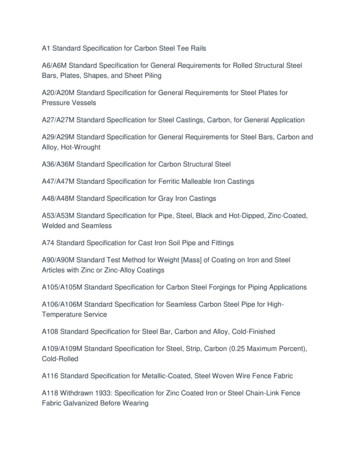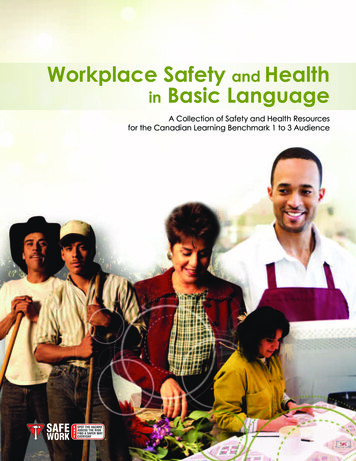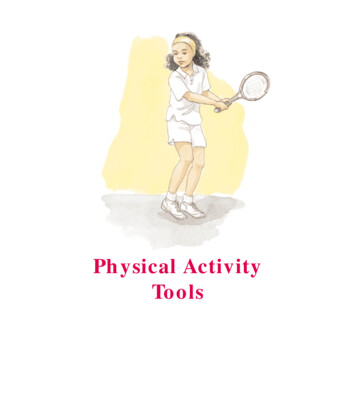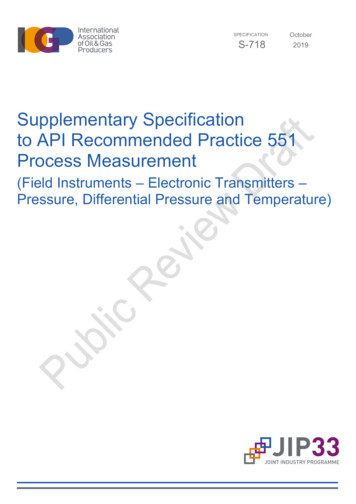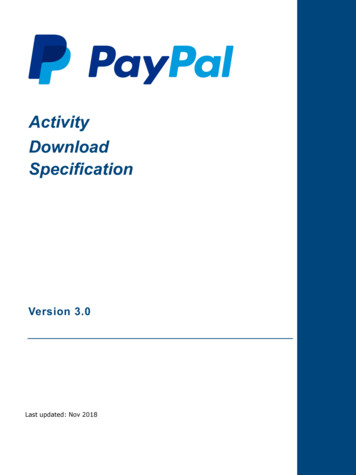
Transcription
ActivityDownloadSpecificationVersion 3.0Last updated: Nov 20181
ContentsContents . 1Chapter 1Activity Download Overview. 2Character Encoding: UTF-8 . 2Transaction Type . 2Date Range . . 2Report Format . . 3Customizing Download Fields . . 3Creation of Report . . 3Report Filename . . 4Chapter 2Activity Download Information for Download Fields . 5Download Fields . 5Changed Download Fields. 22 2018 PayPal, Inc. All rights reserved. PayPal is a registered trademark of PayPal, Inc. The PayPal logo is a trademark of PayPal, Inc.Other trademarks and brands are the property of their respective owners.The information in this document belongs to PayPal, Inc. It may not be used, reproduced or disclosed without the written approval of PayPal,Inc. Copyright PayPal. All rights reserved. PayPal (Europe) S.à r.l. et Cie., S.C.A., Société en Commandite par Actions. Registered office: 22-24Boulevard Royal, L-2449, Luxembourg, R.C.S. Luxembourg B 118 349.Consumer advisory: The PayPal payment service is regarded as a stored value facility under Singapore law. As such, it does not require theapproval of the Monetary Authority of Singapore. You are advised to read the terms and conditions carefully.Notice of non-liability:PayPal, Inc. is providing the information in this document to you “AS-IS” with all faults. PayPal, Inc. makes no warranties of any kind (whetherexpress, implied or statutory) with respect to the information contained herein. PayPal, Inc. assumes no liability for damages (whether direct orindirect), caused by errors or omissions, or resulting from the use of this document or the information contained in this document or resulting fromthe application or use of the product or service described herein. PayPal, Inc. reserves the right to make changes to any information herein withoutfurther notice.1
1Activity Download OverviewActivity Download provides users with access to transaction details for any advancedreporting need. This feature allows merchants customization of reports, through userselected date ranges, file types, and data fields. Activity Download is available for use byany merchant with access to the reporting portal. It is available at the account level.This document describes the data that appears within a report created through ActivityDownload.Character Encoding: UTF-8The report’s character encoding is UTF-8 (8-bit UCS/Unicode Transformation Format).Transaction TypeTransaction type details the kind of transactions that will be provided in the report. Userscan select among the following possibilities: All transactionsCompleted paymentsBalance affectingDate RangeUsers may limit the transactions provided in the report by specifying a date range. Onlytransactions within the past 3 years are available to request.The report will include information from 00:00:00 AM on the first date selected to23:59:59 PM on the final date selected in the merchant’s time zone. The time zone isindicated in the merchant’s settings.In addition to choosing dates from a calendar, users can choose from the followingpossibilities: Since last downloadTodayYesterdayPast monthPast 3 months2
Past 6 monthsReport FormatThe following formats are available: Comma-Separated Value (CSV)Tab-Separated Values (TAB)Portable Document Format (PDF)Quickbooks (IIF-enabled only for US accounts)Quicken (QIF – USD only)An Activity Download Report of CSV or TAB format can contain a maximum of 50,000records. If the report contains more than 50,000 records, the report is split across multiplefiles and compiled into a ZIP file. Hence, if a user requests an Activity Download CSV orTAB and has more than 50,000 transactions, a ZIP file will be downloaded when the userclicks “Download.” Note that all files will have the header with column names.Customizing Download FieldsThe user can customize the fields on the report by editing the download fields. Data of thechecked fields, each field is the header of a separate column, will appear in the report foreach transaction. Certain fields are mandatory and thus cannot be unselected. SelectingSave maintains the selection of fields until a different selection is saved. See the DownloadFields section of this document for more information.NOTE: Selecting PDF format disables the user from customizing download fields. SeeDownload Fields section for information regarding which fields are shown on the PDF.Creation of ReportAfter a user has selected to create a report, a message will be shown to acknowledge if thereport request has been received. If an error occurs, the user should re-enter the selectionsand try again to create the report.After a request, the report will appear at the top of the Activity reports table. The Activityreports table will include up to 12 reports, in order of request with the most recent at thetop.3
Reports in Activity Download have 2 stages of generation: In progress and Download. Anadditional status is “Failed.” If the report failed to generate, the user should re-enter theselections and try again to create the report.If the report is ready to download within 60 seconds of user creation, auto-refresh willoccur to display “Download.” At any time, the user may choose to refresh via the option onthe page to check if the report is ready to download. Additionally, an email will be sent tothe account’s primary email address when the requested report is ready for download. Notethat request download times are dependent on volume of activity.Report FilenameThe filename of a report from Activity Download follows this naming convention:Download.format:TABLE 1.0 Activity Download File Naming ConventionsformatOne of the following:CSV: A comma-separated value fileTAB: A tab-separated value filePDF: A portable document format fileIIF: An Intuit Interchange Format fileQIF: A Quicken Interchange Format file4
2Activity Download Information forDownload FieldsDownload FieldsThe following download fields are available in the Activity Download report. The column names belowreflect the column names in the report, which contain details for each transaction. Position refers to theorder of columns if all were to be selected. Download fields indicated as having an “unselected” state arethose which are not selected upon default to appear in the report, in contrast to fields in “selected” and“mandatory” states which do appear in the report. Fields with “unselected” or “selected” as their statemay have the state changed by the user choosing to edit/customize download fields.TABLE 2.0 Download Fields DataPosition Column Name Data Type Max Length State1DateDate10 characters MandatoryIn PDFYesData DescriptionThe localized completion date ofthe transaction, in a format basedon the user’s country.(e.g. In the U.S., the format is:MM/DD/YYYY where:3332TimeTime8 charactersMandatoryNo333333TimeZoneAlphanumeric 32 characters MandatoryNoMM is two-digit month of theyear.DD is the two-digit day of themonth.YYYY is the four-digit year.)The localized completion timeof the transaction, in thefollowing format: HH:MM:SSwhere:HH is the hour in 24-hournotation.MM is minutes.SS is seconds.Unique: NoBlanks: YesThe Time Zone used fordisplaying transaction date andtime.5
(e.g. EDT)Unique: NoBlanks: YesPosition Column Name Data Type Max Length StateIn PDFData Description4NoCounterparty Name. BusinessName for Business users andName for Personal or Premierusers.Unique: NoNameAlphanumeric 200charactersMandatoryBlanks: Yes5TypeAlphanumeric 100charactersMandatoryYesTransaction event code (TCode) description.(e.g. Add Funds from a BankAccount, Canceled Fee,Currency Conversion, eCheckSent, Payment Received,Refund, Shopping Cart Item,Shopping Cart PaymentReceived, Update to eCheckReceived)Unique: NoBlanks: Yes(Refer tohttps://www.paypalobjects.com/webstatic/en US/developer/docs/pdf/PP LRD Gen TransactionDetailReport.pdf for list of allT-Codes)6StatusAlphanumeric 127charactersMandatoryYesStatus of the transaction.Possible values for all activity: Completed Denied Reversed Pending Active Expired Removed Unverified Voided Processing Created Canceled6
Possible Additional valuesare supported for invoiceactivity: Error Draft Unpaid Paid Unpaid (Sent) Marked as paid Marked as refunded Refunded Partially refunded Scheduled Partially paid Payment pendingUnique: NoBlanks: YesPosition Column Name Data Type Max Length StateIn PDFData Description7YesCurrency of transaction.8CurrencyGrossThree3 characterscharactercurrency codeCurrency/MoneyMandatory25 characters MandatoryUnique: NoBlanks: NoYesLocalized gross amount. Totalamount of the transaction,including fees.Unique: NoBlanks: No9FeeCurrency/Money25 characters MandatoryYesLocalized fee amount associatedwith the transaction. This fieldcontains the fee amount valuefor all transactions where atransactional fee has beenprocessed. Fees are notamortized across severaltransactions.Unique: NoBlanks: Yes10NetCurrency/Money25 characters MandatoryYesLocalized net amount of thetransaction (Usually Gross –Fee).Unique: NoBlanks: Yes7
Position Column Name Data Type Max Length StateIn PDFData Description11From EmailAddressAlphanumeric 127charactersMandatoryNoThe email address of the personwith which the merchanttransacted (buyer).Unique: NoBlanks: Yes12To EmailAddressAlphanumeric 127charactersMandatoryNoEmail address of transactionrecipient.Unique: NoBlanks: Yes13TransactionIDVarchar24 characters MandatoryNoEncrypted Transaction ID. ID ofthe transaction against whichthe case was filed. This unique17-character ID is generated byPayPal and cannot be altered.Unique: YesBlanks: Yes14CounterPartyStatusAlphanumeric 127charactersUnselectedNoAccount status of the Counterparty. Possible values: Verified Unverified UnregisteredUnique: NoBlanks: Yes15ShippingAddressAlphanumeric 4445charactersSelectedNoComplete shipping address forthe transaction. Thisinformation is a pass-through ofwhat was provided by the payer.Unique: NoBlanks: Yes16AddressStatusAlphanumeric 127charactersSelectedNoStatus of the counterparty’sshipping address. Possiblevalues: Confirmed Non-ConfirmedUnique: NoBlanks: Yes17Item TitleAlphanumeric 127charactersSelectedNoItem title specified by buyer inthe website Auction/ItemTitle field.Specified by seller in any of the8
following buttoncreationfields (item name oritem name x): PayPal Shopping CartItem Name Buy Now Item Name Donations Item Name Subscriptions NameUnique: NoBlanks: YesPosition Column Name Data Type Max Length StateIn PDFData Description18NoSpecified by buyer in thewebsite Auction/ItemTitle field.Item IDAlphanumeric 127charactersSelectedSpecified by seller in any of thefollowing buttoncreationfields (item name oritem name x): PayPal Shopping CartItem Name Buy Now Item Name Donations Item Name Subscriptions NameUnique: NoBlanks: Yes19Shipping andHandlingAmountCurrency/Money25 characters SelectedNoLocalized amount paid, asreported by either PayPal or themerchant, for shipping andhandling as a part of thetransaction.Unique: NoBlanks: Yes20InsuranceAmountCurrency/Money25 characters SelectedNoLocalized insurance amount, asreported by either PayPal or themerchant, for the transaction.Unique: NoBlanks: Yes21Sales TaxCurrency/Money25 characters SelectedNoLocalized sales tax amount, asreported by either PayPal or themerchant, paid as a part of thetransaction.9
Unique: NoBlanks: YesPosition Column Name Data Type Max Length StateIn PDFData Description22NoOption 1 Name associated witha transaction. Specified by sellerin any of the followingbuttoncreationfields (on0 or on0 x):Option 1NameAlphanumeric 64 characters Selected 3 PayPal Shopping CartOption 1 Name 3 Buy Now Option 1Name 3 Subscription Option 1NameUnique: NoBlanks: Yes23Option 1ValueAlphanumeric 200charactersSelectedNoOption 1 Value associated witha transaction. Entered by buyerin any of the following websitefields: 3 PayPal Shopping CartOption 1 Value 3 Buy Now Option 1Value 3 Subscription Option 1ValueSpecified by seller in any of thefollowing A1:F56fields: 3 PayPal Shopping CartValue 1 Choices 3 Buy Now Value 1Choices 3 Subscription Value 1ChoicesUnique: NoBlanks: Yes10
Position Column Name Data Type Max Length StateIn PDFData Description24NoOption 2 Name associated witha transaction. Specified by sellerin any of the followingbuttoncreationfields:Option 2NameAlphanumeric 64 characters Selected 3 PayPal Shopping CartOption 2 Name 3 Buy Now Option 2Name 3 Subscription Option 2NameUnique: NoBlanks: Yes25Option 2 Value Alphanumeric 200charactersSelectedNoOption 2 Value associated witha transaction. Entered by buyerin any of the following websitefields: 3 PayPal Shopping CartOption 2 Value 3 Buy Now Option 2Value 3 Subscription Option 2ValueSpecified by seller in any of thefollowing buttoncreationfields: 3 PayPal Shopping CartValue 2 Choices 3 Buy Now Value 2Choices 3 Subscription Value 2ChoicesUnique: NoBlanks: Yes26Auction SiteVarchar255charactersUnselectedNoN
Buy Now Item Name Donations Item Name Subscriptions Name Unique: No Blanks: Yes Position Column Name Data Type Max Length State In PDF Data Description 18 Item ID Alphanumeric 127 characters Selected No Specified by buyer in the website Auction/Item Title field. Specified by seller in any of the following buttoncreation