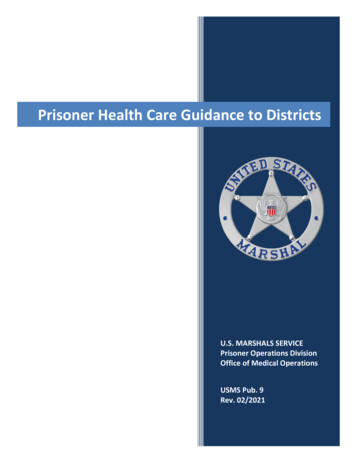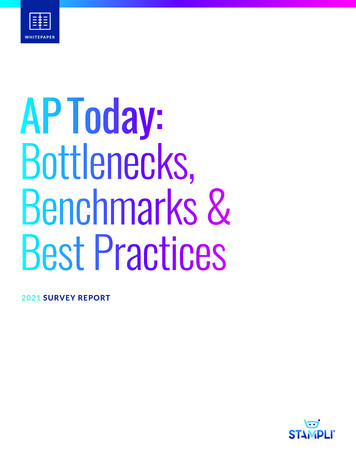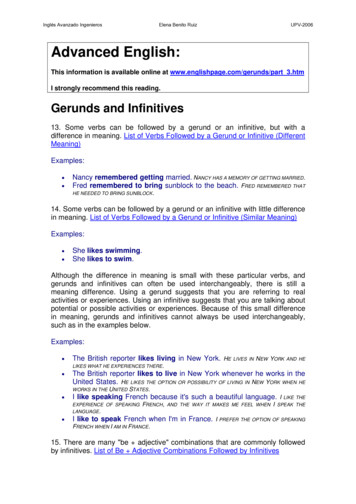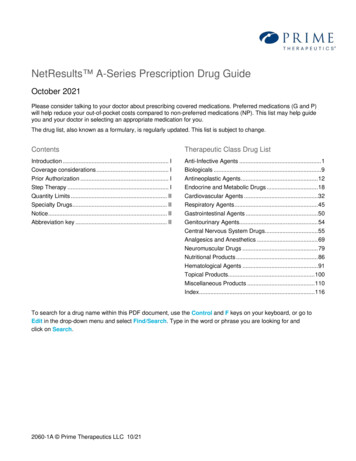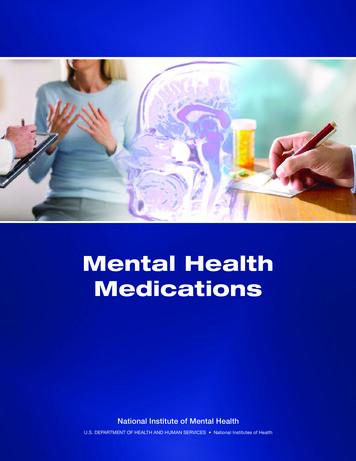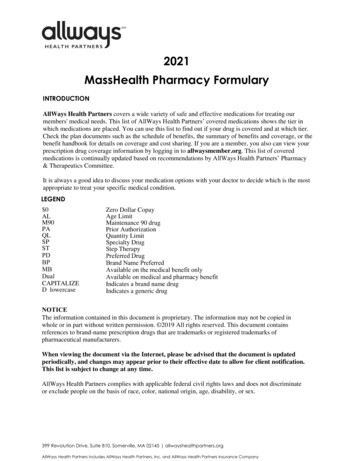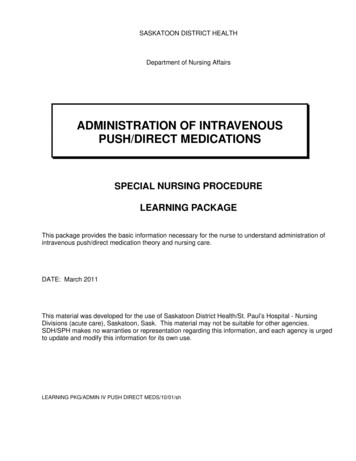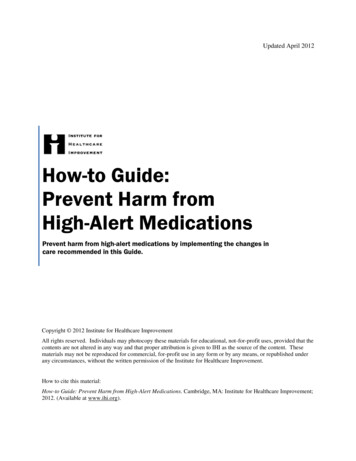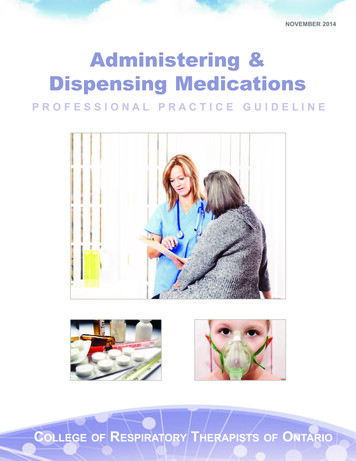Transcription
Q&AAdding medications takes too many steps. Is there a way to streamlinethat process?If you find yourself adding certain medications frequently, you can add them to your FavouritePrescription list so that you can select them without having to fill in the dosage, etc. each time. Todo so, add the medication normally for the first time (fill out the information). Before clicking OK,click the Star button in the bottom right corner of the Rx window Name your Favourite ClickOK. Now when you click the Star button along the Active Medications band in Encounter Notes,you can pick the prescription from the list.Are we getting a certificate of attendance for today’s session?Please email connect@accuroemr.com and we can arrange one for you after the show.When billing, is there a shortcut to delete a claim? When on billing screen,can we pop up encounter to review while billing on same screen? How doI print pages on billing screens (un-submitted tab, assessment tab, errors)?Delete a claim: There is intentionally no shortcut to delete a claim to prevent this being doneaccidentally. If the claim is unsubmitted and not associated with an appointment (created viaCTRL B), you can just right-click it Delete Procedure. If it’s unsubmitted but associated withan appointment, you will need to go to Scheduler Right-click appointment Delete or Cancel.If the claim was already submitted, you will need to wait for MSI’s response and then right-clickthe claim Adjust to Paid if you agree with the response. Encounter: You can open any necessarynotes or letters in a pop-up window by double-clicking them in either the Encounter Notes orVirtual Chart tab in EMR, then navigate back to Claims. Printing: You cannot print directly fromany of the tabs in the Claims section, but most of that information can be generated in a printablereport via Accuro menu Reports Reports Billing category Select an appropriate report Fill out the information Click Generate Report in bottom right corner.
Q&ACan I delete the “alternate telephone number” section of the address bookfor providers? Most providers only have one telephone number, and theblank field looks unprofessional on referral letters, so we have to manuallydelete it.You can’t remove the field from the address book. However, you can edit your referral letterto not populate with that field each time. F2 Select Provider Configure Next Next EditHeaders section select Default Introduction and the pencil icon to remove any fields you nolonger require Finish to Save. OR if it is pulling from the Template Wizard go to Tools TemplateWizard and edit the template to remove it. Contact support at 1-866-729-8889 for assistance.Can I have units for weight in physical history be pounds for all infants (birthto 1 year old) and kilograms for all others?When you’re in the Lab Results Entry window for Physical History, you can toggle Imperial Unitson/off by clicking the check box for it in the top right corner. When it’s checked, it will remainon for other patients or entries, so it will need to be unchecked if you want to switch back toother units.I cannot fax from the schedule screen, so I have to either print and faxmanually or print as PDF and send as document when doctors are scheduledfor out of office clinics.Thank you for your question. This functionality isn’t currently available in Accuro EMR but it’s agreat suggestion that we’d like to add to our Ideas Portal.Visit this link to vote: https://ideas.qhrtech.com/ideas.Can settings to expand/collapse medical history bands be set separately foreach patient, or are the settings applied to all patients?Thank you for your question. A setting can be enabled to remember the band state by user, notpatient. Accuro Menu File User Preferences Display EMR Workflow tab Enable Rememberstate of collapsed medical history bands (bottom left corner) Apply OK.
Q&ACan I add a flag so I can quickly see if a patient is due for vaccine based ona rule (e.g. over 65 and did not receive X vaccine in past 10 years) during avisit? Can I also add a flag for other preventive medicine, such as a pap every3 years?Yes! The easiest way to have automatic flags is through the Query Builder. Build your query toinclude your requirements, like patients over 65 without a vaccine recorded in the last 10 years.Then in the Query Options, choose ‘Include in Tasks’. This puts a flag automatically on any patientthat matches the query requirements. You can view the flag in the demographics status bar, andthen also in F7.Can you bring a calendar up in templates to select a date?Thank you for your question. This functionality isn’t currently available in Accuro EMR but it’s agreat suggestion that we’d like to add to our Ideas Portal.Visit this link to add the idea: https://ideas.qhrtech.com/ideasCan you sign off trackable labs without dealing with the reconciliation at thesame time?Yes, you can turn off the prompt for reconciliation on requisitions in your user preferences.Accuro Menu File User Preferences Display EMR Workflow Uncheck ‘Show LabRequisition Reconciliation on Lab Review’.How can I add a note to my patient’s EMR (like we do from patient profile)from the schedule? We often need to add a note at the point of booking.If you are talking about the Notes section in Patient Demographics, you can use ALT Click onthe patients section to open it in a new window and add a note in the Notes tab. If you are talkingabout the Encounter Notes tab in the EMR, you can either use CTRL F10 to open the QuickPatient Actions from the Scheduler, or you can create an action button docked to your screen tomake a new Clinical Note.
Q&AHow can I create a list of immunizations for a patient? Do I see thisin Reports?You can pull this information from the Query Builder. Accuro menu Reports Query Builder Add button in lower left corner Name your new report Select Immunization from the dropdown menu Click New in the Manage Rule area Select the information you want the report toinclude Click Add Rule Click Run Report in the bottom right corner.I really miss being able to copy information from a consult and paste it intomy encounter note.We may need more information, but you can copy and paste from one note to another by Rightclick copy and Right click paste, or Ctrl C and Ctrl V. Alternately, you can right click on aconsult and Open As New to have the previous information already in the new encounter.I would like to have the current encounter and the last encounter both openand visible at the same time.You can double click to open both and resize the windows to have them side by side if you haveone monitor. Or drag onto another monitor if you have 2.If the family physician orders labs and then refers them to a specialist beforethe test results are back, can you make it so the specialist can see the labsordered by the family doctor instead of having to leave Accuro and goto meditech?To avoid having to leave Accuro and check another system, we recommend that you request theFamily Physician fax you any necessary lab results needed by the specialist. Then you can receivethe results in your own Accuro.
Q&AIf, for example, I book a flu clinic, is there a way to chart it and add it to theimmunization summary as a group instead of individually?You can create a query report for that and choose to apply an action based on the results thereport generates. Accuro menu Reports Query Builder Add button to make a new report Use information from the Appointment in the Appointment category, or the claim informationfrom the Bill category Click the New button Add the information to the rule you want thereport to pull Click Add rule When done creating all the rules, click Generate Report in thebottom right Select if you want to run the report on all patients, or only patients with a specificoffice provider Click Run Select one or all results on the report Select Action drop-down:Apply Vaccine Fill out Vaccine info.Is there a simplified version of the wait list that is not surgical?How can I simplify this to take out options?The Wait List can be used by default as a consult and surgical wait list. It can be customized bymanaging the multiple fields to capture the information needed and then using filters in the viewsfor the different displays. If you would like more information, please reach out to 1-866-729-8889and request some training.Is there a way to copy and paste sections from DI reports or labs ordocuments into the “notes” section so they show up in the virtual chart?We are currently typing text in and it is very time consuming.That is currently not a feature in Accuro, but we appreciate the suggestion. We recommendcasting your vote on the following suggestion on our Idea Space:https://ideas.qhrtech.com/ideas/ACC-I-3636. In some areas you can use CTRL C to copyand then CTRL V to paste text as well.
Q&AIs there a way to retrieve fax logs from the fax manager if you accidentallycleared out the fax manager?Try going to the Accuro menu Search for “Audit Logs” Open it Specify date range and userif necessary Activity drop-down: Cleared Sent Faxes Select the appropriate results that popsup Right-click: Restore. They should then go back to the Fax Manager.Is there an easy way to mark an encounter to remind you to return to it forcompletion?We suggest using Stars. You can add a star to a patient in the EMR Daysheet. Click into theStars column to select the Incomplete star for that visit. Then, all stars are visible in the starsfolder in your home section. You can open the Stars folder and filter and view all patients youhave flagged with a star for follow up.Is there any way to automatically capture the code 03.03A for patientsover 65?You can default procedure codes either per provider or by linking your appointment types tobilling codes. I would use a Billing Rule to ensure that patients over 65 are billed an 03.03A vs. an03.03. Billing Rules are created in the Accuro Menu Billing Billing Rules Click the add buttonto make a new rule and then choose Patient Age as the rule type. Enter your condition that if youbill an 03.03 for a patient over 65, and use the Action to change it to an 03.03A.When billing a patient for multiple services for multiple dates, why, when wehit save and new, does it remove that patient. It’s very inefficient to have tokeep putting in the patient’s name or health card number.It removes the patient so that you may search for a new patient and start a new bill for someoneelse. If you wish to make a bill for the same patient that was just selected, you can either rightclick on the patient’s history that remains at the bottom of the claim details screen and copy claimto above, or simply press Enter Enter in the search field and the last patient selected is loaded.
Q&AI need to be able to annotate attachments but currently I can’t do that withtask (e.g. if a Rx comes from the pharmacy, I should be able to create a taskto send it to the doctor, and they should be able to annotate and fax It backfrom that screen).The doctor can annotate from the Documents in the Home section. If an Rx renewal requireshis attention, Send to Provider from the Document section and he will be able to annotate thedocument and fax back. Alternately, he can annotate the document from the chart by rightClicking Annotate. The ability to annotate from an attachment does not yet exist, but this isa great suggestion that we’d like to add to our Ideas Portal.Visit this link to vote: https://ideas.qhrtech.com/ideasWhen billing using a macro for diagnostic and service codes, why does itrevert to numerical code once selected? Part of the purpose in using a macrois to be able to confirm at a glance that it was billed correctly, even if bothare there.This happens because the macro is not actually a billing code. It is a quick name to help yousearch for a billing code. Accuro must submit proper MSI codes so that you are paid for theservices you are submitting. If you start applying macros from the EMR Daysheet, here you will beable to see the name of the macro applied rather than the exact billing codes that are visible fromthe claims section. Perhaps try applying macros from EMR Daysheet to see the macro title ata glance.When I get a fax electronically and it comes upside down, I rotate it but itdoes not save as the corrected rotation. Is there a way to change that?When you rotate it and file it immediately after rotatin,g it will save the rotation. If you rotate itand leave the section and come back after to file it, it won’t save the rotation as the Documentssection is looking outside of Accuro at an image. Rotate then file to save the documentwithin Accuro.
Q&AWhen I’m in patient profile and use quick keys alt U to update patient, theAccuro menu pops up and I have to hit Alt again to close it. Is there a way toavoid this?When you hold ALT down and then tap U, it should not open the Accuro Menu. Stop holdingALT after tapping U, and it should work as expected after making a change to a patient’sdemographics. If this is not the case, please call us at 1-866-729-8889 when the issue is occurringso we can see it in action and determine if there is an issue with Accuro.When will the current billing issues be fixed (specifically the issue withduplicating claims and submitting last billed)?We are aware of the issues and are currently looking into it. Thank you for the question. There isno current ETA, but QHR will send an update in the release notes when a fix is released.When you have a duplicate claim come back from MSI, to get rid of this doyou ‘adjust to paid’ for this rejected claim?Yes. Adjust to paid is when you agree with MSI’s response.Why can we not have a drop down calendar with the ability to select datesinstead of a to and from date? In billing this is very important.Thank you for your question. This functionality isn’t currently available in Accuro EMR but it’s agreat suggestion that we’d like to add to our Ideas Portal.Visit this link to vote: https://ideas.qhrtech.com/ideas. Since this isn’t available, in someinstances we find it useful to use Save and New and then Copy Claim to above, instead of usinga date range for multiple claims.
Q&AWhy does the F12 function not work in the notes section in the patientdemographics?Instead of using F12, you could create a macro that is not shared among other users that includesyour name, the current date and current time. Macros work in the notes section; type the name ofyour macro and CTRL Enter to activate.Why, when I create a macro in billing, can I not set the facility, like I can withservice codes and diagnostic codes?Thank you for your question. This functionality isn’t currently available in Accuro EMR but it’s agreat suggestion that we’d like to add to our Ideas Portal.Visit this link to vote: https://ideas.qhrtech.com/ideas/ACC-I-2918. Alternately, you couldcomplete all billing and then before submitting, highlight all claims from a specific facility andright click Options Set the facility for all selected claims at once.
We suggest using Stars. You can add a star to a patient in the EMR Daysheet. Click into the Stars column to select the Incomplete star for that visit. Then, all stars are visible in the stars folder in your home section. You can open the Stars folder and filter and view all patients you have flagged with a star for follow up.