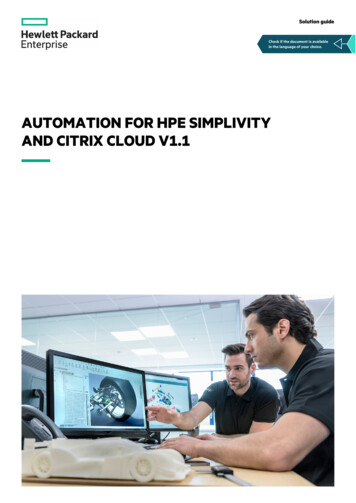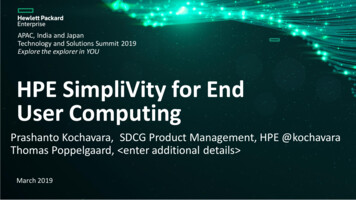Transcription
Data protection on HPE SimpliVityplatformsContentsIntroduction . 3Executive summary .3Purpose. 3Audience. 3Solution overview .3HPE SimpliVity . 3HPE SimpliVity Data Virtualization Platform . 3HPE SimpliVity backups. 5HPE SimpliVity backups versus array-based and VM snapshots .6File Level Restore .7RapidDR .8Backup concepts . 9RPO .9RTO .9Crash-consistent backups . 9App consistent backups . 9Backup considerations . 10Sizing for backup examples . 10Technical white paper
Technical white paperGuidelines and recommendations . 12Backup scheduling . 12Stagger backups. 12New backup policies . 12Stagger backup rules . 12Backup window. 12Fixed Default Backup Policy . 13The local option for destination cluster . 13Federation guidelines . 13Network . 14Bandwidth requirements . 14Bandwidth throttling. 14First sync . 14Sizing for backups . 14Disk alignment. 15System performance. 15High availability . 15File Level Restore . 15Item/Object level restore . 15Long-term backup retention. 16Archive to tape . 17Data protection for database application . 17Data protection—EUC environment . 18Data protection—ROBO environment . 19Conclusion . 20
Technical white paperPage 3IntroductionExecutive summaryData protection is critical to every organization for disaster recovery and business continuity. It is one of the key requirements of any organizationpurchasing IT infrastructure. There are applications today that provide features to protect data at the application level and there are third-partyvendors that provide software tools and appliances to specifically protect data. HPE SimpliVity hyperconverged infrastructure provides an excellentplatform to run virtual infrastructure and built-in data protection features that enable you to safeguard data at a virtual machine level. With so manytechnologies to protect data, simple data protection tasks can turn into complex ones without proper knowledge of when to use what.PurposeThis paper provides information on HPE SimpliVity native data protection features, factors to consider when protecting data, along with bestpractices and recommendations on when and how to use them for various use cases.AudienceThis paper is intended for IT administrators, solution architects, and partners looking for guidance and recommendation on protecting data onHPE OmniStack systems.Solution overviewThis section provides an overview of HPE SimpliVity hyperconverged infrastructure and details around its built-in data protection features anddisaster recovery capabilities.HPE SimpliVityAs an early pioneer in hyperconvergence and a recognized market and technology leader, Hewlett Packard Enterprise offers the industry’smost completed hyperconverged infrastructure platform. HPE SimpliVity solution goes beyond compute, storage, and storage networking toconverge all IT infrastructure and advanced data services for virtualized workloads—including data efficiency, data protection, management,and mobility—onto x86 servers.HPE SimpliVity solution provides a single, shared resource pool across the entire IT stack, eliminating point products and inefficient siloed ITarchitectures.HPE SimpliVity Data Virtualization Platform 1HPE SimpliVity foundational technology is HPE SimpliVity Data Virtualization Platform, designed from the ground up for virtualized workloads.HPE SimpliVity Data Virtualization Platform provides three key benefits to end users:1. Guaranteed data efficiency—HPE SimpliVity hyperconverged infrastructure deduplicates, compresses, and optimizes all data globally,improving performance, guaranteeing 90% capacity across storage and backup. 22. Built-in resiliency and data protection—HPE SimpliVity delivers the most resilient hyperconverged infrastructure platform, including built-inbackup and replication that eliminates the use of legacy solutions.3. Global VM-centric management and mobility—HPE SimpliVity delivers policy-based, VM-centric management to simplify day-to-dayoperations and enable data mobility, increasing productivity.An individual HPE SimpliVity node includes1. A compact hardware platform—A 2U industry-standard virtualized x86 platform containing compute, memory, performance-optimized SSDsand capacity-optimized HDDs protected in hardware RAID configurations, and 10GbE network interfaces.2. A hypervisor such as VMware vSphere /VMware ESXi .3. HPE OmniStack Virtual Controller software running on the hypervisor.4. An HPE OmniStack Accelerator Card—A special-purpose PCIe card with an FPGA, flash, and DRAM, protected with super capacitors; theaccelerator card offloads CPU-intensive functions such as data compression, deduplication, and optimization from the x86 processors.12This is a proper part of the product“Next Generation Convergence & SimpliVity’s Hyperconverged Technology,” IDC White Paper, sponsored by SimpliVity (now Hewlett Packard Enterprise), April 2016
Technical white paperPage 4Figure 1. The components of an HPE OmniStack nodeHPE OmniStack is a software-defined hyperconverged infrastructure solution. Clustering multiple HPE OmniStack hyperconverged infrastructureunits forms a shared resource pool and delivers high availability, mobility, and efficient scaling of performance and capacity.Figure 2. Data virtualization platform spanning three HPE OmniStack nodes
Technical white paperPage 5HPE SimpliVity backupsHPE SimpliVity VM-centric backup creates a full independent logical copy of the virtual machine. There is no link or dependency to the originalVM; therefore, operations on the original VM do not affect the backup or the restored copy of the VM.HPE SimpliVity VM-centric backups are extremely quick because they were designed into the platform to keep backups simple while maintainingperformance. The backup set is deduplicated and compressed within the HPE SimpliVity Data Virtualization Platform (DVP). With local backups,no data is moved; only a copy of the metadata is created with pointers to the original data.For remote backups, only unique blocks of data, which are not available at the remote location (not specific to the last VM backup, but uniqueblocks compared to all other data available at the remote data center) are copied to the HPE SimpliVity hyperconverged nodes in the remotedata center. This makes replication to remote locations a simple and cost-effective way to improve the quality of your disaster recovery (DR)strategy. The need for additional DR components, such as WAN optimizers and secondary software, is eliminated, which significantly reducesupfront capital expenses associated with costly legacy backup solutions.Backups on HPE SimpliVity systems can be either policy driven or manual.Policy-basedPolicy-driven backups allow you to schedule backup operations for virtual machines running on HPE SimpliVity systems.A backup policy contains certain rules, which include1. Backup schedule—How often to back up the VM.2. Destination data center for the backup—Target location to store the backup, either local or remote data center.3. Retention period for the backup—How long to retain the backup before it is deleted from the system.4. Application consistent—There are two options available to create application consistent backups:a. VMware snapshot—This is the default method used for application consistency.b. Microsoft VSS—You can leverage the VSS method to achieve application consistency faster. Refer to the administration guide forapplications supported and detailed requirements.Backup policies can be applied at a datastore level or at a VM level. When a policy is applied to the datastore, the policy is inherited by all VMsthat use the datastore. When a policy is applied directly to a VM, the VM backup policy takes precedence over the policy on the datastore.Figure 3. Backup policies
Technical white paperPage 6ManualHPE SimpliVity provides the ability to take on-demand backups by bypassing policy-driven backups. A manual backup creates a backup of theVM at the current point in time. Manual backups do not expire and have no retention time by default. However, the advanced properties of thebackup can be configured while creating the backup to assign a retention period.Figure 4. Backup virtual machineHPE SimpliVity backups versus array-based and VM snapshotsHPE SimpliVity VM-level backups do not challenge or impact the performance or availability of the VM. HPE SimpliVity native backup is a vastimprovement over the traditional storage array or virtual machine snapshot-based backups.Storage array-based snapshotsSome traditional storage array snapshots provide a LUN-level snapshot for the virtual machines placed on the LUN, but the granularity capturesall the VMs on the LUN, including those that might have different SLAs. Even worse, if a single VM’s disks reside on multiple LUNs, the snapshotwill not capture all the parts of a single VM unless snapshots are taken for all LUNs containing the VM disks simultaneously (mostly throughconsistency groups). This fragmentation can make a backup restoration difficult, and in case of database restoration, extremely complex.1. Array-based backups that are based on snapshots are often dependent on previous snapshots. This chain of consistency must be trackedand managed by the system to ensure that backup data can be restored properly.2. HPE SimpliVity backup is a fully independent point-in-time backup with no dependencies, other than the metadata and the actual blocks onthe disks. Both are protected across nodes and locally for multiple disk failures.3. This is how HPE SimpliVity differentiates itself from SAN-based snap and replicate backups, which results in more efficient movement ofbackups, more reliable restores, and less impact on the production environment.4. While storage snapshots are widely used to quickly create point-in-time virtual copies of data, they should not be confused for valid backupsolutions. This is an incorrect and risky assumption, unless backups are copied to secondary media (for example, a storage array or tape),they do not protect against media failures.Storage array snapshots are generally not granular enough for a modern data center as they typically do not scale to the business demands oftaking hundreds of backups or allow for complex and dynamic rule changes once configured.
Technical white paperPage 7VM snapshotsVM-level snapshot-based backups are difficult to manage. The snapshot operation itself can reduce the performance of the VM if theinfrastructure is not able to withstand the impact of the snapshot. Snapshot commit phases at the end of the backup process can also reducethe performance of the VM if the volume of data to roll into the virtual disks is high.HPE SimpliVity delivers comprehensive backup and recovery, unlike snapshots that are much more limited in functionality and a riskier form ofdata protection.1. A snapshot is the state of a system at a particular point in time.2. Each HPE SimpliVity backup is a full backup and is rooted in the underlying data virtualization platform, which deduplicates, compresses,and optimizes all data once and forever across all phases of the data lifecycle, including all local, remote, and cloud backup data.3. When all data is deduplicated and VMDKs are represented by metadata, creating a point-in-time backup is a simple matter of creating a copyof the metadata. This creates a more efficient storage layer since no read or write IOPS need to occur, and allows for the creation of a full andindependent backup in seconds.4. VMware snapshots are supported, but snapshots are not recommended for normal production use. Snapshots consume a significant amountof disk space and a virtual machine with several existing snapshots can cause backup failures. Retain only the most recent snapshot on avirtual machine.HPE SimpliVity restoreHow good is a backup if you can’t restore it? HPE SimpliVity provides the ability to quickly restore any of the VM backups, from anywhere inthe federation, to a new virtual machine, so you can perform periodic backup restoration validation. The restored VM can be placed on anoffline virtual network so it does not negatively impact production operations, and then powered on for any number of validation tests to becompleted. VM backups can also be restored to replace the original VM to roll back data to the specific point in time the backup was taken incase of data corruption.File Level RestoreHPE SimpliVity File Level Restore allows you to restore a single file, a set of files, or entire directories from an existing backup from anyVM to any VM in the federation. There is no limit to the number of files and directories you can restore, as long as the sum of all files youselect does not surpass 32 GB of content. The files and folders retrieved are attached as a DVD drive to a user-selected virtual machinewithin the data center.Figure 5. File Level Restore 1
Technical white paperPage 8Figure 6. File Level Restore 2RapidDRHPE SimpliVity RapidDR simplifies and accelerates off-site disaster recovery through automation. The solution extends the inherent dataefficiencies of HPE SimpliVity hyperconverged infrastructure, slashing recovery-point objectives (RPOs) and recovery-time objectives (RTOs)from days or hours to minutes.HPE SimpliVity RapidDR eliminates complicated DR scripting processes and complex runbooks that consume IT time, resources, and budget.An intuitive, VM-centric GUI guides the system administrator through the configuration process streamlining setup. Configuration such asVMs to restore at the destination site, startup order, networking for VMs, and so on can be automated using HPE SimpliVity RapidDR.Figure 7. HPE SimpliVity RapidDR
Technical white paperPage 9Backup conceptsRPOThe recovery-point objective, or RPO, is defined as the point in time until when data is available if there is an outage. As part of businesscontinuity planning, organizations define the point up to which they can tolerate data loss and operate without data before the business suffers.1. A good example of setting an RPO is to imagine that you are writing an important, yet lengthy, report. Think to yourself that eventually yourcomputer will crash and the content written after your last save will be lost. How much time can you tolerate having to try to recover orrewrite that missing content?2. This time becomes your RPO, and should become the indicator of how often you back your data up, or in this case save your work. If theorganization can survive three to four days in between backups, then the RPO would be three days (the shortest time between backups).RTORecovery-time objective, or RTO, specifies the amount of time between an outage and resumption of operations. The objective is to calculatehow quickly you need to recover, which can then dictate the type or preparations you need to implement and the overall budget you shouldassign to business continuity.If, for example, you find that your RTO is one hour, meaning your business can survive with systems down for this amount of time, then you willneed to ensure a high level of preparation and a higher budget to ensure that systems can be recovered quickly. On the other hand, if the RTO istwo weeks, then you can budget less and invest in less advanced solutions.Crash-consistent backupsA crash-consistent backup captures all of the virtual machine’s data at exactly the same time. This is how essentially most modern backupsoftware function.1. Crash-consistent backups are fine and work well for the most part for nondatabase applications.2. When a crash-consistent backup is recovered and restored, the data is in the identical state it was in at the time of the backup.3. HPE SimpliVity crash-consistent backups can be used for database applications. However, because they do not capture data in memory orany pending I/O operations, restoring data from a crash-consistent backup requires extra work, such as journaling forward, before anapplication can be brought back online.App consistent backupsAn application-consistent backup is a backup of application data that allows the application to achieve a quiescent and consistent state. Thistype of backup captures the contents of the memory and any pending writes that occurred during the backup process. For example, to ensurethat the backup includes all the data at a specific point in time, the backup allows the pending I/O operations to finish before committing them tothe database. When the backup or snapshot is complete, the software notifies the database application to resume. A restoration of anapplication-consistent backup requires no additional work to restore the database application.HPE SimpliVity provides two methods to take application consistent backups.1. VMware snapshot—This is the default for application consistent option. It preserves the state of the virtual machine and includes all the dataat a specific point in time. However, if the application is experiencing high rates of I/O, this can take a long time to complete and may affectperformance.2. Microsoft Volume Shadow Copy Service (VSS)—This method can save time when creating application consistent backups. VSS usesapplication-specific writers to freeze the application and database. It ensures that data transferred from one file to another is captured andconsistent. Writes against the application are resumed once VSS creates a shadow copy and application is in a consistent state.NoteThere are certain requirements (operating system and application support, and so on) that need to be met for taking VSS application-awarebackups. Refer to the latest HPE OmniStack release notes for requirements and supported applications.
Technical white paperPage 10Backup considerationsThis section provides information about the different factors that affect backups.Backup frequenciesBackup frequency within a backup policy dictates how often a VM is backed up. The frequency is generally determined by the recovery-pointobjective (RPO) of the organization. Higher the frequency of backups, more often data is sent over the WAN in a remote backup scenario.Ten-minute backup frequency is the lowest time interval you can set with the current version of the HPE OmniStack software (3.6.2).Backup retentionThe retention period of a backup policy decides when the backup, and data uniquely associated with the backup is deleted from the system.For example, if a backup policy is created to take backups every day and retain it for seven days, then on the eighth day the oldest backup will bedeleted and a new backup will be taken. The longer the retention period, the more likely it is to fill up the system with backup data.Change rateChange rate is defined as the rate at which new data is written or created against an existing data object within a given time period. Changerate is one of the most significant factors that determine the size of a backup. For example, if the change rate for a 100 GB VM is 10% per dayand backups are taken daily, then each backup will be around 10 GB. Along with this if the retention period for a backup policy is seven days,then there will be 70 GB of backup data associated with the policy on the HPE SimpliVity platform. Note that data efficiency savings onHPE SimpliVity platforms through deduplication and compression may require less data to be stored.VM sizeVM size is also a critical factor that decides the size of the backup and the amount of data that is transferred over the WAN in a remote backupscenario. As mentioned previously, the size of the VM or data object along
HPE OmniStack is a software-defined hyperconverged infrastructure solution. Clustering multiple HPE OmniStack hyperconverged infrastructure units forms a shared resource pool and delivers high availability, mobility, and efficient scaling of performance and capacit y. Figure 2. Data virtualization platfor m spanning three HPE OmniStack nodes