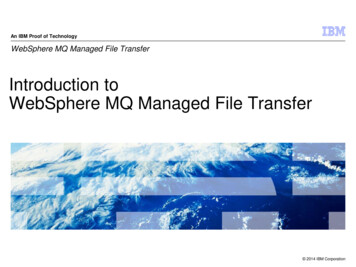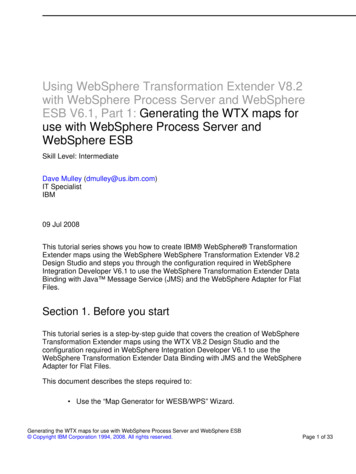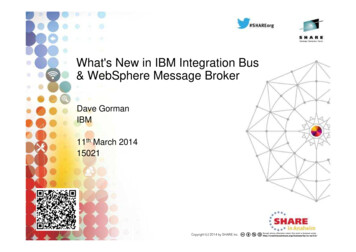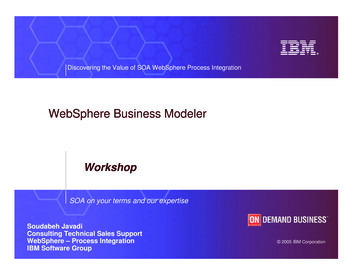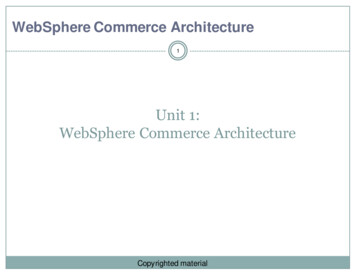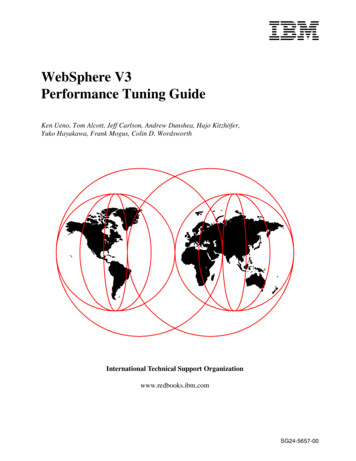Transcription
Front coverWebSphere Message Broker V7.0Integration with WebSphereAdapter for SAP SoftwareUnderstand the value of WebSphereMessage Broker in SAP environmentsGet started with WebSphereAdapter for SAP SoftwareSend and receive messagesfrom your SAP environmentErnese NorelusSreekumar Rajagopalanibm.com/redbooksRedpaper
International Technical Support OrganizationWebSphere Message Broker V7.0Integration with WebSphere Adapterfor SAP SoftwareFebruary 2010REDP-4644-00
Note: Before using this information and the product it supports, read the information in “Notices” on page v.First Edition (February 2010)This edition applies to Version 7.0 of WebSphere Message Broker.This document created or updated on February 15, 2010. Copyright International Business Machines Corporation 2010. All rights reserved.Note to U.S. Government Users Restricted Rights -- Use, duplication or disclosure restricted by GSA ADP ScheduleContract with IBM Corp.
ContentsNotices . . . . . . . . . . . . . . . . . . . . . . . . . . . . . . . . . . . . . . . . . . . . . . . . . . . . . . . . . . . . . . . . . .vTrademarks . . . . . . . . . . . . . . . . . . . . . . . . . . . . . . . . . . . . . . . . . . . . . . . . . . . . . . . . . . . . . . viPreface . . . . . . . . . . . . . . . . . . . . . . . . . . . . . . . . . . . . . . . . . . . . . . . . . . . . . . . . . . . . . . . . . viiThe team who wrote this paper . . . . . . . . . . . . . . . . . . . . . . . . . . . . . . . . . . . . . . . . . . . . . . . viiNow you can become a published author, too! . . . . . . . . . . . . . . . . . . . . . . . . . . . . . . . . . . . viiComments welcome. . . . . . . . . . . . . . . . . . . . . . . . . . . . . . . . . . . . . . . . . . . . . . . . . . . . . . . viiiChapter 1. Introduction. . . . . . . . . . . . . . . . . . . . . . . . . . . . . . . . . . . . . . . . . . . . . . . . . . . .1.1 Executive summary . . . . . . . . . . . . . . . . . . . . . . . . . . . . . . . . . . . . . . . . . . . . . . . . . . . . .1.1.1 Intended audience . . . . . . . . . . . . . . . . . . . . . . . . . . . . . . . . . . . . . . . . . . . . . . . . .1.1.2 Prerequisites . . . . . . . . . . . . . . . . . . . . . . . . . . . . . . . . . . . . . . . . . . . . . . . . . . . . . .1.2 Overview of WebSphere Adapter for SAP Software . . . . . . . . . . . . . . . . . . . . . . . . . . . .1.3 WebSphere MQ . . . . . . . . . . . . . . . . . . . . . . . . . . . . . . . . . . . . . . . . . . . . . . . . . . . . . . .1.4 WebSphere Message Broker . . . . . . . . . . . . . . . . . . . . . . . . . . . . . . . . . . . . . . . . . . . . .1.5 WebSphere adapters . . . . . . . . . . . . . . . . . . . . . . . . . . . . . . . . . . . . . . . . . . . . . . . . . . .1.6 WebSphere Adapter for SAP Software . . . . . . . . . . . . . . . . . . . . . . . . . . . . . . . . . . . . . .1.6.1 Outbound event processing . . . . . . . . . . . . . . . . . . . . . . . . . . . . . . . . . . . . . . . . . .1.6.2 Inbound event processing . . . . . . . . . . . . . . . . . . . . . . . . . . . . . . . . . . . . . . . . . . . .1.7 Interacting with SAP Software. . . . . . . . . . . . . . . . . . . . . . . . . . . . . . . . . . . . . . . . . . . . .1.8 Preparing the SAP environment . . . . . . . . . . . . . . . . . . . . . . . . . . . . . . . . . . . . . . . . . . .1.9 SAP Java Connector . . . . . . . . . . . . . . . . . . . . . . . . . . . . . . . . . . . . . . . . . . . . . . . . . . . .1.10 SAP JCo architecture . . . . . . . . . . . . . . . . . . . . . . . . . . . . . . . . . . . . . . . . . . . . . . . . . .1.11 SAP JCo functions . . . . . . . . . . . . . . . . . . . . . . . . . . . . . . . . . . . . . . . . . . . . . . . . . . . .1.12 SAP JCo installation . . . . . . . . . . . . . . . . . . . . . . . . . . . . . . . . . . . . . . . . . . . . . . . . . . .12222334455666778Chapter 2. The exercise: Developing message flows . . . . . . . . . . . . . . . . . . . . . . . . . .2.1 SAP Inbound sample scenario . . . . . . . . . . . . . . . . . . . . . . . . . . . . . . . . . . . . . . . . . . .2.2 Configure the SAP source server . . . . . . . . . . . . . . . . . . . . . . . . . . . . . . . . . . . . . . . . .2.3 Launch the Command Console. . . . . . . . . . . . . . . . . . . . . . . . . . . . . . . . . . . . . . . . . . .2.4 Deploy the bar file to the broker . . . . . . . . . . . . . . . . . . . . . . . . . . . . . . . . . . . . . . . . . .2.5 Launch the IBM WebSphere Message Broker Explorer plug-in for WebSphere MQExplorer . . . . . . . . . . . . . . . . . . . . . . . . . . . . . . . . . . . . . . . . . . . . . . . . . . . . . . . . . . . .2.6 Create RFC connection from the SAP system to the broker. . . . . . . . . . . . . . . . . . . . .2.7 Export the MASM05 project . . . . . . . . . . . . . . . . . . . . . . . . . . . . . . . . . . . . . . . . . . . . .1112173234Appendix A. Support information . . . . . . . . . . . . . . . . . . . . . . . . . . . . . . . . . . . . . . . . . .Additional information resources . . . . . . . . . . . . . . . . . . . . . . . . . . . . . . . . . . . . . . . . . . . . .SAP terminology . . . . . . . . . . . . . . . . . . . . . . . . . . . . . . . . . . . . . . . . . . . . . . . . . . . . . . . . .Target system . . . . . . . . . . . . . . . . . . . . . . . . . . . . . . . . . . . . . . . . . . . . . . . . . . . . . . . . . . .57585960 Copyright IBM Corp. 2010. All rights reserved.384153iii
ivWebSphere Message Broker V7.0 Integration with WebSphere Adapter for SAP Software
NoticesThis information was developed for products and services offered in the U.S.A.IBM may not offer the products, services, or features discussed in this document in other countries. Consultyour local IBM representative for information on the products and services currently available in your area. Anyreference to an IBM product, program, or service is not intended to state or imply that only that IBM product,program, or service may be used. Any functionally equivalent product, program, or service that does notinfringe any IBM intellectual property right may be used instead. However, it is the user's responsibility toevaluate and verify the operation of any non-IBM product, program, or service.IBM may have patents or pending patent applications covering subject matter described in this document. Thefurnishing of this document does not give you any license to these patents. You can send license inquiries, inwriting, to:IBM Director of Licensing, IBM Corporation, North Castle Drive, Armonk, NY 10504-1785 U.S.A.The following paragraph does not apply to the United Kingdom or any other country where suchprovisions are inconsistent with local law: INTERNATIONAL BUSINESS MACHINES CORPORATIONPROVIDES THIS PUBLICATION "AS IS" WITHOUT WARRANTY OF ANY KIND, EITHER EXPRESS ORIMPLIED, INCLUDING, BUT NOT LIMITED TO, THE IMPLIED WARRANTIES OF NON-INFRINGEMENT,MERCHANTABILITY OR FITNESS FOR A PARTICULAR PURPOSE. Some states do not allow disclaimer ofexpress or implied warranties in certain transactions, therefore, this statement may not apply to you.This information could include technical inaccuracies or typographical errors. Changes are periodically madeto the information herein; these changes will be incorporated in new editions of the publication. IBM may makeimprovements and/or changes in the product(s) and/or the program(s) described in this publication at any timewithout notice.Any references in this information to non-IBM Web sites are provided for convenience only and do not in anymanner serve as an endorsement of those Web sites. The materials at those Web sites are not part of thematerials for this IBM product and use of those Web sites is at your own risk.IBM may use or distribute any of the information you supply in any way it believes appropriate without incurringany obligation to you.Information concerning non-IBM products was obtained from the suppliers of those products, their publishedannouncements or other publicly available sources. IBM has not tested those products and cannot confirm theaccuracy of performance, compatibility or any other claims related to non-IBM products. Questions on thecapabilities of non-IBM products should be addressed to the suppliers of those products.This information contains examples of data and reports used in daily business operations. To illustrate themas completely as possible, the examples include the names of individuals, companies, brands, and products.All of these names are fictitious and any similarity to the names and addresses used by an actual businessenterprise is entirely coincidental.COPYRIGHT LICENSE:This information contains sample application programs in source language, which illustrate programmingtechniques on various operating platforms. You may copy, modify, and distribute these sample programs inany form without payment to IBM, for the purposes of developing, using, marketing or distributing applicationprograms conforming to the application programming interface for the operating platform for which the sampleprograms are written. These examples have not been thoroughly tested under all conditions. IBM, therefore,cannot guarantee or imply reliability, serviceability, or function of these programs. Copyright IBM Corp. 2010. All rights reserved.v
TrademarksIBM, the IBM logo, and ibm.com are trademarks or registered trademarks of International Business MachinesCorporation in the United States, other countries, or both. These and other IBM trademarked terms aremarked on their first occurrence in this information with the appropriate symbol ( or ), indicating USregistered or common law trademarks owned by IBM at the time this information was published. Suchtrademarks may also be registered or common law trademarks in other countries. A current list of IBMtrademarks is available on the Web at http://www.ibm.com/legal/copytrade.shtmlThe following terms are trademarks of the International Business Machines Corporation in the United States,other countries, or both:developerWorks IBM Redbooks Redpaper Redbooks (logo)WebSphere z/OS The following terms are trademarks of other companies:Java, and all Java-based trademarks are trademarks of Sun Microsystems, Inc. in the United States, othercountries, or both.Microsoft, Windows, and the Windows logo are trademarks of Microsoft Corporation in the United States,other countries, or both.Linux is a trademark of Linus Torvalds in the United States, other countries, or both.Other company, product, or service names may be trademarks or service marks of others.viWebSphere Message Broker V7.0 Integration with WebSphere Adapter for SAP Software
PrefaceThis IBM Redpaper publication describes how to get started using WebSphere Adapter for SAP Software with WebSphere Message Broker. These products enableprocesses and components to be integrated to include the exchange of information with anSAP server, without special coding.This paper shows how to use an adapter, an application component, to send requests to theSAP server or to receive events from the server. The adapter creates a standard interface tothe applications and data on the SAP server so that the developer of the applicationcomponent does not have to understand the lower level details (the implementation of theapplication or the data structures) on the SAP server.The team who wrote this paperThis paper was produced by a team of specialists from around the world working at theInternational Technical Support Organization, Poughkeepsie Center.Ernese Norelus is an IBM Certified Consulting IT Specialist with the ASEAN SoftwareServices team in Singapore. In this role, he consults with clients to help define IT solutions tocomplex business problems. With more than 12 yeas of IT experience, Ernese publishesmaterial within IBM providing best practice guidance with WebSphere and cross-brandproducts and has authored additional IBM Redbooks publications. He holds a degree inComputer Science from the Université du Québec à Montréal (UQAM), Quebec, Canada.Sreekumar Rajagopalan has worked with SAP since the late 1990s in various capacities,including project management and as a functional and technical expert. He is also a pastspeaker at 2002 Americas’ SAP Users’ Group (ASUG) annual conference. Since 2001, hehas expanded his core SAP skills to the area of application integration. Currently, he is part ofWebSphere sales team covering the Mid-Atlantic region of the United States.Thanks to the following people for their contributions to this project:Carla SadtlerIBM International Technical Support Organization, Poughkeepsie CenterLindaMay PattersonIBM International Technical Support Organization, Rochester CenterLinda RobinsonIBM International Technical Support Organization, Raleigh CenterNow you can become a published author, too!Here's an opportunity to spotlight your skills, grow your career, and become a publishedauthor - all at the same time! Join an ITSO residency project and help write a book in yourarea of expertise, while honing your experience using leading-edge technologies. Your effortswill help to increase product acceptance and customer satisfaction, as you expand yournetwork of technical contacts and relationships. Residencies run from two to six weeks in Copyright IBM Corp. 2010. All rights reserved.vii
length, and you can participate either in person or as a remote resident working from yourhome base.Find out more about the residency program, browse the residency index, and apply online at:ibm.com/redbooks/residencies.htmlComments welcomeYour comments are important to us!We want our papers to be as helpful as possible. Send us your comments about this paper orother IBM Redbooks publications in one of the following ways: Use the online Contact us review Redbooks form found at:ibm.com/redbooks Send your comments in an e-mail to:redbooks@us.ibm.com Mail your comments to:IBM Corporation, International Technical Support OrganizationDept. HYTD Mail Station P0992455 South RoadPoughkeepsie, NY 12601-5400viiiWebSphere Message Broker V7.0 Integration with WebSphere Adapter for SAP Software
1Chapter 1.IntroductionThis chapter describes how to get started using WebSphere Adapter for SAP Software withWebSphere Message Broker.It introduces you to the key products that enable you to send requests and receive eventsfrom SAP applications. The products introduced are: WebSphere Adapter for SAP Software WebSphere Message Broker WebSphere MQ WebSphere Adapters Copyright IBM Corp. 2010. All rights reserved.1
1.1 Executive summarySAP (a leading provider of global Enterprise Resource Planning (ERP) systems) and IBM(providing the leading software platform for e-business on demand) are cooperating to offerjoint capabilities that permit seamless access to SAP applications and resources fromportals, mobile applications, other SAP systems and a variety of enterprise applications.In this paper we describe how to get started using WebSphere Adapter for SAP Software withWebSphere Message Broker, including how processes and components can be integrated toinclude the exchange of information with an SAP server, without special coding.By using the adapter, an application component can send requests to the SAP server orreceive events from the server. The adapter creates a standard interface to the applicationsand data on the SAP server so that the developer of the application component does not haveto understand the lower-level details (the implementation of the application or the datastructures) on the SAP server.1.1.1 Intended audienceThis paper demonstrates the value of IBM WebSphere Message Broker in an SAPenvironment. It is written for IBM and SAP technical sales personnel, customers, andpartners. The paper assumes that readers have a working knowledge of SAP software and abasic familiarity with WebSphere Message Broker. For additional information about IBMWebSphere and SAP software, go to this Web g/V397844G27598C13.html1.1.2 PrerequisitesInformation about how to install IBM WebSphere Message Broker, IBM WebSphere MessageBroker Toolkit, and WebSphere MQ is not within the scope of this paper. Check the productdocumentation for installation instructions for these products.In this paper, we assume you are familiar with WebSphere Message Broker and its relatedproducts: IBM WebSphere Message Broker 7.0IBM WebSphere Message Broker Toolkit 7.0IBM WebSphere Adapter for SAP SoftwareIBM WebSphere MQ 7.0To follow the step-by-step instructions for the technical examples described in this paper, youmust have a development environment up and running for both IBM WebSphere MessageBroker and IBM WebSphere MQ, and you must have access to an SAP environment.1.2 Overview of WebSphere Adapter for SAP SoftwareWith WebSphere Adapter for SAP Software you can create integrated processes that includethe exchange of information with an SAP server, without special coding.Using the adapter, an application component (the program or piece of code that performs aspecific business function) can send requests to the SAP server (for example, to query acustomer record in an SAP table or to update an order document) or receive events from the2WebSphere Message Broker V7.0 Integration with WebSphere Adapter for SAP Software
server (for example, to be notified that a customer record has been updated). The adaptercreates a standard interface to the applications and data on the SAP server, so that theapplication component does not have to understand the lower-level details (theimplementation of the application or the data structures) on the SAP server.WebSphere Adapter for SAP Software complies with the Java Connector Architecture(JCA) 1.5, which standardizes the way in which application components, application servers,and Enterprise Information Systems (EIS), such as an SAP server, interact with each other.The adapter, which you generate with the Adapter Connection wizard, uses a standardinterface and standard data objects. The adapter takes the standard data object sent by theapplication component and calls the SAP function. The adapter then returns a standard dataobject to the application component. The application component does not have to dealdirectly with the SAP function; it is the SAP adapter that calls the function and returns theresults.For example, the application component that needed the list of customers would send astandard business object with the range of customer IDs to the SAP adapter. The applicationcomponent would receive, in return, the results (the list of customers) in the form of astandard business object. The application component would have no need to know how thefunction worked or how the data was structured. The adapter would perform all theinteractions with the actual SAP function.Similarly, the client application might want to know about a change to the data on the SAPserver (for example, a change to a particular customer). You can generate an adaptercomponent that listens for such events on the SAP server and notifies client applications withthe update. In this case, the interaction begins at the SAP server.1.3 WebSphere MQWebSphere MQ offers various options for managing message exchange between serviceendpoints. WebSphere MQ has been a long-standing provider of reliable messaging withquality-of-service on interactions ranging from guaranteed, once-and-only-once delivery, tohighly efficient best-effort delivery, to low-latency messaging. It also offers quality-of-serviceenhancements to SOAP-based or Representational State Transfer (REST) interactions, andto interactions that require file-based access to business information. The universalmessaging connectivity infrastructure integrates with all of the ESB products that fully use thequality-of-service options offered by WebSphere MQ.1.4 WebSphere Message BrokerWebSphere Message Broker offers universal any-to-any connectivity that supports a broadspectrum of message formats (from XML, industry standards, existing, byte arrays to commaseparated lists), often adding ESB capability to existing messaging-based networks. Existingor packaged applications are made accessible as services in an SOA. WebSphere MessageBroker exploits the reach and reliability of the WebSphere MQ messaging backbone, offersunique quality-of-service capabilities on z/OS , and is optimized for high volume processing.Chapter 1. Introduction3
1.5 WebSphere adaptersThe IBM connectivity portfolio includes a rich set of WebSphere adapters that enableinteractions with applications and resources that are constructed using various programmingmodels or interaction protocols. Adapters manage normalized access to applicationendpoint-specific data formats or APIs and a range of quality-of-service options. In addition,adapters provide service enablement for enterprise applications in terms of servicevirtualization, enabling applications to become connected regardless of their specificinteraction protocols.Various adapters are available, ranging from technology adapters, which support APIs andprotocols, such as JDBC and FTP, to application adapters, which provide sophisticatedintegration for packages such as SAP applications. The adapters also assist the ESBs asplug-ins at the edges of ESB mediation processing, facilitating input from adaptedapplications to be put on the bus or enabling the bus to deliver requests to anadapter-enabled endpoint.1.6 WebSphere Adapter for SAP SoftwareThe WebSphere Adapter for SAP software is an application adapter that connects to SAPsystems using the SAP Java interface called SAP Java Connector (JCo). It does so bymaking calls, modeled as business objects, to the SAP native interfaces, and passing data toand from the SAP system. The adapter supports SAP integration interfaces, such as BAPIand ALE, as well as SAP remote function call (RFC) function modules.The adapter supports outbound processing (from the adapter to the SAP system) andinbound processing (from the SAP system to the adapter) of events.Figure 1-1 on page 5 shows the high level flow and the components for inbound events fromSAP. Inbound calls are supported by the Application Link Enabling (ALE) interface usingasynchronous event notification. For the inbound call, the adapter acts as an RFC server andlistens for ALE events from SAP applications. The adapter uses an event recovery table tomanage the inbound events. With the Advanced Event Processing interface, the adapterprocesses events related to custom IDocs. The Synchronous callback interface provides ameans to synchronously call RFC-enabled functions, such as Business Application ProgramInterface (BAPI) functions, that are registered with the adapter from the SAP server.The adapter creates listener threads to the SAP system. The listener threads regularly poll forevents. So, in a way, the adapter acts as a remote function call server to the SAP application.Whenever an event occurs in SAP, the event is pushed to the adapter through the eventlisteners. There is no event store within the SAP application. The adapter uses a persistentevent recovery table to track the events. The adapter receives the event from SAP in IDoctable format and converts it to a business object before sending it to the endpoint.Outbound calls are supported with the BAPI, ALE, and AEP interfaces using AdvancedBusiness Application Programming (ABAP) handlers and Query Interface for SAP Software(QISS). With BAPI, the calls can be simple BAPI calls, BAPI using remote function calls, ormultiple BAPI calls in a single interaction, referred to as BAPI unit of work. BAPI outboundcalls have request and response interaction style. The ALE interface supports passing singleor multiple IDocs. These are one-way calls where the IDocs are passed to the SAPapplication. With the AEP interface, the adapter makes use of the ABAP handlers, and withthe QISS interface you can directly query the SAP application tables.4WebSphere Message Broker V7.0 Integration with WebSphere Adapter for SAP Software
WebSphereAdapter forSAP recoveryALEinboundinterfaceFigure 1-1 High level flow of inbound and outbound calls to SAP1.6.1 Outbound event processingWith outbound support, a client can make calls to the adapter to perform a specific operationin the SAP system. The client requests a connection, which in turn is passed from the adapterto SAP.Outbound event processing, which the adapter supports for the BAPI and ALE interfaces,consists of the following actions: A Service Component Architecture (SCA) component invokes an interaction with SAP. As a result of the invoked interaction, a business object that represents the SAP functioncall is passed from the component application to the adapter. The adapter extracts the elements from the business object, and by using the metadatainformation from the business object, recognizes the SAP interface to use (BAPI or ALE). Using the SAP JCo, the adapter converts the business object data to the appropriate SAPfunction call. The adapter executes the function on the destination SAP software system, sending theevent data to SAP.1.6.2 Inbound event processingInbound event processing, which the adapter supports for the ALE interface, consists of thefollowing actions: The adapter spawns listener threads, acting as an RFC Server. Whenever an event occurs in SAP, the event is pushed to the adapter through the eventlisteners.Chapter 1. Introduction5
In the event of an abrupt termination, the adapter can track and recover events by usingthe data source to persist the event state in an event recovery table.The adapter supports container-managed sign on and basic authentication because the SAPback-end systems do not provide a re-authentication capability. Since the system does notsupport this capability the adapter cannot provide this capability either.Finally, the adapter is able to use all SAP features that are available using the native RFClibraries and ALE processing, like enhanced connection handling, pooling, and expiration.1.7 Interacting with SAP SoftwareWebSphere Adapter for SAP Software provides multiple ways to interact with applicationsand data on SAP servers. For outbound interactions, the adapter can issue RFCs through theBusiness Application Programming Interface (BAPI). The BAPI interface can work with anindividual BAPI, with ordered sets of BAPIs, or with the BAPI result set interface.The query interface for SAP Software enables retrieval of data from specific SAP applicationtables and data from an SAP table without using an RFC function or a BAPI. Using theApplication Link Enabling (ALE) interface, your application can exchange data using SAPIntermediate Data structures (IDocs). In addition, by using the Advanced event-processinginterface, you can send data to the SAP server to be processed by an Advanced BusinessApplication Programming (ABAP) handler.WebSphere Adapter for SAP Software provides three interfaces for extracting data from SAPand sending it to a service. The adapters and their functions are: Synchronous callback interfaceThe adapter listens for events and receives notifications of RFC-enabled function calls. ALE inbound processing interfaceThe adapter listens for events and receives one or more IDocs. qRFC interfaceThe adapter can receive IDocs from a queue on the SAP server.1.8 Preparing the SAP environmentTo prepare the SAP environment, you need to install the most recent SAP Support Packagefor your version of SAP. You also need to set up a CPIC user account in the SAP application.This account must have the necessary privileges to manipulate the data that is required bythe business objects that are supported by the connector.1.9 SAP Java ConnectorSAP Java Connector (SAP JCo) is a middleware component that enables the development ofSAP-compatible components and applications in Java. SAP JCo supports communicationwith the SAP Server in both directions: inbound calls (Java calls ABAP) and outbound calls(ABAP calls Java).6WebSphere Message Broker V7.0 Integration with WebSphere Adapter for SAP Software
SAP JCo can be implemented with desktop applications and with Web server applications.SAP JCo is used as an integrated component in the following applications: SAP Business Connector, for communication with external Java applications SAP Web Application Server, for connecting the integrated J2EE server with the ABAPenvironmentSAP JCo can also be implemented as a stand-alone component, for example to establishcommunication with the SAP system for individual online (Web) applications.1.10 SAP JCo architectureFigure 1-2 shows the technical schema of data conversion in SAP JCo (stand-alone version).Starting from a Java application, a Java method is forwarded via the JCo Java API and anadditional middleware interface to RFC Middleware, where it is converted to an RFC (ABAP)call using the Java Native Interface (JNI) layer, and sent to the SAP system.The same method is used in the other direction, where an RFC Call is converted to Java andforwarded to the Java application.Java ApplicationJCo Java APIMiddleware InterfaceRFC MiddlewareSAPJCoJNI LayerRFC LibraryRFCSAP SystemFigure 1-2 Technical schema of data conversion in SAP JCo1.11 SAP JCo functionsThe SAP JCo offers the following functions for creating SAP-capable Java applications: RFC middleware based on the JNI Support for SAP (R/3) systems of release 3.1H and later, and other mySAP componentsthat have BAPIs or RFMs (Remote Function Modules)Chapter 1. Introduction7
Execution of function calls inbound (Java client calls BAPI or RFM) and outbound (ABAPcalls Java Server) Ability to use synchronous, transactional, and queued RFC Connection pooling (important for Web servers) Can be used on various platforms Extensive code page handling, including multi-byte languages1.12 SAP JCo installationThis sectio
portals, mobile applications, other SAP systems and a variety of enterprise applications. In this paper we describe how to get started using WebSphere Adapter for SAP Software with WebSphere Message Broker, including how processes and components can be integrated to include the exchange of information with an SAP server, without special coding.