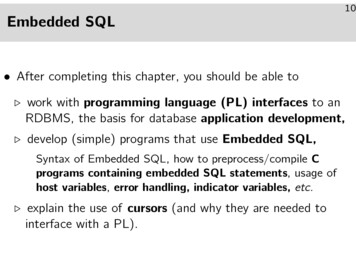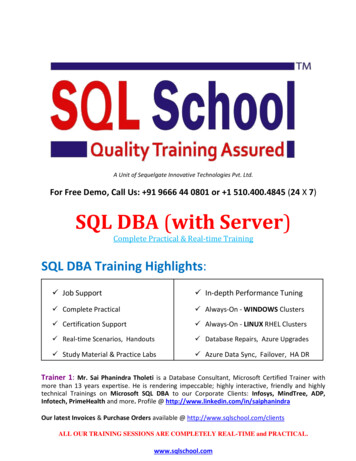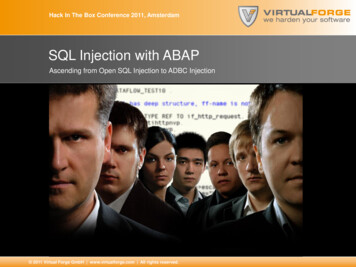Transcription
ird nTh itioEdLearningSQLGenerate, Manipulate, and Retrieve DataAlan Beaulieu
THIRD EDITIONLearning SQLGenerate, Manipulate, and Retrieve DataAlan BeaulieuBeijingBoston Farnham SebastopolTokyo
Learning SQLby Alan BeaulieuCopyright 2020 Alan Beaulieu. All rights reserved.Printed in the United States of America.Published by O’Reilly Media, Inc., 1005 Gravenstein Highway North, Sebastopol, CA 95472.O’Reilly books may be purchased for educational, business, or sales promotional use. Online editions arealso available for most titles (http://oreilly.com). For more information, contact our corporate/institutionalsales department: 800-998-9938 or corporate@oreilly.com.Acquisitions Editor: Jessica HabermanDevelopment Editor: Jeff BleielProduction Editor: Deborah BakerCopyeditor: Charles RoumeliotisProofreader: Chris MorrisAugust 2005:April 2009:April 2020:Indexer: Angela HowardInterior Designer: David FutatoCover Designer: Karen MontgomeryIllustrator: Rebecca DemarestFirst EditionSecond EditionThird EditionRevision History for the Third Edition2020-03-04:First ReleaseSee http://oreilly.com/catalog/errata.csp?isbn 9781492057611 for release details.The O’Reilly logo is a registered trademark of O’Reilly Media, Inc. Learning SQL, the cover image, andrelated trade dress are trademarks of O’Reilly Media, Inc.The views expressed in this work are those of the author, and do not represent the publisher’s views.While the publisher and the author have used good faith efforts to ensure that the information andinstructions contained in this work are accurate, the publisher and the author disclaim all responsibilityfor errors or omissions, including without limitation responsibility for damages resulting from the use ofor reliance on this work. Use of the information and instructions contained in this work is at your ownrisk. If any code samples or other technology this work contains or describes is subject to open sourcelicenses or the intellectual property rights of others, it is your responsibility to ensure that your usethereof complies with such licenses and/or rights.978-1-492-05761-1[MBP]
Table of ContentsPreface. . . . . . . . . . . . . . . . . . . . . . . . . . . . . . . . . . . . . . . . . . . . . . . . . . . . . . . . . . . . . . . . . . . . . . . xi1. A Little Background. . . . . . . . . . . . . . . . . . . . . . . . . . . . . . . . . . . . . . . . . . . . . . . . . . . . . . . . . . 1Introduction to DatabasesNonrelational Database SystemsThe Relational ModelSome TerminologyWhat Is SQL?SQL Statement ClassesSQL: A Nonprocedural LanguageSQL ExamplesWhat Is MySQL?SQL UnpluggedWhat’s in Store12578910111314152. Creating and Populating a Database. . . . . . . . . . . . . . . . . . . . . . . . . . . . . . . . . . . . . . . . . . 17Creating a MySQL DatabaseUsing the mysql Command-Line ToolMySQL Data TypesCharacter DataNumeric DataTemporal DataTable CreationStep 1: DesignStep 2: RefinementStep 3: Building SQL Schema StatementsPopulating and Modifying TablesInserting Data171820202325272728303333iii
Updating DataDeleting DataWhen Good Statements Go BadNonunique Primary KeyNonexistent Foreign KeyColumn Value ViolationsInvalid Date ConversionsThe Sakila Database38383939394040413. Query Primer. . . . . . . . . . . . . . . . . . . . . . . . . . . . . . . . . . . . . . . . . . . . . . . . . . . . . . . . . . . . . . 45Query MechanicsQuery ClausesThe select ClauseColumn AliasesRemoving DuplicatesThe from ClauseTablesTable LinksDefining Table AliasesThe where ClauseThe group by and having ClausesThe order by ClauseAscending Versus Descending Sort OrderSorting via Numeric PlaceholdersTest Your KnowledgeExercise 3-1Exercise 3-2Exercise 3-3Exercise 3-4454748505153535657586061636465656565654. Filtering. . . . . . . . . . . . . . . . . . . . . . . . . . . . . . . . . . . . . . . . . . . . . . . . . . . . . . . . . . . . . . . . . . 67Condition EvaluationUsing ParenthesesUsing the not OperatorBuilding a ConditionCondition TypesEquality ConditionsRange ConditionsMembership ConditionsMatching ConditionsNull: That Four-Letter WordTest Your Knowledgeiv Table of Contents6768697071717377798285
Exercise 4-1Exercise 4-2Exercise 4-3Exercise 4-4868686865. Querying Multiple Tables. . . . . . . . . . . . . . . . . . . . . . . . . . . . . . . . . . . . . . . . . . . . . . . . . . . . 87What Is a Join?Cartesian ProductInner JoinsThe ANSI Join SyntaxJoining Three or More TablesUsing Subqueries as TablesUsing the Same Table TwiceSelf-JoinsTest Your KnowledgeExercise 5-1Exercise 5-2Exercise 5-387888991939596989999991006. Working with Sets. . . . . . . . . . . . . . . . . . . . . . . . . . . . . . . . . . . . . . . . . . . . . . . . . . . . . . . . . 101Set Theory PrimerSet Theory in PracticeSet OperatorsThe union OperatorThe intersect OperatorThe except OperatorSet Operation RulesSorting Compound Query ResultsSet Operation PrecedenceTest Your KnowledgeExercise 6-1Exercise 6-2Exercise 6-31011041051061081091111111121141141141147. Data Generation, Manipulation, and Conversion. . . . . . . . . . . . . . . . . . . . . . . . . . . . . . . 115Working with String DataString GenerationString ManipulationWorking with Numeric DataPerforming Arithmetic FunctionsControlling Number PrecisionHandling Signed Data115116121129129131133Table of Contents v
Working with Temporal DataDealing with Time ZonesGenerating Temporal DataManipulating Temporal DataConversion FunctionsTest Your KnowledgeExercise 7-1Exercise 7-2Exercise 7-31341341361401441451451451458. Grouping and Aggregates. . . . . . . . . . . . . . . . . . . . . . . . . . . . . . . . . . . . . . . . . . . . . . . . . . 147Grouping ConceptsAggregate FunctionsImplicit Versus Explicit GroupsCounting Distinct ValuesUsing ExpressionsHow Nulls Are HandledGenerating GroupsSingle-Column GroupingMulticolumn GroupingGrouping via ExpressionsGenerating RollupsGroup Filter ConditionsTest Your KnowledgeExercise 8-1Exercise 8-2Exercise 09. Subqueries. . . . . . . . . . . . . . . . . . . . . . . . . . . . . . . . . . . . . . . . . . . . . . . . . . . . . . . . . . . . . . . 161What Is a Subquery?Subquery TypesNoncorrelated SubqueriesMultiple-Row, Single-Column SubqueriesMulticolumn SubqueriesCorrelated SubqueriesThe exists OperatorData Manipulation Using Correlated SubqueriesWhen to Use SubqueriesSubqueries as Data SourcesSubqueries as Expression GeneratorsSubquery Wrap-UpTest Your Knowledgevi Table of Contents161163163164169171173174175176182184185
Exercise 9-1Exercise 9-2Exercise 9-318518518510. Joins Revisited. . . . . . . . . . . . . . . . . . . . . . . . . . . . . . . . . . . . . . . . . . . . . . . . . . . . . . . . . . . . 187Outer JoinsLeft Versus Right Outer JoinsThree-Way Outer JoinsCross JoinsNatural JoinsTest Your KnowledgeExercise 10-1Exercise 10-2Exercise 10-3 (Extra Credit)18719019119219819920020020011. Conditional Logic. . . . . . . . . . . . . . . . . . . . . . . . . . . . . . . . . . . . . . . . . . . . . . . . . . . . . . . . . . 201What Is Conditional Logic?The case ExpressionSearched case ExpressionsSimple case ExpressionsExamples of case ExpressionsResult Set TransformationsChecking for ExistenceDivision-by-Zero ErrorsConditional UpdatesHandling Null ValuesTest Your KnowledgeExercise 11-1Exercise 11-220120220220420520520620820921021121121112. Transactions. . . . . . . . . . . . . . . . . . . . . . . . . . . . . . . . . . . . . . . . . . . . . . . . . . . . . . . . . . . . . . 213Multiuser DatabasesLockingLock GranularitiesWhat Is a Transaction?Starting a TransactionEnding a TransactionTransaction SavepointsTest Your KnowledgeExercise 12-1213214214215217218219222222Table of Contents vii
13. Indexes and Constraints. . . . . . . . . . . . . . . . . . . . . . . . . . . . . . . . . . . . . . . . . . . . . . . . . . . . 223IndexesIndex CreationTypes of IndexesHow Indexes Are UsedThe Downside of IndexesConstraintsConstraint CreationTest Your KnowledgeExercise 13-1Exercise 13-222322422923123223323423723723714. Views. . . . . . . . . . . . . . . . . . . . . . . . . . . . . . . . . . . . . . . . . . . . . . . . . . . . . . . . . . . . . . . . . . . . 239What Are Views?Why Use Views?Data SecurityData AggregationHiding ComplexityJoining Partitioned DataUpdatable ViewsUpdating Simple ViewsUpdating Complex ViewsTest Your KnowledgeExercise 14-1Exercise 14-223924224224324424424524624724924925015. Metadata. . . . . . . . . . . . . . . . . . . . . . . . . . . . . . . . . . . . . . . . . . . . . . . . . . . . . . . . . . . . . . . . 251Data About Datainformation schemaWorking with MetadataSchema Generation ScriptsDeployment VerificationDynamic SQL GenerationTest Your KnowledgeExercise 15-1Exercise 15-225125225725726026126526526516. Analytic Functions. . . . . . . . . . . . . . . . . . . . . . . . . . . . . . . . . . . . . . . . . . . . . . . . . . . . . . . . . 267Analytic Function ConceptsData WindowsLocalized SortingRankingviii Table of Contents267268269270
Ranking FunctionsGenerating Multiple RankingsReporting FunctionsWindow FramesLag and LeadColumn Value ConcatenationTest Your KnowledgeExercise 16-1Exercise 16-2Exercise 16-327127427727928128328428428528517. Working with Large Databases. . . . . . . . . . . . . . . . . . . . . . . . . . . . . . . . . . . . . . . . . . . . . . 287PartitioningPartitioning ConceptsTable PartitioningIndex PartitioningPartitioning MethodsPartitioning BenefitsClusteringShardingBig DataHadoopNoSQL and Document DatabasesCloud 0030030118. SQL and Big Data. . . . . . . . . . . . . . . . . . . . . . . . . . . . . . . . . . . . . . . . . . . . . . . . . . . . . . . . . . 303Introduction to Apache DrillQuerying Files Using DrillQuerying MySQL Using DrillQuerying MongoDB Using DrillDrill with Multiple Data SourcesFuture of SQL303304306309315317A. ER Diagram for Example Database. . . . . . . . . . . . . . . . . . . . . . . . . . . . . . . . . . . . . . . . . . . 319B. Solutions to Exercises. . . . . . . . . . . . . . . . . . . . . . . . . . . . . . . . . . . . . . . . . . . . . . . . . . . . . . 321Index. . . . . . . . . . . . . . . . . . . . . . . . . . . . . . . . . . . . . . . . . . . . . . . . . . . . . . . . . . . . . . . . . . . . . . . 349Table of Contents ix
PrefaceProgramming languages come and go constantly, and very few languages in use todayhave roots going back more than a decade or so. Some examples are COBOL, whichis still used quite heavily in mainframe environments; Java, which was born in themid-1990s and has become one of the most popular programming languages; and C,which is still quite popular for operating systems and server development and forembedded systems. In the database arena, we have SQL, whose roots go all the wayback to the 1970s.SQL was initially created to be the language for generating, manipulating, and retriev‐ing data from relational databases, which have been around for more than 40 years.Over the past decade or so, however, other data platforms such as Hadoop, Spark, andNoSQL have gained a great deal of traction, eating away at the relational databasemarket. As will be discussed in the last few chapters of this book, however, the SQLlanguage has been evolving to facilitate the retrieval of data from various platforms,regardless of whether the data is stored in tables, documents, or flat files.Why Learn SQL?Whether you will be using a relational database or not, if you are working in data sci‐ence, business intelligence, or some other facet of data analysis, you will likely need toknow SQL, along with other languages/platforms such as Python and R. Data iseverywhere, in huge quantities, and arriving at a rapid pace, and people who canextract meaningful information from all this data are in big demand.Why Use This Book to Do It?There are plenty of books out there that treat you like a dummy, idiot, or some otherflavor of simpleton, but these books tend to just skim the surface. At the other end ofthe spectrum are reference guides that detail every permutation of every statement ina language, which can be useful if you already have a good idea of what you want toxi
do but just need the syntax. This book strives to find the middle ground, starting withsome background of the SQL language, moving through the basics, and then pro‐gressing into some of the more advanced features that will allow you to really shine.Additionally, this book ends with a chapter showing how to query data in nonrela‐tional databases, which is a topic rarely covered in introductory books.Structure of This BookThis book is divided into 18 chapters and 2 appendixes:Chapter 1, A Little BackgroundExplores the history of computerized databases, including the rise of the rela‐tional model and the SQL language.Chapter 2, Creating and Populating a DatabaseDemonstrates how to create a MySQL database, create the tables used for theexamples in this book, and populate the tables with data.Chapter 3, Query PrimerIntroduces the select statement and further demonstrates the most commonclauses (select, from, where).Chapter 4, FilteringDemonstrates the different types of conditions that can be used in the whereclause of a select, update, or delete statement.Chapter 5, Querying Multiple TablesShows how queries can utilize multiple tables via table joins.Chapter 6, Working with SetsThis chapter is all about data sets and how they can interact within queries.Chapter 7, Data Generation, Manipulation, and ConversionDemonstrates several built-in functions used for manipulating or convertingdata.Chapter 8, Grouping and AggregatesShows how data can be aggregated.Chapter 9, SubqueriesIntroduces subqueries (a personal favorite) and shows how and where they canbe utilized.Chapter 10, Joins RevisitedFurther explores the various types of table joins.xii Preface
Chapter 11, Conditional LogicExplores how conditional logic (i.e., if-then-else) can be utilized in select,insert, update, and delete statements.Chapter 12, TransactionsIntroduces transactions and shows how to use them.Chapter 13, Indexes and ConstraintsExplores indexes and constraints.Chapter 14, ViewsShows how to build an interface to shield users from data complexities.Chapter 15, MetadataDemonstrates the utility of the data dictionary.Chapter 16, Analytic FunctionsCovers functionality used to generate rankings, subtotals, and other values usedheavily in reporting and analysis.Chapter 17, Working with Large DatabasesDemonstrates techniques for making very large databases easier to manage andtraverse.Chapter 18, SQL and Big DataExplores the transformation of the SQL language to allow retrieval of data fromnonrelational data platforms.Appendix A, ER Diagram for Example DatabaseShows the database schema used for all examples in the book.Appendix B, Solutions to ExercisesShows solutions to the chapter exercises.Conventions Used in This BookThe following typographical conventions are used in this book:ItalicIndicates new terms, URLs, email addresses, filenames, and file extensions.Constant widthUsed for program listings, as well as within paragraphs to refer to program ele‐ments such as variable or function names, databases, data types, environmentvariables, statements, and keywords.Preface xiii
Constant width italicShows text that should be replaced with user-supplied values or by values deter‐mined by context.Constant width boldShows commands or other text that should be typed literally by the user.Indicates a tip, suggestion, or general note. For example, I use notesto point you to useful new features in Oracle9i.Indicates a warning or caution. For example, I’ll tell you if a certainSQL clause might have unintended consequences if not used care‐fully.Using the Examples in This BookTo experiment with the data used for the examples in this book, you have twooptions: Download and install the MySQL server version 8.0 (or later) and load the Sakilaexample database from https://dev.mysql.com/doc/index-other.html. Go to s/mysql-sandbox toaccess the MySQL Sandbox, which has the Sakila sample database loaded in aMySQL instance. You’ll have to set up a (free) Katacoda account. Then, click theStart Scenario button.If you choose the second option, once you start the scenario, a MySQL server isinstalled and started, and then the Sakila schema and data are loaded. When it’s ready,a standard mysql prompt appears, and you can then start querying the sample data‐base. This is certainly the easiest option, and I anticipate that most readers willchoose this option; if this sounds good to you, feel free to skip ahead to the nextsection.If you prefer to have your own copy of the data and want any changes you have madeto be permanent, or if you are just interested in installing the MySQL server on yourown machine, you may prefer the first option. You may also opt to use a MySQLserver hosted in an environment such as Amazon Web Services or Google Cloud. Ineither case, you will need to perform the installation/configuration yourself, as it isbeyond the scope of this book. Once your database is available, you will need to fol‐low a few steps to load the Sakila sample database.xiv Preface
First, you will need to launch the mysql command-line client and provide a password,and then perform the following steps:1. Go to https://dev.mysql.com/doc/index-other.html and download the files for“sakila database” under the Example Databases section.2. Put the files in a local directory such as C:\temp\sakila-db (used for the next twosteps, but overwrite with your directory path).3. Type source c:\temp\sakila-db\sakila-schema.sql; and press Enter.4. Type source c:\temp\sakila-db\sakila-data.sql; and press Enter.You should now have a working database populated with all the data needed for theexamples in this book.O’Reilly Online LearningFor more than 40 years, O’Reilly Media has provided technol‐ogy and business training, knowledge, and insight to helpcompanies succeed.Our unique network of experts and innovators share their knowledge and expertisethrough books, articles, conferences, and our online learning platform. O’Reilly’sonline learning platform gives you on-demand access to live training courses, indepth learning paths, interactive coding environments, and a vast collection of textand video from O’Reilly and 200 other publishers. For more information, pleasevisit http://oreilly.com.How to Contact UsPlease address comments and questions concerning this book to the publisher:O’Reilly Media, Inc.1005 Gravenstein Highway NorthSebastopol, CA 95472800-998-9938 (in the United States or Canada)707-829-0515 (international or local)707-829-0104 (fax)We have a web page for this book, where we list errata and any additional informa‐tion. You can access this page at https://oreil.ly/Learning SQL3.Email bookquestions@oreilly.com to comment or ask technical questions about thisbook.Preface xv
For more information about our books, courses, conferences, and news, see our web‐site at http://www.oreilly.com.Find us on Facebook: http://facebook.com/oreillyFollow us on Twitter: http://twitter.com/oreillymediaWatch us on YouTube: I would like to thank my editor, Jeff Bleiel, for helping to make this third edition areality, along with Thomas Nield, Ann White-Watkins, and Charles Givre, who werekind enough to review the book for me. Thanks also go to Deb Baker, Jess Haberman,and all the other folks at O’Reilly Media who were involved. Lastly, I thank my wife,Nancy, and my daughters, Michelle and Nicole, for their encouragement andinspiration.xvi Preface
CHAPTER 1A Little BackgroundBefore we roll up our sleeves and get to work, it would be helpful to survey the his‐tory of database technology in order to better understand how relational databasesand the SQL language evolved. Therefore, I’d like to start by introducing some basicdatabase concepts and looking at the history of computerized data storage andretrieval.For those readers anxious to start writing queries, feel free to skipahead to Chapter 3, but I recommend returning later to the firsttwo chapters in order to better understand the history and utility ofthe SQL language.Introduction to DatabasesA database is nothing more than a set of related information. A telephone book, forexample, is a database of the names, phone numbers, and addresses of all people liv‐ing in a particular region. While a telephone book is certainly a ubiquitous and fre‐quently used database, it suffers from the following: Finding a person’s telephone number can be time consuming, especially if the tel‐ephone book contains a large number of entries. A telephone book is indexed only by last/first names, so finding the names of thepeople living at a particular address, while possible in theory, is not a practicaluse for this database. From the moment the telephone book is printed, the information becomes lessand less accurate as people move into or out of a region, change their telephonenumbers, or move to another location within the same region.1
The same drawbacks attributed to telephone books can also apply to any manual datastorage system, such as patient records stored in a filing cabinet. Because of the cum‐bersome nature of paper databases, some of the first computer applications developedwere database systems, which are computerized data storage and retrieval mecha‐nisms. Because a database system stores data electronically rather than on paper, adatabase system is able to retrieve data more quickly, index data in multiple ways, anddeliver up-to-the-minute information to its user community.Early database systems managed data stored on magnetic tapes. Because there weregenerally far more tapes than tape readers, technicians were tasked with loading andunloading tapes as specific data was requested. Because the computers of that era hadvery little memory, multiple requests for the same data generally required the data tobe read from the tape multiple times. While these database systems were a significantimprovement over paper databases, they are a far cry from what is possible withtoday’s technology. (Modern database systems can manage petabytes of data, accessedby clusters of servers each caching tens of gigabytes of that data in high-speed mem‐ory, but I’m getting a bit ahead of myself.)Nonrelational Database SystemsThis section contains some background information about prerelational database systems. For those readers eager to dive intoSQL, feel free to skip ahead a couple of pages to the next section.Over the first several decades of computerized database systems, data was stored andrepresented to users in various ways. In a hierarchical database system, for example,data is represented as one or more tree structures. Figure 1-1 shows how data relatingto George Blake’s and Sue Smith’s bank accounts might be represented via treestructures.2 Chapter 1: A Little Background
Figure 1-1. Hierarchical view of account dataGeorge and Sue each have their own tree containing their accounts and the transac‐tions on those accounts. The hierarchical database system provides tools for locatinga particular customer’s tree and then traversing the tree to find the desired accountsand/or transactions. Each node in the tree may have either zero or one parent andzero, one, or many children. This configuration is known as a single-parent hierarchy.Another common approach, called the network database system, exposes sets ofrecords and sets of links that define relationships between different records.Figure 1-2 shows how George’s and Sue’s same accounts might look in such a system.Introduction to Databases 3
Figure 1-2. Network view of account dataIn order to find the transactions posted to Sue’s money market account, you wouldneed to perform the following steps:1. Find the customer record for Sue Smith.2. Follow the link from Sue Smith’s customer record to her list of accounts.3. Traverse the chain of accounts until you find the money market account.4. Follow the link from the money market record to its list of transactions.One interesting feature of network database systems is demonstrated by the set ofproduct records on the far right of Figure 1-2. Notice that each product record(Checking, Savings, etc.) points to a list of account records that are of that producttype. Account records, therefore, can be accessed from multiple places (both customer records and product records), allowing a network database to act as a multi‐parent hierarchy.Both hierarchical and network database systems are alive and well today, althoughgenerally in the mainframe world. Additionally, hierarchical database systems have4 Chapter 1: A Little Background
enjoyed a rebirth in the directory services realm, such as Microsoft’s Active Directoryand the open source Apache Directory Server. Beginning in the 1970s, however, anew way of representing data began to take root, one that was more rigorous yet easyto understand and implement.The Relational ModelIn 1970, Dr. E. F. Codd of IBM’s research laboratory published a paper titled “A Rela‐tional Model of Data for Large Shared Data Banks” that proposed that data be repre‐sented as sets of tables. Rather than using pointers to navigate between relatedentities, redundant data is used to link records in different tables. Figure 1-3 showshow George’s and Sue’s account information would appear in this context.Figure 1-3. Relational view of account dataIntroduction to Databases 5
The four tables in Figure 1-3 represent the four entities discussed so far: customer,product, account, and transaction. Looking across the top of the customer table inFigure 1-3, you can see three columns: cust id (which contains the customer’s IDnumber), fname (which contains the customer’s first name), and lname (which con‐tains the customer’s last name). Looking down the side of the customer table, you cansee two rows, one containing George Blake’s data and the other containing Sue Smith’sdata. The number of columns that a table may contain differs from server to server,but it is generally large enough not to be an issue (Microsoft SQL Server, for example,allows up to 1,024 columns per table). The number of rows that a table may contain ismore a matter of physical limits (i.e., how much disk drive space is available) andmaintainability (i.e., how large a table can get before it becomes difficult to workwith) than of database server limitations.Each table in a relational database includes information that uniquely identifies a rowin that table (known as the primary key), along with additional information needed todescribe the entity completely. Looking again at the customer table, the cust id col‐umn holds a different number for each customer; George Blake, for example, can beuniquely identified by customer ID 1. No other customer will ever be assigned thatidentifier, and no other information is needed to locate George Blake’s data in thecustomer table.Every database server provides a mechanism for generating uniquesets of numbers to use as primary key values, so you won’t need toworry about keeping track of what numbers have been assigned.While I might have chosen to use the combination of the fname and lname columnsas the primary key (a primary key consisting of two or more columns is known as acompound key), there could easily be two or more people with the same first and lastnames who have accounts at the bank. Therefore, I chose to include the cust id col‐umn in the customer table specifically for use as a primary key column.In this example, choosing fname/lname as the primary key wouldbe referred to as a natural key, whereas the choice of cust idwould be referred to as a surrogate key. The decision whether toemploy natural or surrogate keys is up to the database designer, butin this particular case the choice is clear, since a person’s last namemay change (such as when a person adopts a spouse’s last name),and primary key columns should never be allowed to change oncea value has been assigned.6 Chapter 1: A Little Background
Some of the tables also include information used to navigate to another table; this iswhere the “redundant data” mentioned earlier comes in. For example, the accounttable includes a column called cust id, which contains the unique identifier of thecustomer who opened the account, along with a column called product cd, whichcontains the unique identifier of the product to which the account will conform.These columns are known as foreign keys, and they serve the same purpose as thelines that connect the entities in the hierarchical and network versions of the accountinformation. If you are looking at a particular account record and want to know moreinformation about the customer who opened the account, you would take the valueof the cust id column and use it to find the appropriate row in the customer table(this process is known, in relational database lingo, as a join; joins are introduced inChapter 3 and probed deeply in Chapters 5 and 10).It might seem wasteful to store the same data many times, but the relational model isquite clear on what redundant data may be stored. For example, it is proper for theaccount table to include a column for the unique identifier of the customer whoopened the account, but it is not proper to include the customer’s first and last namesin the account table as well. If a customer were to change her name, for example, youwant to make sure that there is only one place in the database that holds the custom‐er’s name; otherwise, the data might be changed in one place but not another, causingthe data in the database to be unreliable. The proper place for this data is the customer table, and only the cust id values should be included in other tables. It is alsonot proper for a single column to contain multiple pieces of information, such as aname column that contains b
Learning SQL Generate, Manipulate, and Retrieve Data . Printed in the United States of America. Published by O’Reilly Media, Inc., 1005 Gravenstein Highway North, Sebastopol, CA 95472. O’Reilly books may be purchased for educational, business, or sales promotional use. . along with other languages/pla