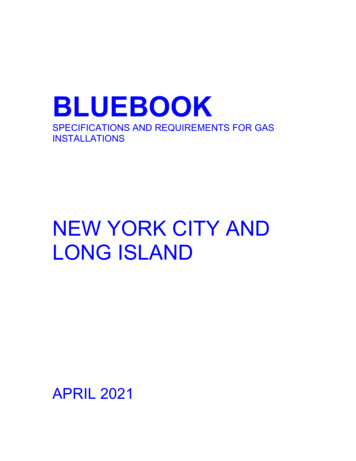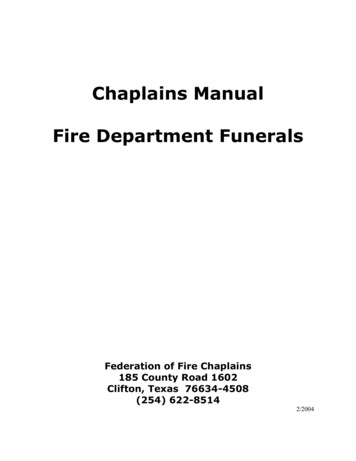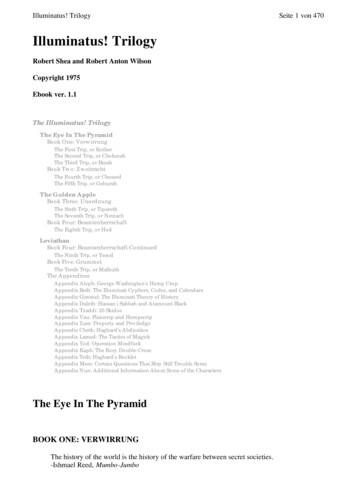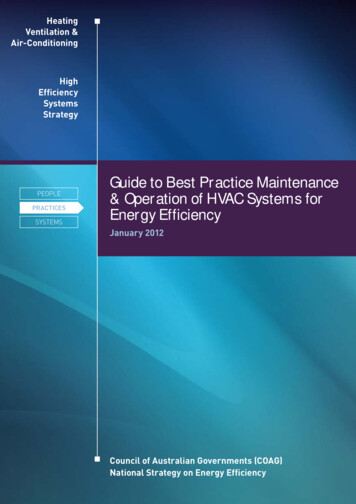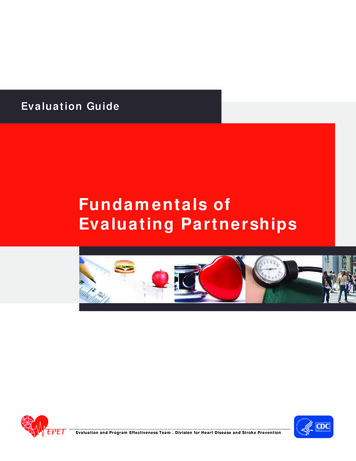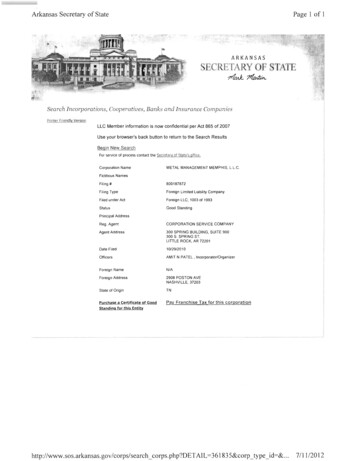Transcription
Program Guide forWindowsAppendix J: SQL SearchesHimal 2.0Richard SalisburyThe Himalayan DatabaseOctober 2017
ContentsAppendix J: SQL Searches . 3Special SQL Operators . 10Aggregate Operators and Grouping Results . 11SQL Queries with Sub-Queries . 16Special SQL Operators with Sub-Queries . 23Combining Multiple Queries with the UNION Clause . 27Using the Results of One Query for a Subsequent Query . 29Special Visual FoxPro Functions and Operators . 31Special Himal Functions . 31Notes on Visual FoxPro and Excel Date Formats . 34Additional SQL Features Available for Visual FoxPro 6 . 36Additional SQL Features Available for Visual FoxPro 9 . 40Additional Examples for Visual Foxpro 6 and 9 . 472
Appendix J: SQL SearchesThe SQL Search commands in the Search menu allows you to buildsophisticated searches (or queries) that can extract data from one or more tables.SQL (Structured Query Language and usually pronounced “sequel”) is astandardized computer language that was developed in the 1970s by the IBMCorporation for accessing information stored in database tables. Relationaldatabases produced by IBM, Oracle, Microsoft, and other software vendorssupport various versions or dialects of SQL. Microsoft Visual FoxPro is one ofthose databases.The SQL supported by the earlier versions Visual FoxPro conforms more closelyto the original version of the language often called SQL86, not the more recentdialects such as SQL92, SQL99, and SQLJ.This section gives only a minimal introduction to the SQL language and thecommon features that are supported both by Visual FoxPro 6, used by theoriginal version 1.x releases of The Himalayan Database. Visual FoxPro 9expanded support to include many features of the SQL92 dialect of SQL and isnow used in the current version 2.0 and later releases of The HimalayanDatabase.There are many computer books available in bookstores that give a morecomprehensive description of SQL and the more elaborate queries that can beformulated. One such book is Mastering SQL by Martin Gruber (Sybex, 2000,976 pages) that is based on his classic volume Understanding SQL (Sybex, 1990,434 pages). Either edition provides a good foundation for using SQL. Of course,you can take a more lowbrow approach and use SQL for Dummies by Allen G.Taylor (IDG Books, 2003, 432 pages).The Simple SQL Search and Full SQL Search commands are located in theSearch menu:3
The remainder of this appendix will describe the use of the Full SQL Searchcommand. The Simple SQL Search command offers an assisted method ofconstructing SQL searches once the basic SQL language is understood.Clicking on the Full SQL Search commands brings up the Set SQL SearchCommand dialog:The simplest form of the SELECT statement that can be used with the Himalprogram isSELECT field-list FROM table-list WHERE conditionORDER BY order-listThe FROM “table-list” clause gives the tables that are to be queried forextracting the data. For the Himalayan Database, the tables normally will beone or more of Peaks, Exped, and Members; for example:peakspeaks, expedexped, membersThe “field-list” describes the data that is to be extracted from the database tablesby the query. This is normally a list of table fields given in the format“tablename.fieldname” such as4
peaks.peakid, peaks.pkname, peaks.heightmexped.expid, exped.year, exped.season, exped.route1members.expid, members.lname, members.fname, members.citizenpeaks.pkname, exped.year, exped.season, exped.route1The table names and field names used by the Himalayan Database are describedin Appendix B of the Himalayan Database Program Guide.An alias for a table name may be used to shorten the field-list. For theremainder of this appendix, we will use the aliases “p” for Peaks, “x” for Exped,and “m” for Members. So our above examples would bepeaks ppeaks p, exped xexped x, members mandp.peakid, p.pkname, p.heightmx.expid, x.year, x.season, x.route1m.expid, m.lname, m.fname, m.citizenp.pkname, x.year, x.season, x.route1The WHERE clause describes how the data is be searched during the query. Thesyntax for the “condition” is generally the same as that used by the Search,Browse and Export commands in the Himalayan Database and is described inAppendix C of the Himalayan Database Program Guide. The WHERE clause isoptional, but is almost always used.The ORDER BY clause gives the order in which the results are to be sorted. The“order-list” is usually one or two of the field names (the second being a secondarysort order). The ORDER BY clause is optional.For example, to search for all of the 7000m peaks in the Himalayan Database,you can construct a SQL statement of the formSELECT p.peakid, p.pkname, p.heightmFROM peaks pWHERE Between(p.heightm,7000,7999)ORDER BY p.pknameThe second, third and fourth lines are indented to force a blank between the endof the previous line and the next line. The entire command is passed to VisualFoxPro as one long command line and the FROM, WHERE and ORDER BYclauses each must be preceded by a blank. Since you cannot tell by looking if aline ends with a blank, it is a good habit to indent the next line.The result of this query will contain one record for each peak in the 7000m rangegiving the peak ID, the peak name, and the peak height.5
To execute this query, enter the SQL command text into the dialog box:In the above example and all of the following examples, the SQL keywords aregiven in uppercase for clarity; however, they may be used either in upper, lower,or mixed case.If you want all of the fields from all of the tables in your search, you can use “*”for the field-list; for the above example, this would be given as:SELECT * FROM peaks p WHERE Between(p.heightm,7000,7999)ORDER BY p.pknameIn another example, to search for all American and Canadian women thatattempted Everest:SELECT m.peakid, m.fname, m.lname, m.citizen, m.myear, m.mseasonFROM members mWHERE m.peakid "EVER" And m.sex "F" AndInlist(Upper(m.citizen),"USA","CANADA")ORDER BY m.myear, m.mseasonNote the use of Upper function that matches all upper and lowercase spellings ofUSA and Canada in the database.6
The result of this query may contain duplicate records where the peak ID, thefirst and last names, and the citizenship are the same when one woman hasmade multiple attempts on Everest. To eliminate the duplicates, the DISTINCTkeyword is used to force the result to have only one copy of each record:SELECT DISTINCT m.peakid, m.fname, m.lname, m.citizen,m.myear, m.mseasonFROM members m WHERE m.peakid "EVER" And m.sex "F" AndInlist(Upper(m.citizen),"USA","CANADA")ORDER BY m.myear, m.mseasonTo search for all those (both men and women) age 60 summiting Everest:SELECT m.peakid, m.lname, m.fname, m.citizen, m.calcage,m.myear, m.mseason FROM members mWHERE m.peakid "EVER" And m.msuccess And m.calcage 60ORDER BY m.calcageNote the insertion of “And m.msuccess” to indicate that only successful attemptsare wanted and the use of Calcage field instead of the Age field from theMembers table since only the calculated age is available in the published versionof the database.Using the DISTINCT keyword in the above example:SELECT DISTINCT m.peakid, m.lname, m.fname, m.citizen, m.calcage,m.myear, m.mseason FROM members mWHERE m.peakid "EVER" And m.msuccess And m.calcage 60ORDER BY m.calcagewould eliminate very few (if any) duplicate records since most duplicatemembers found in the query would have attempted Everest at a different ageeach time, thus the resulting records would be different in the Calcage field.The above examples have only queried a single table to produce the result. Thereal power of the SQL Select command is to produce results by searchingmultiple tables using join-conditions.We now will expand our example to search for all those age 60 that havesummited any Nepalese 8000m peak, ordered by peak ID, then by age:SELECT p.peakid, p.pkname, m.lname, m.fname, m.citizen, m.calcage,m.myear, m.mseason FROM members m, peaks pWHERE m.peakid p.peakid And m.msuccess Andm.calcage 60 And p.heightm 8000ORDER BY p.peakid, m.calcageNote that this query includes some non-traditional 8000m peaks such asAnnapurna East & Central, Kangchenjunga Central & South and Yalung Kang.7
The query for all American and Canadian women that attempted Everest fromonly the Nepal side requires the searching of both the Members and Expedtables by joining both tables:SELECT m.peakid, x.host, m.fname, m.lname, m.citizen, m.myear,m.mseasonFROM members m, exped xWHERE m.expid x.expid And m.sex "F" AndInlist(Upper(m.citizen),"USA","CANADA") And x.host 1 Andm.peakid "EVER"ORDER BY m.myear, m.mseasonIn the above example, to substitute the peak name into the result of the queryinstead of the peak ID, the Peaks, Members and Exped tables would need to bejoined to extract the peak name from the Peaks table:SELECT p.pkname, x.host, m.fname, m.lname, m.citizen, m.myear,m.mseasonFROM peaks p, members m, exped xWHERE m.peakid p.peakid And m.expid x.expid Andm.sex "F" And Inlist(Upper(m.citizen),"USA","CANADA") Andx.host 1 And m.peakid "EVER"ORDER BY m.myear, m.mseasonThese examples illustrate the use of “join-conditions” that are required to showhow the tables are linked. The normal join-conditions between the HimalayanDatabase tables are:Exped with MembersExped with PeaksExped with ReferMembers with Peaksexped.expid members.expidexped.peakid peaks.peakidexped.expid refer.expidmembers.peakid peaks.peakidIf the join-conditions are omitted, then meaningless and potentially disastrousresults could occur.In the example of the age 60 climbers summiting 8000m peaks, if there were 158000m peaks in the Peaks table and 100 climbers had summited some of these15 peaks, then the result should be 100 records. But by omitting the joincondition, 1500 (10 x 50) records would be the result due to runaway crosslinking between the tables. This is sometimes described as a “Cartesian join.”If an unjoined query were done between the Exped table (9000 records) and theMember table (65,000 records) without any other conditions on the query, theresult would exceed 585,000,000 (9000 x 65,000) records and would likely freezethe computer due to insufficient memory to complete the query. Imagine thepotential results of an unjoined query between the three Himalayan Databasetables (450 x 9000 x 65,000)!8
The results of the query are normally displayed in a Browse grid window on yourcomputer screen. Instead of displaying the result, you can redirect the output toa permanent Visual FoxPro dbf-type table by inserting the INTO clause intoyour SELECT statement:SELECT field-list FROM table-list INTO TABLE output-table-nameWHERE condition ORDER BY order-listThe output table name must begin with an alphabetic character. For example,SELECT p.peakid, p.pkname, p.heightm FROM peaks pINTO TABLE peaks7000WHERE Between(p.heightm,7000,7999)ORDER BY p.pknameOutput tables from SQL queries may be used in subsequent SQL queries as isdiscussed later in this section.After you have executed your query and have finished viewing the output onyour screen, you can also save the output to an Excel file, which in most cases ismore useful than saving the output to a Visual FoxPro table.9
You can save and retrieve your SQL commands in the same manner as you saveSearch and Export command conditions by using the Save Command andLoad Command buttons on the Set SQL Search Command dialog. See the endof Appendix C for further details.Special SQL OperatorsThe above examples used the Visual FoxPro Between and Inlist functions in thecondition expressions for the WHERE clause in the SELECT command.SQL also has similar functions in its own language that may be used instead ofthe Visual FoxPro functions:SQL Functionfield-name BETWEEN value1 AND value2field-name IN (value1,value2, )Visual FoxPro eld-name,value1,value2, )The Visual FoxPro Inlist function also can be reversed to the formInlist(value,field-name1,field-name2, )whereas the SQL IN function cannot be reversed.For example, using the SQL functionsSELECT p.peakid, p.pkname, p.heightm FROM peaks pWHERE Between(p.heightm,7000,7999)ORDER BY p.pknamecould be rewritten asSELECT p.peakid, p.pkname, p.heightm FROM peaks pWHERE p.heightm BETWEEN 7000 AND 7999ORDER BY p.pknameandSELECT m.peakid, m.fname, m.lname, m.citizen FROM members mWHERE m.peakid "EVER" And m.sex "F" AndInlist(Upper(m.citizen),"USA","CANADA")could be rewritten asSELECT m.peakid, m.fname, m.lname, m.citizen FROM members mWHERE m.peakid "EVER" And m.sex "F" AndUpper(m.citizen) IN ("USA","CANADA")10
Other publications that directly describe the SQL language will use the SQLfunctions in their examples.Aggregate Operators and Grouping ResultsThe SQL language provides several special functions for aggregating data fromseveral records in a table:COUNT(*)counts the number of records in the query resultSUM(field-name)produces the arithmetic sum of all the values in“field-name”AVG(field-name)produces the average (mean) of all the values in“field-name”MIN(field-name)produces minimum value of all the values in“field-name”MAX(field-name)produces maximum value of all the values in“field-name”These SQL function may be used in the field-list and in the GROUP BY andHAVING clauses of the SELECT command (but not in the condition phrase ofthe WHERE clause). Of these, the COUNT and SUM functions are probably themost useful with the Himalayan Database.The GROUP BY clause enables you to group values in a query based on thevalues of one or more fields and is specified in the formGROUP BY group-listwhere “group-list” is normally a list of table field names.To illustrate these concepts, we will perform a sequence of queries that searchfor the number of deaths on Everest between 1995 and 1996.The first query is used to collect the raw dataSELECT x.year, x.season, x.mdeaths, x.hdeaths FROM exped xWHERE x.peakid "EVER" And x.mdeaths x.hdeaths 0 AndBetween(x.year,"1995","1996")and generates a list of death counts where each record represents one expeditionthat had either a member or hired death. From the table below, we see thatthere was one expedition in Spring 1995 with one hired death, three expeditionsin Autumn 1995 with either a hired death or a member death, and multipleexpeditions in Spring 1996 with numerous deaths, etc.11
hs1110010000011The second query is used to total the number of deathsSELECT SUM(x.mdeaths), SUM(x.hdeaths) FROM exped xWHERE x.peakid "EVER" And x.mdeaths x.hdeaths 0 AndBetween(x.year,"1995","1996")and produces the total death counts for 1995 and 1996Sum mdeaths13Sum hdeaths6This may or may not be an interesting result, but it certainly is not the mostuseful result that can be obtained.The aggregate functions produce only one row in the output table for each of theaggregated results. Hence if other field-names are in output field-list, the resultmay or may not be meaningful and in some cases not even correct. The thirdquery adds “x.year, x.season” to the output listSELECT x.year, x.season, SUM(x.mdeaths), SUM(x.hdeaths)FROM exped x WHERE x.peakid "EVER" Andx.mdeaths x.hdeaths 0 And Between(x.year,"1995","1996")with the resultYear1996Season3Sum mdeaths13Sum hdeaths6Since the year and season were not aggregated, only the last value foundappears in the result that is not particularly useful and also very misleading.Note: In Visual Foxpro 9, the above statement would be invalid.To avoid this problem and still produce a meaningful result, we can use theGROUP BY clause that is specified asGROUP BY group-list12
where “group-list” is normally a list of table field names. This enables you togroup the results of a query based on the values of one or more fields:In our fourth query, we will group the totals by year and season:SELECT x.year, x.season, Sum(x.mdeaths), Sum(x.hdeaths)FROM exped x WHERE x.peakid "EVER" Andx.mdeaths x.hdeaths 0 And Between(x.year,"1995","1996")GROUP BY x.year, x.seasonThis produces a much more meaningful and desirable result:Year1995199519961996Season1313Sum mdeaths01111Sum hdeaths1212You will note that the column titles are normally the field name or a variationthereof. You can explicitly specify your own column titles by using theAS column-nameclause in the SELECT statement. The column-name cannot contain blanks. Thusour previous query can be written asSELECT x.year, x.season, Sum(x.mdeaths) AS member deaths,Sum(x.hdeaths) AS hired deathsFROM exped x WHERE x.peakid "EVER" Andx.mdeaths x.hdeaths 0 And Between(x.year,"1995","1996")GROUP BY x.year, x.seasonwhich producesYear1995199519961996Season1313Member deaths01111Hired deaths1212Aggregate functions can be used with multiple fields. Thus we can add anothercolumn for total deaths by specifyingSELECT x.year, x.season, Sum(x.mdeaths) AS member deaths,Sum(x.hdeaths) AS hired deaths,Sum(x.mdeaths x.hdeaths) AS total deathsFROM exped x WHERE x.peakid "EVER" Andx.mdeaths x.hdeaths 0 And Between(x.year,"1995","1996")GROUP BY x.year, x.season13
which producesYear1995199519961996Season1313Member deaths01111Hired deaths1212Total deaths13123When using the GROUP BY clause, all field values within each group must havethe same value except for those being summed; otherwise incorrect results mayoccur. For example in the above query, if you add “x.host” to the SELECT fieldlist, the results will be incorrect for each group with more than one value in thehost field, unless “x.host” is also added to the GROUP BY list.The HAVING clause which is specified byHAVING conditionmay be used further refine the output of queries that use the GROUP BY clause.For example, if in the above example, we only wanted the results for seasonsthat had multiple deaths, we could specifySELECT x.year, x.season, Sum(x.mdeaths) AS member deaths,Sum(x.hdeaths) AS hired deaths,Sum(x.mdeaths x.hdeaths) AS total deathsFROM exped x WHERE x.peakid "EVER" Andx.mdeaths x.hdeaths 0 And Between(x.year,"1995","1996")GROUP BY x.year, x.seasonHAVING Sum(x.mdeaths x.hdeaths) 1which producesYear199519961996Season313Member deaths1111Hired deaths212Total deaths3123If we were to use the SELECT statementSELECT x.year, x.season, Sum(x.mdeaths) AS member deaths,Sum(x.hdeaths) AS hired deaths,Sum(x.mdeaths x.hdeaths) AS total deathsFROM exped x WHERE x.peakid "EVER" Andx.mdeaths x.hdeaths 0 And Between(x.year,"1995","1996")And x.mdeaths x.hdeaths 1GROUP BY x.year, x.seasonthe query potentially could give a different result since the “x.mdeaths 14
x.hdeaths 1” phrase would apply to individual expeditions in the database, notto the expeditions grouped by year and season.The HAVING clause can be used without the GROUP BY clause to refine theoutput from a query, in which case it really acts like a WHERE clause.The COUNT function can be used to give a quick total of the number of recordsin a query that match a specified condition. For example, to count the number ofsuccessful expeditions for all peaks in the 1990s, use the SQL statementSELECT COUNT(*) FROM exped xWHERE (x.success1 Or x.success2 Or x.success3 Or x.success4) AndBetween(x.year,"1990","1999")which gives the resultCnt915Note the use of the parentheses around the “success” portion of the WHEREclause to force the order of expression evaluation. If the parentheses wereomitted as inSELECT COUNT(*) FROM exped xWHERE x.success1 Or x.success2 Or x.success3 Or x.success4 AndBetween(x.year,"1990","1999")the query would incorrectly yield the result greater than 4800 since the SQLstatement would be the equivalent ofSELECT COUNT(*) FROM exped xWHERE x.success1 Or x.success2 Or x.success3 Or(x.success4 And Between(x.year,"1990","1999"))since the AND operator is normally evaluated before the OR operator.The order of precedence for the logical operators is NOT, AND, and lastly OR,and within each of these three categories, the order of precedence is left to right.To override the order of precedence, parentheses must be used. To ensure thatyou are always getting the result you want, use parentheses liberally when indoubt.To expand the above example to count all successful Everest expeditions in the1990s, use the SELECT statementSELECT COUNT(*) FROM exped x WHERE x.peakid "EVER" And((x.success1 Or x.success2 Or x.success3 Or x.success4) AndBetween(x.year,"1990","1999"))15
which gives a count of 168. Note the use of parentheses to force the expressionevaluation to yield the correct result.You could circumvent this precedence problem by using the following query:SELECT COUNT(*) FROM exped x WHERE x.peakid "EVER" AndInlist(.T., x.success1, x.success2, x.success3, x.success4) AndBetween(x.year,"1990","1999")The above discussion is only a brief introduction to SQL’s special function andthe GROUP BY and HAVING clauses. More complete discussions are given inother publications.SQL Queries with Sub-QueriesAn SQL query may be used to control the results of another query. Normally thisis done by using a sub-query in the WHERE clause that is given in the formSELECT field-list FROM table-listWHERE value (SELECT field-list FROM table-listWHERE condition)In this form, the SQL language specifies that the sub-query produce a singlevalue that is passed to the primary query for evaluating the query condition.For example, to search for the Annapurna I expeditions on which a personnamed Reinhold Messner summited you can use the querySELECT x.peakid, x.year, x.season FROM exped xWHERE x.expid (SELECT m.expid FROM members mWHERE m.fname "Reinhold" And m.lname "Messner"And m.msuccess And m.peakid "ANN1")which produces the resultPeakidANN1Year1985Season1If the query were changed toSELECT x.peakid, x.year, x.season FROM exped xWHERE x.expid (SELECT m.expid FROM members mWHERE m.fname "Reinhold" And m.lname "Messner"And m.msuccess)16
the query would be erroneous and would generate an “Invalid SQL searchcommand” error message since the logic of our expression requires a single valuefor “x.expid ” clause, while the sub-query produces more than one value becausethere are several expeditions on which Reinhold Messner summited. The queryalso would have been erroneous if Reinhold Messner had summited on morethan one Annapurna I expedition.To get around the one-value restriction, we can use the IN operator handle subqueries that produce multiple values. Thus, we haveSELECT x.peakid, x.year, x.season FROM exped xWHERE x.expid IN(SELECT m.expid FROM members mWHERE m.fname "Reinhold" And m.lname "Messner"And m.msuccess)which produces the (partial) resultPeakidANN1DHA1LHOTMAKACHOYKANGEVERMANA Year19851985198619861983198219801972 Season11331121 that gives all of the expeditions on which Reinhold Messner summited.However, these results are not as useful as they could be. So we will addMessner’s name to the results with a table-join using the querySELECT x.peakid, x.year, x.season, m.fname, m.lnameFROM exped x, members mWHERE x.expid m.expid And x.expid IN(SELECT m.expid FROM members mWHERE m.fname "Reinhold" And m.lname "Messner"And m.msuccess)which produces the (partial) result17
But this still is not quite yet what we want since the results include all otherclimbers on the same expeditions as Messner. To eliminate these unwantedclimbers, we can change the query toSELECT x.peakid, x.year, x.season, m.fname, m.lnameFROM exped x, members mWHERE x.expid m.expid And m.lname "Messner"And x.expid IN(SELECT m.expid FROM members mWHERE m.fname "Reinhold" And m.lname "Messner"And m.msuccess)which produces the (partial) resultPeakidANN1CHOYDHA1EVERKANGLHOTMAKAMANA Year19851983198519801982198619861972 Season11121331 oldReinholdReinhold snerMessner We can dress up the result in a couple of ways. First, we will combine the firstand last name columns, and second, order the result:SELECT x.peakid, x.year, x.season,Trim(m.fname) " " m.lname AS climberFROM exped x, members mWHERE x.expid m.expid And m.lname "Messner"And x.expid IN(SELECT m.expid FROM members mWHERE m.fname "Reinhold" And m.lname "Messner"And m.msuccess)ORDER BY x.year, x.seasonThe Visual FoxPro Trim function, removes the trailing blanks from the firstname. Now the (partial) query result isPeakidTILIMANAMNPWEVEREVERKANGCHOYANN1 18Year19711972197719781980198219831985 Season31112111 ClimberReinhold MessnerReinhold MessnerReinhold MessnerReinhold MessnerReinhold MessnerReinhold MessnerReinhold MessnerReinhold Messner
Now you may question why we went to all this trouble when a much simplerquery will produce the same result:SELECT x.peakid, x.year, x.season,Trim(m.fname) " " m.lname AS climberFROM exped x, members mWHERE x.expid m.expid And m.fname "Reinhold" Andm.lname "Messner" And m.msuccessORDER BY x.year, x.seasonThe answer will be apparent when we expand the last query to search for allexpeditions on which both Reinhold Messner and Hans Kammerlandersummited:SELECT x.peakid, x.year, x.season,Trim(m.fname) " " m.lname AS climberFROM exped x, members mWHERE x.expid m.expid And m.fname "Reinhold" Andm.lname "Messner" And x.expid IN(SELECT m.expid FROM members mWHERE m.fname "Reinhold" And m.lname "Messner"And m.msuccess)And x.expid IN(SELECT m.expid FROM members mWHERE "Hans" m.fname And m.lname "Kammerlander"And m.msuccess)ORDER BY x.year, x.seasonwhich produces the 861986Season11133ClimberReinhold MessnerReinhold MessnerReinhold MessnerReinhold MessnerReinhold MessnerThe above example also introduces the “ ” operator that searches for animbedded character string. In this case, since Hans Kammerlander’s completename as given in the database is Johann (Hans) Kammerlander, we can searchfor “Hans” as the first name by using the expression"Hans" m.fnameIn order to place both climber’s names in the result, we need to alter the queryagain by using two sub-queries:19
SELECT x.peakid, x.year, x.season,"Reinhold Messner & Hans Kammerlander" AS climbersFROM exped x, members mWHERE x.expid m.expid And m.fname "Reinhold" Andm.lname "Messner" And x.expid IN(SELECT m.expid FROM members mWHERE m.fname "Reinhold" And m.lname "Messner"And m.msuccess) And x.expid IN(SELECT m.expid FROM members mWHERE "Hans" m.fname And m.lname "Kammerlander"And m.msuccess)ORDER BY x.year, x.seasonwhich produces the 9861986Season11133ClimbersReinhold Messner & Hans KammerlanderReinhold Messner & Hans KammerlanderReinhold Messner & Hans KammerlanderReinhold Messner & Hans KammerlanderReinhold Messner & Hans KammerlanderThe above query illustrates the technique of placing the character string“Reinhold Messner & Hans Kammerlander” into the result.This is also an example where a simple join between two tables would notproduce the desired result since we are requiring another relationship in theMembers table, that is, both Messner and Kammerlander summited the samepeak on the same expedition. Using a simple query such asSELECT x.peakid, x.year, x.season,Trim(m.fname) " " m.lname AS climberFROM exped x, members mWHERE x.expid m.expid And m.fname "Reinhold" Andm.lname "Messner" And "Hans" m.fname Andm.lname "Kammerlander" And m.msuccessORDER BY x.year, x.seasonwould always produce an empty result since no single member record has thename of both Reinhold Messner and Hans Kammerlander.To make the simpler form of the query work properly, we could join a duplicatecopy of the Members table set the proper relationship for the second climber:20
SELECT x.peakid, x.year, x.season,Trim(m1.fname) " " m1.lname AS climber 1,Trim(m2.fname) " " m2.lname AS climber 2FROM exped x, members m1, members m2WHERE x.expid m1.expid And m1.fname "Reinhold" Andm1.lname "Messner" And m1.msuccess Andx.expid m2.expid And "Hans" m2.fname Andm2.lname "Kammerlander" And m2.msuccessORDER BY x.year, x.seasonThis is an example where alias names must be used for the Member table inorder to distinguish which copy is to be used for each part of the conditionstatement in the WHERE clause. The above query produces the 861986Season11133Climber 1Reinhold MessnerReinhold MessnerReinhold MessnerReinhold MessnerReinhold MessnerClimber 2Johann (Hans) KammerlanderJohann (Hans) KammerlanderJohann (Hans) KammerlanderJohann (Hans) KammerlanderJohann (Hans) KammerlanderAs you can see, there often is more than one way to construct a SQL query for aparticular search. To gain a further understanding of these examples, you shouldconsult one of the many books devoted to the SQL language.Visual FoxPro 6 does have some restrictions on the use of sub-queries:(1)(2)(3)only two sub-queries can be included in the WHERE clause of theprimary query;sub-queries cannot be nested within other sub-queries;aggregate functions (such as COUNT, SUM, AVG, etc.) cannot beused in sub-queries; they are only allowed in the primary query.The last restriction on the use of aggregate functions with sub-queries isparticularly unfortunate as it greatly restricts the usefulness of correlated subqueries (queries that refer to a table in the primary query).For example in standard SQL, to search for all Americans
976 pages) that is based on his classic volume Understanding SQL (Sybex, 1990, 434 pages). Either edition provides a good foundation for using SQL. Of course, you can take a more lowbrow approach and use SQL for Dummies by Allen G. Taylor (IDG Books, 2003, 432 pages). The Simple SQL Search and Full SQL Search commands are located in the Search .