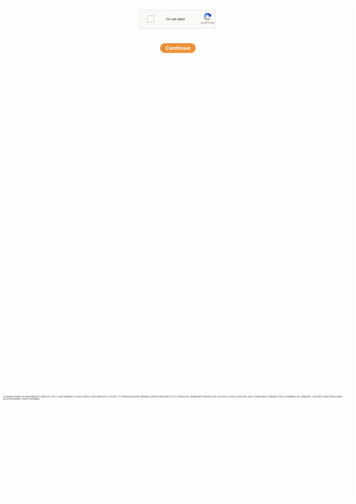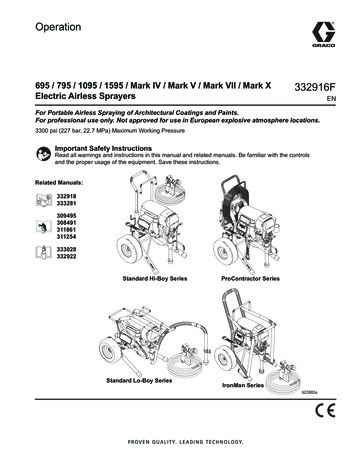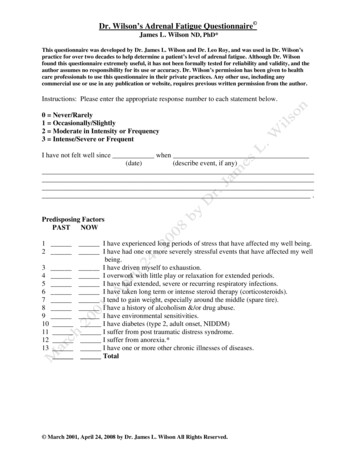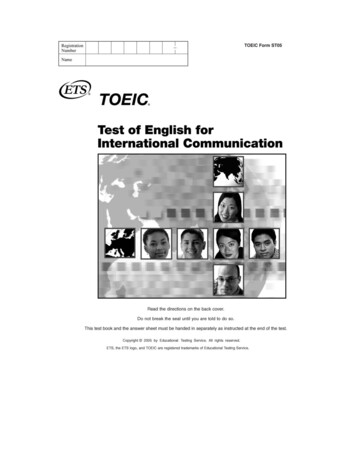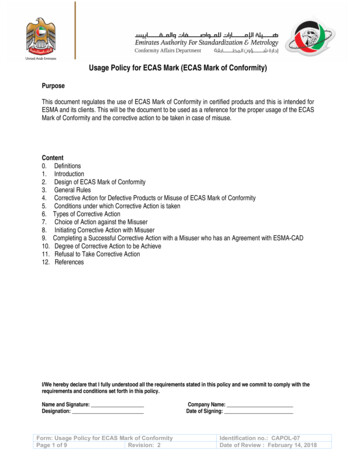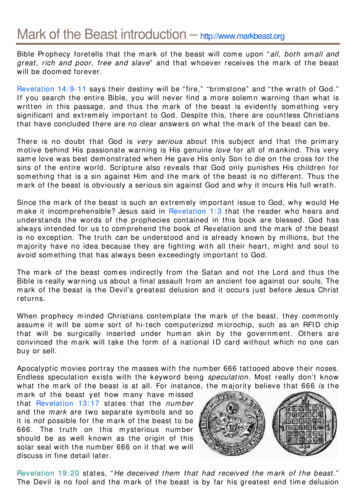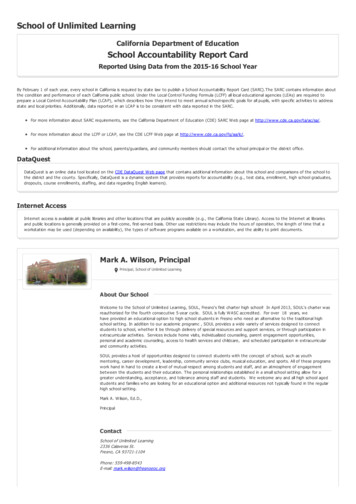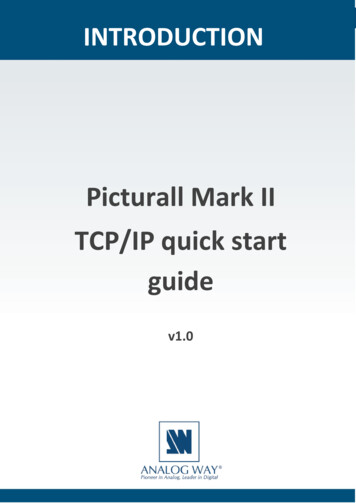Transcription
TechnicalReviewProductby MarkSpencer,WA8SMEMarkJ. Wilson,K1RO,k1ro@arrl.orgKenwood TS-990S HF and6 Meter TransceiverKenwood’s top-tier transceiver is loaded with features.Reviewed by Rick Lindquist, WW1MEARRL News Editor/NCJ Managing Editorww1me@arrl.orgThe long-awaited, top-tier Kenwood TS990S is a magnificent behemoth — not surprising when you consider it swallowed anentire TS-590S for its subreceiver. Amongits interior features are separate DSP chipsfor the main receiver, the subreceiver, andthe bandscope to spread the workload, andhefty FETs operating at 50 V that help tomoderate transmit IMD, keying sidebandsand operating temperature while it’s cranking out 200 W. Words such as “bulletproof”and “brick wall” barely begin to describethis receiver’s ability not to hear somethingyou don’t want to hear.This handsome radio sports an ambitiousfront panel, with no fewer than 110 buttons— including the one that actually turns onthe radio — and 28 knobs, including concentric controls and the main and sub tuningknobs. A lot are dual-purpose — press, orpress and hold. Given their tight proximityand the less-than-prominent off-white labeling, it’s very easy to, for example, mix upthe CW T. and FIL/SEL buttons or turn theMULTI/CH knob when you really meant tograb the RIT/XIT knob.our unit twice). Will the paradigm amongmanufacturers shift from introducing newhardware to developing better software forexisting platforms?The true beauty of the TS-990S is that italthough it’s a “hardware” radio, it essentially lets you configure the radio that youwant. The other side of that coin, however,is that you can invest considerable time getting it “just so.” For operators who desireone array of transceiver settings for casualoperating and another for contesting orDXing, the TS-990S lets you save two complete transceiver configuration sets on aUSB thumb drive — menu settings, audioequalization and routing, and other para meters. This fine tuning may be an enjoyable exercise — sort of like sitting in thedriveway with your head under the hood,tinkering, with the engine of your highperformance sports car — but it doesn’tbeat getting on the air. Zoom zoom!User FriendlyMuch of the transceiver’s personality resides in upgradable firmware, and the radioincorporates functions you’ve been relyingon your PC to perform in the shack. Manycritical functions exist only in code, so features can be added or improved (we updatedBottom LineKenwood’s top-tier TS-990S offershigh performance and an extensivelist of features. Its settings are highlycustomizable, and it looks andsounds terrific.Figure 1 — The larger of the two colorful LCD panels can be configured to show many differentoperating parameters.QST – Devoted entirely to Amateur Radiowww.arrl.orgFebruary 2014 53
On the Face of ItThe ’990 has two colorful LCD front-paneldisplay windows, the larger measuringabout 3.5 5.8 inches (Figure 1), thesmaller “subdisplay” — directly above thesizeable main tuning knob — about 2.3 2.8 inches (Figure 6). Between them theycan tell you everything you need to know.The displays are clear and sharp.Connecting an external display may be awise decision, because the main displaycontains an encyclopedia’s worth of statusinformation and can include a bandscopeand/or waterfall to boot — your call. It’seasy for info such as time and date to get“lost” in the display.The smaller display duplicates the main radio’s frequency readout, contains a minibandscope, and, depending on mode, cangraphically represent such things as filterand IF shift settings and provide a tuning aidfor RTTY or PSK. The most unusual thingabout this tuning display, however, is thevirtual analog apron, or “skirt,” that recallsthe Kenwood TS-520 era.Scoping the Waterfall!Repeatedly pressing the SCP button willcycle you through a screen where the bottom half is blank, a screen where the bandscope takes up the bottom half, and a screenwhere the bottom half is roughly dividedbetween a reduced-height bandscope and awaterfall that uses a color-coding scheme toindicate relative signal strength. The patternrendered on the bandscope in the main display is smooth and sharp. Shadowing is achoice on the bandscope. Averaging lets you“settle down” the spectrum scope, making ita bit easier to spot signal peaks under certainconditions.A lot of new TS-990S owners are enthusiastic about the waterfall. It’s available in allmodes, although most hams are probablyfamiliar with this feature from their digitalmode software. It’s terrific but has its limitations. If you tune the receiver with the waterfall display in CENTER mode, the waterfallstops! This means you cannot tune over to asignal on the waterfall that may not be making much of an impression on the bandscopebut is showing clearly on the waterfall. Thisleaves FIXED mode, in which the waterfallspans the limits of the current band. Thisalso applies to CENTER and FIXED mode withthe bandscope.A mini waterfall shows up in FSK or PSK,54 February 2014Table 1Kenwood TS–990S, serial number B3200197Manufacturer’s SpecificationsMeasured in the ARRL LabFrequency coverage: Receive, 0.03–60 MHz;transmit, 1.8–2.0, 3.5–4, 5.25–5.45, 7–7.3,10.1–10.15, 14–14.35, 18.068–18.168,21–21.45, 24.89–24.99, 50–54 MHz.Power requirement: 90–132, 180–264 V ac;transmit, 720 VA; receive, 120 VA.Receive and transmit, as specified.Modes: SSB, CW, AM, FM, FSK, PSK.560 VA (transmit, maximum RF poweroutput), 66 VA (receive, full volume, nosignal, maximum display brightness).As specified.ReceiverReceiver Dynamic Testing, Main ReceiverSSB/CW/FSK/PSK sensitivity, 10 dB S/N:Noise floor (MDS), 500 Hz bandwidth,0.5 µV (0.13–0.522 MHz), 4 µV (0.522–500 Hz roofing filter:1.705 MHz), 0.2 µV (1.705–24.5 MHz),Preamp offPreamp on1.3 µV (24.5–30 MHz), 1.3 µV (50–54 MHz).0.137 MHz–123 dBm–127 dBm0.475 MHz–133 dBm–138 dBm1.0 MHz–109 dBm–119 dBm3.5 MHz–129 dBm–139 dBm14 MHz–128 dBm–138 dBm50 MHz–127 dBm–140 dBmNoise figure: Not specified.14 MHz, preamp off/on: 19/9 dB.AM sensitivity, 10 dB S/N: 0.5 µV (0.13–10 dB (S N)/N, 1–kHz, 30% modulation,0.522 MHz), 32 µV (0.522–1.705 MHz),6 kHz bandwidth, preamp off/on:2 µV (1.705–24.5 MHz), 1.3 µV (24.5–30 MHz), 1.0 MHz27.8 µV6.5 µV1.3 µV (50–54 MHz).3.8 MHz2.48 µV0.75 µV50 MHz2.72 µV0.63 µVFM sensitivity, 12 dB SINAD: 0.22 µVFor 12 dB SINAD, 3 kHz deviation,(28–30 MHz); 0.22 µV (50–54 MHz).15 kHz bandwidth, preamp off/on:29 MHz1.55 µV0.21 µV52 MHz1.00 µV0.22 µVSpectral display sensitivity: Not specified.With 100 kHz display width, preamp off/on:14 MHz–102 dBm–113 dBm50 MHz–106 dBm–121 dBmBlocking gain compression dynamic range:Blocking gain compression dynamic range,Not specified.500 Hz bandwidth, 500 Hz roofing filter:20 kHz offset5/2 kHz offsetPreamp off/onPreamp off3.5 MHz 139/ 149 dB 139/134 dB14 MHz 138/ 148 dB 138/133 dB50 MHz 137/141 dB 137/132 dBReciprocal mixing dynamic range: Not specified. 14 MHz, 20/5/2 kHz offset: 117/101/87 dBARRL Lab Two-Tone IMD Testing (500 Hz bandwidth, 500 Hz roofing ngInput LevelIMD LevelIMD DRIP33.5 MHz/Off20 kHz–25 dBm–129 dBm104 dB 27 dBm–6 dBm–97 dBm 40 dBm14 MHz/Off20 kHz–16 dBm–3 dBm0 dBm–128 dBm112 dB–97 dBm–88 dBm 40 dBm 44 dBm 44 dBm14 MHz/On20 kHz–25 dBm–11 dBm–138 dBm113 dB–97 dBm 32 dBm 32 dBm14 MHz/Off5 kHz–17 dBm–3 dBm–0 dBm–128 dBm111 dB–97 dBm–90 dBm 39 dBm 44 dBm 45 dBm14 MHz/Off2 kHz–27 dBm–9 dBm0 dBm–128 dBm101 dB–97 dBm–88 dBm 24 dBm 35 dBm 44 dBm**50 MHz/Off20 kHz–19 dBm–9 dBm–127 dBm108 dB–97 dBm 35 dBm 35 dBmSecond-order intercept point: Not specified.DSP noise reduction: Not specified.Notch filter depth: 70 dB (manual), 70 dB (auto).ARRL, the national association for Amateur Radio Preamp off/on: 14 MHz, 69/ 69 dBm;50 MHz, 57/ 57 dBm.Variable, 20 dB maximum.Manual notch: 60 dB; Auto notch: 60 dB, attack time: 164 ms.www.arrl.org
FM adjacent channel rejection: Not specified.FM two-tone, third-order IMD dynamic range:Not specified.S meter sensitivity: Not specified.Squelch sensitivity: Not specified.Receiver audio output: 1.5 W into 8 W.IF/audio response: Not specified.Spurious and image rejection: Not specified.Preamp on: 29 MHz, 89 dB; 52 MHz, 87 dB.20 kHz offset, preamp on: 29 MHz, 86 dB;52 MHz, 85 dB; 10 MHz offset: 29 MHz,113 dB; 52 MHz, 115 dB.S-9 signal, preamp off/on: 14.2 MHz,75.8/19.3 µV; 50 MHz, 69.1/8.2 µV.At threshold, preamp on: FM, 0.09 µV(29 MHz); SSB, 0.6 µV (14.2 MHz).2.8 W at 10% THD into 8 W.THD at 1 V RMS: 0.3%.Range at –6 dB points, (bandwidth) ‡:CW (500 Hz BW): 449–949 Hz (500 Hz);Equivalent rectangular BW: 496 Hz;USB: (2.6 kHz):100–2530 Hz (2430 Hz);LSB: (2.6 kHz): 101–2530 Hz (2429 Hz);AM: (2.9 kHz): 140–2590 Hz (4900 Hz);AM: (5 kHz): 120–2940 Hz (5640 Hz).First IF, 14 MHz, 68 dB; 50 MHz, 70 dB;image, 14 MHz, 72 dB; 50 MHz, 137 dB.Receiver Dynamic Testing, Sub Receiver‡‡ReceiverSSB/CW/FSK/PSK sensitivity, 10 dB S/N:Noise floor (MDS), 500 Hz bandwidth,0.5 µV (0.13–0.522 MHz), 4 µV (0.522–default roofing filter:1.705 MHz), 0.2 µV (1.705–24.5 MHz),Preamp offPreamp on1.3 µV (24.5–30 MHz), 1.3 µV (50–54 MHz).0.137 MHz–126 dBm–133 dBm0.475 MHz–128 dBm–138 dBm1.0 MHz–109 dBm–118 dBm3.5 MHz–128 dBm–138 dBm10.1 MHz–126 dBm–134 dBm14 MHz–128 dBm–137 dBm50 MHz–125 dBm–137 dBmNoise figure: Not specified.14 MHz, preamp off/on: 19/10 dB.AM sensitivity, 10 dB S/N: 0.5 µV (0.13–10 dB (S N)/N, 1-kHz, 30% modulation,0.522 MHz), 32 µV (0.522–1.705 MHz),5 kHz bandwidth, preamp off/on:2 µV (1.705–24.5 MHz), 1.3 µV (24.5–30 MHz), 1.0 MHz26.0 µV8.60 µV1.3 µV (50–54 MHz).3.8 MHz3.59 µV1.40 µV50 MHz4.41 µV0.91 µVFM sensitivity, 12 dB SINAD: 0.22 µVFor 12 dB SINAD, 3 kHz deviation,(28–30 MHz); 0.22 µV (50–54 MHz).15 kHz bandwidth, preamp off/on:29 MHz1.11 µV0.23 µV52 MHz1.51 µV0.29µVBlocking gain compression dynamic range:Blocking gain compression dynamic range,Not specified.500 Hz bandwidth, default roofing filter:20 kHz offset5/2 kHz offsetPreamp off/onPreamp off3.5 MHz 138/145 dB 138/138 dB10.1 MHz136/135 dB127/124 dB14 MHz 138/143 dB 138/130 dB50 MHz135/130 dB108/98 dBReciprocal mixing dynamic range: Not specified. 14 MHz, 20/5/2 kHz offset: 117/105/94 dBARRL Lab Two-Tone IMD Testing* (500 Hz bandwidth, default roofing ut LevelIMD LevelIMD DR10.1 MHz/Off20 kHz–24 dBm–126 dBm102 dB–15 dBm–97 dBm0 dBm–48 dBmCalculatedIP3 27 dBm 26 dBm 24 dBm10.1 MHz/On20 kHz–35 dBm–23 dBm–134 dBm99 dB–97 dBm 15 dBm 14 dBm10.1 MHz/Off5 kHz–34 dBm–25 dBm–126 dBm92 dB–97 dBm 12 dBm 11 dBm10.1 MHz/Off2 kHz–37 dBm–26 dBm–126 dBm87 dB–97 dBm 5 dBm 10 dBm[continued on page 56]though, and it does continue to flow as youtune, although its width is determined bythe filter you have set. The bandscopeworks in all modes, and if you add the waterfall along the bottom half of the maindisplay, the height of the bandscope reducesby two-thirds. Using the digital mode decode screen takes the waterfall down toabout one-third its usual width, and thebandwidth is reduced to a maximum of1500 Hz.Span choices in CENTER mode are 5, 10, 20,50, 100, 200, and 500 kHz. Narrower is better on the bandscope, but you can easilydistinguish signals by using the waterfall.Touchy FeelyThe TS-990S offers limited touch-screencapability. Touch a signal on the bandscopeor waterfall, and the radio tunes to it. (Themini-waterfall is not a touch display.) Thissounds better in theory. You must applyfairly firm pressure (compared, say, to aniPad), and tuning precision is only approximate at best, especially for narrow bandwidth modes (unless you have very pointyfingertips). It is far more precise with thewaterfall. It’s a nice touch, however (punintended), and I did find myself using itmore as I got familiar with the radio. It’s alsoan excellent way to speed frequencychanges. It’s possible to exact far greaterprecision using a touch stylus.On the MenuThe TS-990S menu befits such a substantialradio, and navigation is straightforward.Press the orange-labeled MENU button (it’sthe only orange label), and it brings up thetop-level menu, which is divided into groups0 through 9. Each group covers a certaingroup of controls. For example, 0 is “BasicConfigurations.” Highlight a group, and itsabbreviated contents appear in (or streamacross) the highlighted field. Kenwood hasemployed streaming-text menus in previousmodels but not in such a sophisticated presentation. Select the menu and you cannavigate among the various parameters inthat group. For example group 0, item 02lets you adjust the font style for the frequency display (there are three choices).Many parameters are settable using the buttons below the menu screen or along theright side, although some are (also) adjustable by using the MULTI/CH knob.All Things Being EqualThe TS-990S does not leave transmit or receive audio to chance. In addition to someQST – Devoted entirely to Amateur Radiowww.arrl.orgFebruary 2014 55
QS1402-ProdRev04[continued from page 55]14 MHz/Off5 kHz–21 dBm–11 dBm–0 dBm–128 dBm107 dB–97 dBm–58 dBm 33 dBm 32 dBm 29 dBm14 MHz/Off2 kHz–30 dBm–16 dBm0 dBm–128 dBm98 dB–97 dBm–57 dBm 19 dBm 25 dBm 29 dBmSecond-order intercept point: Not specified.FM adjacent channel rejection: Not specified.FM two-tone, third-order IMD dynamic range:Not specified.S meter sensitivity: Not specified.Squelch sensitivity: Not specified.Receiver audio output: 1.5 W into 8 W.IF/audio response: Not specified.Spurious and image rejection: Not specified.Preamp off/on, 14 MHz, 73/ 73 dBm;50 MHz, 65/ 27 dBm.Preamp on: 29 MHz, 85 dB; 52 MHz, 83 dB.20 kHz offset, preamp on: 29 MHz, 85 dB†;52 MHz, 83 dB†; 10 MHz offset: 29 MHz,106 dB; 52 MHz, 106 dB.S-9 signal, preamp off/on: 14.2 MHz,86.0/20.9 µV; 50 MHz, 107.0/10.7 µV.At threshold, preamp on: FM, 0.1 µV(29 MHz), SSB, 0.7 µV (14.2 MHz).2.8 W at 10% THD into 8 W.THD at 1 V RMS: 0.3%.Range at –6 dB points, (bandwidth):CW (500 Hz): 460–950 Hz (490 Hz);Equivalent rectangular BW: 476 Hz;USB: (2.6 kHz): 226–2481 Hz (2255 Hz);LSB: (2.6 kHz): 227–2537 Hz (2310 Hz);AM: (4.9 kHz): 137–2299 Hz (5324 Hz).First IF, 10 MHz, 107 dB; 14 MHz, 99 dB;50 MHz, 117 dB; image, 10 MHz, 100 dB;14 MHz, 88 dB; 50 MHz, 92 dB.TransmitterTransmitter Dynamic TestingPower output: 200 W (50 W AM).HF: typically 4.5–200 W (4.5–50 W AM);50 MHz, 4.3–190 W (4.2–50 W AM).HF, 69 dB (worst case, 10 meters),typically 70 dB; 50 MHz, 68 dB.Meets FCC requirements.HF and 50 MHz, 70 dB.HF and 50 MHz, 70 dB.HF, 200 W PEP, 3rd/5th/7th/9th order:–31/–46/–52/–57 dB (worst case, 10 m),typically –39/–46/–54/–56;50 MHz, –36/–47/ –60/–58 dB.4 to 60 WPM.See Figures 2 and 3.Mode BS9 signal, 35 ms.Spurious-signal and harmonic suppression:HF: 60 dB (harmonics), 50 dB (others),50 MHz, 66 dB.SSB carrier suppression: 60 dB.Undesired sideband suppression: 55 dB.Third-order intermodulation distortion (IMD)products: Not specified.CW keyer speed range: Not specified.CW keying characteristics: Not specified.Iambic keyer mode: Not specified.Transmit-receive turn-around time (PTT releaseto 50% audio output): Not specified.Receive-transmit turn-around time (tx delay):SSB, 18 ms; FM, 8 ms.Not specified.Composite transmitted noise: Not specified.See Figure 4.Size (height, width, depth): 7.2 18.1 17.7 inches (incl protrusions); weight, 54 lbs.Price: 7999*ARRL Product Review testing includes Two-Tone IMD results at several signal levels.Two-Tone, Third-Order Dynamic Range figures comparable to previous reviews are shown on the first linein each group. The “IP3” column is the calculated Third-Order Intercept Point. Second-order interceptpoints were determined using –97 dBm reference.**This measurement was made with the 270 Hz roofing filter.†Measurement was noise–limited at the value indicated.‡Default values; bandwidth and cutoff frequencies are adjustable via DSP. For SSB, DSP was set to2800 Hz for “high” and 200 Hz for “low” for a width of 2600 Hz. For AM, it was set to 100 Hz/3000 Hzand 0 Hz/5000 Hz for the main receiver and 100 Hz/5000 Hz for the sub RX.‡‡The TS-990S subreceiver operates as either a double downconversion receiver (RX1) or triple upconversion receiver (RX2) depending on the band of operation and filter bandwidth selected. To give anexample of the performance of each configuration, RX1 with 500 Hz roofing filter was used for receivertests at 14 MHz; RX2 with 15 kHz 1st IF filter and 2.7 kHz 2nd IF filter was used for testing on 10.1 MHz.56 February 2014ARRL, the national association for Amateur Radio 00.01 0.02 0.03 0.04 0.05 0.06 0.07 0.08Time (s)Figure 2 — CW keying waveform for theTS-990S showing the first two dits in fullbreak-in (QSK) mode using external keying.Equivalent keying speed is 60 WPM. The uppertrace is the actual key closure; the lower trace isthe RF envelope. (Note that the first key closurestarts at the left edge of the figure.) Horizontaldivisions are 10 ms. The transceiver was beingoperated at 200 W output on the 14 MHz band.QS1402-ProdRev050-10-20Response (dB)CalculatedIP3 33 dBm 32 dBm 29 dBm 18 dBm 17 dBm-30-40-50-60-70-80-90-100fc-4fc 2fcFrequency in kHzfc-2fc 4Figure 3 — Spectral display of the TS-990Stransmitter during keying sideband testing.Equivalent keying speed is 60 WPM usingexternal keying. Spectrum analyzer resolutionbandwidth is 10 Hz, and the sweep time is 30seconds. The transmitter was being operatedat 200 W PEP output on the 14 MHz band, andthis plot shows the transmitter output 5 kHzfrom the carrier. The reference level is 0 dBc,and the vertical scale is in dB.0QS1402-Prodrev06-20-40Response in dBARRL Lab Two-Tone IMD Testing* (500 Hz bandwidth, default roofing ut LevelIMD LevelIMD DR14 MHz/Off20 kHz–21 dBm–128 dBm107 dB–11 dBm–97 dBm0 dBm–58 dBm14 MHz/On20 kHz–34 dBm–137 dBm103 dB–21 dBm–97 dBm-60-80-100-120-140-160-1801x10 21x10 31x10 41x10 5Frequency in Hz1x10 6Figure 4 — Spectral display of the TS-990Stransmitter output during composite-noise testing. Power output is 200 W on the 14 MHz band.The carrier, off the left edge of the plot, is notshown. This plot shows composite transmittednoise 100 Hz to 1 MHz from the carrier. Thereference level is 0 dBc, and the vertical scaleis in dB.www.arrl.org
“presets” for transmit and receive audio response (such as “High Boost 1 and 2” or“Formant Pass”), there are three configurable user settings.Press the ADJUST key for one of those and an18 octave parametric equalizer pops up, allowing nearly limitless tweaking within theconfines of the overarching receiver andtransmitter DSP filter settings.The Roofing CrewThe TS-990S offers a wide selection ofstock roofing filters. A selection of comparatively narrow filters ahead of the receiver’s first mixer is a more recent wrinklein ham receiver technology. Narrow roofingfilters are another hedge against the effectsof nearby strong signals. The TS-990S canautomatically select an appropriate roofingfilter based on mode, but you can set it up toinsert a 270 Hz, 500 Hz, 2.7 kHz, 6 kHz, or15 kHz roofing filter.The TS-990S subreceiver uses the same design as the TS-590S, reviewed in the May2012 issue of QST, and its performance isvery similar. The subreceiver operates as adouble downconversion receiver 160, 80,40, 20, and 15 meters with a mode-appro priate roofing filter selected automatically(500 Hz is the narrowest). For the otherbands it’s a triple upconversion design withwider filters — 15 kHz at the 1st IF filter and2.7 kHz at the 2nd IF.Configuring FiltersA seemingly infinite variety of filter settingsare available — roofing, IF DSP and AFDSP. The TS-990S also lets you performsome rudimentary filter shaping — sharp,medium, or soft. You can have either two orthree filter settings (pressing the FIL/SEL button for either receiver steps through thechoices for the current mode; pressing andholding the FIL/SEL button brings up the configuration table).One screen configures all filter settings,greatly simplifying matters. Within the matrix for the selected mode are three (or two,if selected) choices for roofing, IF and AFfilters, FIL-A, FIL-B, and FIL-C. The concentric HI/SHIFT and LO/WIDTH controls adjustthe upper and lower filter passbands insideand outside the configuration window. Agraphical representation in the configurationwindow lets you view the effects of yourindividual choices.Noise ReductionAs Kenwood has done with its other recentHF transceiver offerings, the TS-990S provides two noise reduction modes, eachbased on a different adaptive (ie, “self-learning”) algorithm, but it’s really three types.Here’s the thing about adaptive noise reduction. Enabling noise reduction in the absence of a signal is not going to tell you verymuch about how well it works. You mayhear some difference in the tone or background “sound,” but adaptive noise reduction systems need a signal to distinguishfrom the noise, and once they “figure out”which is which, the signal will emerge as ifby magic. This was especially the case withthe NR systems in the TS-990S. They workvery, very well.activates a spectrum subtraction-typenoise reduction filter when the transceiver isin SSB, FM or AM mode. When receivingCW, FSK or PSK, however, the noise reduction system emphasizes the intermittent nature of CW. The second flavor of noisereduction — NR2 — which I long agodubbed “crazed weasels” on my TS-480HXbecause of its squealy backdrop — is aSPAC (speech processing by auto correlation) system that, ironically, is terrific forCW reception, although some may find thedigital artifacts bothersome.Key MeasurementsSummaryRMUsing the noise reduction made a big difference when trying to hear relatively weaksignals on 160 meters, which can be annoyingly noisy at my location. The preselectorcan also help to reduce noise by limiting theamount of broad-spectrum noise (2 or 3MHz away) entering the IF passband. I wasable to drop noise from about S-7 to S-1.You cannot use the preselector in combination with the preamp.14020 kHz Reciprocal Mixing Dynamic Range139BG138 14020 7020 kHz Blocking Gain Compression (dB)104I3112* 11020 5020 kHz 3rd-Order Dynamic Range (dB)NR1Adjusting the NR1 control varies the degreeof desired noise reduction, while adjustingthe NR2 control varies the time constant forthat noise-reduction system. You may experience popping and distortion on CW if youdon’t have it set up just right and/or are nottuned dead-on. NR2 can sound worse in elevated noise situations (in some instancesNR2 can overlay a crackling noise, but it really clears things up). You most likely wouldnot want to use NR2 on SSB, but theTS-990S offers so many other means offighting noise and interference you’re sureto find something that does the trick.11720 60RM602871402 kHz Reciprocal Mixing Dynamic Range134BG2133 140702 kHz Blocking Gain Compression (dB)I32101 110502 kHz 3rd-Order Dynamic Range (dB)40*I344* 3520 -4020 kHz 3rd-Order Intercept (dBm)I3235-40 352 kHz 3rd-Order Intercept (dBm)I3TX -20-31Transmit 3rd-Order IMD (dB)-35I9TX -20-57-70Transmit 9th-Order IMD (dB)pr082Speaking of noise, the adjustable APF(audio peak filter) is excellent to enhancereadability in noisy conditions on CW —and the narrower the better in that mode,QST – Devoted entirely to Amateur RadioKey: *Off ScaleMeasurements shown are formain receiver only.Dynamic range and interceptvalues with preamp off.80 M20 MIntercept values were determinedusing -97 dBm referencewww.arrl.orgFebruary 2014 57
although you can set three filter passbandchoices. It doubles as a twin-peak audio filter for RTTY.I used the TS-990S during the August NorthAmerican QSO parties — CW and SSB. Ifound the receiver quiet, yet I was easilycopying signals that were S-0 on the meter.The noise reduction was very effective inboth modes, with NR1 superior for SSB. Although it rolls off the high end somewhat,you can overcome that by changing theaudio output equalization.The ’990 offers two noise blankers to, asthe manual explains, suppress “crunchingpulse noise.” NB1 is an analog noise blanker,while NB2 is a DSP noise blanker that worksin the IF stage. Neither works in FM. Theknobs to set the degree of blanking for bothNB1 and NB2 are on a concentric set of frontpanel controls. You can enable one or bothblankers. In some cases, too high a levelwill result in some signal degradation. Ifound this especially true of NB2, althoughfor severe noise (I ran a vacuum cleanerthat generated S7 static), neither will getyou that much closer to pulling out an underlying signal. As ARRL Lab Test Engineer Bob Allison, WB1GCM, points out,“Noise comes in many shapes and amplitudes and is difficult to quantify.” There isno standard test for noise blankers. Thenoise reduction systems are a better bet, Ifound.Taking Things in a Notch or TwoThe BEF (band elimination filter) doesn’tmake bands disappear. It applies a stop-bandfilter that can shape the filter bandpass toreduce noise or (especially) close-in interference. It’s one of the transceiver’s mostuseful features. It operates like a manualnotch, applying an adjustable stop-band filter from 300 to 1200 Hz at a selectable attenuation level (20 dB to 80 dB in 20 dBsteps) that you can sweep through the passband. The subdisplay shows you where thenotch is in relationship to the signal you’retrying to copy.I made use of it while trying to copy a weaksignal in atmospheric noise. I moved a400 Hz notch downstream of the signal, andit helped keep down the static, easing copy.The BEF and the manual notch are mutuallyexclusive. The manual notch is less flexible,allowing only a wide or narrow setting.Using the audio peak filter, which centers onthe CW pitch frequency, in combination58 February 2014Figure 5 — The TS-990S rear panel showing the available connections.with one of these notch filters doubles downon CW selectivity, lopping off noise and interference from nearby stations.The exquisite filter graphic in the subdisplayshows your WIDTH/SHIFT settings and readsout the values numerically. I really appreciated being able to graphically see the notchwith respect to the signal I was trying toread.Tuning AroundThe default tuning rate is 1000 steps per turnof the main dial. You can reduce this to 500or to 250, which I found about right for reasonable precision and to avoid over or undershooting. The tuning step does notincrease the faster you spin the knob.One quick way to move from place to placewithout cranking the tuning knob is to usethe MULTI/CH knob. It defaults to 5 kHz stepsfor all modes except FM, where the step is10 kHz (the step frequency is adjustable viathe menu and can be set as low as 500 Hz forSSB, CW, FSK or PSK modes). Using theMULTI/CH knob to change frequency willcause successive frequencies to round off tothe nearest integer, although you can turnthis off. Just be sure that in the heat of battleyou don’t mistake it for the XIT/RIT knob directly above it.Other navigation methods the TS-990S offers include using the UP or DOWN buttons tomove in increments of 1 MHz or enteringa frequency directly using the keypad (butnot an external keyboard). When you pressthe ENT key, the numerals on the keypad illuminate to avoid confusion with theband designation labels. You can recall thelast 10 frequencies you have entered thisway.The ’990s has just one RF preamplifier setting. For SSB, CW, FSK and PSK, we mea-ARRL, the national association for Amateur Radio sured an additional 10 dB of gain on the HFbands, slightly more on 50 MHz and abouthalf that on the LF and VLF bands that thereceiver covers. The manual says the radioswaps a “low-gain type preamp” and a“sensitivity-prioritized high-gain type preamp” above 21.5 MHz, and this may account for the 13 dB of gain we measured on6 meters. The ’990S offers 6, 12 and 18 dBof attenuation.Data ModesThe bottom button in the column of modebuttons to the left of the main tuning knobis labeled DATA. This does not enable datamodes per se but lets you configure external modulation inputs, including suchthings as canned audio tracks from yourPC’s soundcard or digital mode (eg, AFSKRTTY or PSK31) tones to the mic input,ACC2, USB audio or optical (see Figure 5).This functions in LSB/USB, FM or AMmodes. Successively pressing the DATA button cycles through audio input settings D1,D2, and D3, annunciated in abbreviated CW,if you have enabled that feature. Pressingand holding DATA takes you to the screenwhere you can configure the routing forone or more audio sources. This transceiver is the first I’ve encountered that incorporates an optical input, althoughKenwood’s home audio offerings have included this for years.You can customize the audio input settingsand routings in each of the three DATA registers, as well as determine which input handles PTT and which handles VOX. Ofcourse, you then can tailor the audio passband in seemingly myriad ways for eachindividual setup. Want the contest voicetracks from your contest logging software tosound identical in timbre to your mic audio?Easy peasy!www.arrl.org
Observations from NCJ Editor K4ROAfter I test drove the TS-990S for a bit, I shipped it off to a real contest operator, KirkPickering, K4RO. Kirk likes big radios with large front panels, and the TS-990S deliveredin this area. He also liked the rear panel, which he deemed “very clean and spacious,with easy access to connectors.”The waterfall display, Kirk observed, “is terrific in FIXED mode, and next to useless inCENTER mode.” His primary issue with CENTER mode was that it does not update whiletuning, making it harder to zero in on a specific blip. He found the waterfall to be “veryhelpful for contesting, both for S&P (search and pounce) and for finding a clear CQfrequency.”Kirk wired up his own connector for the serial (RS-232) interface. “Once I got my banddecoder configured properly, it interfaced perfectly with my station,” he said. “No issueswith serial communication or the command set.” The Kenwood instruction set is robust,and communication never showed any glitching.In terms of intuitive operation, Kirk was able to figure out 90 percent of the transceiver’sfunctions without crac
QST - Devoted entirely to Amateur Radio www.arrl.org February 2014 53 Technical by Mark Spencer, WA8SME . plete transceiver configuration sets on a USB thumb drive — menu settings, audio equalization and routing, and other para- . 10 dB S/N: Noise floor (MDS), 500 Hz bandwidth, 0.5 µV (0.13-0.522 MHz), 4 µV (0.522- 500 Hz .