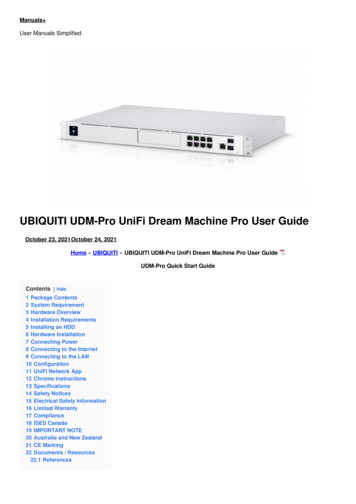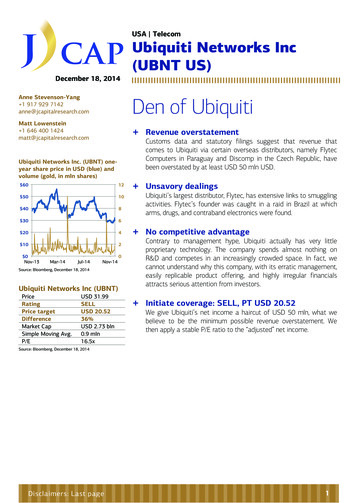Transcription
Datasheet10G Rack-Mountable UniFi Application ServerModel: UAS-XGDual 3.5" Hard Drive BaysDual 10G Ethernet PortsPre-Installed UniFi and UniFi Video Software
DatasheetOverviewThe UniFi Application Server, model UAS-XG, is anUbuntu-based server capable of securely running all ofyour business applications. It integrates UniFi and UniFiVideo software for centralized management of yourUniFi devices.The UniFi Application Server features a fast 120 GB SSDfor the OS and applications, as well as an 8 TB mechanicaldrive for bulk storage of video recordings and other data.A power-optimized Intel Xeon-D processor with 16 GBDDR4 memory provides reliable performance.Pre-Installed Software The UniFi and UniFi VideoController software applications are both pre-installed onthe UniFi Server for immediate deployment.Initial Setup via Bluetooth Use the UniFi Mobile app toconfigure the UniFi Application Server. The username andpassword you configure in the UniFi Mobile app will beused for the UniFi and UniFi Video software.Dual 10G Ethernet ports ensure high‑bandwidthconnectivity for your most demanding AC-HD2UAP-AC-HD
UniFi Video is a flexible, integrated IP video managementand surveillance system using UniFi Video Cameras. Seamless integration of UniFi devices Centralized management and monitoring of multiplesites across remote locations Mobile app (iOS/Android) for quick and easy access Live feeds in a single or multi‑camera formatMotion detection and security alertsDetailed statistical reporting and advanced analyticsMobile app (iOS/Android) for control and live streamingDatasheetUniFi is a scalable networking system ideal for low-latencydeployments requiring high uptime performance.Event RecordingsDashboardUniFi Video software provides a variety of options andsettings to customize what your cameras record.UniFi provides a visual representation of your network’sstatus and delivers basic information about each segment.MapsTopologyUpload a map of your location(s) or use Google Maps torepresent the areas where your cameras are located.The topology tree shows UniFi wired/wireless networkdevices and client devices.Analytic CapabilitiesStatisticsCustomize your own motion detection zones. You canplace several zones and set their alarm sensitivity levels.UniFi offers statistics and graphs to describe the clientsand network traffic of your managed UniFi network.3
DatasheetHardware OverviewFeaturing dual 10G Ethernet forhigh throughput and a powerfulIntel Xeon-D processor, the UniFiApplication Server efficiently scalesto serve large UniFi and UniFi Videoinstallations.The compact 1U form factor andpre-installed UniFi and UniFi Videosoftware applications enable rapiddeployment and plug-and-playintegration.Storage and MemoryConnectivity (2) 3.5" Hard Drive Bays (2) 10G Ethernet Ports (1) 8 TB Pre-Installed Hard Drive (2) USB 3.0 Ports (Rear) 120 GB Internal SSD (2) USB 2.0 Ports (Front) UniFi and UniFi Video Software(Pre-Installed) Bluetooth for Initial Setup 16 GB DDR4 (1) VGA PortUAS-XG Front PanelUAS-XG Back PanelAttaching Rack-Mount Brackets to the UAS-XG4 (1) 1G IPMI Ethernet Port
UAS-XG442.4 x 43.7 x 305.5 mm(17.42 x 1.72 x 12.03")WeightWith Mount BracketsPower ConsumptionPower MethodPower Supply6.5 kg (14.33 lb)6.6 kg (14.55 lb)150W Maximum (60W Typical)100-240VAC/50-60 Hz, Universal Input100-240VAC, 2 to 4A, 50 to 60 HzSupported Voltage Range100-240VACLEDsSystemData PortsHDD ProcessorIntel Xeon D-1521System Memory16 GB DDR4On-Board Flash StorageHard Drive CapacityOperating TemperatureOperating HumidityRack MountInterfacesNetworking InterfacesIPMI InterfaceVGA InterfaceUSBBluetooth Low EnergyM.2 SSD 120 GB(1) 8 TB HDD (Pre-Installed)0 to 40 C (32 to 104 F)5 to 90% Noncondensing1U High, 12" Depth(Rack-Mount Hardware Included)(2) 1/10 Gbps RJ45 Ethernet Ports(1) 1 Gbps RJ45 Ethernet Port(1) VGA Port(2) USB 3.0 Ports (Back Panel)(2) USB 2.0 Ports (Front Panel)Bluetooth 4.0CertificationsSpecifications are subject to change. Ubiquiti products are sold with a limited warranty described at: www.ubnt.com/support/warranty 2017-2019 Ubiquiti Networks, Inc. All rights reserved. Ubiquiti, Ubiquiti Networks, the Ubiquiti U logo, the Ubiquiti beam logo, UniFi, and UniFi Videoare trademarks or registered trademarks of Ubiquiti Networks, Inc. in the United States and in other countries. Apple and the Apple logo are trademarksof Apple Inc., registered in the U.S. and other countries. App Store is a service mark of Apple Inc., registered in the U.S. and other countries. Google,Google Play, the Google Play logo and other marks are trademarks of Google LLC. All other trademarks are the property of their respective owners.CE, FCC, tions5
Initial Setup via Bluetooth Use the UniFi Mobile app to configure the UniFi Application Server. The username and password you configure in the UniFi Mobile app will be used for the UniFi and UniFi Video software. LAN Internet US-16-XG UAS-XG WAN UVC-G3-PRO UVC-G3-DOME UVC-G3-AF US-48-750W USG-PRO-4 UAP-AC-HD UAP-AC-HD