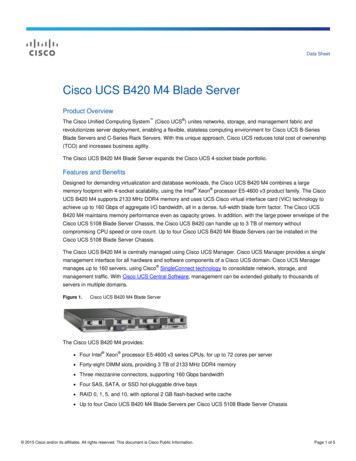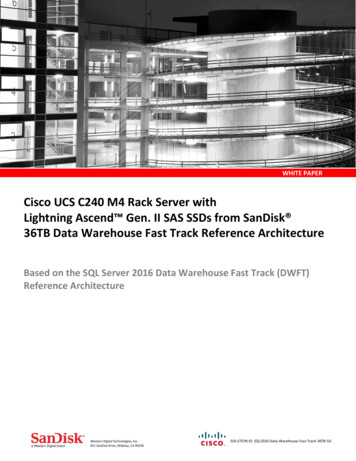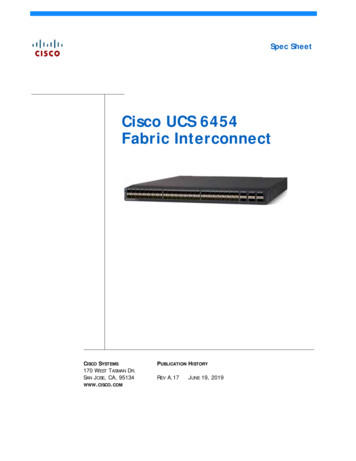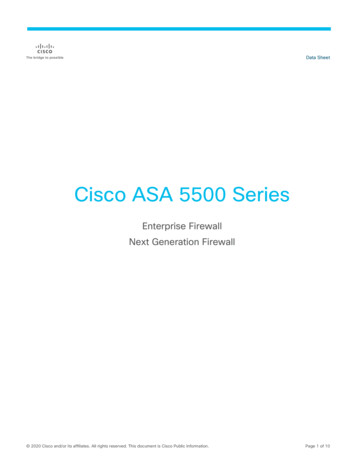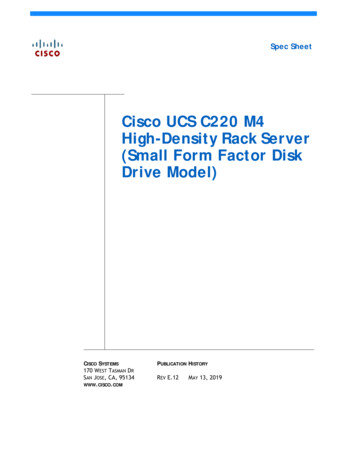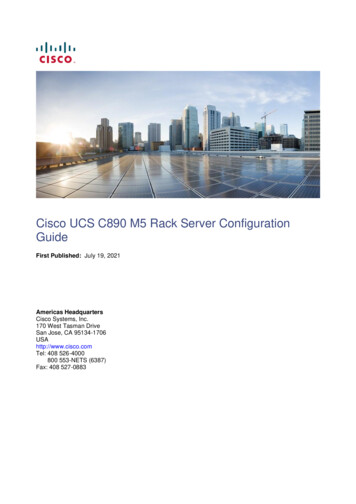
Transcription
Cisco UCS C890 M5 Rack Server ConfigurationGuideFirst Published: July 19, 2021Americas HeadquartersCisco Systems, Inc.170 West Tasman DriveSan Jose, CA 95134-1706USAhttp://www.cisco.comTel: 408 526-4000800 553-NETS (6387)Fax: 408 527-0883
THE SPECIFICATIONS AND INFORMATION REGARDING THE PRODUCTS IN THIS MANUAL ARE SUBJECT TO CHANGE WITHOUT NOTICE. ALL STATEMENTS, INFORMATION, AND RECOMMENDATIONS IN THIS MANUAL ARE BELIEVED TO BE ACCURATE BUT ARE PRESENTED WITHOUT WARRANTY OF ANY KIND, EXPRESS OR IMPLIED. USERS MUST TAKE FULL RESPONSIBILITY FOR THEIR APPLICATION OF ANY PRODUCTS.THE SOFTWARE LICENSE AND LIMITED WARRANTY FOR THE ACCOMPANYING PRODUCT ARE SET FORTH IN THE INFORMATION PACKETTHAT SHIPPED WITH THE PRODUCT AND ARE INCORPORATED HEREIN BY THIS REFERENCE. IF YOU ARE UNABLE TO LOCATE THESOFTWARE LICENSE OR LIMITED WARRANTY, CONTACT YOUR CISCO REPRESENTATIVE FOR A COPY.The Cisco implementation of TCP header compression is an adaptation of a program developed by the University of California, Berkeley (UCB) as part ofUCB's public domain version of the UNIX operating system. All rights reserved. Copyright 1981, Regents of the University of California.NOTWITHSTANDING ANY OTHER WARRANTY HEREIN, ALL DOCUMENT FILES AND SOFTWARE OF THESE SUPPLIERS ARE PROVIDED “AS IS" WITH ALL FAULTS. CISCO AND THE ABOVE-NAMED SUPPLIERS DISCLAIM ALL WARRANTIES, EXPRESSED OR IMPLIED, INCLUDING,WITHOUT LIMITATION, THOSEOF MERCHANTABILITY, FITNESS FOR A PARTICULAR PURPOSE AND NONINFRINGEMENT OR ARISING FROM A COURSE OF DEALING, USAGE, OR TRADE PRACTICE.IN NO EVENT SHALL CISCO OR ITS SUPPLIERS BE LIABLE FOR ANY INDIRECT, SPECIAL, CONSEQUENTIAL, OR INCIDENTAL DAMAGES, INCLUDING, WITHOUT LIMITATION, LOST PROFITS OR LOSS OR DAMAGE TO DATA ARISING OUT OF THE USE OR INABILITY TO USE THIS MANUAL, EVEN IF CISCO OR ITS SUPPLIERS HAVE BEEN ADVISED OF THE POSSIBILITY OF SUCH DAMAGES.Any Internet Protocol (IP) addresses and phone numbers used in this document are not intended to be actual addresses and phone numbers. Any examples, commanddisplay output, network topology diagrams, and other figures included in the document are shown for illustrative purposes only. Any use of actual IP addresses or phone numbers in illustrative content is unintentional and coincidental.All printed copies and duplicate soft copies ofthis document are considered uncontrolled. See the current online version forthe latest version. Cisco has more than 200 offices worldwide. Addresses and phone numbers are listed onthe Cisco website at www.cisco.com/go/offices.Cisco and the Cisco logo are trademarks or registered trademarks of Cisco and/or its affiliates in the U.S. and other countries. To view a list of Cisco trademarks,go to this URL: ks.html. Thirdparty trademarks mentioned are the property of their respective owners. The use of the wordpartner does not imply a partnership relationship between Cisco and any other company. (1721R) 2020–2021 Cisco Systems, Inc. All rights reserved.
ContentsPage 3ContentsCisco UCS C890 M5 Server Configuration Overview .4Features .4Operation Requirements .5System Requirements .5Software Requirements .6Installing Additional Drivers .6Typographical Conventions .6Installation and Setup .7Installing IPMICFG .7Linux 64bit:.7Windows 64bit: .7UEFI Shell: .7Basic User Operations.8Setting Up IPMI Addresses .9Examples of Command Executions . 10IPMI Management Functions . 15Examples of Command Executions . 18Node Management (NM) 2.0 Functions . 21Examples of Command Executions . 21IPMI User and Configuration Management Functions . 24Examples of Command Executions . 25IPMI Sensor & System Event Management. 28Examples of Command Executions . 28FRU Management. 30Examples of Command Executions . 30NVME Management . 33Examples of Command Executions . 34Example 1. Inserting an SSD by out-of-band access . 34Example 2. Removing an NVME device . 34Example 3. Displaying the existing NVME SSD list . 34Example 4. Displaying NVME SSD information . 34DCMI Management . 36Examples of Command Executions . 36Third Party Software.38IPMI Tool . 38IPMICFG Tool . 38List of TablesTable 1Table 2References .5Terminology.5
ContentsPage 4Cisco UCS C890 M5 Server Configuration OverviewThe Cisco UCS C890 M5 Rack Server, with eight sockets, is designed for workloadsthat demand high-reliability, intensive compute operations with best-in-industrymanagement costs. This server delivers an impressive 605,730 SAPS byincorporating eight Intel Xeon Platinum 8268, 8276, or 8280L processors. Thisserver meets the critical workload demands for SAPS/4 HANA, BW/4 HANA,Epic Caché databases, and other massive virtualization workload consolidationC890-M5-AOC-40NCC890-M5-RISER-B C890-M5-8280LBLADC890-M5-256GPMEM C890-M5-32T-SSDC890-M5-64T-SSD LBL-7932-CI025C890-M5-CABLEC IPMICFG OverviewIPMICFG is a command line tool utility, providing IPMI commands and Supermicroproprietary OEM commands to configure and monitor IPMI devices. It requires nopre-installation and is easy to use for basic IPMI configuration and BMC statusreading and monitoring.Features Setting up IPMI IP addresses Setting up IPMI configurations Configuring IPMI User Management Configuring IPMI FRU Managing the System Event Log (SEL) Managing IPMI with the Node Management (NM) protocol
ContentsPage 5Operation RequirementsTo run basic operations, you must meet the following requirements.System RequirementsEnvironmentRequirementsHardwareFree Disk Space: 200 MBAvailable RAM: 64 MBBaseboard Management Controller (BMC) must support IntelligentPlatform Management Interface (IPMI) version 2.0 specifications.Operating System Microsoft Windows 10. Download oad/windows10ISO Linux Kernel version 2.6.x or higher.For example, Red Hat Enterprise Linux (RHEL) 6.8 and 7.2SUSE Linux Enterprise Server (SLES) 11 SP4 and 12SP1 Ubuntu Server 14.04 LTS and 16.04 LTS UEFI Shell
ContentsPage 6Software exeIPMICFG DOS (DOS 5.0)\Linux\64bit\IPMICFG-Linux.x86 64IPMICFG Linux 64bit\Windows\32bit\IPMICFG-Win.exeIPMICFG Windows 32bit\Windows\64bit\IPMICFG-Win.exeIPMICFG Windows 64bit\UEFI\IPMICFG.efiIPMICFG UEFI*.dat filesdatabase for MB type andSEL event tableInstalling Additional DriversLinux:The Linux version of IPMICFG will automatically use the built-in Linux IPMI driverfrom ipmitool to access BMC. If no IPMI driver is available, IPMICFG will use itsinternal API to access BMC, however the performance will be slow.To load an IPMI driver, type the following commands to access the IPMI driver:1. # modprobe ipmi msghandler2. # modprobe ipmi devintf3. # modprobe ipmi siTypographical ConventionsThis manual uses the following typographical conventions.Courier-New font size 10 represents command line instructions (in CLI) in terminalmode.Bold is used for emphasizing keywords.Italic is used for variables and section titles. enclose the parameters in syntax description.[ipmicfg HOME]represents the prompt for inputs in terminal mode. A vertical bar separates items in a list
ContentsPage 7Installation and SetupInstalling IPMICFGDownload IPMICFG fromhttps://www.supermicro.com/SwDownload/SwSelect Free.aspx?cat IPMIGet the IPMICFG x.xx.x build.xxxxxx.zip installer, and then unzip it in yourenvironment.Linux 64bit:Execute /Linux/64bit/IPMICFG-Linux.x86 64Windows 64bit:Execute \Windows\64bit\IPMICFG-Win.exeUEFI Shell:Execute \UEFI\IPMICFG.efi
Basic User OperationsUsage:[ipmicfg HOME] IPMICFG command [option/data.]Note: To display sets of commands, use the command [ipmicfg HOME] IPMICFG command -helpHere is an example of displaying the set of -sdr commands to illustrate the steps.Example:[ipmicfg HOME] IPMICFG -sdr -help Command: -sdrCommand(s):-sdr [full]Show SDR records and reading-sdr del sdr id Delete SDR record8
Setting Up IPMI AddressesOptions for Using IPMICFG-mDisplays IPv4 address and MAC.-m ip Sets IPv4 address (format: ###.###.###.###).-a mac Sets MAC (format: ##:##:##:##:##:##).-kDisplays Subnet Mask.-k mask Sets Subnet Mask (format: ###.###.###.###).-dhcpGets the DHCP status.-dhcp onEnables the DHCP.-dhcp offDisables the DHCP.-gDisplays a Gateway IP.-g gateway Sets a Gateway IP (format: ###.###.###.###).-garp onEnables the Gratuitous ARP.-garp offDisables the Gratuitous ARP.-ipv6 modeDisplays the IPv6 mode.-ipv6 mode mode Sets the IPv6 mode.-ipv6 autoconfigDisplays IPv6 auto configuration.-ipv6 autoconfig onEnables IPv6 auto configuration.-ipv6 autoconfig offDisables IPv6 auto configuration.-ipv6 listLists IPv6 static and dynamic addresses.-ipv6 duidDisplays IPv6 DUID.-ipv6 dns [IPv6 addr]Gets/sets IPv6 DNS server.-ipv6 add id IPv6 addr prefix Adds IPv6 static address.-ipv6 remove id Removes IPv6 static address.-ipv6 routeDisplays IPv6 static route.-ipv6 route onEnables IPv6 static route.-ipv6 route offDisables IPv6 static route.-ipv6 route listLists IPv6 static router information.-ipv6 route id prefix value Sets IPv6 static router information. prefix length IPv6 addr -ipv6 route clear id Clears IPv6 static router information.-addrptl [option]Gets/sets IP address protocol-lockdown [option]Checks the system’s status mode or puts the system inlockdown mode.9
Examples of Command ExecutionsThe following are selected options from the above table to illustrate theirexecution.Example 1. Showing IPv4 address and MAC[ipmicfg HOME] IPMICFG.exe -m IP 192.168.12.34 MAC 00:25:90:AB:CD:EFExample 2. Setting IPv4 address[ipmicfg HOME] IPMICFG.exe –m 192.168.56.78 IP 192.168.56.78Example 3. Getting the DHCP status[ipmicfg HOME] IPMICFG.exe –dhcp DHCP is currently disabled.Example 4. Showing Subnet Mask[ipmicfg HOME] IPMICFG.exe –k Subnet Mask 255.255.255.0Example 5. Showing a Gateway IP[ipmicfg HOME] IPMICFG.exe –g Gateway 192.168.12.25410
Example 6: Enabling the Gratuitous ARP[ipmicfg HOME] IPMICFG.exe –garp onFailed to enable Gratuitous ARP, Completion Code 80hNote: Gratuitous ARP includes Gratuitous ARP requests and replies, updating ARPtables to map MAC addresses and IP addresses. Due to security concerns, it is notsupported by default for most network devices. If you want to use this function,ensure the Gratuitous ARP function is enabled on your network devices.Example 7. Showing the IPv6 mode.[ipmicfg HOME] IPMICFG.exe -ipv6 mode Current IPv6 mode is [Stateless]Supported IPv6 modes:0:Stateless 1:StatefulExample 8. Showing IPv6 auto configuration.[ipmicfg HOME] IPMICFG.exe -ipv6 autoconfig Auto Configuration is currentlyenabled11
Example 9. Listing IPv6 static and dynamic addresses.[ipmicfg HOME] IPMICFG.exe -ipv6 list Maximum number of IPv6 static address:5ID IPv6 Static Address Prefix 0 FE80:0000:0000:0000:0225:90FF:FEEE:59E5 641 3333:2222:0000:0000:0000:0000:0000:0000 322 Disabled N/A3 Disabled N/A4 FE80:0000:0000:0000:0225:90FF:FEEE:59E9 64Maximum number of IPv6 dynamic address: 4ID IPv6 Dynamic Address FE80:0000:0000:0000:0225:90FF:FEEE:59F1 Prefix 6412
Example 10. Displaying IPv6 static router info.[ipmicfg HOME] IPMICFG.exe -ipv6 route Router 1:Prefix to Route: 0000:0000:0000:0000:0000:0000:0000:0000/255 Router ter 2:Prefix to Route: 0000:0000:0000:0000:0000:0000:0000:0000/255 Router mple 11. Showing IP address protocol.[ipmicfg HOME] IPMICFG.exe -addrptl Address Protocol is [ Dual ]Address Protocol Types:1:IPv42:IPv63:DualExample 12. Setting up an IP address protocol.[ipmicfg HOME] IPMICFG.exe -addrptl 3 Done.Example 13. Checking the system’s status mode.[ipmicfg HOME] IPMICFG.exe -lockdown System Lockdown Mode: Unlocked13
Example 14. Putting a system in lockdown mode.[ipmicfg HOME] IPMICFG.exe -lockdown onDone.14
IPMI Management FunctionsOptionDescription-rPerforms a BMC cold reset.-fd option Resets to the factory defaults without preserving configurations.*To meet various needs, set [option] to 1, 2, or 3.1: Preserves the configurations in the “Users” section.2: Restores the factory defaults and the default password of themotherboard.3: Sets user’s password to ADMIN.-fdl-fde-dResets IPMI to the factory default. (Clean LAN).Resets IPMI to the factory default. (Clean FRU & LAN).Detects if a BMC reset was successfully performed on the IPMI device.Note that this option can be only used after –r, -fd, -fdl or –fde.-verGets firmware revision.-vlanGets VLAN status.-vlan on VLAN tag Enables the VLAN and sets the VLAN tag.If VLAN tag is not given, it uses the previously saved value.-vlan offDisables the VLAN.-selftestChecks and reports the basic health status of the BMC.-rawSends a RAW IPMI request and prints a response.*Command format: NetFn/LUN Cmd [Data1 . DataN]-fanGets the fan mode.-fan mode Sets the fan mode.*Mode parameters, such as 0 or 1, may vary by motherboards. .-clrintClears chassis intrusion.-reset index Resets system and forces to boot from the selected device.*For the list of index options for a reboot device, find it in the notebelow.-soft index Initiates a soft shutdown for OS and forces system to boot from theselected device.*For the list of index options for a reboot device, find it in thenote below.-summaryDisplays FW and BIOS information.15
-hostname [value]Gets/Sets a host name.16
OptionDescription-mel listShows BMC maintenance event log.-mel download file Downloads a BMC maintenance event log to a file.-mel clearClears a BMC maintenance event log.Notes:This is the list of index options for a reboot device.Index OptionReboot Device1PXE2Hard drive3CD/DVD4Bios5USB KEY6USB HDD7USB Floppy8USB CD/DVD9UEFI Hard drive10UEFI CD/DVD11UEFI USB KEY12UEFI USB HDD13UEFI USB CD/DVD14UEFI PXE17
Examples of Command ExecutionsThe following are selected options from the above table to illustrate theirexecution.Example 1. Performing a BMC cold reset[ipmicfg HOME] IPMICFG -rBMC cold reset successfully completed!Example 2. Resetting IPMI to the factory default[ipmicfg HOME] IPMICFG -fd 2 Reset to the factory default completed.Example 3. Getting the firmware revision[ipmicfg HOME] IPMICFG –ver Firmware Version: 01.87Example 4. Getting the VLAN status[ipmicfg HOME] IPMICFG –vlan VLAN is now disabled.Example 5. Checking and reporting the basic health status of the BMC[ipmicfg HOME] IPMICFG –selftest: Passed.Example 6. Sending a RAW IPMI request and printing a response[ipmicfg HOME] IPMICFG -raw 6 120 01 03 19 02 BF 7C 2A 00 34 06Example 7. Getting the fan mode[ipmicfg HOME] IPMICFG –fanCurrent Fan Speed Mode is [ Optimal Mode ]Parameter for setting:0: Standard1: Full2: OptimalExample 8. Setting the fan mode[ipmicfg HOME] IPMICFG –fan 0 Done.18
Example 9. Clearing chassis intrusion[ipmicfg HOME] IPMICFG –clrint Done.Example 10. Resetting the system and forcing it to boot from the selected device[ipmicfg HOME] IPMICFG –reset 0 Done.Example 11. Initiating a soft shutdown for OS and forcing the system to bootfrom the selected device[ipmicfg HOME] IPMICFG –soft 0 Done.Example 12. Displaying FW and BIOS information[ipmicfg HOME] IPMICFG –summary SummaryIP: 10.136.33.107MAC Address: 00:25:90:EE:58:E7Firmware Revision: 2.18Firmware Build Date: 09/17/2015BIOS Version: 1.0BIOS Build Date: 11/13/2013System MAC Address 1: 00:25:90:E8:70:64System MAC Address 2: 00:25:90:E8:70:65Example 13. Setting a host name[ipmicfg HOME] IPMICFG –hostname dnsserver Done.19
Example 14. Listing BMC maintenance log[ipmicfg HOME] IPMICFG –mel listEvent:1Time:2020/06/09 13:30:02 Interface:RMCPUser:ADMIN(ADMIN) Source:10.159.128.244 Desc:IPMI configuration wasrestored to default successfully.Event:2Time:2020/06/09 13:30:02 Interface:RMCPUser:ADMIN(ADMIN) Source:10.159.128.244 Desc:BMC was resetsuccessfully.Event:3Time:2020/06/09 14:00:34 Interface:KCSSource:Localhost Desc:SOL was configured enable successfully.Event:4Time:2020/06/09 14:01:08 )Source:10.138.160.64 Desc:Redfish session was created successfully.Event:5Time:2020/06/09 14:01:08 Interface:WebSource:10.138.160.64 Desc:Web login was successful.User:ADMIN(ADMIN)Example 15. Downloading a BMC maintenance log to a file[ipmicfg HOME] IPMICFG –mel download mel.txt Downloaded file successfully.Note: The "-mel download" command is not supported when you see the"Prepare download file timeout" message.20
Node Management (NM) 2.0 FunctionsOptionDescription-nm nmsdrDisplays NM SDR.-nm seltimeGets SEL time.-nm deviceidGets the ID of an ME device.-nm resetReboots ME.-nm reset2defaultForces ME to reset to default settings.-nm updatemodeForces ME to enter the update mode.-nm selftestGets self-test results.-nm listimagesinfoLists ME information of images.-nm oemgetpowerOEM Power command for ME.-nm oemgettempOEM Temp. command for ME.-nm pstateGets the maximum allowed CPU P-State.-nm tstateGets the maximum allowed CPU T-State.-nm cpumemtempGets CPU/memory temperature.-nm hostcpudataGets the host CPU data.Examples of Command ExecutionsThe following are selected options from the above table to illustrate theirexecution.Example 1. Displaying NM SDR[ipmicfg HOME] IPMICFG –nm nmsdr Record ID A708SDR Version 51hRecord Type C0hRecord LengthOEM ID 0Bh 57 01 00 hRecord Subtype 0Dh Subtype Version 01h Salve AddressChannel 2Ch 00hHealth Event Sensor Number 1DhException Event Sensor Number 1Eh Operational Capabilities Sensor Number 1Fh Alert Threshold Exceeded Sensor Number 20h21
Example 2. Getting the ID of an ME device[ipmicfg HOME] IPMICFG –nm deviceid Device IDFirmware Version 2.1.5.95 IPMI Version 50h 2.0 Manufacturer ID 57 01 00Product ID Minor Ver Romley platform Firmware implemented version NMRevision 2.0 Image Flag operational image 1raw 50 01 02 15 02 21 57 01 00 02 0b 02 09 50 01Example 3. Listing information of ME images[ipmicfg HOME] IPMICFG –nm listimagesinfo Recovery Image:Image Type Recovery imageraw 57 01 00 02 01 02 09 55 00Example 4. Getting self-test results[ipmicfg HOME] IPMICFG –nm selftest PSU Monitoring service error. 80 03 PSU[1] is not responding.PSU[2] is not responding.Example 5. Getting CPU and memory temperature[ipmicfg HOME] IPMICFG –nm cpumemtemp CPU#0 43(c)CPU#1 44(c)[CPU#0]CHANNEL#1, DIMM#0 39(c) [CPU#1]CHANNEL#3, DIMM#0 31(c)22
Example 6. Getting the host CPU data[ipmicfg HOME] IPMICFG –nm hostcpudata Host CPU data:End of POST notification was receivedHost CPU discovery data provided with that command is valid Number of P-States 10Number of T-States 15Number of installed CPUs/socket 2Processor Discovery Data-1 19 19 18 18 17 17 17 17Processor Discovery Data-2 00 00 00 00 00 00 00 0023
IPMI User and Configuration Management FunctionsOptionDescription-pminfo [full]Displays PMBus health information of power supply.-psfruinfoDisplays FRU health information of power supply.-psbbpinfoDisplays status of the backup battery.-autodischargeSets auto discharge by days. module day -dischargeManually discharges a battery. module -user listLists user privileges.-user helpShows a user privilege code.-user add user id Adds a user. user name * For the list of privilege levels, find it in the note below. password privilege -user del user id Deletes users.-user level user id Updates user privileges. privilege -user setpwdUpdates a user password. user id password -conf download file Downloads IPMI configuration to a binary file.-conf uploadUploads IPMI configuration from a binary file. file option *To bypass a warning message, use the option -p.-conf tdownloadDownloads IPMI configuration to a text file. file -conf tupload file option Uploads IPMI configuration from a text file.*To bypass a warning message, use the option -p.24
The following displays a list of privilege istratorExamples of Command ExecutionsThe following are selected options from the above table to illustrate theirexecution.Example 1. Displaying PMBus health information of the power supply[ipmicfg HOME] IPMICFG –pminfo [SlaveAddress 78h] [Module 1]Item Value---- -----Status [STATUS OK](00h)AC Input Voltage 121.5 VAC Input Current 0.56 ADC 12V Output VoltageDC 12V Output Current 12.19 V3.18 ATemperature 1Temperature 2 43C/109F41C/106FFan 1 224 RPMFan 2 0 RPMDC 12V Output Power 42 WAC Input Power 65 WPMBus Revision 0x8B22PWS Serial Number PWS Module Number PWS-441P-1HPWS Revision REV1.0ABC12345678925
Example 2. Displaying FRU health information of the power supply[ipmicfg HOME] IPMICFG –psfruinfo [SlaveAddress 70h] [Module 1]Item Value---- -----Status OnTemperature 41C/106FFan 1 229 RPMFan 2 0 RPMExample 3. Displays status of the backup battery[ipmicfg HOME] IPMICFG –psbbpinfo [SlaveAddress 70h] [Module 1]Item Value---- -----Manufacturer SUPERMICROModel Name PWS-206B-1RSerial Number TEST1234567890AProduct VersionFirmware version 1.21.0----- Battery Voltage 16.27 VBattery Current 0 mABattery Pack Temp 30C/86FBoard Temp N/APower Wattage 200WCycle Count 6----- Battery Power Status NormalRemaining Energy 99%Discharge Status NoneDischarge Setting Auto (30 days)Discharge Remaining Days 30 daysBattery Status 0xC0E0 [FULLY CHARGED] [DISCHARGING] [TERMINATE CHARGE]26
Example 4. Listing user privileges(In this example, two users are enabled by default, and one user is hidden in thecommand line.)[ipmicfg HOME] IPMICFG –user list Maximum number of Users: 10Count of currently enabled Users: 2User ID User Name Privilege Level Enable2 ADMIN Administrator YesExample 5. Adding a user[ipmicfg HOME] IPMICFG–user add 3 ADMINTEST TESTADMIN 4 Done.Example 6. Downloading IPMI configuration to a binary file[ipmicfg HOME] IPMICFG –conf download ipmi.cfg.txt Downloaded filesuccessfullyExample 7. Uploads IPMI configuration from a binary file[ipmicfg HOME] IPMICFG –conf upload ipmi.cfg.txt This function may reboot theIPMI device.Do you want to proceed?[y/n]: y Uploaded file successfullyWait for 1 minute to reboot the BMC.Note: The "-conf (t)download" command is not supported when you see the"Prepare download file timeout" message.The "-conf (t)upload" command is not supported when you see the"Upload file failed, Completion Code xxh" message.27
IPMI Sensor & System Event ManagementOptionDescription-sel infoShows SEL information.-sel listShows SEL records.-sel delDeletes all SEL records.-sel rawShows SEL raw data.-sdr [full]Shows SDR records and readings.-sdr del sdr id Deletes the SDR record.-sdr ver v1 v2 Gets/Sets the SDR version. ( v1 and v2 are BCD-format)Examples of Command ExecutionsThe following are selected options from the above table to illustrate theirexecution.Example 1. Showing SEL records[ipmicfg HOME] IPMICFG –sel list1 2012/11/11 15:16:12 Chassis Intru Assertion:General Chassis intrusionExample 2. Showing SEL raw data[ipmicfg HOME] IPMICFG –sel rawSEL(1) 01 00 02 48 00 00 00 20 00 04 05 51 6F F0 FF28
Example 3. Showing SDR records and readings[ipmicfg HOME] IPMICFGStatus–sdr (#)Sensor OK (4) CPU1 Temp 44C/111F 0C/32F 86C/187FOK (71) CPU2 Temp 44C/111F 0C/32F 86C/187FOK (138) System Temp 31C/88F -5C/23F 80C/176FOKOK (205) Peripheral Temp (272) PCH Temp 44C/111F 57C/135F -5C/23F-5C/23F 80C/176F90C/194FOK (339) FAN1 1800 RPM 600 RPM 18975 RPMOK (406) FAN2 1800 RPM 600 RPM 18975 RPM (473) FAN3 N/A N/A N/A (540) FAN4 N/A N/A N/A (607) FAN5 N/A N/A N/A (674) FAN6 N/A N/A N/A (741) FAN7 N/A N/A N/A (808) FAN8 N/A N/A N/AOK (875) VTT 1.05 V 0.91 V 1.34 VOK (942) CPU1 Vcore 0.89 V 0.54 V 1.48 VOKOK (1009) CPU2 Vcore (1076) VDIMM ABCD 0.76 V 1.48 V 0.54 V1.20 V 1.48 V1.64 VOK (1143) VDIMM EFGH 1.50 V 1.20 V 1.64 VOK (1210) 1.5 V 1.47 V 1.34 V 1.64 VOKOK (1277) 3.3V (1344) 3.3VSB 3.31 V 3.31 V 2.92 V2.92 V 3.64 V3.64 VOK (1411) 5V 5.05 V 4.48 V 5.50 VOK (1478) 12V 12.29 V 10.81 V 13.25 VOK (1545) VBAT 3.26 V 2.68 V 3.31 VOK (1612) HDD Status 0.00 2.68 V 3.31 V (1679) Chassis Intru 01 C0 01 00 N/A N/A (1746) PS1 Status 01 C0 01 00 N/A N/AFailOKReading Low Limit High Limit 29
FRU ManagementOptionDescription-fru infoShows information of the FRU inventory area.-fru listShows all FRU values.-fru cthelpShows chassis type code.-fru helpShows help of FRU Write.-fru field Shows FRU field value.-fru field value Writes FRU.-fru backup file Backs up FRU to a file Binary format .-fru restore file Restores FRU from a file Binary format .-fru tbackup file Backs up FRU to a file Text format .-fru trestore file Restores FRU from a file Text format .-fru ver v1 v2 Gets/Sets the FRU version.* v1 and , v2 are BCD-format.)-fru dmi 1 2 Inputs 14 parameters and writes to FRU Chassis/Board/Product fields. 3 4 5 6 1 PRODUCTManufacturer Name 7 8 9 2 PRODUCTProduct Name 10 11 12 3 PRODUCTPart Number 13 14 4 PRODUCTProduct Version 5 PRODUCTSerial Number 6 PRODUCTAsset Tag 7 BOARDmfg/DateTime 8 BOARDBoard Manufacturer 9 BOARDProduct Name 10 BOARDPart Number 11 BOARDSerial Number 12 CHASSIS Type (HEX value, ex:01,02,03 .) 13 CHASSIS Part Number 14 CHASSIS Serial NumberExamples of Command ExecutionsThe following are selected options from the above table to illustrate theirexecution.30
Example 1. Showing information of the FRU inventory area[ipmicfg HOME] IPMICFG –fru info FRU size: 256 bytes31
Example 2. Showing help of FRU Write[ipmicfg HOME] IPMICFG –fru help Available Fields for FRUAvailable Fields for FRUChassis Info Fields:CT;Chassis TypeCP;Chassis Part NumberCS;Chassis Serial NumberBoard Info Fields:BDT ;Board Mfg. Date/Time (YYYYMMDDhhmm)BM;Board ManufacturerBPN ;Board Product NameBS;Board Serial NameBP;Board Part NumberProduct Info Fields:PM;Product ManufacturerPN;Product NamePPM ;Product Part/Model NumberPV;Product VersionPS;Product Serial NumberPAT ;Asset TagExample:ipmicfg -fru PS;read product serial numberipmicfg -fru PS 123456789;write product serial numberExample:ipmicfg -fru PS ;read product serial number ipmicfg -fru PS 123456789 ;writeproduct serial number32
Example 4. Backing up FRU to a file[ipmicfg HOME] IPMICFG.exe –fru backup fru.txt Backed up FRU successfully.NVME ManagementOptionDescriptionRequirement of TASrunning onmanagement systems-nvme listDisplays the existing NVME SSD list.Yes-nvme infoDisplays NVME SSD information.No-nvme rescanRescans all devices by in-band.Yes-nvme insert aoc Inserts SSD by out-of-band.NoLocates SSD. (in-band)YesLocates SSD. (out-of-band)NoStops locating SSD. (in-band)YesStops locating SSD. (out-of-band)No-nvme removeRemoves NVME device. (in-band)Yes HDD name *To disconnect an NVME device on the OS and then[option1] [option2]eject from BMC, use 0 for [option1]. (By default.) group slot -nvme locate HDDname -nvme locate aoc group slot -nvme stoplocate HDD name -nvme stoplocate aoc group slot *To disconnect an NVME device on the OS but noteject from BMC afterwards, use 1 for [option1].*To bypass a warning message, use -p for [option2].-nvme removeRemoves NVME device. (out-of-band) aoc group *To bypass a warning message, use the option -p.No slot [option]-nvme smartdataNVME S.M.A.R.T data.Yes[HDD name]33
Examples of Command ExecutionsThe following are selected options from the above table to illustrate theirexecution.Example 1. Inserting an SSD by out-of-band access[ipmicfg HOME] IPMICFG.exe –nvme insert 0 0 0 DoneExample 2. Removing an NVME device[ipmicfg HOME] IPMICFG.exe –nvme remove nvme0 -p Sending in band removecommand.Done.Waiting for 10 secs to remove device. Sending OOB eject command.Done.Example 3. Displaying the existing NVME SSD list[ipmicfg HOME] IPMICFG –nvme listName Vendor Nvme0 INTEL SSDPE2ME400G4 Capacity
from ipmitool to access BMC. If no IPMI driver is available, IPMICFG will use its internal API to access BMC, however the performance will be slow. To load an IPMI driver, type the following commands to access the IPMI driver: 1. # modprobe ipmi_msghandler 2. # modprobe ipmi_devintf 3. # modprobe ipmi_si Typographical Conventions