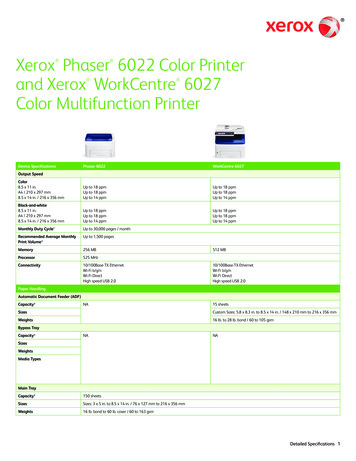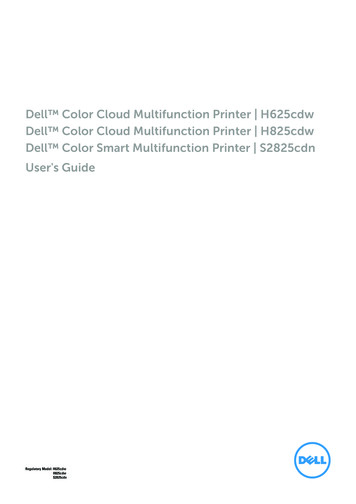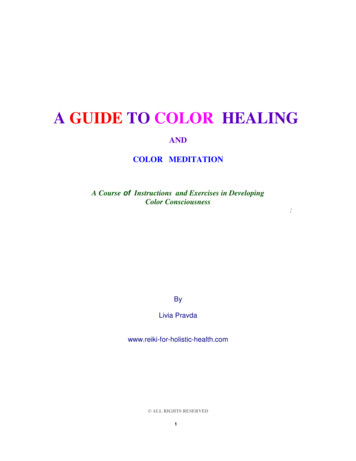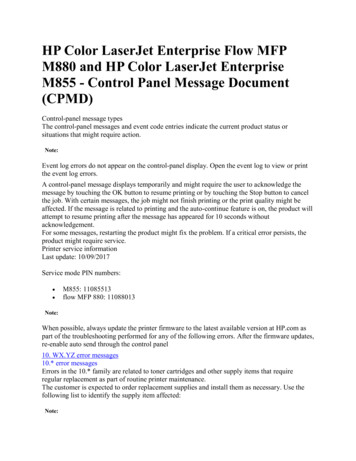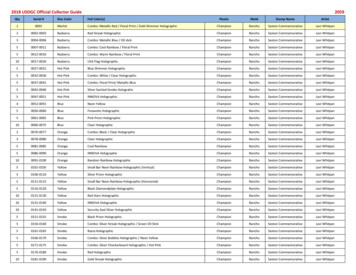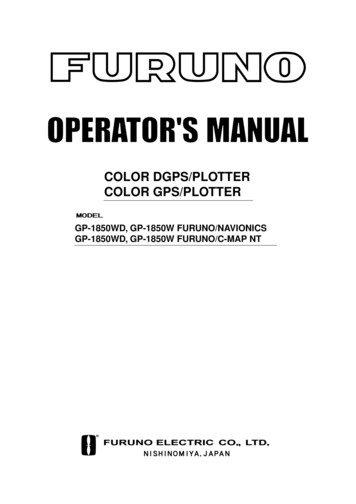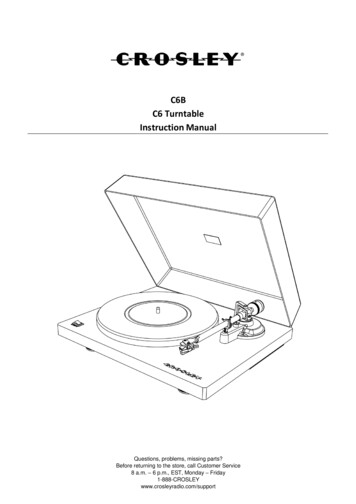
Transcription
Dell 2150cn/2150cdn Color PrinterUser's Guidewww.dell.com support.dell.com
FILE LOCATION: C:\Users\fxstdpcadmin\Desktop\0630 UG?\Mioga SFP UG FM\Mioga SFP UG FM\MiogaSFP-UGTOC.fmContentsDell 2150cn/2150cdn Color Printer 1User's Guide 1Before Beginning 17A Notes, Notices, and Cautions. . . . . . . .191Dell 2150cn/2150cdn Color Printer User'sGuide 212Finding Information34. . . . . . . . . . . . . . .23Product Features. . . . . . . . . . . . . . . . .27About the Printer. . . . . . . . . . . . . . . . .29Front and Rear View. . . . . . . . . . . . . . . . .29. . . . . . . . . . . . . . . . . . .29. . . . . . . . . . . . . . . . . . . .30Front ViewRear ViewSpace Requirements. . . . . . . . . . . . . . . . .30Operator Panel . . . . . . . . . . . . . . . . . . . . . . . . . . . . . . . . . 31Securing the Printer . . . . . . . . . . . . . . . . . . . . . . . . . . . . . 31Ordering Supplies . . . . . . . . . . . . . . . . . . . . . . . . . . . . . . 32Setting up the Printer (Printer Setup) 35Contents1
FILE LOCATION: C:\Users\fxstdpcadmin\Desktop\0630 UG?\Mioga SFP UG FM\Mioga SFP UG FM\MiogaSFP-UGTOC.fm5Preparing Printer HardwareRemoving Tape. . . . . . . . .37. . . . . . . . . . . . . . . . . . . .37Removing the Print Head Device (PHD) Ribbons . . . . . 38Installing the Toner Cartridges. . . . . . . . . . . . . . . . . . . . . 386Installing Optional Accessories. . . . . .41. . . . . . .41. . . . . . . . .44Updating Your Driver to Detect Memory Module45Installing the Optional Memory ModulePrinting Printer Settings ReportInstalling the Optional 250-Sheet Feeder . . . . . . . . . . . . 46Printing Printer Settings Report. . . . . . . . .Updating Your Driver to Detect 250-Sheet Feeder50. . . . . . .51. . . . . . . .52Installing the Optional Wireless AdapterVerifying the Contents of the Box49Installing the Wireless Adapter Using Video Instructions(Recommended) . . . . . . . . . . . . . . . . . 52Installing the Optional Wireless Adapter .Printing Printer Settings Report. . . .53. . . . . . . . .54Determining the Wireless Network SettingsConfiguring the Optional Wireless Adapter. . .55. . . . . .56Using Wizard Setup to Configure a Wireless Adapter 57Using Advanced Setup to Configure a Wireless Adapter 59Constructing a New Wireless Network Environment for YourComputer . . . . . . . . . . . . . . . . . . . . 667Connecting Your Printer. . . . . . . . . . . .Connecting Printer to Computer or Network2Contents. . . . .7980
FILE LOCATION: C:\Users\fxstdpcadmin\Desktop\0630 UG?\Mioga SFP UG FM\Mioga SFP UG FM\MiogaSFP-UGTOC.fmDirect ConnectionNetwork Connection .Turning on the Printer880. . . . . . . . . . . . . . . . . . . . . . . . . . . . .81. . . . . . . . . . . . . . . .82Setting the IP AddressAssigning an IP Address. . . . . . . . . . . . .83. . . . . . . . . . . . . . .83When Using the Easy Setup NavigatorWhen Using the Operator Panel83. . . . . . . . .84. . . . . . . . . . . .85. . . . . . . . . . . . . . .86When Using the Tool BoxVerifying the IP Settings. . . . .Verifying the Settings Using Printer Settings Report 86Verifying the Settings Using Ping Command9Loading Paper. .87. . . . . . . . . . . . . . . . . . .8910 Installing Printer Drivers on the WindowsComputers 93Identifying Printer Driver Pre-install Status . . . . .93. . . . . . . . .93. . . . . . . . . . . .93When Using the Operator PanelWhen Using the Tool BoxDisabling Firewall Before Installing Printer Software 94Inserting the Drivers and Utility CDDirect Connection Setup. . . . . . . . .94. . . . . . . . . . . . . . .95Network Connection Setup98. . . . . . . . . . . . . .Network Printer Setup on a Local Network98. . .Network Printer Setup on a Remote Network. .104Contents3
FILE LOCATION: C:\Users\fxstdpcadmin\Desktop\0630 UG?\Mioga SFP UG FM\Mioga SFP UG FM\MiogaSFP-UGTOC.fmSetting Up for Shared Printing. . . . . . . . . . . .111. . . . . . . . . . . . . . . . .113. . . . . . . . . . . . . . . . . . .115Point and Print .Peer-to-Peer11 Installing Printer Drivers on the MacintoshComputers 121Installing the Drivers and Software. . . . . . . . . .Adding a Printer on Mac OS X 10.5 or 10.6Adding a Printer on Mac OS X 10.4.11. . .121. . . . .123. . . . . .124. . . . . . . . . . . . . .126Adding a Printer on Mac OS X 10.3.9Configuring Settings .12112 Installing Printer Drivers on the Linux Computers(CUPS) 127Operation on Red Hat Enterprise Linux 4 WS/5 Client 127Setup Overview. . . . . . . . . . . . . . . . .127Installing the Printer Driver . . . . . . . . . . . . . . . . . .127Setting Up the Queue . . . . . . . . . . . . . . . . . . . . . . .128Setting the Default Queue . . . . . . . . . . . . . . . . . . . .129Specifying the Printing Options . . . . . . . . . . . . . . .129Uninstalling the Printer Driver . . . . . . . . . . . . . . . .129Operation on SUSE Linux Enterprise Desktop 10Setup Overview. .130. . . . . . . . . . . . . . . . .130Installing the Printer DriverSetting Up the Queue. . . . . . . . . . .130. . . . . . . . . . . . . .131Setting the Default Queue. . . . . . . . . . . .Specifying the Printing Options. . . . . . . . .132132Setting the Password for Authority as the Printer Administrator133Uninstalling the Printer Driver .4Contents. . . . . . . . .133
FILE LOCATION: C:\Users\fxstdpcadmin\Desktop\0630 UG?\Mioga SFP UG FM\Mioga SFP UG FM\MiogaSFP-UGTOC.fmOperation on SUSE Linux Enterprise Desktop 11Setup Overview. .134. . . . . . . . . . . . . . . . .134Installing the Printer DriverSetting Up the Queue. . . . . . . . . . .134. . . . . . . . . . . . . .134Setting the Default Queue. . . . . . . . . . . .Specifying the Printing Options. . . . . . . . .136136Setting the Password for Authority as the Printer Administrator137Uninstalling the Printer Driver . . . . . . . . .137Using Your Printer 13913 Dell Printer Configuration Web ToolOverview141. . . . . . . . . . . . . . . . . . . . . . . . . . . . . . .142. . . . . . . . . . . .142When Using the Operator PanelWhen Using the Tool Box141Using the Dell Printer Configuration Web Tool . . . . . . 143. . . . . . . . . . . . . . . . . .143. . . . . . . . . . . . . . . . . . .143Printer StatusPrinter JobsPrinter Settings. . . . . . . . . . . . . . . . .Print Server Settings. . . . . . . . . . . . . . .Copy Printer SettingsPrint Volume143144. . . . . . . . . . . . . .144. . . . . . . . . . . . . . . . . .144Printer Information. . . . . . . . . . . . . . .144Tray Settings. . . . . . . . . . . . . . . . . .144E-Mail Alert. . . . . . . . . . . . . . . . . . .144Set Password. . . . . . . . . . . . . . . . . .144. . . . . . . . . . . . . . . . . . .145Online HelpOrder Supplies at:. . . . . . . . . . . . . . . .Contact Dell Support at:. . . . . . . . . . . . .Setting Up the Dell Printer Configuration Web Tool.145145145Contents5
FILE LOCATION: C:\Users\fxstdpcadmin\Desktop\0630 UG?\Mioga SFP UG FM\Mioga SFP UG FM\MiogaSFP-UGTOC.fmSetting Up From Web Browser. . . . . . . . .145Setting Up From Operator Panel . . . . . . . . . . . . . . .148Page Display Format . . . . . . . . . . . . . . . . . . . . . . . . . . . 148Top Frame. . . . . . . . . . . . . . . . . . . .148Left Frame . . . . . . . . . . . . . . . . . . .150Right Frame. . . . . . . . . . . . . . . . . . .151Changing the Settings of the Menu Items . . . . . . . . . . . 152Details of the Menu Items . . . . . . . . . . . . . . . . . . . .152Printer Status . . . . . . . . . . . . . . . . . . . . . . . . . . . . . .154Printer Jobs . . . . . . . . . . . . . . . . . . . . . . . . . . . . . . .156Printer Settings . . . . . . . . . . . . . . . . . . . . . . . . . . . .158Print Server Settings. . . . . . . . . . . . . . .175Copy Printer Settings . . . . . . . . . . . . . . . . . . . . . . .204Print Volume . . . . . . . . . . . . . . . . . . . . . . . . . . . . . .204Tray Settings . . . . . . . . . . . . . . . . . . . . . . . . . . . . . .20714 Print Media Guidelines . . . . . . . . . . .209Paper . . . . . . . . . . . . . . . . . . . . . . . . . . . . . . . . . . . . . . . 209Paper Characteristics. . . . . . . . . . . . . .209Recommended Paper. . . . . . . . . . . . . .210. . . . . . . . . . . . . . .211Unacceptable PaperSelecting Paper . . . . . . . . . . . . . . . . . . . . . . . . . . . .211Selecting Pre-Printed Media and LetterheadsSelecting Pre-Punched Paper. .212. . . . . . . . . .212Printing on a Letterhead (Pre-Printed and Pre-Punched Paper)213Envelopes. . . . . . . . . . . . . . . . . . . . . . . . . . . . . . . . . . . . 215Labels. . . . . . . . . . . . . . . . . . . . . . . . . . . . . . . . . . . . . . . 216Storing Print Media . . . . . . . . . . . . . . . . . . . . . . . . . . . . 2176Contents
FILE LOCATION: C:\Users\fxstdpcadmin\Desktop\0630 UG?\Mioga SFP UG FM\Mioga SFP UG FM\MiogaSFP-UGTOC.fmIdentifying Print Media and Specifications . . . . . . . . . . 218Supported Paper Sizes. . . . . . . . . . . . . .218. . . . . . . . . . . . .219Supported Paper TypesPaper Type Specifications15 Loading Print Media .Capacity. . . . . . . . . . . . . . . . . . . . . . . . . . . . . . . . . . . . . . . . . . . . . .Print Media Dimensions. . . . . . . . . . . . . . .219221221221Loading Print Media in the Standard 250-Sheet Tray and the Optional250-Sheet Feeder . . . . . . . . . . . . . . . . . . . . . . . . . . . . . . 221Loading Envelopes in the Standard 250-Sheet Tray and Optional250-Sheet Feeder . . . . . . . . . . . . . . . . 224Loading Letterhead (Pre-Printed and Pre-Punched Paper) 226Loading Print Media in the SSF . . . . . . . . . . . . . . . . . . 228. . . . . . . .229. . . . . . . . . . . . . . . . . .231. . . . . . . . . . . . . . . . . . . .232Loading an Envelope in the SSF .Using the SSFLinking Trays .16 Operator Panel. . . . . . . . . . . . . . . . . .Using the Operator Panel Buttons .Printing a Panel Settings Page. . . . . . . . . .233. . . . . . . . . . . .234. . . . . . . . .234. . . . . . . . . . . .234When Using the Operator PanelWhen Using the Tool Box233Printing 237Contents7
FILE LOCATION: C:\Users\fxstdpcadmin\Desktop\0630 UG?\Mioga SFP UG FM\Mioga SFP UG FM\MiogaSFP-UGTOC.fm17 Printing. . . . . . . . . . . . . . . . . . . . . . .Tips for Successful Printing . . . . . . . . . . . . .239. . . . . . . . . . .239. . . . . . . . . . . . . .239Tips on Storing Print MediaAvoiding Paper Jams239Sending a Job to Print . . . . . . . . . . . . . . . . . . . . . . . . . . 240Canceling a Print Job . . . . . . . . . . . . . . . . . . . . . . . . . . . 240Canceling a Job From the Operator Panel. . . .240Canceling a Job From a Computer Running Windows 241Duplex Printing . . . . . . . . . . . . . . . . . . .241Duplex Printing With Duplexer (Dell 2150cdn Color PrinterOnly) . . . . . . . . . . . . . . . . . . . . . . 241Duplex Printing Without Duplexer (Dell 2150cn Color PrinterOnly) . . . . . . . . . . . . . . . . . . . . . . 242Using Booklet Print (Dell 2150cn and 2150cdn Models) 244. . . . . . . . . . .245. . . . . . . . . . . . . . . . . . .246Using the Stored Print Function .Secure PrintPrivate MailBox Print. . . . . . . . . . . . . .246Public MailBox Print. . . . . . . . . . . . . .246. . . . . . . . . . . . . . . . . . .246Proof Print .Storing Print Jobs. . . . . . . . . . . . . . . .Printing the Stored Jobs. . . . . . . . . . . . .247247Specifying Your Password on the Operator Panel (SecurePrint/Private MailBox Print) . . . . . . . . . . . 247Deleting Stored Jobs .Printing a Report Page. . . . . . . . . . . . . .248. . . . . . . . . . . . . . . .248. . . . . . . . .248. . . . . . . . . . . .249. . . . . . . . . . . . . . . . . . . .250Printing Printer Settings ReportPrinting Font Sample ListPrinter SettingsPrinting Printer Settings Report8Contents. . . . . . . . .250
FILE LOCATION: C:\Users\fxstdpcadmin\Desktop\0630 UG?\Mioga SFP UG FM\Mioga SFP UG FM\MiogaSFP-UGTOC.fmUsing the Operator Panel to Change the Printer Settings 251Using the Dell Printer Configuration Web Tool to Change thePrinter Settings . . . . . . . . . . . . . . . . . 252Resetting Defaults. . . . . . . . . . . . . . . .Adjusting the Language. . . . . . . . . . . . .254255Know Your Printer 25718 Understanding the Tool Box Menus. .259Printer Settings Report. . . . . . . . . . . . . . . . . . . . . . . . . . 259. . . . . . . . . . . . . . .259. . . . . . . . . . . . . . . . . .260Printer InformationMenu SettingsReports . . . . . . . . . . . . . . . . . . . . . . . . . . . . . . . . . . 263TCP/IP Settings. . . . . . . . . . . . . . . . .264Printer Maintenance. . . . . . . . . . . . . . . . . . . . . . . . . . . . 264System Settings. . . . . . . . . . . . . . . . .265Date & Time . . . . . . . . . . . . . . . . . . . . . . . . . . . . . . 269Paper Density. . . . . . . . . . . . . . . . . .270. . . . . . . . . . . . . . . . .272. . . . . . . . . . . . . . . . . .272Adjust AltitudeReset Defaults270. . . . . . . . .Color Registration AdjustmentNon-Dell Toner. . . . . . . . . . . . . . . . .Initialize Print Meter. . . . . . . . . . . . . .272273Tray Settings . . . . . . . . . . . . . . . . . . . . . . . . . . . . . . 273TCP/IP Settings. . . . . . . . . . . . . . . . .276. . . . . . . . . . . . . . . .277Network SettingsDiagnosis . . . . . . . . . . . . . . . . . . . . . . . . . . . . . . . . . . . . 277Chart Print . . . . . . . . . . . . . . . . . . .Machine Check. . . . . . . . . . . . . . . . .278278Paper Wrinkle Check Mode . . . . . . . . . . . . . . . . . . 279Environment Sensor InfoClean Developer . . . . . . . . . . . .280. . . . . . . . . . . . . . . .281Contents9
FILE LOCATION: C:\Users\fxstdpcadmin\Desktop\0630 UG?\Mioga SFP UG FM\Mioga SFP UG FM\MiogaSFP-UGTOC.fmRefresh ModeResetting Defaults. . . . . . . . . . . . . . . . . .281. . . . . . . . . . . . . . . . . .281When Using the Tool Box. . . . . . . . . . . .19 Understanding the Printer MenusReport / List. . . . . . . . . . . . . . . . . . . . . . . .281283283Printer Setting. . . . . . . . . . . . . . . . . .283Panel Settings. . . . . . . . . . . . . . . . . .283PCL Fonts List. . . . . . . . . . .
Duplex Printing With Duplexer (Dell 2150cdn Color Printer Only). . . . . . . . . . . . . . . . . . . . . . 241 Duplex Printing Without Duplexer (Dell 2150cn Color Printer Only). . . . . . . . . . . . . . . . . . . . . . 242 Using Booklet Print (Dell