
Transcription
Learning XMLErik T. RayFirst Edition, January 2001ISBN: 0-59600-046-4, 368 pagesXML (Extensible Markup Language) is a flexible way to create "self-describing data" and to share both the format and the data on the World Wide Web, intranets, andelsewhere.In Learning XML, the author explains XML and its capabilities succinctly andprofessionally, with references to real-life projects and other cogent examples.Learning XML shows the purpose of XML markup itself, the CSS and XSL stylinglanguages, and the XLink and XPointer specifications for creating rich link structures.Release Team[oR] 2001
PrefaceWhat's InsideStyle ConventionsExamplesComments and QuestionsAcknowledgments11Introduction1.1What Is XML ?1.2Origins of XML1.3Goals of XML1.4XML Today1.5Creating Documents1.6Viewing XML1.7Testing XML1.8Transformation52Markup and Core Concepts2.1The Anatomy of a Document2.2Elements: The Building Blocks of XML2.3Attributes: More Muscle for Elements2.4Namespaces: Expanding Your Vocabulary2.5Entities: Placeholders for Content2.6Miscellaneous Markup2.7Well-Formed Documents2.8Getting the Most out of Markup2.9XML Application: DocBook253Connecting Resources with Links3.1Introduction3.2Specifying Resources3.3XPointer: An XML Tree Climber3.4An Introduction to XLinks3.5XML Application: XHTML604Presentation: Creating the End Product4.1Why Stylesheets?4.2An Overview of CSS4.3Rules4.4Properties4.5A Practical Example885Document Models: A Higher Level of Control5.1Modeling Documents5.2DTD Syntax5.3Example: A Checkbook5.4Tips for Designing and Customizing DTD s5.5Example: Barebones DocBook5.6XML Schema: An Alternative to DTD s1196Transformation: Repurposing Documents6.1Transformation Basics6.2Selecting Nodes6.3Fine-Tuning Templates6.4Sorting6.5Example: Checkbook6.6Advanced Techniques6.7Example: Barebones DocBook1567Internationalization7.1Character Sets and Encodings7.2Taking Language into Account2068Programming for XML8.1XML Programming Overview8.2SAX: An Event-Based API8.3Tree-Based Processing8.4Conclusion215
AResourcesA.1OnlineA.2BooksA.3Standards OrganizationsA.4ToolsA.5Miscellaneous235BA Taxonomy of StandardsB.1Markup and StructureB.2LinkingB.3SearchingB.4Style and extB.8Descriptive/ProceduralB.9MultimediaB.10 Science241Glossary252Colophon273The arrival of support for XML - the Extensible Markup Language - in browsers and authoring tools has followed along period of intense hype. Major databases, authoring tools (including Microsoft's Office 2000), and browsersare committed to XML support. Many content creators and programmers for the Web and other media are leftwondering, "What can XML and its associated standards really do for me?" Getting the most from XML requiresbeing able to tag and transform XML documents so they can be processed by web browsers, databases, mobilephones, printers, XML processors, voice response systems, and LDAP directories, just to name a few targets.In Learning XML, the author explains XML and its capabilities succinctly and professionally, with references toreal-life projects and other cogent examples. Learning XML shows the purpose of XML markup itself, the CSS andXSL styling languages, and the XLink and XPointer specifications for creating rich link structures.The basic advantages of XML over HTML are that XML lets a web designer define tags that are meaningful for theparticular documents or database output to be used, and that it enforces an unambiguous structure that supportserror-checking. XML supports enhanced styling and linking standards (allowing, for instance, simultaneous linkingto the same document in multiple languages) and a range of new applications.For writers producing XML documents, this book demystifies files and the process of creating them with theappropriate structure and format. Designers will learn what parts of XML are most helpful to their team and willget started on creating Document Type Definitions. For programmers, the book makes syntax and structuresclear It also discusses the stylesheets needed for viewing documents in the next generation of browsers,databases, and other devices.
Learning XMLPrefaceSince its introduction in the late 90s, Extensible Markup Language (XML) has unleashed a torrent of newacronyms, standards, and rules that have left some in the Internet community wondering whether it is all reallynecessary. After all, HTML has been around for years and has fostered the creation of an entirely new economyand culture, so why change a good thing? The truth is, XML isn't here to replace what's already on the Web, butto create a more solid and flexible foundation. It's an unprecedented effort by a consortium of organizations andcompanies to create an information framework for the 21st century that HTML only hinted at.To understand the magnitude of this effort, we need to clear away some myths. First, in spite of its name, XML isnot a markup language; rather, it's a toolkit for creating, shaping, and using markup languages. This fact alsotakes care of the second misconception, that XML will replace HTML. Actually, HTML is going to be absorbed intoXML, and will become a cleaner version of itself, called XHTML. And that's just the beginning, because XML willmake it possible to create hundreds of new markup languages to cover every application and document type.The standards process will figure prominently in the growth of this information revolution. XML itself is anattempt to rein in the uncontrolled development of competing technologies and proprietary languages thatthreatens to splinter the Web. XML creates a playground where structured information can play nicely withapplications, maximizing accessibility without sacrificing richness of expression.XML's enthusiastic acceptance by the Internet community has opened the door for many sister standards. XML'snew playmates include stylesheets for display and transformation, strong methods for linking resources, tools fordata manipulation and querying, error checking and structure enforcement tools, and a plethora of developmentenvironments. As a result of these new applications, XML is assured a long and fruitful career as the structuredinformation toolkit of choice.Of course, XML is still young, and many of its siblings aren't quite out of the playpen yet. Some of the subjectsdiscussed in this book are quasi-speculative, since their specifications are still working drafts. Nevertheless, it'salways good to get into the game as early as possible rather than be taken by surprise later. If you're at allinvolved in web development or information management, then you need to know about XML.This book is intended to give you a birds-eye view of the XML landscape that is now taking shape. To get themost out of this book, you should have some familiarity with structured markup, such as HTML or TeX, and withWorld Wide Web concepts such as hypertext linking and data representation. You don't need to be a developer tounderstand XML concepts, however. We'll concentrate on the theory and practice of document authoring withoutgoing into much detail about writing applications or acquiring software tools. The intricacies of programming forXML are left to other books, while the rapid changes in the industry ensure that we could never hope to keep upwith the latest XML software. Nevertheless, the information presented here will give you a decent starting pointfrom which to jump in any direction you want to go with XML.page 1
Learning XMLWhat's InsideThe book is organized into the following chapters:Chapter 1is an overview of XML and some of its common uses. It's a springboard to the rest of the book, Introducing the main concepts that will be explained in detail in following chapters.Chapter 2describes the basic syntax of XML, laying the foundation for understanding XML applications andtechnologies.Chapter 3shows how to create simple links between documents and resources, an important aspect of XML.Chapter 4introduces the concept of stylesheets with the Cascading Style Sheets language.Chapter 5covers document type definitions (DTDs) and introduces XML Schema. These are the major techniquesfor ensuring the quality and completeness of documents.Chapter 6shows how to create a transformation stylesheet to convert one form of XML into another.Chapter 7is an introduction to the accessible and international side of XML, including Unicode, characterencodings, and language support.Chapter 8gives you an overview of writing software to process XML.In addition, there are two appendixes and a glossary:Appendix Acontains a bibliography of resources for learning more about XML.Appendix Blists technologies related to XML.The Glossary explains terms used in the book.page 2
Learning XMLStyle ConventionsItems appearing in the book are sometimes given a special appearance to set them apart from the regular text.Here's how they look:ItalicUsed for citations to books and articles, commands, email addresses, URLs, filenames, emphasized text,and first references to terms.Constant widthUsed for literals, constant values, code listings, and XML markup.Constant width italicUsed for replaceable parameter and variable names.Constant width boldUsed to highlight the portion of a code listing being discussed.ExamplesThe examples from this book are freely downloadable from the book's web site athttp://www.oreilly.com/catalog/learnxml.Comments and QuestionsWe have tested and verified the information in this book to the best of our ability, but you may find that featureshave changed (or even that we have made mistakes!). Please let us know about any errors you find, as well asyour suggestions for future editions, by writing to:O'Reilly & Associates, Inc.101 Morris StreetSebastopol, CA 95472(800) 998-9938 (in the United States or Canada)(707) 829-0515 (international or local)(707) 829-0104 (fax)We have a web page for this book, where we list errata, examples, or any additional information. You can accessthis page at:http://www.oreilly.com/catalog/learnxmlTo comment or ask technical questions about this book, send email to:bookquestions@oreilly.comYou can sign up for one or more of our mailing lists at:http://elists.oreilly.comFor more information about our books, conferences, software, Resource Centers, and the O'Reilly Network, seeour web site at:http://www.oreilly.compage 3
Learning XMLAcknowledgmentsThis book would not have seen the light of day without the help of my top-notch editors Andy Oram, LauriePetrycki, John Posner, and Ellen Siever; the production staff, including Colleen Gorman, Emily Quill, and EllenTroutman-Zaig; my brilliant reviewers Jeff Liggett, Jon Udell, Anne-Marie Vaduva, Andy Oram, Norm Walsh, andJessica P. Hekman; my esteemed coworkers Sheryl Avruch, Cliff Dyer, Jason McIntosh, Lenny Muellner, BennSalter, Mike Sierra, and Frank Willison; Stephen Spainhour for his help in writing the appendixes; and ChrisMaden, for the enthusiasm and knowledge necessary to get this project started.I am infinitely grateful to my wife Jeannine Bestine for her patience and encouragement; my family (mom1:Birgit, mom2: Helen, dad1: Al, dad2: Butch, as well as Ed, Elton, Jon-Paul, Grandma and Grandpa Bestine, Mare,Margaret, Gene, Lianne) for their continuous streams of love and food; my pet birds Estero, Zagnut, Milkyway,Snickers, Punji, Kitkat, and Chi Chu; my terrific friends Derrick Arnelle, Mr. J. David Curran, Sarah Demb, Chris"800" Gernon, John Grigsby, Andy Grosser, Lisa Musiker, Benn "Nietzsche" Salter, and Greg "Mitochondrion"Travis; the inspirational and heroic Laurie Anderson, Isaac Asimov, Wernher von Braun, James Burke, AlbertEinstein, Mahatma Gandhi, Chuck Jones, Miyamoto Musashi, Ralph Nader, Rainer Maria Rilke, and Oscar Wilde;and very special thanks to Weber's mustard for making my sandwiches oh-so-yummy.page 4
Learning XMLChapter 1. IntroductionExtensible Markup Language (XML) is a data storage toolkit, a configurable vehicle for any kind of information, anevolving and open standard embraced by everyone from bankers to webmasters. In just a few years, it hascaptured the imagination of technology pundits and industry mavens alike. So what is the secret of its success?A short list of XML's features says it all: XML can store and organize just about any kind of information in a form that is tailored to your needs. As an open standard, XML is not tied to the fortunes of any single company, nor married to anyparticular software. With Unicode as its standard character set, XML supports a staggering number of writing systems(scripts) and symbols, from Scandinavian runic characters to Chinese Han ideographs. XML offers many ways to check the quality of a document, with rules for syntax, internal linkchecking, comparison to document models, and datatyping. With its clear, simple syntax and unambiguous structure, XML is easy to read and parse by humansand programs alike. XML is easily combined with stylesheets to create formatted documents in any style you want. Thepurity of the information structure does not get in the way of format conversions.All of this comes at a time when the world is ready to move to a new level of connectedness. The volume ofinformation within our reach is staggering, but the limitations of existing technology can make it difficult toaccess. Businesses are scrambling to make a presence on the Web and open the pipes of data exchange, but arehampered by incompatibilities with their legacy data systems. The open source movement has led to an explosionof software development, and a consistent communications interface has become a necessity. XML was designedto handle all these things, and is destined to be the grease on the wheels of the information infrastructure.This chapter provides a wide-angle view of the XML landscape. You'll see how XML works and how all the piecesfit together, and this will serve as a basis for future chapters that go into more detail about the particulars ofstylesheets, transformations, and document models. By the end of this book, you'll have a good idea of how XMLcan help with your information management needs, and an inkling of where you'll need to go next.page 5
Learning XML1.1 What Is XML?This question is not an easy one to answer. On one level, XML is a protocol for containing and managinginformation. On another level, it's a family of technologies that can do everything from formatting documents tofiltering data. And on the highest level, it's a philosophy for information handling that seeks maximum usefulnessand flexibility for data by refining it to its purest and most structured form. A thorough understanding of XMLtouches all these levels.Let's begin by analyzing the first level of XML: how it contains and manages information with markup. Thisuniversal data packaging scheme is the necessary foundation for the next level, where XML becomes reallyexciting: satellite technologies such as stylesheets, transformations, and do-it-yourself markup languages.Understanding the fundamentals of markup, documents, and presentation will help you get the most out of XMLand its accessories.1.1.1 MarkupNote that despite its name, XML is not itself a markup language: it's a set of rules for building markup languages.So what exactly is a markup language? Markup is information added to a document that enhances its meaning incertain ways, in that it identifies the parts and how they relate to each other. For example, when you read anewspaper, you can tell articles apart by their spacing and position on the page and the use of different fonts fortitles and headings. Markup works in a similar way, except that instead of space, it uses symbols. A markuplanguage is a set of symbols that can be placed in the text of a document to demarcate and label the parts ofthat document.Markup is important to electronic documents because they are processed by computer programs. If a documenthas no labels or boundaries, then a program will not know how to treat a piece of text to distinguish it from anyother piece. Essentially, the program would have to work with the entire document as a unit, severely limiting theinteresting things you can do with the content. A newspaper with no space between articles and only one textstyle would be a huge, uninteresting blob of text. You could probably figure out where one article ends andanother starts, but it would be a lot of work. A computer program wouldn't be able to do even that, since it lacksall but the most rudimentary pattern-matching skills.Luckily, markup is a solution to these problems. Here is an example of how XML markup looks when embedded ina piece of text: message exclamation Hello, world! /exclamation paragraph XML is emphasis fun /emphasis and emphasis easy /emphasis to use. graphic fileref "smiley face.pict"/ /paragraph /message This snippet includes the following markup symbols, or tags: The tags message and /message mark the start and end points of the whole XML fragment. The tags exclamation and /exclamation surround the text Hello, world!. The tags paragraph and /paragraph surround a larger region of text and tags. Some emphasis and /emphasis tags label individual words. A graphic fileref "smiley face.pict"/ tag marks a place in the text to insert a picture.page 6
Learning XMLFrom this example, you can see a pattern: some tags function as bookends, marking the beginning and ending ofregions, while others mark a place in the text. Even the simple document here contains quite a lot of information:BoundariesA piece of text starts in one place and ends in another. The tags message and /message define thestart and end of a collection of text and markup, which is labeled message.RolesWhat is a region of text doing in the document? Here, the tags paragraph and /paragraph label sometext as a paragraph, as opposed to a list, title, or limerick.PositionsA piece of text comes before some things and after others. The paragraph appears after the text taggedas exclamation , so it will probably be printed that way.ContainmentThe text fun is inside an emphasis element, which is inside a paragraph , which is inside a message .This "nesting" of elements is taken into account by XML processing software, which may treat contentdifferently depending on where it appears. For example, a title might have a different font sizedepending on whether it's the title of a newspaper or an article.RelationshipsA piece of text can be linked to a resource somewhere else. For instance, the tag graphicfileref "smiley face.pict"/ creates a relationship (link) between the XML fragment and a file namedsmiley face.pict. The intent is to import the graphic data from the file and display it in this fragment.In XML, both markup and content contribute to the information value of the document. The markup enablescomputer programs to determine the functions and boundaries of document parts. The content (regular text) iswhat's important to the reader, but it needs to be presented in a meaningful way. XML helps the computer formatthe document to make it more comprehensible to humans.page 7
Learning XML1.1.2 DocumentsWhen you hear the word document, you probably think of a sequence of words partitioned into paragraphs,sections, and chapters, comprising a human-readable record such as a book, article, or essay. But in XML, adocument is even more general: it's the basic unit of XML information, composed of elements and other markupin an orderly package. It can contain text such as a story or article, but it doesn't have to. Instead, it mightconsist of a database of numbers, or some abstract structure representing a molecule or equation. In fact, one ofthe most promising applications of XML is as a format for application-to-application data exchange. Keep in mindthat an XML document can have a much wider definition than what you might think of as a traditional document.A document is composed of pieces called elements. The elements nest inside each other like small boxes insidelarger boxes, shaping and labeling the content of the document. At the top level, a single element called thedocument element or root element contains other elements. The following are short examples of documents.The Mathematics Markup Language (MathML) encodes equations. A well-known equation among physicists isNewton's Law of Gravitation: F GMm / r2. And the following document represents that equation. ?xml version "1.0"? math xmlns "http://www.w3.org/TR/REC-MathML/" mi F /mi mo /mo mi G /mi mo /mo mfrac mrow mi M /mi mo /mo mi m /mi /mrow apply power/ mi r /mi mn 2 /mn /power /apply /mfrac /math Consider: while one application might use this input to display the equation, another might use it to solve theequation with a series of values. That's a sign of XML's power.You can also store graphics in XML documents. The Scalable Vector Graphics (SVG) language is used to drawresizable line art. The following document defines a picture with three shapes (a rectangle, a circle, and apolygon): ?xml version "1.0" standalone "no"? !DOCTYPE svgPUBLIC "-//W3C//DTD SVG 01102/DTD/svg-20001102.dtd" svg desc Three shapes /desc rect fill "green" x "1cm" y "1cm" width "3cm" height "3cm"/ circle fill "red" cx "3cm" cy "2cm" r "4cm"/ polygon fill "blue" points "110,160 50,300 180,290"/ /svg These examples are based on already established markup languages, but if you have a special application, youcan create your own XML-based language. The next document uses fabricated element names (which areperfectly acceptable in XML) to encode a simple message: ?xml version "1.0"? message exclamation Hello, world! /exclamation paragraph XML is emphasis fun /emphasis and emphasis easy /emphasis to use. graphic fileref "smiley face.pict"/ /paragraph /message A document is not the same as a file. A file is a package of data treated as a contiguous unit by the computer'soperating system. This is called a physical structure. An XML document can exist in one file or in many files, someof which may be on another system. XML uses special markup to integrate the contents of different files to createa single entity, which we describe as a logical structure. By keeping a document independent of the restrictions ofa file, XML facilitates a linked web of document parts that can reside anywhere.page 8
Learning XML1.1.3 Document ModelingAs you now know, XML is not a language in itself, but a specification for creating markup languages. How do yougo about creating a language based on XML? There are two ways. The first is called freeform XML. In this mode,there are some minimal rules about how to form and use tags, but any tag names can be used and they canappear in any order. This is sort of like making up your own words but observing rules of punctuation. When adocument satisfies the minimal rules of XML, it is said to be well-formed, and qualifies as good XML.However, freeform XML is limited in its usefulness. Because there are no restrictions on the tags you can use,there is also no specification to serve as instructions for using your language. Sure, you can try to be consistentabout tag usage, but there's always a chance you'll misspell a tag and the software will happily accept it as partof your freeform language. You're not likely to catch the mistake until a program reads in the data and processesit incorrectly, leaving you scratching your head wondering where you went wrong. In terms of quality control, wecan do a lot better.Fortunately, XML provides a way to describe your language in no uncertain terms. This is called documentmodeling, because it involves creating a specification that lays out the rules for how a document can look. Ineffect, it is a model against which you can compare a particular document (referred to as a document instance)to see if it truly represents your language, so you can test your document to make sure it matches your languagespecification. We call this test validation. If your document is found to be valid, you know it's free from mistakessuch as incorrect tag spelling, improper ordering, and missing data.The most common way to model documents is with a document type definition (DTD). This is a set of rules ordeclarations that specify which tags can be used and what they can contain. At the top of your document is areference to the DTD, declaring your desire to have the document validated.A new document-modeling standard known as XML Schema is also emerging. Schemas use XML fragments calledtemplates to demonstrate how a document should look. The benefit to using schemas is that they are themselvesa form of XML, so you can edit them with the same tools you use to edit your documents. They also introducemore powerful datatype checking, making it possible to find errors in content as well as tag usage.A markup language created using XML rules is called an XML application, or sometimes a document type. Thereare hundreds of XML applications publicly available for encoding everything from plays and poetry to directorylistings. Chances are you can find one to suit your needs, but if you can't, you can always make your own.page 9
Learning XML1.1.4 PresentationPresentation describes how a document should look when prepared for viewing by a human. For example, in the"Hello, world!" example earlier, you may want the exclamation to be formatted in a 32-point Times Romantypeface for printing. Such style information does not belong in an XML document. An XML author assigns stylesin a separate location, usually a document called a stylesheet.It's possible to design a markup language that mixes style information with "pure" markup. One example isHTML. It does the right thing with elements such as titles (the title tag) and paragraphs (the p tag), but alsouses tags such as i (use an italic font style) and pre (turn off whitespace removal) that describe how thingsshould look, rather than what their function is within the document. In XML, such tags are discouraged.It may not seem like a big deal, but this separation of style and meaning is an important matter in XML.Documents that rely on stylistic markup are difficult to repurpose or convert into new forms. For example,imagine a document that contains foreign phrases that are marked up to be italic, and emphatic phrases markedup the same way, like this: example Goethe once said, i Lieben ist wieSauerkraut /i . I i really /i agree with thatstatement. /example Now, if you wanted to make all emphatic phrases bold but leave foreign phrases italic, you'd have to manuallychange all the i tags that represent emphatic text. A better idea is to tag things based on their meaning, likethis: example Goethe once said, foreignphrase Liebenist wie Sauerkraut /foreignphrase . I emphasis really /emphasis agree with that statement. /example Now, instead of being incorporated in the tag, the style information for each tag is kept in a stylesheet. Tochange emphatic phrases from italic to bold, you have to edit only one line in the stylesheet, instead of findingand changing every tag. The basic principle behind this philosophy is that you can have as many different tags asthere are types of information in your document. With a style-based language such as HTML, there are fewerchoices, and different kinds of information can map to the same style.Keeping style out of the document enhances your presentation possibilities, since you are not tied to a singlestyle vocabulary. Because you can apply any number of stylesheets to your document, you can create differentversions on the fly. The same document can be viewed on a desktop computer, printed, viewed on a handhelddevice, or even read aloud by a speech synthesizer, and you never have to touch the original document source—simply apply a different stylesheet.page 10
Learning XML1.1.5 ProcessingWhen a software program reads an XML document and does something with it, this is called processing the XML.Therefore, any program that can read and that can process XML documents is known as an XML processor. Someexamples of XML processors include validity checkers, web browsers, XML editors, and data and archivingsystems; the possibilities are endless.The most fundamental XML processor reads XML documents and converts them into an internal representationfor other programs or subroutines to use. This is called a parser, and it is an important component of every XMLprocessing program. The parser turns a stream of characters from files into meaningful chunks of informationcalled tokens. The tokens are either interpreted as events to drive a program, or are built into a temporarystructure in memory (a tree representation) that a program can act on.Figure 1.1 shows the three steps of parsing an XML document. The parser reads in the XML from files on acomputer (1). It translates the stream of characters into bite-sized tokens (2). Optionally, the tokens can beused to assemble in memory an abstract representation of the document, an object tree (3).XML parsers are notoriously strict. If one markup character is out of place, or a tag is uppercase when it shouldbe lowercase, the parser must report the error. Usually, such an error aborts any further processing. Only whenall the syntax mistakes are fixed is the document considered well-formed, and processing is allowed to continue.This may seem excessive. Why can't the parser overlook minor problems such as a missing end tag or impropercapitalization of a tag name? After all, there is ample precedent for syntactic looseness among HTML parsers;web browsers typically ignore or repair mistakes without skipping a beat, leaving HTML authors none the wiser.However, the reason that XML is so strict is to make the behavior of XML processors working on your documentas predictable as possible.This appears to be cou
In Learning XML, the author explains XML and its capabilities succinctly and professionally, with references to real-life projects and other cogent examples. Learning XML shows the purpose of XML markup itself, the CSS and XSL styling languages, and the XLink and X
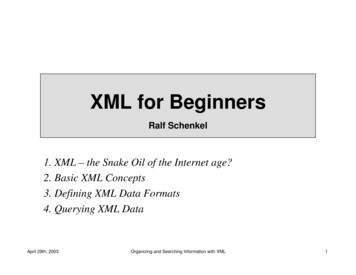

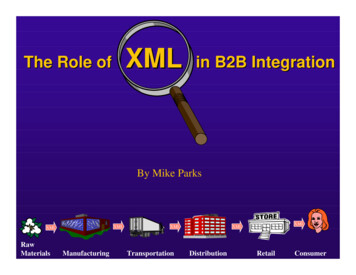
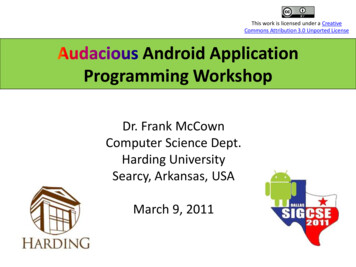
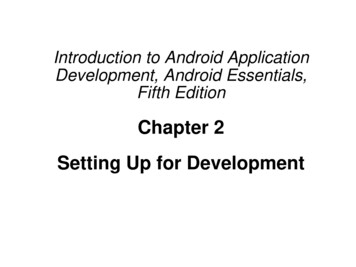

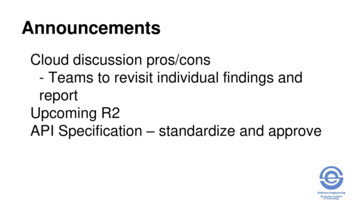
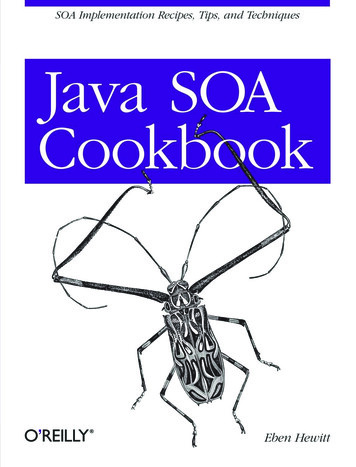
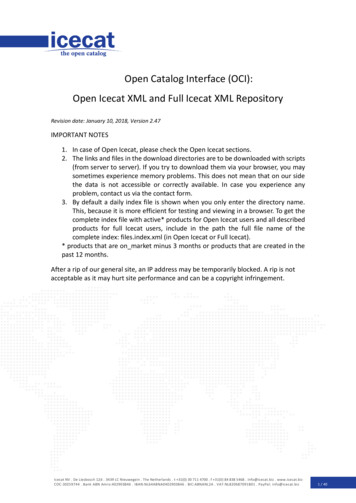

![[MS-IPFFX]: InfoPath Form File Format - Microsoft](/img/62/ms-ipffx.jpg)