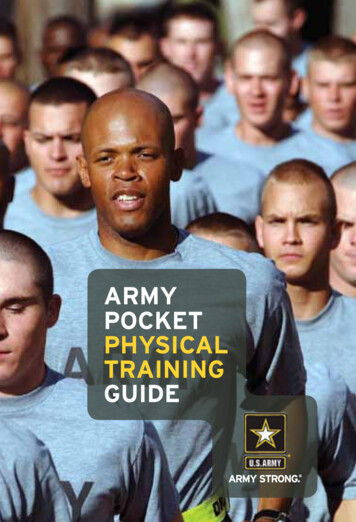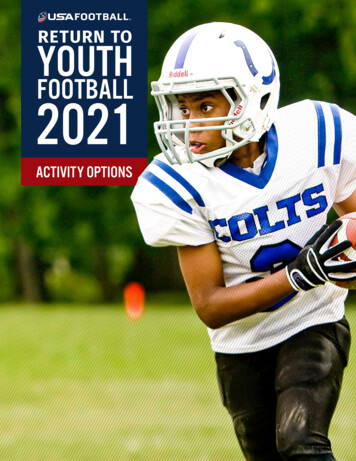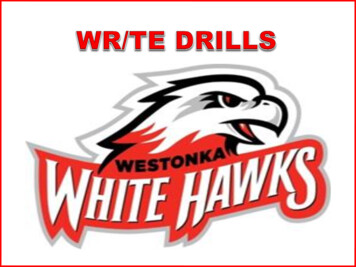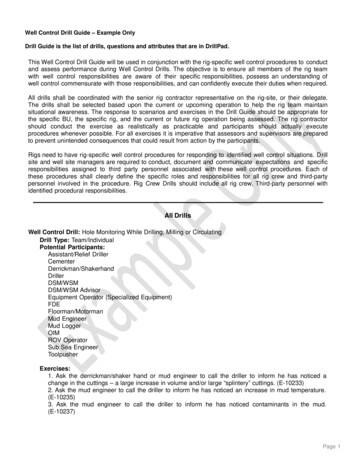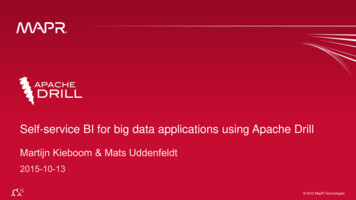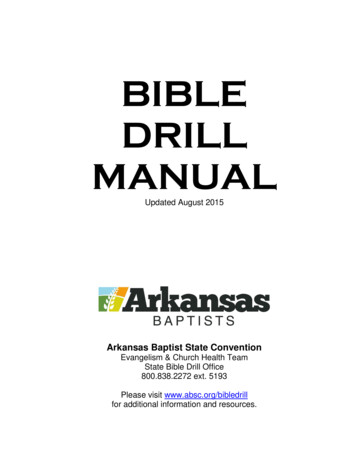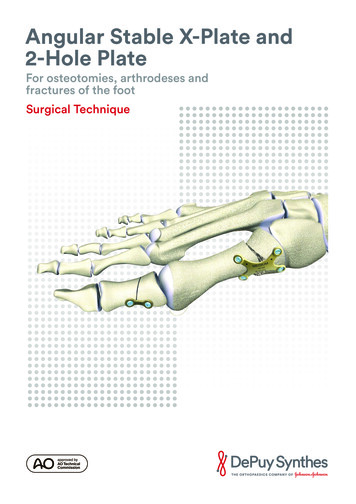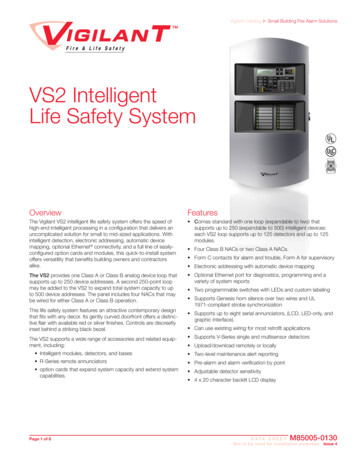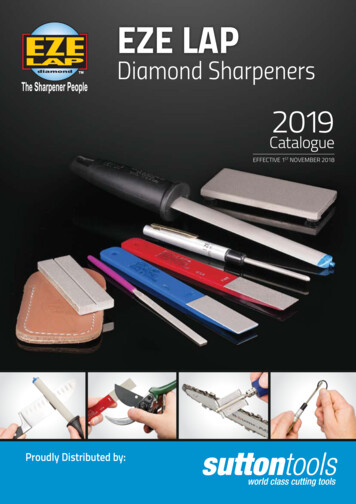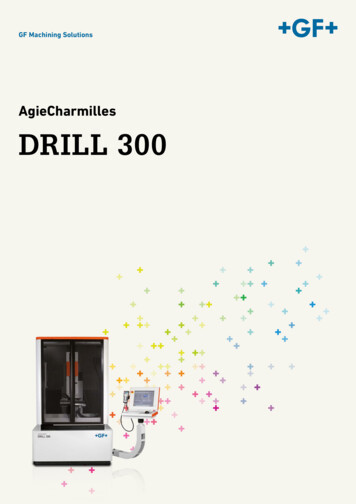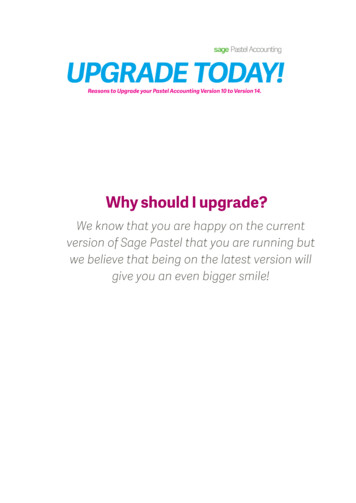
Transcription
1. Drill down on standard reportsWhen previewing reports on the screen, the system offers drill down capabilities wherepossible. This enables you to view more detail about the displayed amount.2. Enhancements to the Cashbook and JournalCashbook Transfer AssistantTransfer funds from one bank to another in one entry, using the Assistant.Line Numbering & “Go To” CommandEach line of your cashbook or journal is now sequentially numbered, allowing you to use akeyboard shortcut to move quickly to the line number you specify.Insert LineInstead of having to add a missed entry to the bottom of your batch, use this keyboardshortcut to insert a line in your batch. This feature will help to keep entries in order andtherefore help reduce the time it takes to check entries before posting.Bank Balance displayed on the CashbookIn the cashbook processing screen, the system now displays a bank balance which is theyear to date balance, including the opening balance.Force Cost CodesYou now have the option to force cost codes on cashbooks and journals, helping toeliminate errors.3. Manage transactional history with the Transaction Audit TrailAnother new feature of Pastel Accounting, the Transaction Audit Trail provides achronological sequence of transactions to help with data interrogation. This includes‘behind the scenes’ postings and transactions and will simplify investigations intoanomalies or queries.4. Prevent fraud with User Groups and User AccessPastel Accounting 2009 now enables the restriction of access to sensitive financialinformation, by user. Categorise certain people within a group for standard accesscapabilities and further personalise individual user rights. The levels of access control youcan impose now range from the type of document a user can process to the type offunctionality they can access.5. Tighten system security with the System Audit TrailTrack the date, time and user who makes any system set-up changes, which promotesaccountability, minimises mistakes and deters users from fraudulent behaviour.Page 2 of 7
6. SARS VAT ActSARS requires that invoices are retained for five years from the date of the last invoiceissued to any customer. Also any documents that get faxed or e-mailed to a customer,needs to be encrypted.Features and enhancements: Add-on Modules7. Manage your bank transactions with Pastel Bank ManagerAvailable as an add-on module for Xpress and Partner, Pastel Bank Manager allows youto download an electronic bank statement from any major South African bank, map thetransactions to the correct accounts, and the system will automatically assign thetransactions for you after each import. Reconciling your bank account has never beenquicker or easier.8. Manage your debtors with Pastel Cash Manager “Debtors Manager” (PastelPartner only)Suitable for any business in any industry that seeks to optimize their debtors collectionprocess, Pastel Debtors Manager is a practical system that automates the daily control ofthe debtors book. The module will generate automatic chase lists for follow up, provideinstant reconciliations of invoices outstanding per ageing category and per debtor, as wellas monitor payment history and track all calls made to debtors and the promises made. Italso handles all of the conventional projections, including cash flow forecasts and averageage of debtors.9. Keep track of inventory with Serial Number Tracking (Pastel Partner only)Monitor individual inventory items that have serial numbers. You can track items from themoment they are purchased or manufactured, until they are sold. Continue to track themfor warranty purposes, for example should a customer return an item for repair.10. Improve your reporting abilities Business Intelligence Centre (BIC) “SageIntelligence”Pastel BIC will assist you to gather and analyse data to assist your business decisionmaking process. In-depth analysis of data can be a daunting task, but the BIC modulemakes creating standard reports with drill down functionality easy. Data can be extractedand customized to suit individual needs. A 90 day trial version of this module is included inyour Pastel Accounting software.11. Project Tracker Module (Pastel Partner only) Project Tracker is an add-on module that will allow you to:Create Budgets per project with reporting on budget vs. actualSet up Project Groups to do detailed reporting by project or by project groupingPage 3 of 7
Report on projects – standard and periodic income statements, two-year incomestatement, detailed ledger and inventory movement – all by project or projectgroupingRenumber projects12. Point of Sale made easyPastel Point of Sale allows retailers to mix and match account and cash sales and willeven receipt account payments directly, encouraging account payments whilst makingsales. Functionality includes multiple cash-ups, barcode scanning, password protection,price lookup, float allocation and real time processing. Specific user settings per user andper document allow tellers access to change fields; an administrator can select whetherthe supervisor password is required or not. If connectivity and downtime is a concern, anOffline processing module is available to allow terminals to run independently or theserver.1.Tax ManagerTo ensure correct tax reconciliations and tax reporting to SARS, it is essential that the TaxPeriod is closed. In Tax Manager you will setup your Tax reporting periods and processyour transactions as usual. At the end of each tax period, you will print your report andclose the Tax Period. Any transactions that are backdated to a closed period willautomatically form part of the next Tax period.2.Conversion AssistantThe conversion assistant can now convert multiple companies in one session.3.Customer ProcessingA warning will display when using the same reference number per customer on AllUpdatable Customer Documents.4.Point of SaleA facility for Pack Sizes has been added. The Pack Size facility allows the retailer torepack their stock into smaller or larger quantities for resale. If a retailer purchased stockPage 4 of 7
in packs of 6 items, the retailer can then repack the stock as single items or repack theitems of 6 into cases of 24.5.New features added to Debtors Manager include: Debtors Dashboard - The dashboard gives management instant visibility ofdebtor’s status and collection activity.Sales Analysis Report - 12 month rolling sales analysis, displaying sales percustomer, per month.SMS Payment Reminder – Send automated SMS payment reminders to overduecustomers.Summarised Contact Report - This report displays an overall view of the ageanalysis, the latest contact notes saved, as well as PTP’s saved. 6.Automatic UpdatesAn automatic update feature has been included which will automatically update yourPastel Accounting. The automatic update can be set to check for updates when openingPastel Accounting, on a daily basis or on a weekly basis. A setting has been included toalways ask before downloading the updates and while downloading the update a progressbar displays. Before the update is downloaded, a history of changes made will bedisplayed.1.Automatic Bank FeedsAutomatic bank feeds is a convenient way to download your bank statement on a dailybasis without having to log into your bank account each time to do the download. This willalso save you time as you do not have to search for your bank statement each time youwant to import it into Bank Manager.2.Conversion AssistantWhen you upgrade from Pastel Version 12, you do not need to convert your companies.The company will automatically be added to Pastel and you just need to open thecompany. The files will rebuild and you can continue processing.3.Supplier Payments via Sage PayWith Supplier Payments, you can create a single payment batch for all your suppliers.Post this batch to Sage Pay and only transfer a single payment to Sage Pay. Sage Paywill distribute the individual payments on your behalf.Page 5 of 7
4.Time and Date stamps on backupsWhen you back up your company, the backup will be date and time stamped to preventyou from overwriting previous backups and making restoring a specific backup easier.5.Hide Blocked Items on Zoom ScreensIf you have blocked items, these items will not display on the zoom screens. This optioncan be disabled on the processing options for each user.6.Inventory Mark-up on costThere is an option to mark-up your inventory selling price on cost or to mark-up yourinventory selling price on gross profit.7.Mobile AppThe processing from a smart mobile device has been enhanced with the following newfeatures: Option to change passwordo You can change your password on the smart mobile device after the devicehas been registered on the system. Process documentso Quotes and invoices can be created and processed and updated from thedevice. Search for Customers and Inventoryo A search option has been included in the app to search for customers andinventory. Emailing of documentso Once quotes and invoices have been processed, they can be emailed tothe customer from the smart mobile device.Click Here to view Mobility Video8.Password SecurityAll users require passwords to log into a company in Sage Pastel. The password mustconsist of the following: Minimum of 8 characters. Must be upper and lower case. Must contain at least 1 number. Must contain at least 1 special character.9.Connected AppsConnected Apps is the gateway to the cloud and an opportunity to utilise onlineapplications and cloud services.Page 6 of 7
My Customer’s ZoneThe My Customers’ Zone is a convenient cloud service where a business can poststatements and customers can through a secure connection view their statementselectronically. Customers will be able to drill down into the statements to view theirinvoices and can instantly, by a click of a button pay invoices using the Sage Paysecure payment gateway. (Payments are only available in South Africa)Click here to view Customer Zone Video Sage PayIf you have a Sage Pay Account Service key registered on your computer, BankManager will automatically be activated. Once activated, you can effortlesslyimport your Sage Pay statements into Bank Manager to easily reconcile your cashbooks.Click here to view the Sage Pay Video Sage Online ToolsClick here to view the Sage Online Tools Video10.Scheduled Invoicing (Not available for Sage Pastel Xpress)If you process identical invoices month after month for the same customers or you havedifferent invoicing dates for batches of customers with the same invoices, then ScheduledInvoicing is the process that you require to manage your batches.With scheduled invoicing, you can link customers to a specific invoice and select aspecific date, be it weekly, monthly or annually to processed the invoice.Page 7 of 7
When you upgrade from Pastel Version 12, you do not need to convert your companies. The company will automatically be added to Pastel and you just need to open the company. The files will rebuild and you can continue processing. 3.Supplier Payments via Sage Pay With Supplier Payments, you can create a single payment batch for all your suppliers.