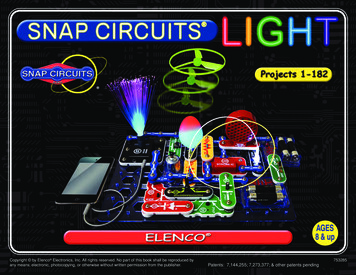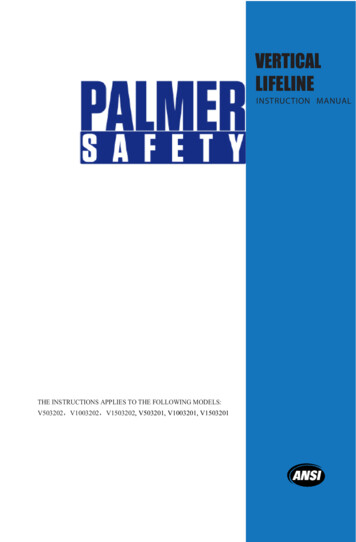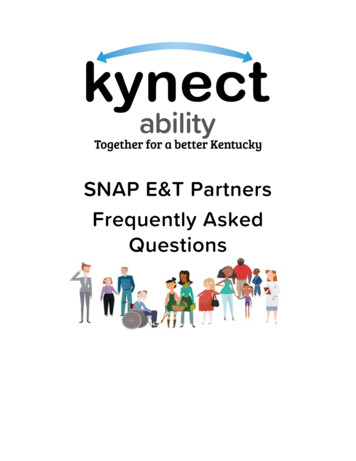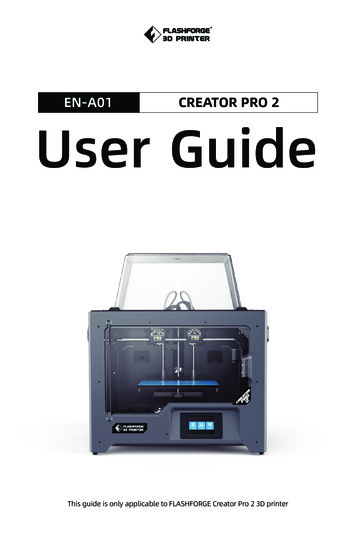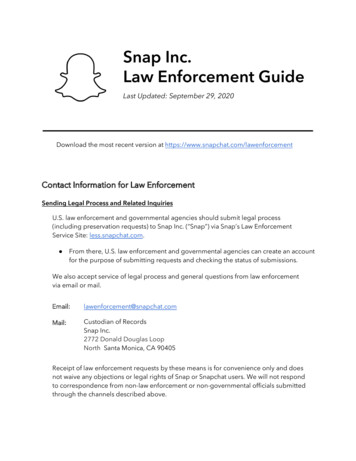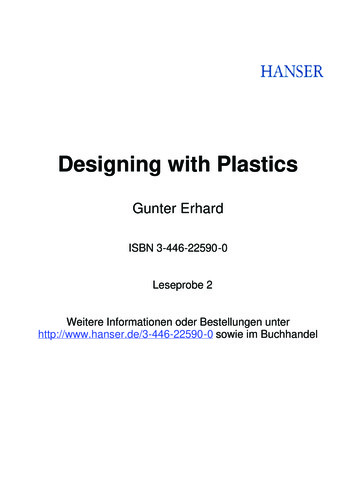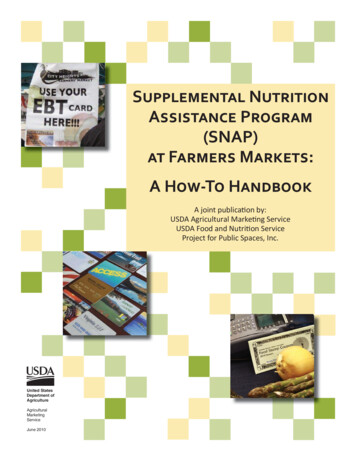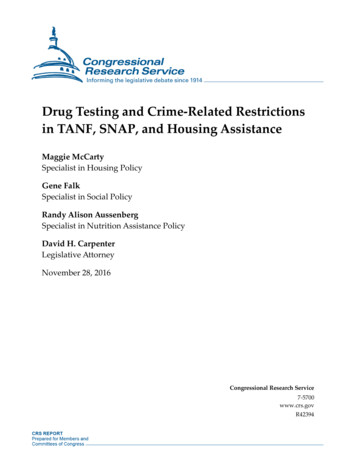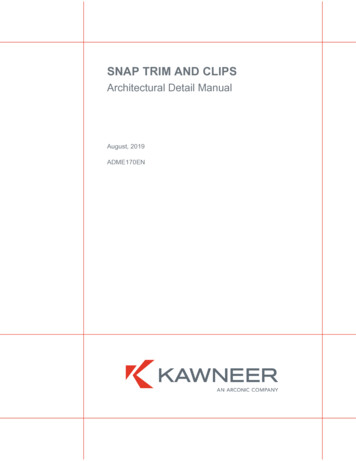Transcription
IBM System Storage N series Snap Creator Framework 4.1Administration GuideSC27-6607-00
Table of Contents 3ContentsPreface . 6Supported features . 6Websites . 6Getting information, help, and service . 6Before you call . 7Using the documentation . 7Hardware service and support . 7Firmware updates . 7How to send your comments . 8What the Snap Creator Framework does . 9Snap Creator architecture . 10What Snap Creator Server is . 10Snap Creator Server APIs . 12What Snap Creator Agent is . 13Snap Creator Agent multithreading . 15Plug-ins . 17Snap Creator integration . 18Security features of Snap Creator . 19Create a configuration file in Snap Creator . 21Creating a configuration file using the GUI . 21Creating a configuration file using the CLI . 22Creating a global configuration file using the GUI . 23Referencing . 23Configuring Snap Creator Agent . 52Installing new plug-ins . 52Installing a native plug-in . 52Installing a Java plug-in . 52Installing a Perl plug-in . 53Uninstalling plug-ins . 53Secure communication between the Snap Creator Server and Agent . 53Customizing the default keystore . 54Securing Snap Creator Agent using username and password . 55
4 Snap Creator 4.1 Administration GuideRunning commands against Snap Creator Agent . 55Snap Creator backup process . 57List of commands . 57Running Snap Creator using the GUI . 60Creating and managing roles using GUI . 60Creating and managing users using GUI . 61Creating a backup type . 61Creating a schedule using the GUI . 61Creating and managing policies . 63Creating a policy schedule . 63Monitoring jobs using the GUI . 64Performing restore using Snap Creator . 64Performing volume restore . 64Performing Single file restore using the GUI . 65Performing application-defined restores using the GUI . 65Snap Creator Server usage through the CLI . 66Creating and managing roles using CLI . 88Creating and managing users using CLI . 88Creating a schedule using the CLI . 89Monitoring jobs using the CLI . 89Performing restore using Snap Creator . 89Performing Volume restore using the CLI . 90Performing Single file restore using the CLI . 93Performing application defined restore using the CLI . 93Information required to configure Snap Creator . 94Oracle plug-in . 98MySQL plug-in . 100DB2 plug-in . 100Sybase ASE plug-in . 101MaxDB plug-in . 104IBM Domino plug-in . 105SnapManager for Microsoft Exchange plug-in . 109SnapManager for Microsoft SQL Server plug-in . 110VMware (VIBE) plug-in . 110vCloud vApp backup and restore by using the VMware plug-in . 113Virtual machine backup and restore by using the VMware plug-in . 114
Table of Contents 5Red Hat KVM plug-in . 114Citrix Xen plug-in . 116SAP HANA plug-in . 118Archive log plug-in . 119Using the plug-in framework to create custom plug-ins . 121Troubleshooting Snap Creator issues . 122Logs . 122Troubleshooting Snap Creator GUI errors . 124Troubleshooting network issues . 125Troubleshooting the tmp directory permission issues . 126Troubleshooting the Snap Creator start issue . 126Error messages . 126Snap Creator Framework error messages . 127Snap Creator Agent error messages . 139Repository error messages . 140Storage error messages . 145Snap Creator GUI error messages . 155Citrix Xen plug-in error messages . 156DB2 plug-in error messages . 161IBM Domino plug-in error messages . 163MySQL plug-in error messages . 164Oracle plug-in error messages . 165Red Hat KVM plug-in error messages . 166SAP HANA plug-in error messages . 173SnapManager for Microsoft Exchange plug-in error messages . 175SnapManager for Microsoft SQL Server plug-in error messages . 176Sybase ASE plug-in error messages . 176VMware plug-in error messages . 178Copyright information . 204Trademark information . 205Index . 208
6 Snap Creator 4.1 Administration GuidePrefaceSupported featuresIBM System Storage N series storage systems are driven by NetApp Data ONTAP software. Somefeatures described in the product software documentation are neither offered nor supported by IBM.Please contact your local IBM representative or reseller for further details.Information about supported features can also be found on the N series support website (accessed andnavigated as described in Websites on page 6).WebsitesIBM maintains pages on the World Wide Web where you can get the latest technical information anddownload device drivers and updates. The following web pages provide N series information: A listing of currently available N series products and features can be found at the following webpage:www.ibm.com/storage/nas/The IBM System Storage N series support website requires users to register in order to obtainaccess to N series support content on the web. To understand how the N series support webcontent is organized and navigated, and to access the N series support website, refer to thefollowing publicly accessible web page:www.ibm.com/storage/support/nseries/This web page also provides links to AutoSupport information as well as other important N seriesproduct resources.IBM System Storage N series products attach to a variety of servers and operating systems. Todetermine the latest supported attachments, go to the IBM N series interoperability matrix at thefollowing web me.htmlFor the latest N series hardware product documentation, including planning, installation andsetup, and hardware monitoring, service and diagnostics, see the IBM N series InformationCenter at the following web ries/index.jspGetting information, help, and serviceIf you need help, service, or technical assistance or just want more information about IBM products,you will find a wide variety of sources available from IBM to assist you. This section contains
Preface 7information about where to go for additional information about IBM and IBM products, what to do ifyou experience a problem with your IBM N series product, and whom to call for service, if it isnecessary.Before you callBefore you call, make sure you have taken these steps to try to solve the problem yourself: Check all cables to make sure they are connected.Check the power switches to make sure the system is turned on.Use the troubleshooting information in your system documentation and use the diagnostic toolsthat come with your system.Refer to the N series support website (accessed and navigated as described in Websites on page 6)for information on known problems and limitations.Using the documentationThe latest versions of N series software documentation, including Data ONTAP and other softwareproducts, are available on the N series support website (accessed and navigated as described inWebsites on page 6).Current N series hardware product documentation is shipped with your hardware product in printeddocuments or as PDF files on a documentation CD. For the latest N series hardware productdocumentation PDFs, go to the N series support website.Hardware documentation, including planning, installation and setup, and hardware monitoring,service, and diagnostics, is also provided in an IBM N series Information Center at the following nseries/index.jspHardware service and supportYou can receive hardware service through IBM Integrated Technology Services. Visit the followingweb page for support telephone numbers:www.ibm.com/planetwide/Firmware updatesIBM N series product firmware is embedded in Data ONTAP. As with all devices, ensure that yourun the latest level of firmware. Any firmware updates are posted to the N series support website(accessed and navigated as described in Websites on page 6).
8 Snap Creator 4.1 Administration GuideNote: If you do not see new firmware updates on the N series support website, you are running thelatest level of firmware.Verify that the latest level of firmware is installed on your machine before contacting IBM fortechnical support.How to send your commentsYour feedback helps us to provide the most accurate and high-quality information. If you havecomments or suggestions for improving this document, please send them by email tostarpubs@us.ibm.com.Be sure to include the following: Exact publication titlePublication form number (for example, GC26-1234-02)Page, table, or illustration numbersA detailed description of any information that should be changed
9What the Snap Creator Framework doesThe Snap Creator Framework (Snap Creator) enables you to use pre-packaged and custom plug-insthat standardize and simplify data protection for a wide variety of third-party applications, databases,and hypervisors in Windows and UNIX (AIX, HP-UX, Linux, and Solaris) environments.By leveraging Snapshot, SnapVault, Open Systems SnapVault (OSSV), and SnapMirror, as well asIBM N series Management Console data protection capabilities, the Operations Manager console,and FlexClone, Snap Creator provides: Application-consistent data protection. You get a centralized solution for backing up criticalinformation, integrating with existing application architectures to assure data consistency andreduce operating costs.Extensibility. You achieve fast integration using modular architecture and policy-basedautomation.Cloud readiness. Operating system-independent Snap Creator functionality supports physicaland virtual platforms and interoperates with IT-as-a-service and cloud environments.Cloning capability. Space efficient data cloning is supported for development and test purposes.The following illustration shows the components.Your Plug -InHereSAP HANAMaxDBIBM DominoSybase ASEIBM DB2MySQLApplications / DatabasesOracleCitrix XenRed Hat KVMVMwareHypervisorsSnap Creator SoftwareFlexCloneVolumesSnapManager for SQLSnapManager for Exchange
10 Snap Creator 4.1 Administration GuideSnap Creator architectureSnap Creator has a full-featured server and agent architecture, which consists of three maincomponents: Snap Creator Server, Snap Creator Agent, and plug-ins.Snap Creator interacts and integrates with various technologies and products as depicted in thefollowing high-level diagram.HostLegendSnap Creator packageApplicationsIBM N series productsCommunityPlug-InsNative (prepackaged) plug-insSnap CreatorServer and dManagerAPISnapMirrorFlexCloneData ONTAP Data ONTAP DataONTAPAPIStorage SystemsOnCommandUnified ManagerwithProtectionCapabilityHostThe IBM N series software products in the high-level diagram are optional; except for Snapshottechnology, the other software products are not required for Snap Creator Framework to function.What Snap Creator Server isSnap Creator Server is the main engine for the Snap Creator Framework.The following illustration depicts the Snap Creator architecture for the Server:
Snap Creator architecture 11Legend:Snap CreatorSnap Creator AgentIBM N series productsThird-party productsCommunication pathOptional communicati on pathRepositoryExtended RepositorySnap Creator APIAgent InterfaceSnap Creator ServerWorkflowEngineDatabaseStorage InterfaceData ONTAP PrimaryOnCommand UnifiedManager InterfaceSnapMirror andSnapVaultGUICLIThird-Party SolutionsUnified ManagerAPIsOnCommandUnifiedManagerData ONTAP SecondaryThe Snap Creator Server component is comprised of the following:Snap CreatorServerTypically installed on a central backup server or in smaller environments,Snap Creator Server, written in Java, can be installed on the same host as anapplication or database that you want to manage.Workflow engineThe central component of Snap Creator, this XML-driven, multi-threadedworkflow engine is responsible for running all of the Snap Creator tasks andcommands.Snap Creator APIsUsed by the Snap Creator graphic user interface (GUI) and command-lineinterface (CLI).Snap CreatorrepositoryHolds information about Snap Creator profiles and configuration filesincluding global configurations and profile-level global configurations.An extension of the repository, provides a database location for every jobSnap Creatorextended repository run in Snap Creator, including important information about the job as wellas metadata generated by plug-ins.Snap CreatordatabaseStores information on Snap Creator schedules and jobs, as well as rolebased access control (RBAC) users and roles.Storage InterfaceProvides Snap Creator with a common interface to IBM N series storagesystems, which uses Data ONTAP APIs to handle actions such as Snapshotcopies, SnapVault and/or SnapMirror updates, and more.OnCommandUnified ManagerInterfaceFor optional communications with IBM N series OnCommand UnifiedManager, uses Unified Manager APIs instead of Data ONTAP APIs foractions such as Snapshot copies, SnapVault and SnapMirror updates.
12 Snap Creator 4.1 Administration GuideAgent InterfaceCommunicates with Snap Creator Agents. The Snap Creator Agent is mostoften installed on a different physical or virtual host than the Snap CreatorServer, but both can be installed on the same host.Note: Snap Creator Server supports both Snap Creator 4.0 and 4.1Agents.Snap Creator Server APIsAPIs are used by the Snap Creator graphical user interface (GUI) and command-line interface (CLI)and other products or services. These APIs are based on the SOAP web service.The APIs are grouped under web services.Engine APIsThese APIs run Snap Creator workflows. Workflow-based APIs are task-based, which means thatyou must start an API and then check the status to view the messages and the exit results of theworkflow.Repository APIsThese APIs are related to the Snap Creator repository. The repository stores information aboutbackup configurations. You can use the repository APIs to create, delete, or update backupconfigurations.RBAC APIsThese APIs are used to perform user or role management. Snap Creator does not integrate withActive Directory, Lightweight Directory Access Protocol (LDAP), or other user managementsystems. The users and roles are created in the Snap Creator environment.Storage interface APIsThese APIs are direct storage calls. You can use these APIs to create a Snapshot copy from yourapplication plug-in or perform operations directly with storage without invoking a workflow. Youmust provide the storage credentials for authentication.Scheduler APIsThese APIs are related to the scheduler actions. You can use the scheduler APIs to schedule a job,run a job, update a job, and so on.For more details, see the API documentation.Note: To access the API documentation, you should register in the Snap Creator DeveloperCommunity.
Snap Creator architecture 13Related informationSnap Creator 4.1.0 API documentation: netapp.github.com/SC-FrameworkSnap Creator Developer Community: snapcreator.netapp.comWhat Snap Creator Agent isSnap Creator Agent, typically installed on the same host where an application or database is installed,handles quiesce and unquiesce commands from the Server to a given application, and is requiredwhen using plug-ins.The Snap Creator Agent, written in Java, significantly increases the scalability of the Agent byallowing the development of an agent that is multi-threaded on all operating systems. Multipleoperations can be run concurrently. Snap Creator Framework imposes no limitations on themaximum number of threads; any limit will be dependent on system constraints.The Agent receives communication from the Snap Creator Server's Agent Interface – via HTTPSonly – through the Agent RESTful interface. This means secure and encrypted communication,which is a very important feature in multi-tenant and cloud environments. Self-signed certificatesallow the use of a generated certificate with the Snap Creator Agent. Furthermore, the Snap CreatorAgent is protected by a configurable user and password combination, which are stored on disk.The following illustration depicts the architecture for the Snap Creator Agent:IBM N series productsThe Snap Creator Agent component is comprised of the following
14 Snap Creator 4.1 Administration GuideOperationandExecutionManagersThe Operation Manager takes care of the incoming, outgoing, and completedrequests. The Execution Manager is responsible for executing the requests.Thread pool Consisting of worker threads, the thread pool is used to execute multiple tasks.This determines the number of concurrent operations at any given time. TheExecution Manager executes a plug-in and it executes it in one of the threads in thethread pool. If the thread pool has eight threads, you can run eight plug-in operationsconcurrently. New incoming operations are queued, until threads become free again.WatchdogTriggered by the Execution Manager for certain operations, typically quiesce, theWatchdog calls back to the Execution Manager after a specified time to stop theoperation if necessary and execute a corresponding undo operation. For example,Plug-in quiesce() is called to put the application into a backup mode. The Watchdogstarts listening. If the unquiesce is not executed within the specified time window,the Watchdog will unquiesce the application, putting it back into normal operationmode. This is to ensure that the database does not get stuck in backup mode.ContextStoreHolding all information that should live over the lifetime of the workflow, theContext store provides context objects to the plug-in as needed and, if a workflowfails or is never completed, the context object will be deleted after a period of time.For workflows that do not finish or fail in an undefined state, there is a maximumcontext time specified in InstallDir/etc/agent.properties:CONTEXT LIFETIME IN MSEC 1800000 (the default value, 30 minutes). If thisvalue is increased, the Snap Creator Agent will occupy more memory.Plug-inFactoryStarts the plug-in and ensures that it runs in an isolated space. The Plug-in Factoryalso communicates with the Context store to accessed stored information. It alsoenables running Perl and native plug-ins from Snap Creator 4.0 using the Plug-inIntegration Engine.If the plug-in factory starts a Java plug-in, there are a few additional elementsspecific to the Java plug-in that are available: A Java plug-in receives a copy of the configuration file from the Snap CreatorServer.If a configuration needs to be changed, perhaps due to a volume move, the Javaconfiguration can change the information in this copy of the file. The plug-inalways receives a copied version of the configuration. It therefore cannot changethe configuration directly. However, it can send back configuration parametersthat it wishes to change. For example, it can update the VOLUMES parameter.However, it is then up the configuration of the server, to actually update theconfiguration (either permanently via APP CONF PERSISTENCE Y or just forthe lifetime of the workflow).
Snap Creator architecture 15 The Logger is a standardized logger that can be consumed by the plug-insproviding standard logging throughout the framework.The plug-in can talk directly to the Context store. A Perl plug-in cannot accessthe Context store. Each Java plug-in that is involved in a workflow gets readwrite access to the Context store, which can be used to do the following: Store objects for re-use within a plug-in in between operations (for example, aplug-in puts something in the store during quiesce() and then reads it again inunquiesce()). Pass data between plug-ins (for example, plug-in 1 puts something in thestore during quiesce() and plug-in 2 reads it during quiesce()).The Java plug-ins can also communicate with the Snap Creator Server storageinterface using a token-based storage proxy.Plug-ins can execute storage operations without needing any credentials. This ishandled in the background through tokens. Tokens basically make sure that onlypermitted operations can take place since the token itself has specific permissionassigned to it. This is invisible to the plug-ins. For example, if a plug-in wants tocreate a sisclone of a file, it can leverage the storage proxy. It can be also used toperform some common operations such as create snapshots, clones, write/readfiles to the volume, and so on. This allows creation of really powerful plug-insand custom solutions.The Snap Creator Agent can also use plug-ins written in languages other than Java.Plug-inintegrationengineThe bridge between the new Java Agent and the well-known Perl and native plugins. It is basically a binary that contains the plug-ins that were previously supportedin Snap Creator 4.0. Furthermore, this is used to execute the community plug-ins. Itis also executes Perl, Bash, Batch, PowerShell, etc. based plug-ins. All operationsand plug-ins that run through the wrapper are executed in a separate OS process, thusproviding the biggest possible separation from the agent process.ExternalWatchdogA separate operating system process that makes sure that the Snap Creator Agentruns continuously. Whenever the external watchdog sees that the Snap Creator Agentcrashed, it will automatically restart the Agent. This action will execute an unquiesceif an application was in quiesced state during the crash.Snap Creator Agent multithreadingSnap Creator Agent handles parallel requests by distributing the requests that come from the agent.The following illustration shows the different types of Snap Creator Agent deployment:
16 Snap Creator 4.1 Administration GuideSimple deploymentIn simple deployment, Snap Creator Server opens a connection to Snap Creator Agent. Theconnection between the server and agent remains active and the agent cannot accept further requestsuntil the server stops.Deployment using a watchdogIn this deployment, Snap Creator Agent creates a separate process (watchdog) after accepting arequest from Snap Creator Server to quiesce the database. The watchdog process inherits theenvironment and all the settings of the parent process and unquiesces the database after a configuredtimeout.The agent is blocked until the server stops or closes the connection.Multithreaded deployment using a watchdogIn a multithreaded deployment, Snap Creator Agent creates an additional process (SC-A', as shownin the illustration) and passes the communication responsibility (req') to this process. This newlycreated process inherits the basic Snap Creator Agent settings and Snap Creator Servercommunicates with this process. If configured, this process creates a watchdog when the quiesceoperation is called.After the additional process is created, the agent can accept additional requests.Note: The multithreaded agent is not supported on Windows and the following plug-ins:
Snap Creator architecture 17 DominoMySQLVMwareKVMXenPlug-insPlug-ins provide application integration for data consistency and normally run where the applicationis installed. Types of applications that are supported include database, email, hypervisor, or customapplications.The following set of supported native (prep
8 Snap Creator 4.1 Administration Guide What the Snap Creator Framework does The Snap Creator Framework (Snap Creator) enables you to use pre-packaged and custom plug-ins