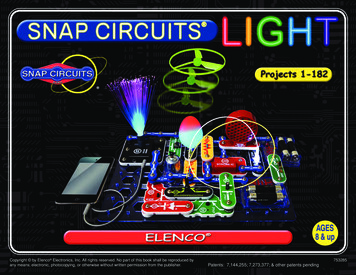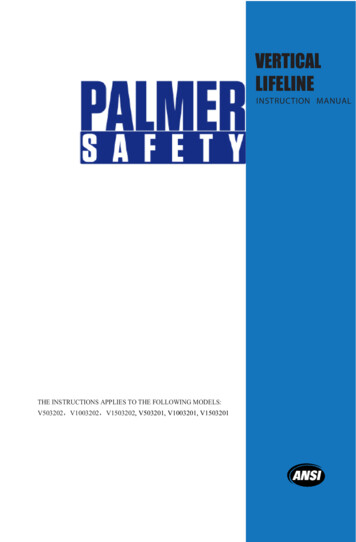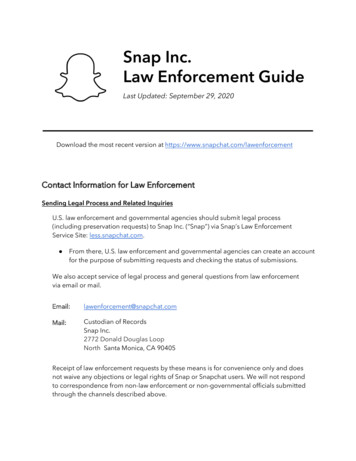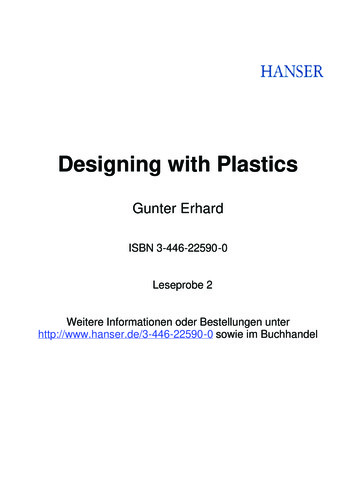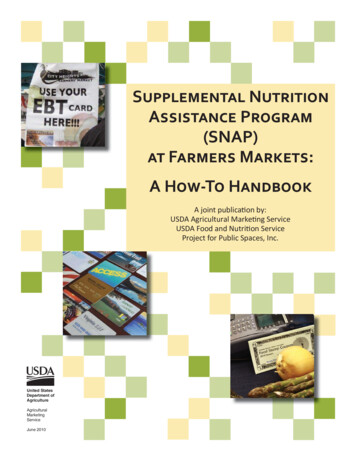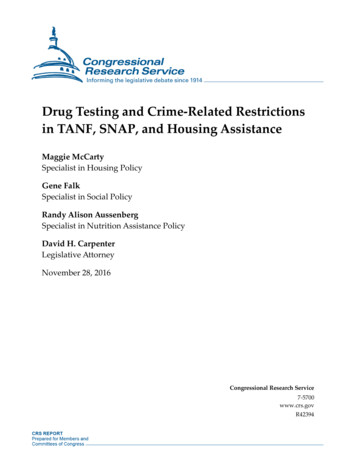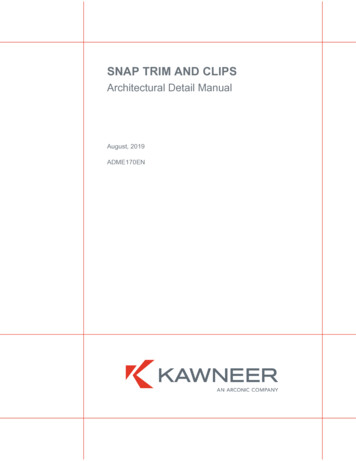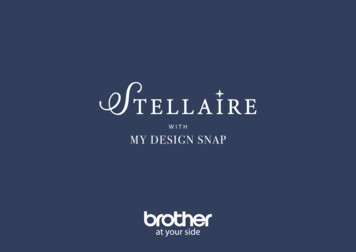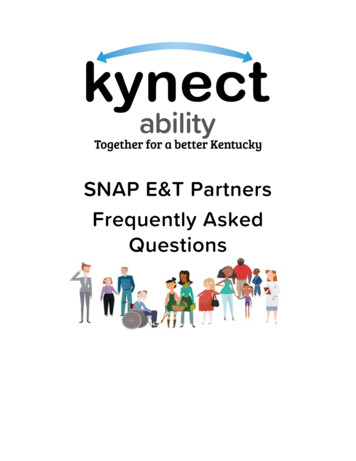
Transcription
SNAP E&T PartnersFrequently AskedQuestions
Table of ContentsGeneral Questions . 41.What is SNAP E&T? . 42.Who is eligible for SNAP E&T? . 43.How do E&T Partners access SNAP E&T? . 44.Who should E&T Partners contact if they need help or assistance in kynect ability? . 45.What languages are available in SNAP E&T? . 46.Can SNAP E&T fulfill work requirements?. 4Kentucky Online Gateway . 57.What is the Kentucky Online Gateway? . 58.How do E&T Partners register for KOG? . 59.How do E&T Partners reset their KOG password? . 510.What are some tips for navigating KOG? . 511.What is Identity/ID proofing? . 5SNAP E&T Partner Onboarding . 612.What is a SNAP E&T Partner? . 613.Who submits the E&T Partner onboarding application? . 614.What do the onboarding application statuses mean? . 615.How do E&T Partners track the status of my onboarding application? . 616.How do E&T Partners cancel an onboarding application? . 6E&T Partner Profile Administration .717.What is a Profile Administrator and how do E&T Partners add new ProfileAdministrators to their agency? .718.What is an E&T Partner Contact? .719.How do E&T Partners onboard and manage Contacts?. 820.What are Business Profiles and how do E&T Partners manage them?. 822.How do E&T Partners create new Chapters for their agency? . 823.How do E&T Partners resend a registration link? . 924.How do E&T Partners edit their agency details? . 925.How do E&T Partners edit/delete existing Chapters and Contacts in the SNAP E&Tsystem? . 9Page 2 of 12
26.How do E&T Partners deactivate a Contact that is no longer active? . 9SNAP E&T Participants and Case Management . 1027.Where/how do E&T Partners find a SNAP E&T Participant’s information? . 1028.Where/how can E&T Partners view and create Assessments, Convictions, andPending Charges? . 1029.What kind of information do Assessments provide about SNAP E&T Participants? 1030.Where do E&T Partners view the benefits a SNAP E&T Participant receives? . 10Opportunities . 1031.How do E&T Partners create/edit an Opportunity? . 1032.Where do E&T Partners view their created Opportunities? . 1133.How can E&T Partners create/edit Time Slots for their Opportunities? . 1134.What is a Referral Placement? . 1135.How do E&T Partners create Referral Placements for Opportunities provided bytheir agency or other agencies? . 1136.How do E&T Partners send a message to their Opportunity’s registered SNAP E&TParticipants? . 1137.How do E&T Partners cancel an Opportunity?. 1138.How do E&T Partners review referrals created by other agencies for theirOpportunities? . 1239.How do E&T Partners know when a Referral Placement for their Opportunity hasbeen made by an E&T Provider or another Partner? . 1240.How do E&T Partners create and mark the attendance of SNAP E&T Participants attheir Opportunity? . 1241.What information do E&T Partner Reports provide about Opportunities? . 12Page 3 of 12
General Questions1. What is SNAP E&T?SNAP E&T is an Employment and Training Program offered by the Department for CommunityBased Services (DCBS) and available in all 120 counties. SNAP E&T is a free, additional benefitoffered to Kentucky’s SNAP recipients ages 16 up to 59 that provides them with opportunitiessuch as education and training activities that lead to employment and self-sufficiency.2. Who is eligible for SNAP E&T?Every member of a household age 16 up to 59 who receives SNAP benefits is eligible for SNAPE&T.3. How do E&T Partners access SNAP E&T?E&T Partners and E&T Providers access SNAP E&T through the kynect ability widget onKentucky Online Gateway. Kentucky SNAP Recipients access SNAP E&T through the kynectbenefits dashboard that appears after logging into kynect benefits.4. Who should E&T Partners contact if they need help or assistance in kynectability?E&T Partners may receive help and assistance in kynect ability by: Visiting the SNAP E&T screen on the CHFS website Calling the kynect ability hotline at (302) 564-0871 Emailing SNAPET@ky.gov5. What languages are available in SNAP E&T?SNAP E&T is available in English and Spanish.6. Can SNAP E&T fulfill work requirements?SNAP E&T does fulfill the SNAP work requirement. Anyone may participate in SNAP E&T aslong as they: Are ages 16 up to 59 years old Receive SNAP benefitsWhen someone participates in SNAP E&T, they: Work one-on-one with a coach to find training or employment Participate in the E&T component/activity Report and verify their E&T hoursPage 4 of 12
Kentucky Online Gateway7. What is the Kentucky Online Gateway?To access a variety of systems across the Commonwealth including kynect ability, E&TPartners must register with the Kentucky Online Gateway, also known as KOG. KOG is used bySNAP E&T Participants, Partners, Providers to access SNAP E&T information in kynect benefitsand kynect ability.8. How do E&T Partners register for KOG?To register for KOG, if your agency is already an E&T Partner, contact your direct supervisor togain access to KOG or contact one of the E&T specialists at SNAPE&T@ky.gov for furtherinstructions.If your agency is not currently in the kynect ability system, begin the registration process bygoing to the kynect ability home page and have your agency’s representative select “Sign-Up.”9. How do E&T Partners reset their KOG password?To reset a KOG password, click “Forgot/Reset Password”. This link is located in the KOG sign-inbox below the “Email Address” field.10. What are some tips for navigating KOG? Use Google Chrome to access KOG. Use Incognito on Google Chrome if multiple KOG users access the same computer. Use a unique and valid email address. This email address is used to verify the KOGaccount and reset passwords.11. What is Identity/ID proofing?Identity proofing is an additional layer of security during the KOG onboardingprocess. When creating a KOG account, users are asked to provide a set of core credentialsincluding:Required:Optional: Full Legal Name Social Security Number Date of Birth Current Residential Address Gender Personal Telephone NumberExperian uses these core credentials to locate personal information in Experian and generate aset of questions to verify a user’s identity to the appropriate level of assurance with theinformation provided. This identity proofing does not impact a user’s credit score. Most userscomplete the ID proofing process in less than five minutes. Experian is required by law tosecurely maintain this data for seven years.Page 5 of 12
SNAP E&T Partner Onboarding12. What is a SNAP E&T Partner?SNAP E&T Partners provide opportunities for Kentucky residents participating in SNAP E&T toidentify goals, provide case management, and provide training or education that leads toviable employment. The E&T Partner may provide these opportunities online, in-person, or acombination of the two. SNAP E&T Partners may onboard to kynect ability once they areapproved as a SNAP E&T Partner by the state.13. Who submits the E&T Partner onboarding application?The E&T Partner onboarding application is submitted by the agency’s point of contact. Thisperson becomes the E&T Partner’s Profile Administrator and receives updates about theonboarding application. The Profile Administrator may only submit one onboardingapplication to ensure that the agency is only listed once in the system.If the Profile Administrator changes during the application, the former Profile Administratormay access the application to update the contact information for the new ProfileAdministrator. The DCBS staff member reviewing the application may also update the contactinformation if the former Profile Administrator is unable to do so.14. What do the onboarding application statuses mean?Once submitted, the onboarding application has one of four statuses: Under Review: Application is still under review and a State representative is currentlyprocessing it. Approved: A State representative reviewed and approved the application. Rejected: A State representative reviewed and rejected the application, or the systemrejected the application due to a duplicate Agency already existing in the system. Cancelled: The Profile Administrator cancelled the onboarding application.15. How do E&T Partners track the status of my onboarding application?The Profile Administrator tracks the status of an onboarding application by entering thetracking number, their last name, and email on the kynect ability landing page.16. How do E&T Partners cancel an onboarding application?To cancel an onboarding application, track the application from the kynect ability landingpage. From here, the Profile Administrator views the application on the View OnboardingApplication page. Then, they may choose to cancel the application by selecting the “CancelApplication” button and must provide a reason for that cancellation in the Cancel OnboardingApplication pop-up screen. A Profile Administrator may only cancel the application if its statusis still “Under Review.”Page 6 of 12
E&T Partner Profile Administration17. What is a Profile Administrator and how do E&T Partners add new ProfileAdministrators to their agency?The Profile Administrator is an agency’s point of contact. They have the highest level ofpermissions within an E&T Partner. Profile Administrators may: Create new Chapters Onboard additional Profile Administrators and Contacts See all Chapters, Contacts, and Opportunities Create/Cancel Opportunities and Time Slots Create/Cancel SNAP E&T Participant registrations to all Opportunity Time Slots Perform verification of SNAP E&T Participant participation through the availablemethodsA Profile Administrator may create a new Profile Administrator by accessing the Contactssection under the “Administration” tab and selecting the “New” button. If the current ProfileAdministrator is leaving the agency, make sure to add a new Profile Administrator as areplacement.18. What is an E&T Partner Contact?E&T Partner Contacts belong to a Chapter which are sub-organizations of an E&T Partner.They may edit their own Contact profile except for their email and Chapter field. Contacts mayview all Chapters, Opportunities, and the details of all Contacts in their agency.Once they receive access, Contacts perform the following functions in kynect ability: Create/Cancel Opportunities and Time Slots for their Chapter Create/Cancel SNAP E&T Participant registrations to Opportunity Time Slots for theirChapter Perform verification of SNAP E&T Participant participation through the availablemethodsPage 7 of 12
19. How do E&T Partners onboard and manage Contacts?Using the kynect ability dashboard, Profile Administrators create new Contacts by clicking onthe Contacts section under the “Administration” tab. They then input contact informationabout the user, and the system sends the new Contact an email and instructions needed tocreate a KOG account.Once created, Profile Administrators may activate, deactivate, and resend registration links toContacts.Please note: KOG registration links are time sensitive and expire within 24-48 hours and mustbe reset if not used within this time frame. Contacts should be sure to check their spam inboxesfor registration links.20. What are Business Profiles and how do E&T Partners manage them?Business Profiles are created during E&T Partner Onboarding after the onboarding applicationis approved. The Business Profile includes information about the E&T Partner, includingOrganization Details, Opportunities Offered, and Training Details. Profile Administrators canview, edit and update the Business Profile by clicking the “Edit” button in the top right of theBusiness Profile screen.21. What are the User Profiles and how do E&T Partners manage them?The User Profile provides information about Profile Administrators and Contacts and includesinformation such as their agency, job title, and contact information. Profile Administratorsand Contacts edit and update their information by clicking the “Edit” button in the top right ofthe User Profile screen.22. How do E&T Partners create new Chapters for their agency?To create a new Chapter, the Profile Administrator should select the “New” button from theChapters menu on the kynect ability dashboard. The Profile Administrator provides theChapter’s name, phone number, and physical address and assigns Contacts to Chapters.Page 8 of 12
23. How do E&T Partners resend a registration link?To resend a registration link, Profile Administrators view a Contact’s profile via the kynectability dashboard by navigating to the Contacts section of the “Administration” tab andchoosing a Contact. If that Contact’s registration link is expired, Profile Administrators maysend the link again by selecting “Resend Registration Link” from the Contact’s Profile.Registration links are time sensitive and expire within 24-48 hours and must be reset if notused within this time frame. Contacts should be sure to check their spam inboxes forregistration links.KOG registration links are also sent to Contacts whenever E&T Partners update a Contact’saccess level or activate a previously deactivated Contact.24. How do E&T Partners edit their agency details?The Profile Administrator updates agency details by selecting the “Edit” button at the top of theBusiness Profile accessed from the “Administration” tab. The following details may not beedited: Organization Name Organization Type FEIN KEIN25. How do E&T Partners edit/delete existing Chapters and Contacts in the SNAPE&T system?Contacts edit their own Contact information in kynect ability by clicking “Edit” on the ViewContact page. This opens the Contact page in edit mode where the Contact modifies all detailsassociated with the Contact except for Chapter and email address. Profile Administrators mayedit the information of any Contact in the system.Profile Administrators may edit Chapters from the “Chapter List View” page which is foundunder the “Administration” tab in kynect ability.26. How do E&T Partners deactivate a Contact that is no longer active?To deactivate an inactive Contact, Profile Administrators should navigate to a Contact usingthe search bar at the top of kynect ability. From there, select the “Deactivate” button at the topof the screen. They must then provide a reason for deactivation. KOG must confirm thisdeactivation before the status of the Contact becomes “Deactivated.”Page 9 of 12
SNAP E&T Participants and Case Management27. Where/how do E&T Partners find a SNAP E&T Participant’s information?To view a SNAP E&T Participant’s information, E&T Partners may search for the Participantusing the global search at the top of kynect ability. Clicking on the result takes the E&T Partnerto the Participant’s Individual screen. From here, the E&T Partner views a SNAP E&TParticipant’s information by clicking on the “Details” tab.28. Where/how can E&T Partners view and create Assessments, Convictions, andPending Charges?E&T Partners may view Assessments and Convictions/Pending Charges from the“Assessments” tab within the Individual Details screen. An E&T Partner may create newAssessments with the “New” button and new Convictions/Pending Charges on the “Conviction& Pending Charges” list on this tab.29. What kind of information do Assessments provide about SNAP E&TParticipants?Assessments provide information about a SNAP E&T Participant’s employment history,childcare needs, and transportation options.30. Where do E&T Partners view the benefits a SNAP E&T Participant receives?E&T Partners view information about a SNAP E&T Participant’s benefits on the“Benefits/Household” tab on the Participant’s Individual screen. Here, a Partner may see thebenefit programs a Participant is enrolled in as well as family, disability, and incomeinformation.Opportunities31. How do E&T Partners create/edit an Opportunity?Profile Administrators and Contacts create Opportunities in kynect ability through theOpportunity Wizard. The Opportunity Wizard is accessed by selecting the “Opportunities” tabfrom the top navigation of kynect ability and opening the Opportunity List View. The Contactneeds to provide a detailed description, location and date, and SNAP E&T Participant details forthe Opportunity.To edit an Opportunity, choose the Opportunity from the Opportunity Summary screen, andselect the “Edit” button at the top of the page. Opportunities may not be edited after it’s beenpublished or started.Page 10 of 12
32. Where do E&T Partners view their created Opportunities?E&T Partners view their created Opportunities in the Opportunity Summary screen which isopened by selecting the “Opportunities” tab in the kynect ability dashboard.33. How can E&T Partners create/edit Time Slots for their Opportunities?E&T Partners may create/edit Time Slots for their Opportunities by navigating to the “ManageTime Slots” tab on the Opportunity Details screen. Once there, E&T Partners select “New” or“Edit” to create or edit Time Slots for their Opportunities.34. What is a Referral Placement?Referral Placements are created when SNAP E&T Participants are placed into an OpportunityTime Slot by an E&T Partner or E&T Provider through kynect ability.35. How do E&T Partners create Referral Placements for Opportunities provided bytheir agency or other agencies?Profile Administrators and Contacts create Referral Placements for SNAP E&T Participants fortheir agency’s or another agency’s Opportunity by going to the “Work Participation” tab on theIndividual Details screen and selecting “New Referral Placement.”36. How do E&T Partners send a message to their Opportunity’s registered SNAPE&T Participants?To send a message to an Opportunity’s registered SNAP E&T Participants, click on the “SendMessage” button on the Registration List View page found under the “Opportunities” tab. Thistriggers a pop-up box where the Contact sends a message to all Registered SNAP E&TParticipants for an Opportunity or just those for a specific Time Slot. These messages appear inthe Participant’s Message Center on kynect benefits.37. How do E&T Partners cancel an Opportunity?To cancel an Opportunity, access the Edit Opportunity Details Screen by choosing a specificOpportunity from the Opportunity List found under the “Opportunities” tab. ProfileAdministrators and Contacts cancel an Opportunity by updating the status of the Opportunityon this screen. To confirm the cancellation, the Profile Administrator or Contact must enter avalid cancellation reason and save the status. Cancelling an Opportunity also updates thestatus of all Time Slots to “Cancelled.”Page 11 of 12
38. How do E&T Partners review referrals created by other agencies for theirOpportunities?E&T Partners view referrals created by other agencies at the “Referral/Placements” tab oneither the Opportunity Details page or the Time Slot Details screen.When an E&T Provider or Partner refers a Participant to an E&T Partner’s Opportunity, theE&T Partners receive a notification in the Notification Center. The notification tells the Partnerto review the Participant’s Referral Placement.39. How do E&T Partners know when a Referral Placement for their Opportunityhas been made by an E&T Provider or another Partner?When an E&T Provider or Partner refers a Participant to an E&T Partner’s Opportunity, theE&T Partners receive a notification in the Notification Center. The notification tells the Partnerto review the Participant’s Referral Placement.40. How do E&T Partners create and mark the attendance of SNAP E&T Participantsat their Opportunity?Profile Administrators and Contacts create and mark the attendance of SNAP E&T Participantsat their Opportunity by selecting the “Attended/Not Attended” button on the Report Activitytab. This action prompts a “Create Attendance” pop-up screen where they verify a SNAP E&TParticipant’s attendance at an Opportunity.41. What information do E&T Partner Reports provide about Opportunities?E&T Reports provide the following information: Published Opportunities by Month Hours by Month Referral/Placements by Month SNAP E&T Participant Participation by MonthPage 12 of 12
SNAP E&T Partner Onboarding 12. What is a SNAP E&T Partner? SNAP E&T Partners provide opportunities for Kentucky residents participating in SNAP E&T to identify goals, provide case management, and provide training or education that leads to viable employment. The E&T Partner may provide these opportunities online, in- person, or a