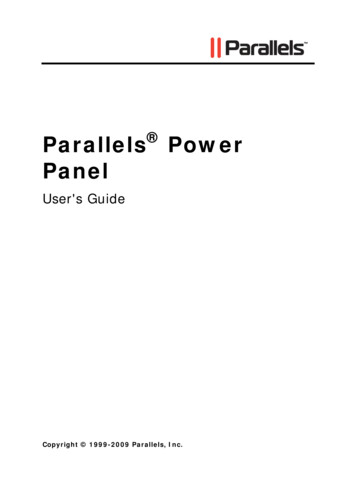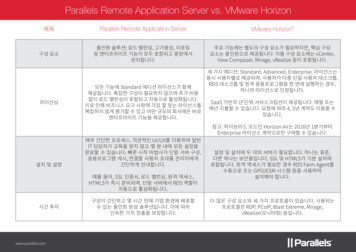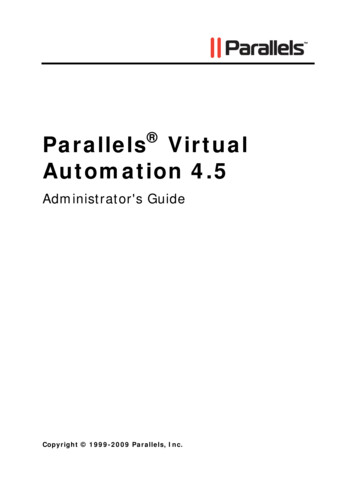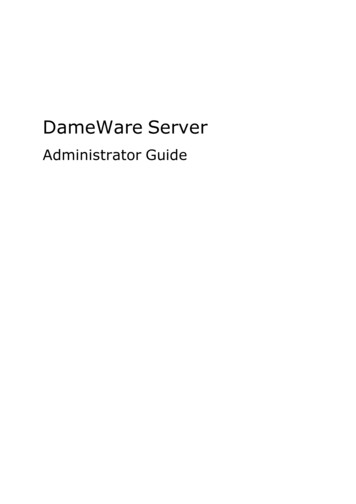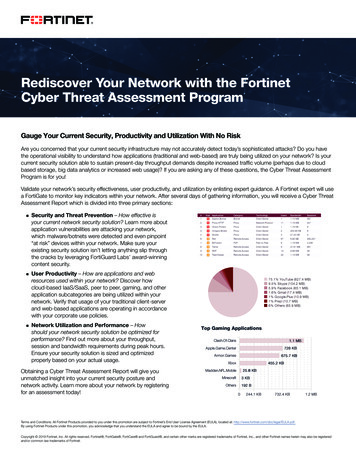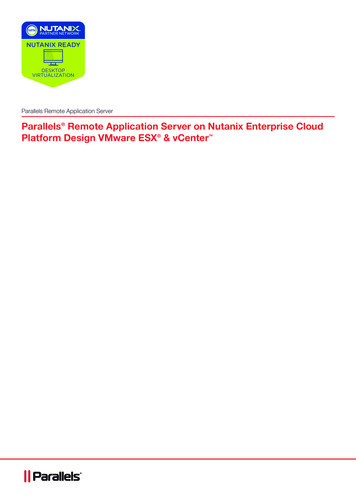
Transcription
Parallels Remote Application ServerParallels Remote Application Server on Nutanix Enterprise CloudPlatform Design VMware ESX & vCenter
Contents01.Project Overview02.Architecture Overview02.Parallels Remote Application Server Virtual Desktop Types03.The Pod Concept03.Parallels Remote Application Solution Overview07.Design Recommendations07.Logical Architecture Overview10.Scale Out Guidance for RDSH14.Scenario: 8 x Nodes (Two Full Blocks)15.Scale Out Guidance for HVD18.Solution at a Glance20.SECTION 2 - SOLUTION20.User Layer Design20.User Topology21.Access Layer Design21.Desktop Layer Design21.Applications22.Publishing Agent Design23.Active Directory23.Access Controllers (WEB Portals)23.Access Controllers (Gateway)24.Hypervisor Layer25.VMware Server 2012 R2 Overview25.RDSH VMware26.HVD VMware27.Network Layer27.Overview27.Scalable Network Design28.Multi Chassis Link Aggregation28.Connectivity Design29.DHCP29.Windows File Services31.File Servers31.DFS-Namespace31.Appendix A. Further Decision Points33.Appendix C. Nutanix NX-3000 Series Specifications33.NX-3000Series35.Appendix D. Arista Networks Switch Specifications35.Arista 7150S Series35.Arista 7048T-A36.Appendix E. References36.Parallels36.Arista36.Nutanix
Executive SummaryVirtual Desktop Infrastructure (VDI) can help many large-scale businesses and organizations save money, simplify clientimage management, improve data security, and enable remote connectivity from any device. However, the initial up-frontcost of implementing the hardware, such as the servers, robust storage, and networking required to support hundredsif not thousands of concurrent users, can be substantial. Additionally, most traditional VDI and application publishingsoftware solutions are very complex, requiring several weeks to implement and full-time system administrators tomanage.Considering the initial capital expense and overall complexity involved with implementing a traditional VDI solution,it’s no wonder that many cost-conscious customers, particularly small and medium businesses, have failed to adoptthis traditional approach. However, with the emergence of software-defined, hyper-converged platforms, such as theNutanix platforms, and affordable comprehensive virtual desktop and application publishing solutions, such as ParallelsRemote Application Server (RAS), the cost and complexity of VDI has been greatly reduced.Figure 1 – Parallels Remote Application Server: How applications and VDI are delivered to end usersProject OverviewReference ArchitectureIn order to facilitate rapid and successful deployment of the Parallels Remote Application Server FlexCast models, theParallels team has built and tested a solution using the components described in this document.Validation was performed by extensive testing using Login VSI to simulate real-world workloads and determine optimalconfiguration for the integration of components that make up the overall solution.AudienceThis reference architecture document is created as part of a Parallels Solution and is intended to describe the detailedarchitecture and configuration of the components contained within. Readers of this document should be familiar withParallels Remote Application Server, its related technologies and the foundational components, Nutanix Enterprise CloudPlatform (‘Nutanix’), Arista Networks (‘Arista’) hardware components, and Microsoft Windows Server 2012 R2PurposeThe purpose of this document is to provide design information that describes the architecture for this Parallels Solutionwhich is based on Parallels Remote Application Server Hosted Shared Applications (RDSH) and Parallels Hosted VirtualDesktop (HVD) FlexCast models. The solution is built on the Nutanix Enterprise Cloud Platform, NX-3060 nodes runningVMware to support the virtualized environment.01
Architecture OverviewThis solution is ideal for high availability environments with more than 300 concurrent users connected in SSL mode.Each client gateway should optimally handle 300 to 500 concurrent user connections* per gateway (see the note below).This can be scaled horizontally accordingly.The Parallels Solution was designed, built, and validated to support two common Virtual Desktop types. The architecturefor each desktop type is described to support up to 1,000 and beyond user desktop sessions: Hosted Shared Applications (RDSH) Hosted Virtual Desktops. Individual user sessions running on top of VMware ESX.Parallels Remote Application Server Virtual Desktop TypesEven though the migration is a straightforward process, it is recommended to make a backup of every server andconfiguration before proceeding. If the Citrix solution is running in a virtual environment, take a snapshot of all the virtualmachines. Remote Desktop Session Host (RDSH). A Windows Remote Desktop Session Host (RDSH) using ParallelsRemote Application Server to deliver Hosted Shared Hosts in a locked down, streamlined, and standardizedmanner with a core set of applications. Using a published desktop on the Remote Desktop Session Host, users arepresented a desktop interface similar to a Windows 7 “look and feel.” Each user runs in a separate session on theRDS server. Hosted Virtual Desktop (HVD) aka Hosted VDI. A Windows 7, 8, and 10 desktop instance running as a virtualmachine where a single user connects remotely to the machine. Consider this as a 1:1 relationship of one user to onedesktop. There are differing types of the hosted virtual desktop model (existing, installed, pooled, dedicated, andstreamed). This document exclusively refers to both Pooled and Persistent (Dedicated) HVDs.02
The Pod ConceptThe term “pod” is referenced throughout this solution design. In the context of this document, a pod is a known entity, anarchitecture that has been pre-tested and validated. A pod consists of the hardware and software components requiredto deliver 1,000 virtual desktops using either RDSH or HVD FlexCast models.For clarity, this document does not attempt to describe combining both FlexCast models; it specifically discusses eachtype as s single entity of up to 1,000 desktops.Parallels Remote Application Solution OverviewThe Illustration below depicts the layers of the Parallels Remote Application Server Hosted Shared Desktop technologystack utilized in the solution.Figure 1. RAS stack depicting RDSH Workloads03
The Illustration below depicts the layers of the Parallels Remote Application Server Hosted Virtual Desktop technologystack utilized in the solution.Figure 2. Remote Application Server stack depicting HVD WorkloadsThe Illustrations below depict the combined physical and logical view of the scale out architecture for both RDSH andHVD platforms using the Nutanix Enterprise Cloud Platform.Figure 3. Logical View of the RDSH Solution04
Figure 4. Logical View of the HVD Solution Hosted Virtual Desktops (HVD). Describing the delivery of 1,000 Pooled desktops or Persistent (Dedicated)Windows 7, 8, and 10 virtual desktops powered by Parallels Remote Application Server (RAS). Hosted Shared Hosts (RDSH). Describing the delivery of 1,000 Shared virtual desktops based on MicrosoftWindows Server 2008 R2 or Windows Server 2012 R2 Remote Desktop Session host workloads powered byParallels Remote Application Server (RAS). VMware. The virtualized desktop and server instances are hosted on VMware ESX and Windows Server 2012 R2Servers. VMware was deployed onto the Nutanix nodes through the Nutanix Foundation Deployment Tool andconfigured into a Fail-Over cluster to support Live Migration, HA, and other cluster functions. Nutanix Enterprise Cloud Platform. The web-scale Nutanix solution is a converged storage and compute solution,which leverages local hardware components and creates a distributed platform for virtualization. The modularbuilding-block design allows customers to start with small deployments and scale out incrementally into large clusterinstallations.The Nutanix Enterprise Cloud Platform integrates multiple high-performance computing resources with enterpriseclass SSD and HDD storage controlled by the Nutanix Controller VM (CVM) in a cost-effective 2U appliance,removing the need for network-based storage architecture, such as a storage area network (SAN) or networkattached storage (NAS). Nutanix clusters can be scaled without downtime by simply adding additional Nutanixnodes. The additional compute and storage are automatically added to the virtualization and storage pools; noadditional configuration or tuning is needed. Nutanix NX-3060 Node. The underlying compute, network and storage hardware is based on the Nutanix NX-3060node. Each node is equipped with dual socket 10-core Intel Xeon Ivy Bridge CPU processors, between 128-256GB RAM, a pair of 10GbE network adapters, and local storage consisting of SSD and HDD drives. The NX-3000series solution is a bundled hardware and software appliance which houses virtual computing nodes in a 2U rackunit footprint. Each node runs on VMware ESX. Nutanix Controller Virtual Machine (‘CVM’). The Nutanix CVM is what runs on the hypervisor, consolidating andcontrolling storage across the entire Nutanix cluster. It serves all of the storage I/O operations for the VMware ESXhypervisor and all VMs running on that host over SMB3. Arista Networks Ethernet Switching. Arista Networks provides the Ethernet switching capability within thisplatform. The entire Arista portfolio features data center switches that are inherently suitable to the types ofworkloads expected by Parallels Remote Application Server. In this solution, the Arista 7150S-24 switch has beenchosen to provide top-of-rack connectivity with 24 ports of 10GbE. The out-of-band connectivity required for Nutanix05
node management (IPMI) is provided by an Arista 7048T-A switch with 48 ports of 100/1000Mbps Ethernet. Applications. Tier-2 applications which may include line of business or customer-specific applications that are notembedded as part of the master disk image may be delivered using Parallels Remote Application Server distributingeither RDS workloads or Microsoft App-V. Supporting Infrastructure. The following components are assumed to exist within the customer environment andare required infrastructure components: Microsoft Active Directory Domain Services. Licensing servers to provide Microsoft licenses are assumed to exist. Public Key Infrastructure (PKI) certification services are assumed to exist. DHCP Services with sufficient IP addresses to support the proposed virtual desktop workloads. This can beprovisioned as part of the solution using the Windows Server 2012 R2 DHCP Role.This design document will focus on the desktop virtualization components which include the desktop workload, desktopdelivery mechanism, hypervisor, hardware, network, and storage platformsParallels Remote Application Server Solution architecture breaks the design into a number of distinct layers, discussedbelow: User Layer. This layer details the user segments defined during the project’s “assess phase.” Users are groupedbased on their network connectivity to the data center, recommended end point devices, security requirements, datastorage needs, and virtual workforce needs. Access Layer. This layer describes how the user layer will connect to their desktop, which is hosted in the desktoplayer of the architecture. Local and remote users will connect directly to the Parallels High Availability Load Balancerand Web Portal, while remote users connect via encrypted socket layer (SSL) connection. Publishing Agent. This layer is responsible for managing and maintaining all other layers. It provides details onthe controller requirements to support the entire solution. The Publishing Agent is broken down into the followingsubsections: Infrastructure. The Infrastructure section is responsible for providing the underlying resources to supporteach component. These resources include Active Directory, database requirements, and license servers. Publishing Agents in VDI. The Publishing Agent section provides details on the components required tosupport the desktop layer, which depends on the Parallels VDI agent deployed in VMware ESX. Access Controllers. The Access Controllers section focuses on the required versions and virtualizationresources. Hypervisor Layer. This section describes the configuration for VMware ESX. VMware is a “Type 2”hypervisor that runs directly on the hardware resources described in the Hardware Layer. Network. This section defines the physical network switching and logical connectivity requirements tosupport the solution. Hardware Layer. This layer is responsible for the physical devices required to support the entire solution.It includes servers, processors, memory, and storage devices. This layer is broken down into the physicaland logical components and provides the Bill of Materials (BoM) to deploy the entire solution.06
The illustration below describes the distinct layers of the architecture:Figure 5. Architecture Layered ViewDesign RecommendationsAssumptions The following assumptions have been made: Required Parallels and Microsoft licenses and agreements are available. Required power, cooling, rack, and data center space is available. There are no network constraints that would prevent the successful deployment of this design. Microsoft Windows Active Directory Domain services are available. Microsoft SQL Database platform is available.A current and supported version of Parallels Remote Application Server must be deployed to ensure all featuresand components of the solution are at a supported level; refer to the following link for the latest Parallels RemoteApplication Server client download. Alternatively, Parallels offer HTML5 access without local software installed. The User layer in the context of this document is for reference only. User analysis, definition, and segmentation forthe use of VDI desktop types is out of scope for this document.Logical Architecture OverviewThis section discusses the logical architecture and concepts for the remainder of this document. From an architecturalperspective, VMware ESX will be deployed onto the aforementioned hardware (Hardware Layer) with the infrastructureservers (Publishing Agent) and virtual desktops (Desktop Layer) deployed as Windows Server and Workstations VMinstances.07
From a physical hardware perspective, each server node will be configured identically as per the recommended NutanixNX-3060 Bill of Materials. From a logical perspective, the hosts for each desktop can be defined as follows: A minimum of three server nodes is required to establish a Nutanix cluster. The three nodes running VMware ESX areutilized for hosting both use cases for RDSH and HVD desktop workloads. The platform can be scaled out to support additional desktop and user capacity by simply adding Nutanix nodes tothe existing VMware ESX and Nutanix cluster. Scaling out the solution can be achieved by incremental modular scaleout by adding a node or by 1,000 user pods, which both allow for granular scale out to precisely meet the capacitydemands.Nutanix NodeThe Illustration below depicts the logical architecture of a node from the Nutanix Enterprise Cloud Platform, whichconsists of the Nutanix CVM virtual appliance running on VMware ESX, which in turn leverages high density compute,memory, 10GbE network interface adapters and local solid state drive and hard disk drives.Figure 6. Logical View of a Nutanix NodePod of 1,000 RDSH UsersThe logical and physical components that make up the platform to deliver a 1,000-user Hosted Shared Desktop solutionare described below:Figure 7. 1,000 RDSH Users - Virtual Machine allocation in relation to Nutanix Node08
Figure 8. RDSH – VM allocation and scale outComponent# of Parallels Remote Application Users# of Parallels Remote Application Sites# of Parallels Publishing Agents# of Parallels Gateway Servers# of Parallels/Microsoft License Servers# of Nutanix Clusters# of vCenter Servers# of Windows File Servers (DFS-R/N in Active/Passive setup)# of Arista 7150S-24 10GbE ToR Switch# of NX-3060 Nodes running VMware ESX Clusters# of Remote Desktop (Terminal Server) RDS (HSD) Windows Server 2008/2012 R2Server VMs# of Arista 7048T-A 100/1000 Mbps SwitchesQuantityUp to 1,000122111226401Table 1. 1,000-User RDSH Pod DetailPod of 1,000 HVD UsersThe logical and physical components that make up the platform to deliver a 1,000-user Hosted Virtual Desktop solutionare described below:Figure 9. 1,000 HVD users - Virtual machine allocation in relation to Nutanix nodes09
Figure 10. HVD – VM allocation and scale outComponent# of Parallels Remote Application Server Users# of Parallels Remote Application Server Sites# of Parallels Remote Application Server Publishing Agents# of Parallels HALB Servers# of Parallels/Microsoft License Servers# of Nutanix Clusters# of vCenter Servers# of Windows File Servers (DFS-R/N in Active/Passive setup)# of SQL 2012 Standard Servers (DB Mirror in Active/Passive)# of NX-3060 Nodes running VMware ESX# of Windows 7 Enterprise HVD (virtual desktops)# of Arista 7150S-24 10GbE ToR Switches# of Arista 7048T-A 100/1000 Mbps SwitchesQuantityUp to 1,02012211122101,02021Table 2. 1,000-User HVDScale Out Guidance for RDSHThis section outlines the sizing metrics applicable to the Nutanix NX-3060 nodes, network switch ports, VMware hosts,Infrastructure server VMs, and the required Citrix and Microsoft licenses to set up the RDSH solution based on thesuggested scale-out increment.The solution can be scaled out incrementally by adding additional server nodes. Notes on Microsoft licensing used as perthe below samples: # of MS SQL Server 2012 Standard Servers. Assumes SQL Server is licensed as a 2 VCPU (v-cores) virtualmachine with MS Software Assurance. SQL Server license requires minimum of four core licenses. Active-PassiveSQL Server deployment means no additional licenses are required for secondary passive SQL Server. Refer to /sql2014.aspx.10
Scenario: 3 x Nodes (Minimum Requirement)Hardware CompnentsQuantity Infrastructure ComponentsQuantity# of NX-3060 nodes (128 GB)# of RU (Nutanix nodes)# of 10GbE Ports (VMware)# of 1GbE Ports (IPMI)Total # of 10GbE PortsTotal # of 1GbE Ports# of Arista 7150S-24 10GbESwitches# of Arista 7048T-A Switches3263632311140016# of VMware hosts# of VMware ESX cluster(s)# of Nutanix Clusters# of Parallels Remote Application Servers# of RDSH users# of RDSH Windows Server VMs1Table 3. Hardware Component Breakdown - 3 x NodesParallels/Microsoft License ComponentsQuantity# of Parallels Remote Application Server Users/Device# of MS Remote Desktop Services CALs# of MS Core Infrastructure Suite (CIS) Standard# of MS SQL Server 2012 Standard Servers400400131Table 4. Component Breakdown - 3 x NodesFigure 11. Rack Layout – 3 x Nodes11
Scenario: 4 x Nodes (Single Block)Hardware ComponentsQuantityInfrastructure ComponentsQuantity# of NX-3060 nodes (128 GB)# of RU (Nutanix nodes)# of 10GbE Ports (VMware)# of 1GbE Ports (IPMI)Total # of 10GbE PortsTotal # of 1GbE Ports# of Arista 7150S-24 10GbESwitches# of Arista 7048T-A Switches4284842# of VMware hosts# of VMware ESX cluster(s)# of Nutanix Clusters# of Parallels Remote Application Server Sites# of RDSH users# of RDSH Windows Server VMs4111600241Table 5. Hardware Component Breakdown - 4 x NodesParallels / Microsoft License ComponentsQuantity# Parallels Remote Application Server Users/Device# of MS Remote Desktop Services CALs# of MS Core Infrastructure Suite (CIS) Standard# of MS SQL Server 2012 Standard Servers600600171Table 6. Component Breakdown - 4 x NodesFigure 12. Rack Layout – 4 x Nodes12
Scenario: 6 x Nodes (1½ Block)Hardware ComponentsQuantityInfrastructure ComponentsQuantity# of NX-3060 nodes (128 GB)# of RU (Nutanix nodes)# of 10GbE Ports (VMware)# of 1GbE Ports (IPMI)Total # of 10GbE PortsTotal # of 1GbE Ports# of Arista 7150S-24 10GbESwitches# of Arista 7048T-A Switches641261262# of VMware hosts# of VMware ESX cluster(s)# of Nutanix Clusters# of Parallels Remote Application Server Sites# of RDSH users# of RDSH Windows Server VMs61111,000401Table 7. Hardware Component Breakdown - 6 x NodesParallels / Microsoft License ComponentsQuantity# Parallels Remote Application Server Users/Device# of MS Remote Desktop Services CALs# of MS Core Infrastructure Suite (CIS) Standard# of MS SQL Server 2012 Standard Servers1,0001,000251Table 8. Component Breakdown - 6 x NodesFigure 13. Rack Layout – 6 x Nodes13
Scenario: 8 x Nodes (Two Full Blocks)Hardware ComponentsQuantityInfrastructure ComponentsQuantity# of NX-3060 nodes (128 GB)# of RU (Nutanix nodes)# of 10GbE Ports (VMware)# of 1GbE Ports (IPMI)Total # of 10GbE PortsTotal # of 1GbE Ports# of Arista 7150S-24 10GbESwitches# of Arista 7048T-A Switches841681682# of VMware hosts# of VMware ESX cluster(s)# of Nutanix Clusters# of Parallels Remote Application Server Sites# of RDSH users# of RDSH Windows Server VMs81111,4005611Table 9. Hardware Component Breakdown - 8 x NodesParallels / Microsoft License ComponentsQuantity# Parallels Remote Application Server Users/Device# of MS Remote Desktop Services CALs# of MS Core Infrastructure Suite (CIS) Standard# of MS SQL Server 2012 Standard Servers1,4001,400331Table 10. Component Breakdown - 8 x NodesFigure 14. Rack Layout – 8 x Nodes14
Scale Out Guidance for HVDThis section outlines the sizing metrics applicable to the Nutanix NX-3060 nodes, network switch ports, VMware hosts,Infrastructure server VMs, and the required Citrix and Microsoft licenses10 to set up the HVD solution based on thesuggested scale-out increment.The solution can be scaled out incrementally by adding additional server nodes. Notes on Microsoft licensing used as perthe below samples11. # of MS Core Infrastructure Suite (CIS) Standard. MS CIS includes System Center 2012 R2 Standard and licensesfor 2 x Windows Server 2012 Standard VMs or Operating System Environment. Refer to http://www.microsoft.com/licensing/about- licensing/SystemCenter2012-R2.aspx. # of MS SQL Server 2012 Standard Server. Assumes SQL Server is licensed as a 2 VCPU (v-cores) VM withMS Software Assurance. SQL Server license requires minimum of four core licenses. Active-Passive SQL Serverdeployment means no additional licenses are required for secondary passive SQL Server. Refer to /sql2014.aspx.Scenario: 3 x Nodes (Minimum Requirement)Hardware ComponentsQuantityInfrastructure ComponentsQuantity# of NX-3060 nodes (256 GB)# of RU (Nutanix nodes)# of 10GbE Ports (VMware)# of 1GbE Ports (IPMI)Total # of 10GbE PortsTotal # of 1GbE Ports# of Arista 7150S-24 10GbESwitches# of Arista 7048T-A Switches3263632# of VMware hosts# of VMware ESX cluster(s)# of Nutanix Clusters# of Parallels Remote Application Server Sites# of RDSH users# of RDSH Windows Server VMs31112502501Table 11. Hardware Component Breakdown - 3 x NodesParallels / Microsoft License ComponentsQuantity# Parallels Remote Application Server Users/Device# of MS Virtual Desktop Access# of MS System Center 2012 R2 CMS Client ML# of MS Core Infrastructure Suite (CIS) Standard# of MS SQL Server 2012 Standard Servers25025025051Table 12. Component Breakdown - 3 x Nodes15
Figure 15. Rack Layout – 3 x NodesScenario: 4 x Nodes (Full Block)Hardware ComponentsQuantityInfrastructure ComponentsQuantity# of NX-3060 nodes (256 GB)# of RU (Nutanix nodes)# of 10GbE Ports (VMware)# of 1GbE Ports (IPMI)Total # of 10GbE PortsTotal # of 1GbE Ports# of Arista 7150S-24 10GbESwitches# of Arista 7048T-A Switches4284842# of VMware hosts# of VMware ESX cluster(s)# of Nutanix Clusters# of Parallels Remote Application Server Sites# of RDSH users# of RDSH Windows Server VMs41113603601Table 13. Hardware Component Breakdown - 4 x NodesParallels / Microsoft License ComponentsQuantity# Parallels Remote Application Server Users/Device# of MS Virtual Desktop Access# of MS System Center 2012 R2 CMS Client ML# of MS Core Infrastructure Suite (CIS) Standard# of MS SQL Server 2012 Standard Servers36036036051Table 14. Component Breakdown - 4 x Nodes16
Figure 16. Rack Layout – 4 x NodesScenario: 6 x Nodes (1½ Block)Hardware ComponentsQuantityInfrastructure ComponentsQuantity# of NX-3060 nodes (256 GB)# of RU (Nutanix nodes)# of 10GbE Ports (VMware)# of 1GbE Ports (IPMI)Total # of 10GbE PortsTotal # of 1GbE Ports# of Arista 7150S-24 10GbESwitches# of Arista 7048T-A Switches4284842# of VMware hosts# of VMware ESX cluster(s)# of Nutanix Clusters# of Parallels Remote Application Server Sites# of RDSH users# of RDSH Windows Server VMs41113603601Table 15. Hardware Component Breakdown - 6 x NodesParallels / Microsoft License ComponentsQuantity# Parallels Remote Application Server Users/Device# of MS Virtual Desktop Access# of MS System Center 2012 R2 CMS Client ML# of MS Core Infrastructure Suite (CIS) Standard# of MS SQL Server 2012 Standard Servers58058058051Table 16. Component Breakdown - 6 x Nodes17
Figure 16. Rack Layout – 10 x NodesSolution at a GlanceThis section defines the key decisions points and options offered by Parallels and Nutanix. The subsequent sectionswithin this document provide the detailed configuration of each element.CategoryDesign DecisionsScalability Parallels Solution The Nutanix Enterprise Cloud Platform can start with configurations for100 users or so and scale to 10,000s of users with its Distributed FileSystem underlying the converged compute and storage architecture.Minimum number of nodes – three (3) Nutanix NX-3060 nodes (alsoreferred to as NX-3360 with the second digit referring to the number ofnodes within the 2RU chassis). Three nodes can support: 400 RDSHsand the supporting Parallels Remote Application Server components or250 HVDs and the supporting VMware persistent Desktops.Parallels Remote Application Server v15Machine Creation Services workload deliveryHighly scalable and redundant Publishing Agent serversVertical scalability by increasing CPU/RAM resources or Horizontalscalability by adding Publishing AgentVMs can be failed-over or live migrated within the VMware ESX cluster(s)18
Desktop TypesPersistent (or Dedicated) desktops HypervisorsHosted Shared Hosts(HSD) on Windows Server 2008/2012 R2 Standard8 vCPUs, 16 GB RAM, 100 GB disk, 1 vNICHorizontal scalability by deploying more VMs onto available hostsRedundancy by overprovisioning desktop capacityVMs can be failed-over or live migrated within the VMware ESX cluster(s)Hosted Virtual Desktops on Windows 7/8 &10 Enterprise SP1 x64 2 vCPUs, 2.0 GB RAM, 100 GB disk, 1 vNIC Horizontal scalability by deploying more VMs onto available hosts Redundancy by overprovisioning desktop capacity VMs can be failed-over or live migrated within the VMware ESX cluster(s).VMware Server 2012 R2 (Windows Server 2012 R2 Datacenter with ServerCore) Compute and StorageHardwareNetworking and RelatedHardwareFile StorageClustered VMware deployment managed via System Center VirtualMachine Manager (VCENTER)VMware Failover Cluster allowing for Live Migration, HA, and otherfunctions Horizontal scalability by deploying additional individual server nodes Recommendation: up to 24 VMware nodes per cluster Nutanix NX-3060 node Acropolis (NOS) Version 4.x or later Dual-socket Intel 10-core Xeon E5-2680v2 processors @ 2.8Ghz RAM nodes for RDSH workloads 256 GB RAM nodes for HVD workloads Nutanix CVM with its Distributed File System presenting SMB3 volume tothe VMware nodes within the cluster Disk storage and storage controller (CVM) redundancy Storage tiering and deduplication provided by Nutanix CVM Storage is presented as a local share by the Nutanix CVM – no externalSAN or NAS is utilized Multiple NX-3060 nodes within a Nutanix cluster with all nodes accessinga single Storage Pool. Storage performance is scaled out as moreNutanix nodes are added. DNS round robin will be utilized to load balance the Parallels HighAvailability Load Balancer servers Pair of Arista 7150S-24 10GbE 24-port ToR switches is required tointerconnect the nodes; alternatively, customer can leverage existing 10GbE switching fabric. Refer to Appendix for Network Requirements. Customer can leverage existing 1GbE network switches to integratethe IPMI node management NICs into their environment. Alternatively,an Arista 7048T-A 100/1000 Mbps switch can be procured. Refer toAppendix for Network Requirements.Windows File Server VM with DFS solution File Server to support user profile data only up to 1 GB per user formaximum of 1,000 users. Capability to support more users, however FileServer virtual disks capacity would need to be adjusted.Additional storage requirements will require scale-out of the Windows fileserver solution or scale-up by provisioning the Windows file servers withlarger capacity virtual hard drives19
Applications Access Availability/Redundancy Baseline applications installed as per the SOE (Tier-1)Integration and deployment of Line of Business (LoB) or customer-specificapplications (Tier-2) would need to be catered for. Additional services andinfrastructure may be required.Redundant Parallels HALB servers with DNS round robin for simplicityand low cost. Recommendation to leverage Citrix NetScaler HAappliances as the environment is scaled-out.Additional load balancing capability can be used via Citrix NetScalerappliancesVertical scalability to High Availability Load Balancer (HALB)/Firewallservers by increasing CPU/RAM resources Remote Application solution,i.e., in the form of Availability Load Balancer (HALB)/Firewall servers orother, is out of scope and would need to be factored in, if required.Assumes single datacenter (physical location) onlyPublishing Agent – redundant servers (N 1 VMs placed on different hosts)VMware hosts – fail-over cluster with up to 24 hosts per cluster, with
VMware. The virtualized desktop and server instances are hosted on VMware ESX and Windows Server 2012 R2 Servers. VMware was deployed onto the Nutanix nodes through the Nutanix Foundation Deployment Tool and configured into a Fail-Over cluster to support Live Migration, HA, and other cluster functions. Nutanix Enterprise Cloud Platform.