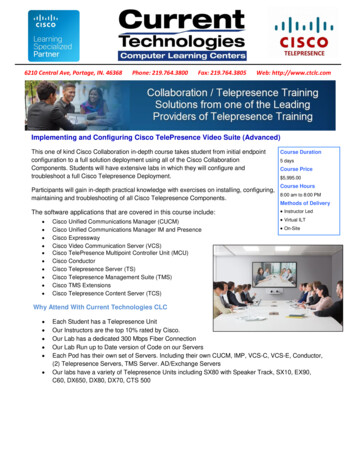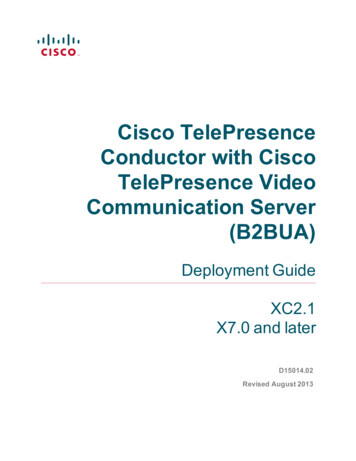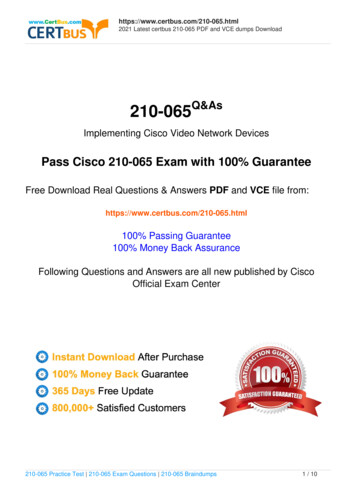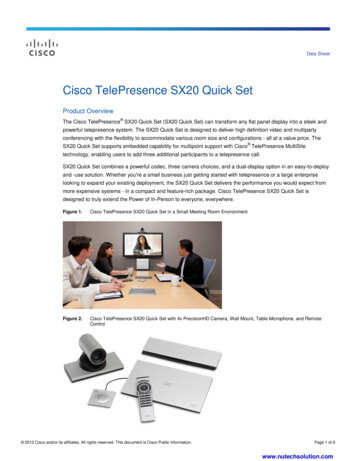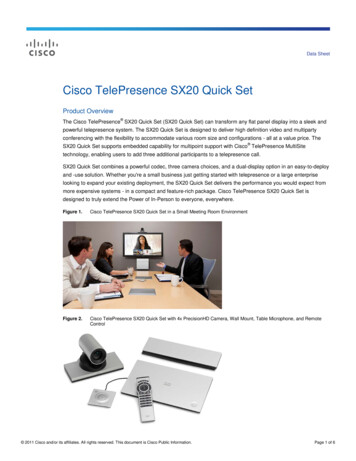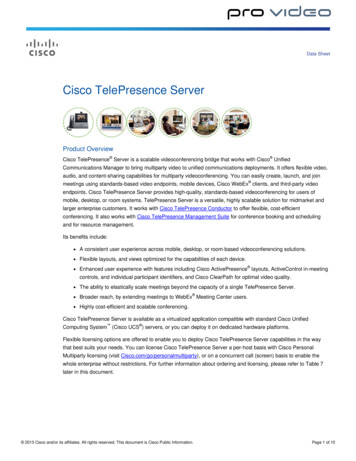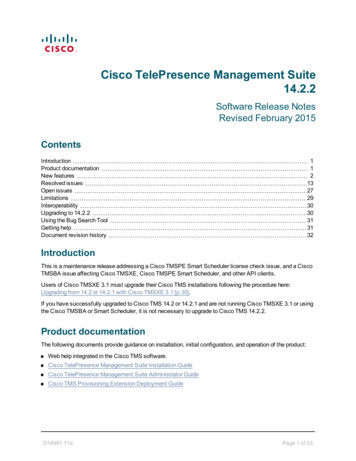
Transcription
Cisco TelePresence Management Suite14.2.2Software Release NotesRevised February 2015ContentsIntroductionProduct documentationNew featuresResolved issuesOpen issuesLimitationsInteroperabilityUpgrading to 14.2.2Using the Bug Search ToolGetting helpDocument revision history1121327293030313132IntroductionThis is a maintenance release addressing a Cisco TMSPE Smart Scheduler license check issue, and a CiscoTMSBA issue affecting Cisco TMSXE, Cisco TMSPE Smart Scheduler, and other API clients.Users of Cisco TMSXE 3.1 must upgrade their Cisco TMS installations following the procedure here:Upgrading from 14.2 or 14.2.1 with Cisco TMSXE 3.1 [p.30].If you have successfully upgraded to Cisco TMS 14.2 or 14.2.1 and are not running Cisco TMSXE 3.1 or usingthe Cisco TMSBA or Smart Scheduler, it is not necessary to upgrade to Cisco TMS 14.2.2.Product documentationThe following documents provide guidance on installation, initial configuration, and operation of the product:nWeb help integrated in the Cisco TMS software.nCisco TelePresence Management Suite Installation GuidenCisco TelePresence Management Suite Administrator GuidenCisco TMS Provisioning Extension Deployment GuideD14991 11dPage 1 of 33
New featuresNew featuresNew in 14.2Introducing support for Smart SchedulerThis release removes the TMS Scheduler from Cisco TMS.The new Smart Scheduler has been introduced to replace it, available free as part of the Cisco TelePresenceManagement Suite Provisioning Extension (Cisco TMSPE). See the Cisco TMSPE Release Notes forfurther details.WebEx Enabled TelePresence supportIt is now possible to schedule video meetings in Cisco TMS that include both TelePresence and WebExparticipants:nCombined WebEx and TelePresence meetings with fully integrated video between the two.nSeamless booking of TelePresence systems and WebEx users through Cisco TMS.nSupport for booking meetings with WebEx from the Booking API.nSupport for Single Sign On, also referred to as Delegated Authentication within WebEx.Time zone awarenessAs of version 14.2, all booking-related functionality in Cisco TMS is fully time zone aware. This functionalityis necessary to ensure the validity of bookings that span daylight savings time (DST) change events andother changes to time zones.The changes include:nBooking-related dates are now stored in UTC on the server, along with a full set of DST change rules forthe time zone in which the conference was booked.nConferences that were booked prior to upgrading to Cisco TMS 14.2 will be automatically updated with thecurrent time zone information available for the server time zone.nThe Conference Booking Time setting in Conference Settings has been removed.Existing data from previous releases may contain discrepancies affecting meetings spanning DST changeevents.The Cisco TMS Time Zone Update Tool is supplied to assist administrators in avoiding incorrect meetingtimes post upgrade from previous versions.For backwards compatibility with reporting functionality, datesare also stored in the local server time.The time zone update tool uses Cisco TMSBA to modify time zones. Note that you cannot change the timezone of an existing conference using the Cisco TMS web interface.Prior to this release, all bookings were automatically made in the configured Cisco TMS server time zone.Conversion from server time zone to UTC would therefore sometimes fail in connection with DST changes.Note that changing the time zone of the Cisco TMS server is still not supported.For more detail on how the time zone changes affect booking data and time zone data migration, see CiscoTelePresence Management Suite Installation Guide.Cisco TMS Release Notes (14.2.2)Page 2 of 33
New featuresFor information on how the APIs are affected by these changes, see also Cisco TelePresence ManagementSuite Extension Booking API [p.4]Updated email template design and functionalityNew email templates have been designed that incorporate images, clickable links, and a more intuitivelayout:Features include:nThe data contained in the email notifications has been simplified to contain only the most important detailsfor each participant.nClickable links: the SIP link will open Cisco Jabber Video for TelePresence on the client machine, or anyother SIP client.nThere are HTML and plain text versions of each template.nLocalization: 26 languages are now supported.Cisco TMS Release Notes (14.2.2)Page 3 of 33
New featuresThe following email notifications are affected:nBooking Invite - (Legacy: Confirmation): Email sent to participants in a meeting. Shows the most importantinformation for each participant.nBooking Cancel - (Legacy: Delete): Email sent to the participants if a meeting is cancelled.nBooking Event - New for use with the booking API so that if a conference request fails, this email withsome details can be sent to the administrator.Backwards compatibility with the legacy templates has been prioritized:nThe old templates (Booking Confirm and Booking Delete) are no longer used by Cisco TMS and have beenreplaced by the new Booking Invite and Booking Cancel.nYou will see both the old and new templates in the templates list, the old templates have LEGACY afterthem.nAfter upgrading to 14.2, administrators can copy and paste the content from the old legacy templates intothe corresponding new template.Option to limit MCU conference size in Cisco TMSCisco TMS can now limit conference size on Cisco TelePresence MCUs and TelePresence Servers even ifthey are not in Port Reservation mode. A new setting has been added in Systems Navigator select anMCU Extended Settings Limit Ports to Number of Scheduled Participants. If port reservation modeis enabled for this MCU, this setting will be set to Yes and grayed out. If port reservation is not enabled for theMCU, you can use this setting to choose whether you want to limit the number of ports used to the number ofscheduled participants.This can also be set on a per conference basis during booking, the same setting appears in the MCUSettings tab once participants have been added to a conference.New option to update System Connectivity StatusA new setting has been introduced: Administrative Tools Configuration Network Settings: UpdateSystem Connectivity for Systems.You can now choose whether Cisco TMS will change a system's connectivity status if it detects it is behinda firewall or thinks it is reachable on the public internet. If set to Automatic, it will change the status, if set toManual, Cisco TMS will not change it from whatever status it was in before, but you can change this inSystems Navigator select a system Connection tab System Connectivity for each system.For more information see the 'How Cisco TMS communicates with managed systems' section of the'System management overview' chapter of the Cisco TelePresence Management Suite Administrator Guide.Removed option to modify call route for a No Connect conferenceBooking a “No Connect” type of conference will reserve the systems and generate a call route for thatconference, but requires all participants to dial in to the conference manually. As of this release, users can nolonger modify the generated call route when scheduling a No Connect conference.Cisco TelePresence Management Suite Extension Booking APICisco TMSBA is now at version 11. Feature updates include:nThe new time zone awareness features for scheduling also apply to Cisco TMSBA.Integrating clients can now supply a full set of time zone rules along with the conference data whenbooking, using ConferenceTimeZoneRules. If no rules are provided, Cisco TMS will use the time zoneCisco TMS Release Notes (14.2.2)Page 4 of 33
New featuresrules of the conference owner. See Time zone awareness [p.2] for more information on transitioning fromprevious versions.nWebEx Enabled TelePresence is supported by Cisco TMSBA. We strongly recommend using the newExternalConference attribute to add WebEx to a conference.The previous way of adding WebEx to conferences (DataConference) has been kept for backwardscompatibility. Support for non-WebEx data conferences was discontinued in API version 10 (Cisco TMS14.1).nBooking of SIP Audio dial-in and dial-out participants is now fully supported.nClients now have two new functions for invoking email confirmation or notifications of other bookingevents; GetConferenceBookingEventMail and GetConferenceInviteMail. Clients may also insert theirown errors, warnings, or informational messages into email notifications. A new SendConfirmationMail flagin the SOAP header lets clients determine whether email notifications should be sent for each bookingrequest.nLanguage support for email notifications: The new ConferenceLanguage attribute of the Conference objectspecifies which language to use for notifications. The new Remote Setup API functionGetConferenceLanguages returns a full list of supported languages.The following changes have been made to existing functionality:nGetConferencesForSystems now returns scheduled conferences only, and no longer includes ad hocconferences.nGetConferencesForUser and GetConferencesForSystem now calculate using minutes instead ofrounding to the nearest day.Several changes have been implemented to how ongoing conferences are handled:nCisco TMS no longer clears the existing call route when adding or removing a participant using CiscoTMSBA during an ongoing conference.nWhen the start time of an ongoing conference is changed, the conference will be re-seeded, and theongoing conference may be disrupted.nFor any changes to the booking of an ongoing occurrence of a series using SaveConference, a newOngoing element has been introduced which the client may use to prevent the ongoing meeting from beingaffected by changes, to avoid disruptive effects to the meeting or series.nGetRecurrentConferenceById now returns the start and end time both for any ongoing occurrence andthe next upcoming occurrence of the series.For further detail on the features described above and how to use them, see Cisco TelePresenceManagement Suite Extension Booking API Programming Reference Guide for this version.Changed in 14.2Changes to service pack requirements for Windows Server 2008 and Windows Server 2008 R2Before upgrading to this version of Cisco TMS:nWindows Server 2008 requires Service Pack 2.nWindows Server 2008 R2 requires Service Pack 1.HTTPS enabled by default for the Cisco TMS websiteTo improve security, HTTPS is now enabled by default for the Cisco TMS website. Administrators will beasked if they want to provide a certificate or generate a self-signed certificate during install.Cisco TMS Release Notes (14.2.2)Page 5 of 33
New featuresWindows Server 2003 ASP.NET version updatedFor installations of Cisco TMS on Windows Server 2003, the installer will set the ASP.NET version on thedefault web site to version 4.0.Routing and distribution in cascaded MCU conferencesLeast cost routingIn cascaded conferences:Cisco TMS will now prefer MCUs in this order:1. Cisco TelePresence MCU2. Cisco TelePresence MPS3. Tandberg MCU4. 3rd party MCUCisco TMS will always prefer the MCU with the most remaining capacity. This will effectively give you fewerMCUs than you needed in previous Cisco TMS releases which is a more efficient use of resources.Best impression distributionIn this release there have been two changes to Best Impression distribution:nMCUs are now sorted by available number of video ports instead of by total number of ISDN ports.nImproved route checking before saving a conference, this will prevent some issues with savingconferences.Removed Enable Cisco CTS Native Interop Call RoutingThis setting, which was under Administrative Tools Configuration Conference Settings, was foruse with Cisco Unified Communications Manager (Cisco Unified CM) and CTS endpoints to enablescheduling of a call between an endpoint running TC or TE software and a Cisco CTS endpoint in Cisco TMSwithout the requirement for a TelePresence Server to bridge the call.This applied only to CTS version 1.7.4 and earlier and Cisco Unified CM version 8.5 or earlier.The default setting was No: A Cisco TelePresence Server will host the conference. Now, the setting haseffectively been set to Yes permanently: (A TelePresence Server will not be used), and removed in the GUI,so Cisco TMS will not use a TelePresence Server by default when routing CTS endpoints in calls.CTS endpoints and Cisco Unified CMs running older software must be upgraded before upgrading CiscoTMS, or you will lose the ability to schedule calls between CTS endpoints and endpoints running TE and TCsoftware because routing will fail.Upgrading Cisco TMS to 14.2 will change the setting to Yes even if it was previously disabled. Routingbehavior for future conferences booked before the upgrade will not change. These calls will still use aTelePresence Server.Add Participants window Last Used tab: number of systems listedThe Add Participants pop up window Last Used tab now lists the last 10 systems used by the logged inuser as default. Previously this was a configurable value.Cisco TMS Release Notes (14.2.2)Page 6 of 33
New featuresUpdated configuration templatesThe configuration template for TC software has been updated to incorporate new settings introduced in theTC6.0.1 release.Allocation attempts for scheduled callsThe number of allocation attempts now follows the number set here: Administrative Tools Configuration Conference Settings Connection Attempts for Scheduled Calls. Previously amaximum of 3 allocations was attempted.Database snapshot isolationALLOW SNAPSHOT ISOLATION is now On by default for the tmsng database. Administrators setting upthe database manually must ensure that this setting is enabled. READ COMMITTED SNAPSHOT muststill be set to Off.Conference Control Center Send Message functionThe message received on systems has been moved from the center to the bottom of the screen, for systemshosted on MCUs only. This does not affect systems hosted on a TelePresence Server at this time, this isscheduled to be changed in a future Cisco TMS release.Removed support for 3rd party systemsThis release removes support for the following 3rd party systems:nSony PCS-SeriesnPolycom Viewstation (1st and 2nd gen)nPolycom iPowernPolycom ViaVideonVTEL GalaxynAethra VegaStarnRad ViaIP GatewaynRad ECS GKnVision SeriesPlanned changes for future releasesSupport for Microsoft Windows Server 2003, and Microsoft Windows Server 2008 32-bit operating systemswill be removed in the next release of Cisco TMS. Note that we will still support the Cisco TMS ServerAppliance on Windows Server 2003.Monitoring Map Monitor will be removed in a forthcoming release.New features in 14.1Cisco TelePresence Conductor scheduling supportCisco TMS now supports scheduling conferences with Cisco TelePresence Conductor XC1.2.The following features have been introduced:Cisco TMS Release Notes (14.2.2)Page 7 of 33
New featuresnMake TelePresence Conductor the preferred MCU in routing.nConfigure TelePresence Conductor alias patterns in Cisco TMS and view the regular expression for use onthe TelePresence Conductor and VCS.nFree choice of alias in booking. Create your own conference address by modifying the variable part.nAutomatic generation of conference address unless modified during booking.nCisco TMS will reserve conference addresses it has generated from alias patterns.nCheck availability of your chosen conference address during the booking process.nConfigure a maximum number of concurrent scheduled calls bookable on the TelePresence Conductorfrom Cisco TMS – does not affect the resource allocation on the TelePresence Conductor, but allows theadministrator to save some TelePresence Conductor resources for ad hoc calls.nCDRs from MCUs managed by a TelePresence Conductor if the MCUs are added into Cisco TMS. Notethat the CDRs will not contain a ConferenceID.nMonitoring of scheduled and ad hoc calls in Conference Control Center.New endpoint upgrade APICisco endpoints running software version TC 6.0 have a new API for use in software upgrades. Endpoints onearlier TC software use the previous upgrade API.nIt is now the endpoint that retrieves the software package from Cisco TMS. The upgrade will start when theendpoint itself initiates it.nThe System Upgrade Status page in Cisco TMS has also been improved. The endpoint itself sendscontinuous feedback throughout the process. To see the upgrade status, see Systems SystemUpgrade System Upgrade Activity Status.Cisco Unified CM phonebook sourcesIt is now possible to create a phone book source from a Cisco Unified CM list of users and their associateddevices through Phone Books Manage Phone Book Sources. This applies only to Cisco Unified CMsrunning software version 8.6.2 or later.Cisco TelePresence ServerWhen booking a new conference, the Password/PIN field is now also applied to conferences booked usingTelePresence Server version 2.3 or later.Cisco TMS can now limit the number of ports used when scheduling a TelePresence Server 2.2 and later.Two fields have been added:nA TelePresence Server-wide setting, Port Reservation in Systems Navigator select TelePresenceServer Settings Extended Settings, has been added.nThe setting can be altered on a per conference basis in Booking New Conference Add someparticipants including a TelePresence Server MCU Settings tab Port Reservation.New Administrator Guide and web helpImprovements to the Cisco TMS documentation for this release include:nThe Administrator Guide and web help have been merged and updated. All information is now availableboth in PDF on cisco.com and HTML format inside the application.nNew chapters explain routing and systems management.Cisco TMS Release Notes (14.2.2)Page 8 of 33
New featuresnRedundancy deployment is now a part of the Administrator Guide.nThe TMS tools application is now documented in full.nEverything is available in one pdf on Cisco.com.nThe information has been restructured to focus on the tasks carried out by the Cisco TMS users.nAll screen and field descriptions are still available as context-sensitive help from the Cisco TMSapplication.As part of this consolidation, “Getting Started” is no longer a part of the Cisco TMS Installation Guide. Allguidance on setting up and configurating Cisco TMS is now found in the Administrator Guide and web help.Highlighting of fields in Systems NavigatorWhen one or more settings for a managed system are incorrect, the incorrect settings are now highlighted inSystems Navigator so that the administrator can easily identify which settings require attention.The color scheme follows the Ticketing Service, where “Critical” and “Major” errors are marked in red, and“Warnings” are marked in yellow.The Systems Navigator window for a system with an incorrect management address.Configurable database timeout value when upgrading Cisco TMSThe default database timeout value when upgrading Cisco TMS is 30 minutes. This value applies to each ofthe installer’s internal database operations. For large deployments with years of historic call or system data,some of the operations may need more than 30 minutes to complete.The timeout value is now configurable via a command line option. To use a timeout value of 60 minutes, runthe installer using the command line:TMS14.1.exe /z"sqltimeout 60"Substitute 60 with a higher value if needed.We recommend using the default value of 30 minutes, and only increasing the timeout value if the initialupgrade attempt is failing.Cisco TMS Release Notes (14.2.2)Page 9 of 33
New featuresContent Mode options on the Cisco TelePresence MCUCisco TMS now supports the new Content Mode settings introduced in version 4.3 of the CiscoTelePresence MCU.In Systems Navigator select a Cisco TelePresence MCU on 4.3 or later Settings ExtendedSettings, the Content Mode setting now has the following options: Disabled, Passt
The new Smart Scheduler has been introduced to replace it, available free as part of the Cisco TelePresence Management Suite Provisioning Extension (Cisco TMSPE). See the Cisco TMSPE Release Notes for further details. WebEx Enabled TelePresence support It is now possible to schedule video meetings in Cisco TMS that include both TelePresence and .