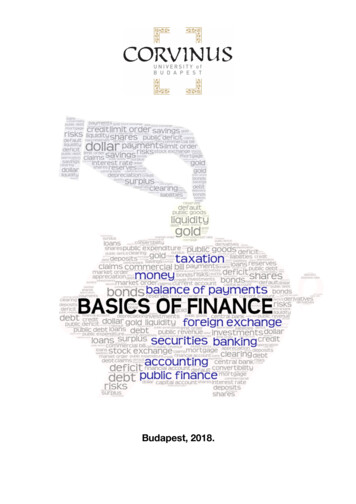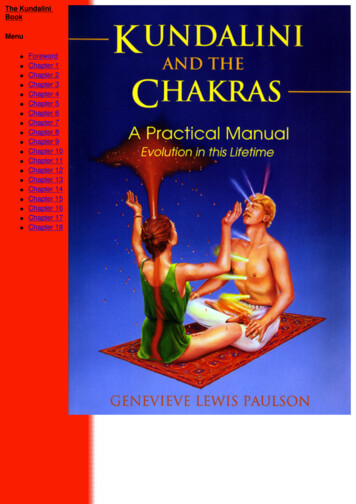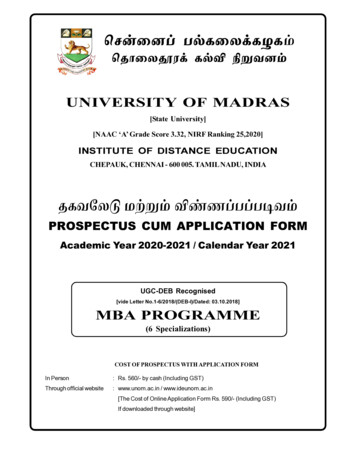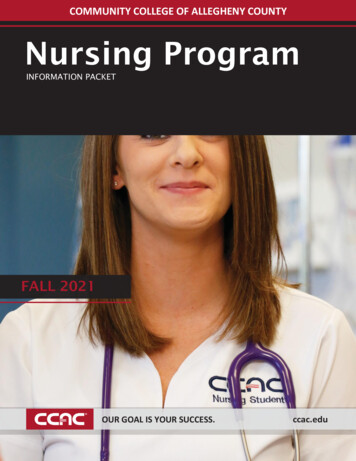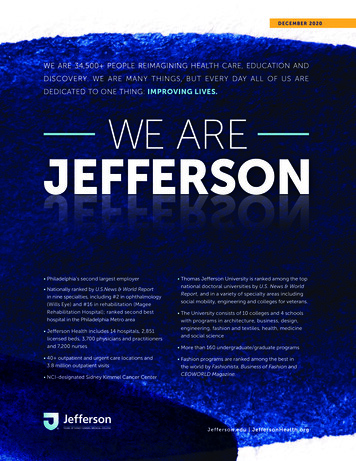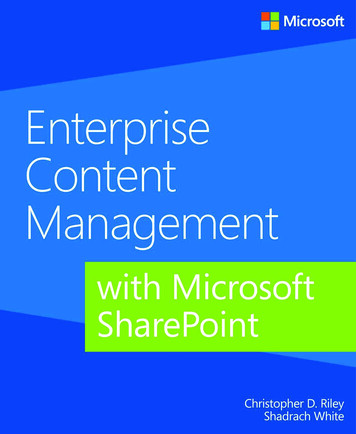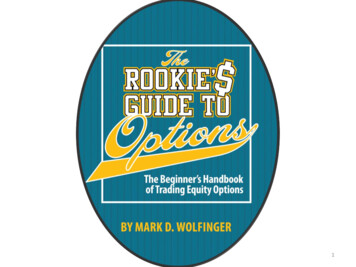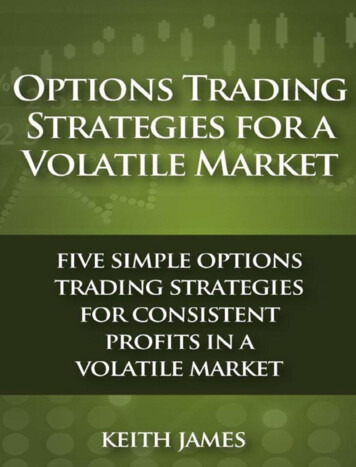Transcription
This chapter introduces general campusswitching and data center designconsiderations. It includes the followingsections: Campus Design Considerations Enterprise Campus Design Enterprise Data Center DesignConsiderations Summary References Case Study: ACMC Hospital NetworkCampus Design Review Questions
CHAPTER4Designing Basic Campusand Data Center NetworksThe availability of multigigabit campus switches gives customers the opportunity to buildextremely high-performance, high-reliability networks—if they follow correct network designapproaches. Unfortunately, some alternative network design approaches can result in a networkthat has lower performance, reliability, and manageability.This chapter describes a hierarchical modular design approach called multilayer design. Thischapter examines the designs of the Enterprise Campus and the Enterprise Data Center networkinfrastructures. First, it addresses general campus design considerations, followed by adiscussion of the design of each of the modules and layers within the Enterprise Campus. Thechapter concludes with an introduction to design considerations for the Enterprise Data Center.Campus Design ConsiderationsThe multilayer approach to campus network design combines data link layer and multilayerswitching to achieve robust, highly available campus networks. This section discusses factors toconsider in a Campus LAN design.Designing an Enterprise CampusThe Enterprise Campus network is the foundation for enabling business applications, enhancingproductivity, and providing a multitude of services to end users. The following threecharacteristics should be considered when designing the campus network: Network application characteristics: The organizational requirements, services, andapplications place stringent requirements on a campus network solution—for example, interms of bandwidth and delay. Environmental characteristics: The network’s environment includes its geography andthe transmission media used.— The physical environment of the building or buildings influences the design, as dothe number of, distribution of, and distance between the network nodes (includingend users, hosts, and network devices). Other factors include space, power, andheating, ventilation, and air conditioning support for the network devices.
222Chapter 4: Designing Basic Campus and Data Center Networks— Cabling is one of the biggest long-term investments in network deployment.Therefore, transmission media selection depends not only on the required bandwidthand distances, but also on the emerging technologies that might be deployed over thesame infrastructure in the future. Infrastructure device characteristics: The characteristics of the network devices selectedinfluence the design (for example, they determine the network’s flexibility) and contribute tothe overall delay. Trade-offs between data link layer switching—based on media accesscontrol (MAC) addresses—and multilayer switching—based on network layer addresses,transport layer, and application awareness—need to be considered.— High availability and high throughput are requirements that might requireconsideration throughout the infrastructure.— Most Enterprise Campus designs use a combination of data link layer switching inthe access layer and multilayer switching in the distribution and core layers.The following sections examine these factors.Network Application Characteristics and ConsiderationsThe network application’s characteristics and requirements influence the design in many ways.The applications that are critical to the organization, and the network demands of theseapplications, determine enterprise traffic patterns inside the Enterprise Campus network, whichinfluences bandwidth usage, response times, and the selection of the transmission medium.Different types of application communication result in varying network demands. The followingsections review four types of application communication: Peer-peer Client–local server Client–Server Farm Client–Enterprise Edge serverPeer-Peer ApplicationsFrom the network designer’s perspective, peer-peer applications include applications in which themajority of network traffic passes from one network edge device to another through theorganization’s network, as shown in Figure 4-1. Typical peer-peer applications include thefollowing: Instant messaging: After the connection is established, the conversation is directly betweentwo peers.
Campus Design Considerations 223IP phone calls: Two peers establish communication with the help of an IP telephonymanager; however, the conversation occurs directly between the two peers when theconnection is established. The network requirements of IP phone calls are strict because ofthe need for quality of service (QoS) treatment to minimize delay and variation in delay(jitter).NOTE QoS is discussed in the later section “QoS Considerations in LAN Switches.” File sharing: Some operating systems and applications require direct access to data on otherworkstations. Videoconference systems: Videoconferencing is similar to IP telephony; however, thenetwork requirements are usually higher, particularly related to bandwidth consumption andQoS.Figure 4-1Peer-Peer ApplicationsClient–Local Server ApplicationsHistorically, clients and servers were attached to a network device on the same LAN segment andfollowed the 80/20 workgroup rule for client/server applications. This rule indicates that 80percent of the traffic is local to the LAN segment and 20 percent leaves the segment.With increased traffic on the corporate network and a relatively fixed location for users, anorganization might split the network into several isolated segments, as shown in Figure 4-2. Eachof these segments has its own servers, known as local servers, for its application. In this scenario,servers and users are located in the same VLAN, and department administrators manage andcontrol the servers. The majority of department traffic occurs in the same segment, but some dataexchange (to a different VLAN) happens over the campus backbone. The bandwidth requirements
224Chapter 4: Designing Basic Campus and Data Center Networksfor traffic passing to another segment typically are not crucial. For example, traffic to the Internetgoes through a common segment and has lower performance requirements than traffic to the localsegment servers.Figure 4-2Client–Local Server tribution/CampusCoreClient–Server Farm ApplicationsLarge organizations require their users to have fast, reliable, and controlled access to criticalapplications.Because high-performance multilayer switches have an insignificant switch delay, and because ofthe reduced cost of network bandwidth, locating the servers centrally rather than in the workgroupis technically feasible and reduces support costs.To fulfill these demands and keep administrative costs down, the servers are located in a commonServer Farm, as shown in Figure 4-3. Using a Server Farm requires a network infrastructure thatis highly resilient (providing security) and redundant (providing high availability) and thatprovides adequate throughput. High-end LAN switches with the fastest LAN technologies, suchas Gigabit Ethernet, are typically deployed in such an environment.
Campus Design ConsiderationsFigure 4-3225Client–Server Farm tribution/CampusCoreServer FarmIn a large organization, application traffic might have to pass across more than one wiring closet,LAN, or VLAN to reach servers in a Server Farm. Client–Server Farm applications apply the 20/80 rule, where only 20 percent of the traffic remains on the local LAN segment, and 80 percentleaves the segment to reach centralized servers, the Internet, and so on. Such applications includethe following: Organizational mail servers (such as Microsoft Exchange) Common file servers (such as Microsoft and Sun) Common database servers for organizational applications (such as Oracle)
226Chapter 4: Designing Basic Campus and Data Center NetworksClient–Enterprise Edge ApplicationsAs shown in Figure 4-4, client–Enterprise Edge applications use servers on the Enterprise Edge toexchange data between the organization and its public servers. The most important issues betweenthe Enterprise Campus network and the Enterprise Edge are security and high availability; dataexchange with external entities must be in constant operation. Applications installed on theEnterprise Edge can be crucial to organizational process flow; therefore, any outages can increasecosts.Figure 4-4Client–Enterprise Edge l Enterprise Edge applications are based on web technologies. Examples of theseapplication types—such as external mail and DNS servers and public web servers—can be foundin any organization.Organizations that support their partnerships through e-commerce applications also place theire-commerce servers into the Enterprise Edge. Communication with these servers is vital becauseof the two-way replication of data. As a result, high redundancy and resiliency of the network,along with security, are the most important requirements for these applications.
Campus Design Considerations227Application RequirementsTable 4-1 lists the types of application communication and compares their requirements withrespect to some important network parameters. The following sections discuss these parameters.Table 4-1Network Application RequirementsClient–LocalServerClient–Server FarmClient–EnterpriseEdge ServersSwitchedSwitchedSwitchedSwitchedLowMediumto highMediumHighMediumHigh availabilityLowLowMediumHighHighTotal rConnectivitytypeSharedTotal requiredthroughputConnectivityThe wide use of LAN switching at Layer 2 has revolutionized local-area networking and hasresulted in increased performance and more bandwidth for satisfying the requirements of neworganizational applications. LAN switches provide this performance benefit by increasingbandwidth and throughput for workgroups and local servers.NOTE Using shared media for peer-to-peer communication is suitable only in a limited scope,typically when the number of client workstations is very low (for example, with four or fewerworkstations in small home offices).ThroughputThe required throughput varies from application to application. An application that exchanges databetween users in the workgroup usually does not require a high throughput network infrastructure.However, organizational-level applications usually require a high-capacity link to the servers,which are usually located in the Server Farm.NOTE Peer-peer communication, especially in the case of frequent file transfers, could beintensive, and the total throughput requirements can be high.Applications located on servers in the Enterprise Edge are normally not as bandwidth-consumingas applications in the Server Farm, but they might require high availability and security features.
228Chapter 4: Designing Basic Campus and Data Center NetworksHigh AvailabilityThe high availability of an application is a function of the application and the entire networkbetween a client workstation and a server located in the network. Although the network designprimarily determines the network’s availability, the individual components’ mean time betweenfailures (MTBF) is a factor. Redundancy in the Building Distribution and Campus Core layers isrecommended.Total Network CostDepending on the application and the resulting network infrastructure, the cost varies from low ina peer-peer environment to high in a network with redundancy in the Building Distribution,Campus Core, and Server Farm. In addition to the cost of duplicate components for redundancy,costs include the cables, routers, switches, software, and so forth.Environmental Characteristics and ConsiderationsThe campus environment, including the location of the network nodes, the distance between thenodes, and the transmission media used, influences the network topology. This section examinesthese considerations.Network Geography ConsiderationsThe location of Enterprise Campus nodes and the distances between them determine the network’sgeography.Nodes, including end-user workstations and servers, can be located in one or multiple buildings.Based on the location of nodes and the distance between them, the network designer decideswhich technology should interconnect them based on the required maximum speed, distance, andso forth.Consider the following structures with respect to the network geography: Intrabuilding Interbuilding Distant remote buildingThese geographic structures, described in the following sections, serve as guides to help determineEnterprise Campus transmission media and the logical modularization of the Enterprise Campusnetwork.
Campus Design Considerations229Intrabuilding StructureAn intrabuilding campus network structure provides connectivity for all end nodes located in thesame building and gives them access to the network resources. The Building Access and BuildingDistribution layers are typically located in the same building.User workstations are usually attached to the Building Access switches in the floor wiring closetwith twisted-pair copper cables. Wireless LANs (WLAN) can also be used to provideintrabuilding connectivity, enabling users to establish and maintain a wireless network connectionthroughout—or between—buildings, without the limitations of wires or cables.NOTE WLANs are covered in Chapter 9, “Wireless Network Design Considerations.”Access layer switches usually connect to the Building Distribution switches over optical fiber,providing better transmission performance and less sensitivity to environmental disturbances thancopper. Depending on the connectivity requirements to resources in other parts of the campus, theBuilding Distribution switches may be connected to Campus Core switches.Interbuilding StructureAs shown in Figure 4-5, an interbuilding network structure provides connectivity between theindividual campus buildings’ central switches (in the Building Distribution and/or Campus Corelayers). These buildings are usually in close proximity, typically only a few hundred meters to afew kilometers apart.Figure 4-5Interbuilding Network ibution/CampusCoreBuilding ABuilding B
230Chapter 4: Designing Basic Campus and Data Center NetworksBecause the nodes in all campus buildings usually share common devices such as servers, thedemand for high-speed connectivity between the buildings is high. Within a campus, companiesmight deploy their own physical transmission media. To provide high throughput withoutexcessive interference from environmental conditions, optical fiber is the medium of choicebetween the buildings.Depending on the connectivity requirements to resources in other parts of the campus, theBuilding Distribution switches might be connected to Campus Core switches.Distant Remote Building StructureWhen connecting buildings at distances that exceed a few kilometers (but still within ametropolitan area), the most important factor to consider is the physical media. The speed and costof the network infrastructure depend heavily on the media selection.If the bandwidth requirements are higher than the physical connectivity options can support, thenetwork designer must identify the organization’s critical applications and then select theequipment that supports intelligent network services—such as QoS and filtering capabilities—thatallow optimal use of the bandwidth.Some companies might own their media, such as fiber, microwave, or copper lines. However, ifthe organization does not own physical transmission media to certain remote locations, theEnterprise Campus must connect through the Enterprise Edge using connectivity options frompublic service providers, such as traditional WAN links or Metro Ethernet.The risk of downtime and the service level agreements available from the service providers mustalso be considered. For example, inexpensive but unreliable and slowly repaired fiber is notdesirable for mission-critical applications.NOTE Chapter 5, “Designing Remote Connectivity,” includes further discussion ofconnecting remote locations.Transmission Media ConsiderationsAn Enterprise Campus can use various physical media to interconnect devices. The type of cableis an important consideration when deploying a new network or upgrading an existing one.Cabling infrastructure represents a long-term investment—it is usually installed to last for tenyears or more. The cost of the medium (including installation costs) and the available budget mustbe considered in addition to the technical characteristics such as signal attenuation andelectromagnetic interference.
Campus Design Considerations231A network designer must be aware of physical media characteristics, because they influence themaximum distance permitted between devices and the network’s maximum transmission speed.Twisted-pair cables (copper), optical cables (fiber), and wireless (satellite, microwave, andInstitute of Electrical and Electronics Engineers [IEEE] 802.11 LANs) are the most commonphysical transmission media used in modern networks.CopperTwisted-pair cables consist of four pairs of isolated wires that are wrapped together in plasticcable. With unshielded twisted-pair (UTP), no additional foil or wire is wrapped around the corewires. This makes these wires less expensive, but also less immune to external electromagneticinfluences than shielded twisted-pair cables. Twisted-pair cabling is widely used to interconnectworkstations, servers, or other devices from their network interface card (NIC) to the networkconnector at a wall outlet.The characteristics of twisted-pair cable depend on the quality of the material from which they aremade. As a result, twisted-pair cables are sorted into categories. Category 5 or greater isrecommended for speeds of 100 megabits per second (Mbps) or higher. Category 6 isrecommended for Gigabit Ethernet. Because of the possibility of signal attenuation in the wires,the maximum cable length is usually limited to 100 meters. One reason for this length limitationis collision detection. If one PC starts to transmit and another PC is more than 100 meters away,the second PC might not detect the signal on the wire and could therefore start to transmit at thesame time, causing a collision on the wire.One of the main considerations in network cabling design is electromagnetic interference. Due tohigh susceptibility to interference, twisted pair is not suitable for use in environments withelectromagnetic influences. Similarly, twisted pair is not appropriate for environments that can beaffected by the interference created by the cable itself.NOTE Some security issues are also associated with electromagnetic interference. Hackerswith access to the cabling infrastructure might eavesdrop on the traffic carried across UTP,because these cables emit electromagnetic signals that can be detected.Distances longer than 100 meters may require Long-Reach Ethernet (LRE). LRE is Ciscoproprietary technology that runs on voice-grade copper wires; it allows higher distances thantraditional Ethernet and is used as an access technology in WANs. Chapter 5 further describesLRE.
232Chapter 4: Designing Basic Campus and Data Center NetworksOptical FiberTypical requirements that lead to the selection of optical fiber cable as a transmission mediuminclude distances longer than 100 meters and immunity to electromagnetic interference. Differenttypes of optical cable exist; the two main types are multimode (MM) and single-mode (SM).Multimode fiber is optical fiber that carries multiple light waves or modes concurrently, each at aslightly different reflection angle within the optical fiber core. Because modes tend to disperseover longer lengths (modal dispersion), MM fiber transmission is used for relatively shortdistances. Typically, LEDs are used with MM fiber. The typical diameter of an MM fiber is 50 or62.5 micrometers.Single-mode (also known as monomode) fiber is optical fiber that carries a single wave (or laser)of light. Lasers are typically used with SM fiber. The typical diameter of an SM fiber core isbetween 2 and 10 micrometers. Single-mode fiber limits dispersion and loss of light, and thereforeallows for higher transmission speeds, but it is more expensive than multimode fiber.Both MM and SM cables have lower loss of signal than copper cable. Therefore, optical cablesallow longer distances between devices. Optical fiber cable has precise production and installationrequirements; therefore, it costs more than twisted-pair cable.Optical fiber requires a precise technique for cable coupling. Even a small deviation from the idealposition of optical connectors can result in either a loss of signal or a large number of frame losses.Careful attention during optical fiber installation is imperative because of the traffic’s highsensitivity to coupling misalignment. In environments where the cable does not consist of a singlefiber from point to point, coupling is required, and loss of signal can easily occur.WirelessThe inherent nature of wireless is that it does not require wires to carry information acrossgeographic areas that are otherwise prohibitive to connect. WLANs can either replace a traditionalwired network or extend its reach and capabilities. In-building WLAN equipment includes accesspoints (AP) that perform functions similar to wired networking hubs, and PC client adapters. APsare distributed throughout a building to expand range and functionality for wireless clients.Wireless bridges and APs can also be used for interbuilding connectivity and outdoor wirelessclient access.Wireless clients supporting IEEE 802.11g allow speeds of up to 54 Mbps in the 2.4-GHz band overa range of about 100 feet. The IEEE 802.11b standard supports speeds of up to 11 Mbps in the 2.4GHz band. The IEEE 802.11a standard supports speeds of up to 54 Mbps in the 5-GHz band.NOTE Wireless issues are discussed further in Chapter 9.
Campus Design Considerations233Transmission Media ComparisonTable 4-2 presents various characteristics of the transmission media types.Transmission Media Type CharacteristicsTable 4-2ParameterDistance(range)CopperTwisted PairUp to 100 metersMM FiberSM FiberWirelessUp to 2 kilometers(km) (FastEthernet)Up to 10 km (FastEthernet)Up to 500 m at1 MbpsUp to 550 m(Gigabit Ethernet)Up to 300 m (10Gigabit Ethernet)Up to 5 km (GigabitEthernet)Up to 80 km (10Gigabit Ethernet)BandwidthUp to 10 Gigabitsper second (Gbps)Up to 10 GbpsUp to 10 Gbps orhigherUp to 54 Mbps1PriceInexpensiveModerateModerate toexpensiveModerateDeploymentareaWiring closetInternode orinterbuildingInternode orinterbuildingInternode orinterbuilding1Wirelessis half-duplex, so effective bandwidth will be no more than half of this rate.The parameters listed in Table 4-2 are as follows: Distance: The maximum distance between network devices (such as workstations, servers,printers, and IP phones) and network nodes, and between network nodes. The distancessupported with fiber vary, depending on whether it supports Fast Ethernet or Gigabit Ethernet,the type of fiber used, and the fiber interface used. Bandwidth: The required bandwidth in a particular segment of the network, or the connectionspeed between the nodes inside or outside the building.NOTE The wireless throughput is significantly less than its maximum data rate due to thehalf-duplex nature of radio frequency technology. Price: Along with the price of the medium, the installation cost must be considered. Forexample, fiber installation costs are significantly higher than copper installation costs becauseof strict requirements for optical cable coupling.
234Chapter 4: Designing Basic Campus and Data Center Networks Deployment area: Indicates whether wiring is for wiring closet only (where users access thenetwork), for internode, or for interbuilding connections.When deploying devices in an area with high electrical or magnetic interference—forexample, in an industrial environment—you must pay special attention to media selection. Insuch environments, the disturbances might interfere with data transfer and therefore result inan increased number of frame errors. Electrical grounding can isolate some externaldisturbance, but the additional wiring increases costs. Fiber- optic installation is the onlyreasonable solution for such networks.Cabling ExampleFigure 4-6 illustrates a typical campus network structure. End devices such as workstations, IPphones, and printers are no more than 100 m away from the LAN switch. UTP wiring can easilyhandle the required distance and speed; it is also easy to set up, and the price-performance ratio isreasonable.Figure 4-6Campus Networks Use Many Different Types of CablesUTP CableFast Ethernet: 100 mFiber MMGE: 200 mFiber MMFiber SMGigabit Ethernet: 5 kmNOTE The distances shown in the figure are for a sample network; however, the maximumdistance supported varies depending on the fiber interface used.
Campus Design Considerations235Optical fiber cables handle the higher speeds and distances that may be required among switchdevices. MM optical cable is usually satisfactory inside the building. Depending on distance,organizations use MM or SM optical for interbuilding communication cable. If the distances areshort (up to 500 m), MM fiber is a more reasonable solution for speeds up to 1 Gbps.However, an organization can install SM fiber if its requirements are for longer distances, or ifthere are plans for future higher speeds (for example, 10 Gbps).NOTE Selecting the less expensive type of fiber might satisfy a customer’s current needs, butthis fiber might not meet the needs of future upgrades or equipment replacement. Replacingcable can be very expensive. Planning with future requirements in mind might result in higherinitial costs but lower costs in the long run.Infrastructure Device Characteristics and ConsiderationsNetwork end-user devices are commonly connected using switched technology rather than usinga shared media segment. Switched technology provides dedicated network bandwidth for eachdevice on the network. Switched networks can support network infrastructure services, such asQoS, security, and management; a shared media segment cannot support these features.In the past, LAN switches were Layer 2–only devices. Data link layer (Layer 2) switchingsupports multiple simultaneous frame flows. Multilayer switching performs packet switching andseveral functions at Layer 3 and at higher Open Systems Interconnection (OSI) layers and caneffectively replace routers in the LAN switched environment. Deciding whether to deploy puredata link layer switches or multilayer switches in the enterprise network is not a trivial decision.It requires a full understanding of the network topology and user demands.KEYThe difference between data link layer and multilayer switching is the type of informationPOINT used inside the frame to determine the correct output interface.Data link layer switching forwards frames based on data link layer information (the MACaddress), whereas multilayer switching forwards frames based on network layerinformation (such as IP address).Multilayer switching is hardware-based switching and routing integrated into a singleplatform. See the upcoming “Multilayer Switching and Cisco Express Forwarding”section for implementation details.
236Chapter 4: Designing Basic Campus and Data Center NetworksWhen deciding on the type of switch to use and the features to be deployed in a network, considerthe following factors: Infrastructure service capabilities: The network services that the organization requires (IPmulticast, QoS, and so on). Size of the network segments: How the network is segmented and how many end deviceswill be connected, based on traffic characteristics. Convergence time: The maximum amount of time the network will be unavailable in theevent of network outages. Cost: The budget for the network infrastructure. Note that multilayer switches are typicallymore expensive than their Layer 2 counterparts; however, multilayer functionality can beobtained by adding cards and software to a modular Layer 2 switch.The following sections examine the following infrastructure characteristics: convergence time,multilayer switching and Cisco Express Forwarding, IP multicast, QoS, and load sharing.Convergence TimeLoop-prevention mechanisms in a Layer 2 topology cause the Spanning Tree Protocol (STP) totake between 30 and 50 seconds to converge. To eliminate STP convergence issues in the CampusCore, all the links connecting core switches should be routed links, not VLAN trunks. This alsolimits the broadcast and failure domains.NOTE STP tools are covered in the section “The Cisco STP Toolkit” later in this chapter.In the case where multilayer switching is deployed everywhere, convergence is within seconds(depending on the routing protocol implemented) because all the devices detect their connectedlink failure immediately and act on it promptly (sending respective routing updates).In a mixed Layer 2 and Layer 3 environment, the convergence time depends not only on the Layer3 factors (including routing protocol timers such as hold-time and neighbor loss detection), butalso on the STP convergence.Using multilayer switching in a structured design reduces the scope of spanning-tree domains. Itis common to use a routing protocol, such as Enhanced Interior Gateway Routing Protocol(EIGRP) or Open Shortest Path First (OSPF), to handle load balancing, redundancy, and recoveryin the Campus Core.
Campus Design Considerations237Multilayer Switching and Cisco Express ForwardingAs noted in Chapter 3, “Structuring and Modularizing the Network,” in this book the termmultilayer switching denotes a switch’s generic capability to
infrastructures. First, it addresses general campus design considerations, followed by a discussion of the design of each of the modules and layers within the Enterprise Campus. The chapter concludes with an introduction to design considerations for the Enterprise Data Cente