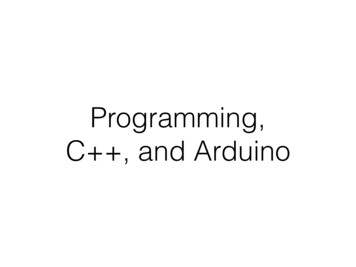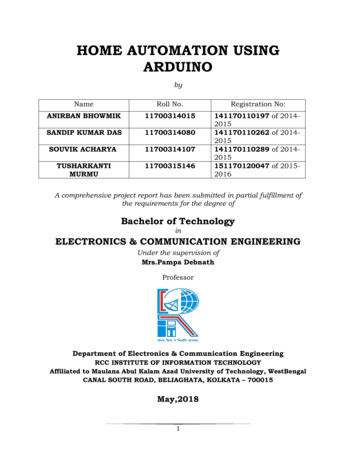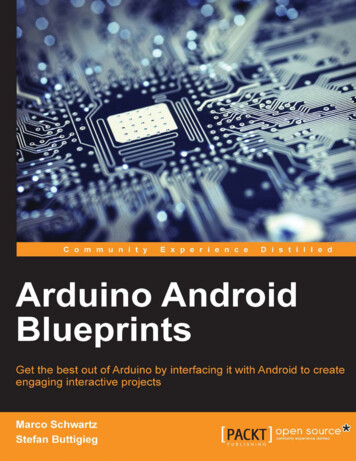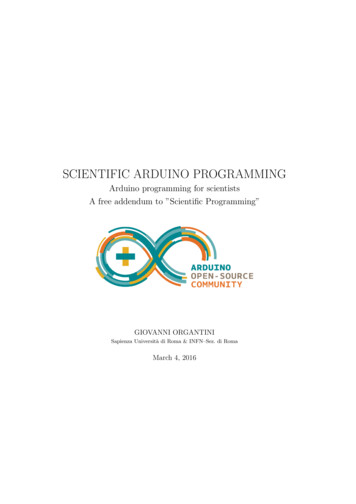
Transcription
SCIENTIFIC ARDUINO PROGRAMMINGArduino programming for scientistsA free addendum to ”Scientific Programming”GIOVANNI ORGANTINISapienza Università di Roma & INFN–Sez. di RomaMarch 4, 2016
ContentszeroIntroductionzero.1What is Arduino? . . . . . . . . .zero.2What this booklet is intended forzero.3How to use this booklet . . . . .zero.4Supporting this work . . . . . . .56777dueHow Arduino worksdue.1Arduino basic architecture . . . . . . . . . . . . . . . . . . . . . . . .due.2Program development . . . . . . . . . . . . . . . . . . . . . . . . . .due.3Using Arduino on Linux . . . . . . . . . . . . . . . . . . . . . . . . .991113tretre.1tre.2tre.3.Arduino basic programming15The first Arduino sketch . . . . . . . . . . . . . . . . . . . . . . . . . 15I/O with Arduino . . . . . . . . . . . . . . . . . . . . . . . . . . . . . 16Showing data . . . . . . . . . . . . . . . . . . . . . . . . . . . . . . . 18quattro Program execution control19quattro.1 The selection structure . . . . . . . . . . . . . . . . . . . . . . . . . . 19quattro.2 The iteration structure . . . . . . . . . . . . . . . . . . . . . . . . . . 20seiSaving dataUsing Serial communications . . . . . .Connecting to the Internet . . . . . . .sei.2.1 Configuring the Ethernet shield . .sei.2.2 Using the Ethernet shield to collectsei.3Using an SD card . . . . . . . . . . . .sei.1sei.2. . . . . . .data. . .232327283034setteArduino specific functions37sette.1Setting up pins . . . . . . . . . . . . . . . . . . . . . . . . . . . . . . 37sette.2Writing and reading digital pins . . . . . . . . . . . . . . . . . . . . . 38iii
sette.3sette.4timing . . . . . . . . . . . . . . . . . . . . . . . . . . . . . . . . . . .Analog pins . . . . . . . . . . . . . . . . . . . . . . . . . . . . . . . .ottoMeasuring with Arduinootto.1Voltages . . . . . . . . .otto.2Distances . . . . . . . .otto.3Temperature . . . . . . .otto.4Light . . . . . . . . . . .otto.5Magnetic field . . . . . .otto.6Acceleration . . . . . . .424245455054565766
1scientific arduino programming – Vers. March 4, 2016 2015 Giovanni Organtini, Sapienza Università di Roma & INFN–Sez. di RomaThis work is licensed under a Creative Commons Attribution–NonCommercial–NoDerivs 3.0 Unported License. You can find all thedetails about this license on www.creativecommons.org for details. Youare free to copy, distribute and transmit this work. You must attribute thework as a work of Giovanni Organtini (giovanni.organtini@uniroma1.it),who does not endorse you or your use of this work. You may not use thiswork for commercial purposes. You may not alter, transform, or build upon this work.You can support the development of this manual by making a donation on PayPal usingthe e–mail address giovanni.organtini@uniroma1.it.This work was partly supported by Farnell Element14 who kindly provided some of theparts described in the text.Contacts:Prof. Giovanni OrgantiniSapienza Università di RomaDip.to di FisicaP.le Aldo Moro, 200185 ROMA (Italy)Tel: 39 06 4991 4329 Fax: 39 06 4453 829e–mail: giovanni.organtini@uniroma1.it
Technical noteThis book has been written using LATEX, an open source, high–quality typesetting application. Schematics have been realised using fritzing, an open source application todraw electronics schemas.Arduino itself is an open source initiative. We strongly support this kind of projects,not only because their open nature makes them inexpensive, but mainly because theopen standard guarantee a very high quality of the tools (they can be contributed bythousands of developers) and mostly because they provide a formidable tool for learning.We invite you too to support the open initiatives you use: you can do that in a varietyof ways. You can, for example, donate money to the developers, to recognise their effort,or you may prefer to buy products from those who make them available to anyone asopen source projects. That is the case of Arduino, for example. You can certainly findArduino clones that are cheaper than those you can get from the Arduino official store, orfrom other official stores of legal Arduino–compatible boards, but saving few dollars doesnot help much, in fact. On the other hand you create a damage to those who are trying tochange the standard business model based on hiding information and patents. As you canread on the Arduino website, you can download and use their reference designs and ”youare free to use and adapt [those designs] for your own needs without asking permissionor paying a fee”. We believe this is really a revolutionary paradigm with respect to thecommonly adopted one, that is suitable to increase dramatically both knowledge andwelfare all around the world.3
Chapter zeroIntroductionThis paper is an introduction to Arduino programming for students who learned C on”Scientific Programming” by L.M. Barone, E. Marinari, G. Organtini and F. Ricci–Tersenghi [1], edited by World Scientific (or its italian counterpart ”ProgrammazioneScientifica” edited by Pearson). ”Scientific Programming” is an innovative textbook oncomputer programming thought for science students, who does not care about writingHello World! on a screen, but are interested in using a computer as a tool to do science.Chapter 0 of ”Scientific Programming” is about how computing and programmingis important for a scientist. Chapter 1 is about information representation (there is noneed for a Chapter uno here, since information is represented exactly in the same wayon Arduino boards).One of the authors of ”Scientific Programming” (Giovanni Organtini), started to teachArduino programming in his course about computing and programming for physicists,being the Arduino board a great resource for physicists and engineers. As well as in thecase of C he wrote these notes in the style of [1], keeping the same chapter structureand a very similar style. In this booklet, chapters have the same numbering of [1], exceptthe numbering is given in italian, as a tribute to the italian origin of the Arduino board,invented by Massimo Banzi and his colleagues in Ivrea (TO), Italy1 . Each chapter usesnotions that can be learned in the corresponding chapter in [1]. In fact, Arduino can beprogrammed in C language, but at a very basic level it can be thought as a dialect of theC language, sharing mostly the same syntax. You can learn some basics of C readinganother free addendum to ”Scientific Programming”, by the same author, available onthe Scientific Programming website. However, you can obtain good results just knowingsome C language: the chosen language for ”Scientific Programming”. For these reasons,some chapter number is missing: the corresponding content is exactly the same of [1].Students wishing to learn some Arduino programming without owning a copy of [1]shall not be scared: those students should not have too much difficulties in learning howto write programs for Arduino if they are able to write C programs.1 The name Arduino comes from their haunt in Ivrea: a pub called after the name of an ancient kingof Ivrea whose name was Arduino.5
6zero.1CHAPTER ZERO. INTRODUCTIONWhat is Arduino?Arduino is an inexpensive, commercially available electronic board with a microcontrollerand some I/O capabilities. It exists in various versions, that share the same, simple programming language. The huge success of Arduino, with respect to other microcontrollerboards, was due to the fact that both hardware and software were released as OpenSource projects: you can read, study and even expand its capabilities both in termsof software as well as in terms of hardware. All the information are shared under theCreative Commons Attribution-ShareAlike 3.0 License.You can use Arduino for many different purposes: from teaching to home automation1 ,from scientific purposes to commercially available devices, as well as to have fun (youcan be surprised about the many ways in which people use Arduino). Thanks to its verysimple interface to I/O ports you can control many different devices, both digital andanalogical. For example, you can measure voltages using analog inputs or drive a DCmotor using a digital output port. You can as well switch on and off an LED or a relayusing digital output ports and transmit/receive data to/from more complex devices suchas GSM boards. The job of (at least a large part of) physicists is to measure something:Arduino is then a very useful tool both to control measuring apparata or as a deviceto take measurements by itself (for many purposes it can be accurate enough to replaceprofessional, and expensive, instruments).The design of Arduino boards is such that its form factor is (almost) independent onthe Arduino version. The first Arduino boards used a microcontroller whose chip tooka somewhat large space; nowadays the same chip is available in a much smaller formfactor, however the size and the shape of the Arduino board is still the same (and infact there is plenty of free space on it). That choice has one big advantage: third partymanufacturers can easily design, produce and sell boards that extend the functionalitiesof any Arduino, and users can easily connect them to it. In fact, those board, calledshields have a set of pins that just plug into the corresponding pins on the Arduinoboard and no specific electrical connection is needed to make them work. You can buy,for few bucks, boards designed to provide Internet or GSM connectivity, GPS capabilities,stepper motor control and much more.Using Arduino, anyone with a very basic knowledge of some elementary electronics isable to build complex electronic devices effortlessly: the complexities of the electronicsare translated into software, hence even people not used to work with analog and digitaldevices such as diodes, transistors, operational amplifiers, integrated circuits, logic ports,etc., can realise interesting projects. Tutorials can easily be found on the Internet forvarious tasks: given the Open Source nature of the project, people are encouraged toshare their projects with others so anyone can benefit of other’s experience.1 The author, for example, built a device able to switch on and off home appliances remotely justplacing a phone call.
ZERO.2. WHAT THIS BOOKLET IS INTENDED FORzero.27What this booklet is intended forScientific Programming aims to fast, precise, efficient and complex computation. All ofthese characteristics are addressed in our previous publications [1] [2].This booklet is intended as an introduction to Arduino programming from the pointof view of the microcontroller programming. It does not include details about hardwareif not strictly needed. It is not even a collection of Arduino projects: those provided arejust meant as examples.zero.3How to use this bookletAs stated in the introduction of the chapter, this booklet cannot be considered completeand consistent by itself. It must be used at least in conjunction with another bookteaching scientific programming in C. The best, of course, is [1], since this booklet ismodeled upon it and is using the same chapter structure.The way in which this booklet can be used depends wether or not you already knowsC or not. If you don’t, study the C language using [1]. As soon as you study a givenchapter, look for the corresponding chapter in this publication, read it and make theproposed exercises.If you already know C, proceeds with this book, after refreshing your mind having alook to the corresponding chapters on [1], to recall the numerical techniques or languagedetails involved.Please also consider that this is an experiment. Any comment concerning the contentof the present publication will be greatly appreciated. You can communicate with us viae–mail writing to giovanni.organtini@uniroma1.it.zero.4Supporting this workYou can support the development of this manual by making a donation on PayPal usingthe e–mail address giovanni.organtini@uniroma1.it (but not if you are a student ofmine, at least until you have successfully passed your exams).In particular, details about projects specific for physicists will be added in future,upon reception of a reasonable amount of donations. We are, in fact, using donations,to buy new devices to be tested. Once tested, programming details will be added to thisbook.Donations are intended to support the development of this publication, then we consider donations to be fair in the range 1–5 euros (5 euros already being a big donation),not more.If you are a teacher you can be interested in using Arduino in your school to makephysics experiments in lab. Designing scientific experiments to be done with Arduino isthe main topic of this manual. Donations will make more and more affordable experiments
8CHAPTER ZERO. INTRODUCTIONto appear on this publication. Your pupils may want to learn about Arduino anyway. Youcan support this work collecting donations among your students and making a uniquepayment. Consider the possibility to print and sell the printed manual to your studentas a tool for raising some funding for your lab: you can do that, according to the license,provided that you are a non–commercial entity.All donors will be included in a mailing list and notified as soon as a new, improvedversion of the manual is made public. Of course, there is no need to donate more thanonce: if you were included in the mailing list you stay there forever, unless you ask to beremoved.If you make a donation, we only collect your e–mail address. The only purpose is tonotify you when a new version of this document will be made public. We will not shareany information about you with others. You are free to ask to be removed from our listat any time, just by sending us an e–mail at giovan
Arduino is an inexpensive, commercially available electronic board with a microcontroller and some I/O capabilities. It exists in various versions, that share the same, simple pro-gramming language. The huge success of Arduino, with respect to other microcontroller boards, was due to the fact that both hardware and software were released as Open