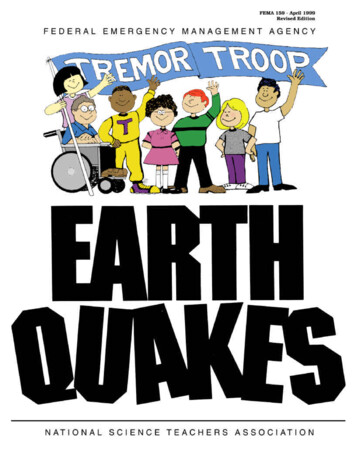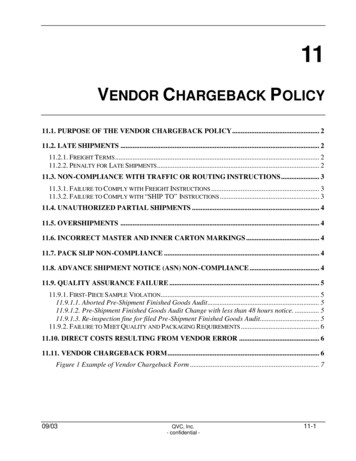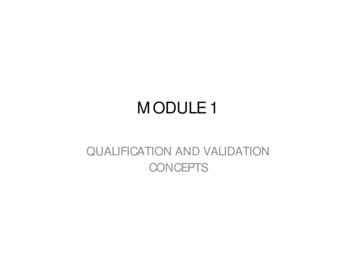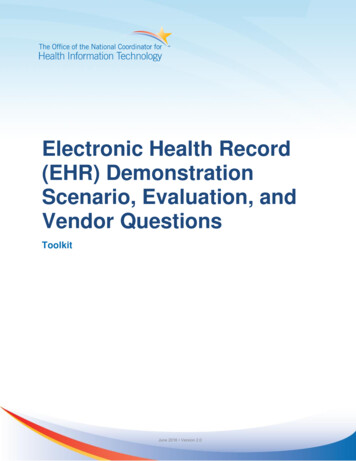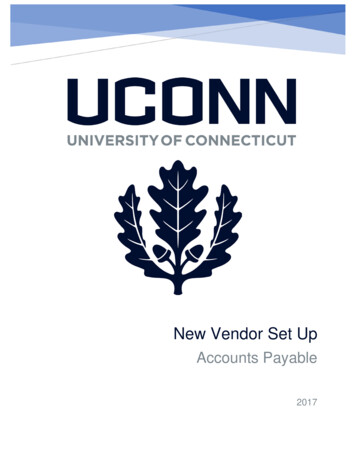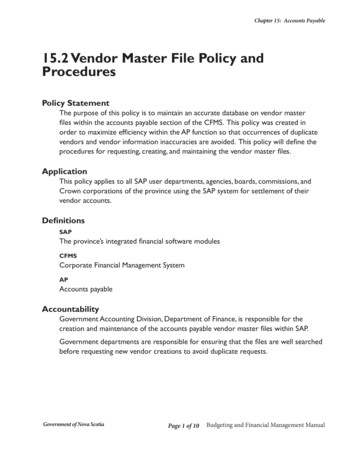
Transcription
Chapter 15: Accounts Payable15.2 Vendor Master File Policy and Procedures15.2 Vendor Master File Policy andProceduresPolicy StatementThe purpose of this policy is to maintain an accurate database on vendor masterfiles within the accounts payable section of the CFMS. This policy was created inorder to maximize efficiency within the AP function so that occurrences of duplicatevendors and vendor information inaccuracies are avoided. This policy will define theprocedures for requesting, creating, and maintaining the vendor master files.ApplicationThis policy applies to all SAP user departments, agencies, boards, commissions, andCrown corporations of the province using the SAP system for settlement of theirvendor accounts.DefinitionsSAPThe province’s integrated financial software modulesCFMSCorporate Financial Management SystemAPAccounts payableAccountabilityGovernment Accounting Division, Department of Finance, is responsible for thecreation and maintenance of the accounts payable vendor master files within SAP.Government departments are responsible for ensuring that the files are well searchedbefore requesting new vendor creations to avoid duplicate requests.Government of Nova ScotiaPage 1 of 10Budgeting and Financial Management Manual
Chapter 15: Accounts Payable15.2 Vendor Master File Policy and ProceduresMonitoringGovernment Accounting will monitor the application of the AP policy on vendormaster files for value-added changes as required.Policy DirectivesVendor Create/Change AuthorizationVendor Master SearchVendor Request to Create/Change/NewVendor Block RequestVendor Delete RequestStandard AbbreviationsStandard GuidelinesVENDOR CREATE/CHANGE AUTHORIZATIONEach department/agency, etc., must submit a completed Vendor Create/ChangeAuthorization form (Appendix 15-A) to the Government Accounting Division,Department of Finance, which will identify the individuals who have been givenauthority to request create/changes to the SAP vendor master files. Departmentsare responsible for ensuring that revised authorization forms are submitted to theDepartment of Finance whenever a change is warranted. Government Accountingwill maintain a log of all active authorizations and will request confirmations andreplacements (if necessary) on a regular basis. Authorized designations will be at thedepartment’s discretion. A director’s approval must be personally signed (not typed)by the director.VENDOR MASTER SEARCHThe following path in SAP should be used to locate vendors that are on file:Accounting Financial accounting Accounts payable Master records DisplayVendor files can be searched using any one and/or combination of data fields found onthe value range for search screen. User-conducted searches, which can be by name, bypostal code, and by social insurance number (when appropriate), must be carried outbefore the Vendor Create Request form is completed for a new vendor. For furtherinformation refer to the CFMS training manual, AP section.Government of Nova ScotiaPage 2 of 10Budgeting and Financial Management Manual
Chapter 15: Accounts Payable15.2 Vendor Master File Policy and ProceduresVENDOR REQUESTSVendor Create RequestOnce all the possible search opportunities have been completed, departmentalAP staff may complete the Vendor Create Request form (Appendix 15-B). Thecompleted form must be signed by an individual who is authorized according tothe Vendor Create/Change Authorization procedures above. Any requests receivedthat are not properly authorized will be returned for resubmission. Each requestfor a new vendor create must be accompanied by a copy (do not send originals)of an invoice/requisition or letterhead to verify the create information. If thereis a vendor account for which you always enter a payment method supp code(return to code), the vendor master file has a field that can be populated, and it willautomatically transfer to that field during invoice entry.This should be used only for vendors that are used only by your department suchas employee or certain one-time vendors. Completed forms may be submitted tothe vendor master via interdepartmental mail or by fax at (902) 424-2777.Vendor Change RequestIf a vendor is already on file but a change in the data is warranted, complete aVendor Change Request form (Appendix 15-C). The completed form must besigned by an individual who is authorized according to the Vendor Create/ChangeAuthorization procedures above. Any requests received that are not properlyauthorized will be returned for resubmission. Each request for a change of vendorinformation must be accompanied by a copy (do not send originals) of an invoice/requisition or letterhead to verify the revised information. Completed forms maybe submitted to vendor master via interdepartmental mail or by fax at (902) 4242777. Government Accounting, upon the receipt of a properly authorized VendorChange Request form and appropriate documentation, will revise the vendormaster file as necessary.Create New Vendor FileGovernment Accounting, upon the receipt of a properly authorized Vendor CreateRequest form and appropriate supporting documentation, will conduct a search ofthe vendor master file to verify that a new vendor is necessary. The new vendorcan be created by selectingAccounting Financial accounting Accounts payable Master records Create.Government of Nova ScotiaPage 3 of 10Budgeting and Financial Management Manual
Chapter 15: Accounts Payable15.2 Vendor Master File Policy and ProceduresVENDOR BLOCK REQUESTVendors may be blocked for posting by the Government Accounting Division of theDepartment of Finance, the most common reasons being vendor duplication and thirdparty demands. Before any vendor is blocked, an examination should be done to seeif there are any open items in the vendor file and to determine, based on the reasonfor blocking, if the vendor should be blocked before or after the next cheque run. Toblock a vendor for posting, use the menu pathAccounting Financial accounting Accounts payable Master Records Block/unblock.Note: To unblock a previously blocked vendor, follow the above steps and removethe check mark from the posting block field, change the Search term description, anddelete the AP text data. For further information refer to AP section of CFMS trainingmanual.VENDOR DELETE REQUESTOnly SAP programing staff have the ability to actually delete vendor files from thesystem on the request and authorization from Government Accounting. Only fileswithout transactions posted against them should be flagged for deletion, and thesevendor masters should also be “blocked” so no transactions can be entered betweenthe date they are flagged and the date they are deleted. To flag a vendor master filefor deletion, use the following menu path:Accounting Financial accounting Accounts payable Master Records Mark fordeletion.Government of Nova ScotiaPage 4 of 10Budgeting and Financial Management Manual
Chapter 15: Accounts Payable15.2 Vendor Master File Policy and ProceduresSTANDARD ABBREVIATIONSIf the vendor name ends with:NOTE: If these words are not at the end of the vendor's name, the word should be typed in full.There are no periods after these pany mpany LtdLimitedLtdCorpSocietySocCorporationFor address:NOTE: In the street field, there are no periods after these mentPost Office BoxCompPO BoxRural RouteRR#Apartment NumberApt#Third Floorrd3 FlSuite No. 100Station ASte#100Stn AFor individuals with titles:NOTE: These titles will be before the given name with no periods or h NortheastWestWGovernment of Nova ScotiaNWSENNEetc.Page 5 of 10Budgeting and Financial Management Manual
Chapter 15: Accounts Payable15.2 Vendor Master File Policy and ProceduresSTANDARD GUIDELINES All names and addresses are to be typed in all capital (upper case) letters. The name field (four lines) is to include only the vendor’s name. No part of theaddress is to appear in the name field under any circumstances. All payments made to the federal government are made payable to the ReceiverGeneral. However for Supplement to the Public Accounts purposes the area ofgovernment is reported, and therefore these transactions must be supplementarycoded. To assist the users in selecting the proper supp code, the text field shouldcontain the corresponding supplement code to use. When requesting a vendor for a legal firm/lawyer “in trust” for an individual orcompany, the vendor should be created in the name of the Legal firm/Lawyer “intrust” only, and the name of the individual or company can be entered in the LineItem Text field during data entry or documented in an accompanying letter with thecheque. When a vendor is created for an individual, the first and last names are essential.Additional names should also be provided when possible to avoid duplication, butunder no circumstances will the vendor be created using only initials and the lastname. The Social Insurance Number is also required if you are making taxablebenefit payments. When “Nova Scotia” appears in a vendor’s name, it will be printed in full (noabbreviations). When the word “and” appears in a vendor’s name, it will be typed in full unless thesymbol (&) appears in the company’s invoice/letter, in which case the symbol will beused in the vendor master. Vendor masters created for joint payees will have “and”typed in full between the two names. When entering an individual’s name in the vendor master, use of initials will beacceptable only for the second, third, etc., names (first and last names must becomplete). These initials will have spaces between them with no periods.Appendices15-A Vendor Create/Change Authorization15-B Vendor Create Request15-C Vendor Change RequestGovernment of Nova ScotiaPage 6 of 10Budgeting and Financial Management Manual
Chapter 15: Accounts Payable15.2 Vendor Master File Policy and ProceduresEnquiriesAccounts Payable Processing, Government AccountingDepartment of Finance(902) 424-6626Approval date:January 9, 2003Effective date:July 5, 2001Approved by:Executive CouncilAdministrative update:July 31, 2008Government of Nova ScotiaPage 7 of 10Budgeting and Financial Management Manual
Chapter 15: Accounts Payable15.2 Vendor Master File Policy and ProceduresAppendix 15-ADepartment of FinanceGovernment Accounting DivisionVENDOR CREATE/CHANGE AUTHORIZATIONName of Department/AgencyBusiness Area No.The following people are hereby authorized to request vendor creates and changes for the above-mentioned department/agency.Employee NameAuthorization PeriodFromToSignatureDirector's ApprovalDateSubmit to:Vendor MasterDepartment of FinanceGovernment Accounting Division5th Floor, Provincial BuildingGovernment of Nova ScotiaPage 8 of 10Budgeting and Financial Management Manual
Chapter 15: Accounts Payable15.2 Vendor Master File Policy and ProceduresAppendix 15-BDepartment of FinanceVENDOR CREATE REQUESTREQUESTING DEPT:Vendor Name:REQUESTED BY:Mailing Address:Contact NameStreet Address:City:Contact Phone No.County:Postal Code:Contact Fax No.Province/State:SIN:COMPANY CODEContact Name:Prov of NS (NSPG)Contact Phone:Pensions (PENS)Contact Fax:Contact E-mail:ACCOUNT GROUPPayment Terms:Company (ZCOM)Order Currency:Employee (ZEMP)Country:Individual (ZNEM)PURCHASE ORDER ADDRESS (if different from above):One-time (ZONE)Mailing Address:Supplement (ZSUP)City:Foreign (ZFOR)County:Pension (ZPEN)Postal Code:Payment method supl.Province/State:(if applicable)Contact Fax:Departmental Authorization:Date:For Government Accounting OnlySource Document VerifiedGovernment of Nova ScotiaDate ChangedInitialsPage 9 of 10Vendor CodeBudgeting and Financial Management Manual
Chapter 15: Accounts Payable15.2 Vendor Master File Policy and ProceduresAppendix 15-CDepartment of FinanceVENDOR CHANGE REQUESTREQUESTING DEPT:Revised Information:Vendor Name:REQUESTED BY:Mailing Address:Contact NameStreet Address:City:Contact Phone No.County:Postal Code:Contact Fax No.Province/State:SIN:COMPANY CODEContact Name:Prov of NS (NSPG)Contact Phone:Pensions (PENS)Contact Fax:ACCOUNT GROUPContact E-mail:Company (ZCOM)Payment Terms:Employee (ZEMP)Order Currency:Individual (ZNEM)Country:One-time (ZONE)PURCHASE ORDER ADDRESS (if different from above):Supplement (ZSUP)Mailing Address:Foreign (ZFOR)City:County:VENDOR CODETO BE CHANGEDPostal Code:Province/State:Contact Fax:Departmental Authorization:Date:For Government Accounting OnlySource Document VerifiedGovernment of Nova ScotiaDate ChangedInitialsPage 10 of 10 Budgeting and Financial Management Manual
This policy applies to all SAP user departments, agencies, boards, commissions, and Crown corporations of the province using the SAP system for settlement of their vendor accounts. Definitions SAP The province's integrated financial software modules CFMS Corporate Financial Management System AP Accounts payable Accountability


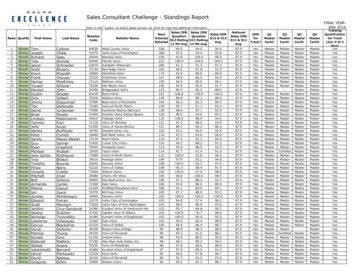
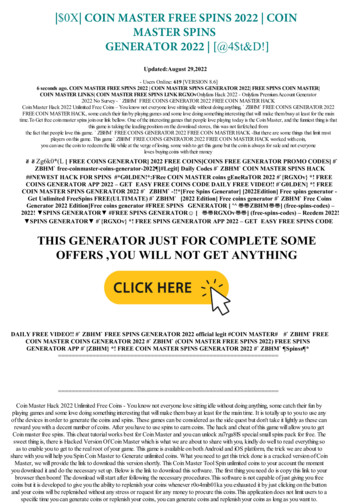
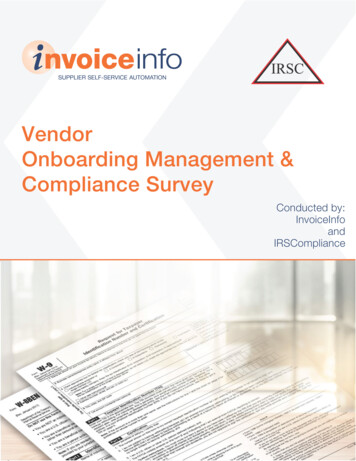
![Vendor Managed Inventory Master.pptx [Read-Only]](/img/27/vmi-learning-seminar.jpg)