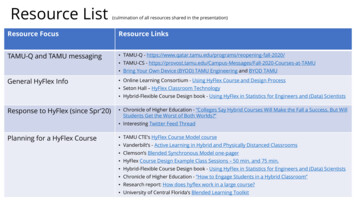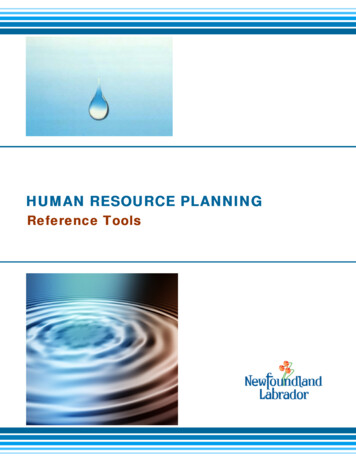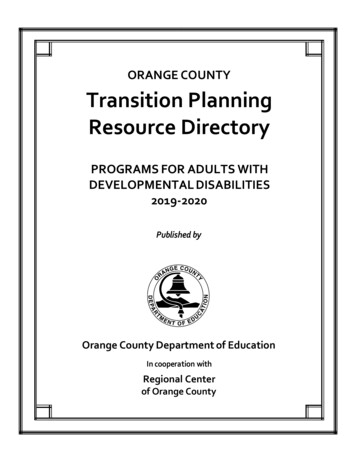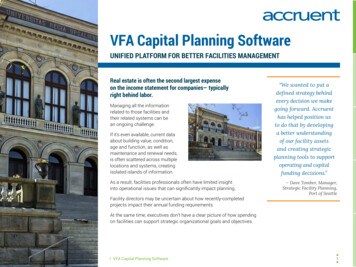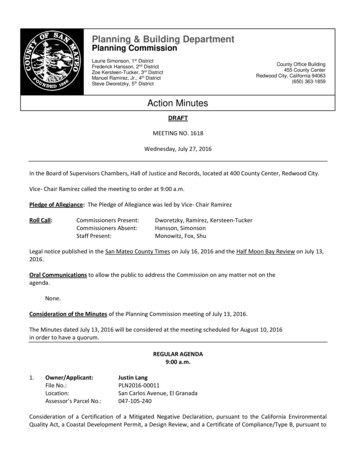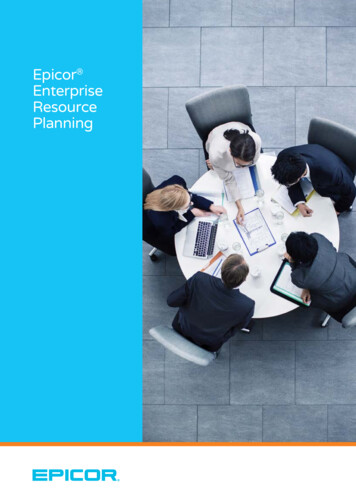
Transcription
Epicor EnterpriseResourcePlanning
Epicor Enterprise Resource PlanningEpicor Software Drives Business GrowthEpicor Software Corporation drives business growth. We provide flexible, industry-specificsoftware that is designed around the needs of our manufacturing, distribution, retail, andservice industry customers. More than 45 years of experience with our customers’ uniquebusiness processes and operational requirements is built into every solution—in the cloud,hosted, or on premises. With a deep understanding of your industry, Epicor solutions spurgrowth while managing complexity. The result is powerful solutions that free your resourcesso you can grow your business.1
Epicor Enterprise Resource PlanningTable of ContentsEpicor ERP Diagram. 3Customer Relationship Management. 5Sales Management. 8Product Management. 14Project Management. 19Planning and Scheduling. 23Supply Chain Management. 30Production Management. 36Service and Asset Management. 44Human Capital Management. 49Financial Management. 54Business Intelligence and Analytics. 60Global Business Management. 66Governance, Risk, and Compliance. 69Business Architecture. 722
Epicor ERP DiagramEpicor ERPDeployment Choice—Cloudss IntelligeBusinekrnance, RisGoveHuman Capital Management-Core HRGlobal HRCandidate Self-ServiceEmployee Self-Service-Talent ManagementTraining and DevelopmentPosition ControlTimesheetsHuman CapitalManagementService and Asset Management- Service Management- Returned Material Authorization- Service Contract andWarranty Management- Case Management- Maintenance Management- Field Service AutomationService and AssetManagementProduction Management- Job Management- Advanced Production- Kanban Lean ProductioninessBusER- Manufacturing Execution System- Advanced MES (Epicor Mattec)- Quality ManagementProduction ManagementSupply Chain Management-Purchase ManagementSupplier ConnectSupplier Relationship ManagementInventory Management-Advanced Material ManagementManifesting and Freight ManagementShipping and ReceivingWarehouse ManagementSupply ChainManagementPlanning and Scheduling-ForecastingMaster Production SchedulingSmart Demand PlanningMaterial Requirements Planning- Scheduling and Resource Management- Advanced Planning and Scheduling- Infinite, Finite, and Constraint-Based SchedulingPlanningand SchedulingGlobal BusineBusiness Intelligence and AnalyticsGlobal Business Management--Operational Reports/DashboardsDescriptive Analytics (Business and Financial User Reporting/Dashboards)Diagnostic Analytics (Scorecards/KPIs, Financial Planning)Predictive Analytics (Forecasting)Data WarehousingRole-Based Analytics and Business IntelligenceMobile Business Intelligence3Multicompany ManagementMulticurrency ManagementGlobal Multisite ManagementMultilingual Data ManagementMaster Data ManagementScalable DeploymentGlobal Engines
Epicor Enterprise Resource PlanningDeployment Choice—On Premisesence and Analyticsk, and ComplianceFinancial Management-FinancialManagementGlobal EnginesGeneral LedgerFinancial PlanningAccounts ReceivableCredit and CollectionsAccounts Payable-RebatesTax ConnectCash ManagementAsset ManagementAdvanced Financial ReportingCustomer Relationship ManagementArchitectureCustomer RelationshipManagement-Contact ManagementCustomer ConnectMarketing ManagementLead and Opportunity Management- Case Management- Mobile CRM- Integration to Salesforce.com Sales ManagementRPSales Management- Estimate and Quote Management- Order Management- EDI/Demand Management- Point of Sale- Commerce Connect- Customer ConnectProduct ManagementProductManagementProjectManagement- Bill of Materials- Routings- Engineering Change andRevision Control- Document Management-CAD IntegrationProduct Lifecycle ManagementProduct CostingProduct Configuration-Contract ManagementPlanning ContractTime ManagementExpense ManagementProject Management-Project Planning and AnalysisProject GenerationProject BillingResource Managementntess ManagemeGovernance, Risk, and ComplianceBusiness Architecture-- Cloud Deployment- Microsoft .NET andSQL Server Optimization- Enterprise Experience- Web Access, Mobile Framework- Enterprise Query and Application Search- Business Process ManagementCorporate GovernanceRisk ManagementSecurity ManagementBusiness Process ManagementGlobal Trade ComplianceElectronic Compliance Reporting ToolEnvironmental and Energy Management-Social Collaboration PlatformEnterprise Content ManagementElectronic Compliance PlatformSecurity ManagementService Architecture, RESTful ServicesBusiness Integration andOrchestration PlatformCopyright 2018 Epicor Software Corporation or a subsidiary or affiliate thereof. All rights reserved4
Epicor Enterprise Resource PlanningCustomer Relationship ManagementXX Contact managementXX Customer ConnectXX Marketing ManagementXX Lead and Opportunity ManagementXX Case ManagementCustomer relationship management (CRM) strategies are as important tobusinesses today as they have ever been. We’ve designed Epicor CRM to helpyou stay ahead of the curve and successfully meet the challenges that the marketbrings—helping you to effectively manage your entire customer life cycle, improveoperational efficiency, and accelerate growth both internally and externally.XX Mobile CRMXX Epicor ERP Integration to Salesforce.com CRM can control every aspect of a company’s interaction with its customers andprospects including generating the lead, developing the opportunity, taking theorder, producing and shipping or supplying the goods or services, payment, andongoing support of the customer. Epicor CRM provides a 360-degree view of thecomplete customer, supplier, or partner relationship. Epicor CRM broadens thescope of customer information to everyone within and across the organizationand to stakeholders beyond.Epicor Social Enterprise (ESE) further enhances Epicor CRM, delivering up-todate contextual information to key stakeholders for the life of the customerrelationship. Using ESE, customers, prospects, and partners can collaborate withinternal information workers to target the high customer satisfaction.5
Customer Relationship ManagementLead and OpportunityManagementOutfitting your sales team with advanced,easy-to-use software is not just smart; itcan be a matter of survival. Epicor CRM isequipped with the lead and opportunitymanagement tools your sales team needs tomanage the complete prospect-to-customerlifecycle, give accurate revenue forecaststo management, and automate manyadministrative tasks. Lead and OpportunityManagement with Epicor InformationWorker also enhances the effectiveness ofyour sales force by synchronizing essentialEpicor CRM data with Microsoft Office,giving your sales force access to prospectand customer information, including saleshistory within Microsoft Outlook , MicrosoftExcel , or Microsoft Word.Figure 1 Contact Management—Manage every aspect of your relationships with contacts for a(See fig. 1.1)more complete picture of customer interactions and for enhanced customer satisfaction.Contact ManagementMarketing ManagementComprehensive contact management is atWith Epicor eMarketing, effectively distributethe core of any effective CRM solution andimportant communications to your employees,makes keeping in touch with your customerspartners, prospects, and customers.and prospects easy by promoting responsive,respectful, and proactive communications.Manage the entire campaign cycle through aContact Management enhances yourhighly flexible, easy-to-use web user interfacecustomer service by documentingthat integrates with Epicor CRM. You canand sharing customer communicationimport contacts, create targeted emails, andwith the entire organization and helpsmeasure the success of your campaigns.manage contact interactions through taskmanagement. With Epicor CRM ContactManagement you can improve overall focusand responsiveness by putting your contactsat the center of your business.(See fig. 1)Customer ConnectEpicor Commerce Connect providesinteractive customer facing content over theWeb. Today’s customer expects thoroughaccess to information. Requirements such asbeing able to view special promotions andpricelists, make repeat purchases and pay onaccount are standards to improved customerloyalty and online commerce.Figure 1.1 Lead and Opportunity Management—Easily manage leads and opportunities foraccurate sales forecasting and pipeline analysis.6
Customer Relationship ManagementCase ManagementImproving the productivity andresponsiveness of your support center is anessential component of building industryleading customer satisfaction. From initialcall to resolution and follow-up, CaseManagement provides a customer focusedsolution for personalized, high-qualityservice. This comprehensive one-stopsolution comes equipped with timesaving links to customer-focused activities(e.g., new quotes, orders, RMA requests,or service calls), plus a search-drivenknowledgebase and case-driven workflowfor standardizing case resolution. Inaddition, Case Management is integratedwith Epicor Service Management’sField Service module for easy access toFigure 1.2 Mobile CRM—With Epicor Mobile CRM manage the sales cycle from opportunity todispatching field activities, online answerorder shipment—anytime, anywhere.books, existing customer field servicecalls, warranty information, and serviceand order history—even without InternetEpicor ERP or in Salesforce.com software.contracts.connectivity. Also, visualize your customersTherefore, any time you alter any of theseand prospects on a map while in the area,records in either system, it is designedand then get travel time and directions toto synchronize automatically, saving youthe selected location.time and preventing potential data entryMobile CRMKeeping your customers at the focus ofinconsistencies. Flag a “won” opportunityyour business today means that you needNever miss a sales opportunity again. Within your Salesforce.com software and it canto be able to respond to their requests inMobile CRM, you can search your inventoryautomatically create a quote in Epicor ERP. Ita fast and efficient way. To achieve this,to verify product availability, create Saleswill validate parts and alert you if any of theit is crucial that you take advantage ofOrders (even from Opportunities), and finallyinventory items from the won opportunitythe latest technologies by providing yourship them to your customers—all from yourare not loaded in Epicor ERP. You can thensalesforce with easy-to-use tools designed tomobile device.maintain the rest of the sales process inincrease productivity and improve employee(See fig.1.2)Epicor ERP, saving you time and helpingengagement. Epicor Mobile CRM empowersyour salesforce by providing mobile accessensuring accuracy between the opportunityiOS and Android devices. Through ourEpicor ERP Integration toSalesforce.com next-generation mobile application, you canEnsure that your contact managementmanage leads, customers and contacts, assystem and your Epicor ERP CRM solutionwell as quotes, from opportunity to orderare in sync. This module directly integratesshipment. Create activity-based workflowsEpicor ERP to your Salesforce.com softwarelike call and email logging, notes, “to do”and does not rely on a middleware orlists and appointments, and implementanother tool. Create and manage customeryour back office task workflow. Accessrecords, contacts, and Epicor parts bi-data related to competitors, cases, projects,directionally in either the CRM module into the entire CRM suite of capabilities on7and the quote.
Epicor Enterprise Resource PlanningSales ManagementXX Estimating and Quotation ManagementXX Order ManagementXX EDI/Demand ManagementXX Point of SaleXX Commerce ConnectXX Customer ConnectThe Epicor Sales Management module delivers a comprehensive suite thatenables you to produce accurate estimates, streamline your order-to-cash cycle,and fulfill perfect orders that ensure world-class customer satisfaction. EpicorSales Management automates and improves labor-intensive processes forquoting, proposal generation, configuration, and order entry—enabling you toimprove sales productivity by increasing accuracy during the quote and orderprocess and identifying the right solution to meet customers’ needs.8
Sales ManagementEstimating and QuotationManagementSocial EstimatingPipeline ManagementConnect with engineers and other subjectAccurately predict pipeline activity byEasily generate and track all customer ormatter experts from the field. Epicor Socialtracking the confidence levels (e.g., best,prospect requests for quotation (RFQs)—Enterprise helps to drive more accurate andworst, most likely) by quote line with thefrom the time of receipt until an order istimely estimates by enabling engineers toability to perform management overridesplaced. Create estimates and get quotesbe part of a group that sales and estimatorsto optimize forecast accuracy. Track allout more quickly with more accuratecan collaborate with electronically. Sharecompetitors to find out where you arepricing and lead times with a wide range ofknowledge and discuss best options forwinning and why you may be losing.powerful tools.customers leveraging up-to-date ERPOrder/Job Integrationinformation.Increase efficiency and accuracy withEstimating ManagementQuotation Managementthe ability to quickly transfer quoteGenerate estimates easily utilizing the treeManage the sales cycle with dynamic taskinformation to a sales order or job. Built withinterface to drag-and-drop components,lists that ensure the right people are workingtremendous flexibility, there are multipleoperations or materials from another quote,on the quote at the right time. Use the Partways to process an order and job from anBill of Materials (BOM) or previous job. PullAdvisor to drill down into the quote/job/existing quote such as:same-as-except type parts into the estimate,part status and history to answer criticalthen modify them quickly and easily toquestions related to a part:XX Push to an order by the line itemXX Flag as won, automatically generatingcreate a new one. Calculate material,subcontract, labor, and burden costs forXX Have I quoted it before?multiple quantities of a part. PerformXX Are there current orders for it?realistic cost estimating with the abilityXX Have I run it before?capability to define specific lines andto add any special charges (e.g., toolingXX Am I currently running it?quantities desiredor design), minimum lot charges, priceXX Do I have any in inventory?breaks, and scrap factors on materials andXX Is part profitability available?subcontracting. Specify and store individualan orderXX Pull from Order Management with theOrder Managementmarkups for material class, subcontracting,Instantly query summary and detailedOrder Management drives the Epicor system.operations, and special costs. Create RFQinformation on an estimate/quote. CheckFrom the time an order is entered, itsrequests to trigger buyers to solicit suppliersinventory availability and easily cross-progress is tracked through final shipment,for pricing of materials required in thereference customer part numbers to yourproducing perfect order fulfillment onestimating process. Review responses oncepart numbers automatically during thedemand for maximum customer satisfaction.submitted for inclusion in the estimate.quoting process. Send quotes to prospects,The Order Job Wizard generates appropriateWhen the order arrives, punch a few keyseven if they don’t exist in the customer file.jobs for new orders in a single step thatand the detailed routing will be ready to goQuotation management capabilities include;enables the user to create, plan, schedule,to the floor or to make additional changes.and release jobs against multiple linesXX Standard Routingsand multiple releases. Effectively manageXX Drag-And-Drop Interfaceorders with the ability to apply order-basedXX Realistic cost estimates with minimum lotdiscounts on an order value or productcharges, price breaks, and scrap factorsquantity basis. Optionally override and lockon materials and subcontractingpricing. Check customer credit status onlineXX Inventory Availabilityat quote entry, order entry, and shipmentXX Request Supplier RFQentry. Using blanket orders establish multipleXX Markups by Categoryreleases (either firm or not firm) for eachsales order line and pull parts directly frominventory. Optionally lock the order linequantity allowing new9
Sales Managementreleases to decrement the final deliveryquantity on the final delivery date, keepingthe total line quantity in balance with therelease. Simplify repeat orders with theCopy Order function including the ability tooptionally build a new order from history orsee previous orders and enter the quantityon the order form. Use Available-To-Promiseto view running balances during order entry.Enter a quantity, and the system will find theearliest date that quantity will be available.Enter a date, and see how many parts areavailable on that day. Counter Sales allowyou to automate the pick-up, shipment,and generation of sales invoices for walk-incustomers. Additional capabilities include;XX Tax calculations and fields are available atthe sales order, line, and release levels.XX Application for payment may be requiredFigure 2 Order Management—Manage sophisticated sales requirement—from the time an order isentered until final shipment.from a different customer than thecustomer order/receiving the goods ora Kit functionality support the ability tobill third-parties, such as a customer ofdefine multilevel configured sales kits thatFulfillment andAllocation Processingyour distributor.include non-stock components generatedUse the Fulfillment Workbench for allocationon a job or purchased direct for the kit,or reservation and distribution processing,alongside stocked components.and plan for sales, transfers and job orderXX Manage sales commission calculationsfor direct and indirect sales teams.Allocate commission percentage overmultiple sales entities per order line.XX Generate customer, product group,types. Various fulfillment techniques, suchUp-Sell, Cross-Sell, and Down-Sellas pick and pack, console-driven, and pre-Improve order accuracy and ability topack processes may be performed throughwarehouse, and products specific pricingenhance sales with Up-sell, Cross-sell, andthe use of templates to automate thehierarchies, while matching the end-Down-sell capabilities. At time of sales orderfulfillment process. Hard allocation to fini
Epicor Enterprise Resource Planning 1 Epicor Software Drives Business Growth Epicor Software Corporation drives business growth. We provide flexible, industry-specific software that is designed around the needs of our manufacturing, distribution, retail, and service industry customers. Mo