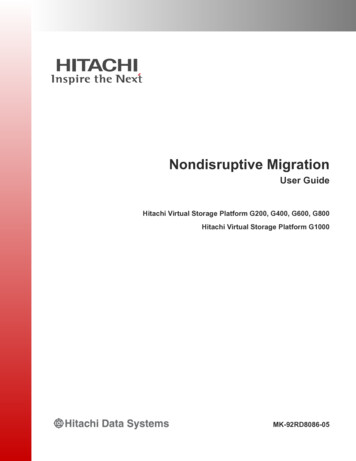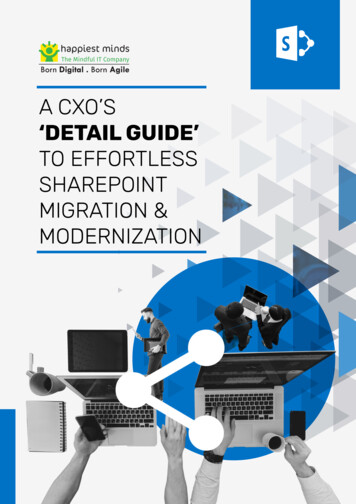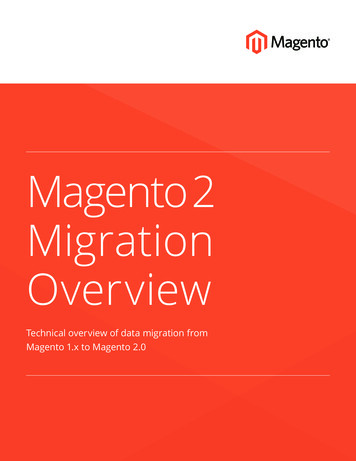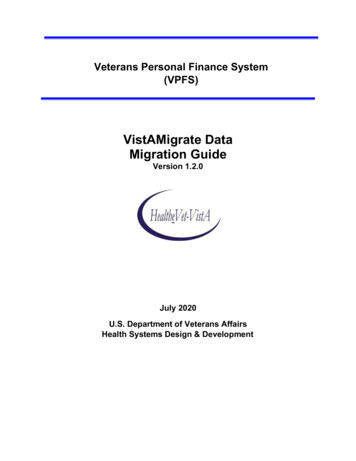Transcription
CalSAWSCalSAWS Migration GuideCalSAWSCalSAWS Migration Training Guide (MTG)The purpose of the CalSAWS Migration Training Guide (MTG) is to provide C-IV users with a list oftraining materials developed for C-IV Migration Early Training and General Training. The list oftraining materials includes Web-Based Training (WBTs), Quick Guides and Reference Guides. All ofthese materials are hosted in the CalSAWS Learning Management System (LMS).1
CalSAWSCalSAWS Migration GuideTable of ContentsCurriculum Structure . 6Web-Based Training (WBT) . 11Introduction to C-IV Migration Training . 11Managing Worker(s) Schedules . 11Managing Worker Assignment Designations . 11Task Management for Administrators. 11Qlik Platform Advanced Features . 12Qlik Sense Data Storytelling Feature. 12Non-Compliance . 12Verifications . 13BenefitsCal Overview . 13Cash Assistance Program for Immigrants (CAPI). 13Homeless Assistance 1 . 14Homeless Assistance 2 . 14Child Welfare programs (AAP) . 14Child Welfare programs (ARC) . 14Change Reason . 14Multi-Month EDBC . 15Cal-Learn Non-Compliance . 15Welfare to Work Non-Compliance . 15WTW AU Summary Page. 15Imaging – Navigation . 16Imaging - Overview . 16Imaging – Single Case Capture. 16Imaging – Multi-Case Capture . 16Imaging – Virtual Printer Capture and Import . 17Imaging – Document Retrieval . 17Imaging – County-Maintained Workflow Queues. 17Imaging – Return mail Capture . 18Imaging – Specialty Scan Modes . 18Supervisor Authorization . 18Task Management Overview. 192
CalSAWS Migration GuideCalSAWSTask Management for Administrators. 19Quick Guides . 20Application Registration . 21Appointment Management and Scheduling . 21Auto Case Assignment . 21Benefits-Cal Changes in CalSAWS. 21Cal-Learn Non-Compliance . 21Child Welfare Programs- Foster Care . 21Child Welfare Programs- Foster Care- RDB . 21Child Welfare Programs- Home Approvals . 21Child Welfare Programs- Kin-GAP. 22Child Welfare Programs- Non-Minor Dependents . 22Client Correspondence: Use Office Address and Hold for Pickup . 22Direct Deposit for Resources . 22Emergency Text . 22Employment Services Enrollment . 22GA/GR- Root Questions and Guided Navigation . 22Homeless Assistance – Permanent – Data Collection . 22Homeless Assistance – Permanent – EDBC . 22Homeless Assistance – Temporary – Data Collection . 23Homeless Assistance – Temporary – EDBC . 23Homeless Assistance – Voucher Vendor Payment . 23Hunt v Kizer . 23Imaging e-ICT Documents . 23Imaging Confidentiality . 23Kiosk, Mobile, Portal e-Applications . 23MAGI . 24Multi Month EDBC . 24Non-Compliance . 24Notices of Action (NOAs) - Preview. 24Pregnancy Special Need . 24Potentially Available Income . 24Reception Log. 243
CalSAWS Migration GuideCalSAWSRescind Reason . 24SAR 7 Processing . 25Sponsorship/Deemed Income . 25Supervisor Authorization- Administrative User . 25Supervisor Authorization- Worker View . 25Task Management – Appending Tasks . 25Task Management - Bulk Reassignment . 25Task Management – Documenting Routing Rules . 25Task Management – Error Prone and High Risk Tasks . 25Task Management – Task Images Buttons . 26WTW Non-Compliance . 26WTW Overpayment Automation . 26Workload Reassignment. 26Reference Guides. 27Admin Tools . 28Batch Jobs . 28Case Summary . 28Change Reason . 28Client Correspondence. 28Customer Information – Financial Pages . 28Customer Information – Non- Financial Pages . 28Customer Reporting Detail Page. 28Employment Services. 28Fiscal - Collections . 28Fiscal - EBT . 29Fiscal – Fiscal History Page. 29Fiscal - Issuances . 29Fiscal – Payment Requests . 29Fiscal - Valuables . 29General System Changes . 29Journal . 29Mapped Forms and Correspondence. 29Need Detail Page - Categories and Types . 294
CalSAWS Migration GuideCalSAWSOffice Admin . 29Reception Log. 29Reports . 30Resource Data Bank . 30Special Units – IEVS and Special Investigations . 30Special Units – Quality Review . 30Verifications . 30Vital Statistics . 30Job Aids . 31Imaging – Drawers & Document Properties . 31Imaging – Single Case Scanning and Virtual Printing . 31Imaging – Multi-Case Scanning . 31Imaging – Workflow Queues & Exceptions . 31Imaging – Specialty Scan Modes . 315
CalSAWSCalSAWS Migration GuideCurriculum Structure and Total DurationsCurriculumAdmin FunctionsNameTypeEst. DurationManaging WorkerAssignment DesignationsWBT15 minManaging Worker(s)SchedulesWBT30 minTask Management forAdministratorsWBT45 minWorkload ReassignmentQuick Guide3 pagesQlik Platform AdvancedFeaturesWBT45 minAnalyticsCAPI61 hour 40 min1 hour 10 minQlik Sense DataStorytelling FeatureWBT25 minNon-ComplianceWBT25 minVerificationsWBT30 minNon-ComplianceQuick Guide10 pagesPregnancy Special NeedQuick Guide4 pagesBenefitsCal OverviewVideo/ Quick Guide1 hour 40 minBenefitsCal Changes inCalSAWSQuick Guide20 minCAPIWBT45 minHomeless Assistance 1WBT35 minHomeless Assistance 2WBT15 minGeneralAssistance/General Relief(GA/GR)Quick Guide6 pagesHomeless AssistancePermanentData CollectionQuick Guide9 pagesAutomated FunctionsBenefitsCalEst. CurriculumDuration1 hour 40 min2 hours45 min
CalSAWSCalSAWS Migration GuideCurriculumCash Aid & OtherAssistanceChild WelfareEDBC7NameTypeEst. DurationHomeless AssistancePermanentEDBCQuick Guide8 pagesHomeless AssistanceTemporaryData CollectionQuick Guide7 pagesEst. CurriculumDuration4 hours 25 minHomeless AssistanceTemporaryEDBCQuick Guide13 pagesHomeless AssistanceVoucherVendor PaymentQuick Guide5 pagesPotentially AvailableIncomeQuick Guide10 pagesPregnancy Special NeedQuick Guide4 pagesSponsorship/DeemedIncomeQuick Guide6 pagesChild Welfare programs(AAP)WBT20 minChild Welfare programs(ARC)WBT15 minChild Welfare programs Foster CareQuick Guide6 pagesChild Welfare programs Foster Care- RDBQuick Guide5 pagesChild Welfare programs Home ApprovalsQuick Guide3 pagesChild Welfare programs Kin-GAPQuick Guide7 pagesChild Welfare programs Non-Minor Re-entryAuthority Detail PageQuick Guide5 pagesChange ReasonWBT10 minMulti-month EDBCWBT20 minMulti-month EDBCQuick Guide3 pages1 hour 55 min1 hour 30 min
CalSAWSCalSAWS Migration GuideCurriculumEmployment ServicesGeneralImaging8NameTypeEst. DurationNotice of Action (NOAs) PreviewQuick Guide7 pagesCal Learn NonComplianceWBT20 minWTW AU Summary PageWBT10 minWTW Non-ComplianceWBT45 minCal Learn NonComplianceQuick Guide9 pagesEmployment ServicesEnrollmentQuick Guide5 pagesWTW Non-ComplianceQuick Guide9 pagesWTW OverpaymentAutomationQuick Guide1 pageIntroWBT20 minImaging - CountyMaintained WorkflowQueuesWBT70 minImaging - DocumentRetrievalWBT60 minImaging - Multi-CaseCaptureWBT50 minImaging - NavigationWBT20 minImaging - OverviewWBT30 minImaging - Return MailCaptureWBT45 minImaging - Single CaseCaptureWBT30 minImaging - Specialty ScanModesWBT50 minImaging - Virtual PrinterCapture and ImportWBT35 minImaging e-ICTDocumentsQuick Guide3 pagesEst. CurriculumDuration2 hours 30 min20 min7 hours 30 min
CalSAWSCalSAWS Migration GuideCurriculumMedi-CalOffice Actions:GeneralNameTypeEst. DurationImaging ConfidentialityQuick Guide4 pagesKiosk, Mobile, Portal eApplication DocumentsQuick Guide7 pagesHunt v. KizerQuick Guide8 pagesMAGIQuick Guide9 pagesPotentially AvailableIncomeQuick Guide10 pagesAppointments andSchedulingQuick Guide6 pagesAuto Case AssignmentQuick Guide4 pagesClient Correspondence:Use Office Address andHold for PickupQuick Guide5 pagesReception LogQuick Guide6 pagesApplication RegistrationQuick Guide10 pagesRescind ReasonQuick Guide6 pagesSAR 7 ProcessingQuick Guide8 pagesSupervisor AuthorizationWBT20 minSupervisor Authorization- Administrative UserQuick Guide8 pagesSupervisor Authorization- Worker ViewQuick Guide6 pagesTask ManagementOverviewWBT45 minTask Management forAdministratorsWBT30 minTask Management- Appending TasksQuick Guide5 pagesTask Management- Document RoutingRulesQuick Guide4pagesReportingSupervisorAuthorizationTask Management9Est. CurriculumDuration1 hour 30 min1 hour 30 min40 min1 hour 5 min2 hours 5 min
CalSAWSCalSAWS Migration GuideCurriculum10NameTypeEst. DurationTask Management - ErrorProne and High-RiskTasksQuick Guide4 pagesTask Management - TaskImages ButtonsQuick Guide4 pagesTask Management - TBDQuick GuideTBDEst. CurriculumDuration
CalSAWSCalSAWS Migration GuideWeb-Based Training (WBT)Web-based Trainings (WBTs) are self-guided eLearning modules that can be taken at a user’sown time and own pace. All C-IV Migration Training is hosted in the CalSAWS LearningManagement System (LMS). The list of WBTs below is to identify specific topics covered in thefunctional WBT modules.Note: While users may be registered to take certain WBTs, they are able to access all materialsvia the CalSAWS LMS.CURRICULUM: 044 - GENERAL (INTRODUCTION TO C-IV MIGRATION TRAINING)RECOMMENDED AUDIENCE: All C-IV UsersWBT LessonsWBT TitleDescriptionAssociatedTrainingMaterialsThis WBT provides users withthe general WBT layout andan overview of the LMS andwhat to expect with the WBTs.It may also provide anoverview of the enhanced ordifferent functions betweenC-IV and CalSAWS.Introduction to CIV MigrationTrainingWBTDuration20 MinCURRICULUM: 033 – ADMIN FUNCTIONSRECOMMENDED AUDIENCE: SupervisorsWBT LessonsWBT TitleManagingWorker(s)SchedulesManaging WorkerAssignmentDesignationsTaskManagement forAdministrators11L 01:Navigating andunderstandingOffice SchedulefunctionalityL 02:Setting up aWorker(s)ScheduleL 01:Daily edTrainingMaterialsWBTDurationThis WBT provides an overviewof entering and maintaining aworker(s) schedule andavailability in CalSAWS.30 MinThis WBT provides users with anoverview of maintaining dutyworker assignments. Uponcompletion of this training,users will be able to add andedit daily duty assignmentdesignation.This WBT provides end-userswith an overview of TaskManagement functionalityavailable to administrative15 Min45 Min
CalSAWSCalSAWS Migration Guideusers in CalSAWS. The WBTdetails how to specifyappend information for tasktypes and sub-types, utilizethe Error Prone and High-Risktasks to configure batchprocesses, and establishdocument routing rules usingthe Document Routing Rulepages and sub-pages.CURRICULUM: 031 – ANALYTICSRECOMMENDED AUDIENCE: All C-IV Users and Ad-Hoc DevelopersWBT TitleQlik PlatformAdvancedFeaturesWBT LessonsL 01:BookmarksL 02:Object InteractionQlik Sense DataStorytellingFeatureL 01:Working withstoriesL 02:Take and addstatic snapshots toa storyL 03:Add text boxes,shapes, images,and live sheets tothe storyL 04:Display andexport the storyDescriptionThis WBT provides an overviewon the following topics:Bookmarking, Chart/TableInteraction, and DuplicatingSheets.This WBT provides an overviewof Qlik Sense data storytellingfeature to all users with accessto CalSAWS dashboards.AssociatedTrainingMaterials1) 031 Analytics: QlikSenseOverview CFP1) DataStorytellingOverview(Youtube)WBTDuration45 Min25 Min2) 031 Analytics: QlikSenseOverview CFPCURRICULUM: 035 – AUTOMATED FUNCTIONSRECOMMENDED AUDIENCE: Eligibility, CalWORKs/CalFresh, Welfare to Work and Medi-Cal StaffAssociatedWBTWBTLessonsDescriptionTrainingWBT TitleDurationMaterialsL 01:This WBT provides informationNon25 MinNon-ComplianceNon-Complianceon the non-complianceComplianceOverviewsystem functions, dataQuick GuideL 02:collection pages, the triggersNon-Compliances by program, the Eligibility NonThat Are StillCompliance List and DetailAccessible on the pages.Non-Compliance12
CalSAWSCalSAWS Migration GuideVerificationsList and DetailPagesL 03:View, Add, andEnd-Date NonComplianceRecords ThroughData CollectionPagesL 01:Verification DueDates and EDBCBatchesL 02:Navigating theVerification PagesL 03:Updating theVerification Listand Detail PagesThis WBT provides users with anoverview of managingverifications in CalSAWS. Uponcompletion of this moduleusers will be able to:understand how CalSAWSuses verification due dates totrigger a EDBC Batch job,navigate the Verifications Listpage and the VerificationDetail page, generate aVerification Checklist, add apending verification andupdate the status of apending verification.VerificationsReferenceGuide30 MinCURRICULUM: 036 – BENEFITSCALRECOMMENDED AUDIENCE: All C-IV UsersWBT TitleBenefitsCalOverviewWBT LessonsTBDDescriptionThis set of videos provide anoverview of sBenefitsCalchanges inCalSAWSQuick GuideWBTDuration1 Hr 45MinCURRICULUM: 037 – CAPIRECOMMENDED AUDIENCE: CAPI Eligibility StaffWBT TitleWBT LessonsThis WBT provides end-userswith an overview of CashAssistance Program forImmigrants in CalSAWS. Uponcompletion of this moduleusers will be able to: updateappropriate data collectionpages for the CAPI program,run EDBC and processnegative case actions fromdata collection pages.CURRICULUM: 038 – CASH AID & OTHER ASSISTANCERECOMMENDED AUDIENCE: Eligibility and CalWORKs/CalFresh StaffCash AssistanceProgram forImmigrants (CAPI)13L 01:CAPI EligibilityL 02:Processing aNegative ation45 Min
CalSAWSCalSAWS Migration GuideWBT TitleWBT LessonsDescriptionL 01:This WBT provides instructionsEntering Homeless for entering HomelessAssistanceAssistance data collectionCustomer Datainformation and running EDBCCollectionto approve the program andInformationissue benefits.L 02:Running EDBC forHomelessAssistanceProgramsL 01:This WBT provides instructionsHomelessEnteringVoucherfor issuing vendor paymentsAssistance 2Redeemedfor Temporary and PermanentAmountHomeless AssistanceInformationvouchers.L 02:Processing EDBCto Issue theVendor PaymentCURRICULUM: 039 – CHILD WELFARERECOMMENDED AUDIENCE: Eligibility, Foster Care, KinGAP and AAP StaffHomelessAssistance 1WBT TitleWBT essAssistanceQuick GuidesHomelessAssistanceQuick GuidesAssociatedTrainingMaterialsChild WelfareQuick GuidesWBTDuration35 Min15 MinWBTDurationL 01:This WBT provides end-users20 MinAAP Datawith an overview ofCollectionprocessing AdoptionL 02:Assistance Program (AAP) inOnline AAP EDBCCalSAWS.L 03:AAP ProgramChangesL 01:This WBT provides end-usersChild Welfare15 MinChild WelfareARCDatawithanoverviewofQuickGuidesprograms (ARC)Collectionprocessing Approved RelativeL 02:Caregiver (ARC) in CalSAWS.Online ARC EDBCCURRICULUM: 041 – EDBCRECOMMENDED AUDIENCE: Eligibility, CalWORKs/CalFresh, Welfare to Work and Medi-Cal StaffAssociatedWBTWBT LessonsDescriptionTrainingWBT onChange10 MinChange ReasonChange Reasonon the change reasons, howReasonOverviewthey work and how they willReferenceimpact EDBC runs. It providesGuidedetails on the actions thatChild Welfareprograms (AAP)14
CalSAWSCalSAWS Migration Guideoccur after a change reasonis selected.L01:This WBT provides users with anMulti-Month EDBCWhat is Multioverview of Multi-MonthMonth EDBCEDBC. By the end of thisL 02:module users will be able to:Run a Multi-Month understand the purpose ofEDBCMulti-Month EDBC, and Runand Accept EDBC for multiplemonths.CURRICULUM 043 – EMPLOYMENT SERVICESRECOMMENDED AUDIENCE: Cal-Learn and Welfare to Work StaffWBT TitleWBT LessonsCal-Learn NonComplianceL 01:The Cal-LearnProgress PagesWelfare to WorkNon-ComplianceL 01:AutomaticUpdatesL 02:WTW NonCompliance andGood CauseL 03:SanctionsL 04:Curing a SanctionWTW AU SummaryPageL 01:High LevelOverview of theWTW AU SummaryPage15DescriptionThis WBT provides users with anoverview of Cal-Learn Noncompliance. Uponcompletion of this moduleusers will be able to: navigatethe Cal-Learn Progress pagesto add a Cal-Learn sanction.This WBT provides users with anoverview of Welfare to WorkNon-Compliance. Uponcompletion of this moduleusers will be able to:understand how the Systemuses both manual data entryand batch updates to initiate,update, and impose asanction for WTW noncompliance, update theSystem to reflect noncompliance with WTW,impose a sanction and cure asanction.This WBT provides informationon the WTW Assistance UnitSummary page with anoverview of the entireassistance unit as it pertains tothe WTW program. It willprovide details on what isdisplayed on the page,including the required core(Federal) and total (Federal)hours of participation for theWTW Assistance Unit and howmonthly core required hoursare automatically calculatedby EDBC.Multi-MonthEDBC QuickGuideAssociatedTrainingMaterialsCal-Learn NonComplianceQuick GuideWelfare toWork NonComplianceQuick Guide20 MinWBTDuration20 Min45 Min10 Min
CalSAWSCalSAWS Migration GuideCURRICULUM: 045 – IMAGINGRECOMMENDED AUDIENCE: All Imaging C-IV UsersWBT TitleWBT LessonsImaging –NavigationL 01:AccessingImagingFunctionalityL 02:PerceptiveExperience UserInterfaceImaging OverviewL 01:Scan ModesL 02:QueuesL 03:DrawersL 04:ImagingAnnotationsL 05:Images & TasksL 06: Coversheets& SeparatorSheetsL 01:Single CaseCaptureL 02:Ignore BarcodeScan ModeImaging – SingleCase CaptureImaging – MultiCase Capture16L 01:Multi-CaseCaptureDescriptionThis WBT provides users withbasic navigational instructionsto access Imagingfunctionality from theCalSAWS System. This WBT alsoprovides an overview of thePerceptive Experience and itsvarious pages, panels andfeatures that connect users toImaging functionality,including the PerceptiveExperience DocumentViewer.This WBT provides users with anoverview of the Imaging scanmodes, Imaging workflowqueues, drawers, annotations,and Imaging separator sheetsand coversheets. It alsocovers the intersectionbetween Task Managementand Imaging at a high level.This WBT provides informationon how to use the Single CaseCapture functionality,including the Single CaseCapture and the IgnoreBarcode scan modes, toupload documents to a validCalSAWS case. The WBTcovers how to initiate thescan, perform qualityassurance of the scannedbatch, and finalize the scanfor system processing for bothscan modes.This WBT provides informationon how to use the Multi-CaseCapture functionality toupload documents to multipleCalSAWS cases, and covershow to initiate the scan,AssociatedTrainingMaterialsWBTDuration20 MinImaging QuickGuides: ImagingConfidentiality, Kiosk Mobile Portal eApplicationDocuments Imaging e-ICTDocuments30 Min30 Min50 Min
CalSAWSCalSAWS Migration GuideImaging – VirtualPrinter Captureand ImportL 01:Virtual PrinterCaptureL 02:File Upload ModeImaging –DocumentRetrievalL 01:SearchingProcess,Searching Options& View RightsImaging – CountyMaintainedWorkflow QueuesL 01:Exception RoutingL 02:Non-StandardProcessesL 03:Other CountyDocuments17organize documents per bestpractices, perform qualityassurance of the scannedbatch, and finalize
CURRICULUM: 033 - ADMIN FUNCTIONS RECOMMENDED AUDIENCE: Supervisors WBT Title WBT Lessons Description Associated Training Materials WBT Duration Managing Worker(s) Schedules L 01: Navigating and understanding Office Schedule functionality L 02: Setting up a Worker(s) Schedule This WBT provides an overview of entering and maintaining a