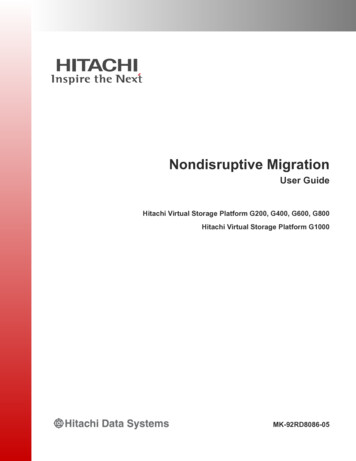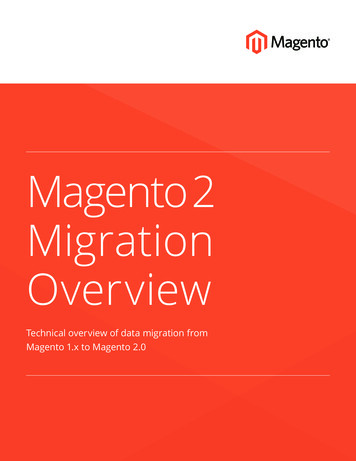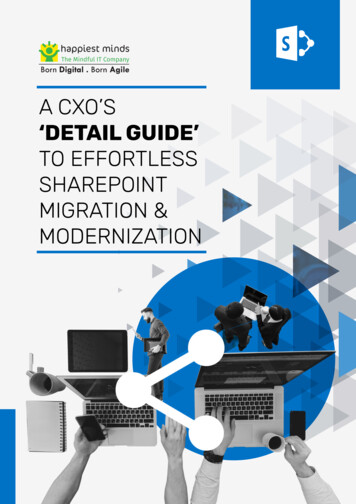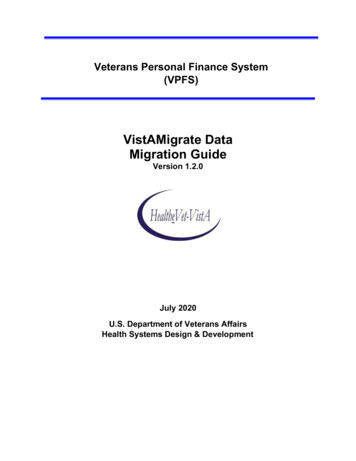
Transcription
Veterans Personal Finance System(VPFS)VistAMigrate DataMigration GuideVersion 1.2.0July 2020U.S. Department of Veterans AffairsHealth Systems Design & Development
Document Approval SignaturesDocument Approval SignaturesVPFS ProjectTitle: Project ManagerSigned: [signature on file]Typed redactedSQA GroupTitle: SQA ManagerSigned: [signature on file]Typed: redactedDate:Date:History of RevisionsVersionSection Changed1.0Description of ChangeEffectiveDateContactsInitial release of document12/01/06redacted1.0Section 4.9.1Added note about the removal ofPRPF DATA MIGRATION USERSsecurity key01/18/07redacted1.2.0Footer sectionsUpdated footer sections withupdated date and version number.01/15/18redactedJuly 2020VistAMigrate Data Migration Guide v1.2.0VPFS
iiJuly 2020Table of ContentsTable of ContentsAbout This Document . 1Document Purpose. . 1Document Audience . 1Conventions Used in this Document . 1Additional Resources . 11. Overview of VistAMigrate . 22. Preparing to Migrate Data from PFOP to VPFS. .32.1 Overview. . 3 2.2Flow of Data through VistAMigrate. 4 2.3Groups/Roles in Data Migration. 5 2.4Preparation Checklist. . 6 2.5Patient Funds Data Migration Process . 8 2.6Data Migration Task Assignments. 9 2.7Overview of Steps in the M Environment. . 10 2.8Overview of Steps in Reengineered Environment. . 112.9 Data Migration Success Criteria. . 113. Performing Diagnostics and Data Cleanup in the M Environment .123.1 Patient Funds Diagnostic Summary Report.123.2 Patient Funds Diagnostic Detail Report . 133.3 Correcting Patient Funds Errors . 144. Migrating Data Using VistAMigrate. . 154.14.2Accessing VistAMigrate .15VistAMigrate Welcome Page. .164.2.1 Banner .174.2.2 Navigation Bar . 184.2.3 Description of Steps . 184.2.4 Process Running Indicator . 194.3 M Diagnostics . 194.4 M Extract. . 224.5 Stage Data . 244.6 Analyze Data .274.7 Convert Data. . 304.8 Verify Data . 324.9 Final Steps .344.9.1 Finalizing Data Migration . 354.9.2 Resetting VistAMigrate to Start Over . 36Appendix A.Frequently Asked Questions . 37Appendix B.Migration Business Rules . 39Migration Business Rules. . 39July 2020VistAMigrate Data Migration Guide v1.2.0iiiVPFS
iiJuly 2020Table of ContentsList of FiguresAppendix C.Extraction File Layouts. . 50PFOP Extraction File Layout, VPFS Mapping . 50Appendix D.VistAMigrate Report Samples . 66Diagnostic Summary Report . 66Detail. . 67M Extract Results . 69Stage Data Log File. .71Top Portion . 71Bottom Portion . 72Stage Data Bad File. . 73Analyze Report. . 75Convert Data Results . 93Errors . 94Verify Report. . 96Appendix E.Acronyms and Abbreviations . 106List of FiguresFigure 2-1. Flow of Data. . 4Figure 2-2. The Data Migration Process. 8Figure 4-1. VistAMigrate Login Page . 15Figure 4-2. VistAMigrate Pick Project page. 16Figure 4-3. VistAMigrate Welcome page. 17Figure 4-4. Process Running Indicator . 19Figure 4-5. M Diagnostics page . 20Figure 4-6. M Diagnostics Page with Sample Diagnostic Summary Report . 21Figure 4-7. M Diagnostics Page with Detail Report. 22Figure 4-8. M Extract Page . 23Figure 4-9. M Extract Page with Extract Results. 24Figure 4-10. Stage Data page. . 25Figure 4-11. Stage Data Page with Log File . 26Figure 4-12. Stage Data Page with Bad File Data. 27Figure 4-13. Analyze Data Page. 28Figure 4-14. Analyze Data Page with VPFS – Analyze Report . 29Figure 4-15. Convert Data Page. . 30Figure 4-16. Convert Data Page with Results. 31Figure 4-17. Convert Data Page with Errors. 32Figure 4-18. Verify Data Page . 33Figure 4-19. Verify Data Page with Log. . 33Figure 4-20. Final Steps Page. . 35July 2020VistAMigrate Data Migration Guide v1.2.0VPFS
ivJuly 2020List of TablesList of TablesTable 2-1. Groups and Roles . 5Table 2-2. Preparation Checklist. 6Table 2-3. Data Migration Task Assignments . 9Table A-1. Frequently Asked Questions. 37Table B-1. Migration Business Rules . 39Table C-1. PFOP Extraction File Layout, VPFS Mapping . 50Table D-1. Description of Diagnostic Summary Report . 66Table E-1. VistA Files Owned by the PRPF Namespace . 104July 2020VistAMigrate Data Migration Guide v1.2.0VPFS
vThis page is left blank intentionallyJuly 2020VistAMigrate Data Migration Guide v1.2.0VPFS
About This DocumentAbout This DocumentDocument PurposeThe purpose of the VistAMigrate Data Migration Guide is to provide a step-by-step guide to the datamigration process. The document provides instructions for the entire migration process from installingany MUMPS (M) patches required for running data diagnostics to finalizing the migration on the Javaside.Document AudienceThe audience for this document includes: All stakeholders with a role to play in data migration Local Information Resource Management (IRM) and Automated Data Processing ApplicationCoordinator (ADPAC) Enterprise Management Center (EMC), Enterprise VistA Support (EVS) and National Trainingand Education Office (NT&EO)Conventions Used in this DocumentFormatboldIndicates A control that you click, such as a button, icon, or link, or a field label.Example: Click Deploy.Courier - normalText that appears on the screen or in a log file.Example: Table created.Courier - bold Courier italic andenclosed in anglebracketsText that you type.SQL quitA variable that you replace with the specified textEnter password: SYSDBA password Additional ResourcesFor additional documentation, go to the VHA Application Modernization website:redactedJuly 2020VistAMigrate Data Migration Guide v1.2.01
2. Preparing to Migrate Data from PFOP to VPFS1. Overview of VistAMigrate1. Overview of VistAMigrateThe Department of Veterans Health Administration (VHA) is in the process of reengineering a number oflegacy applications, moving from the MUMPS-based Veterans Health Information Systems andTechnology Architecture (VistA) environment to the Veterans Affairs (VA’s) standard modernenvironment, which includes Oracle for the database environment and The Java 2 Platform, EnterpriseEdition (J2EE) for the application software environment. The redesigned applications will use the Oracledatabase and the BEA WebLogic Application Server, built using the J2EE open source platform runningon Red Hat Linux servers. The database will be centralized for all facilities at the VAEMC, andapplications will be accessible via a secure, 508-compliant Web browser front end.VistAMigrate is the tool that VPFS (Veterans Personal Funds System) can use to migrate currentdemographic data from VistA legacy to reengineering applications. VistAMigrate includes reports thatyou use to analyze your production data in preparation for migration. After you have thoroughly analyzedand cleaned your data, you can cut over to the production environment. After cutover, you will still beable to access VistA legacy for reporting purposes and to view historical information; but you will not beable to make changes to data in the legacy system.July 2020VistAMigrate Data Migration Guide v1.2.02
2. Preparing to Migrate Data from PFOP to VPFS2. Preparing to Migrate Data from PFOP to VPFS2.1 OverviewVPFS is the mini-banking system used to manage the accounts of VHA patients in the VHA hospitalsystem. VPFS replaces the Personal Funds of Patients (PFOP) system that was used previously. VPFSlooks different from PFOP because it is a web-based application; however, its design and functionality aremodeled after PFOP. You can perform all the functions in VPFS that were available in PFOP, with theexception of a few functions that are no longer needed because of the new built-in security controls.One of the major changes is that VPFS is a centralized system. With PFOP, each site used a stand-alonecopy of the software and there were differences between local versions, such as data structures, businessrules, etc. With VPFS, all sites access the same centralized application using a web browser over theVHA secure Intranet. VPFS stores all data for all sites in one centralized database. Access to the data inthe database is controlled by security software that limits access according to your VistA site and userrole.Data that is migrated from the PFOP to the VPFS include: patient name and identifying information,patient type and status, account limits, balance, and other related information. The balance from eachexisting PFOP account will be carried forward as a single transaction (BALCARFWD) to start each newVPFS account. All deferred transactions will also be migrated.To get the balance information, the migration process will automatically insert a record based on anextract of current balance and associated data. If the migration is being performed from a manual system,the Patient Funds Clerk (PFC) can perform a deposit transaction (using the defined process for movingfrom a manual system to VPFS). From this point of view, it is not necessary to migrate more than currentdata. However, since at the time of cutover there may be transactions with deferral dates (so that theiramounts are not included in the Total Available until these deferral dates are reached), all deferredtransactions will be brought over.Note: Go to PFOP to review past transaction history. The transaction history in VPFS will begin withthe migrated transactions and the initial balance carried forward.Some of the data that is displayed in VPFS comes from other files and cannot be updated through VPFS: Patient File Data: Address, Guardian information, date of birth, SSN, Claim Number, etc. areprovided by the Patient File and refreshed with the most current information each time you accessVPFS. Changes to patient file data must be made at the source in the Patient File. Standard Data Service (SDS): The standard State list, Country list, and Institution list are providedby SDS. Changes to these standard lists must be made by the SDS group.July 2020VistAMigrate Data Migration Guide v1.2.03
2. Preparing to Migrate Data from PFOP to VPFS2.2 Flow of Data through VistAMigrateThe following diagram shows the flow of the data from M through VistAMigrate and into the Oracleproduction tables.diagnosticscleanupis dataclean?PFOP read only(set manually)data extractBefore reportsLog, Bad filesstage dataAnalyzeEvent, Errorreportsconvert dataAfter reportsVerifysignoffproductionFigure 2-1. Flow of Data2.3 Groups/Roles in Data MigrationIndividuals from a number of different groups have roles in the data migration, both for field testing andfor the national rollout. These groups and roles are described in the following table:July 2020VistAMigrate Data Migration Guide v1.2.04
2. Preparing to Migrate Data from PFOP to VPFSTable 2-1. Groups and RolesGroupRoleField Test SiteVarious resources: Project teamDevelopment owners of the application: Project ImplementationOffice (PIO) Hosting Site and EMC EVS National Training andEducation Office(NT&EO) Technical SupportOffice (TSO) July 2020Champion (site “owner”: supervise local activities)Business users (cleanup data)Local IRM / Site Manager (set up VistA User Accounts foruse by Authentication and Authorization service)Local fiscal staff (participate in evaluation of migrateddata)Responsible for support through field testingDrive field testingResponsible for all preparations for implementationthrough field testingProvide coordination between the EMC hosting site, EVS,Health Systems Design & Development (HSD&D), and thelocal sites.Notify the hosting site of scheduled deployment dates.Work with the NT&EOParticipate in pre-testing activities in order to provideadvice and get familiar with the project to plan forpost testing activities.Provide and maintain the hardware.Provide and maintain the software environment.Provide advice and support in pre-testing activities (e.g.candidate site contacts)Ongoing support of the post-testing projectParticipate in pre-testing activities in order to provideadvice and get familiar with the project so as to plan forpost-testing activitiesTraining oversightTraining plan and materials oversightTechnical assistance for data cleanupProvide training for VistAMigrateCoordinate with the sites to complete the migrationVistAMigrate Data Migration Guide v1.2.05
2. Preparing to Migrate Data from PFOP to VPFS2.4 Preparation ChecklistThe data migration process involves a number of steps that begin well before the actual cutover. Tasks toperform prior to the beginning of data cleanup are listed in the table below, which can be filled in for eachsite and used as a checklist.Table 2-2. Preparation ChecklistTaskAssigned ToIdentify roles: Who is the data owner forthe site?Who will be responsible forthe data cleanup?Who will participate in thedata cleanup?Who will support datacleanup?Who will ensure that theappropriate staff membershave access to theDiagnostic Routine on thePFOP Menu?Identify staff filling each of theabove roles.Due DateCommentsAlthough one person will beprimarily responsible for ensuringthat the data is properly cleansed,many others may participate in theactual cleanup. These peopleshould be subject matter expertswho are familiar with what data isvalid, and who know the businessrules.Since there is one centralizeddatabase and one centralizedapplication server, local IRM do nothave to support the actualapplication. But, they will be criticalin supporting the M patch that runsthe diagnostic routine and inproviding access to it.The person performing this taskmust have the authority to commitstaff resources to specific datacleanup tasks.Hold a site stakeholders’meeting, including all abovestaff.This meeting is to explain whateach role is supposed to do, toprovide training in the process andtool, and to review the datamigration schedule for the site.Train participating site staff.Training includes how to performthe data cleanup.July 2020VistAMigrate Data Migration Guide v1.2.06
2. Preparing to Migrate Data from PFOP to VPFSReview the current state of thedata.Identify any special problems orissues that will have to be resolvedduring cleanup.TaskAssigned ToDue DateCommentsReview the detailed schedule forcleanup.Determine how normalfunctioning will be affected by thedata migration dates.For example: Will this affect thereconciliation process?Perform detailed contingencyplanning in the event of a datamigration failure.Decide on the site’s datamigration error reporting andnotification process.Install Diagnostic Patch 15 on thelocal VistA legacy application tobe used to perform data cleanup.Install Migration Patch 16 on thelocal VistA legacy application tobe used to perform the dataextract when cleanup iscomplete.Install Patch 17, which locksdown the VistA legacyapplication.July 2020This step must be performed bylocal IRM or the ADPAC staff.The Extract will be executed fromthe VistAMigrate tool, not from thelocal VistA application menu.This step must be performed bylocal IRM or the ADPAC staff.This step must be performed bylocal IRM or the ADPAC staff.VistAMigrate Data Migration Guide v1.2.07
2. Preparing to Migrate Data from PFOP to VPFSIt is highly recommended thatyou set up a Data Migrationbinder for your site and ensurethat all persons involvedunderstand the use of the binder.This binder is very importantbecause it will contain the history ofyour data migration (such as theDiagnostic reports anddocumentation of errorcorrections).2.5 Patient Funds Data Migration ProcessBefore deploying reengineered applications, each site cycles through the data migration steps shown inFigure 2-2: The diagnosis / cleanup process (shown in yellow) is performed in the M environment a number oftimes to ensure that data is clean and ready for migration.The steps in the reengineered environment (shown in white) are performed using the VistAMigratesoftware tool. You can restart the data migration process at any point and go back to the Menvironment to clean up data as long as you have not performed the final step.The final step (shown in blue) moves the data into the production tables in the new environment. Atthis point the site begins to use the reengineered application for all data entry. Patch 17 is installed inthe M environment to lock data entry in the legacy application. Reporting functions remain availablefor auditing purposes.July 2020VistAMigrate Data Migration Guide v1.2.08
2. Preparing to Migrate Data from PFOP to VPFSSteps in MenvironmentDiagnose datain M databaseCleanup datain M databaseSteps in NewEnvironmentUsingVistAMigrateExtractExtract datafrom Mdatabase.Stage DataMove extracteddata intostagingAnalyze DataDiagnose datain stagingdatabase.Convert DataMove data fromstaging toproduction.Verify DataDiagnose data inproductiondatabase.FinalizeFinalize data inproductiondatabaseFigure 2-2. The Data Migration Process2.6 Data Migration Task AssignmentsYou may want to use the following table to record data migration task assignments, due dates, andcomments.Table 2-3. Data Migration Task AssignmentsTaskAssigned ToDue DateCommentsRun the Diagnostic routine andperform data cleanup in the Menvironment.Document results of each run andstore results in a binder.July 2020VistAMigrate Data Migration Guide v1.2.09
2. Preparing to Migrate Data from PFOP to VPFSWhen data is sufficiently clean,obtain sign-off on readiness tomigrate the data.Run the M Diagnostic step.Run the M Extract stepRun the Stage Data step.Run the Analyze Data step.Using the Analyze report, verify thatthe data is sufficiently clean tomigrate.If data is not sufficiently clean, youcan perform one of the followingsteps: Re-run the Diagnostic routineand perform data cleanup inthe M environment. Afterdata is cleaned up, re-run themigration process again.(OR) Run the Convert Data step.Run the Verify Data step to verify thatthere is no data loss or corruption.Run the M Diagnostic Summary andDetail reports again in the VistAlegacy application.TaskAssigned ToDue DateCommentsCompare the M Diagnostic reportsfrom before and after the migration toensure the data has not changed.July 2020VistAMigrate Data Migration Guide v1.2.010
2. Preparing to Migrate Data from PFOP to VPFSEvaluate the migration results toensure that they meet the DataMigration Success Criteria. (See2.9. Data Migration Success Criteria)Obtain sign-off on the results of thedata migration.Finalize the data migration.In production, continue to monitor theapplication and the data.2.7 Overview of Steps in the M EnvironmentBefore You Begin:Complete all the preparation tasks in section 2.4 Preparation Checklist before youbegin the data migration process.For descriptions and instructions for installing Patches 15, 16, and 17, see thedocumentation bundled with the patches or see Appendix E of this document.For assistance using Patch 15 to diagnose and clean up data in the M environment,see the PRPF Data Diagnostic Patch User Guide.Staff at the local site complete the following data migration steps in the M environment as shown inyellow (shaded) shapes in the Figure 2-2. This is an iterative process. Cycle through these stepsrepeatedly until you are confident that your data will migrate successfully.1. Diagnostics: Run the diagnostic routine in the M environment to check for errors, such as invalid dateformat or missing social security number (SSN).2. Review: Review the summary and detailed error reports that are produced by the diagnostic routine toidentify errors that need to be corrected before migrating data to the reengineered application.3. Cleanup: Use the M-system menu options to clean data by correcting any data errors found in thesummary and detailed error reports produced by the diagnostic routine.Notes: Cleanup should be performed by staff members who understand the data and the business rules. Ifnecessary, authorized users can clean up the data by going into the M code using standardprocesses and documenting changes. It is important to correct any data that violates the rulesimposed by the FileMan data dictionary’s input transform for a field. Such data errors could causethe migration process to fail.4. Repeat steps 1 through 3 to diagnose, review, and clean up data until you are satisfied that the data isclean enough to migrate to the new database.July 2020VistAMigrate Data Migration Guide v1.2.011
2. Preparing to Migrate Data from PFOP to VPFS2.8 Overview of Steps in Reengineered EnvironmentOnce staff at the local site determine that data is clean and that it meets migration standards, thedesignated VistAMigrate user completes the data migration ste
July 2020 VistAMigrate Data Migration Guide v1.2.0 1 . About This Document Document Purpose The purpose of the VistAMigrate Data Migration Guide is to provide a step-by-step guide to the data migration process. The document provides instructions for the entire migration process from installing