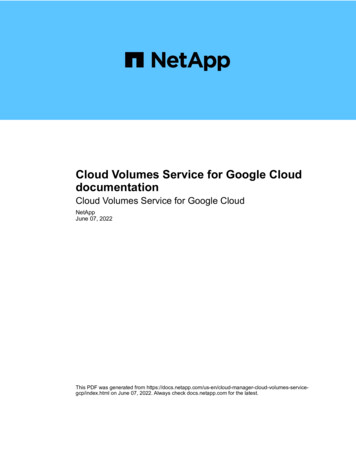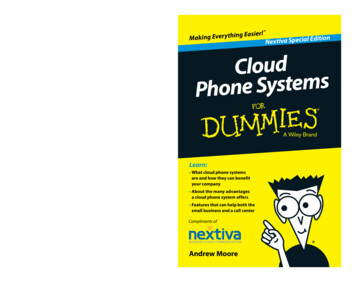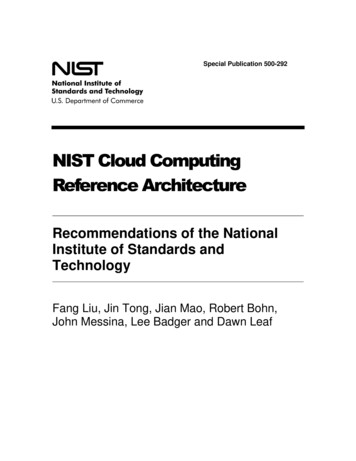Transcription
MOVING TO A CLOUD PHONE SYSTEM AND UCAAS:A Guide for Business Leaders
Where collaboration andcommunications technology is headedMore than half of businesses are expected to adopt cloud unified communications as a service (UCaaS/hostedPBX) by 2020, surpassing premises-based PBX.1 This reflects a shift to the cloud by businesses of all sizes for theircommunications and collaboration solutions.Whether you’re considering deploying a new system or upgrading an existing one, you probably have a number ofquestions about UCaaS vs. other more traditional technologies and what to expect if you deploy a cloud solution.This guide provides answers to the most common questions customers have and gives an overview of your choiceswhen it comes technology platforms—PBX, IP PBX, and cloud.51% of businesses are expected to adopt cloud unified communications (UCaaS/hosted PBX) by 2020.12Moving to a Cloud Phone System and UCaaS
PBX, IP PBX, or cloud UCaaS:Which one is right for your business?Today, businesses have a number of choices when it comes to telecom technology.PBXA PBX (public branch exchange) is a telephone switching system that manages incoming and outgoing calls for a company’sinternal users.So why would you need a PBX? Imagine you have 200 employees in your organization. They all work from the office, and they allneed to call their customers and partners, as well as their coworkers.Without a PBX, you would need 200 analog trunk lines from a telecom service provider to provide telephone access to all youremployees. Plus, when they call one another, those calls are charged as if they are routed from the public telephone exchange.The PBX system addresses this obviously impractical scenario by serving two purposes:31Sharing trunk lines: Because not all employees make calls all the time, you can procure a trunk line from the telco and shareperhaps 10 of its lines for 10 employees. The PBX manages this sharing.2Routing calls: This allows employees to make internal calls—based on dialing extension numbers—without charge. ThePBX works like a miniature version of the switching system at a public telephone exchange, except it routes calls from oneextension to another extension internally.Moving to a Cloud Phone System and UCaaS
The PBX is also connected to the public switched telephone network (PSTN) and automatically routes incoming calls to specificextensions. A typical PBX system in a small to medium-sized business includes hard-wired phone lines, a computer server that managescall switching and routing, and a console for manual administration and control.This is the traditional business phone system, and it provides a familiar, stable, and durable service. Unfortunately, it requires a significantup-front investment in hardware. The complexity of the hardware and building wiring also makes it difficult to make changes, such asmoving, adding, changing, or deleting users (MACD). Plus, you need to have someone (either your staff or a third party) with PBX andtelephony expertise to manage and support the system.Traditional PBX systems are also limited to voice functionality, which puts a ceiling on adopting new technologies such as HDvideo conferencing or collaboration software. Businesses with multiple locations will also need a PBX at each location and telcoconnectivity between locations. Additionally, employees in one location may not be able to direct extension-dial coworkers in otherlocations, and customers may not be able to reach an employee from a main company number.4A Guide for Business Leaders
PBX connectivityThe diagram below shows how a PBX connects to the publictelephone network with multiple analog trunk lines, as well asthe telco connections—and the respective telco relationships—necessary to connect multiple business locations. Note thateach site requires PBX hardware as well as local maintenanceof the hardware and software. In addition, since the PBXarchitecture was originally designed to route calls within abuilding and to and from the PSTN, it does not support mobileor remote workers.5Moving to a Cloud Phone System and UCaaS
IP PBXAn IP PBX is similar to a traditional PBX except it runs on an internet protocol (IP) datanetwork. This allows it to perform the switching and connecting of voice over IP (VoIP)as well as conventional landline calls. A PBX connects to the PSTN via conventionaltrunk lines, but an IP PBX routes calls via SIP trunking, which uses the internet andeliminates the physical connection to a phone company.An IP PBX system works much like the familiar PBX system while offering severaladvantages. In addition to landline phones, you can use IP phones and softphones. Also,a conventional PBX requires two networks, one for data and another for voice. But anIP PBX system runs on an IP data network and SIP trunking, which reduces costs andminimizes network management while offering slightly better scalability.However, an IP PBX shares some of the disadvantages of a traditional PBX. It stillrequires a substantial investment in hardware, is limited to voice functionality, and hasa ceiling on deploying new technologies. These systems also require on-site expertise,and the complexity of the hardware makes MACD slow. And although the connectivitybetween multiple business locations is less expensive, you still have the cost andcomplexity of hardware and support at each location.6Moving to a Cloud Phone System and UCaaS
IP PBX connectivityThe diagram below shows how an IP PBX not only connects to telcos for traditionalanalog voice calling but also integrates with the internet and IP telephony (VoIP)features and functions. However, similar to PBX, it relies on telco connectivity toconnect multiple locations, and it is not designed to support mobile or remote workers.IP PBX systems are also needed at each location—along with the associated capex,maintenance, and upgrade costs.7Moving to a Cloud Phone System and UCaaS
UCaaSToday’s small and medium-sized businesses require specialized features andunified communications capabilities to support their particular workflows. UCaaScombines reliable, high-quality voice calling with features that traditional PBX and IPPBX phone systems can’t deliver. A mature cloud UCaaS solution, like RingCentralOffice , also integrates with common business apps and new collaboration tools.Additionally, moving business communications to the cloud not only eliminates thecost and complexity of on-site hardware but also enhances collaboration, improvesproductivity, and more.UCaaS also reduces the cost and complexity of connecting to telcos and betweenlocations. Users connect directly to the cloud system via the internet—either “overthe top” or using a dedicated private network (MPLS) from a telco or an end-to-endUCaaS provider like RingCentral. This approach dramatically reduces communicationsand network management costs.Also with UCaaS, virtually anyone—without the need for specialized telephony or PBXknowhow—can move, add, change, or delete lines and administer the system from aweb-based dashboard.8Moving to a Cloud Phone System and UCaaS
UCaaS connectivityFor businesses with multiple locations, the cloud UCaaS architecture inherentlyeliminates not only the investment in PBX hardware at each location but also the costand complexity of enabling connectivity between them. It further provides the benefitsof a completely integrated phone system across multiple locations, such as the ability totransfer calls or dial coworkers using extension numbers.9Moving to a Cloud Phone System and UCaaS
Types of internet connections andbandwidth requirements for highquality of service with UCaaSSince the voice component of a UCaaS system like RingCentral Office uses IP-basedtechnology, all calls traverse your internet connection to the cloud (for call processing/routing), and then on to the destination network or phone. Therefore, the quality ofyour business communications depends on quality of service (QoS), which is the abilityof a communications network to perform consistently and reliably.Guaranteeing QoS is imperative for delivering reliable business communications overthe internet. In a VoIP call, for example, the sound of your voice (and the other caller’svoice) is converted into thousands of packets. Many factors can affect the packettransport, impacting call quality. The three most common factors are latency, jitter, andpacket loss.LatencyLatency (also known as delay) refers to the time it takes a voice packet to reach itsdestination. Packets may take longer to reach their destination because they get heldup in long queues, or take a less direct route to avoid congestion. Latency is measuredin milliseconds (ms), or thousandths of a second. Latency of 150 ms or less (one way)10Moving to a Cloud Phone System and UCaaS
is generally acceptable. Latency greater than 150 ms (again, one way) adversely affects the call quality experience. In some cases,excessive latency can render an application such as VoIP or video conferencing unusable.JitterPackets traveling over the internet will reach their destination with delays, which vary according to their position in the queues ofthe routers along the path between source and destination. This variation in delay (called jitter) can seriously affect the quality ofstreaming audio and video. Jitter is measured in milliseconds (ms), or thousandths of a second. Jitter greater than 30 ms may result inpacket drops, which will impact call-quality experiences.Packet lossPackets are sent over the internet and reassembled at their destination. Network routers will drop some packets if the data iscorrupted or arrives when the router buffers are full. The receiving end may ask for retransmission of the dropped packets, possiblycausing severe delays in the overall transmission. The effects of this data loss may be missing syllables or even missing words duringa conversation.Ensuring optimal voice and video quality requires a stable internet connection that provides consistent performance. RingCentralrecommends that you have a high-speed DSL, cable, or fiber connection with enough bandwidth to accommodate both your regularinternet traffic and the number of simultaneous voice calls. A connection with a business service level agreement (SLA) is preferredbut not required.RingCentral calls require 92 Kbps per active phone call (or 100 Kbps/call, for ease of calculation; via G.711 or G.722). A speed testcan be performed via speedtest.net to confirm your bandwidth. Internet connections in most areas typically are sufficient for theservice. Lower bandwidth options are available if needed, though are not recommended.11Moving to a Cloud Phone System and UCaaS
Setting up your network foronboarding to your UCaaS providerGetting ready for VoIP and IP video and connecting RingCentral to your network willinvolve a few different elements, most of which you likely already have.This diagram depicts the network components involved and the process when youconnect your location to your ISP (internet service provider). The internet first connectsto your modem and then goes to your router. After that, it passes through your firewall(if you have one) and then to your switch. Finally, the switch connects your phones,computers, Wi-Fi router, etc., to the UCaaS system. Your hardware may be a variation ofthis setup. RingCentral can help assess your specific network needs.12Moving to a Cloud Phone System and UCaaS
Ensuring adequate network capacity(available bandwidth)Internet traffic issues, such as latency and jitter, do not impact services like email or web browsing. For instance, even if thepackets arrive late, they will be reassembled in a buffer in microseconds, and the email recipient will not notice any impact fromthe delay. However, with real-time applications like VoIP, jitter, packet loss, and latency can reduce quality or even render aservice unusable.For this reason, when moving to UCaaS, there are some simple network readiness considerations. A primary consideration ismaking sure you have a QoS-enabled router that prioritizes voice traffic over lower-priority data traffic, such as large downloads.[link to list of recommended QoS routers].CapacityDue to varying demands from different users sharing network resources, the bit rate that can be provided to a certain datastream may be insufficient for real-time multimedia services if all data streams get the same scheduling priority.By applying QoS mechanisms, network administrators can employ network resources efficiently without reactively expandingor overprovisioning their networks and can better manage the required level of service. This may include prioritizing VoIP and IPvideo traffic over bandwidth-hungry but less time-sensitive traffic.RingCentral manages QoS at the firewall and router level by either partitioning or prioritizing bandwidth. Partitioning bandwidthreserves and sets aside a certain amount of your bandwidth as a whole and dedicates it to RingCentral’s voice services only.Prioritizing bandwidth ensures that in instances of high bandwidth use, voice traffic will maintain optimal speed, but the routerand firewall will slow down bandwidth being used for other things, such as streaming video.13Moving to a Cloud Phone System and UCaaS
Mobile readiness and Wi-FiRingCentral Office is fully available on Android and iOS devices via our free mobile apps. Users enjoy a complete UCaaSexperience on a mobile device, using either Wi-Fi or the device’s cellular data connection.Mobile users can make calls, take calls, IM, video chat, share screens, use team messaging, and manage their system from theirmobile device. Any function available to users at their desks is also available on a mobile device.Calls made on Wi-Fi connections will not take away from the data plan of the mobile device, while calls made over the device’s dataconnection will take away from the pool of data. Voice requires very little data and is typically negligible. Callers are also able to usetheir carrier service instead of their data plan, which avoids using the data plan of the device.Wi-Fi vs. stable cableYour employees can use Wi-Fi on their mobile devices or on a softphone on their personal computer to connect to the internet.While they may often experience optimal call quality over Wi-Fi, much is outside your span of control when employees areconnected via Wi-Fi. Wi-Fi connections can be significantly impacted by the number of users on the network, the distance fromthe router, and other factors.It is rare that mobile workers will have connectivity issues—such as many users on a single Wi-Fi network—while traveling. However,in an office environment, it is always recommended to use a direct connection into the LAN (router) for the most stable connection.This allows you to prioritize your bandwidth so that your VoIP users will always have a consistent and stable connection.14Moving to a Cloud Phone System and UCaaS
Benefits of unified communicationsSmall and medium-sized business will notice some immediate impacts of moving toa UCaaS solution. First, it integrates all of your communications and collaborationssolutions into a single platform. For example, the RingCentral Glip team-messagingapplication can link to the same features and user base as your phone system. Thisallows users to quickly invite other team members to a group chat, and then escalatethe meeting to a video conference with one click if the team might benefit from theshift.Business benefitsYou’ll also see concrete business benefits like better support from a single vendor,faster MACD, and more seamless integration between contact center software andthe phone system. A single platform for all your communications and collaborationcan also provide better business intelligence, such as reports to let managers view theperformance of telemarketers. And an open platform gives you the ability to growrevenue and improve productivity by embedding calling features into workflows andbusiness applications. You can also leverage investments in existing phones and otherhardware, because RingCentral is based on open standards and is operating-systemagnostic. Plus, because all infrastructure is housed in remote data centers, a cloudUCaaS system is inherently resilient to local outages and natural disasters.15Moving to a Cloud Phone System and UCaaS
User benefitsThe workplace is changing, and the need for collaboration, mobility, and efficiency isgreater than ever. A UCaaS solution like RingCentral Office provides a single ecosystemfor all of your communications and collaboration needs. Users can reach coworkers andteam members more easily and share real-time collaborative workspaces—no matterwhere they are. With more immersive collaboration enabled by HD video conferencing,teams can make better decisions, faster. Salespeople can work more efficiently withcalling features integrated directly into the Salesforce user interface. Mobile workerscan join a voice conference or web meeting with one touch on their smartphone screen.Greater customer satisfactionAll of this translates into a better experience for the customer when they interact withyour company. They can reach your employees from a single business number forphone, fax, and text. And when your employees call or text a customer from a mobiledevice, the customer sees the business number. Employees can directly transfer acustomer’s call to the right person in another location. Contact center agents can bringup the customer’s information instantly or bring an expert on to a support call. Or, usingcalling and texting functionality integrated into your custom mobile apps, you can letthe customer know when your representative will arrive at their location.16Moving to a Cloud Phone System and UCaaS
RingCentral is the industryleader in cloud communicationsand collaborationThe most important step in transitioning to UCaaS is choosing the right serviceprovider. For three consecutive years, respected analyst firm Gartner has namedRingCentral a Leader in its Magic Quadrant for Unified Communications as a Service,Worldwide. RingCentral has more than 350,000 global customers and owns andcontrols a robust global network backbone and has established relationships withleading Tier 1 local carriers and ISPs around the world.The RingCentral UCaaS platform is the result of 15 years of research and development,and it offers industry-leading reliability and QoS. It also offers a comprehensive set offeatures, including Business SMS and MMS, fax, web meetings, audio and HD videoconferencing, team messaging, and a mobile app—all for one inclusive monthly servicefee. RingCentral business users also benefit from a number of integrations with keybusiness productivity applications, including Salesforce , Microsoft Office 365 , andGoogle. RingCentral is also a Tier 1 Google partner and trusted advisor to Europeanenterprises across 17 countries.Additionally, RingCentral is the only open UCaaS platform, offering customers accessto source code, open APIs, and SDKs to make it fast and easy to create customintegrations.17Moving to a Cloud Phone System and UCaaS
Making the switch to RingCentralMaking the switch between providers can seem intimidating, but RingCentral makesthe process as seamless and risk-free as possible. This transition support includesassigning a dedicated implementation advisor who assists you in the process.Key transition itemsNumber porting: As a local exchange carrier (LEC), RingCentral can facilitate portingbetween your existing provider and the RingCentral cloud service on your behalf.During service setup, the RingCentral team assigns temporary numbers to get thesystem up and running. RingCentral also works with you to get the appropriateinformation and documentation in place to ensure the port takes place effectively andwith a goal of zero downtime. Once the port is approved, you choose a port date andtime. When that moment arrives, the temporary numbers will disappear and yournumbers will port to RingCentral, at which point you will be 100% on the RingCentralcloud UCaaS platform.18Moving to a Cloud Phone System and UCaaS
Moving or setting up a new officeWith a PBX or IP PBX, working with a telco carrier to move numbers to a new location or set up a new office can takemonths. However, with a cloud UcaaS system, you can have a new office up and running in 48 hours. This is a huge benefit forcompanies with seasonal employees, construction companies that need to quickly set up offices on a job site, or anycompany that needs agility to capture new markets.RingCentral also uses plug-and-play phones that call in to the network and provision themselves. This eliminates the need for someonewith IT skills to travel to the location and program desk phones. Getting remote workers connected to the company phonesystem is a simple as drop-shipping a phone. The remote employee simply plugs the phone into an Ethernet connection,and they are ready to start making calls.19Moving to a Cloud Phone System and UCaaS
Leveraging your investment inphones and existing hardwareRingCentral can re-provision nearly any open SIP standard phone to connect to ourservers. To do this, we provide assisted provisioning on many devices and make all otherprovisioning as easy as possible. This is all managed via the RingCentral online customerportal. You simply assign an “existing device” to a user, and then set up and provision thephone, selecting the make and model of the device from the drop-down menu. At thispoint, you only need to type in the MAC (media access control) address of the phone(usually located on the back of the phone) and click save. The phone will reboot and willbe provisioned to RingCentral.If a phone is not supported through assisted provisioning, simply log in to the IP addressof the device and type in the server information provided in the provisioning tool andsave, then reboot the device.20Moving to a Cloud Phone System and UCaaS
Glossary of UCaaS and telephony termsAuto attendant: A virtual receptionist allowing callers to be automaticallytransferred to an extension without the intervention of an operatorCodec: A device or program that compresses data to enable fastertransmission and decompresses received dataDID: (direct inward dial) A service offered by communications companies toallow a dialed number to directly reach the endpoint associated with the DIDDSL: (digital subscriber line) A technology for bringing high bandwidth tohomes and small businesses over ordinary copper telephone linesFiber: High-speed internet service delivered via fiber-optic cableFirewall: A network security system that monitors and controls the incoming and outgoing network traffic based on the predetermined security rulesGigE: Applies to various technologies that transmit Ethernet at one gigabitper secondHunt Group: A method of distributing calls from a single telephone numberto a group of several phone linesHybrid PBX: (hybrid private branch exchange) A modified PBX allowingconnectivity via the internetIP Address: A unique string of numbers separated by periods thatidentifies each computer using the internet protocol (IP) to communicateover a networkISP: (internet service provider) An organization that provides internetservicesIVR: (interactive voice response) A technology that allows a computer tointeract with humans using voice and DTMF (dual tone multi-frequency)tones via keypad21Moving to a Cloud Phone System and UCaaSLAN: (local area network) A computer network that interconnects computers within a limited area such as a residence, school, laboratory, university campus, or officebuilding and has its network equipment and interconnects locally managedLEC: (local exchange carrier) A regulatory term in telecommunications localtelephone companyMAC Address: (media access control address) A unique identifier assigned tonetwork interfacesMACD: (move, add, change, delete) Orders to make changes to an employee’sphone line/services within a companyMPLS: (multiprotocol label switching) A type of data carrying for high-performancetelecommunications networks, moving data from one network node to the nextbased on short path labelsOTT: (over-the-top) A term referring to media transmitted via the open internetPBX: (private branch exchange) A telephone system within a business location thatswitches calls between users on local lines and allows users to share phone linesPoE: (power over Ethernet) A system allowing electric power along with data ontwisted pair Ethernet cablingPorting: Reassigning phone numbers from one carrier to anotherPort Triggering: A configuration option on a router that enables a host machine toautomatically forward a specific port back to itselfPOTS: (plain old telephone service) Traditional lines of telephony service in homesand PBX-based business phonesPRI: (primary rate interface) A telecommunications standard used on a digitalnetwork for carrying multiple voice and data transmissions between the networkand a user
Provisioning: The process of preparing and equipping a network ornetwork endpoint such a desk telephone to allow it to provide new servicesPSTN: (public switched telephone network) The world’s collection ofinterconnected voice-oriented public telephone networks, both commercialand government ownedQoS: (quality of service) Refers to the degree to which a communicationsnetwork can perform in a reliable and consistent mannerQueue: A concept used in inbound contact centers using call distribution tosend incoming calls to specific resources in the centerRouter: A networking device that forwards data packets between computernetworks, directing functions on the internetSD-WAN: (software defined wide area network) A specific application ofsoftware-defined networking (SDN) technology applied to WAN connections, which are used to connect enterprise networksSIP: (session initiation protocol) A communications system of signaling forthe purpose of controlling multimedia communications sessions like internetprotocol (IP) telephony.SIP Trunks: A VoIP and streaming media service that allows telephone service to communicate with an IP-based PBX (IPPBX)1222017 BroadSoft: 2nd Annual BroadSoft, Inc. survey of global telecom providers and industry leadersA Guide for Business LeadersSwitch: A device that connects multiple devices together on a computer networkT1: A copper-based digital transmission line (While standard telephone lines canonly transfer voice and data at 56 kbps using a modem, a T1 line can transmit dataat a speed of 1.544 Mbps. Channelized T1 can carry 23 voice calls simultaneously.)UCaaS: (unified communications as a service) A delivery model of communicationsin which a variety of applications and services—including voice calling—are consolidated and delivered over the internet from a cloud service providerVoIP: (voice over internet protocol) A technology that allows users to make voicecalls using a broadband internet connection instead of an analog telephone lineWAN: (wide area network) A telecommunications network or computer networkthat extends over a large geographical distance
About RingCentralRingCentral, Inc. (NYSE: RNG) is a leading provider of global enterprise cloudcommunications, collaboration, and contact center solutions. More flexible and cost-effectivethan legacy on-premises systems, the RingCentral platform empowers employees to Work asOne from any location, on any device, and via any mode to better serve customers, improvingbusiness efficiency and customer satisfaction. The company provides unified voice, videomeetings, team messaging, digital customer engagement, and integrated contact centersolutions for enterprises globally. RingCentral’s open platform integrates with leadingbusiness apps and enables customers to easily customize business workflows. RingCentral isheadquartered in Belmont, California and has offices around the world.Contact us to get started.VBS iT ServicesMiguel m“RingCentral, Inc. 20 Davis Drive, Belmont, CA 94002.www.ringcentral.com 2019 RingCentral, Inc. All rights reserved. RingCentral, and the RingCentral logo are trademarks ofRingCentral, Inc. Other third-party marks and logos displayed in this document are the trademarks oftheir respective owners.
PBX phone systems can't deliver. A mature cloud UCaaS solution, like RingCentral Office , also integrates with common business apps and new collaboration tools. Additionally, moving business communications to the cloud not only eliminates the cost and complexity of on-site hardware but also enhances collaboration, improves productivity, and .