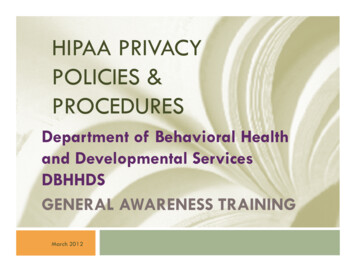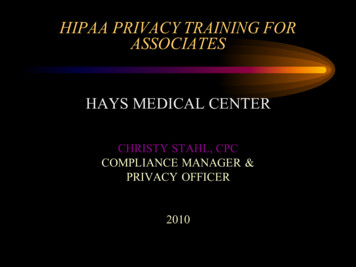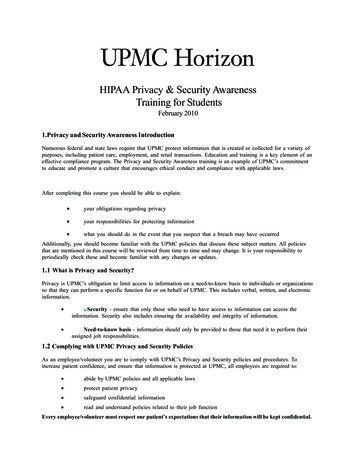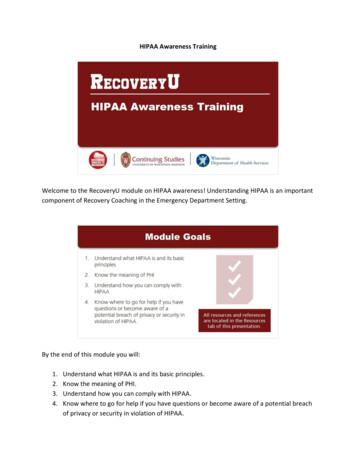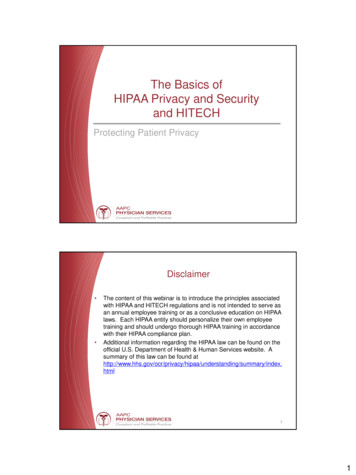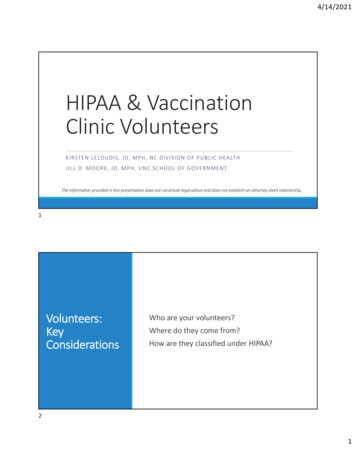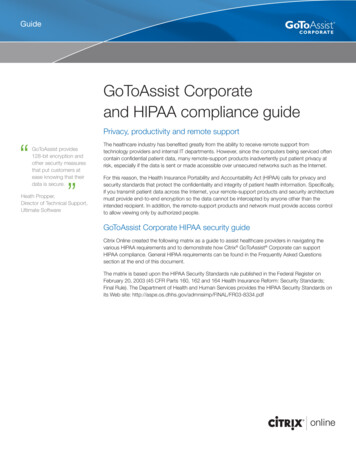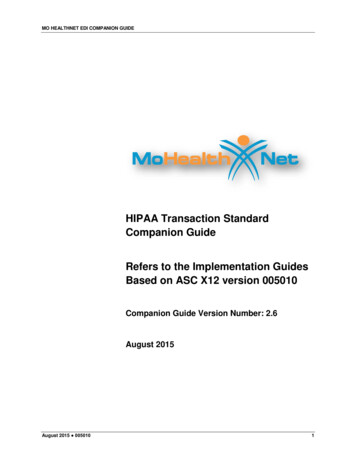
Transcription
MO HEALTHNET EDI COMPANION GUIDEHIPAA Transaction StandardCompanion GuideRefers to the Implementation GuidesBased on ASC X12 version 005010Companion Guide Version Number: 2.6August 2015August 2015 0050101
MO HEALTHNET EDI COMPANION GUIDEDisclosure StatementThis document is intended for billing providers and technical staff who wish toexchange electronic transactions with MO HealthNet. This document is to beused in conjunction with the ASC X12N Implementation Guides to definetransaction requirements. It does not define MO HealthNet policy billing issues.These types of issues can be found in the MO HealthNet Provider Manualsthrough the MO HealthNet Division's website at https://www.emomed.com.These documents are for version 5010. For version 4010 information, pleasereview the Companion Guide listed on https://www.emomed.com.Express permission to use ASC X12 copyrighted materials within this documenthas been granted.August 2015 0050102
MO HEALTHNET EDI COMPANION GUIDEPrefaceThis Companion Guide to the ASC X12N Implementation Guides adopted underHIPAA clarifies and specifies the data content being requested when data istransmitted electronically to the MO HealthNet fiscal agent. Transmissions basedon this companion document, used in tandem with the ASC X12NImplementation Guides, are compliant with both X12 syntax and those guides.This Companion Guide is intended to convey information that is within theframework of the ASC X12N Implementation Guides adopted for use underHIPAA. The Companion Guide is not intended to convey information that in anyway exceeds the requirements or usages of data expressed in theImplementation Guides.August 2015 0050103
MO HEALTHNET EDI COMPANION GUIDEEDITOR’S NOTE:This page is blank because major sections of a book should begin on a righthand page.August 2015 0050104
MO HEALTHNET EDI COMPANION GUIDETable of Contents1. Introduction . 71.1 Scope. 71.2 Overview . 71.3 References. 71.3.1 ASC X12 Implementation Guides . 71.3.2 MO HealthNet Provider Manuals . 81.3.3 CAQH/CORE . 81.3.4 CORE WSDL . 81.4 Additional Information . 81.4.1 Researching Missing/Late Files . 82. Getting Started . 82.1 Working with MO HealthNet . 82.2 Trading Partner Registration . 92.3 Certification and Testing Overview .103. Testing with the Payer .103.1 Internet Option .103.2 Connect:Direct Option .113.3 FTP Option.113.4 Web Services Connectivity .113.5 ICD-10 Testing .124. Connectivity with the Payer .124.1 Transmission Administrative Procedures .124.2 Communication Protocol Specifications .134.3 Passwords .135. Contact Information .135.1 EDI Customer Service .135.2 Provider Services .135.3 Applicable Websites .136. Control Segments/Envelopes .146.1 ISA-IEA .146.1.1 Batch .146.1.2 On-Line .156.2 GS-GE .166.2.1 Batch .166.2.2 On-Line .167. Payer Specific Business Rules and Limitations.177.1 Business Scenarios.17August 2015 0050105
MO HEALTHNET EDI COMPANION GUIDE7.2 Payer Specific Business Rules and Limitations .177.3 Scheduled Maintenance .178. Acknowledgements .189. Trading Partner Agreements .189.1 FTP Vendors .189.2 eMOMED Inbound .189.3 eMOMED Outbound.189.4 Web Services Connectivity .1810. Transaction Specific Information .1810.1 270/271 Health Care Eligibility Benefit Inquiry and Response .1910.2 276/277 Health Care Claim Status Request and Response .2210.3 820 Payroll Deducted and Other Group Premium Payment forInsurance .2310.4 834 Benefit Enrollment and Maintenance .2310.5 835 Health Care Claim Payment Advice .2410.6 837 General Information.2410.7 837 Professional Specific Information .2610.8 837 Dental Specific Information .2810.9 837 Institutional Specific Information .2910.10 278 Health Care Services Review – Request for Review andResponse.3211. Appendices .3411.1 Appendix A – Implementation Checklist .3411.2 Frequently Asked Questions .3411.3 Change Summary .35August 2015 0050106
MO HEALTHNET EDI COMPANION GUIDE1. Introduction1.1 ScopeThe Companion Guide provides information for populating dataelements that are defined as payer or trading partner specific. Inaddition, it provides explanation of how claims are processed withinthe Missouri Medicaid Management Information System (MMIS) whenspecific data elements are populated with each of the valid choices(e.g., claim frequency type).1.2 OverviewThe Transaction Instruction component of this Companion Guide mustbe used in conjunction with an associated ASC X12 ImplementationGuide. The instructions in this Companion Guide are not intended tobe stand-alone requirement documents. This Companion Guideconforms to all the requirements of any associated ASC X12Implementation Guide and is in conformance with ASC X12’s Fair Useand Copyright statements.1.3 References1.3.1 ASC X12 Implementation GuidesThis table lists the X12N Implementation Guides for which specificTransaction Instructions apply and which are included in Section 10 ofthis document. Implementation guides for 5010 can be purchasedfrom the ASC website at: http://store.x12.org/The Companion Guide explains the procedures necessary for tradingpartners to successfully exchange transactions electronically with MOHealthNet in standard HIPAA compliant formats. These transactionsinclude the following:Unique ID NameAugust 2015 005010[005010X222]Health Care Claim: Professional (837)[005010X223]Health Care Claim: Institutional (837)[005010X224]Health Care Claim: Dental (837)[005010X279]Health Care Eligibility Benefit Inquiry and Response(270/271)[005010X221]Health Care Claim Payment/Advice (835)[005010X212]Health Care Claim Status Request and Response(276/277)7
MO HEALTHNET EDI COMPANION GUIDE[005010X220]Benefit Enrollment and Maintenance (834)[005010X218]Payroll Deducted and Other Group PremiumPayment for Insurance Products (820)[005010X231]Implementation Acknowledgment For Health CareInsurance (999)[005010X217]Health Care Services Review – Request for Reviewand Response (278)1.3.2 MO HealthNet Provider ManualsMO HealthNet Provider Manuals can be accessed through theMO HealthNet Division's website at https://www.emomed.com.1.3.3 CAQH/COREThe Committee on Operating Rules for Information Exchange(CORE) is a multi-phase initiative of Council for AffordableQuality Healthcare (CAQH). CAQH aims to reduceadministrative burden for providers and health plans. For moreinformation visit http://www.caqh.org/benefits.php.1.3.4 CORE WSDLMO HealthNet uses a Web Service Description Language(WSDL) file called CORERule2.2.0 and is available athttp://www.caqh.org/SOAP/WSDL/.1.4 Additional Information1.4.1 Researching Missing/Late FilesTo resolve a late or missing 835, you will need to contact theWipro Technical Help Desk at (573) 635-3559. If you areinquiring about a missing or late EFT payment, you will need tocontact your financial institution.2. Getting Started2.1 Working with MO HealthNetTo begin exchanging EDI transactions with MO HealthNet, a billermust select one of four options for the exchange of electronictransactions. The first option is via an Internet connection through anInternet Service Provider (ISP) of the billers' choice. The secondoption utilizes Sterling Commerce's Connect:Direct software to linkdirectly to Wipro Infocrossing Healthcare Services Data Center. TheAugust 2015 0050108
MO HEALTHNET EDI COMPANION GUIDEthird option utilizes Secure File Transfer Protocol (SFTP). The fourthoption utilizes Web Services Connectivity.Billers opting to use the Internet connection option are responsible forany costs involved in obtaining and use of the ISP to connect to theInternet. No additional cost is charged by MO HealthNet or its fiscalagent to use the Internet connection solution. A biller choosing thisoption must complete the Application for MO HealthNet InternetAccess Account, which can be obtained at https://www.emomed.com.For assistance with this form, call the Wipro Infocrossing TechnicalHelp Desk at (573) 635-3559.Billers opting to use the Connect:Direct software solution should beaware that they are responsible for all setup and on-going costinvolved in the purchasing and maintaining of the software, as well asfor paying a monthly port charge to Wipro Infocrossing as long as theconnection is available for use. Billers should complete, sign, and mailthe Application for MO HealthNet Connect:Direct Access Account andbe contacted by technical support before purchasing the software.This application is available by emailing the Wipro InfocrossingTechnical Help Desk at internethelpdesk@momed.com. Upon receiptof the signed application, a Wipro Infocrossing technical supportperson will make contact asking for information needed to ensure thecorrect software is purchased.Billers opting to use the SFTP connection are responsible for anycosts involved with obtaining a SFTP server including a monthlycharge to Wipro Infocrossing to use the SFTP connection. A billerchoosing to use SFTP should contact the Wipro InfocrossingTechnical Help Desk at internethelpdesk@momed.com.Billers opting to use Web Services Connectivity are responsible forany costs involved in the connection. No additional cost is charged byMO HealthNet or its fiscal agent to use the Web Services Connectivitysolution. A biller choosing this option must complete the Applicationfor MO HealthNet Internet Access Account, which can be obtained athttps://www.emomed.com, then email the Wipro InfocrossingTechnical Help Desk at internethelpdesk@momed.com forassistance.2.2 Trading Partner RegistrationIn addition to selecting a connection method, a biller must complete aTrading Partner Agreement form. The Trading Partner Agreementform is used to communicate trading partner identifiers and to indicatewhich transactions the biller wishes to exchange. The form isAugust 2015 0050109
MO HEALTHNET EDI COMPANION GUIDEavailable at https://www.emomed.com. For assistance with this formcall the Wipro Infocrossing Technical Help Desk at (573) 635-3559.An EDI Trading Partner is defined as any MO HealthNet customer(provider, billing service, software vendor, etc.) that transmits to, orreceives electronic data from MO HealthNet.2.3 Certification and Testing OverviewCertification from a third party is not required to exchange EDItransactions with MO HealthNet; however, doing so can help speedthe process of approval of the billers' transactions. Each type oftransaction a biller wishes to send to MO HealthNet must pass testrequirements before the biller is set up to send productiontransactions. Successful completion of test requirements requires, ata minimum, that the transactions are HIPAA compliant.3. Testing with the PayerIMPORTANT NOTE: Effective 1/1/2014 the test region is being sharedwith the ICD-10 test group. Asimulated effective date for ICD-10 codes hasbeen added to the test region. To read more about how the shared testenvironment is set up to accommodate ICD-10 testing please reference theICD-10 section of this document or the eNews section of eMOMEDTo test with MO HealthNet, the appropriate access account application andTrading Partner Agreement form must be completed and on file with WiproInfocrossing.Following completion of these forms, the Wipro Infocrossing Technical HelpDesk notifies the biller that they are approved to send test transactions forthose transactions they indicated on the Trading Partner Agreement form.In addition, the billers’ User ID and password are given to them at this time.HIPAA 5010 version has been implemented into the production MissouriMMIS, billers may be required to send an additional test file for eachtransaction before being moved to production.3.1 Internet OptionIf the biller has chosen to exchange data through the Internet option: August 2015 005010Batch submissions have a size limitation of 2MB and can be in azip file. Real time has a size limitation of 3KB.The biller logons to https://www.emomed.com.The biller selects "File Management" link.The biller selects “Manage Test Files.”The biller selects “Upload HIPAA test file.”10
MO HEALTHNET EDI COMPANION GUIDE The biller populates the window with the test file name.The biller submits the information.A window appears either showing the file in process or of nonreceipt of the test file.If receipt was successful, the biller should check for appropriateresponses in the "Upload HIPAA test file" link first to make surethe status says “Processing Finished.“ The biller should go to“Test File Management” and look at the “ImplementationAcknowledgment (999).” If the 999 shows the file was notaccepted and the biller is unable to determine the reason for thenon-receipt, contact the Wipro Infocrossing Technical Help Deskat (573) 635-3559. If the biller has an accepted 999, they shouldlook for the appropriate response file (claim confirmation for 837file, 271 for eligibility verification, 277 for claim status or 278response for 278 request).If no claim confirmation, 271, 277 or 278 response file is availableafter two complete business days, contact the Wipro InfocrossingTechnical Help Desk at (573) 635-3559.When the biller is satisfied with the results of the test (i.e., testclaims are not rejected) and wants a specific transaction to bemoved to production, the biller sends an e-mail to the WiproInfocrossing Technical Help Desk atinternethelpdesk@momed.com. The biller must state in the e-mailwhat transaction they want to be moved to production and theiruser ID. When Wipro Infocrossing verifies that the biller hassuccessfully submitted test claims, Wipro Infocrossing moves thebiller to production. Wipro Infocrossing then returns the e-mailletting the biller know that they can send claims to production.3.2 Connect:Direct OptionFor information on Connect:Direct, please email the WiproInfocrossing Technical Help Desk at internethelpdesk@momed.com.3.3 FTP OptionFor information on FTP, please email the Wipro InfocrossingTechnical Help Desk at internethelpdesk@momed.com.3.4 Web Services ConnectivityFor information on Web Services Connectivity, please email the WiproInfocrossing Technical Help Desk at internethelpdesk@momed.com.Batch submissions have a size limitation of 2MB and can be in a zipfile. Real time has a size limitation of 3KB.August 2015 00501011
MO HEALTHNET EDI COMPANION GUIDE3.5 ICD-10 TestingTrading partners interested in sending test files using ICD-10 data willtest against a simulated ICD-10 effective date. Using a simulatedeffective date provides for future date testing and allows sufficienttime before and after that date for testing both ICD-9 and ICD-10 codevalues. This date will be changed several times throughout the year tooptimize the available service dates before and after the ICD-10effective date that can be used on test claims and encounters. Pleasereference the eNews section on eMOMED for simulated ICD-10effective dates for testing.Files are submitted in the same way they are today based on theguidelines provided in detail in the MHD EDI Companion Guide.Acknowledgements (999's and 824's) and Claim Confirmations areproduced when applicable. Electronic 835's (printable not available intest cycle) will be generated for any billed NPI as long as they arecurrently designated to receive one in production.There are two ways that trading partners can contact the technicalhelp desk staff for ICD-10 testing questions or issues. Tradingpartners can call (573) 635-3559 where they are prompted to selectthe ICD-10 queue. They may also send e-mails to the ICD-10 mailboxat ICD10.support@momed.com. The mailbox will be monitoredthroughout the day and responded to by e-mail or by return phone callif appropriate. Issues or questions that are more business or policyrelated will be sent to the Wipro Provider Communications Helpdeskas they are today. From the Wipro Provider CommunicationsHelpdesk, any questions or issues that cannot be answered will beescalated through the normal processes and sent to MHD.4. Connectivity with the Payer4.1 Transmission Administrative ProceduresMO HealthNet processes batch transactions and Internet direct dataentry (DDE) submissions every week night. Any expected responsetransactions can be accessed the following business day. Billersexperiencing problems with sending or receiving files may contact theWipro Infocrossing Technical Help Desk at (573) 635-3559 or byemail at internethelpdesk@momed.com.August 2015 00501012
MO HEALTHNET EDI COMPANION GUIDE4.2 Communication Protocol SpecificationsThe MO HealthNet Billing website, https://www.emomed.com, useshttps (secured http) to send and receive transactions. Billers usingConnect:Direct have a direct link to the fiscal agent, resulting in asecure connection.4.3 PasswordsIn order to submit a batch or real time transmission, a biller needseither their Internet User ID and password or their NDM ID andpassword. Passwords are not required within a transaction.5. Contact Information5.1 EDI Customer ServiceFor questions pertaining to EDI processes, billers should firstreference the appropriate Implementation Guides athttp://store.X12.org or the Companion Guides athttps://www.emomed.com. If answers are not available within theseguides, billers may contact the Wipro Infocrossing Technical HelpDesk at (573) 635-3559.5.2 Provider ServicesBillers with questions pertaining to MO HealthNet policies should firstaccess the MO HealthNet Provider Manuals and MO HealthNetElectronic Billing Layout Manuals found at https://www.emomed.com.If answers are not available from these manuals, billers may contactthe MO HealthNet Provider Relations hotline at (573) 751-2896.5.3 Applicable Websites August 2015 005010ANSI X12N HIPAA Implementation Guides are accessed athttp://store.X12.org.This HIPAA Companion Guide is accessed athttps://www.emomed.com.MO HealthNet transaction and DDE submission and receipts areaccessed at https://www.emomed.com.MO HealthNet Provider Manuals and MO HealthNet ElectronicBilling Layout Manuals are accessed at https://www.emomed.com.13
MO HEALTHNET EDI COMPANION GUIDE6. Control Segments/Envelopes6.1 ISA-IEA6.1.1 BatchThis section describes MO HealthNet's use of the interchangecontrol segments specifically for batch transactions. It includesa description of expected sender and receiver codes anddelimiters.Note: Uppercase lettering must be used in this segment.Table 1, Incoming Transactions to MO HealthNetLoopSegmentData ElementCommentsNAISANABillers may use the data element separator andsegment terminator of their choice, from the BasicCharacter Set or Extended Character Set, which areboth defined in Appendix A of the ASC X12NImplementation Guide.NAISAISA05Use ‘ZZ’NAISAISA06Use the billers User ID provided upon successfulcompletion of the Trading Partner Agreement.NAISAISA07Use ‘30’NAISAISA08Use ‘431754897’NAISAISA11MO HealthNet will not accept a ‘ ’.NAISAISA13This Unique Number must be identical to theInterchange Control Number in IEA02. Right justify,left pad with zeros to nine (9) bytes. Each submittermust start with a value of their choice and incrementby at least one (1) each time a file is sent.NAISAISA15During the testing phase, billers must use "T." Onceapproved for production, use "P."NAISAISA16Billers may use the component element separator oftheir choice, from the Basic Character Set orExtended Character Set, which are both defined inAppendix A of the ASC X12N Implementation Guide.Table 2, Outgoing Transactions from MO HealthNetLoopSegmentData ElementCommentsNAISANAMO HealthNet uses ‘ ’ as a data element separatorand ‘ ’ as a segment terminator.NAISAISA05MO HealthNet uses ‘30’NAISAISA06MO HealthNet uses ‘431754897’NAISAISA07MO HealthNet uses ‘ZZ’NAISAISA08MO HealthNet uses the 9-digit MO HealthNetprovider ID.August 2015 00501014
MO HEALTHNET EDI COMPANION GUIDELoopSegmentData ElementCommentsNAISAISA11MO HealthNet uses ‘ ’NAISAISA16MO HealthNet uses ‘!’ as a component elementseparator.6.1.2 On-LineThis section describes MO HealthNet's use of the interchangecontrol segments specifically for on-line transactions. It includesa description of expected sender and receiver codes anddelimiters.Note: Uppercase lettering must be used in this segment. Online transactions must be preceded by a 4-byte CICStransaction ID, followed immediately by 'ISA'. A unique CICStransaction ID is assigned to each POS vendor for each on-linetransaction. Contact Wipro Infocrossing Technical Help Desk ifyou are unsure of the CICS transaction ID(s) for your company.Table 3, Incoming Transactions to MO HealthNetLoopSegmentData ElementCommentsNAISANABillers may use the data element separator andsegment terminator of their choice, from the BasicCharacter Set or Extended Character Set, which areboth defined in Appendix A of the ASC X12NImplementation Guide.NAISAISA05Use ‘ZZ’NAISAISA06Use the CICS Tran ID of the transaction that you aresending.NAISAISA07Use ‘30’NAISAISA08Use ‘431754897’NAISAISA15During the testing phase, billers must use "T." Onceapproved for production, use "P."NAISAISA16Billers may use the component element separator oftheir choice, from the Basic Character Set orExtended Character Set, which are both defined inAppendix A of the ASC X12N Implementation Guide.Table 4, Outgoing Transactions from MO HealthNetLoopSegmentData ElementCommentsNAISANAMO HealthNet uses ‘ ’ as a data element separatorand ‘ ’ as a segment terminator.NAISAISA05MO HealthNet uses ‘30’NAISAISA06MO HealthNet uses ‘431754897’NAISAISA07MO HealthNet returns value sent in ISA05 ofincoming transaction.NAISAISA08MO HealthNet returns value sent in ISA06 ofincoming transaction.August 2015 00501015
MO HEALTHNET EDI COMPANION GUIDELoopSegmentData ElementCommentsNAISAISA16MO HealthNet uses ‘!’ as a component elementseparator.6.2 GS-GE6.2.1 BatchThis section describes MO HealthNet's use of the functionalgroup control segments specifically for batch transactions. Itincludes a description of expected application sender andreceiver codes. Also included in this section is a descriptionconcerning how MO HealthNet expects functional groups to besent and how MO HealthNet sends functional groups. Thesediscussions describe how similar transaction sets are packagedand MO HealthNet's use of functional group control numbers.Note: Uppercase lettering must be used in this segment.Table 5, Incoming Transactions to MO HealthNetLoopSegmentData ElementCommentsNAGSGS02Use the billers’ user ID provided upon successfulcompletion of the Trading Partner Agreement.NAGSGS03Use ‘431754897’NAGSGS06This Unique Number must be identical to the GroupControl Number in GE02. Each submitter shouldstart with a value of their choice and increment by atleast one (1) each time a file is sent.Table 6, Outgoing Transactions from MO HealthNetLoopSegmentData ElementCommentsNAGSGS02MO HealthNet uses ‘431754897’NAGSGS03MO HealthNet uses the 9-digit MO HealthNetprovider ID.6.2.2 On-LineThis section describes MO HealthNet's use of the functionalgroup control segments specifically for on-line transactions. Itincludes a description of expected application sender andreceiver codes. Also included in this section is a descriptionconcerning how MO HealthNet expects functional groups to besent and how MO HealthNet sends functional groups. Thesediscussions describe how similar transaction sets are packagedand MO HealthNet's use of functional group control numbers.Note: Uppercase lettering must be used in this segment.August 2015 00501016
MO HEALTHNET EDI COMPANION GUIDETable 7, Incoming Transactions to MO HealthNetLoopSegmentData ElementCommentsNAGSGS02Billers can use the code of their choice.NAGSGS03Use ‘431754897’Table 8, Outgoing Transactions from MO HealthNetLoopSegmentData ElementCommentsNAGSGS02MO HealthNet uses ‘431754897’NAGSGS03MO HealthNet returns the value sent in ISA06 ofincoming transaction.7. Payer Specific Business Rules andLimitations7.1 Business ScenariosThis section contains all typical business scenarios with transmissionexamples. The scenarios and examples are intended to be explicitexamples of situations that are not described in detail within theimplementation guide.7.2 Payer Specific Business Rules and LimitationsThis section contains payer-specific information that is not necessarilytied to specific data elements or segments (which are moreappropriately described in section 2). It includes descriptions ofbusiness rules, processes, or limitations that impact how the payeruses the content of inbound transactions or creates the content ofoutbound transactions. This information is intended to help the tradingpartner understand the business context of the EDI transactions.Category 1: TR3 front matter, notes, or other specifications thatidentify two or more optional business alternatives for the payer orother sending entity.Example: 005010X221 (835)7.3 Scheduled MaintenanceMO HealthNet schedules regular maintenance. Real time processingis not available during this period. MO HealthNet will inform billers ofsuch maintenance via https://www.emomed.com/ or email.August 2015 00501017
MO HEALTHNET EDI COMPANION GUIDE8. AcknowledgementsThe 999 is generated when a biller sends a transaction to MO HealthNet.The 999 indicates if the functional group has been received by MOHealthNet.9. Trading Partner Agreements9.1 FTP VendorsFTP Vendors can obtain the Trading Partner Agreements for inboundand/or outbound transactions ng/announcements/PU/20130213100339712.pdf.9.2 eMOMED InboundeMOMED users who wish to submit 837 batch files for claims,270/271 batch and real time files for eligibility, 276/277 batch and realtime files for claim status submissions, or 278 batch files for servicesreview can obtain the Inbound Trading Partner Agreement ng/announcemen
Implementation Guides, are compliant with both X12 syntax and those guides. This Companion Guide is intended to convey information that is within the framework of the ASC X12N Implementation Guides adopted for use under HIPAA. The Companion Guide is not intended to convey information that in any