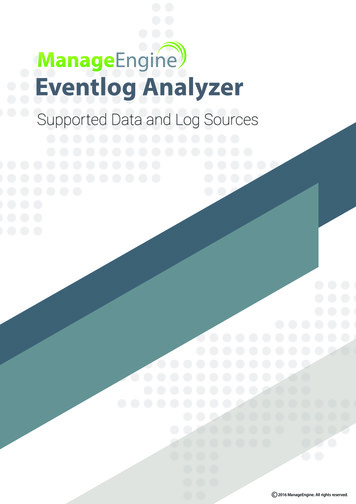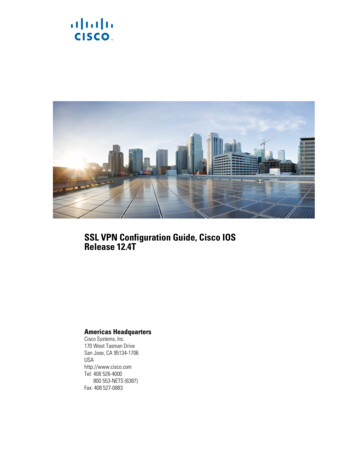Transcription
Cisco Easy VPN Remote FeatureOL-1748-02November 20, 2002Feature HistoryReleaseModification12.2(4)YAThis feature was introduced for the Cisco 806, Cisco 826, Cisco 827, andCisco 828 routers, the Cisco 1700 series routers, and the Cisco uBR905and Cisco uBR925 cable access routers.12.2(13)TSupport for this feature was added to the Cisco IOS Release 12.2 T train.This document describes the Cisco Easy VPN Remote feature for the Cisco 806, Cisco 826, Cisco 827,and Cisco 828 routers, the Cisco 1700 series routers, and the Cisco uBR905 and Cisco uBR925 cableaccess routers. This document provides information on configuring and monitoring the Cisco Easy VPNRemote feature to create IPSec Virtual Private Network (VPN) tunnels between a supported router andanother Cisco router that supports this form of IPSec encryption/decryption. Feature Overview, page 2 Supported Platforms, page 9 Supported Standards, MIBs, and RFCs, page 9 Prerequisites, page 10 Configuration Tasks, page 11 Configuration Examples, page 19 Command Reference, page 38 Glossary, page 54Cisco IOS Release 12.2(13)T1
Cisco Easy VPN Remote FeatureFeature OverviewFeature OverviewCable modems, xDSL routers, and other forms of broadband access provide high-performanceconnections to the Internet, but many applications also require the security of VPN connections thatperform a high level of authentication and that encrypt the data between two particular endpoints.However, establishing a VPN connection between two routers can be complicated, and typically requirestedious coordination between network administrators to configure the two routers’ VPN parameters.The Cisco Easy VPN Remote feature eliminates much of this tedious work by implementing Cisco’sUnity Client protocol, which allows most VPN parameters to be defined at a VPN remote access server.This server can be a dedicated VPN device such as a VPN 3000 concentrator or a Cisco PIX Firewall,or a Cisco IOS router that supports the Cisco Unity Client protocol.After the VPN remote access server has been configured, a VPN connection can be created with minimalconfiguration on an IPSec client, such as a Cisco uBR905 or Cisco uBR925 cable access router, as wellas on the Cisco 806/826/827/828 and Cisco 1700 series routers. When the IPSec client then initiates theVPN tunnel connection, the VPN remote access server pushes the IPSec policies to the IPSec client andcreates the corresponding VPN tunnel connection.The Cisco Easy VPN Remote feature provides for automatic management of the following details: Negotiating tunnel parameters—Addresses, algorithms, lifetime, and so on. Establishing tunnels according to the parameters. Automatically creating the NAT/PAT translation and associated access lists that are needed, if any. Authenticating users—Making sure users are who they say they are, by way of usernames, groupnames and passwords. Managing security keys for encryption and decryption. Authenticating, encrypting, and decrypting data through the tunnel.The Cisco Easy VPN Remote feature supports two modes of operation: Client—Specifies that Network Address Translation/Port Address Translation (NAT/PAT) be done,so that the PCs and other hosts at the client end of the VPN tunnel form a private network that doesnot use any IP addresses in the destination server’s IP address space.In client mode, the Cisco Easy VPN Remote feature automatically configures the NAT/PATtranslation and access lists that are needed to implement the VPN tunnel. These configurations areautomatically created when the IPSec VPN connection is initiated. When the tunnel is torn down,the NAT/PAT and access list configurations are automatically deleted.The NAT/PAT configuration is created with the following assumptions:– The ip nat inside command is applied to the FastEthernet0 (Cisco 1700 series) or Ethernet0(Cisco 806, Cisco 826, Cisco 827, Cisco 828 routers, Cisco uBR905, Cisco uBR925) interface.– The ip nat outside command is applied to the interface that is configured with the Cisco EasyVPN Remote configuration. (On the Cisco uBR905 and Cisco uBR925 routers, this is alwaysthe Cable-modem0 interface. On the Cisco 800 series and Cisco 1700 series routers, this willbe the WAN interface configured with the Cisco Easy VPN Remote configuration.)TipThe NAT/PAT translation and access-list configurations that are created by the Cisco Easy VPN Remotefeature are not written to either the startup or running configuration files. These configurations, however,can be displayed using the show ip nat statistics and show access-list commands.Cisco IOS Release 12.2(13)T2
Cisco Easy VPN Remote FeatureFeature OverviewNote Because the Cisco Easy VPN Remote feature automatically creates a NAT/PATconfiguration for the VPN tunnel, you must not create a manual NAT/PAT configuration onany interface when using the Cisco Easy VPN Remote feature. If NAT/PAT has already beenconfigured on the router, you must remove that configuration before beginning theCisco Easy VPN Remote configuration.Network Extension—Specifies that the PCs and other hosts at the client end of the VPN tunnelshould be given IP addresses that are fully routable and reachable by the destination network overthe tunneled network, so that they form one logical network. PAT is not used, which allows the clientPCs and hosts to have direct access to the PCs and hosts at the destination network.Both modes of operation also optionally support split tunneling, which allows secure access to corporateresources through the VPN tunnel while also allowing Internet access through a connection to an ISP orother service (thereby eliminating the corporate network from the path for Web access).Authentication can also be done using Extended Authentication (XAUTH). In this situation, when theVPN remote access server requests XAUTH authentication, the following messages are displayed on therouter’s console:EZVPN: Pending XAuth Request, Please enter the following command:EZVPN: crypto ipsec client ezvpn xauthThe user can then provide the necessary user ID, password, and other information by entering the cryptoipsec client ezvpn xauth command and responding to the following prompts.The timeout for entering the username and password is determined by the configuration of the VPNremote access server. For servers running Cisco IOS software, this timeout value is specified by thecrypto isakmp xauth timeout command.Figure 1 illustrates the client mode of operation. In this example, the Cisco uBR905 cable access routerprovides access to two PCs, which have IP addresses in the 10.0.0.0 private network space. These PCsconnect to the Ethernet interface on the Cisco uBR905 router, which also has an IP address in the10.0.0.0 private network space. The Cisco uBR905 router performs NAT/PAT translation over the VPNtunnel, so that the PCs can access the destination network.Figure 1Cisco Easy VPN Client Connection192.168.100.x10.0.0.310.0.0.2Cisco uBR905(EzVPN client)VPN TunnelIPSec serverInternet10.0.0.468509NoteCisco IOS Release 12.2(13)T3
Cisco Easy VPN Remote FeatureFeature OverviewNoteThe diagram in Figure 1 could also represent a split tunneling connection, in which the client PCs canaccess public resources in the global Internet without including the corporate network in the path for thepublic resources.Figure 2 on page 4 also illustrates the client mode of operation, where a VPN concentrator providesdestination endpoints to multiple xDSL clients. In this example, Cisco 800 series routers provide accessto multiple small business clients, each of which uses IP addresses in the 10.0.0.0 private network space.The Cisco 800 series routers perform NAT/PAT translation over the VPN tunnel, so that the PCs canaccess the destination network.Figure 2Cisco Easy VPN Client Connection (using VPN concentrator)10.0.0.3DSLAM172.16.x.xCisco 80010.0.0.3VPN TunnelVPN 3000ConcentratorDSLAMInternetCisco 800DSLAMVPN Tunnel10.0.0.4Cisco 8006851110.0.0.4Figure 3 on page 5 illustrates the network extension mode of operation. In this example, theCisco uBR905 cable access router and Cisco 1700 series router both act as Cisco Easy VPN Remotes,connecting to a VPN 3000 concentrator.The client hosts are given IP addresses that are fully routable by the destination network over the tunnel.These IP addresses could be either in the same subnet space as the destination network, or they couldalso be in separate subnets, as long as the destination routers are configured to properly route those IPaddresses over the tunnel.In this example, the PCs and hosts attached to the two routers have IP addresses that are in the sameaddress space as the destination enterprise network. The PCs connect to the Cisco uBR905 router’sEthernet interface, which also has an IP address in the enterprise address space. This provides a seamlessextension of the remote network.Cisco IOS Release 12.2(13)T4
Cisco Easy VPN Remote FeatureFeature OverviewFigure 3Cisco Easy VPN Network Extension Connection172.16.10.5172.16.x.x172.16.10.4VPN TunnelVPN 3000ConcentratorInternetCisco uBR905(Easy VPN client)VPN Tunnel172.16.10.6172.16.20.xNote68510Cisco 1700(Easy VPN Client)For information on configuration the VPN 3000 concentrator for use with the Cisco Easy VPN Remotefeature, please see the “Configuring the VPN 3000 Series Concentrator” section on page 17.Benefits The centrally stored configurations allow dynamic configuration of end-user policy, required lessmanual configuration by end-users and field technicians, reducing errors and further service calls. The local VPN configuration is independent of the remote peer’s IP address, allowing the providerto change equipment and network configurations as needed, with little or no reconfiguration of theend-user equipment. Provides for centralized security policy management. Enables large-scale deployments with rapid user provisioning. Removes the need for end-users to purchase and configure external VPN devices. Removes the need for end-users to install and configure VPN client software on their PCs. Offloads the creation and maintenance of the VPN connections from the PC to the router. Reduces interoperability problems between the different PC-based software VPN clients, externalhardware-based VPN solutions, and other VPN applications.Cisco IOS Release 12.2(13)T5
Cisco Easy VPN Remote FeatureFeature OverviewRestrictionsNo Manual NAT/PAT Configuration AllowedThe Cisco Easy VPN Remote feature automatically creates the appropriate NAT/PAT configuration forthe VPN tunnel. You therefore must not create a manual NAT/PAT configuration on any interface whenusing the Cisco Easy VPN Remote feature. If NAT/PAT has already been configured on the router, youmust remove that configuration before beginning the Cisco Easy VPN Remote configuration.Only One Destination Peer SupportedThe Cisco Easy VPN Remote feature supports the configuration of only one destination peer and tunnelconnection. If your application requires the creation of multiple VPN tunnels, you must manuallyconfigure the IPSec VPN and NAT/PAT parameters on both the client and server.Change of IP Address on Inside InterfaceChanging the IP address on the inside interface automatically resets the Cisco Easy VPN Remoteconnection so that the new IP address can be implemented on the tunnel connection.Required Destination ServersThe Cisco Easy VPN Remote feature requires that the destination peer be a VPN remote access serveror VPN concentrator that supports either the VPN Remote Access Server Enhancements feature or theCisco Unity protocol. At the time of publication, this includes the following platforms when running theindicated software releases:Note Cisco 806, Cisco 826, Cisco 827, and Cisco 828 routers—Cisco IOS Release 12.2(4)YA or later Cisco 1700 series—Cisco IOS Release 12.2(4)YA or later Cisco 2600 series—Cisco IOS Release 12.2(8)T or later Cisco 3620—Cisco IOS Release 12.2(8)T or later Cisco 3640—Cisco IOS Release 12.2(8)T or later Cisco 3660—Cisco IOS Release 12.2(8)T or later Cisco 7100 series VPN routers—Cisco IOS Release 12.2(8)T or later Cisco 7200 series routers—Cisco IOS Release 12.2(8)T or later Cisco 7500 series routers—Cisco IOS Release 12.2(8)T or later Cisco uBR905 and Cisco uBR925 cable access routers—Cisco IOS Release 12.2(4)YA or later Cisco VPN 3000 series—Software Release 3.11 or later Cisco PIX 500 series—Software Release 6.0 or laterUnless otherwise indicated, the above platforms must be running either Cisco IOS Release 12.2(13)T,Cisco IOS Release 12.2(8)T, or later, to provide Cisco Unity server support.Digital Certificates Not SupportedIn Cisco IOS Release 12.2(13)T, the Cisco Easy VPN Remote feature does not support authenticationusing digital certificates. Authentication is supported using preshared keys and Extended Authentication(XAUTH).Cisco IOS Release 12.2(13)T6
Cisco Easy VPN Remote FeatureFeature OverviewOnly ISAKMP Policy Group 2 Supported on IPSec ServersThe Unity Protocol supports only ISAKMP policies that use group 2 (1024-bit Diffie-Hellman) IKEnegotiation, so the IPSec server being used with the Cisco Easy VPN Remote must be configured for agroup 2 isakmp policy. The IPSec server cannot be configured for ISAKMP group 1 or group 5 whenbeing used with a Cisco Easy VPN Remote.Perfect Forward Secrecy Not SupportedThe Cisco Easy VPN Remote feature does not support the Perfect Forward Secrecy (PFS) feature that isavailable on the Cisco VPN 3000 concentrator.Transform Sets SupportedTo ensure a secure tunnel connection, the Cisco Easy VPN Remote feature does not support transformsets that provide encryption without authentication (ESP-DES and ESP-3DES) or transform sets thatprovide authentication without encryption (ESP-NULL ESP-SHA-HMAC and ESP-NULLESP-MD5-HMAC).Changing the IP Address on the LAN Interface on Cisco 800 Series RoutersThe Ethernet 0 LAN interface on the Cisco 800 series routers default to a primary IP address in theprivate network of 10.10.10.0. If you need to change this IP address to match the local network’sconfiguration, you can use either the ip address CLI command or by using the Cisco Router Web Setup(CRWS) web interface.However, these two techniques differ slightly in how the new IP address is assigned. When using the CLIcommand, the new IP address is assigned as the primary address for the interface. When using the CRWSinterface, the new IP address is assigned as the secondary address, and the existing IP address ispreserved as the primary address for the interface. This allows the CRWS interface to maintain theexisting connection between the PC web browser and the Cisco 800 series router.Because of this behavior, the Cisco Easy VPN Remote feature assumes that if a secondary IP addressexists on the Ethernet 0 interface, the secondary address should be used as the IP address for the insideinterface for the NAT/PAT configuration. If no secondary address exists, the primary IP address will beused for the inside interface address, as is normally done on other platforms. If this behavior is notdesired, use the ip address CLI command to change the interface’s address, instead of using the CRWSweb interface.USB Interface Not Supported on the Cisco uBR925 RouterThe Cisco Easy VPN Remote feature supports only the Ethernet interface on the Cisco uBR925 cableaccess router. The feature does not support the router’s USB interface.VPN 3000 ConfigurationThe configuration of the VPN 3000 concentrator has several restrictions when used with the Cisco EasyVPN Remote feature. See the “Configuring the VPN 3000 Series Concentrator” section on page 17 formore details.Cisco IOS Release 12.2(13)T7
Cisco Easy VPN Remote FeatureFeature OverviewRelated DocumentsThis section lists other documentation related to the configuration and maintenance of the supportedrouters and the Cisco Easy VPN Remote feature.Platform-Specific DocumentationCisco 800 Series Routers Cisco 806 Router Hardware Installation Guide Cisco 826 Router Hardware Installation Guide Cisco 827 Router Hardware Installation Guide Cisco 828 and SOHO 78 Routers Hardware Installation Guide Cisco 806 Software Configuration Guide Cisco 827 Router Software Configuration Guide Cisco 828 Router and SOHO 78 Router Software Configuration GuideCisco uBR905 and Cisco uBR925 Cable Access Routers Cisco uBR925 Cable Access Router Hardware Installation Guide Cisco uBR905 Hardware Installation Guide Cisco uBR905/uBR925 Cable Access Router Software Configuration Guide Cisco uBR925 Cable Access Router Subscriber Setup Quick Start Card Cisco uBR905 Cable Access Router Subscriber Setup Quick Start Card Cisco uBR925 Cable Access Router Quick Start User GuideCisco 1700 Series Routers Cisco 1700 Series Router Software Configuration Guide Cisco 1710 Security Router Hardware Installation Guide Cisco 1710 Security Router Software Configuration Guide Cisco 1720 Series Router Hardware Installation Guide Cisco 1721 Access Router Hardware Installation Guide Cisco 1750 Series Router Hardware Installation Guide Cisco 1751 Router Hardware Installation Guide Cisco 1751 Router Software Configuration Guide Cisco 1760 Modular Access Router Hardware Installation GuideAlso see the Cisco IOS release notes for Cisco IOS Release 12.2(4)YA: SOHO 70 and Cisco 800 Series—Release Notes for Release 12.2(4)YA Release Notes for Cisco uBR905 and Cisco uBR925 Cable Access Routers for Cisco IOS Release12.2 YA Cisco 1700 Series—Release Notes for Release 12.2(4)YACisco IOS Release 12.2(13)T8
Cisco Easy VPN Remote FeatureSupported PlatformsIPsec and VPN DocumentationFor information on the VPN Remote Access Enhancements feature, which provides Cisco Unity clientsupport for the Cisco Easy VPN Remote feature, see the VPN Remote Access Enhancements featuremodule for Cisco IOS Release 12.2(8)T.For general information on IPSec and VPN subjects, see the following information in the productliterature and IP technical tips sections on Cisco.com: Deploying IPsec—Provides an overview of IPsec encryption and its key concepts, along withsample configurations. Also provides a link to many other documents on related topics. Certificate Authority Support for IPsec Overview—Describes the concept of digital certificates andhow they are used to authenticate IPsec users. An Introduction to IP Security (IPsec) Encryption—Provides a step-by-step description of how toconfigure IPsec encryption.The following technical documents, available on Cisco.com and the Documentation CD-ROM, alsoprovide more in-depth configuration information:Note Cisco IOS Security Configuration Guide, Cisco IOS Release 12.2—Provides an overview ofCisco IOS security features. Cisco IOS Security Command Reference, Cisco IOS Release 12.2—Provides a reference for each ofthe Cisco IOS commands used to configure IPsec encryption and related security features. Cisco IOS Software Command Summary, Cisco IOS Release 12.2—Summarizes the Cisco IOScommands used to configure all Release 12.1 security features.Additional documentation on IPsec becomes available on Cisco.com and the Documentation CD-ROMas new features and platforms are added. Cisco Press also publishes several books on this subject—goto http://www.ciscopress.com for more information.Supported PlatformsThe Cisco Easy VPN Remote client feature described in this document supports the following platforms: Cisco 806, Cisco 826, Cisco 827, and Cisco 828 routers Cisco uBR905 and Cisco uBR925 cable access routers Cisco 1700 series routersDetermining Platform Support Through Feature NavigatorCisco IOS software is packaged in feature sets that support specific platforms. To get updatedinformation regarding platform support for this feature, access Feature Navigator. Feature Navigatordynamically updates the list of supported platforms as new platform support is added for the feature.Feature Navigator is a web-based tool that enables you to quickly determine which Cisco IOS softwareimages support a specific set of features and which features are supported in a specific Cisco IOS image.To access Feature Navigator, you must have an account on Cisco.com. If you have forgotten or lost youraccount information, send a blank e-mail to cco-locksmith@cisco.com. An automatic check will verifythat your e-mail address is registered with Cisco.com. If the check is successful, account details with anew random password will be e-mailed to you. Qualified users can establish an account on Cisco.comby following the directions at http://www.cisco.com/register.Cisco IOS Release 12.2(13)T9
Cisco Easy VPN Remote FeatureSupported Standards, MIBs, and RFCsFeature Navigator is updated regularly when major Cisco IOS software releases and technology releasesoccur. For the most current information, go to the Feature Navigator home page at the following URL:http://www.cisco.com/go/fnSupported Standards, MIBs, and RFCsStandardsNo new or modified standards are supported by this feature.MIBsThe following new or modified MIBs are supported by this feature: CISCO-IPSEC-FLOW-MONITOR-MIB—Contains attributes describing IPSec-based VPNs (IETFIPSec Working Group Draft). CISCO-IPSEC-MIB—Describes Cisco implementation-specific attributes for Cisco routersimplementing IPSec VPNs. CISCO-IPSEC-POLICY-MAP-MIB—Extends the CISCO-IPSEC-FLOW-MONITOR-MIB to mapdynamically instantiated structures to the policies, transforms, cryptomaps, and other structures thatcreated or are using them.To obtain lists of supported MIBs by platform and Cisco IOS release, and to download MIB modules,go to the Cisco MIB website on Cisco.com at the following cmtk/mibs.shtmlRFCsNo new or modified RFCs are supported by this feature.PrerequisitesThe following requirements are necessary to use the Cisco Easy VPN Remote feature: A Cisco 806, Cisco 826, Cisco 827, and Cisco 828 router, Cisco 1700 series router, orCisco uBR905 or Cisco uBR925 cable access router running Cisco IOS Release 12.2(13)T or later,configured as an Cisco Easy VPN Remote. Another Cisco router or VPN concentrator that supports the VPN Remote Access Server feature orthe Unity Client protocol and configured as a VPN remote access server. See the “RequiredDestination Servers” section on page 6 for a detailed list.Cisco IOS Release 12.2(13)T10
Cisco Easy VPN Remote FeatureConfiguration TasksConfiguration TasksSee the following sections for configuration tasks for the Cisco Easy VPN Remote feature. Each task inthe list is identified as either required or optional. Configuring the DHCP Server Pool (Required for Client Mode), page 11 Verifying the DHCP Server Pool, page 12 Configuring and Assigning the Cisco Easy VPN Remote Configuration, page 14 Verifying the Cisco Easy VPN Configuration, page 15 Configuring the VPN 3000 Series Concentrator, page 17Configuring the DHCP Server Pool (Required for Client Mode)The local router uses the DHCP protocol to assign IP addresses to the PCs that are connected to therouter’s LAN interface. This requires creating a pool of IP addresses for the router’s onboard DHCPserver. The DHCP server then assigns an IP address from this pool to each PC when it connects to therouter.In a typical VPN connection, the PCs connected to the router’s LAN interface are assigned an IP addressin a private address space. The router then uses NAT/PAT to translate those IP addresses into a single IPaddress that is transmitted across the VPN tunnel connection.TipConfiguring the DHCP server pool is not normally needed on the Cisco 800 series routers because thisis automatically done when using the Cisco Router Web Setup (CRWS) web interface that is availableon those routers. Also, the DHCP server pool is not normally needed if using a router, such as theCisco 827, with an ATM interface configured for PPPoE connections.Use the following procedure to configure the DHCP server pool on the Cisco uBR905/uBR925 cableaccess routers and the Cisco 1700 series routers:CommandPurposeStep 1Router(config)# ip dhcp pool pool-nameCreates a DHCP Server address pool named pool-name and entersDHCP pool configuration mode.Step 2Router(dhcp-config)# network ip-address[mask /prefix-length]Specifies the IP network number and subnet mask of the DHCPaddress pool that is to be used for the PCs connected to therouter’s local Ethernet interface. This network number and subnetmask must specify the same subnet as the IP address assigned tothe Ethernet interface.The subnet mask can also be specified as a prefix length thatspecifies the number of bits in the address portion of the subnetaddress. The prefix length must be preceded by a forward slash(/).Cisco IOS Release 12.2(13)T11
Cisco Easy VPN Remote FeatureConfiguration TasksStep 3CommandPurposeRouter(dhcp-config)# default-routeraddress [address2 . address8]Specifies the IP address of the default router for a DHCP client.You must specify at least one address. You can optionally specifyadditional addresses, up to a total of eight addresses percommand.TipStep 4Router(dhcp-config)# import allImports the following DHCP option parameters from a centralDHCP server into the router’s local DHCP database: Domain Name DNS Server NetBIOS WINS ServerNoteNoteThe first IP address for the default-router option shouldbe the IP address that is assigned to the router’s Ethernetaddress.This option requires that a central DHCP server beconfigured to provide the DHCP options. The centralDHCP server should be on the same subnet as wasconfigured using the network option. (On Cisco IOSrouters, this is done using the ip dhcp databasecommand.) If you are using the PPP/IPCP protocol on theWAN interface, or the client on the WAN interfacesupports the Easy IP feature, the central DHCP server canbe on a different subnet or network.You can also specify the DHCP option parameters manually by using the domain-name, dns-server, andnetbios-name-server options but this is not recommended. Almost all installations should use the importall option to ensure that the router is configured with the proper DHCP parameters.Step 5Router(dhcp-config)# lease {days[hours][minutes] infinite}(Optional) Specifies the duration of the DHCP lease. The defaultis a one-day lease.Step 6Router(dhcp-config)# exitLeaves DHCP pool configuration mode.Step 7Router(config)# ip dhcp excluded-addresslan-ip-addressExcludes the specified IP address from the DHCP server pool.The lan-ip-address should be the IP address assigned to therouter’s LAN interface (for example, the Ethernet0 on theCisco uBR905/uBR925 routers and FastEthernet0 on theCisco 1700 series routers).NoteThe ip dhcp pool command supports a number of options for configuring the DHCP server pool. Theseother options are typically not needed for a Cisco Easy VPN Remote configuration.Verifying the DHCP Server PoolTo verify that the DHCP server pool has been correctly configured, use the following procedure.Step 1Use the show ip dhcp pool command in Privileged EXEC mode to display the server pools that havebeen created:Router# show ip dhcp poolCisco IOS Release 12.2(13)T12
Cisco Easy VPN Remote FeatureConfiguration TasksPool localpool :Current indexAddress rangeRouter#Step 2: 192.168.100.1: 192.168.100.1 - 192.168.100.254If you used the import all option when you created the DHCP server pool, use the show ip dhcp importcommand to display the options that have been imported from the central DHCP server:Router# show ip dhcp importAddress Pool Name: localpoolDomain Name Server(s): 192.168.20.5NetBIOS Name Server(s): 192.168.20.6Domain Name Option: cisco.comRouter#Step 3To display the IP addresses that the DHCP server has assigned, use the show ip dhcp binding command:Router# show ip dhcp bindingIP addressHardware address192.168.100.3 00c0.abcd.32de192.168.100.5 00c0.abcd.331aRouter#Lease expirationNov 01 2001 12:00 AMNov 01 2001 12:00 AMTypeAutomaticAutomaticTroubleshooting TipsIf PCs connected to the router’s LAN interface cannot obtain an IP address using DHCP, check thefollowing: Verify that the DHCP server has not been disabled on the router. The DHCP server is enabled bydefault, but it might have been disabled using the no service dhcp command. To check this, use theshow running-config command:Router# show running-config include dhcpno service dhcpip dhcp pool localpoolRouter#If the output from the show running-config command does not include the no service dhcpcommand, the DHCP server is enabled. Use the show ip dhcp binding command to display the IP addresses that have already beenassigned. Verify that the address pool has not been exhausted. If necessary, recreate the pool tocreate a larger pool of addresses. On a Windows PC that is connected to the router’s LAN interface, use the ipconfig /all command todisplay its IP address configuration, including the DHCP server address.C:\ ipconfig /allWindows 2000 IP ConfigurationHost Name . . . . . . .Primary DNS Suffix . .Node Type . . . . . . .IP Routing Enabled. . .WINS Proxy Enabled. . .DNS Suffix Search sco IOS Release 12.2(13)T13
Cisco Easy VPN Remote FeatureConfiguration TasksEthernet adapter Local Area Connection:Connection-specific DNS SuffixDescription . . . . . . . . . .Controller (3C905C-TX Compatible)Physical Address. . . . . . . .DHCP Enabled. . . . . . . . . .Autoconfiguration Enabled . . .IP Address. . . . . . . . . . .Subnet Mask . . . . . . . . . .Default Gateway . . . . . . . .DHCP Server . . . . . . . . . .DNS Servers . . . . . . . . . .Primary WINS Server .Secondary WINS ServerLease Obtained. . . .Lease Expires . . . . : cisco.com. : 3Com 3C920 Integrated Fast 7Monday, October 22, 2001 11:15:32 AThursday, October 25, 2001 11:15:32 AMConfiguring and Assigning the Cisco Easy VPN Remote ConfigurationThe router acting as the IPSec client must crea
The Cisco Easy VPN Remote feature eliminates much of this tedious work by implementing Cisco's Unity Client protocol, which allows most VPN parameters to be defined at a VPN remote access server. This server can be a dedicated VPN device such as a VPN 3000 concentrator or a Cisco PIX Firewall,