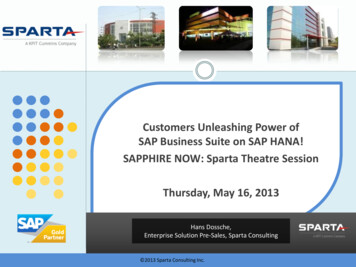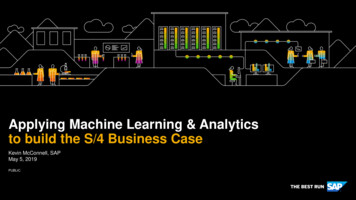Transcription
Oracle Database for SAPLatest Database Technology and Support for Application OptimizationsExtract from Oracle for SAP Technology Update 07/2021, Page 6-16Copyright 2021, Oracle and/or its affiliates
6O R A C L E D ATA B A S E F O R S A P :L AT E S T D ATA B A S E T E C H N O L O G Y A N D S U P P O R T F O RA P P L I C AT I O N O P T I M I Z AT I O N SStrategy and RoadmapFrom the very beginning, the Oracle Database for SAP orSAP on Oracle Database strategy had been based on twopillars. The first pillar is the integration of Oracle Databasefeatures with the SAP environment. The second pillaris the integration of SAP application features with theOracle database.Today, both pillars supporting the SAP on Oracle Databasestrategy are clearly visible and important: Whenever Oraclereleases a major new database feature, a developmenteffort is needed to integrate it into the SAP architectureas well as the installation, administration and monitoringtools provided by SAP. Whenever SAP releases a newapplication optimization, a similar development effort isneeded to integrate it with the Oracle Database technology.The need to integrate Oracle Database features with the SAPenvironment has always been visible. It was particularly obvious, when Oracle released new database features for whichthe SAP architecture was not prepared. An example that manycustomers still remember is the project to integrate RealApplication Clusters (RAC) into an SAP architecture basedon the assumption that there can be many SAP ApplicationServer instances, but only one Database Server instance. Thecertification of Oracle Multitenant was a similar architecturalrevolution and required no less effort than the RAC certification.The need to integrate SAP application features with the OracleDatabase, on the other hand, has only rarely been recognized.The classic SAP applications (such as R/3 and BW) weredeveloped on the Oracle Database. Later on, when SAP startedto support IBM DB2 and Microsoft SQL Server, they put theleast common denominator strategy in place, i.e. they usedonly those database features that were available in all supported databases. Not much stress, therefore, on the OracleDatabase.This has changed with the advent of SAP’s own database(HANA). SAP realized very soon that they had to drop theleast common denominator strategy and change theirapplications: As long as SAP applications treat HANA as adatabase similar to all other databases, it is very difficult toconvince customers that there is a benefit in implementingHANA. Therefore, SAP has embarked on an applicationoptimization project in order to allow SAP applications tomake use of special HANA features.“Special HANA features”, however, does not mean “HANAonly features”. There is nothing in HANA that cannot bedone by the Oracle Database as well. Therefore, the need tointegrate SAP application features with the Oracle Databasehas recently become more visible.Oracle recognizes the value that the tight integration betweenthe Oracle database and the SAP application brings to ourcustomers. Oracle’s continuing commitment for both pillars isevident through the comprehensive set of database featuresprovided and for the special HANA optimizations currentlysupported such as Core Data Services and Oracle OptimizedFlat Cubes.Oracle Database Version: Support Status and RoadmapStarting from 2018, new releases of the Oracle Databasesoftware are provided annually. In addition, a new numbering schema has been implemented: Instead of thetraditional version numbers, the release year is now usedto designate a software version (18c, 19c, etc.). Theseannual software releases will be made available to SAPon Oracle customers as well.An overview of the versions that are currently availablecan be found in figure 1 on page 7. – For additionaldetails see SAP Notes 1174136 and 2606828.Oracle Database 19cOracle Database 19c, certified for SAP since December 2019, isthe most current long-term support release, and it is recommended for all SAP on Oracle customers. Primary Support willend on April 30, 2024; Extended Support on April 30, 2027.
Latest Database Technology and Support for Application OptimizationsFigure 1: Oracle Database version support.Oracle Database 12c (12.2)Primary Support for Oracle Database 12.2 (12.2.0.1) will endon November 30, 2020. Limited Error Correction is availablefrom December 01, 2020 until March 31, 2022. – For moreinformation see SAP Note 2855812.Oracle Database 12c (12.1)Primary Support for Oracle Database 12.1 (12.1.0.2) endedon July 31, 2018; Extended Support with Waived Fee endedon July 31, 2019. Beginning August 01, 2019, an ExtendedSupport service contract is required. Paid Extended Supportwill end on July 31, 2022. – For more information see SAPNote 24287221.Oracle Database Versions: New Features OverviewThe term “base certification” has been coined duringthe certification of Oracle Database 12.1 for SAP. Thisprocess was split into several phases, the first of thembeing a certification of the new database version withoutany new option (base certification). In this article theterm is used for different Oracle Database versions. The“base certification” section contains a discussion of basic,but important features which are not mentioned in thefollowing sections.Oracle Database 19c SQL Macros: SQL Macros allow developers to factor outcommon SQL expressions and statements into reusable,1parameterized constructs that can be referenced in SQLstatements. Unlike PL/SQL functions, SQL Macros areevaluated at parse time, which means that at executiontime context switches between SQL and PL/SQL can beavoided and SQL runtime can be reduced considerably. InSAP environments, SQL Macros are essential for applicationdevelopment based on CDS views. – See SAP Note 2816467. Operating system support: Oracle Database 19c is theminimum required release for the following operatingsystem versions:– Oracle Linux 8– Red Hat Enterprise Linux (RHEL) 8– Microsoft Windows Server 2019.Oracle Database 18c In-Memory Dynamic Scans automatically and transparentlyparallelize table scans by using lightweight process threads.IM dynamic scans automatically use idle CPU resourcesto scan IMCUs in parallel and maximize CPU usage. WhenCPU resources are available, applications such as SAP BWcan get even faster analytic query results automatically.IM dynamic scans are more flexible than traditional Oracleparallel execution, although the two are not mutuallyexclusive. Dynamic scans use multiple lightweight threadsof execution within a process. In-Memory Optimized Arithmetic: The Oracle DatabaseNUMBER data type has high fidelity and precision. However,NUMBER can incur a significant performance overhead forqueries because arithmetic operations cannot be performednatively in hardware. The In-Memory optimized numberformat enables native calculations in hardware for segmentscompressed with the QUERY LOW compression option.All statements in this section are as of June 2021. Please keep in mind that these dates are subject to change at any time.7
8Oracle Database for SAP A Polymorphic Table Function (PTF) is a new type of tablefunction whose return type is determined by the argumentspassed into the PTF. Useful when SQL developers and database administrators want to provide generic extensionswhich work for arbitrary input tables or queries, it perfectlymatches the ABAP SELECT FOR ALL ENTRIES clause.Oracle Database 12c Release 2 In-Memory Fast Start: Ordinarily, when an instance isrestarted, the in-memory column store must be rebuiltfrom scratch, a process referred to as in-memory populate.This process can be CPU-intensive, since it must convertrow-format data into compressed columnar data. WithOracle Database 12.2, the In-Memory Fast Start mechanismcan significantly reduce the total time required for population by keeping a checkpointed copy of the column storeon disk. As a result, when the instance is restarted, thecheckpointed copy can be directly read back into memorywithout requiring any transformation of the data. Online Tablespace Encryption: In older releases, only newtablespaces could be encrypted. Existing data had to beexported and re-imported. Oracle Database 12c Release 2allows encryption of existing tablespaces while they areonline and in read-write mode. Starting with Oracle Database 12.2, it is also supported to encrypt Oracle-suppliedtablespaces (SYSTEM, SYSAUX, etc.) in addition to thetablespaces containing user/application data. Operating System Support: Oracle Database 12c Release 2(12.2) is the minimum required release for the followingoperating system versions: – Microsoft Windows Server 2016 – SUSE Linux Enterprise Server (SLES) 15.Oracle Database 12c Release 1 Advanced Index Compression is a new form of indexcompression which is more efficient than standard Index Advanced Network Compression can be used to compressthe data to be transmitted at the sending side and thenuncompress it at the receiving side to reduce the networktraffic. Advanced Network Compression allows transmissionof large data in less time. It improves SQL query responsetime and saves bandwidth (see SAP Note 2138262). Data Guard – the functionality needed to set up stand bydatabases – is included in Oracle Database Enterprise Edition.Active Data Guard is an add-on option. Oracle Database 11gcame with additional features such as Automatic BlockRepair and Fast Incremental Backup. Active Data Guard FarSync, the main new feature with Oracle Database 12c, allowscustomers to combine high performance (a characteristic ofasynchronous log shipping) and zero data loss (a characteristic of synchronous log shipping) across large distanceWANs. For details see the article “Implementing a DataManagement Infrastructure for SAP with Oracle DatabaseOptions and Packs” (“Data Guard and Active Data Guard”section) on page 25-26. Oracle Recovery Manager (RMAN) provides a comprehensive foundation for efficiently backing up and recoveringthe Oracle Database. Cross Platform Backup and Restoreallows you to transport data across platforms by using fulland incremental backup sets. To perform cross-platformbackups using backup sets, the destination database mustbe Oracle 12c or later. This newly added feature simplifiesplatform migration and minimizes read-only downtime onthe source database.Base Certification and Application OptimizationTheoretically speaking, implementation of Oracle supportfor SAP application optimizations is an ongoing projectthat runs completely independent from the certificationof Oracle Database versions. However, in some casescertain version-specific features may be or are required.A particularly interesting example is discussed in SAP Notes1835008 and 1892354: Several application optimizationsimplemented by SAP can only be used, if some tables traditionally implemented as cluster tables are declustered. As thedata in these cluster tables is normally stored in a compressedmanner by SAP, customers find that the tables can grow considerably when they are converted to transparent tables.Unfortunately some of the declustered tables have more than255 columns. In those cases Oracle Database 11g AdvancedCompression could not be used to reduce their size, because inthis version structured table data compression (OLTP compression) was not supported for tables with more than 255 columns.In Oracle Database 12c Advanced Compression, the 255columns limit is removed, and the table compression withoutthis limit does not exist anymore, and the enhanced compression feature has been made available for SAP customersimmediately with the base certification. Therefore, with theOracle Database 12c (and higher) Advanced Compression, it ispossible to compress and manage the data residing in thesevery wide tables.
Latest Database Technology and Support for Application OptimizationsSAP Application Optimization: Pushdown of Data-intensiveComputations from Application Layer to Data LayerMany people believe that SAP’s decision to abandon theleast common denominator strategy and to optimizetheir applications for HANA in mind are seen as a threatby Oracle. And it is certainly true that in the SAP worldHANA is a competitor of the Oracle Database. However,in many cases SAP’s new application optimizations aregreeted with a sigh of relief by Oracle employees as wellas by Oracle customers. Taking SAP Core Data Services(CDS) as an example, it is easy to explain why.The main questions behind Core Data Services are:What is a database? What can it do? And what can it not do?The traditional answer to these questions claims that a database is nothing but a dumb data store. It is a container thatcan permanently store data, but that’s it. Whenever a customerwants to do something useful with the data, it must be transferred to the application server, because the intelligence sitsin the application server.Traditional SAP applications are based on this very concept.The disadvantages are obvious: If the sum of 1 million valuesneeds to be calculated and if those values represent moneyin different currencies, 1 million individual values are transferredfrom the database server to the application server – only tobe thrown away after the calculation has been done. Thenetwork traffic caused by this approach is suboptimal andsuffers with poor performance.More than 25 years ago, the developers of the Oracle Databaseasked: Wouldn‘t it be nice, if this sum could be calculated onthe database server side? Would this not improve the answerto the question what a database is: A database is not only adata store, it can also store and execute procedures workingwith the data – pieces of code that originally were part of theapplication running on the application server, but are nowmoved to the database server. So the application is split intotwo tiers, one of them running on the application server, theother one on the database server, and therefore the databaseserver is an application tier.The Oracle developers did not only ask questions or come upwith a new concept. They also built a new database versionthat was able to store and execute database procedures(Oracle 7, released in 1992).However, at that time the Oracle Database was the only databasethat could process application logic at the database layer. Storedprocedures were not part of the least-common-denominatorfeature subset, and therefore SAP declined to use them.20 years later, SAP started to promote HANA, One of the firstthings they discovered was that their own applications werethe worst enemies of the new in-memory database architecture. If an application believes that a database is essentially adumb data store, that only itself can do calculations efficiently and therefore individual values need to be transferred overthe network, actively destroys all potential benefits of anin-memory database. At that time, SAP realized that they hadto abandon the least common denominator strategy and itscounterpart, the dumb data store concept.As a response to this insight, SAP developed the “Push down”strategy: push down code that requires data-intensive computations from the application layer to the database layer.They developed a completely new programming model thatallows ABAP code to (implicitly or explicitly) call proceduresstored in the database. And in order to prevent pure chaos,they defined a library of standard procedures. This library iscalled Core Data Services (CDS). And they agreed to makethis library available for non-HANA databases, too, if thosedatabases support stored procedures.The 20 years between the release of Oracle 7 and the releaseof SAP Core Data Services explain the sighs of relief breathedby Oracle customers and employees: The performance gainsachieved by SAP’s push-down strategy would have beenpossible 20 years earlier. Better late than never.A second example for the same strategy is FEMS Pushdown.FEMS queries can be thought of as a spreadsheet and queryconditions that define how to calculate the cell values. FEMSPushdown, which allows all calculations to be done in thedatabase, can reduce database time, network traffic, andapplication server time considerably. It is supported for theOracle Database as of July 2019. For more information seeSAP Note 2816467.Oracle Database Option: Oracle Database In-MemoryOracle Database 12c (and higher) comes with a DatabaseIn-Memory option, however it is not an in-memory database.Supporters of the in-memory database approach believe thata database should not be stored on disk, but (completely) inmemory, and that all data should be stored in columnarformat. It is easy to see that for several reasons (among themdata persistency and data manipulation via OLTP applications) a pure in-memory database in this sense is not possible.Therefore, components and features not compatible withthe original concept have silently been added to in-memorydatabases such as HANA. Oracle has chosen the oppositestrategy: Data can be populated into an In-Memory ColumnStore whenever this makes sense. In all other cases, data arestored and handled as it always has been.9
10Oracle Database for SAPFor more information on the concepts of Oracle DatabaseIn-Memory see the article “Implementing a Data Management Infrastructure for SAP with Oracle database Optionsand Packs”, in particular the sections „Oracle DatabaseIn-Memory“, page 22 and „Summary“, page 34.Oracle Database In-Memory was certified for SAP in June 2015.Unlike similar options offered by competitors, the use of OracleDatabase In-Memory is not limited to SAP Business Warehouse(SAP BW). It is supported for all SAP applications based onSAP NetWeaver, including typical OLTP applications. However,this does not mean that it is always a good idea to use OracleDatabase In-Memory. This option is a solution for a specificproblem – or for a certain class of problems. It cannot solve allproblems. It cannot improve performance in all cases. If usedin an inappropriate manner, it can even – like a pure in-memorydatabase – degrade system performance. Therefore, the SAPapplications that can benefit from data being loaded into thecolumn store must be selected carefully.Applications must be selected, individual tables must beselected – the implementation of Oracle Database In-Memoryin SAP environments seems to be difficult. However, earlyadopters consistently mention as their very first experiencethat Oracle Database In-Memory for SAP can be implementedquickly and easily. This seems to be counterintuitive, but it is not.First, many customers are already aware of the queries andjobs that take too much time to complete, and they knowwhich tables are involved. In those cases the task to selectappropriate SAP applications and tables is trivial.Second, for customers who do not want to implement OracleDatabase In-Memory in order to fix specific issues, but prefera general approach, Oracle provides an In-Memory Advisor– a wizard that analyzes the workload of a particular systemand recommends tables to be populated into the column storebased on the amount of memory that is available. (This meansthat the frequently asked question „How much memory doI need in order to use Oracle Database In-Memory?“ is completely meaningless. It’s the other way round: You tell Oraclehow much memory you have, and the advisor will let youknow how that amount of memory can be used in the mostefficient way.)Third, once the relevant tables are determined, everythingis easy and breathtakingly fast: By issuing an ALTER TABLE table name INMEMORY statement you declare thatthose table data should be available in the column store andfrom this point on everything else happens automatically inthe background.Finally, unlike the migration to an in-memory database suchas HANA, the implementation of Oracle Database In-Memorydoes not require a revolution: no new hardware, no new operating systems, no new database. Customers can continue touse the existing infrastructure, and what administrators needto know about Oracle Database In-Memory can be learnedwithin a few hours.SAP Application Optimization: Flat CubesWhen the certification of Oracle Database In-Memory forSAP was announced in June 2015, the announcement included a couple of restrictions. In particular, it was stronglyrecommended not to drop any standard indexes or aggregates. This caused some disappointment, because from apure Oracle perspective indexes are not needed anymorewhen the base tables are populated into the column store,and can therefore be dropped.But in this case (as in all other cases described in this article)the Oracle/SAP development team, which is responsiblefor the integration of SAP and Oracle technologies, hadto follow SAP’s learning curve. The situation immediatelyafter the certification of Oracle Database In-Memory forSAP (in this case: for SAP BW) simply mirrors the earlystages of SAP’s project to provide SAP BW on HANA.The disappointment mirrors SAP’s experience that thetraditional SAP BW data model is not compatible with thenew concept of an in-memory database. Flat Cubes, whichwill be explained in this section, utilized the new datamodel that SAP designed for HANA.In many cases, data to be loaded into the Business Warehousearrive as very wide records. E. g. company name, zip code, city,and street address are combined with carrier details, ordernumber, order date, invoice number and dozens, if not hundredsof other data items in one single record. But in the early days ofdata warehousing, when databases were disk-based only anddisk space was expensive, it was not acceptable to waste diskspace for redundant data such as the company or the carrierdetails which occur 1000 times, if that particular companysends 1000 items, and 100,000 times, if that particular carrieris engaged to fulfill 100,000 shipments. Therefore databasearchitects came up with a design called star schema: subsetsof data which belong together (all customer details, all carrierdetails) are moved to separate tables, which are called dimension tables. The remaining data plus IDs pointing to the relevantentries in the dimension tables is stored in the fact table.
Latest Database Technology and Support for Application OptimizationsFigure 2: Traditional “star” ( extended snowflake) schemaFigure 3: New flat cube design11
12Oracle Database for SAPSuch a split was not enough in all cases. E. g. a certain combination of zip code, city name and street may occur severaltimes in the CUSTOMERS as well as in the CARRIERS table.If the same split operation is applied again, additional tablesare created which, however, are not connected to the facttable, but to the dimension tables. This results in a morecomplex, but also (from a disk-space point of view) moreefficient design, which is called snowflake schema. High-enddata warehouses such as SAP BW add yet another level ofdetail tables, thus relying on the extended snowflake schema.This complex architecture has been designed in order tooptimize the data model for the requirements of traditional,disk-only relational databases. However the new databaseswith their focus on memory – and in this respect there is nodifference between SAP HANA and Oracle Database In-Memory – have very different requirements.Therefore, SAP designed a new data model for SAP BW onHANA and consequently called it HANA-Optimized InfoCubes.The simplest, but somewhat surprising description of HANAOptimized InfoCubes is this: If the process of optimizing theSAP BW data model for disk-oriented databases led from flatand therefore wide records to the extended star schema, theprocess of optimizing the data model for memory-orienteddatabases is simply the way back from extended star to flatand wide.Back but not all the way. HANA-Optimized InfoCubes combinethe fact table (actually: the E and F fact tables) and thedimension tables (first level of details) in one single table,whereas the small level 2 and 3 tables (characteristics, attributesand hierarchies) remain in place. This change is sufficient toimprove performance and manageability considerably.This new data model removes the main disadvantages of theprevious data model without sacrificing its benefits. It is nolonger necessary to split the incoming, wide records in orderto distribute them over many tables – this speeds up dataload. The traditional indexes are not needed anymore – thisspeeds up data load as well. It is no longer necessary to jointhe tables later on – this speeds up query processing. Themain disadvantages of the flat data model that originallymotivated the development of the extended snowflakeschema have been the disk and memory requirements ofstoring redundant data. This is no longer a concern thanksto Oracle’s Advanced Compression features available todaythat optimize the storage for data on disk as well as data inmemory.If this new data model is made available for a non-HANAdatabase, “HANA-Optimized InfoCubes” is obviously not anappropriate name. “SAP BW Flat InfoCubes for Oracle” or simply“SAP BW Flat Cubes for Oracle” is exactly the same data model,called by a different name. It requires Oracle Database 12c orhigher and Oracle Database In-Memory, as Flat Cubes outsideof the Column Store do not make any sense.Flat Cubes for SAP BW on the Oracle Database is generallyavailable since June 2016. For more information see SAPNote 2335159.Flat InfoCubes: Implementation ToolsAs Oracle Database In-Memory provides the same functionality as SAP HANA, SAP and Oracle jointly developed supportfor Flat InfoCubes on Oracle Database In-Memory. The FlatInfoCubes support includes an extension of the SAP-providedPartitioning Tool, which (in addition to its original purpose:table partitioning) may now also be used by system/database administrators to convert traditional InfoCubes to FlatInfoCubes.No other tool (in particular: no tool provided by Oracle) isneeded. If customers want to convert non-flat to flat cubes,the Partitioning Tool is sufficient. And it is easy to use: Justselect the cube you want to convert. The tool then transformsthe tables and determines which of them should be kept inmemory.Special cases: If you want to convert a large number of InfoCubes, youcan use program RSDU IC STARFLAT MASSCONV formass conversion (see SAP Note 2523154). Conversion of Semantically Partitioned Objects to a flatformat is supported as well. However, only SPOs thatconsist of InfoCubes can be converted, SPOs consistingof DataStore Objects cannot (see SAP Note 2711358).This may sound like a complete set of technologies and tools,but one element was missing: While customers were able toimplement Flat InfoCubes in an existing SAP BW on Oraclesystem easily, there was no easy way for those customers whowanted to migrate SAP BW on HANA to SAP BW on Oracle.An important step of such a SAP BW migration (a.k.a. heterogeneous system copy) is the report SMIGR CREATE DDL. Itis run in the source system, and it creates DDL (in particular:CREATE TABLE) statements for non-standard objects. Theoutput is then used to build the target system.If a BW system is migrated from AnyDB/Oracle to HANA, traditional InfoCubes are by default converted to Flat InfoCubes.SMIGR CREATE DDL knew very well that these new InfoCubes were non-standard objects, but it was neither aware ofOracle’s support for Flat InfoCubes, nor did it know the SQLsyntax used to build Flat InfoCubes in the Oracle Database.The missing information was recently added, and as ofDecember 2020, the enhanced SMIGR CREATE DDL report isgenerally available. Details can be found in SAP Note 2948714.
Latest Database Technology and Support for Application OptimizationsFigure 4: Performance gains with Oracle Database In-Memory and Flat Cubes for SAP BWFigure 5: Disk space and memory consumption without and with Flat Cubes for SAP BW13
14Oracle Database for SAPOracle Database Features: Deferred Compression andInformation Lifecycle ManagementSome of the new features in Oracle Database 12c Advanced Compression have already been discussed in the “BaseCertification Features” and “Base Certification and Application Optimization” sections. However, two major newfeatures are still missing, because they were not includedin the base certification, but certified a few months laterfor SAP environments: Heat Map and Automatic DataOptimization (ADO). The basic concepts behind these twofeatures are discussed in the article “Implementing a DataManagement Infrastructure for SAP with Oracle DatabaseOptions and Packs” (see in particular the section “AdvancedCompression (Oracle Database 12c and higher)”, page 21).Therefore, we will briefly look at the SAP-specific implementation details.Oracle Database 12c Advanced Compression allows customersto distinguish between current (“hot”) and historical (“cold”)data. However, it is not clear what exactly the words “hot” and“cold” mean. So this needs to be defined:ALTER TABLE table name ILM ADD POLICY action AFTER n DAYS OF NO MODIFICATION;The third line of this SQL statement answers the question.New data is considered “hot”. If it turns out that they have notbeen modified for a certain number of days (30, 60, 90 days),they are considered “cold” – assuming that the customer doesnot want to define intermediate levels such as “warm”. But ifwe look closer, we find that the only question that has beenanswered so far is: When do we call data “cold”? What we stilldo not know (and what the database system still does notknow) is: If data have cooled down – then what? What shouldhappen? This is to be defined in line 2:ALTER TABLE table name ILM ADD POLICYROW STORE COMPRESS ADVANCED ROWAFTER 40 DAYS OF NO MODIFICATION;In this example we assume that (in this particular table) hotdata is not compressed at all, and we tell the system that(a) any data not modified for 40 days should be consideredcold and that (b) cold data should be compressed using thetable compression algorithm provided by Oracle DatabaseAdvanced Compression.How do we, and how d
supported such as Core Data Services and Oracle Optimized Flat Cubes. Oracle Database Version: Support Status and Roadmap Oracle Database 19c Oracle Database 19c, certified for SAP since December 2019, is the most current long-term support release, and it is recom-mended for all SAP on Oracle customers. Primary Support will