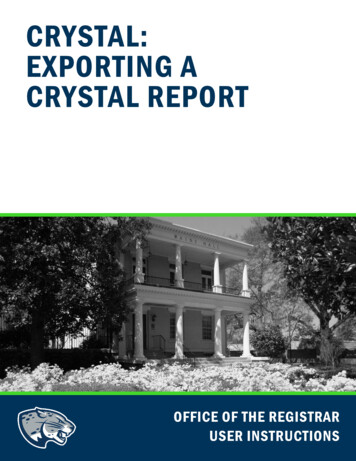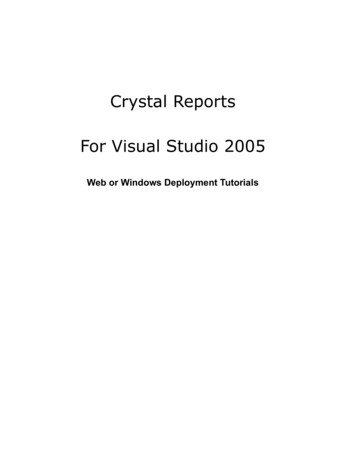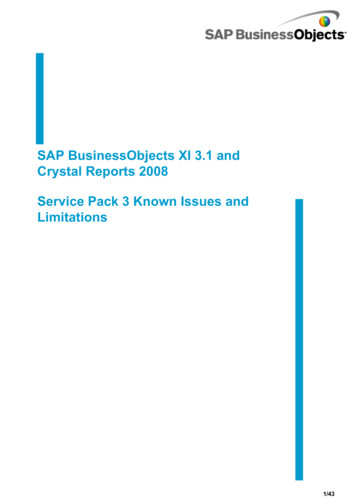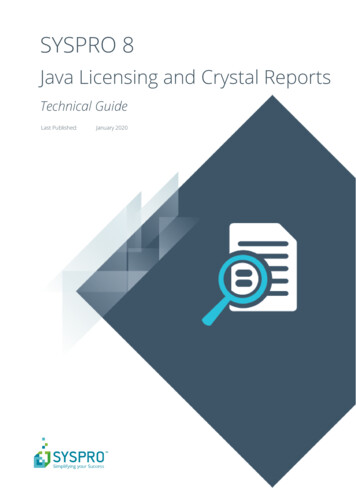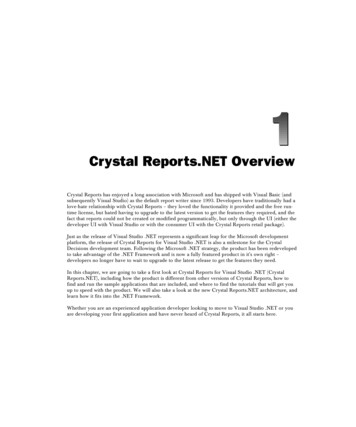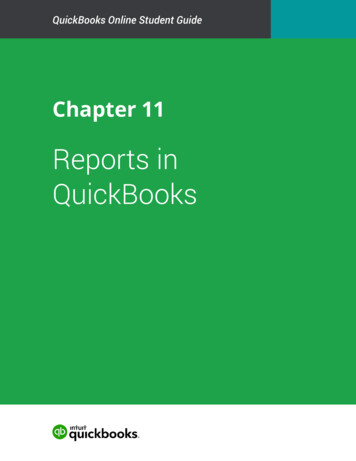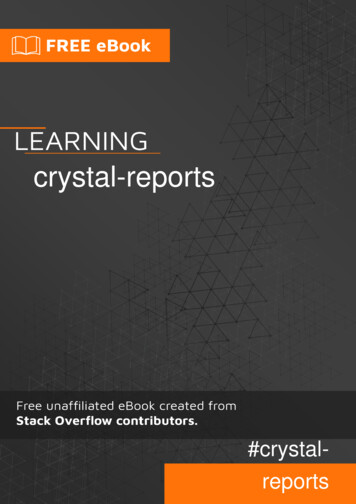
Transcription
crystal-reports#crystalreports
Table of ContentsAbout1Chapter 1: Getting started with tion or Setup2Grouping records2Change the Language of Crystal Reports UI3Chapter 2: Shared variables4Syntax4Remarks4Examples4Basic implementationCredits45
AboutYou can share this PDF with anyone you feel could benefit from it, downloaded the latest versionfrom: crystal-reportsIt is an unofficial and free crystal-reports ebook created for educational purposes. All the content isextracted from Stack Overflow Documentation, which is written by many hardworking individuals atStack Overflow. It is neither affiliated with Stack Overflow nor official crystal-reports.The content is released under Creative Commons BY-SA, and the list of contributors to eachchapter are provided in the credits section at the end of this book. Images may be copyright oftheir respective owners unless otherwise specified. All trademarks and registered trademarks arethe property of their respective company owners.Use the content presented in this book at your own risk; it is not guaranteed to be correct noraccurate, please send your feedback and corrections to info@zzzprojects.comhttps://riptutorial.com/1
Chapter 1: Getting started with crystalreportsRemarksCrystal Reports is designed for presenting database information in the form of reports - visualizedlists, summaries, or charts depicting data from tables in a useful RPT format.Reports are drafted in the graphically-orientated Design view, representing form objects like text orshapes as individual objects. This allows information to be arranged into a more familiar format asopposed to reading directly from the datasource.Crystal Reports boasts connectivity with SQL tables, Oracle, Access databases, and Excelspreadsheets. Crystal itself has become partially integrated with Visual Studio over time. Reportscan be exported as PDFs or text documents.VersionsVersionRelease DateXI (11)2004-01-01XI R2 (11.5)2005-11-242008 (12)2008-03-312011 (14.0.x)2011-08-312013 (14.1.x)2013-01-012016 (14.2.x)2016-01-01ExamplesInstallation or SetupSAP Crystal Reports can be installed as a standalone program or integrated into Visual Studio.(SAP Crystal Reports for Visual Studio) - Both of which require very little effort outside of theinstallation wizard.Grouping recordsGroups can be added and nested within a report to organize the data in a hierarchy of sorted lists.Outer groups supersede any groups within. This directly affects which records are affected by thehttps://riptutorial.com/2
Previouskeyword.1. Select Insert, Group from the menu bar.2. Select the field to group the data by from the top drop-down list.3. Select the sort direction from the second drop-down list.4. Mark the Customize Group Name Field (only available in Crystal Reports 8.5) checkbox toshow a different value in the group header.5. Click OK.Change the Language of Crystal Reports UIIt is possible to switch the language of Crystal Reports user interface. It may be useful to changethe language to English before posting screenshots on StackOverflow.You can switch between languages using View Product Locale:This menu shows all language packs that have been selected during initial product install.To add additional language packs modify the installation of Crystal Reports. Open Products andFeatures, select your Crystal reports installation, then choose Modify. In the installation wizardchoose all languages you would like to use.Read Getting started with crystal-reports online: orial.com/3
Chapter 2: Shared variablesSyntax Shared NumberVar x; Shared StringVar y : "Hello, World!";RemarksShared variables allow values to be used at any point in the processing of the report. Similar to aglobal variable, the shared values can also be accessed by subreports. This allows for a moredirect method of comparison and allows the developer to circumvent the strict nature of the top-tobottom report evaluation.A shared variable can be defined, set, or recalled in any valid formula field. Their most commonuse is to store information that would otherwise be forgotten or inaccessible at a later stage in thereport.ExamplesBasic implementationDefine the variables within a formula field:Shared NumberVar x : 1000;Shared NumberVar y;Assigning the values is optional. To display the variable in a second formula later on in the report,the call is nearly identical:Shared NumberVar x;xRead Shared variables online: /shared-variableshttps://riptutorial.com/4
CreditsS.NoChaptersContributors1Getting started withcrystal-reports4444, Chetan Sanghani, Community, dd4711, Sun2Shared variables4444, Sunhttps://riptutorial.com/5
Crystal Reports is designed for presenting database information in the form of reports - visualized lists, summaries, or charts depicting data from tables in a useful RPT format. . 2016 (14.2.x) 2016-01-01 Examples Installation or Setup SAP Crystal Reports can be installed as a standalone program or integrated into Visual Studio.