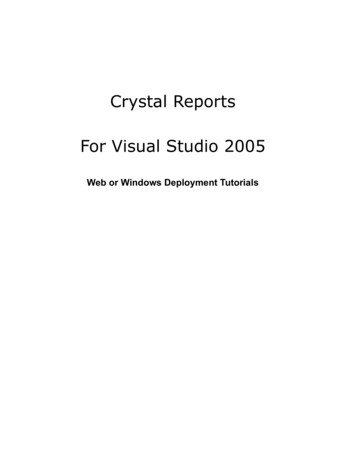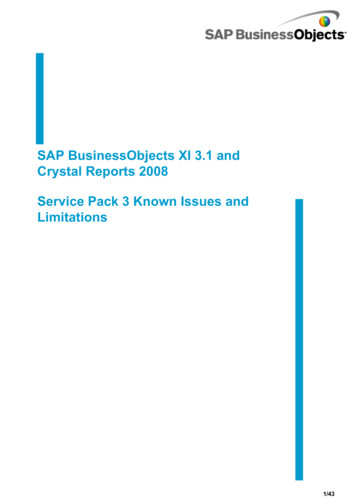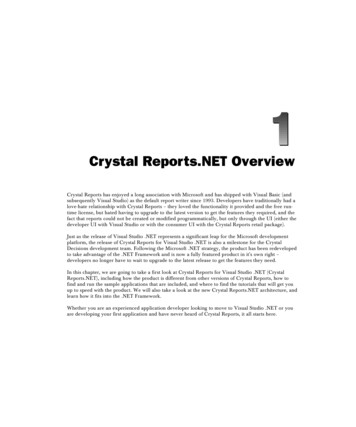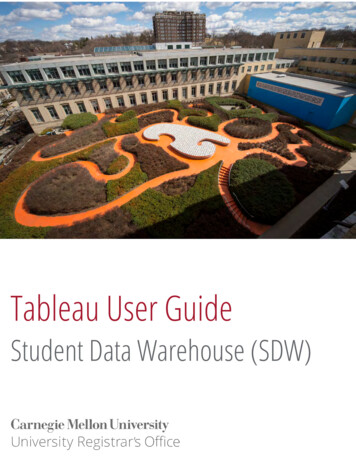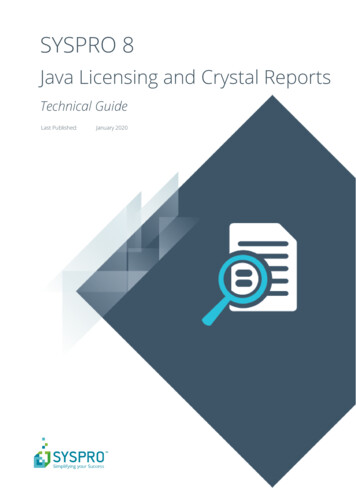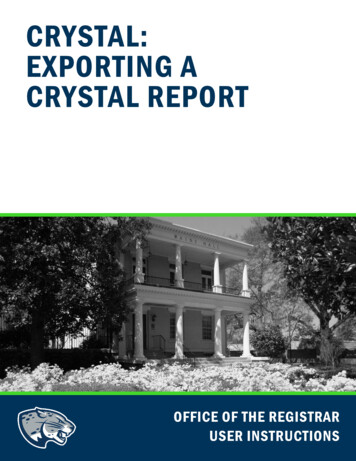
Transcription
CRYSTAL:EXPORTING ACRYSTAL REPORTOFFICE OF THE REGISTRARUSER INSTRUCTIONS
CRYSTAL: EXPORTING A CRYSTAL REPORTTABLE OF CONTENTSPROCESS . 2RESPONSIBILITIES . 2Faculty and Staff . 2INSTRUCTIONS . 2REFERENCES . 3CONTACT . 8Page 1 of 8Office of the Registrar
CRYSTAL: EXPORTING A CRYSTAL REPORTPROCESSThe Office of the Registrar is responsible for ensuring student data accuracythat allows for end users to run and export reports. Exporting reports isbeneficial when a report history is accurate, but not in the format you wish tosee. However, exporting from one file format to another does not always reformat the information in a useable way. Use the Export Format Types below tosuccessfully export to a format of your choosing.RESPONSIBILITIESFACULTY AND STAFFUsers have the option to export a report to another format using the exportoption within Crystal. Follow the steps below to export report data. If you arescheduling report, you have the option to adjust this under Format prior toscheduling.INSTRUCTIONS1. Find the report you wish to reschedule from the report history listing.2. Click the report title you wish to reschedule to highlight the report listing blue.3. Click the “Instance Time” of the report to open the output.4. Click the Export icon from the toolbar.Report Title WSCXXXX5. Select the format of for how you would like the report to be exported.Descriptions for each output type are listed below in the references.Page 2 of 8Office of the Registrar
CRYSTAL: EXPORTING A CRYSTAL REPORT6. Select the Page Range you with to be exported, then click ExportREFERENCESThe export formats supported by Crystal Reports can be broadly categorized intwo groups: page-based formats and record-based formats. Page-basedformats tend to produce a more exact output. The emphasis of these formats islayout representation and formatting. Formatting refers to attributes such asfont style, text color, text alignment, background color, and so on. Layout refersto object position, object size, and the relationship between these attributesPage 3 of 8Office of the Registrar
CRYSTAL: EXPORTING A CRYSTAL REPORTand other objects. Depending on the format you choose, it may not be possiblefor the program to preserve all layout and formatting perfectly, but page-basedformats, in general, preserve these properties as closely as possible. Withrecord-based formats, the emphasis is on data rather than the layout andformatting. However, in some formats—such as Microsoft Excel - Data only—youwill notice that some formatting is exported. Some of the record-based formatsare only data-exchange formats.Output TypeCrystal Reports (RPT)Crystal Reports Read-only(RPTR)HTML 3.2 and HTML 4.0Microsoft Excel (97-2003)DescriptionExporting to Crystal Reports format is much likeusing the Save As feature with the "Save Datawith Report" option selected. This format exports(saves) your report with the current data withoutmodifying the original report.Crystal Reports Read-Only (RPTR) reports areCrystal reports that can be viewed with reportviewer applications, but cannot be opened by theCrystal Reports designer. This enables you toprotect your intellectual property by preventingusers from modifying the report or obtaininginformation about proprietary business logic thatis stored in the report definition.HTML export formats are page based. The HTML4.0 format preserves the layout and formatting ofthe report by using DHTML. The HTML 3.2 format,however, cannot maintain all of the layoutprecisely. The HTML 3.2 format is intended forbackward compatibility with older browsers thatdo not support HTML 4.0. All of the images inyour report are saved externally and a hyperlink isinserted in the exported HTML output. Therefore,this export format generates more than one file inthe output.Microsoft Excel format is a page-based format.This format converts your report contents intoExcel cells on a page-by-page basis. Contentsfrom multiple pages are exported to the samePage 4 of 8Office of the Registrar
CRYSTAL: EXPORTING A CRYSTAL REPORTMicrosoft Excel (97-2003)Data-onlyMicrosoft Excel WorkbookData-onlyMicrosoft Word (97-2003)Excel worksheet. If a worksheet becomes full andthere is more data to export, the export programcreates multiple worksheets to accommodate thedata. If a report object covers more than one cell,the export program merges cells to represent areport object. Microsoft Excel has a limit of 256columns in a worksheet; therefore, any reportobject (or part of it) that is added to cells beyond256 columns is not exported. This export formatretains most of the formatting, but it does notexport line and box objects from your report.Microsoft Excel (97-2003) Data-only is a recordbased format that concentrates on data.However, this format does export most of theformatting as well. Unlike the Microsoft Excelformat, this format does not merge cells; eachobject is added to only one cell. The data-onlyformat can also export certain kinds ofsummaries in Crystal Reports as Excel functions.The summaries that are supported are SUM,AVERAGE, COUNT, MIN, and MAX. To get the bestoutput from Excel export formats, you shoulddesign your reports in an Excel-friendly way. Formore information, refer to the Technical Briefcalled "Exporting to Microsoft Excel" found on theSAP Business Objects Support site.Microsoft Excel Workbook Data-only (.xlsx) is arecord-based format that concentrates on data.However, this format does export most of theformatting as well. The data-only format does notmerge cells; each object is added to only one cell.The data-only format can also export certainkinds of summaries in Crystal Reports as Excelfunctions. The summaries that are supported areSUM, AVERAGE, COUNT, MIN, and MAX.Microsoft Word is a page-based, exact formatthat produces an RTF (Rich Text Format) file. ThePage 5 of 8Office of the Registrar
CRYSTAL: EXPORTING A CRYSTAL REPORTMicrosoft Word (97-2003)– EditableODBCexported file contains text and drawing objects torepresent report objects. Individual objects areplaced in text frames. This format is intended foruse in applications such as fill-out forms wherethe space for entering text is reserved as emptytext objects. Almost all of the formatting isretained in this export format. Text objectscannot, however, be placed outside the left edgeof the page. Therefore, if you have text objects inyour report that are placed before the left edge ofthe printable area, they will be pushed right. (Thisis most noticeable in reports with wide pages.)The Microsoft Word - Editable format is differentfrom the Microsoft Word format; it is a pagebased format, but not all of the layout andformatting are preserved in the output. Thisformat converts all of the report object contentsto text lines. Unlike Microsoft Word format, thisformat does not use text frames. Text formattingis retained, but attributes such as backgroundcolor, fill pattern, and so on may not be retained.All images in your report are in-lined with thetextual content and, therefore, the imagesautomatically shift to accommodate text whenthe document is edited in Microsoft Word. Thisformat does not export line and box objects fromyour report. As well, the special fields PageNumber and Page N of M do not work whenexported in this format. The Microsoft Word Editable format has an option to insert pagebreaks at the end of each report page. Thisoption may not correspond to the page breakscreated by Microsoft Word; the option is usedmainly to separate your report- page contents.ODBC is a record-based, data-exchange format.When you use this format, you can export yourreport data to any ODBC-compliant database.Page 6 of 8Office of the Registrar
CRYSTAL: EXPORTING A CRYSTAL REPORTPDFRecord Style - Columnswith spaces and RecordStyle - Columns withoutspacesReport DefinitionRich Text Format (RTF)Separated Values (CSV)PDF format is a page-based format. The exporteddocuments are intended for printing andredistribution. PDF format will export both layoutand formatting in a manner that is consistentwith how the report looks on the Preview tab. PDFformat embeds the TrueType fonts that appear inthe document. (Non-TrueType fonts are notsupported.) This export format does not supportMicrosoft font-linking technology— which is usedto provide support for some extended charactersets such as Chinese HKCS. Therefore, the fontsused in the report must contain all of therequired glyphs. These URI types are supportedfor hyperlinks: "http:", "https:" and "mailto:".The record-style formats export report data astext. These formats export data only from Groupand Details areas. The output contains one lineper record in the database (for the report). Therecord-style formats are used mainly for dataexchange.The Report Definition format exports your reportto a text file that contains a brief description ofthe report's design view. This format ismaintained only for compatibility with CrystalReports 5.0.The Rich Text Format (RTF) format is similar tothe Microsoft Word (97-2003) format.The Separated Values format is a record-based,data-exchange format. It exports the report objectcontents as a set of values separated byseparator and delimiter characters that youspecify. (When a comma (,) is used to separatefields, the format is known as Comma SeparatedValues (CSV); this export format is popular amongMicrosoft Excel users.)Like record-style formats,the Separated Values format also creates oneline of values for each record in your report. APage 7 of 8Office of the Registrar
CRYSTAL: EXPORTING A CRYSTAL REPORTrecord contains all of the fields in each section ofyour report as seen in the Design view. That is,fields in the Report Header section are exportedfirst, followed by the Page Header section, theGroup Header section, the Details section, theGroup Footer section, the Report Footer section,and finally, the Page Footer section. TheSeparated Values format cannot be used toexport reports with cross-tabs or OLAP grids; norcan it be used to export reports with subreportsin Page Header or Page Footer sections.CONTACTIf you have any additional questions, please contact our office atbanneraccess@augusta.edu.Page 8 of 8Office of the Registrar
Crystal Reports (RPT) Exporting to Crystal Reports format is much like using the Save As feature with the "Save Data with Report" option selected. This format exports (saves) your report with the current data without modifying the original report. Crystal Reports Read-only (RPTR) Crystal Reports Read-Only (RPTR) reports are