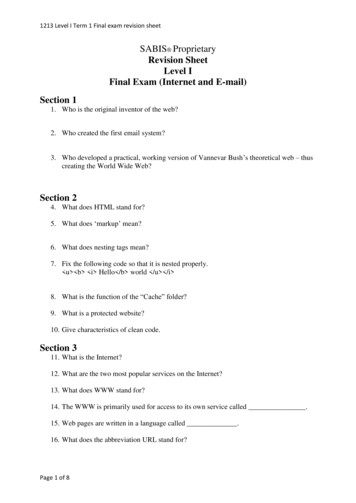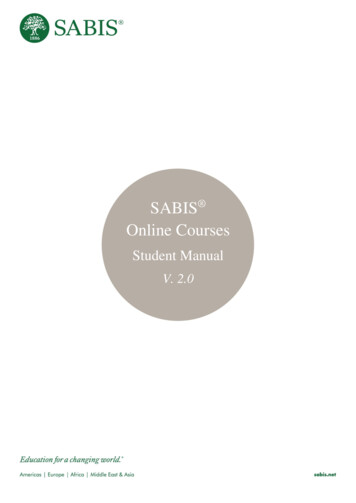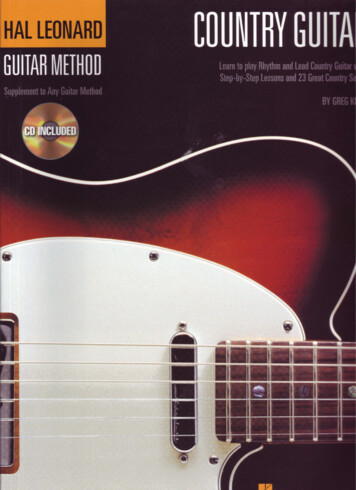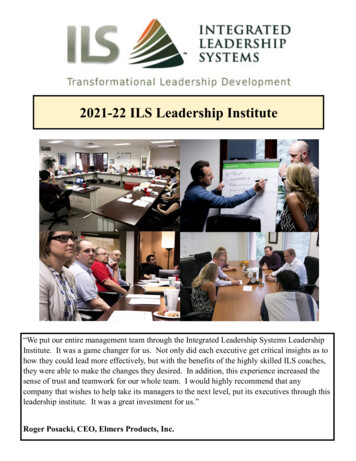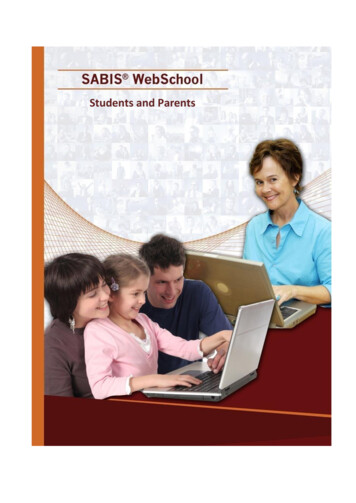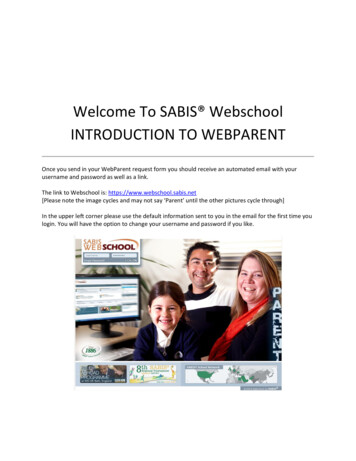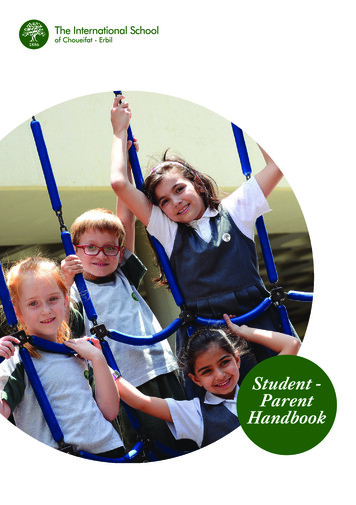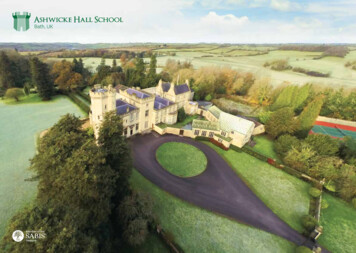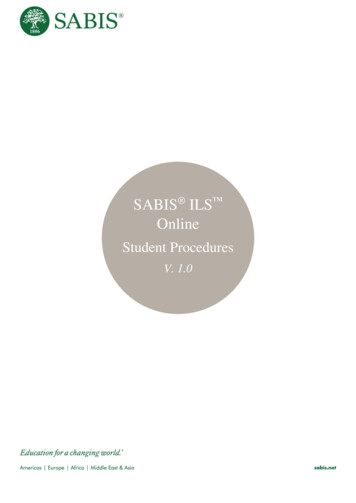
Transcription
SABIS ILS Online Student ProceduresV. 1.0SABIS ILS OnlineStudent ProceduresV. 1.0TOC: Page 1
SABIS ILS Online Student ProceduresV. 1.0Table of ContentsIntroduction . 1Student Procedures . 1Setup . 1Getting Started . 1Learn . 1Practice . 2TOC: Page i
SABIS ILS Online Student ProceduresV. 1.0IntroductionThe SABIS Integrated Learning SystemTM (ILSTM) is a learning system that allows for theearly detection and closure of learning gaps.ILSTM is designed to promote self-learning by providing you, as students, with ownership ofyour own individual learning development and to provide your teacher with immediatefeedback on your performance.Student ProceduresSetup1. You need to have a charged tablet to log in to the ILSTM lesson.2. Make sure that you are connected to the local access point through Wi-Fi.3. Prior to accessing the SABIS Integrated Learning SystemTM, you will need to performthe following steps. Download Google Chrome by visiting the Google Play Store1. Go to the ILS web address and bookmark the page by clicking on the starURL box towards the right-hand side. For ease of access, it is recommended to add a shortcut of this webpage on yourtablet’s home screen by clicking on the browser’s menuScreen.in theand select Add to HomeGetting Started1. Log in to Teams and join the scheduled session.2. When the webpage is launched, you will be redirectedto the login screen.3. Enter your first name, last name, and password2, andtap on the Login button.4. Once you have logged in, you will be redirected to anempty session (i.e. white screen) until the teacher starts the lesson.Learn1. Once all the students are logged in, the teacher starts by explaining the lesson and thensends the first content block (i.e. appropriate activities).2. Within the ILSTM lesson, time is allocated to each activity, which is shown towards the topright of your screen.Remaining Allocated Time1Visit the SABIS Student Tablet Setup document for more details on how to set up and prepare your tablet for use within theSABIS classrooms.2If you have forgotten (or do not have) your password, ask your teacher or ILSTM Prefect for help.Academic OperationsPage 1
SABIS ILS Online Student ProceduresV. 1.0Practice1. Read the instructions carefully before attempting to answer the activities.2. Solve the activities independently, keeping a cautious eye on punctuation and spacing.3Reset Full ActivityReset Sub-Activity AnswersGo Back to Explanation or refer to AppendixSubmit ButtonNote:3 Typical questions types found in the activities include Open Response, MultipleChoice, Matching, Drag and Drop, Checkbox, etc. Incorrect answers are identified with a surrounding red border. Blank answers within an activity will be considered as incorrect.Refer back and re-read the Section Explanation or check the Appendix if you are struggling to solve an activity, if available.Academic OperationsPage 2
SABIS ILS Online Student ProceduresV. 1.0 Complete all sub-activities within an activity before submitting your answer. Grid activities are denoted by a G symbol, and it is crucial that you try to completethose activities successfully. Refer to the available hint(s) as a guide to re-attempt the questions that you struggledto answer correctly.HINT Where applicable, note down what was done during the session in your diary orcopybooks in order to refer to this when reviewing. Complete the activities that require solving steps in your copybooks, and enter the finalanswer(s) into the ILS . Copybooks must be used in all levels and subjects whereILSTM is implemented to reference the activities tackled during the session, as well asto solve the activities that require hand-written steps. The activities within the ILSTM are also available within your SABIS e-books throughthe following hotspot icon.oThis feature allows you to practice similar computer-correctable activities.oYou may also refer to the table of contents of your SABIS e-books to navigate tothe answers of the textbook and workbook exercises, where available.Academic OperationsPage 3
SABIS ILS Online Student Procedures V. 1.0 Academic Operations Page 1 Introduction The SABIS Integrated Learning SystemTM (ILSTM) is a learning system that allows for the early detection and closure of learning gaps. ILSTM is designed to promote self-learning by providing you, as students, with ownership of your own individual learning development and to provide your teacher with .