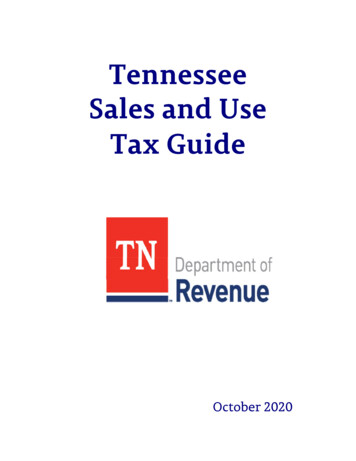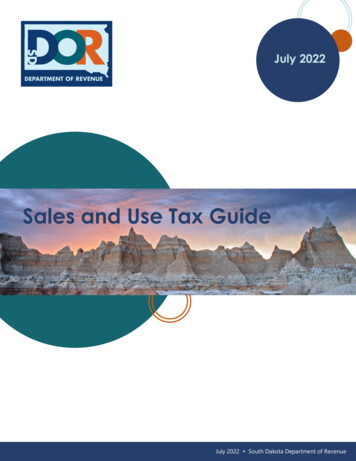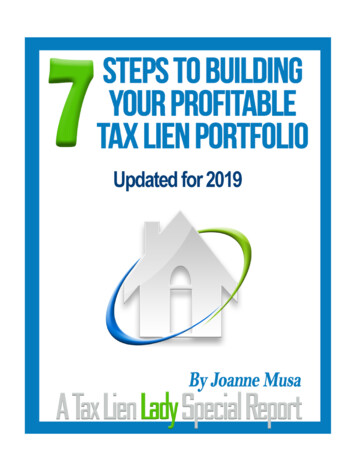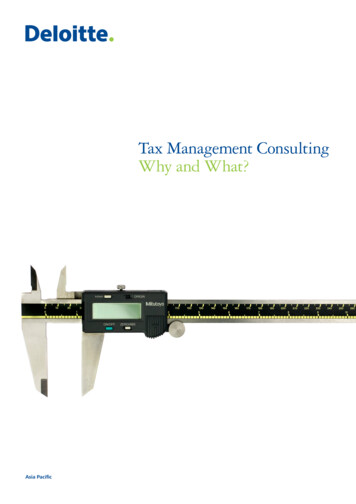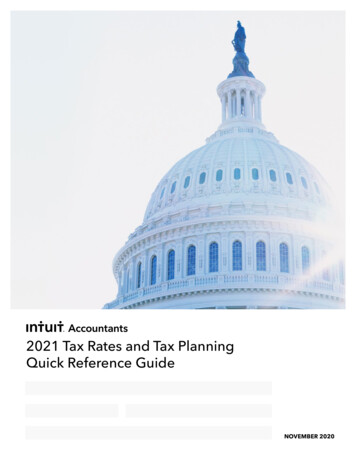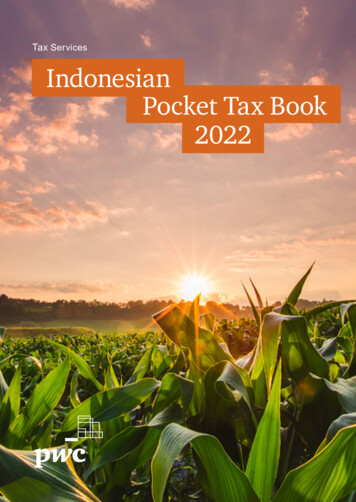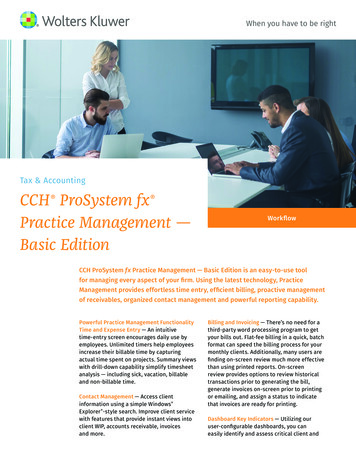
Transcription
When you have to be rightTax & AccountingCCH ProSystem fx Practice Management —Basic EditionWorkflowCCH ProSystem fx Practice Management — Basic Edition is an easy-to-use toolfor managing every aspect of your firm. Using the latest technology, PracticeManagement provides effortless time entry, efficient billing, proactive managementof receivables, organized contact management and powerful reporting capability.Powerful Practice Management FunctionalityTime and Expense Entry — An intuitivetime-entry screen encourages daily use byemployees. Unlimited timers help employeesincrease their billable time by capturingactual time spent on projects. Summary viewswith drill-down capability simplify timesheetanalysis — including sick, vacation, billableand non-billable time.Contact Management — Access clientinformation using a simple Windows Explorer -style search. Improve client servicewith features that provide instant views intoclient WIP, accounts receivable, invoicesand more.Billing and Invoicing — There’s no need for athird-party word processing program to getyour bills out. Flat-fee billing in a quick, batchformat can speed the billing process for yourmonthly clients. Additionally, many users arefinding on-screen review much more effectivethan using printed reports. On-screenreview provides options to review historicaltransactions prior to generating the bill,generate invoices on-screen prior to printingor emailing, and assign a status to indicatethat invoices are ready for printing.Dashboard Key Indicators — Utilizing ouruser-configurable dashboards, you caneasily identify and assess critical client and
2CCH ProSystem fx Practice Management — Basic Editionstaff information without running reports.Dashboard functionality includes: Summarization of key data, presented bothnumerically and in graphical form. Dynamic access to current year, prioryear, period-to-date and year-to-dateinformation. Analysis of critical client data including time,expenses, invoicing, write-ups, write-downsand collections.Accounts Receivable — Easily managereceivables with simple tools for everythingfrom entering payments and adjustmentsto assessing finance charges. Increase yourbottom line by emailing statements and takeadvantage of customizable dunning lettersthat help collect delinquent accounts.Reporting — Powerful views and extensivesorting and filtering options are availablefor more than 70 standard reports. Oureasy‑to‑use Report Writer even allows you tocustomize reports. Not interested in a printedformat? Reports can be emailed, saved asPDFs, and exported to a variety of otherformats, including Microsoft Excel .Practice Management — Office EditionFor advanced project management and firmmarketing features, CCH ProSystem fx PracticeManagement — Office Edition is the next stepup for efficiency and profitability. The fullversion of Practice Management gives you thepowerful time and billing features that arefound in the Basic edition, plus: Time entry alerts to remind staff toenter time. Marketing and referral information forclients, marketing reports, marketing lists,mail merge and marketing email features. Multi-office options. Extensive project management, includingscheduling reports and the ability to billby project.CCH ProSystem fx Professional ServicesExpand Your TeamWolters Kluwer has a team of professionalswho specialize in data conversion techniques;stand-alone utility design and development;data reassignment methods, and reportingtechniques. When customization is needed,invest your time and money wisely and letWolters Kluwer experts do the work for you!Professional Services can provide you withservices such as: Database Clean-Up, Including CodeRestructuring — A clean database canspeed up all of your processes — fromclient and service code lookups torunning reports — and CCH ProSystem fxProfessional Services can help clean upyour Practice Management database foran immediate increase in efficiency. Data Conversions from Third PartyVendors — With 30 years of experienceconverting data from programs such asUnilink, CSI and Timeslips, our ProfessionalServices team can convert just about anythird party software to CCH ProSystem fxPractice Management, saving you thecountless hours of lost productivity andrevenue that are typical of manual dataconversions. Our standard conversionincludes client information, open WIPand A/R detail. Additional conversionofferings include due dates, billed WIPhistory (including invoice history), A/Rcollection history, client contact mailerinformation and custom fields. Everyconversion is customized to meet yourfirm’s specific needs.
3CCH ProSystem fx Practice Management — Basic EditionThe Firm, Employee, Projectand Client Dashboards givepartners, managers andstaff the critical informationthey need to make informeddecisions about managingworkflow and projects.CCH ProSystem fx Practice ManagementTraining and ConsultingMaximize the value of CCH ProSystem fxPractice Management with training andconsulting sessions conducted by experiencedWolters Kluwer consultants.Customized Setup to Meet Your Needs Make decisions on basic setup items, suchas timer functions, A/R payment entrymethod, labels for client Staff positions andProject Status Dates.The training and consulting sessions forPractice Management are designed to helpyour firm obtain the greatest possiblereturn on investment. An experiencedPractice Management consultant canprovide guidance on configuration options,recommend processes and suggest an overallimplementation plan that will help your firmaccomplish short- and long-term PracticeManagement goals. Each Practice Managementtraining and consulting session is convenientlyavailable in a web-based or on-site format. Create lists used in the program.Effective RolloutDevelop a comprehensive implementationplan with your Practice Managementconsultant for a successful rollout from dayone. Consider the following questions: Willeveryone begin using Practice Management atonce, or in phases? Are you implementing allareas of Practice Management from the start,or are you implementing certain features ata later time? What are effective policies forfirms of a comparable size as yours? Make decisions about how to entercontacts, including new and existingClients and Prospects. Set up employees within the program. Set default security settings for individualemployees. Evaluate and set up your service codes (workcode) structure that includes Categories,Subcategories and Service Codes. Set up your default invoice format. Prepare for an electronic data conversion,if applicable.
4CCH ProSystem fx Practice Management — Basic EditionGo Beyond Time and BillingLearn how you can take advantage oftime‑saving possibilities offered byPractice Management: Firm, Employee, Client and ProjectDashboards that give staff real-timedata to assist with making better firmmanagement decisions. A full Accounts Receivable module thatallows you to manage payments andadjustments, calculate finance chargesand generate A/R statements anddunning letters.Drive EfficienciesYour Wolters Kluwer consultant can show youhow Practice Management can enhance yourfirm’s workflow by using features designed toincrease firm efficiency. On-screen features that eliminate theneed to print to paper — assisting inpaperless efforts. Ease of access to prior year statistics whenanalyzing employee and client data. Use of Report Monitor to set a scheduleddate and time for report Queues. Produce pre-formatted standard reports,create report Queues to process reports in abatch and utilize the Report Writer to buildcustom reports. CPE tracking system for staff.ProSystem fx Practice Management Training and Consulting ServicesCourse NameDescriptionWho Should AttendBest Practices ConsultingA consultant will guide your firm’sThe Practice Managementimplementation leaders throughChampions Team (PMCT). TheOne day — 8 hours,important decisions within thePMCT is established prior to theor two days — 16 hours*program. The content includesBest Practices session and couldhow to prepare a new customerinclude 3–10 power users in thefor an upcoming electronic datafirm to champion the Practiceconversion. New customers willManagement processes.gain a head start on using theprogram to its fullest potential,while existing customers benefitfrom a detailed review of theircurrent practices.Setup Training4 hours*The course focuses on a group ofStaff involved in determining yourimportant options and featuresfirm’s best practices and programyou must set up for the programsetup. While this course does notto function properly. This courseexpressly cover best practices,focuses on some of the mostit is important to involvebasic functions you must set updecision-makers.when implementing the programmanually or when having anelectronic data conversion.
5CCH ProSystem fx Practice Management — Basic EditionCourse NameDescriptionWho Should AttendAdministrator TrainingThe course focuses on the keyStaff responsible for managingfeatures in the Administrationday-to-day operations in theand Accounts Receivable modulesprogram, including managingincluding creating new clientsclients, contacts, security, timeand prospects, administrativeand A/R.4 hours*activities and utilities, enteringand posting A/R transactions andprocessing A/R statements. Bylearning how to work properlywithin these modules, you canbetter manage the program on aday-to-day basis.Biller Training4 hours*The course focuses on featuresAll staff who select clients to bill,that help to ensure timely,make billing decisions, correct orprofitable billing. Having WIP,transfer WIP, generate, format orprior invoice and A/R informationprocess invoices and review andat your fingertips saves time andapprove bills.money. Keeping managementup-to-date on the status andprogress of client accounts isthe fundamental philosophy thatdrives the course.End User Training2 hours*The course focuses on the keyAll staff entering time andfeatures that all employees useexpenses, looking up contactwhen entering time and expenseinformation and using thetransactions and finding clientDashboard.contact information. The sessionalso includes a thorough overviewof the Practice ManagementDashboard.Reports Training2 hoursThe course focuses on usingStaff processing or creatingvarious reporting options toreports in Practice Management.better analyze data storedin Practice Management. Thecontent addresses the needfor up-to-date informationconcerning WIP, Billing and A/Rusing Dashboards and customizedon-screen lists. This course alsocovers standard, preinstalledreports and use of the embeddedReport Writer to createcustom reports.
6CCH ProSystem fx Practice Management — Basic EditionCourse NameDescriptionWho Should AttendCustom ConsultingCreate your own agendaDetermined by the firm’s agenda.and benefit from the1-hour, 2-hour, 4-houropportunity to have a qualifiedor 8-hour incrementsconsultant answer your firm’sspecific questions.* Mandatory training fOr new customers includes Best Practices (one day) or Setup training (both are notnecessary), Administrator training, Biller training and End User training (web-based format or on-site format).11/16 2016 CCH Incorporated and its affiliates. All rights reserved.2016-1670For More InformationCCHGroup.com/PracticeManagementin Canada 800-268-4522When you have to be right
CCH ProSystem fx Practice Management — Basic Edition is an easy-to-use tool for managing every aspect of your firm. Using the latest technology, Practice Management provides effortless time entry, efficient billing, proactive management of receivables, organized contact management and powerful reporting capability. Tax cconting Work ow