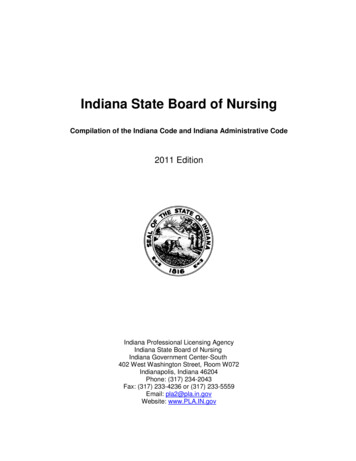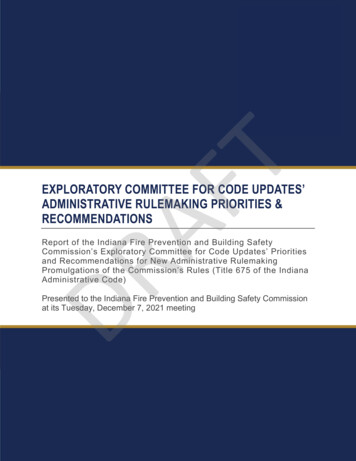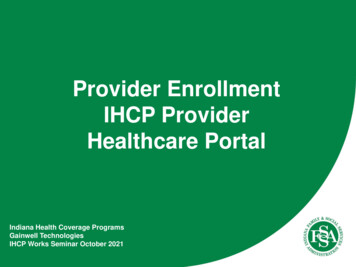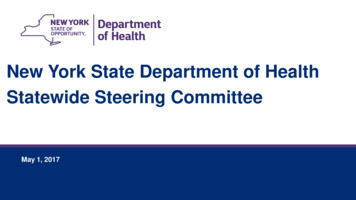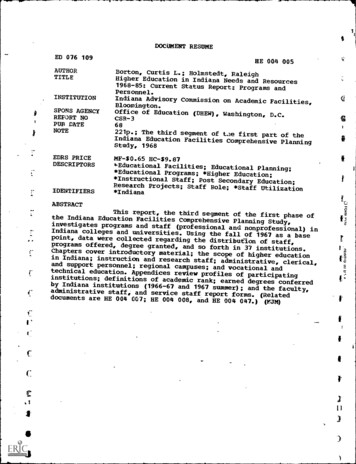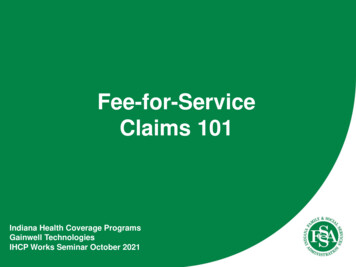
Transcription
Fee-for-ServiceClaims 101Indiana Health Coverage ProgramsGainwell TechnologiesIHCP Works Seminar October 2021
Agenda2 IHCP Provider Healthcare Portal Submitting Claims via the IHCP Portal Search Claims Correcting or Resubmitting Claims Internal Control Numbers (ICN) Life of a Claim Reminders Helpful Tools Questions
IHCP Provider Healthcare Portal3
Finding the IHCP Portal OnlineVisit: https://www.in.gov/medicaid/providers/index.html4
Electronic vs PaperClaim SubmissionElectronically submitted claims: Immediate response Less opportunity for errors Postage savingsPaper claims: 21-day turnaround time on a clean claim Possibility of keying errors Lost or damaged claims Postage costs Claims returned to provider Mailing time5
IHCP Provider Portal Features One login with access to multiple locationsVerify member’s eligibility– Including Third-Party Liability (TPL) updates Submit, search and correct claims– Including remit review– Administrative reviews Submit and update prior authorizationsProvider Enrollment– Revalidations– Provider updates– Rendering linkage 6Rendering providers can register on the portal
Claim Filing LimitThe IHCP has mandated a 180-day filing limit for fee-for-service (FFS) claims. The 180-day filing limit is effective based on discharge date of service. See Section 6 of the Provider Enrollment Module for timely filing billingexceptions.This does not mean six months:Count the days!7
Submitting Claims via the IHCPPortal8
Navigating the IHCP Portal1. Click the Claims tab on the IHCP Portal home page.2. Choose your claim type.93. For facility billing, choose inpatient or outpatient.
Submitting Professional ClaimsBe sure you are logged in to the Portal under the correctBilling Provider ID.Use the spyglass to enter rendering National Provider Identifier (NPI).10If physician is listed more than once, choose the entry without ataxonomy number.
Submitting Professional Claims -–Service Details11 Red asterisks (*) indicate a required field. Charge Amount field is required. Modifiers are required, if applicable.
Submitting Facility UB ClaimsService Details12
Submitting ClaimsAdd Claim Attachment13 5 MB total allowed Document types allowed: PDF, BMP, GIF, JPG/JPEG,PNG and TIFF/TIF The following are not allowed: Word and Excel
Submitting ClaimsClaim Note InformationOnly add a claim note if needed. A claim note willcause the claim to suspend and may delay processing.14
Portal Claim Questions15 When do I check “Include Other Insurance”?– The primary made a payment.– The primary applied entire claim to deductible (Medicare only). When do I need to attach the Explanation of Benefits (EOB)?– The primary applied entire claim to deductible (TPL only).– The primary denied the entire claim or some of the detail lines.
Search Claims16
Search Claims – ResultsEligibility Is member eligible?What is member’s Managed Care?Does member have a liability?Does a member have other insurance?Claims Claims submission-UB Claims submission-Prof Remittance Advice17Care Management Submit prior authorization requests Update prior authorization requests Review current prior authorizations
How to Search ClaimsSearch by Claim ID, Member ID and service date, or paid date.18
Search Claims – ResultsClicking /- or Claim ID link will give you results of the claim.19
Edit, Copy and Void ClaimsCorrecting or Resubmitting Claims20
Correcting and Resubmitting Claims21 Paid status claim should be Edit or Void. Do not copy.Note: Voiding and editing will set up an account receivable(A/R) and offset on a future remit.
Correcting and Resubmitting ClaimsChoose the appropriate information above in order to make thecorrections and resubmit the claim for processing.22
Internal Control Numbers (ICN)23
Internal Control Numbers (ICN)Region Codes – 13 digits20 21 193 XXXXXX10-Paper claim – no attachment11-Paper claim – with attachment20-Electronic claim via batch billing – no attachment21-Electronic claim via batch billing – with attachment22-Portal submitted claim – no attachment23-Portal Submitted claim – with attachment91-Special batched claims with attachment24This claim was submitted via batch billing withoutan attachment.
Internal Control Numbers (ICN)20 21 193 XXXXXXThis claim was submitted in 2021.20 21 193 XXXXXXThis claim was submitted the 193rd day of the year or on July 12th.25
Internal Control Numbers (ICN)20 21 193 XXXXXXInternal Batch Numbers26
Life of a Claim27
Life of a ClaimIndiana Health Coverage Programs (IHCP) claims go through the following stages:Date of serviceBilling forservicesClaimprocessing Member must be enrolled and eligible forthe service (benefit plan). Services must be covered under themember’s Medicaid plan. Provider must be eligible to render theservice (provider contract). Prior authorization (PA) is approved (whenapplicable). Billing/group/and rendering providers mustbe properly enrolled.28Reimbursement
Life of a ClaimIHCP claims go through the following stages:Date of serviceBilling forservicesClaimprocessing Use correct claim form and billing codes. Send claim to the right place:-Third-Party (when applicable)Gainwell – if fee-for-service (FFS)MCE – if managed care entity (MCE) member Include required documentation (whenapplicable). Bill claim within the timely filing limit.29Reimbursement
Life of a ClaimIHCP claims go through the following stages:Date of serviceBilling forservicesClaimprocessing Claims that pass the initial prescreening areloaded into CoreMMIS for processing.-Paper claims or claims submitted through aclearinghouse that do not pass theprescreening are rejected and returned to theprovider with an explanation of why the claimcould not be processed. Claims will be processed and adjudicatedfollowing the Medicaid federal and statepolicies and regulations.30Reimbursement
Life of a ClaimIHCP claims go through the following stages:Date of serviceBilling forservicesWhen a claim is adjudicated and is in apaid status, the provider is reimbursedafter the weekly financial cycle hasprocessed.31ClaimprocessingReimbursement
Reminders32
Fee ScheduleVisit the IHCP Provider Website: https://www.in.gov/medicaid/providersRead the copyright agreement, then click ACCEPT.33
Professional Fee ScheduleFacility billing uses theOutpatient Fee Schedule.34
Outpatient Fee Schedule35
PHI Email Warning!Personal Health Information, also known as PHI, must always be keptprivate and not shared in an unsecure email platform.This includes: All personal identifiable information, such as Insurance ID, Social Securitynumber, Date of Birth, Address and Phone Number All health-related information such as services rendered and diagnosis All claims and claim information such as Internal Control Number (ICN)All emails with PHI must be sent via asecure email platform and SHOULDNOT include PHI in the subject line36
COVID-19BT202178 – IHCP COVID-19 Response: IHCP temporarily revises time framesfor certain PA approvalsBT202180 – IHCP COVID-19 Response: PA changes temporarily reinstated forsome DME/HME supplies and servicesBT202181 – IHCP COVID-19 Response: IHCP reinstates temporary PA changesfor managed care SNF admissionsBT202182 – IHCP COVID-19 Response: IHCP temporarily reinstates PA policyfor LTAC and AIR facility admissionsPer BT202142Telehealth policies will remain in place.Watch future IHCP publications37
Helpful Tools38
Helpful Toolshttps://www.in.gov/medicaid/providersSign up for banner pagesand bulletins.Watch for the OMPP Webinar schedule on IHCP provider portal home page.39
Click to Helpfuledit MasterToolstitle style
Helpful ToolsIHCP Provider website at in.gov/medicaid/providers: Provider References IHCP Provider Reference Modules Contact Information Provider Relations ConsultantsCustomer Assistance available: 800-457-4584 Live assistance available Monday–Friday, 8 a.m. – 6 p.m.Eastern TimeSecure Correspondence: 41Via the Provider Healthcare Portal(After logging in to the Portal, click the SecureCorrespondence link to submit a request)
Questions42
Provider References IHCP Provider Reference Modules Contact Information Provider Relations Consultants Customer Assistance available: 800-457-4584 Live assistance available Monday-Friday, 8 a.m. -6 p.m. Eastern Time Secure Correspondence: Via the Provider Healthcare Portal (After logging in to the Portal, click the .