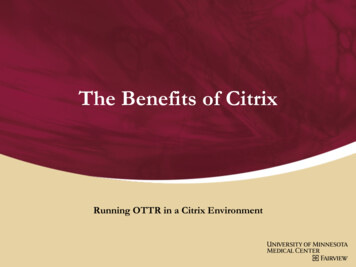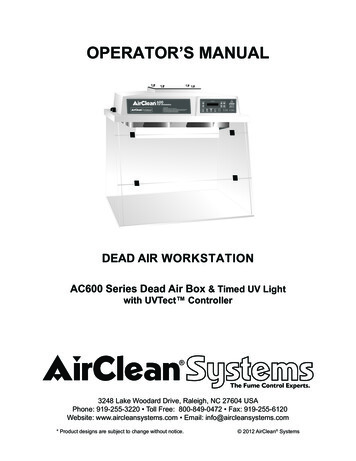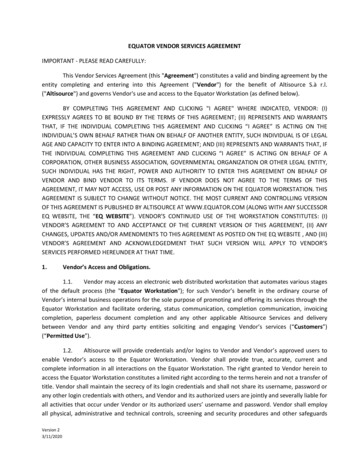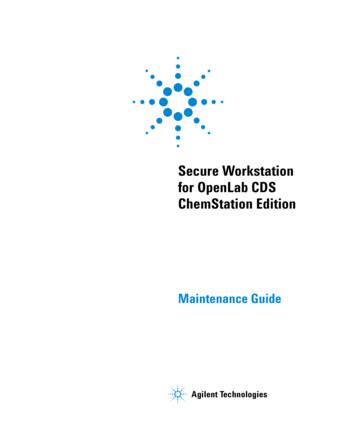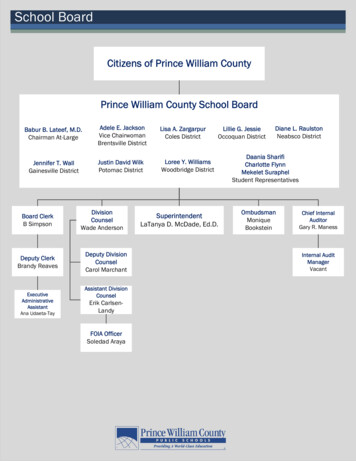Transcription
HP Z800 WorkstationMaintenance and Service Guide
Copyright InformationWarrantyTrademark Credits Copyright 2010 Hewlett-PackardDevelopment Company, L.P.Hewlett-Packard Company shall not beliable for technical or editorial errors oromissions contained herein or for incidentalor consequential damages in connectionwith the furnishing, performance, or use ofthis material. The information in thisdocument is provided “as is” withoutwarranty of any kind, including, but notlimited to, the implied warranties ofmerchantability and fitness for a particularpurpose, and is subject to change withoutnotice. The warranties for HP products areset forth in the express limited warrantystatements accompanying such products.Microsoft, Windows, and XP are U.S.registered trademarks of MicrosoftCorporation in the U.S. and other countries.Nothing herein should be construed asconstituting and additional warranty.This document contains proprietaryinformation that is protected by copyright.No part of this document may bephotocopied, reproduced, or translated toanother language without the prior writtenconsent of Hewlett-Packard Company.Intel is a trademark of Intel Corporation inthe U.S. and other countries and are usedunder license.ENERGY STAR is a U.S. registered mark ofthe United States Environmental ProtectionAgency.504632-004Fourth Edition, May 2010
About this guideThis guide provides service and maintenance information for the HP Z800 Workstation and includesthese topics:Guide topicsWorkstation overview on page 1Setting up the operating system on page 19Restoring the operating system on page 25System management on page 31Replacing components on page 65Diagnostics and troubleshooting on page 213Configuring RAID devices on page 256Connector pins on page 270System board designators on page 281Routine Care on page 283Locating HP resources on page 285ENWWiii
ivAbout this guideENWW
Table of contents1 Workstation overview . 1Description . 1System board architecture . 1Processor technology . 2Memory technology . 2Graphics . 2Expansion card slots . 2Addition features . 2Workstation components . 3Chassis components . 4Front panel components . 5Rear panel components . 6Specifications . 8Physical characteristics . 8Environmental specifications . 9Power supply description . 10Power supply voltages . 10Power supply currents . 11Power supply specifications . 12Power consumption and heat dissipation . 12System fans . 13Resetting the power supply . 13Ensuring proper ventilation . 14Features . 15ENERGY STAR Qualification . 16EUP compliance mode . 17Enabling EUP compliance mode . 17Disabling EUP compliance mode . 17Accessibility . 17Hyper-threading . 18SATA Power Management . 18Intel Turbo Boost Technology . 18HP Cool Tools . 182 Setting up the operating system . 19Setting up the Microsoft operating system . 20Installing or upgrading device drivers . 20Transferring files and settings to your Windows workstation . 20ENWWv
Setting up Red Hat Enterprise Linux . 21Installing with the HP driver CD . 21Installing and customizing Red Hat-enabled workstations . 22Verifying hardware compatibility . 22Setting up Novell SLED . 22Updating the workstation . 22Updating the workstation after first boot . 22Upgrading the BIOS . 22Determining current BIOS . 23Upgrading BIOS . 24Upgrading device drivers . 243 Restoring the operating system . 25Restore methods . 25Ordering backup software . 26Restoring Windows Vista . 26Ordering the RestorePlus! media . 26Restoring the operating system . 26Restoring Windows XP Professional . 27Creating RestorePlus! media . 27Creating HP Backup and Recovery (HPBR) media . 28Restoring the operating system . 29Using RestorePlus! . 29Using HPBR . 29Using the recovery partition . 29Restoring Novell SLED . 29Creating restore media . 304 System management . 31BIOS ROM . 31The Computer Setup (F10) Utility . 32Computer Setup (F10) functionality . 32Accessing the Computer Setup (F10) Utility . 34The Computer Setup (F10) Utility menu . 35Workstation management . 44Initial workstation configuration and deployment . 45Installing a remote system . 45Replicating the setup . 46Copying a setup configuration to a single workstation . 46Copying a setup configuration to multiple workstations . 47Updating and managing software . 48HP Client Manager Software . 48Altiris Client Management Solutions . 48viENWW
HP SoftPaq Download Manager . 49System Software Manager . 50Proactive Change Notification . 50Subscriber's Choice . 50ROM Flash . 51Remote ROM Flash . 51HPQFlash . 51F10 Flash . 51FailSafe Boot Block ROM . 52Recovering the workstation from Boot Block Recovery mode . 52Workstation security . 53Asset tracking . 53SATA hard disk drive security . 54DriveLock applications . 55Using DriveLock . 55Password security . 57Establishing a setup password using Computer Setup (F10) Utility . 57Establishing a power-on password using workstation setup . 58Entering a power-on password . 58Entering a setup password . 59Changing a power-on or setup password . 59Deleting a power-on or setup password . 60National keyboard delimiter characters . 60Clearing passwords . 61Chassis security . 61Side access panel key lock . 61Side access panel sensor (Smart Cover Sensor) (optional) . 61Cable lock (optional) . 62Fault notification and recovery . 63Drive Protection System . 63ECC fault prediction . 63Thermal sensors . 63Dual-state power button . 64Changing the power button configuration . 645 Replacing components . 65Warnings and cautions . 66Service considerations . 68Cautions, warnings and safety precautions . 68ESD information . 68Generating static . 68Preventing ESD equipment damage . 69Personal grounding methods and equipment . 69ENWWvii
Grounding the work area . 70Recommended ESD prevention materials and equipment . 70Tools and software requirements . 71Special handling of components . 71Cables and connectors . 71Hard drives . 72Lithium coin cell battery . 72Customer self-repair . 72Removing and installing components . 73Component locations . 74Disassembly order . 76Predisassembly procedures . 77Cable lock (optional) . 78Side access panel . 79Removing the side access panel . 79Installing the side access panel . 79Airflow guide . 80Removing the airflow guide . 80Installing the airflow guide . 82Expansion card support . 82Removing the expansion card support . 82Installing the expansion card support . 85Right side panel . 86Removing the right side panel . 86Installing the right side panel . 86Power supply . 86Removing the power supply . 86Installing the power supply . 87Speaker . 87Removing the speaker . 87Installing the speaker . 88Side access panel sensor (optional) . 88Removing the side access panel sensor . 88Installing the side access panel sensor . 89Power connections . 90Front bezel . 91Removing the front bezel . 91Installing the front bezel . 91Front panel I/O cable assembly . 92Removing the front panel I/O cable assembly . 92Installing the front panel I/O cable assembly . 94Power switch cable assembly . 96Removing the power switch cable assembly . 96Installing the power switch cable assembly . 97viiiENWW
Optical bay filler tray . 97Removing a filler tray . 97Installing a filler tray . 99Optical disk drive . 100Removing an optical disk drive from the optical drive bay . 100Installing an optical disk drive in the optical drive bay . 102Notice for Blu-ray optical drives . 105Blu-ray movie playback . 105Blu-ray movie playback compatibility and update . 105Slot load optical disk drive (optional) . 106Removing the slot load optical disk drive . 106Installing the slot load optical disk drive . 110Hard disk drive . 114Removing a hard disk drive from the hard drive bay . 115Installing a hard disk drive in the hard drive bay . 117Hard disk drive cable configuration . 117Installing a hard disk drive . 118Removing a hard disk drive from the slot load optical bay . 122Installing a hard disk drive in the slot load optical bay . 127Removing a hard disk drive from the optical drive bay . 132Installing a hard disk drive in the optical drive bay . 135Installing dual SFF hard drives in the optical drive bay . 137Installing the hard drives . 137Configuring the cabling . 140Expansion card guide/front fan holder . 141Removing the expansion card guide/front fan holder . 141Installing the expansion card guide/front fan holder . 145System fans . 146Removing the rear system fan assembly . 146Installing the rear system fan assembly . 148Installing a second front system fan . 149Memory fans . 155Removing the memory fans . 155Installing the memory fans . 157Memory . 158DIMM installation guidelines . 158Supported DIMM configurations . 158BIOS errors and warnings . 159Removing a DIMM . 160Installing a DIMM . 161Required DIMM installation order . 161Installing the DIMM . 162Expansion card slot identification . 165Expansion card slot description . 165ENWWix
Expansion card configuration restrictions for power supplies . 166Choosing an expansion card slot . 168PCIe card . 169Removing a PCIe card . 169Installing a PCIe card . 171PCI card . 174Removing a PCI card . 174Installing a PCI card . 175Liquid cooling solution . 177Removing the liquid cooling solution . 177Installing a liquid cooling solution . 185CPU heatsink . 199Removing the CPU heatsink . 199Installing the CPU heatsink . 201CPU . 203Removing a CPU . 203Installing a CPU . 204System board . 206Removing the system board . 206Installing the system board . 209Battery . 210Removing the battery . 210Installing the battery . 212Product recycling . 2126 Diagnostics and troubleshooting . 213Calling technical support . 214Locating ID labels . 214Locating warranty information . 215Diagnosis guidelines . 216Diagnosis at startup . 216Diagnosis during operation . 217Troubleshooting checklist . 217HP troubleshooting resources and tools . 219HP Support Assistant . 219HP Help and Support Center . 219E-support . 219Troubleshooting a problem . 220Instant Support and Active Chat .Customer Advisories, Customer and Security Bulletins, and Customer NoticesProduct Change Notifications .Helpful hints .At startup .x220220220220221ENWW
During operation . 221Customizing the monitor display . 222Troubleshooting scenarios and solutions . 223Solving minor problems . 223Solving power supply problems . 225Testing power supply . 225Solving diskette problems . 227Solving hard drive problems .
This guide provides service and maintenance information for the HP Z800 Workstation and includes these topics: Guide topics Workstation overview on page 1 Setting up the operating system on page 19 Restoring the operating system on page 25 System management on page 31 Replacing components on page 65 Diagnostics and troubleshooting on page 213