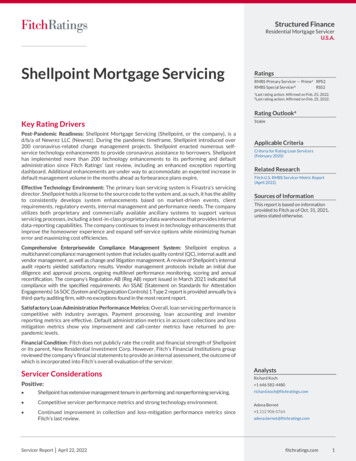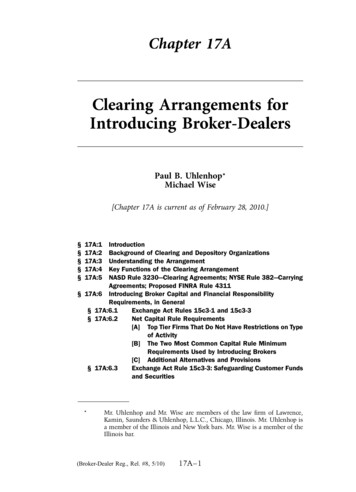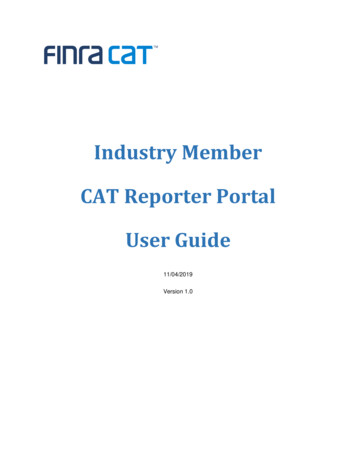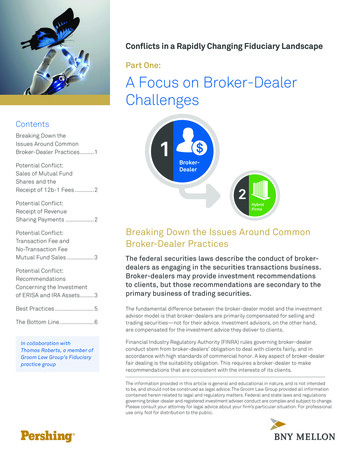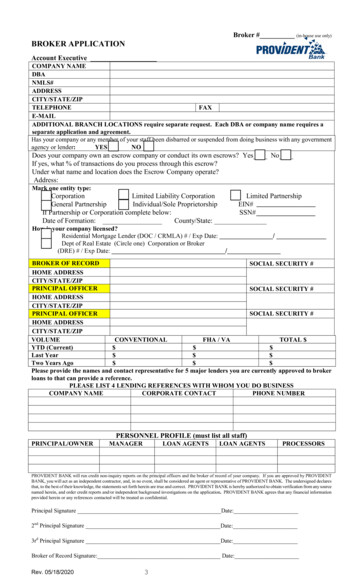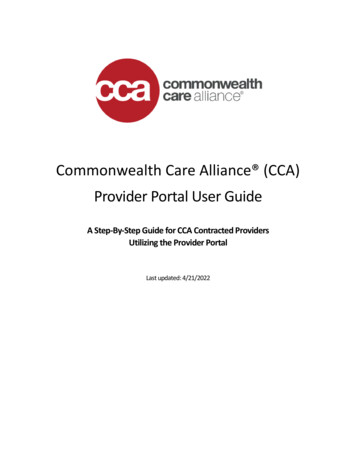Transcription
DIVISION: PRODUCTION, OPERATIONSCHANNEL: WHOLESALEPublish Date: 2/11/2022BROKER PORTAL USER GUIDEThe Broker Portal is an exclusive platform that makes it even easier to do business with Caliber HomeLoans. This user guide will provide details on what you can expect to see.Benefits of using the Broker Portal include: Increased Productivity Streamlined processes to boost efficiency An overall improved broker experienceCheck out these sections to learn more!Dashboard The landing page for the broker portal, and it has been designed to keep you informed on thelatest information available while allowing you to be as efficient as possible.MyPipeline A robust, customizable, all-encompassing way to view and manage your pipeline effectively.Create a New Loan A redesigned process to allow for an intuitive step by step flow for creating new loans.Product & Pricing Provides a streamlined and more robust pricing and eligibility tool with dynamic fieldsbased on inputs.My Account Settings Allows users to set up certain details about their account within the Broker Portal.Advanced Search Allows users to search for loans with additional field options.H2O Additional menus and options to make working on loans more efficient.Caliber LE Provides users a simplified and intuitive workflow for generating the Caliber LE.Broker Portal: Logging InTo access the Broker Portal go to blueprint.caliberwholesale.com and enter your Caliber credentials.Broker Portal User GuidePage 1Caliber Home Loans, Inc. 2021Proprietary and Confidential
DIVISION: PRODUCTION, OPERATIONSCHANNEL: WHOLESALEPublish Date: 2/11/2022Broker Portal: DashboardThe Dashboard is the landing page for the broker portal, and it has been designed to keep you informed on thelatest information available while allowing you to be as efficient as possible.Action TabsIdentify loans that haveitems to review, loans withupcoming deadlines, andloans with outstandingconditions that need to beresolved.Broker Portal User GuideLoan AnalyticsDisplays the loans that haveclosed, are in underwriting,and that have funded MTD.Page 2Caliber TeamTurn TimeProvides contactinformation to yourAccount Executive (AE),direct manager, andsupport team members.Current turn times for LoanRegistration, Underwriting,Conditions, Initial CD, andClosing Docs for your Opscenter.Caliber Home Loans, Inc. 2021Proprietary and Confidential
DIVISION: PRODUCTION, OPERATIONSCHANNEL: WHOLESALEPublish Date: 2/11/2022Broker Portal: Dashboard, cont.Actions Tabs break down where your attention is needed to move loans forward.Items to ReviewRun AUS: Loans that need AUS tobe run.Create Caliber LE: Wholesale loanswhere the Caliber LE has not yetbeen created.Send Caliber LE: Wholesale loanswhere the Caliber LE has beencreated but not yet sent to theborrowers.Borrower to eSign LE: Wholesaleloans where the LE has been sentbut we have not received thesignature from all applicableparties.Submit Loan: Wholesale loanswhere AUS has been run and the LEsent but the loan has not yet beensubmitted.CL1 loans where AUS hasbeen run but the loan hasnot yet been submitted.Lock Loan: Wholesale and CL1loans where the loan has not yetbeen locked.Order Appraisal: Wholesale loanswhere an appraisal is required buthas not yet been ordered.Appraisal Payment: Wholesaleloans where and appraisal has beenordered but the payment has notyet been received.Appraisal Order needs attention:Wholesale loans where an appraisalhas been ordered and payment hasbeen received but it requires thebrokers attention for any reason.Review Active Alerts/Stops:Wholesale loans that have anyactive alerts or stops that requireattention.Order CD: Wholesale or NonDelegated Cl1 loan where the CDclosing collaboration has startedbut the loan requires attention forsuccessfully ordering the initial CD.Borrower Receipt of CD confirmed:Wholesale or Non-Delegated CL1loans where a CD has been sent butnot yet opened by all applicableparties.Upcoming DeadlinesLock Expiration: A loan where thelock expires in the next 7 days andis likely to expire prior to the loanfunding.Credit Doc Expiration: A loanwhere the current underwritingcredit approval expires in the next7 days and is likely to expire priorto the loan funding.Upcoming Closing: Loans that havenot yet funded and the estimatedclosing date is within the next 7days.Outstanding ConditionsReview and Upload Conditions: Wholesale loans withtheir first set of conditions.Additional Information Needed: Wholesale loans withupdates made to existing conditions.New Conditions Added: Wholesale loans with newconditions added to them.Upload Conditions for Purchase: CL1 loans that aresuspended and require conditions for purchase.Go to table of contentsBroker Portal User GuidePage 3Caliber Home Loans, Inc. 2021Proprietary and Confidential
DIVISION: PRODUCTION, OPERATIONSCHANNEL: WHOLESALEPublish Date: 2/11/2022Broker Portal: Dashboard, cont.Click any of the “Call to Action” tabs to seeloans that have Items to Review, UpcomingDeadlines, or Outstanding Conditions.Click on the hyperlinks toopen the task, or loan, in H2O.Hover over the link foradditional Required Actions.Use the dropdown totoggle between MTD,YTD, and All time.Contact info is available for yourAE, their manager, and supportteam members.Go to table of contentsBroker Portal User GuidePage 4Caliber Home Loans, Inc. 2021Proprietary and Confidential
DIVISION: PRODUCTION, OPERATIONSCHANNEL: WHOLESALEPublish Date: 2/11/2022Broker Portal: Dashboard, cont.Utilize the dropdown to toggle betweenBusiness Days and Current Review Date.Go to table of contentsBroker Portal User GuidePage 5Caliber Home Loans, Inc. 2021Proprietary and Confidential
DIVISION: PRODUCTION, OPERATIONSCHANNEL: WHOLESALEPublish Date: 2/11/2022Broker Portal: MyPipelineThe MyPipeline tab is a robust, customizable, all-encompassing way to view and manage your pipelineeffectively. It can be accessed by clicking on MyPipeline from the Navigation Menu.Action ItemsAll LoansExpiring LocksDisplays loans that need attention.Displays all active, non-funded loans.Default display shows any activeloan with a lock that is expiring inthe next 7 days.Pending SubmissionUpcoming ClosingsFundedLoans that have been created but notsubmitted to Caliber.Default shows loans that have anestimated closing date in the next 7days.Displays all loans that have fundedin the last 30 days.Go to table of contentsBroker Portal User GuidePage 6Caliber Home Loans, Inc. 2021Proprietary and Confidential
DIVISION: PRODUCTION, OPERATIONSCHANNEL: WHOLESALEPublish Date: 2/11/2022Broker Portal: MyPipeline, cont.Options allow you to set as a default tab,add/remove columns, filter, and export toexcel.Utilize dropdown foradditional filter options.Go to table of contentsBroker Portal User GuidePage 7Caliber Home Loans, Inc. 2021Proprietary and Confidential
DIVISION: PRODUCTION, OPERATIONSCHANNEL: WHOLESALEPublish Date: 2/11/2022Broker Portal: Create New LoanThe Create New Loan tab has redesigned the process to allow for an intuitive step by step flow for creating newloans.StepClick Create New LoanSelect Import file or Manual Input Can create a loan on behalf of another originator, who has shared theirpipeline with you, using the Originator dropdown. Can enter an unlimited number of names as Additional Contacts. Theseindividuals will receive Loan Status Notifications for these loans as well. Can import FNM 3.2 or MISMO 3.4 To import file you can browse or Drag & Drop.Go to table of contentsBroker Portal User GuidePage 8Caliber Home Loans, Inc. 2021Proprietary and Confidential
DIVISION: PRODUCTION, OPERATIONSCHANNEL: WHOLESALEPublish Date: 2/11/2022Broker Portal: Create New Loan, cont.StepSelect Loan Type & Loan Product(optional) Dropdowns will show all loan types and products. Recent Product will show the 5 most recently used products.Upload Submission Package(optional)Go to table of contentsBroker Portal User GuidePage 9Caliber Home Loans, Inc. 2021Proprietary and Confidential
DIVISION: PRODUCTION, OPERATIONSCHANNEL: WHOLESALEPublish Date: 2/11/2022Broker Portal: Create New Loan, cont.StepSelect Duplicate Loan (ifapplicable) and/or click next. Complete Application Tracker (ifapplicable)Duplicate loan search only applies when borrower with same name and SSNhas an existing loan in your brokerage. Select applicable Property Address radio button indicating if yourborrower has identified a property address or if the loan is a TBD. Enter Application Date and Confirm all 6 Key Points of Data have beenreceived.Go to table of contentsBroker Portal User GuideP a g e 10Caliber Home Loans, Inc. 2021Proprietary and Confidential
DIVISION: PRODUCTION, OPERATIONSCHANNEL: WHOLESALEPublish Date: 2/11/2022Broker Portal: Create New Loan, cont.StepNew Loan Has Been Created Move forward with loan from What would you like to do next? section. Each link will navigate you to that specific area for your loan.Go to table of contentsBroker Portal User GuideP a g e 11Caliber Home Loans, Inc. 2021Proprietary and Confidential
DIVISION: PRODUCTION, OPERATIONSCHANNEL: WHOLESALEPublish Date: 2/11/2022Broker Portal: Product & PricingThe Product & Pricing tab provides a streamlined and more robust pricing and eligibility tool with dynamic fieldsbased on inputs. It will allow you to easily Lock, Assign, and Compare products & rates and can be accessed byclicking on Product & Pricing from the Navigation Menu.Within this section, find steps on how to: Lock Your Loan Assign a Rate/Product Compare ProductsUsers can now search for morethan one Loan Type in a singlesearch.Non-QM Products can be foundwhen “Conventional” Loan Typeshave been selected.Broker Portal User GuideP a g e 12Caliber Home Loans, Inc. 2021Proprietary and Confidential
DIVISION: PRODUCTION, OPERATIONSCHANNEL: WHOLESALEPublish Date: 2/11/2022Broker Portal: Product & Pricing (Lock Loan)StepFill in all required fields asindicated with the red asterisk *Locate your rate There are 3 ways a user can search for producs and pricing.- By using a defaulted or previously created scenario- By importing a FNM 3.2/MISMO 3.4 file- By manually inutting the search criteria The 3 most commonly used scenarios are available in the Scenario dropdown. Rates for 30, 45, 60, & 90 days are displayed with each search and youcan toggle between each one. Locate additional rates for your product by clicking the next to thedesired product. Click on links under Credit/Cost or Monthly MI (if applicable), for a pricingbreakdown.Click the pencil to edityour search criteria.Go to table of contentsBroker Portal User GuideP a g e 13Caliber Home Loans, Inc. 2021Proprietary and Confidential
DIVISION: PRODUCTION, OPERATIONSCHANNEL: WHOLESALEPublish Date: 2/11/2022Broker Portal: Product & Pricing (Lock Loan), cont.StepSelect Lock from Actionsmenu by desired rate Dropdown appears by hovering mouse over desired rate. Ineligible products and Near Misses with the reason(s) for being ineligible willappear at the bottom of the screen.Verify Lock Detail Complete required fields and click Lock.Go to table of contentsBroker Portal User GuideP a g e 14Caliber Home Loans, Inc. 2021Proprietary and Confidential
DIVISION: PRODUCTION, OPERATIONSCHANNEL: WHOLESALEPublish Date: 2/11/2022Broker Portal: Product & Pricing (Lock Loan), cont.StepComplete AddressVerification Select Rate and then click Lock MyLoan.Select applicable radio button and then Confirm. Click Lock My Loan if desired rate and term shows selected. Click See More Rates for additional rate options to select from.Click “See More Rates” to viewadditional rate options.Go to table of contentsBroker Portal User GuideP a g e 15Caliber Home Loans, Inc. 2021Proprietary and Confidential
DIVISION: PRODUCTION, OPERATIONSCHANNEL: WHOLESALEPublish Date: 2/11/2022Broker Portal: Product & Pricing (Lock Loan), cont.StepComplete Application Tracker (ifapplicable)New Loan Has Been Createdand Locked Enter Application Date. Confirm all 6 Key Points of Data have been received. Click Lock My Loan. Move forward with loan from What would you like to do next? section. Each link will navigate you to that specific area for your loan.Click here for PDF of your LockConfirmation.Go to table of contentsBroker Portal User GuideP a g e 16Caliber Home Loans, Inc. 2021Proprietary and Confidential
DIVISION: PRODUCTION, OPERATIONSCHANNEL: WHOLESALEPublish Date: 2/11/2022Broker Portal: Product & Pricing (Assign a Rate/Product)StepFill in all required fields asindicated with the red asterisk *Locate your rate There are 3 ways a user can search for producs and pricing.- By using a defaulted or previously created scenario- By importing a FNM 3.2/MISMO 3.4 file- By manually inutting the search criteria The 3 most commonly used scenarios are available in the Scenario dropdown. Rates for 30, 45, 60, & 90 days are displayed with each search and youcan toggle between each one. Locate additional rates for your product by clicking the next to thedesired product. Click on links under Credit/Cost or Monthly MI (if applicable), for a pricingbreakdown.Click the pencil to edityour search criteria.Go to table of contentsBroker Portal User GuideP a g e 17Caliber Home Loans, Inc. 2021Proprietary and Confidential
DIVISION: PRODUCTION, OPERATIONSCHANNEL: WHOLESALEPublish Date: 2/11/2022Broker Portal: Product & Pricing (Assign a Rate/Product), cont.StepSelect Assign from Actionsmenu by desired rate Dropdown appears by hovering mouse over desired rate. Ineligible products and Near Misses with the reason(s) for being ineligible willappear at the bottom of the screen.Verify Loan Details Complete required fields and click Assign.Go to table of contentsBroker Portal User GuideP a g e 18Caliber Home Loans, Inc. 2021Proprietary and Confidential
DIVISION: PRODUCTION, OPERATIONSCHANNEL: WHOLESALEPublish Date: 2/11/2022Broker Portal: Product & Pricing (Assign a Rate/Product), cont.StepComplete AddressVerification Complete Application Tracker (ifapplicable)Select applicable radio button and then Confirm. Select applicable Property Address radio button. Enter Application Date and Confirm all 6 Key Points of Data have beenreceived.Go to table of contentsBroker Portal User GuideP a g e 19Caliber Home Loans, Inc. 2021Proprietary and Confidential
DIVISION: PRODUCTION, OPERATIONSCHANNEL: WHOLESALEPublish Date: 2/11/2022Broker Portal: Product & Pricing (Assign a Rate/Product), cont.StepNew Loan Has Been Created andAssigned Move forward with loan from What would you like to do next? section. Each link will navigate you to that specific area for your loan.Go to table of contentsBroker Portal User GuideP a g e 20Caliber Home Loans, Inc. 2021Proprietary and Confidential
DIVISION: PRODUCTION, OPERATIONSCHANNEL: WHOLESALEPublish Date: 2/11/2022Broker Portal: Product & Pricing (Compare Products)StepFill in all required fields asindicated with the red asterisk *Locate your rate There are 3 ways a user can search for producs and pricing.- By using a defaulted or previously created scenario- By importing a FNM 3.2/MISMO 3.4 file- By manually inutting the search criteria The 3 most commonly used scenarios are available in the Scenario dropdown. Rates for 30, 45, 60, & 90 days are displayed with each search and youcan toggle between each one. Locate additional rates for your product by clicking the next to thedesired product. Click on links under Credit/Cost or Monthly MI (if applicable), for a pricingbreakdown.Click the pencil to edityour search criteria.Go to table of contentsBroker Portal User GuideP a g e 21Caliber Home Loans, Inc. 2021Proprietary and Confidential
DIVISION: PRODUCTION, OPERATIONSCHANNEL: WHOLESALEPublish Date: 2/11/2022Broker Portal: Product & Pricing (Compare Products), cont.StepSelect Compare from Actions dropdown and click Compare ProductsDropdown appears by hovering mouse over desired rate.Can compare up to 5 different rates/products within any of the lock termsreturned.Go to table of contentsBroker Portal User GuideP a g e 22Caliber Home Loans, Inc. 2021Proprietary and Confidential
DIVISION: PRODUCTION, OPERATIONSCHANNEL: WHOLESALEPublish Date: 2/11/2022Broker Portal: Product & Pricing (Compare Products), cont.StepSelect Assign or Lock Loan Click here if you select Assign to complete the Assign a Rate/Product process. Click here if you select Lock Loan to complete the Lock Loan process.Go to table of contentsBroker Portal User GuideP a g e 23Caliber Home Loans, Inc. 2021Proprietary and Confidential
DIVISION: PRODUCTION, OPERATIONSCHANNEL: WHOLESALEPublish Date: 2/11/2022Broker Portal: My Account SettingsThe My Account Settings feature allows users to set up certain details about their account within the BrokerPortal.StepClick on your name icon and then My Account SettingsMy Employee DetailsPipeline AccessCredit Vendor CredentialsNotificationsCan enter NMLS licensenumber and additionalcontact info.Users can grant otherusers within the brokerageaccess to their pipeline.Add/edit credit provideraccounts to use whenpulling credit.Set preferences for loanstatus notifications (LSN’s)that are received on eachloan.Go to table of contentsBroker Portal User GuideP a g e 24Caliber Home Loans, Inc. 2021Proprietary and Confidential
DIVISION: PRODUCTION, OPERATIONSCHANNEL: WHOLESALEPublish Date: 2/11/2022Broker Portal: My Account Settings, cont.My Employee Details: Enter NMLS License number and additional contact info.NMLS license number and contact informationcan be edited from this screen.Pipeline Access: Users can grant other users within the brokerage access to their pipeline.Use search box to quickly search forspecific user.Clicking the check boxwill grant that useraccess to your pipeline.Go to table of contentsBroker Portal User GuideP a g e 25Caliber Home Loans, Inc. 2021Proprietary and Confidential
DIVISION: PRODUCTION, OPERATIONSCHANNEL: WHOLESALEPublish Date: 2/11/2022Broker Portal: My Account Settings, cont.Credit Vendor Credentials: Add/edit credit provider accounts to use when pulling credit.Notifications: Set preferences for loan status notifications (LSN’s) that are received on each loan.“View Change History” shows a list ofwhat changes have been made.Checking notification boxes will enableLSN notifications for that specific event.Go to table of contentsBroker Portal User GuideP a g e 26Caliber Home Loans, Inc. 2021Proprietary and Confidential
DIVISION: PRODUCTION, OPERATIONSCHANNEL: WHOLESALEPublish Date: 2/11/2022Broker Portal: Advanced SearchThe Advanced Search feature allows users to search for existing loans within the Broker Portal using additionalsearch criteria.StepSelect Advanced Search Click in the search bar from any screen within the Broker Portal and thenAdvanced Search.Enter Search Criteria Click Search when all desired criteria has been entered.Go to table of contentsBroker Portal User GuideP a g e 27Caliber Home Loans, Inc. 2021Proprietary and Confidential
DIVISION: PRODUCTION, OPERATIONSCHANNEL: WHOLESALEPublish Date: 2/11/2022Broker Portal: Advanced Search, cont.StepSelect loan number fromsearch results Click onto modify the Search Criteria.Go to table of contentsBroker Portal User GuideP a g e 28Caliber Home Loans, Inc. 2021Proprietary and Confidential
DIVISION: PRODUCTION, OPERATIONSCHANNEL: WHOLESALEPublish Date: 2/11/2022Broker Portal: H2OAccessing H2O from the Broker Portal brings improved functionality and increased efficiency for working onyour loans.Left Menu: Allows for easy navigation within H2O to access the necessary steps and pages required throughoutthe lifecycle of the loan.Right Menu: Provides Loan Summary and Key Dates for the loan to be located with one click.o Click onto expand the Loan Summary for more information about the Property, Loan,Underwriting details, or Borrower.o Click onto have the contact detail for the loan open in a new window.o Click onto expand the Date Tracker which provides key dates for the loan.“Menu” allows to toggle betweenGlobal Menu and Loan Menu options.Go to table of contentsBroker Portal User GuideP a g e 29Caliber Home Loans, Inc. 2021Proprietary and Confidential
DIVISION: PRODUCTION, OPERATIONSCHANNEL: WHOLESALEPublish Date: 2/11/2022Broker Portal: Caliber LE-The Caliber LE provides a simplified and intuitive workflow, with no unnecessary information on the screensguiding the user swiftly through each step in the proper order.StepSelect Create Caliber LE From the dashboard, hover over Required Action and select Create CaliberLE; when in a loan, select Caliber LE under disclosures. Caliber LE can only be run if the loan has a product assigned.Go to table of contentsBroker Portal User GuideP a g e 30Caliber Home Loans, Inc. 2021Proprietary and Confidential
DIVISION: PRODUCTION, OPERATIONSCHANNEL: WHOLESALEPublish Date: 2/11/2022Broker Portal: Caliber LE, cont.StepClick Run Fee Quote. Run Fee Quote appears when all required fields are complete.Appraisal Waivers received from runningClearChoice AUS will be identified here.Add Services (optional) Click Add Service to select from services to be added. Only SSP’s that are manually added can be removed.Click the star icon to designate SSP as a favorite.Click “ ” to select a different provider and utilizesearch bar to find desired SSP. If SSP is not found,select closest provider and a Custom SSP canadded on the fees screen.Go to table of contentsBroker Portal User GuideP a g e 31Caliber Home Loans, Inc. 2021Proprietary and Confidential
DIVISION: PRODUCTION, OPERATIONSCHANNEL: WHOLESALEPublish Date: 2/11/2022Broker Portal: Caliber LE, cont.StepAdd Fees (optional) Click Add Fees to add fees. Fee modal allows for multiple fees to beselected at once. Click “ ” to Edit, Split, Add Custom SSP, or Remove fees.Any fees with a 0.00 are highlighted in redand require an amount be entered.Add Taxes and Insurance (optional) A limited number of fields, such as “Paid by” for Escrows and Prepaids,can be edited once PTE is returned. Option to choose blanket coverage for HOI can be found within theInsurance modal.Go to table of contentsBroker Portal User GuideP a g e 32Caliber Home Loans, Inc. 2021Proprietary and Confidential
DIVISION: PRODUCTION, OPERATIONSCHANNEL: WHOLESALEPublish Date: 2/11/2022Broker Portal: Caliber LE, cont.StepEnter Prorations &Adjustments (optional) Click Add Adjustment to add any adjustments to the loan such as Taxprorations or Escrow holdbacks.Only available adjustment types forthe loan will appear in the dropdown.Review Preview LE Paid from/to opens theappropriate field based onadjustment type.Click Next.Go to table of contentsBroker Portal User GuideP a g e 33Caliber Home Loans, Inc. 2021Proprietary and Confidential
DIVISION: PRODUCTION, OPERATIONSCHANNEL: WHOLESALEPublish Date: 2/11/2022Broker Portal: Caliber LE, cont.StepAnswer Additional CaliberDisclosures Questions Selecting Yes can open additional questions. Links will take you into H2O to find product & pricing.Upload Additional BrokerDisclosures (optional) If notuploading skip to step 12. Click Browse to upload from your computer or utilize drag and drop. Click Upload.Go to table of contentsBroker Portal User GuideP a g e 34Caliber Home Loans, Inc. 2021Proprietary and Confidential
DIVISION: PRODUCTION, OPERATIONSCHANNEL: WHOLESALEPublish Date: 2/11/2022Broker Portal: Caliber LE, cont.StepEdit uploaded document (optional) Clickto Review & Edit the document.This feature also allowsyou to add DocuSignfields to the additionaldocuments.Add DocuSign signature fields andclick Save (optional) Click Save.Utilize dropdown to switch between borrowerswhen multiple borrowers are present.Go to table of contentsBroker Portal User GuideP a g e 35Caliber Home Loans, Inc. 2021Proprietary and Confidential
DIVISION: PRODUCTION, OPERATIONSCHANNEL: WHOLESALEPublish Date: 2/11/2022Broker Portal: Caliber LE, cont.StepGenerate Disclosures Click Generate Disclosure.Click on link (if applicable) to answer anypending Questionnaire questions in H2O.Clear Global Errors (if applicable) Click on error to be taken into H2O to resolve.Go to table of contentsBroker Portal User GuideP a g e 36Caliber Home Loans, Inc. 2021Proprietary and Confidential
DIVISION: PRODUCTION, OPERATIONSCHANNEL: WHOLESALEPublish Date: 2/11/2022Broker Portal: Caliber LE, cont.StepSave and Revalidate (ifapplicable) In H2O, click Save and then Revalidate within Global Errors to clear DV errors. In Caliber LE, click Next to save and then Revalidate within Global Errors toclear DV errors.Click on the icon to collapse or expand theGlobal Error menu to Revalidate.Generate Disclosures Click Generate Disclosure.Click on link (if applicable) to answer anypending Questionnaire questions in H2O.Go to table of contentsBroker Portal User GuideP a g e 37Caliber Home Loans, Inc. 2021Proprietary and Confidential
DIVISION: PRODUCTION, OPERATIONSCHANNEL: WHOLESALEPublish Date: 2/11/2022Broker Portal: Caliber LE, cont.Step View and Send DisclosuresOption to Void Disclosure, View, and Send are available.Message appears when disclosures areready to go out, even when in another loan.View Error Report (ifapplicable) Click View Error Report to review any Mavent errors and warnings that mayneed to be resolved before attempting to generate disclosures again.Go to table of contentsBroker Portal User GuideP a g e 38Caliber Home Loans, Inc. 2021Proprietary and Confidential
Advanced Search Allows users to search for loans with additional field options. H2O Additional menus and options to make working on loans more efficient. Caliber LE Provides users a simplified and intuitive workflow for generating the Caliber LE. Broker Portal: Logging In