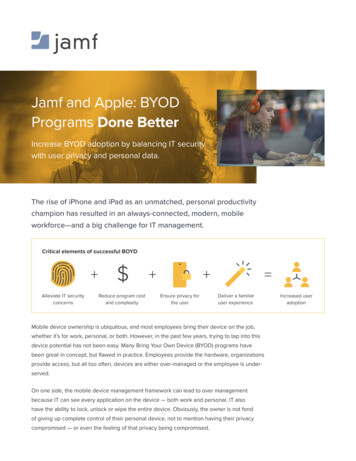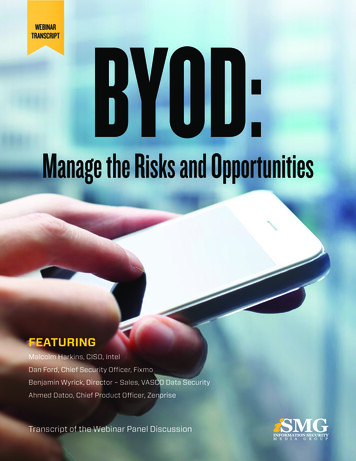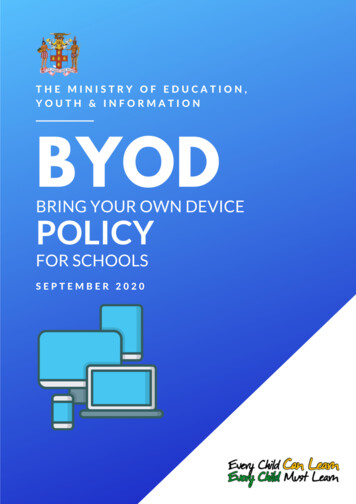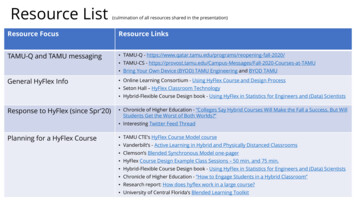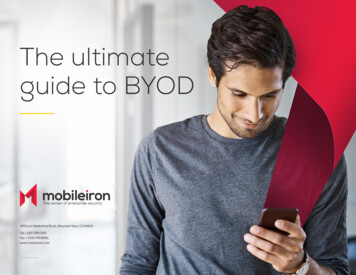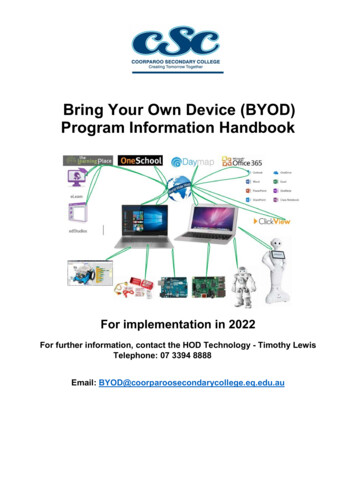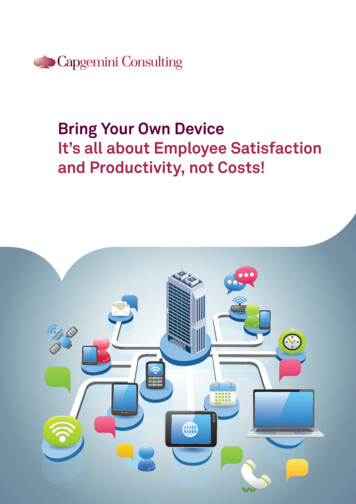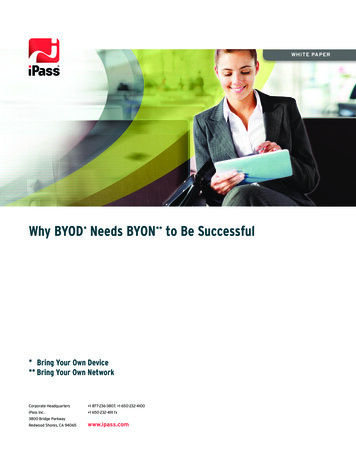
Transcription
WHITE PAPERWhy BYOD* Needs BYON** to Be Successful* Bring Your Own Device** Bring Your Own NetworkCorporate Headquarters 1 877-236-3807, 1 650-232-4100iPass Inc. 1 650-232-4111 fx3800 Bridge ParkwayRedwood Shores, CA 94065www.ipass.com
Table of ContentsExecutive Summary3Background3The Mobile IT Revolution Is Accelerating4Devices Are Cheap, Networks Are Expensive5Making BYON as Easy as BYOD5Paying the Bill: Mobile Access Choices for IT6Conclusion: Don’t Worry About the Device.Do Worry About the Network.7About iPass8iPass BYON White Paper2
Why BYOD Needs BYON to Be SuccessfulExecutive SummaryWelcome to the world of Bring Your Own Device, or BYOD, which has the potential to increase employeesatisfaction and performance while also reducing up-front expenses for equipping the mobile workforce of thefuture. Allowing employees to choose and use their own mobile devices can result in immediate cost savings andinstant increases in work performed.Smart enterprises, however, know that the devices are cheap but the wireless networks they run on areexpensive—and as such they are devising not only BYOD guidelines but Bring Your Own Network, or BYON,policies as well, to rightsize the wireless access costs for the employee tasks that need it.Why BYOD? As more corporate apps and other resources relocate to the cloud, it makes sense to allow end usersto access data and applications whenever they want and wherever they are. Allowing them to choose their owndevices empowers employees and makes them more amenable to working longer and more productively frompreviously unconnected places.While many enterprises are rapidly embracing a more mobile workforce, the big unsolved problem for many is thecost of wireless network access, and figuring out who pays for it. Cellular data plans are still notoriously hard tofigure out, and with “unlimited” options going away there is the potential for cost overruns when users exceedtheir plan limits. Without a clear plan for purchase of wireless access, employees may make costly decisions (all inthe name of “getting things done”) and pay for them out of pocket or bundle them into travel expenses, pushingconnection costs into a budgetary black hole. Some users may go the other direction and not work when they areremote if they think connection costs are too high.The answer: no BYOD plan is complete without a BYON companion. Enterprises need to control connectivity costsfor all workers, develop policies for the use of corporate and end-user devices and differentiate between the levelof support for wireless costs by employee groups as appropriate. With a solid, smart menu of choices, employeescan be confident they are staying within guidelines while having the freedom to work where they want to, on thedevice of their choice. The bottom line: you will need BYON to make BYOD a success.BackgroundThe phenomenon known as Bring Your Own Device (BYOD) is rapidly sweeping the enterprise IT world for severalreasons, including greater user productivity and satisfaction, and immediate corporate cost savings.The basic reasons behind BYOD’s popularity are simple: People generally buy mobile devices they like, andare happy when they can also use those devices to make themselves more effective at work. And in generalenterprises can save a lot of upfront dollars by having employees make work-device purchases out of theirown pockets.But nothing good comes for free. Ice cream tastes great, but it’s loaded with calories. On the surface, BYOD is aboon for enterprises—lower equipment costs and employees who work longer hours. But underneath, there’s apotential trapdoor to BYOD success: the sour taste that comes with hidden network access costs, where a binge ofunexpectedly expensive megabytes could swallow up any potential savings BYOD brings to the table.With corporate applications quickly moving to the cloud, mobile is rapidly becoming not just a feature but thereference architecture for how employees interact with the enterprise network. The “company laptop” and“company phone” are becoming just part of the “mobile stack” of devices, which now includes personal tabletsand smartphones that stay with mobile workers all the time. Corporations who don’t get on the BYOD train mayfind themselves with a frustrated workforce, one willing to “go rogue” and use unapproved devices and services.iPass BYON White Paper3
But to really empower a mobile workforce, corporations must look beyond the “D” of BYOD and rememberthe “N”—because in the long run, like razors and blades, devices are cheap but networks can be expensive. Asuccessful, future-looking enterprise BYOD strategy will evolve to something you might call BYON, for Bring YourOwn Network. It’s a new twist that embraces not only a choice in end-user devices, but also mixes in a flexible,smart plan for secure, consistent connectivity to fuel the new mobile apps transforming how business gets done.The Mobile IT Revolution Is AcceleratingJust how did we get to this brave new world of mobilecentric computing? Many of us are old enough to rememberhow big a deal it was to get corporate email on the company-purchased BlackBerry. But the real revolution to atruly mobile workforce started with Apple’s introduction of the iPhone in 2007, and the App Store in 2008. Thecombination of a powerful, portable device that could easily access web pages and an easy, fast way to buildmobile applications broke the stranglehold that wireless carriers had held on mobile-device functionality.The subsequent introduction of similarly powerful devices running the Android operating system and then theiPad in 2010 helped the mobile revolution spread quickly. Application developers, freed from having to “qualify”their programs for specific carriers and devices, now could build quickly for one or two widely used platforms—or could simply design so-called “cloud” services that could be accessed by any device with a browser and anInternet connection. Overwhelmed at first by the sudden demand for mobile data, wireless carriers across theglobe quickly ramped up plans to expand and improve cellular networks, while many retail businesses, hotels andcorporate campus administrators made similar moves to expand their local Wi-Fi services to address the insatiablequest for a mobile connection.Someday this historic shift will be amazing when it is fully quantified, but even as it evolves, the numbers pointpretty clearly to a workforce quickly moving from desk- to mobilecentric as the main way things get done.According to the Q2 2012 iPass Mobile Workforce Report1, over two-thirds of the 1,200 survey respondentsbelieved the ability to work remotely was either a necessity (62 percent) or a right (7 percent). Another 88percent of respondents said wireless access was as important to their lives as running water and electricity, oralmost. As the report noted:Mobile technology and cloud-based applications have enabled a rapid increase in telecommuting and workshifting. The strict “9-5 at the office” paradigm no longer works in people’s lives today.One massive by-product of the shift to a mobile workforce and mobile-connected lifestyles is the blending of workand personal lives—and the fairly normal desire to carry around the fewest number of devices possible. Thatmeans that people who want an iPhone want to use that iPhone to access work applications. They don’t want aseparate “work” phone. That, in a nutshell, is how BYOD began. As the Q2 2012 iPass Mobile Workforce Reportnoted, “an increasing number of mobile workers are relying on their own devices, and are using these tools toconnect to corporate networks to access work applications.” But since many firms don’t have clear BYOD policiesin place, mobile workers are often on their own when it comes to finding mobile connectivity, opening up thepotential for expensive or insecure network access methods. The report goes on to say:The dawn of BYOD appears to link strongly with mobile workers who’ve revealed that they are a resourcefulgroup and will do anything to ensure ubiquitous connectivity, including work-arounds that could unwittinglythreaten the security of a company. However, they also feel a sense of responsibility and care deeply forwhat they do. They are far more willing to use their personal devices for work, but much less willing to usetheir work devices for personal reasons. The impact on IT departments can be onerous.1.Q2 2012 iPass Mobile Workforce Report; iPass Inc.iPass BYON White Paper4
Devices Are Cheap, Networks Are ExpensiveWhen it comes to being a mobile worker, it’s easy to identify the biggest point of frustration: finding a decentwireless connection. In the old days when it was just email on a BlackBerry, a regular cell signal was good enoughto get the job done. That all changed with the advent of smartphones and tablets. Now a mobile worker isregularly exchanging big files, trying to work on web-based apps or even conducting video calls. It’s a wireless datatsunami, one that saw traffic on AT&T’s wireless networks increase by more than 5,000 percent in the few yearsafter the iPhone’s introduction. For BYOD to work, there needs to be a pretty big “N” behind the scenes. The bigquestion is, who pays for that network and what’s the best way to connect?For most mobile workers the default first choice for connectivity is the cellular network, which is pretty muchubiquitous. And of late it’s getting better and faster at handling mobile data, thanks to the so-called “4G” networkbuildouts now taking place for most of the major carriers. But when it comes to heavy mobile connectivity needs,cellular isn’t the best answer. This is especially true now that most of the largest cellular carriers have all buteliminated “unlimited” data plans, instead forcing their customers into plans where every bit must be paid for.While that might sound fair, in reality it’s still a black art to figure out exactly how much data your phone or tabletis using at any place and time, since throughput performance varies widely. Even though the carriers have becomemore forgiving for people who use more data than their plans call for (by allowing them to upgrade when theyexceed data limits), there are still penalties for data “overages,” especially during international travel. We’ve allheard the stories of the 60,000 roaming bill, and many mobile workers have experienced a similar pain, if noton the same scale. According to the Q2 2012 iPass Mobile Workforce Report2, 43 percent of all respondents hadreceived a data roaming bill that they considered “out of normal,” and a full 81 percent of respondents agreed thatwireless data prices were way too high.For most savvy mobile workers, the quick answer to cellular connectivity headaches is Wi-Fi, which is generallyless expensive and typically provides a more robust signal than cellular. In fact, in the Q3 2012 iPass MobileWorkforce Report3, 80 percent of respondents said they prefer a Wi-Fi connection over a cellular connection formobile app use, even for making phone calls—usually via a voice application like Skype, Tango or Vonage.Making BYON as Easy as BYODThough many “free” Wi-Fi options exist—the ubiquitous Starbucks network is the prime example—seasonedmobile workers know that often with free Wi-Fi you get what you pay for, and it may not be what you need to getthe job done. Since there is little if any monetary incentive for the provider, many free Wi-Fi hotspots offer just thebare minimum of Internet connectivity performance, and have the potential to be unsecure as well.For mobile professionals who need a solid, dependable Internet connection, what’s usually preferred is a paidservice that offers a high level of performance and some level of security guarantees. For BYOD workers and the ITstaff that supports them, the biggest questions surrounding such preferred methods of access are who pays for it,and how?According to the Q3 2012 iPass Mobile Workforce Report4, 85 percent of respondents agreed that it should beup to their companies to pay for Wi-Fi services, preferably through some sort of global Wi-Fi plan. Without acorporate policy or plan in place, two bad things can happen when BYOD employees are faced with making theirown decisions about access. First, they often overspend on pricey one-time access plans, at a hotel, airport orconvention center, in the interests of “getting work done now.” According to the report, one-fifth of workers payfor day pass access via a personal credit or debit card, a method that can lead to access charges ending up in a“black hole” of expense accounting, hiding the real cost of connectivity from enterprise administration.2.Ibid.Q3 2012 iPass Mobile Workforce Report; iPass Inc.4.Ibid.3.iPass BYON White Paper5
The second problem is when BYOD employees avoid mobile connectivity due to fears about cost overruns, whichcan lead to work inactivity, that hurts both the employee and the company. As the report notes:Compared to last year, more mobile employees are shutting off their devices’ data connections when theytravel. An increasing number of workers also felt data roaming prices are too high and that the issue hasbecome an important matter. Many mobile workers have personally dealt with these prices.The research goes on to report that most workers want to do what’s right and will work harder and longer if givena clear path to mobile productivity. But it all starts with a plan for controlling cost and managing who pays for thenetwork:Mobile workers have shown they are willing to put in extra hours and be as connected as technology allows.Employees who feel they are being hindered by a lack of mobile connectivity will at some point communicatetheir inability to work to their full potential to their companies.Whether employees pay the bill for their own smartphone use or whether the company provides prepaid plans, thekey for a successful BYOD deployment is to make the network access component as clear as possible. From simpleeducational steps (like knowing when to switch from cellular to Wi-Fi) to full-featured solutions like the iPassOpen Mobile Platform—which provides enterprises with the means to enforce expense and security policies whilegaining visibility into device mobility needs enterprise-wide—there are many ways to allow enterprises to embracethe benefits of BYOD without fearing the hidden or sometimes confusing costs of network charges.Paying the Bill: Mobile Access Choices for ITEnterprises need to define the right combination of device and connectivity support based on the roles andresponsibilities of different employee groups. IT now has a range of choices around controlling connectivity costsfor all workers, developing policies for the use of corporate and end-user devices and differentiating between thelevel of support for wireless expenses by employee groups as appropriate. With clear, smart policies employeescan be confident they are staying within guidelines while having the freedom to work where and when they wantto, on the device of their choice. The bottom line: you will need BYON to make BYOD a success.IT can enable user productivity even while controlling cost and security by defining policies for managing devices,access to corporate resources and payment responsibility. A helpful way to consider these options is diagrammedbelow, with categories for devices and access managed, purchased and approved by IT; those that are “tolerated,”meaning they are purchased by the user who is granted access to apps and data; and those that are unsupported,meaning users can use them if they choose but IT does not support them and they may have limited access. Andacross these options, IT also has choices for whether the enterprise pays or the user pays for access.This strategy gives IT a mix of control and payment options for different employee populations. They may provideIT managed devices and pay for access for execs and sales staff; offer an IT Tolerated/IT Pays option for otherkey employees; and use the IT Unsupported option for the remaining employees, who may or may not be allowedto expense the cost of access back to the organization. This tiered system lets IT best enable those employeeswhose work is strategically important, while enabling productivity but tightly controlling cost for other employeepopulations who want to participate in BYOD.iPass BYON White Paper6
IT Pays for AccessEnd User Pays for AccessIT Managed DevicesIT provisions and manages devicesIT managed laptops, smartphonesand tablets where the organization pays for the device and forthe cost of Internet access.IT provisioned device, but the useris responsible for purchasingaccess. Common in situations wherethe user expenses access back tohis or her department.IT Tolerated DevicesBYOD: User purchases device,IT allows access to applicationsUser liable devices where IT supports business applications onthe device as well as directly paysfor access. For example an executive who purchases his or herown Mac but IT pays for access.User liable device (likely a smartphone or tablet) where IT supportsbusiness applications on the deviceand the user pays for access. Theremay be instances where the usercan expense back access or get astipend for business-relatedconnectivity.IT Unsupported DevicesBYOD: User purchases device,limited to no IT supportUser liable device with limited (e.g.,email only) to no IT application support and the user pays for access.Conclusion: Don’t Worry About the Device. Do Worry About the Network.Smart enterprise IT departments have already realized that their roles have changed, and the more they say “no”to end users, the less effective the security policy becomes. Because smart users will find a way to stay connected,whether it is secure and approved or not. This new situation is especially true when it comes to mobile devices,which are now incredibly personal and often an emotional choice because the way we connect with others, bothpersonally and in business settings, can be so intertwined.For mobile workers, the ability to select their mobile work devices is liberating. It can also be pricey, with moreemployees shouldering the cost of their smartphones and tablets. With the wide variables of service pricingavailable, the BYOD trend is giving rise to a new challenge for both employees and enterprises: how to affordablyensure productivity by enabling mobile connectivity, even while controlling access costs.The good news is that IT now has choices for supporting different employee populations with clearly defined,differentiated policies for devices, access control and expense liability. These choices will enable IT to makeBYOD—and BYON—successful for both employees and the enterprise.iPass BYON White Paper7
About iPassWi-Fi is the connection of choice. 3G is congested and slow; 4G is expensive and hard to find; roaming costs areprohibitive; mobile services are moving into the cloud. And Wi-Fi is exploding, fueled by massive growth in publicand private hotspots. All smartphones and tablets now ship with Wi-Fi capability. And it’s projected that Wi-Fi willhandle 46 percent of IP traffic by 2015.Yet accessing a Wi-Fi hotspot is often frustrating—so-called “free” Wi-Fi is riddled with performance issues.Enterprises can’t afford to have unproductive business travelers. And carriers urgently need new revenueopportunities and lower costs, and must deliver a great customer experience. There is a pressing need for a globalWi-Fi network and trusted connectivity platform. iPass offers: Unmatched footprint: iPass delivers the world’s largest commercial Wi-Fi network, with far more hotels,airports and business venues than any other network.Unmatched platform: iPass Open Mobile, our cloud-based mobility platform, with cross-platform connectivityagents and a zero-click end-user experience.Unmatched global authentication fabric: iPass Open Mobile Exchange, a highly differentiated service thatmaximizes carrier network infrastructure to deliver improved connectivity.So users are globally mobile, with easy, seamless connectivity. Founded in 1996 and headquartered in RedwoodShores, California, iPass (NASDAQ: IPAS) is setting the world on Wi-Fi. You get more network with less workvirtually anywhere you need to work. Learn more: www.ipass.com.Corporate Headquarters 1 877-236-3807, 1 650-232-4100iPass Inc. 1 650-232-4111 fx3800 Bridge ParkwayRedwood Shores, CA 94065www.ipass.com Copyright 2012 iPass Inc. All rights reserved. iPass and the iPass logo are registered trademarks and Open Mobile, OME, Open Mobile Express, Open Mobile Exchange and OMX are trademarks of iPass Inc. All other company and product namesmay be trademarks of their respective companies. While every effort is made to ensure the information given is accurate, iPass does not accept liability for any errors or mistakes which may arise. Specifications and other information in this document may be subject to change without notice.iPass BYON White Paper8
With corporate applications quickly moving to the cloud, mobile is rapidly becoming not just a feature but the reference architecture for how employees interact with the enterprise network. The "company laptop" and "company phone" are becoming just part of the "mobile stack" of devices, which now includes personal tablets