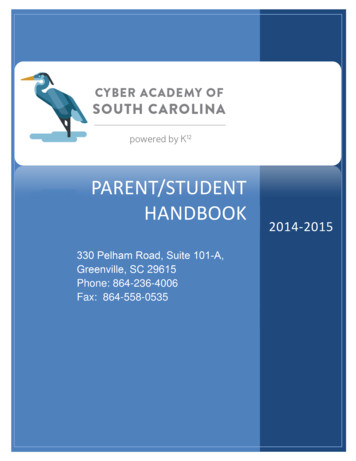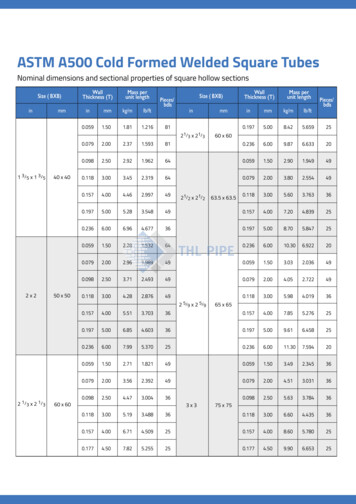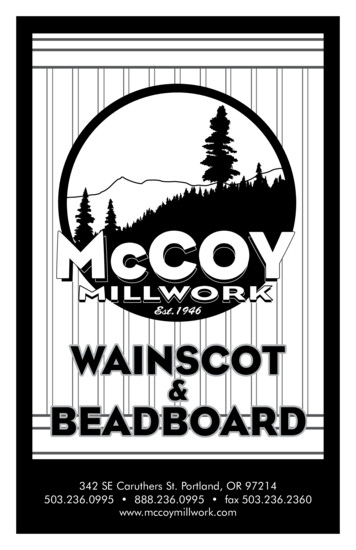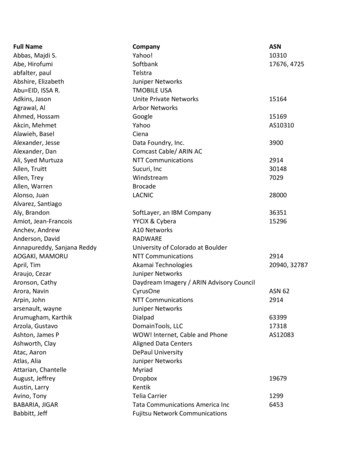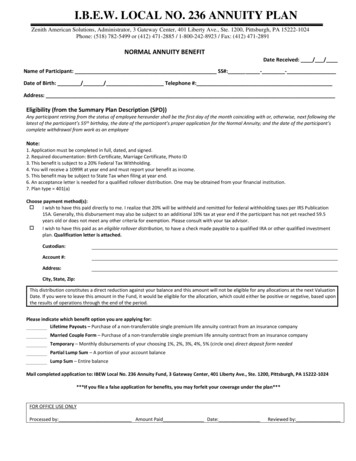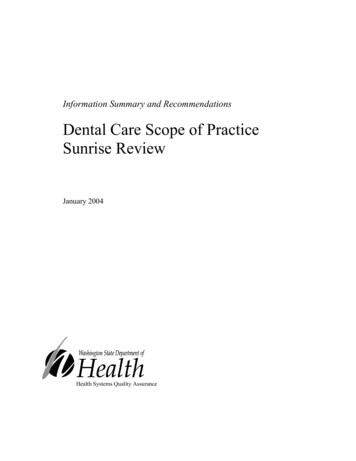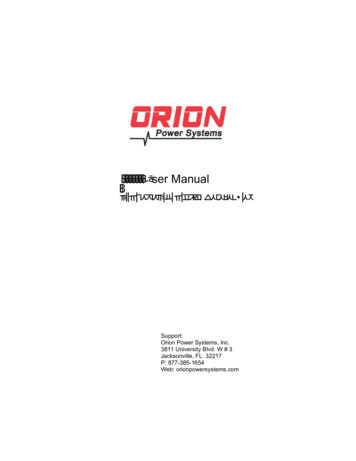
Transcription
8ser Manual 236 6103 :(%& 5'Support:Orion Power Systems, Inc.3811 University Blvd. W # 3Jacksonville, FL 32217P: 877-385-1654Web: orionpowersystems.com
Network Management CardContentsContents 2Chapter 1 Overview 31.1 NMC package contents 41.2 NMC CD Resources 41.3 Features 41.4 NMC Applications 5Chapter 2 NMC parameters setting via serial COM port 62.1 Configure NMC via serial COM port 6Chapter 3 NMC&UPS management via web browser 123.1 NMC Parameters setting via web browser 123.1.1 NMC System menu 123.1.2 Date and Time menu 133.1.3 Email Notification menu 133.1.4 SNMP TRAP Receivers menu 143.1.5 SNMPv1/2 Configuration 153.1.6 SNMPv3 User Management 163.1.7 Wake On LAN 173.1.8 Firmware Upload menu 183.1.9 File Management menu 183.1.10 System Log menu 193.1.11 Reboot system menu 193.1.12 Access Control 193.2 UPS monitoring via web browser 213.2.1 UPS Status menu 213.2.2 UPS Alarm menu 213.2.3 UPS Parameters menu 223.2.4 UPS Powered Devices Menu 233.2.5 UPS Identification menu 243.2.6 UPS Log menu 253.2.7 UPS Statistics Log menu 263.2.8 Event Log menu 273.3 UPS control via web browser 283.3.1 UPS Battery Test menu 283.3.2 UPS Battery Test Schedule menu 293.3.3 UPS Control menu 303.3.4 UPS Shutdown Schedule menu 313.3.5 UPS Shutdown menu 323.3.6 UPS Configuration menu 33Chapter 4 NMC & UPS management via SNMP 35Chapter 5 NMC Utility - Find NMC in the LAN 362
Network Management CardChapter 1 OverviewNMC (Network Management Card) can receive the status information ofUPS, and also can send commands to control UPS. User can manage UPSwith NMC via web browser or via network management software whichsupports SNMP protocol.Once UPS output is abnormal or other events are touched off, NMC willprotect server or client operating system being shut down safely by workingwith system protect software (SPS) that can be installed on various operatingsystem. The conditions include: UPS output abnormal, UPS battery low, UPSoverload, over temperature, schedule shutdown, etc. User can set thecondition, once the event is touched off, NMC will inform SPS of the eventand SPS will shut down operating system safely according to the setting ofSPS.Note: NMC is short for Network Management Card in the followingdescription.3
Network Management Card1.1 NMC package contents1.2.3.4.NMC with mounting bracket, packaged with ESD bag.RJ45 to DB9 converter cable.Quick Installation Guide.NMC CD-ROM.1.2 NMC CD ResourcesNMC CD-ROM contains NMC Utility, Quick Installation Guide, User Manual,MIB files, System Protect Software for various OS, and NMC firmwareupgrade SOP.1. NMC Utility --- for searching NMC in LAN and linking to web of the card2. Quick Installation Guide --- for describing how to configure NMC3. User Manual --- for NMC function introduction and settings4. MIB files --- for SNMP monitoring use5. System Protect Software --- for protecting server or client operatingsystem shutdown safely6. NMC firmware upgrade SOP --- for describing how to upgrade NMCfirmware1.3 Features UPS management by network connection through RJ45 connectorUser can monitor UPS status and control UPS via web browser on theinternet. UPS and NMC configuring via SNMP protocolUser can configure parameters of NMC and control UPS via SNMP protocolon a network management station. RTC function supporting Standard MIB (RFC1628.mib) and user-defined MIB (EPPC.mib) EMP (Environment Monitoring Probe) supporting SSL supporting Operating system shutdown safelySystem Protect Software can protect server or client operating systemshutdown safely. Redundant UPS input shutdownIf there is more than one UPS supply power to server, user can configure theredundant UPS input shutdown function of SPS (System Protect System),SPS will shut down server safely when the last one UPS can’t supply power.4
Network Management Card1.4 NMC ApplicationsNMC is kind of SNMP (Simple Network Management Protocol) manager tocommunicate UPS via Ethernet, it provides access information and sendcommands for the UPS. NMC supports two communicating protocols whichare SNMP and HTTP for application. Through NMS (Network ManagementStation) or web browser user can access UPS information via Ethernet directly,meanwhile user can manage both UPS and NMC parameters as well.NMC provides an application program which named SPS (System ProtectSoftware) for multi-servers shutdown purpose. The program providesshutdown function for different operating systems when shutdown events areappearing on UPS. Shutdown events are configurable by user. The shutdownsoftware will proceed the automatic shutdown orderly to prevent the abnormalshut-off of the clients or servers.5
Network Management CardChapter 2 NMC parameters setting via serial COMportThere are more methods for NMC parameters setting: setting via serial COMport, setting via telnet program, setting via SSH, and setting via web browser. Itoffers basic parameters setting through a serial COM port for NMC configurationsuch as IP Configuration, Pass Through, and Reset Configuration to default,Restart and Password. In this section, it particularly introduces the parameterssetting via serial COM port. It is worth mentioning that the telnet/SSH programsettings menu is same with the serial port settings.2.1 Configure NMC via serial COM port1.2.3.4.Prepare a computer (with Microsoft Windows XP or later version)Insert NMC into UPS’s intelligent slot exactly.Tighten NMC with screw.Connect the serial port of computer with NMC via RJ45 to DB9 convertercable, the cable is supplied in NMC package.5. On the computer with Microsoft Windows, for XP operation system, select all programs to communicate with serialHyper Terminal from start port; For XP above version, communicate with serial port via serial portdebug tool (Putty is used as example in this manual). For Windows XP or other Windows operation system that support HyperTerminal, select Accessories Communication Hyper Terminal tocreate serial communication.Input a name and select the connection icon.6
Network Management CardSelect the correct connection port.Configure the parameters of the serial port: 9600 bps, 8 bits, None parity,1 stop bit and None flow control.7
Network Management Card For XP above Windows version, communicate with serial port via serialport debug tool。Double click Putty icon,open Putty andselect serial session,configure the correct serial port and baud rate9600 bps。8
Network Management CardSelect “Serial” node on the left tree, and configure the parameters of theserial port on the right window: 9600 bps, 8 bits, None parity, 1 stop bitand None flow control. And then open the putty serial communicationwindow by click “open” button.9
Network Management Card6. Please turn on UPS and waiting NMC start successfully, there will besome information shown on the hyper terminal interface. Refer to thefollowing diagram, input NMC password, the default password of NMC ispassword7. After inputting the NMC password, all main menus will be shown on thehyper terminal interface, refer to the following diagram.8. Basing on the main menus, please select “1” to configure IP address,gateway, subnet mask and DHCP, refer to the following diagram.10
Network Management Card9. Basing on the main menus, please select “2” to send command to UPS,the function is just for double checking UPS reply data correctly or not.10. Basing on the main menu, please select “3” to configure NMC parametersto default value.11. Basing on the main menus, please select “4” to restart NMC.12. Basing on the main menus, please select “5” to modify NMC password.13. Basing on the main menus, please select “0” to exit main menus. It issuggested exit the main menu page when the configurations is completed,and then close the serial debugging tool.Note: User can configure NMC through Telnet program; the menu optionsof Telnet program are as same as the serial port setting menu.11
Network Management CardChapter 3 NMC&UPS management via web browserIn this section, it particularly introduces how to configure NMC, manage UPSand monitor UPS parameters via web browser.3.1 NMC Parameters setting via web browserPlease Note: Before implementing the NMC setting for all configuringparameters, user has to become NMC administrator first. While configureparameters for NMC via web browser, there will be a pop-up dialog to askthe name and password of NMC administrator. Only NMC password can bechanged, regarding to change password by serial COM port, please referto the item 15 of the section 2.1.3.1.1 NMC System menuNMC system menu can be accessed by Settings NMC System. In thismenu it offers configuring for DHCP function, default is enabled; NMC IPaddress; SNMP version; SMTP function; UPS description; UPS location; NMCweb language change function and data log interval. Please refer to thefollowing diagram 3.1.1.Please Note: NMC must restart via Reboot System menu after changed IPaddress via web browser to make IP setting active immediately.Diagram 3.1.112
Network Management Card3.1.2 Date and Time menuDate and Time menu can be accessed by Settings Date and Time.There are three methods for configuring NMC date and time: configure thedate and time of NMC same as user’s computer; manually setting the dateand time through input the date and time by user self; enter the NTP serveraddress and select a time zone, make the NMC clock synchronized with theNTP server time. Please refer to the following diagram 3.1.2.Diagram 3.1.23.1.3 Email Notification menuEmail Notification menu can be accessed by Settings EmailNotification. NMC will send an Email to user when UPS event happens.Email Message Setting, there are columns which Mail Server, User Account,User Password, Sender’s Email address, Mail Subject Prefix, Mail Server Port,Mail Daily Report At and Attached File must be input according to what userwants to define.Recipient List Settings, four Email receiver address can be configured atmost; user can input description for each Email address. The functions of MailType and Event Level are as following.Email Type:- None: It means that NMC won’t send any Email to the mail accountwhen event happens on UPS.- Events: It means that NMC will send an Email when to the mail accountwhen event happens on UPS.- Daily status: It means that NMC will send UPS daily logs reports to themail account and the delivery time is configured by “Mail Daily ReportAt” column. Note: user is able to select History Log, Event Log andSystem Log report by tick Attached File column.13
Network Management Card-Events/Status: It means that NMC will send an event report to the mailaccount when event happens on UPS and meanwhile NMC will sendthe daily logs reports as well.Event Level:- Information: It means that NMC will send an Email to the mail accountonce event happens on UPS.- Warning: It means that NMC will send an Email to the mail accountonce warning event happens on UPS.- Severe: It means that NMC will send an Email to the mail account oncesevere event happens on UPS.Refer to the following diagram 3.1.3.Diagram 3.1.33.1.4 SNMP TRAP Receivers menuSNMP trap receivers menu can be assessed by UPSManagement SNMP TRAP Receivers. In this menu, the columns NMS IPaddress, Trap Type, Severity and Description are configured by user’sdemand. The default of Community Strings column is “public”, and it can’tchange by anyone. Trap type support two trap types which are RFC1628 Trapand EPPC Trap.Severity:- Information: It means that NMC will send a trap message to the NMS IPaddress once event happens on UPS.- Warning: It means that NMC will send a trap message to the NMS IPaddress once warning event happens on UPS.14
Network Management Card-Severe: It means that NMC will send a trap message to the NMS IPaddress once severe event happens on UPS.User can input description for each NMS IP address in description column.Refer to the following diagram 3.1.4.Diagram 3.1.43.1.5 SNMPv1/2 ConfigurationNMC Support SNMPv1 and SNMPv2 monitor, refer to Diagram 3.1.5.User can set SNMPv1 and SNMPv2 community strings.The default public community string is public. And the private communitystring is private.15
Network Management CardDiagram 3.1.53.1.6 SNMPv3 User ManagementTo enhance security users can enable SNMPv3 management mechanism,NMC can add SNMPv3 user through setting user name and validatepassword.EnterSettings NMC System, select SNMP Support to SNMPv3, theSNMPv3 menu option will appear to the left window, and then select settings SNMPv3 USM Table to add SNMPv3 user, refer to Diagram 3.1.6.User need set SNMPv3 user name, Authentication password, Privatepassword, Security level, Authentication, User status.Security level can choose no Authentication no Private password,Authentication but no Private, or both Authentication and Private password;Authentication is MD5 encryption mode;User status can choose enable or disable.16
Network Management CardDiagram 3.1.63.1.7 Wake On LANWake On LAN menu can be accessed by Settings Wake On LAN. Thismenu is used to start up client computer from network by MAC address. Whenthe client PC shutdown cause of UPS shutdown events, "Wake On LAN"packet will send to client to start up PC after shutdown events returned thenormal. User can set almost 16 MAC address of client from this page. Refer toDiagram 3.1.7.17
Network Management CardDiagram 3.1.73.1.8 Firmware Upload menuFirmware upload menu can be accessed by Settings Firmware Upload.This menu offers upload NMC firmware via web browser. When user is goingto upload NMC firmware, user has to become administrator of NMC first. Thedefault name is “root”, and the default password is “password” for login asadministrator. Regarding upload NMC firmware procedure, please refer to thefile NMC Firmware Upgrade SOP.pdf for detail information.3.1.9 File Management menuNMC file management menu can be accessed by Settings FileManagement. The function of this menu is uploading files for the sameconfiguration for different NMC. Only confsnmp.cfg (about NMC parameters)and confups.cfg (about UPS parameters set by NMC) these two files areavailable for application. After uploaded files NMC has to reboot immediatelyto make new configuration active. Regarding to reboot NMC system via webbrowser, please refer to section 3.1.9 and for reboot NMC system via serialCOM port, please refer to item 14 in section 2.1. Furthermore it also canreboot NMC system manually by pull-out and push-in NMC from the Intelligentslot of UPS.Note: Once .cfg file is deleted, and then reboots NMC system. Theconfiguration of NMC system and UPS will be back to the default setting.If user would like to save .cfg and .csv file on local computer, it can beachieved by click the file name directly.18
Network Management Card3.1.10 System Log menuNMC system log menu can be accessed by Logs System Log. Themenu allows user to view NMC system logs. Please refer to diagram 3.1.10.Diagram 3.1.103.1.11 Reboot system menuNMC reboot system menu can be accessed by Setting Reboot System.The menu offers a function for user to reboot NMC system if it is necessary.When user is going to reboot NMC system, user has to become administratorof NMC first. The default name is “root” and the default password is“password” for login as administrator.3.1.12 Access ControlNMC Access Control menu can be accessed by Setting Access Control.This menu displays a list of the workstations enabled access to NMC. Usercan enter workstation's IP address in IP Address column. 0.0.0.0 means entrynot configured. User can choose access type in Access Type column, theavailable options are: Enable/Disable. "Enable" means the entry IPs haveaccess to visit NMC via web or SNMP, "Disable" means the entry IPs have noaccess to visit NMC. For example, an entry 192.168.1.255 means the clientwith the IP address within the range from 192.168.1.0 to 192.168.1.255become the management station with the access type set by Administrator.Please note 255.255.255.255 grant the access right to all IP. Please refer todiagram 3.1.12.19
Network Management CardDiagram 3.1.1220
Network Management Card3.2 UPS monitoring via web browser3.2.1 UPS Status menuUPS status menu can be accessed by UPS Monitoring UPS Status.User can view real-time operating status of the UPS from the web pagedirectly. Please refer to diagram 3.2.1.Diagram 3.2.13.2.2 UPS Alarm menuUPS Alarm menu can be accessed by UPS Monitoring UPS Alarm.User can view the current warning of UPS on the interface. Please refer todiagram 3.2.2.21
Network Management CardDiagram 3.2.23.2.3 UPS Parameters menuUPS Parameters menu can be accessed by UPS Monitoring UPSParameters. User can view the rating parameters of UPS on the interface.Such as rating output voltage, rating output frequency, rating output power,different parameters shown on the interface is depended on different UPStype. Please refer to diagram 3.2.3.22
Network Management CardDiagram 3.2.33.2.4 UPS Powered Devices MenuUPS Powered Devices menu can be accessed by UPS Monitoring UPSPowered Devices. The table shows the amount of computers with SPS(System Protect Software) connected with NMC. Once UPS output isabnormal, NMC will send shutdown command to the computer with SPS, andcomputer will be shut down safely by SPS.User can test remote computer with SPS shutdown function by configuretest event.Please refer to diagram 3.2.4.23
Network Management CardDiagram 3.2.43.2.5 UPS Identification menuUPS Identification menu can be accessed by UPS Monitoring UPSIdentification. There will be UPS type, UPS description (refer to section3.1.1), UPS firmware version, NMC firmware version and MAC address.Please refer to diagram 3.2.5.24
Network Management CardDiagram 3.2.53.2.6 UPS Log menuUPS Log menu can be accessed by Logs UPS Log. There are twohundred latest data logs shown on the interface at most. Please refer todiagram 3.2.6. User can export upsdata.csv file to view more data logs fromfile management interface, please refer to section 3.1.7.25
Network Management CardDiagram 3.2.63.2.7 UPS Statistics Log menuUPS Statistics Log menu can be accessed by Logs UPS Statistics Log.This page shows a statistics log of the UPS parameters taken over a period oftime. For each of the UPS parameters, minimum, maximum and the averagevalues is shown in each of the records. Please refer to diagram 3.2.7.Statistics log interval can be changed by modifying the variable "Statistics LogInterval" in "NMC System" page.26
Network Management CardDiagram 3.2.73.2.8 Event Log menuEvent Log menu can be accessed by Logs Event Log. There are twohundred latest event logs shown on the interface at most. Please refer todiagram 3.2.8. User can export upsevent.csv file to view more event logsfrom file management interface, please refer to section 3.1.7.27
Network Management CardDiagram 3.2.83.3 UPS control via web browserPlease Note: Before implementing the NMC setting for all configuringparameters, user has to become NMC administrator first. While configureparameters for NMC via web browser, there will be a pop-up dialog to askthe name and password of NMC administrator. Only NMC password can bechanged, regarding to change password by serial COM port, please referto the item 15 of the section 2.1.3.3.1 UPS Battery Test menuUPS Battery Test menu can be accessed by UPS Management UPSBattery Test. UPS battery latest test result and test time is shown on theinterface. User can configure “Quick Battery Test”, “Test Until Battery Low”,“Timed Test”, “Cancel Test” and “Clear Test Information”. For some offlineUPS, UPS can’t support “Test Until Battery Low” and “Timed Test” function,the function is depended on UPS firmware. Please refer to diagram 3.3.1.28
Network Management CardDiagram 3.3.13.3.2 UPS Battery Test Schedule menuUPS Battery Test Schedule menu can be accessed by UPSManagement UPS Battery Test Schedule. User can configure scheduletest on specific day or weekly day. User can configure “Quick Battery Test”,“Test Until Battery Low” and “Timed Test”. “Battery Test setting Time” is for“Timed Test” function. For some offline UPS, UPS can’t support “Test UntilBattery Low” and “Timed Test” function, the function is depended on UPSfirmware. Please refer to diagram 3.3.2.29
Network Management CardDiagram 3.3.23.3.3 UPS Control menuUPS Control menu can be accessed by UPS Management UPS Control.User can control UPS output on or off on the interface, please refer todiagram 3.3.3.When selecting “UPS turn off” item, NMC will send shutdown command toUPS, UPS will shut down output once the delay time has run out. Whenselecting “UPS Sleep” item, NMC will send shutdown command to UPS, UPSwill shut down output once the delay time has run out, and UPS will turn onoutput once the UPS sleep time has run out. When selecting “UPS Turn on /Cancel shutdown” item, NMC will send cancel shutdown command to UPS,and UPS will turn on output. Users can manual Turn On or Turn off UPS LoadSegment in this page.30
Network Management CardDiagram 3.3.33.3.4 UPS Shutdown Schedule menuUPS Shutdown Schedule menu can be accessed by UPSManagement UPS Shutdown Schedule. User can control UPS output onor off on specific day or on weekly day, please refer to diagram 3.3.4.31
Network Management CardDiagram 3.3.43.3.5 UPS Shutdown menuUPS Shutdown menu can be accessed by UPS Management UPSShutdown. Please refer to diagram 3.3.5. When the selected event happens,NMC will inform the computer installed with SPS (System Protect System) ofthe event and send the shutdown command to the computer. Here, thecomputer installed with SPS is the computer shown on UPS powered devicesinterface (refer to section 3.2.4).Action type:- Disable: It means that NMC will do nothing even the event happens onUPS.- Warning: It means that NMC will inform the computer installed with SPSof the event once the shutdown condition happens.- Client Shutdown: It means that NMC will inform the computer installedwith SPS of the event and send shutdown command to the computeronce the shutdown condition happens.- “UPS Turn Off” means that NMC will inform the computer installed withSPS of the event, send shutdown command to the computer, and alsosend shutdown command to UPS once the shutdown conditionhappens, when the delay time has run out, UPS will shut down output.The default value of delay time is 120 seconds.Warning period means the overall time the warning will be repeatedly onceevent happens. Warning interval means that NMC will inform the event to thecomputer installed with SPS every short period once event happens. N (Warning period / Warning interval) 1, N means the warning times.Please Note: for client shutdown setting information, please refer toSystem Protect Software User Manual.pdf32
Network Management CardDiagram 3.3.53.3.6 UPS Configuration menuUPS Configuration menu can be accessed by UPS Management UPSConfiguration. User can configure the limited point of UPS overload andover-temperature. For Innova UPS, User can configure UPS buzzer bee. Usercan configure the limited point of EMP temperature value and humidity value.User can configure the warning setting of EMP: “Normally open”, “Normallyclosed” or “Not used”. User also can configure UPS last replaced date. Usercan set the lower limit of battery capacity. When the battery capacity is belowthe set point, NMC will take action that is specified in the UPS Shutdownmenu. The default value is 30%. User can set the lower limit of battery backuptime. When the battery backup time is below the set point, NMC will takeaction that is specified in the UPS Shutdown menu. Refer to the followingdiagram 3.3.6.33
Network Management CardDiagram 3.3.634
Network Management CardChapter 4 NMC & UPS management via SNMPPlease note: if user wants to use NMC via SNMP protocol, please makesure IP address and Gateway of NMC correct. Please refer to section 2.1 orsection 3.1.1 for IP address and Gateway settings.NMC support SNMP protocol, user can manage NMC and UPS via SNMPNMS (Network Management Station). Load the NMC MIB to the database ofSNMP NMS, and user can read or configure the parameters of NMC and UPS.The read community strings is “public”, and the write community strings is“private.” NMC support two type MIB: one is RFC1628.mib, the other isEPPC.mib. MIB files can be found in NMC CD-ROM packaged with NMC.Furthermore, NMC can be monitored by Winpower software via SNMPprotocol. For more detail information, please refer to the user manual ofWinpower.35
Network Management CardChapter 5 NMC Utility - Find NMC in the LANVia NMC Utility, user can find NMC automatically and quickly in theLAN. User can link to the web of NMC. Please refer to the following diagram.NMC Utility can be found in NMC CD-ROM packaged with NMC,NMC Utility supports Windows XP / Windows 7.36
UPS and NMC configuring via SNMP protocol User can configure parameters of NMC and control UPS via SNMP protocol on a network management station. RTC function supporting Standard MIB (RFC1628.mib) and user-defined MIB (EPPC.mib) EMP (Environment Monitoring Probe) supporting SSL supporting Operating system shutdown safely