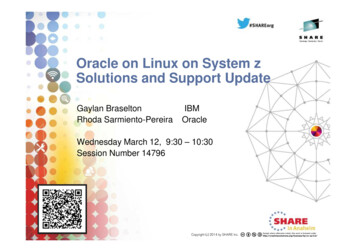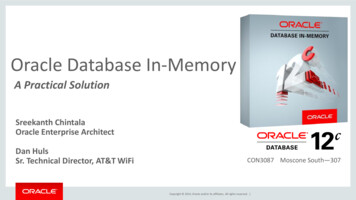Transcription
Joint EngineeringEngineering WhiteWhite PaperPaperJointUsing Oracle Database 10g’s Automatic StorageManagement with EMC Storage TechnologyNitin Vengurlekar, Oracle CorporationBob Goldsand, EMC CorporationUpdated 5/3/2005
Copyright 2005 EMC and Oracle Corporation. All rights reserved.EMC and Oracle believes the information in this publication is accurate as of its publication date. Theinformation is subject to change without notice.THE INFORMATION IN THIS PUBLICATION IS PROVIDED “AS IS.” EMC AND ORACLECORPORATION MAKES NO REPRESENTATIONS OR WARRANTIES OF ANY KIND WITHRESPECT TO THE INFORMATION IN THIS PUBLICATION, AND SPECIFICALLY DISCLAIMSIMPLIED WARRANTIES OF MERCHANTABILITY OR FITNESS FOR A PARTICULAR PURPOSE.Use, copying, and distribution of any EMC or Oracle software described in this publication requires anapplicable software license.Part Number H11442
Table of ContentsPurpose4Scope 4Introduction 4EMC Technologies 5Metavolumes. 5Striping/Double Striping . 5EMC PowerPath . 6Oracle Technologies7Automatic Storage Management . 7Flash Recovery Area . 8Configuring Automatic Storage Management8ASM Instances. 8ASM init.ora Parameters. 9ASM SGA and parameter sizing . 9Instance Name . 10ASM Background Processes . 10Cluster Synchronization Services . 11Disks Groups. 12Disks . 12Disk Discovery . 13Creating Disk Groups. 13Adding Disks to a Disk Group . 14Dropping Disks from Disk Groups . 14Rebalance and Redistribution. 14Monitoring Rebalance Process . 15ASM Recovery . 15Joint Best Practices for ASM with EMC Storage16Use External Redundancy Disk Groups for EMC LUNs. 16Create Disk Groups with Similar Capacity and Performance LUNs . 16Use More Than One LUN per ASM Disk Group . 17Place Log Files and Datafiles in the same Diskgroup . 17Use PowerPath with ASM for Improved HA and Performance. 1810g RAC clusters and Powerpath. 19Conclusion 21Appendix 1: Using EMC TimeFinder with ASM 22Configuring EMC TimeFinder . 23Determine Device Status . 23Associate BCV’s . 24Configure the Target Host. 25Establishing a BCV . 25Placing Database in Hot Backup Mode . 26Performing a TimeFinder Split in Oracle:. 26Appendix 2: Related Documents 273
PurposeThe new Oracle Database 10g Automatic Storage Management (ASM) feature isfocused on simplifying the management of the storage used for holding databaseinformation. The database information includes the database files, as well as otherinformation such as database configuration information, backup and log archives, etc.Prior to Oracle 10g and the introduction of ASM, it has typically been the joint functionof the database administrator, the system administrator, and the storage administrator toplan physical storage layout to be used for housing the various pieces of informationmaking up the mission critical databases. With ASM, the task is simplified in that thedatabase administrators can now focus on acquiring and provisioning database storage,and relegating the actual data placement mapping responsibility to the Oracle databasekernel.EMC and Oracle have conducted comprehensive engineering work to date and publishedbest practice storage layout and general database file allocation guidelines that are widelyadopted by many of our joint customers. System administrators and DBAs who arefamiliar and comfortable working with the current data planning and placementstrategies, will need to see the benefits and advantages that ASM brings to their databaseenvironment prior to converting existing database environments to an ASM managedpool of storage. Once they are familiar with the concepts and understand the advantagesof this environment they will want to see validation that it works well with a joint EMCand Oracle technology stack.In order to harness the full advantage of ASM together with EMC storage, EMC andOracle engineering have worked jointly to refine some of the details of storageconfiguration and layout best practice guidelines to cover the new ASM deploymentparadigm. This paper shares the best practice recommendations based on the results ofour joint engineering work.ScopeThe intention of this document is to outline best practices and the factors that will affectthe performance and manageability of the Oracle Database 10g ASM feature in an EMCSymmetrix/DMX array.IntroductionWhen laying out a database, administrators must consider many storage configurationoptions. The storage solution must facilitate high performance I/O. It must provideprotection against failure of storage hardware, such as disks and host bus adaptors.Growing and changing workloads require a dynamic storage configuration. Theautomation of storage related tasks, reduces the risk of human error.4
This paper explains how to combine Oracle’s Automatic Storage Management with EMCstorage technology to meet these challenges. It first describes the relevant products,features, and terminology from EMC and Oracle. It then outlines techniques to leverageASM and EMC to meet the challenges of modern database storage administration.EMC TechnologiesThe following section provides an overview and introduction to the various techniquesand technologies used to configure a Symmetrix storage array.MetavolumesA metavolume is a single host-addressable volume that is comprised of concatenated orstriped hypervolumes. The following outlines some of the benefits of metavolumes:-Distribute I/O across back-end disks.Reduce the number of devices to manageMake it possible to use a large numbers of logical disks with fewer LUNs per portStriping/Double StripingStriping is a technique available with metavolumes that can provide significantperformance benefits by spreading I/O load across multiple disk spindles. With a stripedmetavolume, the addresses are interleaved across all members of the metavolume at thegranularity specified when the metavolume was created. Striped metavolumes canreduce I/O contention on the physical disks, since even requests with a high locality ofreference will be distributed across the members of the metavolume.A technique called double striping, also known as plaiding or stripe-on-stripe can beimplemented by host-based striping of striped-metavolumes.Several performance tests have been performed in the past indicate that double stripingworks well for most all workload characteristics.5
EMC PowerPathAlthough ASM does not provide multi-pathing capabilities, ASM does leverage multipathing tools. EMC PowerPath provides this multi-pathing capability.EMC PowerPath is host-resident software for storage systems to deliver intelligent I/Opath management and volume management capabilities. With PowerPath, administratorscan improve the server’s ability to manage batch processing or a changing workloadthrough continuous and intelligent I/O channel balancing. PowerPath automaticallyconfigures multiple paths and dynamically tunes performance as workloads change.EMC PowerPath offers the following features and benefits:- Multipath support — Provides multiple channel access.- Load balancing — Automatically adjusts data routing for optimum performance andeliminates the need to statically configure devices among multiple channels.- Path failure — Automatically and non-disruptively redirects data to an alternate datapath; eliminates application downtime in the event of path failure.- Online recovery — Allows you to resume use of a path after the path is repairedwithout service interruption.It is highly recommended to implement PowerPath along with ASM.6
Oracle TechnologiesThe following section outlines the Oracle technology that is addressed in this whitepaper. As the focus of this paper is specifically addressing one feature of the new Oracle10g database, the only Oracle technologies addressed here are Automatic StorageManagement and Flash Recovery Area.Automatic Storage ManagementIn Oracle10g, storage management and provisioning for the database has becomes muchmore simplified with a new feature called Automatic Storage Management (ASM). ASMprovides filesystem and volume manager capabilities built into the Oracle databasekernel. With this capability, ASM simplifies storage management tasks, such ascreating/laying out databases and diskspace management.Designed specifically to simplify the job of the database administrator (DBA), ASMprovides a flexible storage solution that simplifies the management of a dynamic databaseenvironment. The features provided by ASM make most manual I/O performance tuningtasks unnecessary. ASM automates best practices and helps increase the productivity ofthe DBA.Since ASM allows disk management to be done using familiar create/alter/drop SQLstatements, DBAs do not need to learn a new skillset or make crucial decisions onprovisioning.Additionally, ASM operations can be completely managed with 10gEnterprise Manager.To use ASM for database storage, you must create one or more ASM disk groups, if noneexist already. A disk group is a set of disk devices that ASM manages as a single unit.ASM spreads data evenly across all of the devices in the disk group to optimizeperformance and utilization.In addition to the performance and reliability benefits that ASM provides, it can alsoincrease database availability. You can add or remove disk devices from disk groupswithout shutting down the database. ASM automatically rebalances the files across thedisk group after disks have been added or removed. Disk groups are managed by aspecial Oracle instance, called an ASM instance. This instance must be running beforeyou can start a database instance that uses ASM for storage. When you choose ASM asthe storage mechanism for your database, DBCA creates and starts this instance ifnecessary.7
Flash Recovery AreaThe Flash Recovery Area is a unified storage location for all recovery related files andactivities in an Oracle database. By defining one init.ora parameter, all RMAN backups,archive logs, control file autobackups, and datafile copies are automatically written to aspecified file system or ASM disk group. In addition, RMAN automatically manages thefiles in the Flash Recovery Area by deleting obsolete backups and archive logs that areno longer required for recovery. Allocating sufficient space to the Flash Recovery Areawill ensure faster, simpler, and automatic recovery of the Oracle database.The Flash Recovery Area provides: Unified storage location of related recovery files Management of the disk space allocated for recovery files Simplified database administration tasks Much faster backup Much faster restore Much more reliabilityConfiguring Automatic Storage ManagementThis section describes the steps necessary to configure an ASM instance and disk groupsusing external redundancy.ASM InstancesIn Oracle Database 10g there are two types of instances: database and ASM instances.The database instance will be discussed in a later section. The ASM instance, which isgenerally named ASM, is started with the INSTANCE TYPE ASM init.ora parameter.This parameter, when set, signals the Oracle initialization routine to start an ASMinstance and not a standard database instance. Unlike the standard database instance, theASM instance contains no physical files; such as logfiles, controlfiles or datafiles, andonly requires a few init.ora parameters for startup.Upon startup, an ASM instance will spawn all the basic background processes, plus somenew ones that are specific to the operation of ASM. STARTUP clauses for ASMinstances are similar to those for database instances. For example, RESTRICT preventsdatabase instances from connecting to this ASM instance. NOMOUNT starts up an ASMinstance without mounting any disk group. MOUNT option simply mounts all defineddiskgroups1.The illustration in Figure 1 shows an initialized ASM instance. Observe that all ASMprocesses begin with asm, as opposed to the database instance, whose processes beginwith ora.1The OPEN startup option performs the same function as MOUNT option; i.e., mount all asm diskgroups.8
ASM is the file and storage manager for all databases [that employ ASM] on a givennode. Therefore, only one ASM instance is required per node regardless of the numberof database instances on the node. Additionally, ASM seamlessly works with the RACarchitecture to support clustered storage environments. In RAC environments, there willbe one ASM instance per clustered node, and the ASM instances communicate with eachother on a peer-to-peer basis.ASM init.ora Parameters*.instance type asm*.large pool size 12M*.asm diskstring '/dev/raw/raw*'ASM SGA and parameter sizingEnabling the ASM instance is as simple as configuring a handful of init.ora parameters.The init.ora parameters specified in Figure 1 are the essential parameters required to startup ASM.ooodb cache size - This value determines the size of the cache. This buffer cache area is used tocache metadata blocks. The default value suit most all implementations.shared pool - Used for standard memory usage (control structures, etc.) to manage theinstance. Also used to store extent maps. The default value suit most allimplementations.large pool - Used for large allocations. The default values suit most all implementations.The processes init.ora parameter for ASM may need to be modified. Therecommendations pertain to versions 10.1.0.3 and later of Oracle, and will work for RACand non-RAC systems. The following formula can used to determine an optimal valuefor this parameter:25 15n, where n is the number of databases using ASM for their storage.9
Access to the ASM instance is comparable to a standard instance; i.e., SYSDBA andSYSOPER. Note however, since there is no data dictionary, authentication is done froman Operating System level and/or an Oracle password file. Typically, the SYSDBAprivilege is granted through the use of an operating system group. On Unix, this istypically the dba group. By default, members of the dba group have SYSDBA privilegeson all instances on the node, including the ASM instance. Users who connect to the ASMinstance with the SYSDBA privilege have complete administrative access to all diskgroups in the system. The SYSOPER privilege is supported in ASM instances and limitsthe set of allowable SQL commands to the minimum required for basic operation of analready-configured system. The following commands are available to SYSOPER users: STARTUP/SHUTDOWN ALTER DISKGROUP MOUNT/DISMOUNT ALTER DISKGROUP ONLINE/OFFLINE DISK ALTER DISKGROUP REBALANCE ALTER DISKGROUP CHECK Access to all V ASM * viewsAll other commands, such as CREATE DISKGROUP, ADD/DROP/RESIZE DISK, and so on, require theSYSDBA privilege and are not allowed with the SYSOPER privilege.Instance NameInstance typeSQL select instance name from v instanceINSTANCE NAME--------------- ASMASM Background ProcessesFigure RIPTION (LOCAL 000:00:0000:16:0300:00:1700:00:00asm pmon ASM1asm diag ASM1asm lmon ASM1asm lmd0 ASM1asm lms0 ASM1asm mman ASM1asm dbw0 ASM1asm lgwr ASM1asm ckpt ASM1asm smon ASM1asm rbal ASM1asm lck0 ASM1oracle ASM110
Cluster Synchronization ServicesASM was designed to work with single instance as well as with RAC clusters. ASM,even in single-instance, requires that Cluster Synchronization Services (CSS) is installedand available. In a single instance CSS maintains synchronization between the ASM anddatabase instances. CSS, which is a component of Oracle's Cluster Ready Services(CRS), is automatically installed on every node that runs Oracle Database 10g. However,in RAC environments, the full Oracle Cluster-ware (CRS) is installed on every RACnode.Since CSS provides cluster management and node monitor management, it inherentlymonitors ASM and its shared storage components (disks and diskgroups). Upon startup,ASM will register itself and all diskgroups it has mounted, with CSS. This allows CSSacross all RAC nodes to keep diskgroup metadata in-sync. Any new diskgroups that arecreated are also dynamically registered and broadcasted to other nodes in the cluster.As with the database, internode communication is used to synchronize activities in ASMinstances. CSS is used to heartbeat the health of the ASM instances. ASM internodemessages are initiated by structural changes that require synchronization; e.g. adding adisk. Thus, ASM uses the same integrated lock management infrastructure that is usedby the database for efficient synchronization.Database instances contact the CSS to lookup the TNS connect string (using thediskgroup name as an index). This connect string is then used to create a persistentconnection into the ASM instance.11
Disks GroupsA disk group is a collection of disks managed as a logical unit. ASM spreads each fileevenly across all disks in the disk group to balance the I/O. A disk group is comparable toa LVM’s volume group or a storage group. The ASM file system layer, whichtransparently sits atop the disk group, is not visible to O/S users. The ASM files are onlyvisible to the Oracle database kernel and related utilities. Disk group creation is best donewith close coordination of the EMC storage administrator and the System Administrator.The storage administrator will identify a set of disks from the storage array. Each OSwill have its unique representation of disk naming.DisksThe first task in building the ASM infrastructure is to discover and associate (adding)disks under ASM management. This step is best done with some coordination of theStorage and Systems administrators. The Storage administrator will identify a set ofdisks from the storage array that will be presented to the host. The term disk may be usedin loose terms. A disk can be partition of a physical spindle or refer to the entire spindleitself, this depends on how the storage array presents the logical unit number (LUN) tothe Operating System (OS). In this document we will refer generically to LUNs or diskspresented to the OS as simply, disks. On Linux systems, disks will generally have thefollowing SCSI name format: /dev/sdxy.In SAN environments, it assumed that the disks are appropriately identified andconfigured; i.e., they are properly zoned and LUN masked within the SAN fabric and canbe seen by the OS. Once the disks are identified, they will need to be discovered byASM. This requires that the disk devices (Unix filenames) have their ownership changedfrom root to oracle. These candidate disks must already have a valid label on it (ifnecessary), and should not be currently managed (encapsulated) by any other logicalvolume manager (LVM) such as Veritas. Having a valid label on the disk preventsinadvertent or accidental use of the disk.12
Disk DiscoveryOnce disks are identified, they must be discovered by ASM. This requires that the oracleuser have read/write permission for the disk devices (OS filenames).When ASM scans for disks, it will use the asm diskstring parameter to find any devicesthat it has permissions to open. Upon successful discovery, the V ASM DISK view willnow reflect which disks were discovered. Notice, that the name is empty and thegroup number is set to 0. Disks that are discovered, but not yet associated with adiskgroup have a null name, and a group number of 0.In our example on Linux (syntax may vary by platform), disks raw1, raw2, and raw3were identified, and their ownership changed to oracle. These disks can be defined in theinit.ora parameter ASM DISKSTRING. In our example we used the following settingfor ASM DISKSTRING:'/dev/raw/raw*'This invokes ASM to scan all the disks that match that string, and find any Oracle owneddevices. The V ASM DISK view will now show which disks were identified.SQL select name, path, header status, state, disk number fromv asm diskNAMEPATH------------ v/raw/raw3HEADER ST---------CANDIDATECANDIDATECANDIDATESTATEDISK NUMBER-------- ----------NORMAL0NORMAL1NORMAL2Creating Disk GroupsThe creation of a diskgroup involves the validation of the disks to be added. These diskscannot already be in use by another diskgroup, must not have a pre-existing ASM header,and cannot have an Oracle file header. This prevents ASM from destroying an existingdata device. Disks with a valid header status, which include candidate, former, orprovisioned, are only ones allowed to be diskgroups membersOnce the disks are identified and readied, a disk group can be created that willencapsulate one or more of these drives.In order to create disk group DG ASM, we assume disk discovery has returned thefollowing devices:/dev/raw/raw1/dev/raw/raw2/dev/raw/raw313
The following statement will create disk group DG ASM using external redundancy withthe above disk members. External redundancy disk groups rely on RAID protection fromthe storage hardware.create diskgroup DG ASM external redundancy disk‘/dev/raw/raw1’ NAME ata disk1,‘/dev/raw/raw2’ NAME ata disk2,‘/dev/raw/raw3’ NAME ata disk3;The NAME clause is optional when creating disk groups. If a name is not specified, thena default name will be assigned. It is advisable to use a descriptive name when creatingdisk groups; doing so will simplify management of many disk groups. This also makes iteasier to identifying disks when altering existing disk groups.Adding Disks to a Disk GroupThe ADD clause of the ALTER DISKGROUP statement enables you to add disks to adiskgroupALTER DISKGROUP DG ASM ADD DISK'/dev/raw/raw4' NAME ata disk4;Dropping Disks from Disk GroupsTo drop disks from a disk group, use the DROP DISK clause of the ALTERDISKGROUP statement.ALTER DISKGROUP DG ASM DROP DISK ata disk4;Note that the ALTER DISKGROUP DROP statement references the disk name and notthe discovery device string. When performing an ALTER DISKGROUP ADD or DROP,ASM will automatically rebalance the files in the disk group.Rebalance and RedistributionWith traditional volume managers, expansion or reduction of the striped file systems hastypically been difficult. Using ASM, these disk/volume activities have become seamlessand redistribution (rebalancing) of the striped data can now be performed while thedatabase remains online.Any storage configuration changes will trigger a rebalance. The main objective of therebalance operation is to distribute each data file evenly across all storage in a disk group.Because of ASM’s extent placement algorithm, ASM does not need to re-stripe all of thedata during a rebalance. To evenly redistribute the files and maintain a balanced I/O loadacross the disks in a disk group, ASM only needs to move an amount of data proportionalto the amount of storage added or removed.14
Note, since rebalancing involves physical movement of file extents, this introduces somelevel of impact to user-online community. To minimize this impact a new init.oraparameter has been introduced. The init.ora parameter, ASM POWER LIMIT (appliedonly to ASM instance), provides rebalance throttling, so the impact to the online accessof the database instance can be managed. There is a trade-off between speed ofredistribution and impact. A value of 0 is valid and will stop rebalance. A value of 11 isfull throttle with more impact, whereas a value of 1 is low speed and low impact.Monitoring Rebalance ProcessSQL” alter diskgroup DG ASM add disk '/dev/raw/raw5' rebalance power 11;SQL” select * from v asm operationOPERASTATPOWERACTUALSOFAREST WORKEST RATE EST MINUTES--------- ---------- ---------- ---------- ---------- ---------- -----------1 REBAL WAIT11000001 DSCV1100000WAIT(time passes .)OPERA STATPOWERACTUALSOFAREST WORKEST RATE EST MINUTES------------ ----- ---- ---------- ---------- ---------- ---------- ---------1 REBAL REAP1111252194850.ASM RecoverySince ASM manages the physical access to ASM files and its metadata, a shutdown ofthe ASM instance will cause the client database instances to shutdown as wellIn a single ASM instance configuration, if the ASM instance fails while disk groups areopen for update, after the ASM instance restarts, it recovers transient changes when itmounts the disk groups. In RAC environments, with multiple ASM instances sharing diskgroups, if one ASM instance should fail (that is a RAC node fails), another node’s ASMinstance automatically recovers transient ASM metadata changes caused by the failedinstance.15
Joint Best Practices for ASM with EMC StorageIn addition to the standard best practices for running Oracle Databases on EMC storagetechnologies, there are some additional joint best practices that are recommended for theuse of Automatic Storage Management on EMC technology.Use External Redundancy Disk Groups for EMC LUNsASM external redundancy disk groups were designed to leverage RAID protectionprovided by storage arrays, such as the Symmetrix. EMC supports several types ofprotection against loss of media and provides transparent failover in the event of aspecific disk or component failure. Offloading the overhead task of providing redundancyprotection will increase the CPU cycles of the database server that will improve itsperformance. As such, it is best to use EMC LUNs in ASM disk groups configured withexternal redundancy.Create Disk Groups with Similar Capacity and PerformanceLUNsWhen building ASM disk groups, or extending existing ones, it is best to use LUNs(striped metavolumes, hyper volumes or logical disks) of similar size and performancecharacteristics. As with striped metavolumes, the performance of the group will bedetermined by its slowest member.When managing disks with different size and performance capabilities, best practice is togroup them into disk groups according to their characteristics. ASM distributes filesacross the available storage pool based on capacity, and not the number of spindles. Forexample, if a disk group has three LUNs, two of 50GB and a one of 100GB, the files willbe distributed with half of their extents on the bigger LUN and the remaining half splitevenly between the two smaller drives. This would yield sub-optimal performance,because the larger disk would perform twice as many I/Os. When each LUN in a diskgroup is of a similar size, ASM spreads files such that each LUN performs an equalnumber of I/Os.For most database environments that use the Oracle 10g Flash Recovery Area, it might becommon to find two ASM disk groups: one comprised of the fastest storage for thedatabase work area while the Flash Recovery Area disk group might have lowerperformance storage (like the inner hyper volumes or ATA
This paper explains how to combine Oracle's Automatic Storage Management with EMC storage technology to meet these challenges. It first describes the relevant products, features, and terminology from EMC and Oracle. It then outlines techniques to leverage ASM and EMC to meet the challenges of modern database storage administration. EMC .