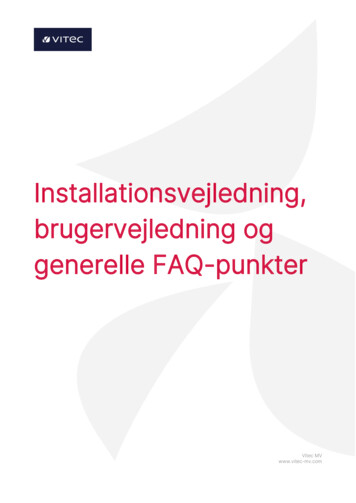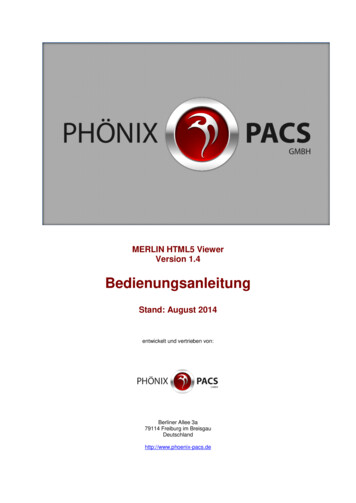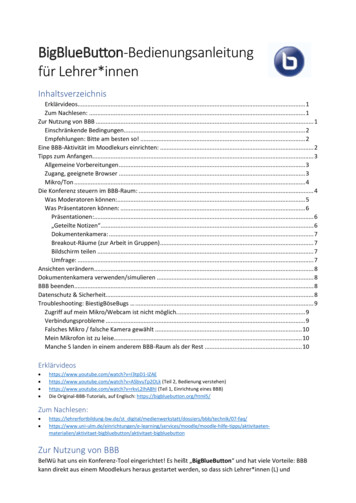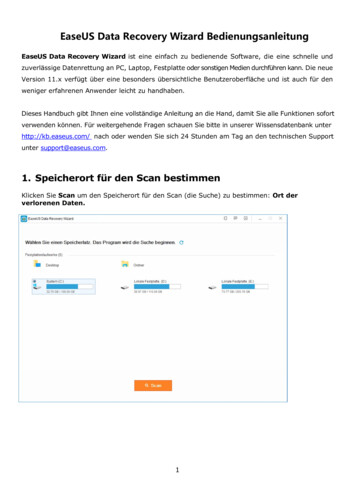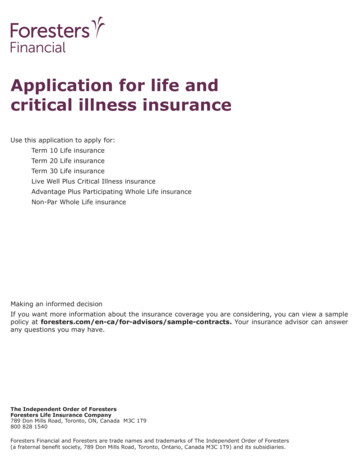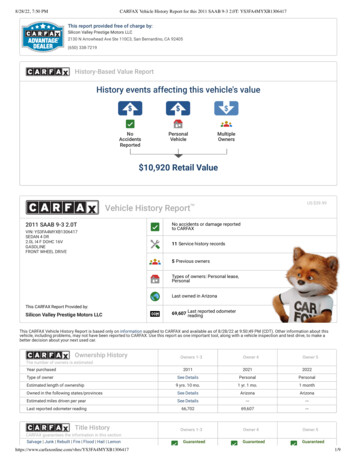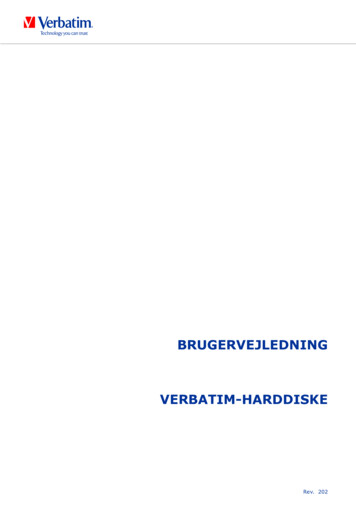Transcription
Owner’s Guide Brugervejledning Bedienungsanleitung Gebruikershandleiding Guía del usuario Käyttöohje Notice d’utilisation Manuale di istruzioniKezelési útmutató Instrukcja obsługi Manual do proprietário Bruksanvisning
Important Safety InformationPlease read this owner’s guidePlease take the time to follow the instructions in this owner’s guidecarefully. It will help you set up and operate your system properlyand enjoy its advanced features. Please save this owner’s guide forfuture reference.WARNINGS: To reduce the risk of fire or electrical shock, do not expose theproduct to rain or moisture. Do not expose this apparatus to dripping or splashing, and donot place objects filled with liquids, such as vases, on or near theapparatus. As with any electronic products, use care not to spillliquids into any part of the system. Liquids can cause a failureand/or a fire hazard. Keep battery away from children. May cause a fire or chemicalburn if mishandled. Do not recharge, disassemble, heat above212ºF (100ºC), or incinerate. Dispose of used batteries promptly.Replace only with a battery of the correct type and model number. Do not ingest battery, chemical burn hazard. The remote controlsupplied with this product contains a coin/button cell battery. Ifthe coin/button cell battery is swallowed it can cause severe internal burns in just 2 hours and can lead to death. Keep new andused batteries away from children. If the battery compartmentdoes not close securely, stop using the product and keep it awayfrom children. If you think the battery may have been swallowedor placed inside any part of the body seek immediate medicalattention. Danger of explosion if battery is incorrectly replaced. Replaceonly with an agency approved (ex. UL) CR2032 or DL2032 3-voltlithium battery. Do not place any naked flame sources, such as lighted candles,on or near the apparatus. The Wave SoundTouch music system (the system and SoundTouch pedestal combination, or the SoundTouch pedestal itself) is not to be used with the under-cabinet/wallbracket available from Bose.This product contains magnetic material. Please contactyour physician if you have any questions on whether thismight affect the operation of your implantable medicaldevice.Contains small parts which may be a choking hazard. Notsuitable for children under age 3.The lightning flash with arrowhead symbol within anequilateral triangle alerts the user to the presence ofuninsulated dangerous voltage within the system enclosure that may be of sufficient magnitude to constitute arisk of electrical shock.The exclamation point within an equilateral triangle, asmarked on the system, is intended to alert the user to thepresence of important operating and maintenance instructions in this owner’s guide.2 - EnglishCAUTIONS: To prevent electric shock, match the wide blade of the line cordplug to the wide slot of the AC (mains) receptacle. Insert fully. Make no modifications to the system or accessories. Unauthorized alterations may compromise safety, regulatory compliance,and system performance. Long-term exposure to loud music may cause hearing damage. Itis best to avoid extreme volume when using headphones, especially for extended periods. Use of controls or adjustments or performance of proceduresother than those specified herein may result in hazardous radiation exposure from the internal laser component. The compactdisc player should not be adjusted or repaired by anyone exceptproperly qualified service personnel. The DAB antenna connector on this unit is not intended to beconnected to a CATV system.Notes: The product label is located on the bottom of the product. The product must be used indoors. It is neither designed nortested for use outdoors, in recreational vehicles, or on boats. Where the mains plug or appliance coupler is used as thedisconnect device, such disconnect device shall remain readilyoperable.Please dispose of used batteries properly, following anylocal regulations. Do not incinerate.This symbol means the product must not be discarded ashousehold waste, and should be delivered to an appropriatecollection facility for recycling. Proper disposal and recyclinghelps protect natural resources, human health and the environment.For more information on disposal and recycling of this product,contact your local municipality, disposal service, or the shop whereyou bought this product.Bose Corporation hereby declares that this product is incompliance with the essential requirements and otherrelevant provisions of Directive 1999/5/EC and all otherapplicable EU directive requirements. The complete declaration of conformity can be found at: www.Bose.com/complianceThe temperature range of this product is 32ºF (0 C) to 113ºF (45 C).Class 1 laser productThis CD player is classified as a CLASS 1 LASER PRODUCT according to EN/IEC 60825. The CLASS 1 LASER PRODUCT label islocated on the bottom of the unit.CLASS 1KLASSE 1LUOKAN 1KLASS 1LASERLASERLASERLASERPRODUCTPRODUKTLAITEAPPARAT
Important Safety Information1.2.3.4.5.6.7.Read these instructions.Keep these instructions.Heed all warnings.Follow all instructions.Do not use this apparatus near water.Clean only with a dry cloth.Do not block any ventilation openings. Install in accordancewith the manufacturer’s instructions.8. Do not install near any heat sources, such as radiators, heatregisters, stoves or other apparatus (including amplifiers) thatproduce heat.9. Protect the power cord from being walked on or pinched,particularly at plugs, convenience receptacles, and the pointwhere they exit from the apparatus.10. Only use attachments/accessories specified by themanufacturer.11. Unplug this apparatus during lightning storms or when unusedfor long periods of time.12. Refer all servicing to qualified service personnel. Servicing isrequired when the apparatus has been damaged in any way:such as power supply cord or plug is damaged; liquid hasbeen spilled or objects have fallen into the apparatus; theapparatus has been exposed to rain or moisture, does notoperate normally, or has been dropped.NOTE: This equipment has been tested and found to complywith the limits for a Class B digital device, pursuant to Part 15 ofthe FCC rules. These limits are designed to provide reasonable protection against harmful interference in a residential installation.This equipment generates, uses, and can radiate radio frequencyenergy and, if not installed and used in accordance with theinstructions, may cause harmful interference to radio communications. However, this is no guarantee that interference will not occurin a particular installation. If this equipment does cause harmful interference to radio or television reception, which can be determined by turning the equipment off and on, you are encouragedto try to correct the interference by one or more of the followingmeasures:CAN ICES-3(B)/ NMB-3(B)This Class B digital apparatus complies with Canadian ICES-003.This device complies with FCC and Industry Canada RF radiationexposure limits set forth for general population. It must not be colocated or be operating in conjunction with any other antennas ortransmitters.This device complies with Industry Canada licence-exempt RSSstandard(s). Operation is subject to the following two conditions:(1) This device may not cause interference, and (2) this device mustaccept any interference, including interference that may causeundesired operation of the device.Product data loggerThis system features a product data logger that is designed to helpBose better understand product usage and performance over time.The product data logger records certain technical data and usagehistory, including but not limited to volume levels, on/off data, usersettings, source inputs, power output, and setup data. We may usethis data to provide you with better service and support on yoursystem and to improve product design in the future. Special equipment is required to read the data stored by the product data loggerand such data can only be retrieved by Bose if your system is returned to Bose for service or as returned merchandise. The productdata logger does not collect any personally identifiable informationabout you and does not record title, genre or other informationabout the media content you access while using your system. Reorient or relocate the receiving antenna. Increase the separation between the equipment and receiver. Connect the equipment to an outlet on a different circuit than theone to which the receiver is connected. Consult the dealer or an experienced radio/TV technician forhelp.Changes or modifications not expressly approved by Bose Corporation could void the user’s authority to operate thise quipment.This device complies with part 15 of the FCC Rules. Operation issubject to the following two conditions: (1) This device may notcause harmful interference, and (2) this device must accept anyinterference received, including interference that may cause undesired operation.For the SoundTouch pedestal: This equipment should beinstalled and operated with a minimum distance of 8 in. (20 cm)between this device and your body.English - 3
Important Safety InformationNames and Contents of Toxic or Hazardous Substances or ElementsToxic or Hazardous Substances and ElementsPart ))Polybrominated Biphenyl(PBB)Polybrominated diphenylether(PBDE)PCBsXOOOOOMetal partsXOOOOOPlastic partsOOOOOOSpeakersXOOOOOCablesXOOOOOO: Indicates that this toxic or hazardous substance contained in all of the homogeneous materials for this part is below the limit requirement inSJ/T 11363-2006.X: Indicates that this toxic or hazardous substance contained in at least one of the homogeneous materials used for this part is above the limitrequirement in SJ/T 11363-2006.Please complete and retain for your recordsRecord the serial number of your new Wave SoundTouch musicsystem in the space below. The serial and model numbers can befound on the bottom panel.Serial number:Model number:Purchase date:We suggest you keep your receipt with this owner’s guide.“Made for iPod,” “Made for iPhone,” and “Made for iPad” mean that an electronic accessory has been designed to connect specifically to iPod, iPhone, or iPad, respectively, and has beencertified by the developer to meet Apple performance standards. Apple is not responsible for the operation of this device or its compliance with safety and regulatory standards. Please notethat the use of this accessory with iPod, iPhone, or iPad may affect wireless performance.AirPlay, iPad, iPhone, iPod, and iTunes are trademarks of Apple Inc., registered in the U.S. and other countries. The trademark “iPhone” is used with a license from Aiphone K.K.App Store is a service mark of Apple Inc.Android and Google Play are trademarks of Google Inc.MPEG Layer-3 audio coding technology licensed from Fraunfofer IIS and Thompson.SoundTouch and the wireless note design are trademarks of Bose Corporation in the U.S. and other countries.Wi-Fi is a registered mark of the Wi-Fi Alliance.Windows is a registered trademark of Microsoft Corporation in the United States and other countries.The distinctive design of the Wave music system is a registered trademark of Bose Corporation in the U.S. and other countries. 2014 Bose Corporation. No part of this work may be reproduced, modified, distributed or otherwise used without prior written permission.4 - English
ContentsPresenting SoundTouch from Bose Key benefits.About your Wave SoundTouch music system.System features.The demonstration CD.The benefits of research.Setting and Using the Alarms66666Setting Up the SystemUnpacking the system.Selecting a location.Connecting the system to the pedestal.Connecting the system to power.Adding the system to your Wi-Fi network.Download and install the SoundTouch app.Connect the system to your Wi-Fi network.Setting the clock.77788888Using the SystemRemote control .Touch pad.Reading the display.Turning the system on or off.Standby mode.Controlling the volume.Setting the Sleep timer.9101010101010Controlling the System using the AppUsing the SoundTouch app. 11Getting help. 11Controlling the system from anothersmartphone, tablet, or computer. 11Personalizing your PresetsHow Presets work.What you need to know.Playing a Preset.Setting a Preset.12121212Listening to Other SourcesPlaying an AirPlay stream from an AirPlay compatible device.Listening to FM or AM radio.Tuning to an FM/AM station.Storing FM/AM radio station Presets.TALK RADIO mode.Improving FM reception.Listening to DIGITAL RADIO.Tuning to a digital radio station.Browsing available stations.Storing digital radio station presets.Primary stations and secondary services.Re-scanning digital radio stations.Displaying station information.Displaying station signal strength.Playing audio CDs.Playing MP3 CDs.CD Play Modes.Alarm buttons and indicators.Using the Alarm buttons.Alarm status indicators.Setting the alarms.Using the alarms.Turning an alarm on or off.Snoozing an alarm.16161616171717Connecting Other EquipmentSystem connections. 18Using the AUX IN connector. 19Using headphones. 19Using an external antenna. 20Installing an external FM radio antenna. 20Installing an external DIGITAL RADIO antenna. 20Personalizing Your Wave SoundTouch MusicSystemThe setup menu. 21Advanced FeaturesDisabling Wi-Fi capability.Re-enabling Wi-Fi capability.Restarting the SoundTouch pedestal.Resetting the SoundTouch pedestal.22222222Care and MaintenanceTroubleshooting.Replacing the remote control battery.Cleaning.Customer service.Limited warranty.Technical information.232424242424Appendix: Setting up Using a ComputerImportant setup information. 25Using a desktop computer for setup. 25Setting up the system using a computer. 251313131313131414141414141414151516English - 5
Presenting SoundTouch from Bose With SoundTouch , you can stream Internet radio, music services,and your music library. If you have Wi-Fi at home, you’re ready toenjoy your favorite music in any room you want.About your Wave SoundTouch music systemKey benefitsYour Wave SoundTouch music system provides an elegant wayto bring high quality sound wirelessly into any room. With theaddition of the SoundTouch pedestal to the Wave music system,you can listen to Wi-Fi music at the touch of a button. Enjoy wireless access to Internet radio, music services and yourmusic library. Wireless setup using your smartphone or tablet. Stream your favorite music easily with personalized Presets. Works with your existing home Wi-Fi network. Free SoundTouch app for your computer, smartphone, or tabletprovides more powerful control. Simply add additional systems at any time for a multi-roomlistening experience. Wide selection of Bose audio systems lets you choose the rightsolution for any room.Use the free SoundTouch app to set up and control SoundTouch on your system. “Adding the system to your Wi-Fi network” onpage 8.System features Lifelike, room-filling sound from a compact system that can playall of your music. Enjoy your music at the touch of a button: SoundTouch , including Internet radio, your music library, and music services; FM/AMradio; and CDs. Stream your music via AirPlay from your select iPhone, iPad,iPod devices. AUX connector enables playback from an external media player. Ethernet connector enables wired access to your home network. Free SoundTouch app for system setup and control.The demonstration CDWe encourage you to listen to thedemonstration music CD includedin the carton. Simply insert thedemonstration disc and your Wave SoundTouch music system playsthe CD automatically. The benefits of researchOver fourteen years of research by Bose Corporation brings youthe benefits of award-winning proprietary acoustic waveguidespeaker technology. Using this technology, a tube efficientlytransfers energy from a small speaker to the outside air over awide range of low frequencies. And, long waveguides, folded intointricate patterns, fit into products small enough to be placed comfortably in your home. Your Wave SoundTouch music systemfeatures dual tapered waveguide speaker technology, connectingtwo speakers to two 26” tapered waveguides which combine toproduce unprecedented instrument timbre from a system this size.Dual taperedwaveguides6 - English
Setting Up the SystemUnpacking the systemConnecting the system to the pedestalCarefully unpack the carton and confirm that the following parts areincluded.The SoundTouch pedestal provides the network connection forthe Wave music system.1.Place the SoundTouch pedestal on a flat, stable surface.2.Carefully set your Wave music system on top of the SoundTouch pedestal. Place the rear feet of the Wave music system into the recesses on top of the SoundTouch pedestal.Wave music systemRemote control(battery installed) Make sure the Wave music system sits flat and the sideedges of both units are aligned.SoundTouch pedestalDemonstration CDUSB cable(setup only)SoundTouch pedestalAC power cord(s)(The appropriate cord foryour region is provided)Place rear feetinto recessesAntenna adapter(Europe and UK only)2.5 mm dipole antenna3.Insert the SoundTouch pedestal’s cable into the Bose linkconnector.Note: If part of the system is damaged, do not use it. Contact yourauthorized Bose dealer or Bose customer service. Refer tothe quick start guide in the c arton for contact information.Save the carton and packing materials for transporting or storingthe system.Selecting a location To enjoy maximum audio performance: Place your Wave SoundTouch music system across theroom from where you will be listening. Place the system within two feet of a wall, and avoid placingdirectly in a corner. Place the system on a flat, stable surface.CAUTIONS: Do not place your Wave SoundTouch music system on a metalsurface. It could interfere with AM reception. Do not place your Wave SoundTouch music system on a heatsensitive surface. Like all electrical equipment, it generates someheat. Do not use your Wave SoundTouch music system in a damplocation or any other place where moisture can get inside.English - 7
Setting up the SystemConnecting the system to powerConnect the system to your Wi-Fi network1.Insert the small end of the AC power cord into the AC Powerconnector.2.Plug the power cord into an AC (mains) power outlet.After you install the app, add the system to your network:1.On your smartphone or tablet, selectto launch the app.The app guides you through connecting the system to yourWi-Fi network.2.Follow the instructions in the app to complete setup,including creating a SoundTouch account, adding a musiclibrary and music services.Setting the clock1.Press and hold either Time – or Time for about one second.Adding the system to your Wi-Fi networkTo add the system to your network, you must download and installthe SoundTouch app onto a smartphone or tablet that is connected to your network. Use the app to connect the system toyour network. The app guides you through setting connecting thesystem to your network.Initially, HOLD TO SET appears on the display and thenquickly changes to – CLOCK SET – as the button isdepressed.Note: If you do not have a smartphone or tablet, you can use acomputer for setup. See page 25.To add a system to an existing SoundTouch accountIf you have already set up SoundTouch for another system, you donot need to download the SoundTouch app again.2.Release the selected Time button.1.On your smartphone or tablet, select the SoundTouch iconto launch the app.3.2.Select EXPLORE SETTINGS Systems ADD SYSTEM toadd another system.Press Time – to adjust the displayed time backward or pressTime to adjust the displayed time forward until it matchesthe current time. You can also press and hold for rapidadjustment.4.Wait five seconds for the system to exit the clock setup mode. Download and install the SoundTouch appAfter you connect the system to the pedestal and to power,download and install the app:On your smartphone or tablet, download theSoundTouch controller app.Bose SoundTouch controller appTM iOS users: download from the App Store Android users: download from the Google Play store8 - EnglishNote: To change the clock display from 12-hour (AM/PM)time to 24-hour time, see “The setup menu” on page 21.Note: If the Wave SoundTouch music system loses power dueto a power outage or if you unplug the system, all systemsettings are permanently retained. However, the clock timeis temporarily stored in backup memory for up to 48 hours.
Using the SystemRemote controlUse the remote control to operate your Wave SoundTouch musicsystem. Aim the remote at the display and press the buttons. Theremote normally works within 20 feet of the display.Note: Press-and-hold operations require holding the button downfor about one second.RadioToggles between radio onand FM/AM selectionSleep BuzzerSnooze alarms, set system shut off timer,and select Buzzer alarmSoundTouch - AUXToggles between SoundTouch andaudio from a source connected tothe AUX IN connectorPlayback controlsTime - Set clock and alarm timesPlay ModeSelect shuffle and repeat options for CDs(page 16), toggle TALK RADIO modeon or off (page 13), Change the displayof digital radion station information(page 14).Alarm Setup - MenuAlarm settings (page 16) andsetup menu (page 21)English - 9
Using the SystemTouch padStandby modeYour Wave SoundTouch music system has a touch-sensitivecontrol under the top, front, center area of the top panel.After 24 hours of no button presses, the system switches tostandby (off). If the 18-minute system standby timer (page 21) isenabled, the system automatically switches to standby if no audiois played and no buttons are pressed for 18 minutes.Momentarily placing your hand on the touch pad can turn yourWave SoundTouch music system on or off, snooze a soundingalarm, and reset it for the next day (page 17).Note: Pressing,, orturns on the Wave SoundTouch music system to the selected source.If the system is connected to your network when switching tostandby, the connection is maintained while in standby.Controlling the volumePress and hold orto adjust the volume level.VOLUME - 0 (silent) to 99 (loud) appears on the display toindicate the level.Press to mute the system.Press again, or pressto unmute.While muted, you can pressto lower the volume beforeunmuting the system, except when listening to an AirPlay audiostream. Pressingwhile listening to AirPlay unmutes the systemand then lowers the volume.Note: When the Wave SoundTouch music system is off, thevolume can only be adjusted between 10 and 75.Reading the displaySetting the Sleep timerSource indicators: CD, FM, AM, or AUX, andnone for SoundTouch Play modeClockAlarm statusPress Sleep to set the Wave SoundTouch music systemto shut off automatically after a selected period of time. After pressing Sleep, SLEEP - 30 MIN (or your last setting) appears on the display and the sleep timer begins countingdown. If the system is off, press Sleep to turn it on andimmediately set the sleep time. The last source selected startsplaying as the sleep timer counts down. While the SLEEP setting is displayed, press Sleep again toset the sleep timer to 10-90 minutes (in 10-minute increments)or OFF.Note: If more than 10 seconds elapses between button presses,the Wave SoundTouch music system automatically exitsthe sleep timer setup mode.Source or system-related information To review the remaining sleep time, press Sleep.Turning the system on or off Presson the remote controlor Touch the touch pad.The last source you were listening to is active.Alternatively:Press any source buttonto activate that source.Note: Selecting AUX does not turn on a device connected to AUXIN (such as your TV). Be sure to turn the device on first.10 - English To cancel the sleep timer, press On/Off.
Controlling the System using the AppUsing the SoundTouch appThe SoundTouch app is a software application that enables you toset up and control SoundTouch from your smartphone, tablet, orcomputer. Using the app, your smart device acts as a rich remotefor the SoundTouch source.The app enables you to manage your SoundTouch settings, addmusic services, explore local and global Internet radio stations,set and change Presets, stream music to the system, view what isplaying, plus much more.After you set up the system on your network using theSoundTouch app, you are ready to explore streaming musicand personalize your Presets.Controlling the system from anothersmartphone, tablet, or computerOnce you set up the SoundTouch system on your home Wi-Fi network, you can control the system from any smartphone, tablet,or computer on the same network.1.Connect the device to the same network as your system.2.On the device, download and install the SoundTouch app: If you are using a smartphone or tablet, see page 8. If you are using a computer, see page 25.Getting helpIf you need more information on using the system, use Help Tips orIn app help.Help TipsAfter setup is complete helpful tips appear on the screen, based onthe task you are trying to complete. These tips instruct you how touse the system, including how to personalize your Presets.To activate
certified by the developer to meet Apple performance standards. Apple is not responsible for the operation of this device or its compliance with safety and regulatory standards. Please note that the use of this accessory with iPod, iPhone, or iPad may affect wireless performance.