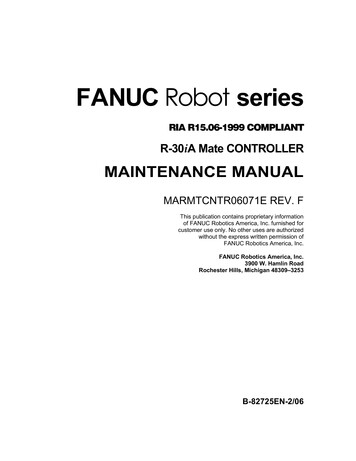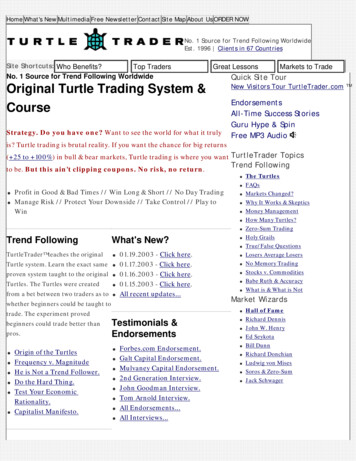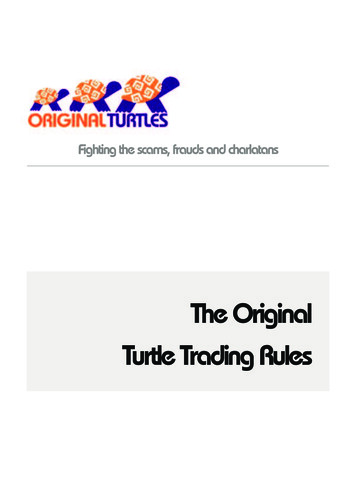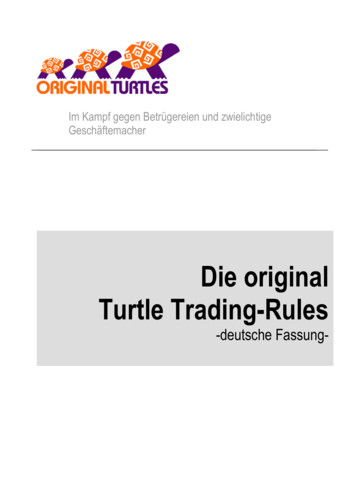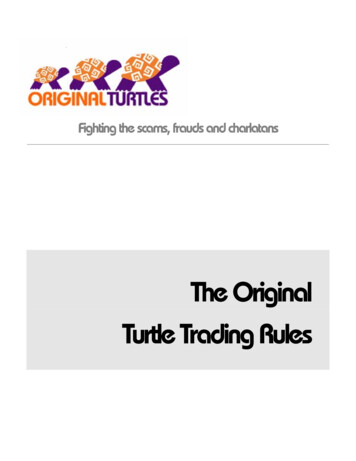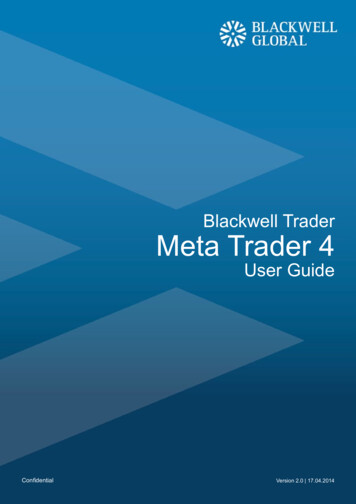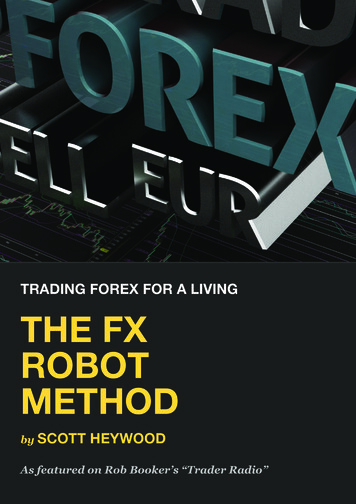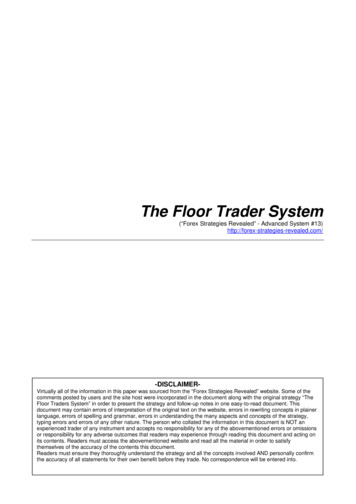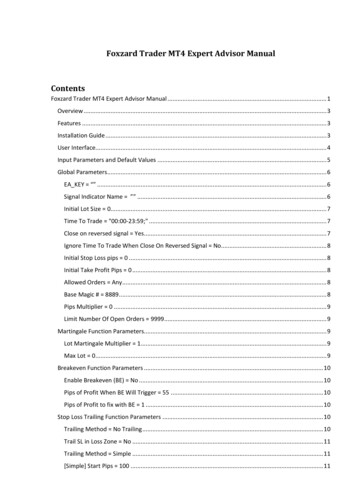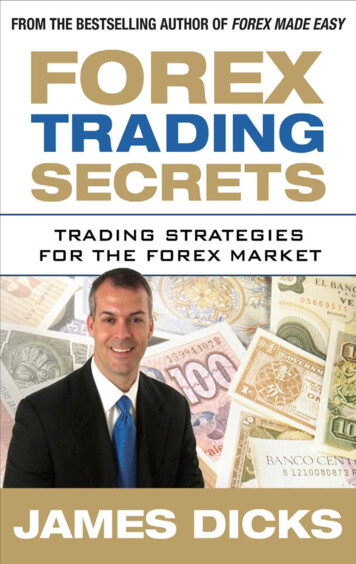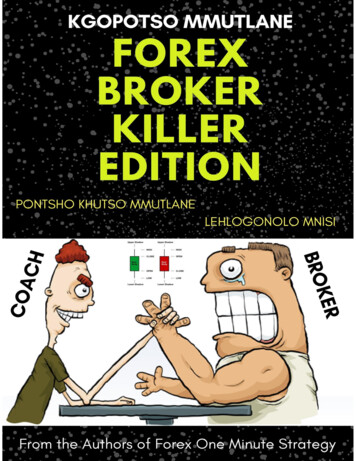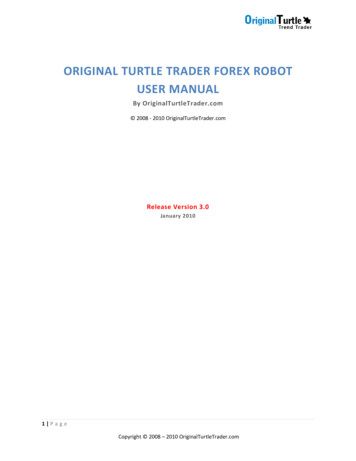
Transcription
ORIGINAL TURTLE TRADER FOREX ROBOTUSER MANUALBy OriginalTurtleTrader.com 2008 ‐ 2010 OriginalTurtleTrader.comRelease Version 3.0January 20101 P a g eCopyright 2008 – 2010 OriginalTurtleTrader.com
Table of ContentsORIGINAL TURTLE TRADER INPUT SETTINGSPAGE GINAL TURTLE TRADER SUPPORTED CURRENCY PAIRSGROUPGROUPGROUPGROUP1:2:3:4:EUR/USD, GBP/USD, USD/CHFUSD/JPYUSD/CADAUD/USD, NZD/USDORIGINAL TURTLE TRADER EXPERT ADVISOR SETUPSTEPSTEPSTEPSTEPSTEP1:2:3:4:5:PAGE 5PAGE 6COPY EA TO EXPERTS FOLDERALLOW EA LIVE TRADINGCHART SETTINGSENTER EA INPUT VALUESSTART EATERMS AND CONDITIONSPAGE 11RISKS AND DISCLAIMERS2 P a g eCopyright 2008 – 2010 OriginalTurtleTrader.com
ORIGINAL TURTLE TRADER INPUT SETTINGSSet your chart value to the Daily (D1) view so that each bar represents one day.The default Input Values are set to Turtle Trading System 2: 55 day breakout and20 day exitAcctSize – Enter the balance in your trading accountAcctPercent – Enter the amount you want to risk per unit. Each trade is definedas 2 UNITS and each currency pair enters a max of 4 orders. If you select 1% risk(0.01), and one trade is entered it would be 2% of your entire account at risk. Ifall 4 orders are entered you would be risking 5% total of your account. This isbecause stop loss tightens as more orders are entered. If running on multiplepairs, it is recommended to keep this at 1%.BreakoutDays – Default 55 day breakout for Turtle System 2. You can change thisto however many days you want. Turtle System 1 is a 20 day breakout. NOTE:Price must be within the high and low breakout range when starting the program.Otherwise price is already breaking out and is the current high or low.ExitBreakoutDays – Default is 20 days for Turtle System 2 and 10 for System 1.Buy trades will exit if price touches the low for the preceding 20 days (orwhatever you set this value to). Sell trades will exit if price touches the high forthe preceding 20 days (or whatever you set this value to).MaxTradesSingleDirection – Default maximum 12 total orders in one direction. Atrade is considered going long if you are buying the USD and short if you areselling the USD. You can set this number smaller or higher depending on whatyou want.MaxTradesCorrelatedGroups – Default maximum 6 orders from each currencygroup shown below. You can set this number smaller or higher depending onwhat you want.If you get an error message: “Your account balance is too low to trade thesmallest lot size available at the selected risk percentage,” it is likely your broker3 P a g eCopyright 2008 – 2010 OriginalTurtleTrader.com
does not allow small enough lot sizes to trade at this level of risk with yourcurrent account balance size. If this is the case we recommend:1. Switch to a broker that supports smaller lot sizes like Interbankfx.com2. Increase the risk from 0.01 to a level that is large enough for your balanceand account minimum lot sizes3. Increase your account balance by adding money4 P a g eCopyright 2008 – 2010 OriginalTurtleTrader.com
ORIGINAL TURTLE TRADER SUPPORTED CURRENCY PAIRSThe Original Turtle Trader Forex Robot currently supports the following currencypairs and they are grouped by market correlation below:Group 1: EUR/USD, GBP/USD, USD/CHFGroup 2: USD/JPYGroup 3: USD/CADGroup 4: AUD/USD, NZD/USDYou may choose to run Original Turtle Trader on all pairs or a select combination.Each additional pair must be put on a separate chart for the specific pair you wantto trade. For instance, if you want to run it on the EURUSD and the GBPUSD, thenyou must open a chart for each currency pair and load the program on each chart.Make sure you have each chart value set to Daily (D1).5 P a g eCopyright 2008 – 2010 OriginalTurtleTrader.com
EXPERT ADVISOR SETUPFollow these steps to setup the Original Turtle Trader Forex Robot Expert Advisor.To download the most recent Metatrader 4 Trading Platform,visit: www.metatrader4.comSTEP 1: COPY EA TO EXPERTS FOLDERYou will receive a .ex4 file by email when you purchase the Original Turtle Tradersoftware. You need to navigate to the installation folder of Metatrader that youare running on your computer. Usually it is in the PROGRAM files directory. Onceyou have found this folder open up the EXPERTS folder. Simply drag the .ex4 fileinto this folder.STEP 2: ALLOW EA LIVE TRADINGOnce you have copied the .ex4 file into the EXPERTS folder start Metatrader andgo to the TOOLS tab and select OPTIONS.6 P a g eCopyright 2008 – 2010 OriginalTurtleTrader.com
In the OPTIONS tab click over to EXPERT ADVISORS and make sure that thefollowing boxes are checked on your Metatrader platform:7 P a g eCopyright 2008 – 2010 OriginalTurtleTrader.com
STEP 3: CHART SETTINGSOnce you have updated your options to allow live trading you must choose yourchart settings. The Original Turtle Trader Robot EA should be run on the Dailychart.Select the Daily (D1) timeframe at the top and let the chart load by allowing theprice bars to show up.8 P a g eCopyright 2008 – 2010 OriginalTurtleTrader.com
STEP 4: ENTER EA INPUT VALUESOnce you have dragged the Original Turtle Trader Expert Advisor onto the Dailychart you will need to enter your account input values. Click over to the Inputs taband then enter based on the input value descriptions mentioned previously.STEP 5: START EANow you are ready to let your Original Turtle Trader Robot run live. Check yourchart to make sure the Expert Advisors button on the top middle of the screen ispushed in and has a small green icon to the left. Then check the upper right handof the chart to make sure that it is a Daily chart and there is a small smiley face tothe right of your EA. That's it!9 P a g eCopyright 2008 – 2010 OriginalTurtleTrader.com
10 P a g eCopyright 2008 – 2010 OriginalTurtleTrader.com
TERMS AND CONDITIONSBy purchasing our Original Turtle Trader trading software or following our online signals you agree to the termsand conditions stated below:Risks and DisclaimersForex trading has potential rewards, but also potential risks. You must be aware of the risks and be willing toaccept them in order to invest in the Forex markets. Do not trade money you can not afford to lose. Nothing in ourwebsite content shall be deemed a solicitation or an offer to Buy/sell. No representation is being made that anyaccount will or is likely to achieve profits or losses similar to those presented on our website. Also, the pastperformance of any trading system is not necessarily indicative of future profits. Forex market trading involves highrisks and you can lose some or all of your investment. Original Turtle Trader does not guarantee to generate youprofits at any time. Please be aware that any computerized trading can add additional trading risks. The potentialloss of power, internet, or connection to your broker may have an adverse affect on performance. We cannot takeresponsibility for any losses on your account. You must take sole responsibility to evaluate all trading informationprovided by Original Turtle Trader and use it at your own risk. All information we provide is intended as tradeassistance only. By using our services, you understand and agree that Original Turtle Trader, its agents oremployees shall not be liable for any losses of profits either directly or indirectly as a result of using our services.Expert Advisor CopyrightAll software and source code is for personal use only and may not be resold or publically redistributed.11 P a g eCopyright 2008 – 2010 OriginalTurtleTrader.com
ORIGINAL TURTLE TRADER INPUT SETTINGS Set your chart value to the Daily (D1) view so that each bar represents one day. The default Input Values are set to Turtle Trading System 2: 55 day breakout and 20 day exit AcctSize – Enter the balance in your trading account AcctPercent