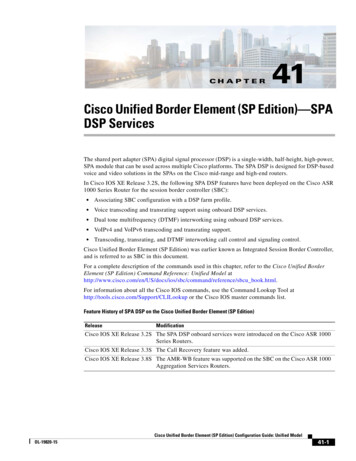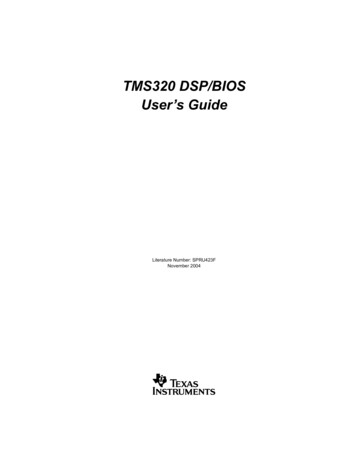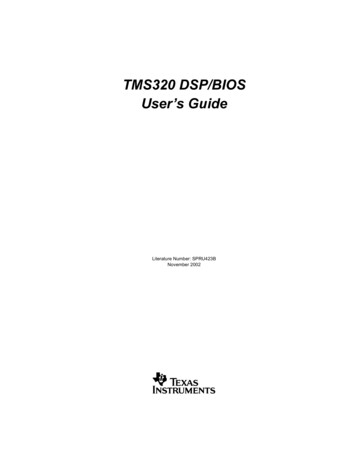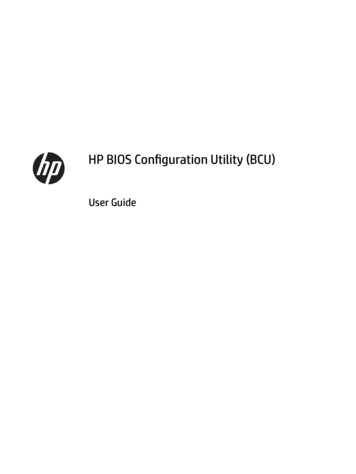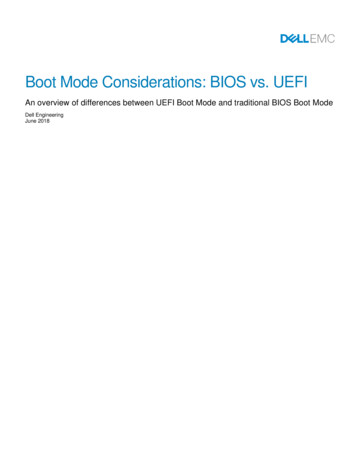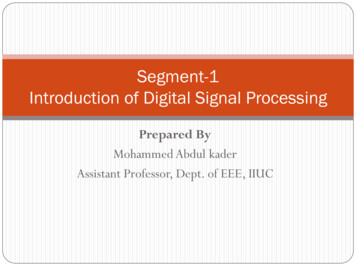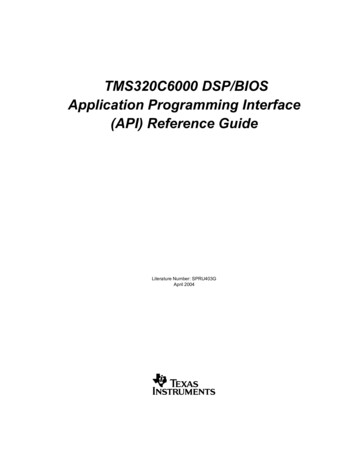
Transcription
TMS320C6000 DSP/BIOSApplication Programming Interface(API) Reference GuideLiterature Number: SPRU403GApril 2004
IMPORTANT NOTICETexas Instruments Incorporated and its subsidiaries (TI) reserve the right to make corrections,modifications, enhancements, improvements, and other changes to its products and servicesat any time and to discontinue any product or service without notice. Customers should obtainthe latest relevant information before placing orders and should verify that such information iscurrent and complete. All products are sold subject to TI's terms and conditions of sale suppliedat the time of order acknowledgment.TI warrants performance of its hardware products to the specifications applicable at the time ofsale in accordance with TI's standard warranty. Testing and other quality control techniquesare used to the extent TI deems necessary to support this warranty. Except where mandatedby government requirements, testing of all parameters of each product is not necessarilyperformed.TI assumes no liability for applications assistance or customer product design. Customers areresponsible for their products and applications using TI components. To minimize the risksassociated with customer products and applications, customers should provide adequatedesign and operating safeguards.TI does not warrant or represent that any license, either express or implied, is granted underany TI patent right, copyright, mask work right, or other TI intellectual property right relating toany combination, machine, or process in which TI products or services are used. Informationpublished by TI regarding third party products or services does not constitute a license from TIto use such products or services or a warranty or endorsement thereof. Use of such informationmay require a license from a third party under the patents or other intellectual property of thatthird party, or a license from TI under the patents or other intellectual property of TI.Reproduction of information in TI data books or data sheets is permissible only if reproductionis without alteration and is accompanied by all associated warranties, conditions, limitations,and notices. Reproduction of this information with alteration is an unfair and deceptivebusiness practice. TI is not responsible or liable for such altered documentation.Resale of TI products or services with statements different from or beyond the parametersstated by TI for that product or service voids all express and any implied warranties for theassociated TI product or service and is an unfair and deceptive business practice. TI is notresponsible or liable for any such statements.Mailing Address:Texas InstrumentsPost Office Box 655303Dallas, Texas 75265Copyright 2004, Texas Instruments Incorporated
This is a draft version printed from file: apipref.fm on 4/15/04PrefaceRead This FirstAbout This ManualDSP/BIOS gives developers of mainstream applications on TexasInstruments TMS320C6000TM DSP devices the ability to develop embeddedreal-time software. DSP/BIOS provides a small firmware real-time library andeasy-to-use tools for real-time tracing and analysis.You should read and become familiar with the TMS320 DSP/BIOS User’sGuide, a companion volume to this API reference guide.Before you read this manual, you may use the Code Composer Studio onlinetutorial and the DSP/BIOS section of the online help to get an overview ofDSP/BIOS. This manual discusses various aspects of DSP/BIOS in depthand assumes that you have at least a basic understanding of DSP/BIOS.Notational ConventionsThis document uses the following conventions: Program listings, program examples, and interactive displays are shownin a special typeface. Examples use a bold version of thespecial typeface for emphasis; interactive displays use a bold versionof the special typeface to distinguish commands that you enter from itemsthat the system displays (such as prompts, command output, errormessages, etc.).Here is a sample program listing:Void copy(HST Obj *input, HST Obj *output){PIP Obj*in, *out;Uns*src, *dst;Unssize;}iii
Related Documentation From Texas Instruments Square brackets ( [ and ] ) identify an optional parameter. If you use anoptional parameter, you specify the information within the brackets.Unless the square brackets are in a bold typeface, do not enter thebrackets themselves. Throughout this manual, 62 represents the two-digit numeric appropriateto your specific DSP platform. For example, DSP/BIOS assemblylanguage API header files for the C6000 platform are described as havinga suffix of .h62. For the C64x or C67x DSP platform, substitute either 64or 67 for each occurrence of 62. Information specific to a particular device is designated with one of thefollowing icons:Related Documentation From Texas InstrumentsThe following books describe TMS320 devices and related support tools. Toobtain a copy of any of these TI documents, call the Texas InstrumentsLiterature Response Center at (800) 477-8924. When ordering, pleaseidentify the book by its title and literature number.TMS320 DSP/BIOS User's Guide (literature number SPRU423) provides an overview and description of the DSP/BIOS real-time operating system.TMS320C6000 Assembly Language Tools User's Guide (literature numberSPRU186) describes the assembly language tools (assembler, linker, andother tools used to develop assembly language code), assembler directives,macros, common object file format, and symbolic debugging directives for theC6000 generation of devices.TMS320C6000 Optimizing C Compiler User's Guide (literature numberSPRU187) describes the c6000 C/C compiler and the assembly optimizer.This C/C compiler accepts ANSI standard C/C source code and produces assembly language source code for the C6000 generation of devices. Theassembly optimizer helps you optimize your assembly code.TMS320C6000 Programmer's Guide (literature number SPRU189) describesthe c6000 CPU architecture, instruction set, pipeline, and interrupts for thesedigital signal processors.iv
Related DocumentationTMS320c6000 Peripherals Reference Guide (literature number SPRU190)describes common peripherals available on the TMS320C6000 family ofdigital signal processors. This book includes information on the internal dataand program memories, the external memory interface (EMIF), the host port,multichannel buffered serial ports, direct memory access (DMA), clocking andphase-locked loop (PLL), and the power-down modes.TMS320C6000 Code Composer Studio Tutorial Online Help (literature numberSPRH125) introduces the Code Composer Studio integrated developmentenvironment and software tools. Of special interest to DSP/BIOS users arethe Using DSP/BIOS lessons.Related DocumentationYou can use the following books to supplement this reference guide:The C Programming Language (second edition), by Brian W. Kernighanand Dennis M. Ritchie, published by Prentice-Hall, Englewood Cliffs, NewJersey, 1988Programming in C, Kochan, Steve G., Hayden Book CompanyProgramming Embedded Systems in C and C , by Michael Barr, AndyOram (Editor), published by O'Reilly & Associates; ISBN: 1565923545,February 1999Real-Time Systems, by Jane W. S. Liu, published by Prentice Hall; ISBN:013099651, June 2000Principles of Concurrent and Distributed Programming (Prentice HallInternational Series in Computer Science), by M. Ben-Ari, published byPrentice Hall; ISBN: 013711821X, May 1990American National Standard for Information Systems-ProgrammingLanguage C X3.159-1989, American National Standards Institute (ANSIstandard for C); (out of print)TrademarksMS-DOS, Windows, and Windows NT are trademarks of MicrosoftCorporation.The Texas Instruments logo and Texas Instruments are registeredtrademarks of Texas Instruments. Trademarks of Texas Instruments include:TI, XDS, Code Composer, Code Composer Studio, Probe Point, CodeRead This Firstv
TrademarksExplorer, DSP/BIOS, RTDX, Online DSP Lab, BIOSuite, SPOX, TMS320,TMS320C28x, TMS320C54x, TMS320C55x, TMS320C62x, TMS320C64x,TMS320C67x, TMS320C5000, and TMS320C6000.All other brand or product names are trademarks or registered trademarks oftheir respective companies or organizations.vi
This is a draft version printed from file: apirefTOC.fm on 4/15/04Contents1API Functional Overview . . . . . . . . . . . . . . . . . . . . . . . . . . . . . . . . . . . . . . . . . . . . . . . . . . . .1-1This chapter provides an overview to the TMS320C6000 DSP/BIOS API functions.1.1DSP/BIOS Modules . . . . . . . . . . . . . . . . . . . . . . . . . . . . . . . . . . . . . . . . . . . . . . . . . . . .1-21.2Naming Conventions . . . . . . . . . . . . . . . . . . . . . . . . . . . . . . . . . . . . . . . . . . . . . . . . . . .1-31.3Assembly Language Interface Overview . . . . . . . . . . . . . . . . . . . . . . . . . . . . . . . . . . . .1-31.4DSP/BIOS TextConf Overview . . . . . . . . . . . . . . . . . . . . . . . . . . . . . . . . . . . . . . . . . . . .1-41.5List of Operations . . . . . . . . . . . . . . . . . . . . . . . . . . . . . . . . . . . . . . . . . . . . . . . . . . . . . .1-62Application Program Interface . . . . . . . . . . . . . . . . . . . . . . . . . . . . . . . . . . . . . . . . . . . . . . . .2-1This chapter describes the DSP/BIOS API functions, which are alphabetized by name. In addition,the reference sections describe the overall capabilities of each module.2.1ATM Module . . . . . . . . . . . . . . . . . . . . . . . . . . . . . . . . . . . . . . . . . . . . . . . . . . . . . . . . . .2-22.2BUF Module . . . . . . . . . . . . . . . . . . . . . . . . . . . . . . . . . . . . . . . . . . . . . . . . . . . . . . . . .2-152.3C62 and C64 Modules . . . . . . . . . . . . . . . . . . . . . . . . . . . . . . . . . . . . . . . . . . . . . . . . .2-262.4CLK Module . . . . . . . . . . . . . . . . . . . . . . . . . . . . . . . . . . . . . . . . . . . . . . . . . . . . . . . . .2-352.5DEV Module . . . . . . . . . . . . . . . . . . . . . . . . . . . . . . . . . . . . . . . . . . . . . . . . . . . . . . . . .2-462.6GIO Module . . . . . . . . . . . . . . . . . . . . . . . . . . . . . . . . . . . . . . . . . . . . . . . . . . . . . . . . .2-942.7Global Settings . . . . . . . . . . . . . . . . . . . . . . . . . . . . . . . . . . . . . . . . . . . . . . . . . . . . . .2-1112.8HOOK Module . . . . . . . . . . . . . . . . . . . . . . . . . . . . . . . . . . . . . . . . . . . . . . . . . . . . . .2-1182.9HST Module . . . . . . . . . . . . . . . . . . . . . . . . . . . . . . . . . . . . . . . . . . . . . . . . . . . . . . . .2-1252.10 HWI Module . . . . . . . . . . . . . . . . . . . . . . . . . . . . . . . . . . . . . . . . . . . . . . . . . . . . . . . .2-1322.11 IDL Module . . . . . . . . . . . . . . . . . . . . . . . . . . . . . . . . . . . . . . . . . . . . . . . . . . . . . . . . .2-1532.12 LCK Module . . . . . . . . . . . . . . . . . . . . . . . . . . . . . . . . . . . . . . . . . . . . . . . . . . . . . . . .2-1582.13 LOG Module . . . . . . . . . . . . . . . . . . . . . . . . . . . . . . . . . . . . . . . . . . . . . . . . . . . . . . . .2-1652.14 MBX Module . . . . . . . . . . . . . . . . . . . . . . . . . . . . . . . . . . . . . . . . . . . . . . . . . . . . . . . .2-1792.15 MEM Module . . . . . . . . . . . . . . . . . . . . . . . . . . . . . . . . . . . . . . . . . . . . . . . . . . . . . . .2-1862.16 PIP Module . . . . . . . . . . . . . . . . . . . . . . . . . . . . . . . . . . . . . . . . . . . . . . . . . . . . . . . . .2-2062.17 PRD Module . . . . . . . . . . . . . . . . . . . . . . . . . . . . . . . . . . . . . . . . . . . . . . . . . . . . . . . .2-2282.18 QUE Module . . . . . . . . . . . . . . . . . . . . . . . . . . . . . . . . . . . . . . . . . . . . . . . . . . . . . . . .2-2382.19 RTDX Module . . . . . . . . . . . . . . . . . . . . . . . . . . . . . . . . . . . . . . . . . . . . . . . . . . . . . . .2-2562.20 SEM Module . . . . . . . . . . . . . . . . . . . . . . . . . . . . . . . . . . . . . . . . . . . . . . . . . . . . . . . .2-2722.21 SIO Module. . . . . . . . . . . . . . . . . . . . . . . . . . . . . . . . . . . . . . . . . . . . . . . . . . . . . . . . .2-2822.22 STS Module . . . . . . . . . . . . . . . . . . . . . . . . . . . . . . . . . . . . . . . . . . . . . . . . . . . . . . . .2-3072.23 SWI Module . . . . . . . . . . . . . . . . . . . . . . . . . . . . . . . . . . . . . . . . . . . . . . . . . . . . . . . .2-3202.24 SYS Module . . . . . . . . . . . . . . . . . . . . . . . . . . . . . . . . . . . . . . . . . . . . . . . . . . . . . . . .2-3552.25 TRC Module . . . . . . . . . . . . . . . . . . . . . . . . . . . . . . . . . . . . . . . . . . . . . . . . . . . . . . . .2-371vii
Contents2.262.27TSK Module . . . . . . . . . . . . . . . . . . . . . . . . . . . . . . . . . . . . . . . . . . . . . . . . . . . . . . . 2-378std.h and stdlib.h functions . . . . . . . . . . . . . . . . . . . . . . . . . . . . . . . . . . . . . . . . . . . . 2-4173Utility Programs . . . . . . . . . . . . . . . . . . . . . . . . . . . . . . . . . . . . . . . . . . . . . . . . . . . . . . . . . . . 3-1This chapter provides documentation for TMS320C6000 utilities that can be used to examine various files from the MS-DOS command line. These programs are provided with DSP/BIOS in thebin subdirectory. Any other utilities that may occasionally reside in the bin subdirectory and notdocumented here are for internal Texas Instruments’ use only.AFunction Callability and Error Tables . . . . . . . . . . . . . . . . . . . . . . . . . . . . . . . . . . . . . . . . . . A-1This appendix provides tables describing TMS320C6000 errors and function callability.A.1A.2viiiFunction Callability Table . . . . . . . . . . . . . . . . . . . . . . . . . . . . . . . . . . . . . . . . . . . . . . . . . . . . . . . A-2DSP/BIOS Error Codes . . . . . . . . . . . . . . . . . . . . . . . . . . . . . . . . . . . . . . . . . . . . . . . . . . . . . . . . A-9
This is a draft version printed from file: apireflof.fm on 4/15/04Figures2-12-22-32-42-52-6RTA Control Panel Properties Page. 2-168Pipe Schematic . 2-208PRD Tick Cycles . 2-234Statistics Accumulation on the Host. 2-310RTA Control Panel Properties Page. 2-313RTA Control Panel Properties Page. 2-373ix
This is a draft version printed from file: apireflot.fm on A-1A-2A-3xDSP/BIOS Modules . 1-2DSP/BIOS Operations . 1-6HWI interrupts for the TMS320C6000 . 2-140Conversion Characters for LOG printf . 2-176Typical Memory Segments for c6x EVM Boards . 2-198Typical Memory Segment for c6711 DSK Boards . 2-198Statistics Units for HWI, PIP, PRD, and SWI Modules . 2-308Conversion Characters Recognized by SYS printf . 2-362Conversion Characters Recognized by SYS sprintf . 2-364Conversion Characters Recognized by SYS vprintf . 2-366Conversion Characters Recognized by SYS vsprintf . 2-368Events and Statistics Traced by TRC . 2-371Function Callability. A-2RTS Function Calls . A-8Error Codes. A-9
Chapter 1API Functional OverviewThis chapter provides an overview to the TMS320C6000 DSP/BIOS API functions.TopicPage1.1DSP/BIOS Modules . . . . . . . . . . . . . . . . . . . . . . . . . . . . . . . . . . . . . . . 1–21.2Naming Conventions. . . . . . . . . . . . . . . . . . . . . . . . . . . . . . . . . . . . . . 1–31.3Assembly Language Interface Overview. . . . . . . . . . . . . . . . . . . . . . 1–31.4DSP/BIOS TextConf Overview . . . . . . . . . . . . . . . . . . . . . . . . . . . . . . 1–41.5List of Operations . . . . . . . . . . . . . . . . . . . . . . . . . . . . . . . . . . . . . . . . 1–61-1
DSP/BIOS Modules1.1DSP/BIOS ModulesTable 1-1.1-2DSP/BIOS ModulesModuleDescriptionATM ModuleAtomic functions written in assembly languageBUF ModuleMaintains buffer pools of fixed size buffersC62 and C64 ModulesTarget-specific functionsCLK ModuleSystem clock managerDEV ModuleDevice driver interfaceGIO ModuleI/O module used with IOM mini-driversGlobal SettingsGlobal setting managerHOOK ModuleHook function managerHST ModuleHost channel managerHWI ModuleHardware interrupt managerIDL ModuleIdle function and processing loop managerLCK ModuleResource lock managerLOG ModuleEvent Log managerMBX ModuleMailboxes managerMEM ModuleMemory managerPIP ModuleBuffered pipe managerPRD ModulePeriodic function managerQUE ModuleQueue managerRTDX ModuleReal-time data exchange managerSEM ModuleSemaphores managerSIO ModuleStream I/O managerSTS ModuleStatistics object managerSWI ModuleSoftware interrupt managerSYS ModuleSystem services managerTRC ModuleTrace managerTSK ModuleMultitasking managerstd.h and stdlib.h functionsStandard C library I/O functions
Naming Conventions1.2Naming ConventionsThe format for a DSP/BIOS operation name is a 3- or 4-letter prefix forthe module that contains the operation, an underscore, and the action.In the Assembly Interface section for each macro, Preconditions listsregisters that must be set before using the macro. Postconditions lists theregisters set by the macro that you may want to use. Modifies lists allindividual registers modified by the macro, including registers in thePostconditions list.1.3Assembly Language Interface OverviewWhen calling DSP/BIOS APIs from assembly source code, you shouldinclude the module.h62 or module.h64 header file for any API modulesused. This modular approach reduces the assembly time of programsthat do not use all the modules.Where possible, you should use the DSP/BIOS API macros instead ofusing assembly instructions directly. The DSP/BIOS API macros providea portable, optimized way to accomplish the same task. For example, useHWI disable instead of the equivalent instruction to temporarily disableinterrupts. On some devices, disabling interrupts in a threaded interfaceis more complex than it appears. Some of the DSP/BIOS API functionshave assembly macros and some do not.Most of the DSP/BIOS API macros do not have parameters. Instead theyexpect parameter values to be stored in specific registers when the APImacro is called. This makes your program more efficient. A few APImacros accept constant values as parameters. For example, HWI enterand HWI exit accept constants defined as bitmasks identifying theregisters to save or restore.The Preconditions section for each DSP/BIOS API macro in this chapterlists registers that must be set before using the macro.The Postconditions section lists registers set by the macro.Modifies lists all individual registers modified by the macro, includingregisters in the Postconditions list.ExampleAssembly InterfaceSyntaxSWI getpriAPI Functional Overview1-3
DSP/BIOS TextConf OverviewPreconditionsa4 address of the SWI objectb14 address of start of .bssPostconditionsa4 SWI object’s priority maskModifiesa4Assembly functions can call C functions. Remember that the C compileradds an underscore prefix to function names, so when calling a Cfunction from assembly, add an underscore to the beginning of the Cfunction name. For example, call myfunction instead of myfunction. Seethe TMS320C6000 Optimizing Compiler User’s Guide for more details.The Configuration Tool creates two names for each object: one beginningwith an underscore, and one without. This allows you to use the namewithout the underscore in both C and assembly language functions.All DSP/BIOS APIs are preconditioned per standard C conventions.Individual APIs in this document only indicate additional conditions, if any.BIOS APIs save/restore context for each task during the context switchthat comprises all the registers listed as Save by Child in the C compilermanual appropriate for your platform. You must save/restore alladditional register context you chose to manipulate directly in assemblyor otherwise.1.4DSP/BIOS TextConf OverviewThe section describing each modules in this manual lists properties thatcan be configured in DSP/BIOS TextConf scripts, along with their typesand default values. The sections on manager properties and instanceproperties also provide TextConf examples that set each property.For details on DSP/BIOS TextConf scripts, see the DSP/BIOS TextConfUser’s Guide (SPRU007). The language used is JavaScript with anobject model specific to the needs of DSP/BIOS configuration.In general, property names of Module objects are in all uppercase letters.For example, "STACKSIZE". Property names of Instance objects beginwith a lowercase word. Subsequent words have their first lettercapitalized. For example, "stackSize".Default values for many properties are dependent on the values of otherproperties. The defaults shown are those that apply if related propertyvalues have not been modified. The defaults shown are for ’C62x and’C67x. Memory segment defaults are different for ’C64x. Default valuesfor many HWI properties are different for each instance.1-4
DSP/BIOS TextConf OverviewThe data types shown for the properties are not used in TextConf scripts.However, they do indicate the type of values that are valid for eachproperty. The types used are as follows: Arg. Arg properties hold arguments to pass to program functions.They may be strings, integers, labels, or other types as needed bythe program function. Bool. You may assign a value of either true or 1 to set a Booleanproperty to true. You may assign a value of either false or 0 (zero) toset a Boolean property to false. Do not set a Boolean property to thequoted string "true" or "false". EnumInt. Enumerated integer properties accept a set of valid integervalues. These values are displayed in a drop-down list in theDSP/BIOS Configuration Tool. EnumString. Enumerated string properties accept a set of validstring values. These values are displayed in a drop-down list in theDSP/BIOS Configuration Tool. Extern. Properties that hold function names use the Extern type. Inorder to specify a function Extern, use the prog.extern() method asshown in the examples to refer to objects defined as asm, C, or C language symbols. The default language is C. Int16. Integer properties hold 16-bit unsigned integer values. Thevalue range accepted for a property may have additional limits. Int32. Long integer properties hold 32-bit unsigned integer values.The value range accepted for a property may have additional limits. Numeric. Numeric properties hold either 32-bit signed or unsignedvalues or decimal values, as appropriate for the property. Reference. Properties that reference other configures objectscontain an object reference. Use the prog.get() method to specify areference to another object. String. String properties hold text strings.API Functional Overview1-5
List of Operations1.5List of OperationsTable 1-2.DSP/BIOS OperationsATM module operationsFunctionOperationATM andi, ATM anduAtomically AND two memory locations and return previous value of thesecondATM cleari, ATM clearuAtomically clear memory location and return previous valueATM deci, ATM decuAtomically decrement memory and return new valueATM inci, ATM incuAtomically increment memory and return new valueATM ori, ATM oruAtomically OR memory location and return previous valueATM seti, ATM setuAtomically set memory and return previous valueBUF module operationsFunctionOperationBUF allocAllocate a fixed memory buffer out of the buffer poolBUF createDynamically create a buffer poolBUF deleteDelete a dynamically created buffer poolBUF freeFree a fixed memory buffer into the buffer poolBUF maxbuffCheck the maximum number of buffers used from the buffer poolBUF statDetermine the status of a buffer pool (buffer size, number of free buffers, totalnumber of buffers in the pool)C62 operationsFunctionOperationC disableIRDisable certain maskable interruptsC enableIREnable certain maskable interruptsC plugC function to plug an interrupt vector1-6
List of OperationsCLK module operationsFunctionOperationCLK countspmsNumber of hardware timer counts per millisecondCLK gethtimeGet high-resolution timeCLK getltimeGet low-resolution timeCLK getprdGet period register valueDEV module operationsFunctionOperationDEV createDeviceDynamically creates device with user-defined parametersDEV deleteDeviceDeletes the dynamically created deviceDEV matchMatch a device name with a driverDxx closeClose deviceDxx ctrlDevice control operationDxx idleIdle deviceDxx initInitialize deviceDxx issueSend a buffer to the deviceDxx openOpen deviceDxx readyCheck if device is ready for I/ODxx reclaimRetrieve a buffer from a deviceDGN DriverSoftware generator driverDGS DriverStackable gather/scatter driverDHL DriverHost link driverDIO DriverClass driverDNL DriverNull driverDOV DriverStackable overlap driverAPI Functional Overview1-7
List of OperationsFunctionOperationDPI DriverPipe driverDST DriverStackable split driverDTR DriverStackable streaming transformer driverGIO module operationsFunctionOperationGIO abortAbort all pending input and outputGIO controlDevice-specific control callGIO createAllocate and initialize a GIO objectGIO deleteDelete underlying IOM mini-drivers and free GIO object and its structureGIO flushDrain output buffers and discard any pending inputGIO readSynchronous read commandGIO submitSubmit a GIO packet to the mini-driverGIO writeSynchronous write commandHOOK module operationsFunctionOperationHOOK getenvGet environment pointer for a given HOOK and TSK combinationHOOK setenvSet environment pointer for a given HOOK and TSK combinationHST module operationsFunctionOperationHST getpipeGet corresponding pipe object1-8
List of OperationsHWI module operationsFunctionOperationHWI disableGlobally disable hardware interruptsHWI dispatchPlugPlug the HWI dispatcherHWI enableGlobally enable hardware interruptsHWI enterHardware interrupt service routine prologHWI exitHardware interrupt service routine epilogHWI restoreRestore global interrupt enable stateIDL module operationsFunctionOperationIDL runMake one pass through idle functionsLCK module operationsFunctionOperationLCK createCreate a resource lockLCK deleteDelete a resource lockLCK pendAcquire ownership of a resource lockLCK postRelinquish ownership of a resource lockLOG module operationsFunctionOperationLOG disableDisable a logLOG enableEnable a logLOG error/LOG messageWrite a message to the system logLOG eventAppend an unformatted message to a logLOG printfAppend a formatted message to a message logLOG resetReset a logAPI Functional Overview1-9
List of OperationsMBX module operationsFunctionOperationMBX createCreate a mailboxMBX deleteDelete a mailboxMBX pendWait for a message from mailboxMBX postPost a message to mailboxMEM module operationsFunctionOperationMEM alloc, MEM valloc,MEM callocAllocate from a memory heapMEM defineDefine a new memory heapMEM freeFree a block of memoryMEM redefineRedefine an existing memory heapMEM statReturn the status of a memory heapPIP module operationsFunctionOperationPIP allocGet an empty frame from a pipePIP freeRecycle a frame that has been read back into a pipePIP getGet a full frame from a pipePIP getReaderAddrGet the value of the readerAddr pointer of the pipePIP getReaderNumFramesGet the number of pipe frames available for readingPIP getReaderSizeGet the number of words of data in a pipe framePIP getWriterAddrGet the value of the writerAddr pointer of the pipePIP getWriterNumFramesGet the number of pipe frames available to be written toPIP getWriterSizeGet the number of words that can be written to a pipe framePIP peekGet the pipe frame size and address without actually claiming the pipe frame1-10
List of OperationsFunctionOperationPIP putPut a full frame into a pipePIP resetReset all fields of a pipe object to their original valuesPIP setWriterSizeSet the number of valid words written to a pipe framePRD module operationsFunctionOperationPRD getticksGet the current tick counterPRD startArm a periodic function for one-time executionPRD stopStop a periodic function from executionPRD tickAdvance tick counter, dispatch periodic functionsQUE module operationsFunctionOperationQUE createCreate an empty queueQUE deleteDelete an empty queueQUE dequeueRemove from front of queue (non-atomically)QUE emptyTest for an empty queueQUE enqueueInsert at end of queue (non-atomically)QUE getGet element from front of queue (atomically)QUE headReturn element at front of queueQUE insertInsert in middle of queue (non-atomically)QUE newSet a queue to be emptyQUE nextReturn next element in queue (non-atomically)QUE prevReturn previous element in queue (non-atomically)QUE putPut
multichannel buffered serial ports, direct memory access (DMA), clocking and phase-locked loop (PLL), and the power-down modes. TMS320C6000 Code Composer Studio Tutorial Online Help (literature number SPRH125) introduces the Code Composer Studio integrated development environment and software tools. Of special interest to DSP/BIOS users are