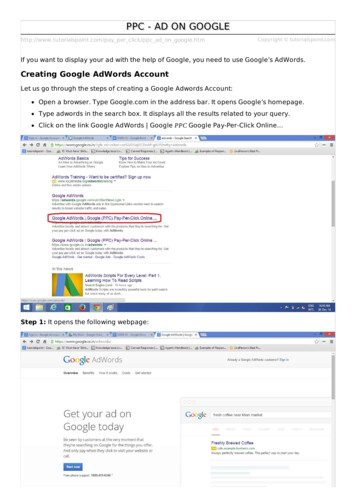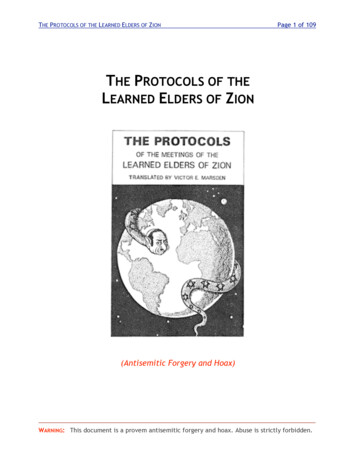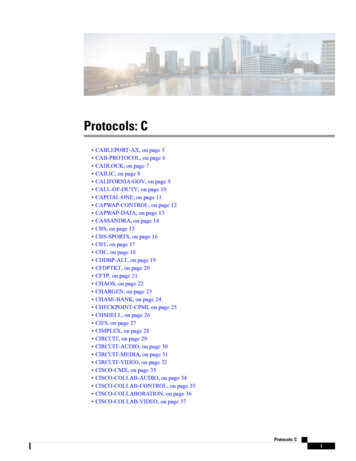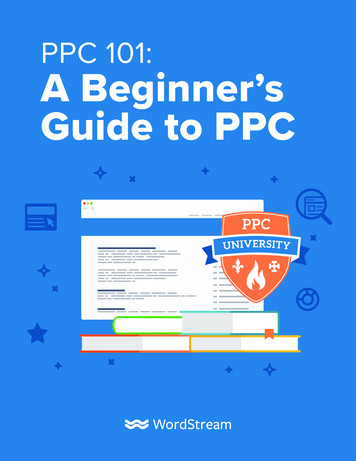Transcription
Verhulstlaan 21, 3055WJ, RotterdamT 31 (0)10422 5351www.naisr.nlNAISR Google Hangouts Protocols and Fostering CommunityBehavioural Guidelines & ‘Netiquette’:Students & Parents: NAISR Google Settings do not allow Students to use Google Hangouts with anyone outsidethe domain.Students should only use Hangouts with their peers, when it is related to what is going onin School or the classroom. Students should use their normal medium of Social Media, ie:What’s App, Facetime etc for daily social interactions. The school maintains the right tohave the student History of Google Hangout Conferences.Students should always keep their language and interaction appropriate, as they would inface to face conversations, whether with teachers, or their peers.Students should always dress appropriately for a Hangout, following the same NAISRguidelines, as at school.Students are expected to attend all teacher scheduled Hangouts, unless the teacher hasbeen previously notified. Non-attendance will be seen as a no- show to class.Students are not permitted to share any video recordings of a Hangout, with anyone, orany online media outside the Hangout class group. Any deviance from this rule will betaken very seriously by NAISR.Students should ALWAYS make sure they leave the Hangout. Always double check and getin the habit of closing your laptop when not in use, to prevent the camera from workingregardless.The teacher has the right to remove an unruly student from a live class.Parents have ultimate responsibility to make sure students not only attend, but follow thecorrect protocols when online Hangout Meetings are scheduled with teachers. Parentsshould be aware of the Distance Learning Content for their child, by regularlychecking NAISR’s two VLE areas, Seesaw (Elementary) and Google Classroom (Middle &High School), with their child.Teachers: Teachers can use Hangouts, out with the domain, to allow them to contact parents, oroutside agencies.Teachers should video all Hangouts with both class and individual students. This is for tworeasons. Firstly, to allow the teacher to post any missed Hangouts to absent students, andsecondly for teacher and student safety.As we video and have the history of any Hangout conference, which happens in ourdomain, we are confident that we are providing a safe environment for individual studentfeedback sessions.
Verhulstlaan 21, 3055WJ, RotterdamT 31 (0)10422 5351www.naisr.nl A conference between teacher and student, unless prearranged with the Principal, parentand student, is not permitted outside the normal school day of 8.00 - 15:30.Hangouts videos will be kept for a dedicated time, after the end of the Distance LearningPeriod. Only the IT Manager has permission to delete these Hangout videos, in a timelinecompliant with current GDPR Guidelines.‘Netiquette’ - Teacher/Person leading the Hangout:Establish and communicate ground rules and guidelines for videoconferencing etiquette, whichsuit your style. However, remember other teachers/learners will also be hosting Hangouts, sokeep it as neutrally beneficial as possible. Decide and state, at the beginning of the conference, what you would like the microphoneprotocols to be.Decide at the beginning of the conference what your protocols will be for asking questionsand giving answers. Is there a signal for someone to speak, or will you allow certain timesfor questions?Ask specific people to answer discussion questions directly, so that no-one is left out.Give the remote students questions to ask in class to kick off a discussion or to periodicallylead the class in the discussion of a particular reading or case study.Go out of your way to give remote participants an opportunity to present their views.Keeping a class list, with a tally area every time a student offers into the discussion, makessure no-one is passively watching, or dominating a discussion.Respect others by keeping questions and comments short. This allows more people toparticipate in the conference.Be aware of less overt forms of communication that could be lost in video-conferencingclassrooms, such as body language suggesting confusion or discomfort.State at the beginning things that might annoy you, such as not typing in capitals toattract attention.Keep the tone and loudness of speech respectful at all times. Try not to speak over anyoneelse.Do not have side conversations.
Verhulstlaan 21, 3055WJ, RotterdamT 31 (0)10422 5351www.naisr.nlJoin a Google HangoutWith Hangouts, you can have video meetings with your teacher or classmates from a computer ormobile device. It is possible to get to your NAISR student account, through your browser (eg:Google or Safari) on either desktop, laptop, tablet or phone. Just use your normal student emailsign-in, and Hangouts can be found by clicking on the ‘waffle’ and clicking on the Hangouticon. For tablets and phones, you may wish to get the ‘Google Hangouts’ app from the app store.Who can join video meetings?You can join video Hangouts if you were added to the Calendar event by your teacher. Studentscannot have meetings outside the NAISR domain. (sample email@naisr.nl).Different ways you can join a meeting:1. Join from a Calendar eventSee your scheduled meetings in Calendar and quickly join a video meeting.1. In Calendar, click the event you want to join.2. Click Join Hangouts Meet and in the window that opens, click Join Now.2. Join from Hangouts or MeetIn Hangouts/Meets, you can select a scheduled event or you can enter a meeting code ornickname.Select a scheduled event:1. In a web browser, enter https://meet.google.com to take you to Google Meets (thevideo aspect of Google Hangouts)
Verhulstlaan 21, 3055WJ, RotterdamT 31 (0)10422 5351www.naisr.nl2. Select the meeting from your list of scheduled events.3. Click Join now.Enter a meeting code or nickname:1. In a web browser, enter https://meet.google.com.2. Click Join or start a meeting.3. Enter a meeting code or nickname. You choose the name of the Meeting. The meeting code is the string of letters at the end of the meeting link. You don'thave to enter the hyphens. Other people in your organization can join the same meeting if they use the samenickname. Leave the field blank to start a new meeting with a new code.4. Click Continue and then Join now.
Verhulstlaan 21, 3055WJ, RotterdamT 31 (0)10422 5351www.naisr.nl3. Join with a meeting link URLWith Hangouts Meet, you can join an impromptu video meeting by clicking the meeting link URLsent to you by your teacher in an email.1. Click the meeting link sent to you in a Google Chat message or email.2. Follow the onscreen prompts to join the meeting.
Who can join video meetings? You can join video Hangouts if you were added to the Calendar event by your teacher. Students cannot have meetings outside the NAISR domain. (sample_email@naisr.nl). Different ways you can join a meeting: 1. Join from a Calendar event See your scheduled meetings in Calendar and quickly join a video meeting. 1.