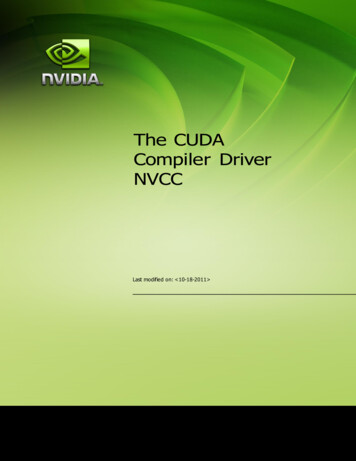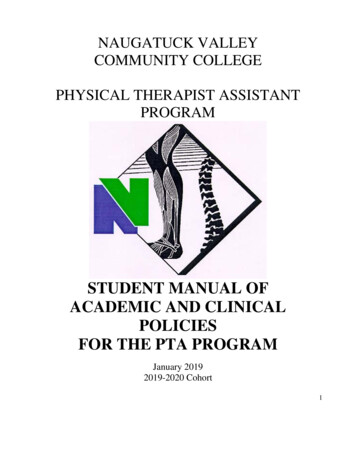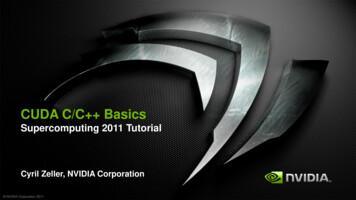Transcription
CUDA COMPILER DRIVER NVCCTRM-06721-001 v7.0 August 2014Reference Guide
CHANGES FROM PREVIOUS VERSION‣‣New support for separate compilation.Replaced Device Code Repositories with Using Separate Compilation in CUDAwww.nvidia.comCUDA Compiler Driver NVCCTRM-06721-001 v7.0 ii
TABLE OF CONTENTSChapter 1. Introduction.11.1. Overview. 11.1.1. CUDA Programming Model. 11.1.2. CUDA Sources. 11.1.3. Purpose of NVCC. 21.2. Supported Host Compilers.21.3. Supported Build Environments.2Chapter 2. Compilation Phases.42.1. NVCC Identification Macro. 42.2. NVCC Phases. 42.3. Supported Input File Suffixes.52.4. Supported Phases. 52.5. Supported Phase Combinations. 62.6. Keeping Intermediate Phase Files.72.7. Cleaning Up Generated Files. 72.8. Use of Platform Compiler. 72.8.1. Proper Compiler Installations.82.8.2. Non Proper Compiler Installations. 82.9. cross compiling from x86 to ARMv7. 82.10. nvcc.profile.82.10.1. Syntax. 92.10.2. Environment Variable Expansion.92.10.3. HERE , SPACE . 92.10.4. Variables Interpreted by NVCC Itself. 92.10.5. Example of profile. 10Chapter 3. NVCC Command Options. 113.1. Command Option Types and Notation. 113.2. Command Option Description. 123.2.1. Options for Specifying the Compilation Phase. 123.2.2. File and Path Specifications.133.2.3. Options for Altering Compiler/Linker Behavior. 143.2.4. Options for Passing Specific Phase Options. 153.2.5. Options for Guiding the Compiler Driver. 153.2.6. Options for Steering CUDA Compilation. 163.2.7. Options for Steering GPU Code Generation. 173.2.8. Generic Tool Options. 183.2.9. Phase Options.193.2.9.1. Ptxas Options.193.2.9.2. Nvlink Options.21Chapter 4. The CUDA Compilation Trajectory. 22www.nvidia.comCUDA Compiler Driver NVCCTRM-06721-001 v7.0 iii
4.1. Listing and Rerunning NVCC Steps.224.2. Full CUDA Compilation Trajectory. 254.2.1. Compilation Flow. 264.2.2. CUDA Frontend. 264.2.3. Preprocessing. 26Chapter 5. Sample NVCC Usage. 27Chapter 6. GPU Compilation. 306.1. GPU Generations. 306.2. GPU Feature List. 316.3. Application Compatibility. 316.4. Virtual Architectures.326.5. Virtual Architecture Feature List. 336.6. Further Mechanisms.336.6.1. Just in Time Compilation. 336.6.2. Fatbinaries. 346.7. NVCC Examples. 346.7.1. Base Notation.356.7.2. Shorthand.356.7.2.1. Shorthand 1.356.7.2.2. Shorthand 2.356.7.2.3. Shorthand 3.356.7.3. Extended Notation. 366.7.4. Virtual Architecture Identification Macro. 37Chapter 7. Using Separate Compilation in CUDA. 387.1. Code Changes for Separate Compilation. 387.2. NVCC Options for Separate Compilation. 387.3. Libraries.397.4. Examples. 407.5. Potential Separate Compilation Issues.427.5.1. Object Compatibility. 427.5.2. JIT Linking Support. 427.5.3. Implicit CUDA Host Code. 437.5.4. Using CUDA ARCH . 43Chapter 8. Miscellaneous NVCC Usage. 448.1. Printing Code Generation Statistics. 44www.nvidia.comCUDA Compiler Driver NVCCTRM-06721-001 v7.0 iv
LIST OF FIGURESFigure 1 Example of CUDA Source File .3Figure 2 CUDA Compilation from .cu to .cu.cpp.ii .25www.nvidia.comCUDA Compiler Driver NVCCTRM-06721-001 v7.0 v
www.nvidia.comCUDA Compiler Driver NVCCTRM-06721-001 v7.0 vi
Chapter 1.INTRODUCTION1.1. Overview1.1.1. CUDA Programming ModelThe CUDA Toolkit targets a class of applications whose control part runs as a processon a general purpose computer (Linux, Windows), and which use one or more NVIDIAGPUs as coprocessors for accelerating SIMD parallel jobs. Such jobs are self- contained,in the sense that they can be executed and completed by a batch of GPU threads entirelywithout intervention by the host process, thereby gaining optimal benefit from theparallel graphics hardware.Dispatching GPU jobs by the host process is supported by the CUDA Toolkit in the formof remote procedure calling. The GPU code is implemented as a collection of functionsin a language that is essentially C, but with some annotations for distinguishing themfrom the host code, plus annotations for distinguishing different types of data memorythat exists on the GPU. Such functions may have parameters, and they can be calledusing a syntax that is very similar to regular C function calling, but slightly extended forbeing able to specify the matrix of GPU threads that must execute the called function.During its life time, the host process may dispatch many parallel GPU tasks. See Figure1.1.1.2. CUDA SourcesHence, source files for CUDA applications consist of a mixture of conventional C host code, plus GPU device (i.e., GPU-) functions. The CUDA compilation trajectoryseparates the device functions from the host code, compiles the device functions usingproprietary NVIDIA compilers/assemblers, compiles the host code using a generalpurpose C/C compiler that is available on the host platform, and afterwards embedsthe compiled GPU functions as load images in the host object file. In the linking stage,specific CUDA runtime libraries are added for supporting remote SIMD procedurecalling and for providing explicit GPU manipulation such as allocation of GPU memorybuffers and host-GPU data transfer.www.nvidia.comCUDA Compiler Driver NVCCTRM-06721-001 v7.0 1
Introduction1.1.3. Purpose of NVCCThis compilation trajectory involves several splitting, compilation, preprocessing,and merging steps for each CUDA source file, and several of these steps are subtlydifferent for different modes of CUDA compilation (such as compilation for deviceemulation, or the generation of device code repositories). It is the purpose of the CUDAcompiler driver nvcc to hide the intricate details of CUDA compilation from developers.Additionally, instead of being a specific CUDA compilation driver, nvcc mimics thebehavior of the GNU compiler gcc: it accepts a range of conventional compiler options,such as for defining macros and include/library paths, and for steering the compilationprocess. All non-CUDA compilation steps are forwarded to a general purpose Ccompiler that is supported by nvcc, a nd on Windows platforms, where this compiler isan instance of the Microsoft Visual Studio compiler, nvcc will translate its options intoappropriate cl command syntax. This extended behavior plus cl option translation isintended for support of portable application build and make scripts across Linux andWindows platforms.1.2. Supported Host Compilersnvcc uses the following compilers for host code compilation:On Linux platformsThe GNU compiler, gcc, and arm-linux-gnueabihf-g for cross compilation tothe ARMv7 architectureOn Windows platformsThe Microsoft Visual Studio compiler, clOn both platforms, the compiler found on the current execution search path willbe used, unless nvcc option -compiler-bindir is specified (see File and PathSpecifications).1.3. Supported Build Environmentsnvcc can be used in the following build environments:LinuxAny shellWindowsDOS shellWindowsCygWin shells, use nvcc's drive prefix options (see Options for Guiding the CompilerDriver).Windows:MinGW shells, use nvcc's drive prefix options (see Options for Guiding the CompilerDriver).www.nvidia.comCUDA Compiler Driver NVCCTRM-06721-001 v7.0 2
IntroductionAlthough a variety of POSIX style shells is supported on Windows, nvcc will stillassume the Microsoft Visual Studio compiler for host compilation. Use of gcc is notsupported on Windows.#define ACOS TESTS(5)#define ACOS THREAD CNT (128)#define ACOS CTA CNT(96)struct acosParams {float *arg;float *res;int n;};global void acos main (struct acosParams parms){int i;int totalThreads gridDim.x * blockDim.x;int ctaStart blockDim.x * blockIdx.x;for (i ctaStart threadIdx.x; i parms.n; i totalThreads) {parms.res[i] acosf(parms.arg[i]);}}int main (int argc, char *argv[]){volatile float acosRef;float* acosRes 0;float* acosArg 0;float* arg 0;float* res 0;float t;struct acosParams funcParams;int errors;int i;cudaMalloc ((void **)&acosArg, ACOS TESTS * sizeof(float));cudaMalloc ((void **)&acosRes, ACOS TESTS * sizeof(float));arg (float *) malloc (ACOS TESTS * sizeof(arg[0]));res (float *) malloc (ACOS TESTS * sizeof(res[0]));cudaMemcpy (acosArg, arg, ACOS TESTS * res acosRes;funcParams.arg acosArg;funcParams.n opts.n;acos main ACOS CTA CNT,ACOS THREAD CNT (funcParams);cudaMemcpy (res, acosRes, ACOS TESTS * sizeof(res[0]),cudaMemcpyDeviceToHost);Figure 1 Example of CUDA Source Filewww.nvidia.comCUDA Compiler Driver NVCCTRM-06721-001 v7.0 3
Chapter 2.COMPILATION PHASES2.1. NVCC Identification Macronvcc predefines the following macros:‣‣‣NVCC : Defined when compiling C/C /CUDA source filesCUDACC : Defined when compiling CUDA source filesCUDACC RDC : Defined when compiling CUDA sources files in relocatabledevice code mode (see NVCC Options for Separate Compilation).2.2. NVCC PhasesA compilation phase is the a logical translation step that can be selected by commandline options to nvcc. A single compilation phase can still be broken up by nvcc intosmaller steps, but these smaller steps are just implementations of the phase: they dependon seemingly arbitrary capabilities of the internal tools that nvcc uses, and all of theseinternals may change with a new release of the CUDA Toolkit Hence, only compilationphases are stable across releases, and although nvcc provides options to display thecompilation steps that it executes, these are for debugging purposes only and must notbe copied and used into build scripts.nvcc phases are selected by a combination of command line options and input filename suffixes, and the execution of these phases may be modified by other commandline options. In phase selection, the input file suffix defines the phase input, while thecommand line option defines the required output of the phase.The following paragraphs will list the recognized file name suffixes and the supportedcompilation phases. A full explanation of the nvcc command line options can be foundin the next chapter.www.nvidia.comCUDA Compiler Driver NVCCTRM-06721-001 v7.0 4
Compilation Phases2.3. Supported Input File SuffixesThe following table defines how nvcc interprets its input files:.cuCUDA source file, containing host code and device functions.cupPreprocessed CUDA source file, containing host code and devicefunctions.cC source file.cc, .cxx, .cppC source file.gpuGPU intermediate file (see Figure 2).ptxPTX intermediate assembly file (see Figure 2).o, .objObject file.a, .libLibrary file.resResource file.soShared object fileNotes:‣‣nvcc does not make any distinction between object, library or resource files. It justpasses files of these types to the linker when the linking phase is executed.nvcc deviates from gcc behavior with respect to files whose suffixes are unknown(i.e., that do not occur in the above table): instead of assuming that these files mustbe linker input, nvcc will generate an error.2.4. Supported PhasesThe following table specifies the supported compilation phases, plus the option tonvcc that enables execution of this phase. It also lists the default name of the outputfile generated by this phase, which will take effect when no explicit output file name isspecified using option -o:CUDA compilation to C/C -cudasource file.cpp.ii appended to source file name,as in x.cu.cpp.ii. This output file canbe compiled by the host compiler thatwas used by nvcc to preprocess the .cufileC/C preprocessingwww.nvidia.comCUDA Compiler Driver NVCC-E result on standard output TRM-06721-001 v7.0 5
Compilation Phases-cSource file name with suffix replaced by o-cubinSource file name with suffix replaced by-cubinSource file name with suffix replaced by-cubinSource file name with suffix replaced by-ptxSource file name with suffix replaced by-ptxSource file name with suffix replaced by-fatbinSource file name with suffix replaced by-gpuSource file name with suffix replaced byLinking an executable, or dll no phase option a.out on Linux, or a.exe on WindowsConstructing an object file-liba.a on Linux, or a.lib on Windowsmake dependency generation-M result on standard output Running an executable-run-C/C compilation to object fileCubin generation from CUDAsource filesCubin generation from .gpuintermediate filesCubin generation from ptxintermediate files.PTX generation from CUDAsource filesPTX generation from .gpuintermediate filesFatbin generation from source,ptx or cubin filesGPU generation from CUDAsource fileson Linux, or obj on Windowscubincubincubinptxptxfatbingpuarchive, or libraryNotes:‣‣The last phase in this list is more of a convenience phase. It allows running thecompiled and linked executable without having to explicitly set the library pathto the CUDA dynamic libraries. Running using nvcc will automatically set theenvironment variables that are specified in nvcc.profile (see EnvironmentVariable Expansion) prior to starting the executable.Files with extension .cup are assumed to be the result of preprocessing CUDAsource files, by nvcc commands as nvcc -E x.cu -o x.cup, or nvcc -E x.cu x.cup. Similar to regular compiler distributions, such as Microsoft Visual Studio orgcc, preprocessed source files are the best format to include in compiler bug reports.They are most likely to contain all information necessary for reproducing the bug.2.5. Supported Phase CombinationsThe following phase combinations are supported by nvcc:www.nvidia.comCUDA Compiler Driver NVCCTRM-06721-001 v7.0 6
Compilation Phases‣‣‣‣CUDA compilation to object file. This is a combination of CUDA Compilation and Ccompilation, and invoked by option -c.Preprocessing is usually implicitly performed as first step in compilation phasesUnless a phase option is specified, nvcc will compile and link all its input filesWhen -lib is specified, nvcc will compile all its input files, and store the resultingobject files into the specified archive/library.2.6. Keeping Intermediate Phase Filesnvcc will store intermediate results by default into temporary files that are deletedimmediately before nvcc completes. The location of the temporary file directories thatare used are, depending on the current platform, as follows:Windows temp directoryValue of environment variable TEMP, or c:/Windows/tempLinux temp directoryValue of environment variable TMPDIR, or /tmpOptions -keep or -save-temps (these options are equivalent) will instead store theseintermediate files in the current directory, with names as described in Supported Phases.2.7. Cleaning Up Generated FilesAll files generated by a particular nvcc command can be cleaned up by repeating thecommand, but with additional option -clean. This option is particularly useful afterusing -keep, because the keep option usually leaves quite an amount of intermediatefiles around.Because using -clean will remove exactly what the original nvcc command created, itis important to exactly repeat all of the options in the original command. For instance, inthe following example, omitting -keep, or adding -c will have different cleanup effects.nvcc acos.cu -keepnvcc acos.cu -keep -clean2.8. Use of Platform CompilerA general purpose C compiler is needed by nvcc in the following situations:‣‣During non-CUDA phases (except the run phase), because these phases will beforwarded by nvcc to this compilerDuring CUDA phases, for several preprocessing stages (see also The CUDACompilation Trajectory).On Linux platforms, the compiler is assumed to be gcc, or g for linking. On Windowsplatforms, the compiler is assumed to be cl. The compiler executables are expected to bein the current executable search path, unless option --compiler-bindir is specified,in which case the value of this option must be the name of the directory in which thesewww.nvidia.comCUDA Compiler Driver NVCCTRM-06721-001 v7.0 7
Compilation Phasescompiler executables reside. This option is used for cross compilation to the ARMv7architecture as well, where the underlying host compiler is required to be a gcc compiler,capable of generating ARMv7 code.2.8.1. Proper Compiler InstallationsOn both Linux and Windows, properly installed compilers have some form of internalknowledge that enables them to locate system include files, system libraries and dlls,include files and libraries related the compiler installation itself, and include files andlibraries that implement libc and libc .A properly installed gcc compiler has this knowledge built in, while a properlyinstalled Microsoft Visual Studio compiler has this knowledge available in a batch scriptvsvars.bat, at a known place in its installation tree. This script must be executedprior to running the cl compiler, in order to place the correct settings into specificenvironment variables that the cl compiler recognizes.On Windows platforms, nvcc will locate vsvars.bat via the specified --compilerbindir and execute it so that these environment variables become available.On Linux platforms, nvcc will always assume that the compiler is properly installed.2.8.2. Non Proper Compiler InstallationsThe platform compiler can still be improperly used, but in this case the user of nvcc isresponsible for explicitly providing the correct include and library paths on the nvcccommand line. Especially using gcc compilers, this requires intimate knowledge of gccand Linux system issues, and these may vary over different gcc distributions. Therefore,this practice is not recommended2.9. cross compiling from x86 to ARMv7Cross compiling to the ARMv7 architecture is controlled by using the following nvcccommand line options:‣‣‣-target-cpu-arch ARM. This option signals cross compilation to ARM.-ccbin arm-cross-compiler . This sets the host compiler with which nvcccross compiles the host.-m32. This option signals that the target platform is a 32-bit platform. Use this whenthe host platform is a 64-bit x86 platform.2.10. nvcc.profilenvcc expects a configuration file nvcc.profile in the directory where the nvccexecutable itself resides. This profile contains a sequence of assignments to environmentvariables which are necessary for correct execution of executables that nvcc invokes.Typical is extending the variables PATH, LD LIBRARY PATH with the bin and libdirectories in the CUDA Toolkit installation.www.nvidia.comCUDA Compiler Driver NVCCTRM-06721-001 v7.0 8
Compilation PhasesThe single purpose of nvcc.profile is to define the directory structure of the CUDArelease tree to nvcc. It is not intended as a configuration file for nvcc users.2.10.1. SyntaxLines containing all spaces, or lines that start with zero or more spaces followed by a# character are considered comment lines. All other lines in nvcc.profile must havesettings of either of the following forms:namenamenamename text ? text text text Each of these three forms will cause an assignment to environment variable name: thespecified text string will be macro- expanded (see Environment Variable Expansion) andassigned ( ), or conditionally assigned (? ), or prepended ( ), or appended ( )2.10.2. Environment Variable ExpansionThe assigned text strings may refer to the current value of environment variables byeither of the following syntax:%name%DOS style (name)make style2.10.3. HERE , SPACEPrior to evaluating nvcc.profile, nvcc defines HERE to be directory path in whichthe profile file was found. Depending on how nvcc was invoked, this may be an absolutepath or a relative path.Similarly, nvcc will assign a single space string to SPACE . This variable can be used toenforce separation in profile lines such as:INCLUDES -I./common ( SPACE )Omitting the SPACE could cause glueing effects such as -I./common-Iapps withprevious values of INCLUDES.2.10.4. Variables Interpreted by NVCC ItselfThe following variables are used by nvcc itself:compiler-bindirThe default value of the directory in which the host compiler resides(see Supported Host Compilers). This value can still be overridden bycommand line option --compiler-bindirINCLUDESThis string extends the value of nvcc command option -Xcompiler.It is intended for defining additional include paths. It is in actualwww.nvidia.comCUDA Compiler Driver NVCCTRM-06721-001 v7.0 9
Compilation Phasescompiler option syntax, i.e., gcc syntax on Linux and cl syntax onWindows.LIBRARIESThis string extends the value of nvcc command option -Xlinker. Itis intended for defining additional libraries and library search paths.It is in actual compiler option syntax, i.e., gcc syntax on Linux andcl syntax on Windows.PTXAS FLAGSThis string extends the value of nvcc command option -Xptxas. It isintended for passing optimization options to the CUDA internal toolptxas.OPENCC FLAGSThis string extends the value of nvcc command line option -Xopencc. It is intended to pass optimization options to the CUDAinternal tool nvopencc.2.10.5. Example of profile## nvcc and nvcc.profile are in the bin directory of the# cuda installation tree. Hence, this installation tree# is ‘one up’:#TOP ( HERE )/.## Define the cuda include directories:#INCLUDES -I (TOP)/include -I (TOP)/include/cudart { SPACE }## Extend dll search path to find cudart.dll and cuda.dll# and add these two libraries to the link line#PATH (TOP)/lib;LIBRARIES { SPACE } -L (TOP)/lib -lcuda -lcudart## Extend the executable search path to find the# cuda internal tools:#PATH (TOP)/open64/bin: (TOP)/bin:## Location of Microsoft Visual Studio compiler#compiler-bindir c:/mvs/bin## No special optimization flags for device code compilation:#PTXAS FLAGS www.nvidia.comCUDA Compiler Driver NVCCTRM-06721-001 v7.0 10
Chapter 3.NVCC COMMAND OPTIONS3.1. Command Option Types and Notationnvcc recognizes three types of command options: boolean (flag-) options, single valueoptions, and list (multivalued-) options.Boolean options do not have an argument: they are either specified on a commandline or not. Single value options must be specified at most once, and list (multivalued-)options may be repeated. Examples of each of these option types are, respectively: -v(switch to verbose mode), -o (specify output file), and -I (specify include path).Single value options and list options must have arguments, which must follow the nameof the option itself by either one of more spaces or an equals character. In some casesof compatibility with gcc (such as -I, -l, and -L), the value of the option may alsoimmediately follow the option itself, without being separated by spaces. The individualvalues of multivalued options may be separated by commas in a single instance of theoption, or the option may be repeated, or any combination of these two cases.Hence, for the two sample options mentioned above that may take values, the followingnotations are legal:-o file-o file-Idir1,dir2 -I dir3 -I dir4,dir5The option type in the tables in the remainder of this section can be recognized asfollows: boolean options do not have arguments specified in the first column, while theother two types do. List options can be recognized by the repeat indicator ,. at theend of the argument.Each option has a long name and a short name, which are interchangeable with eachother. These two variants are distinguished by the number of hyphens that must precedethe option name: long names must be preceded by two hyphens, while short namesmust be preceded by a single hyphen. An example of this is the long alias of -I, which is--include-path.Long options are intended for use in build scripts, where size of the option is lessimportant than descriptive value. In contrast, short options are intended for interactivewww.nvidia.comCUDA Compiler Driver NVCCTRM-06721-001 v7.0 11
NVCC Command Optionsuse. For nvcc, this distinction may be of dubious value, because many of its optionsare well known compiler driver options, and the names of many other single-hyphenoptions were already chosen before nvcc was developed (and not especially short).However, the distinction is a useful convention, and the short options names may beshortened in future releases of the CUDA Toolkit.Long options are described in the first columns of the options tables, and short optionsoccupy the second columns.3.2. Command Option Description3.2.1. Options for Specifying the Compilation PhaseOptions of this category specify up to which stage the input files must b
be used, unless nvcc option -compiler-bindir is specified (see File and Path Specifications). 1.3. Supported Build Environments nvcc can be used in the following build environments: Linux Any shell Windows DOS shell Windows CygWin shells, use nvcc's drive prefix options (see Options for Guiding the Compiler Driver). Windows: