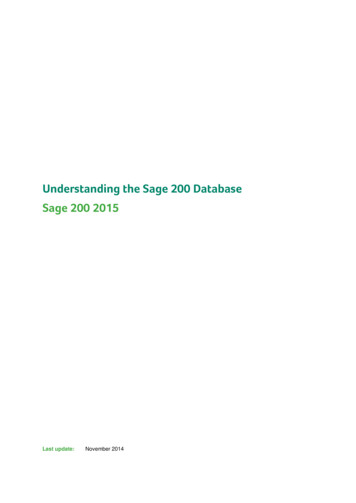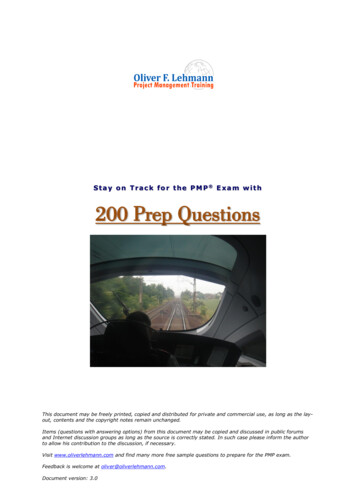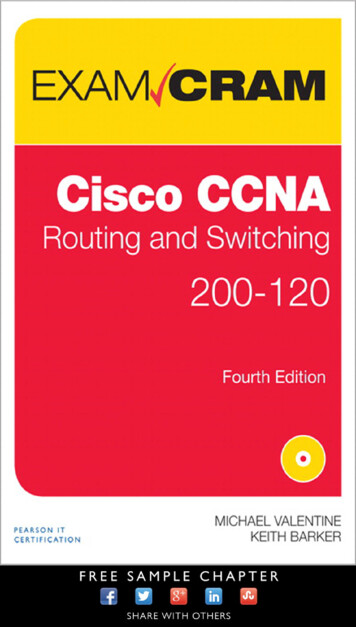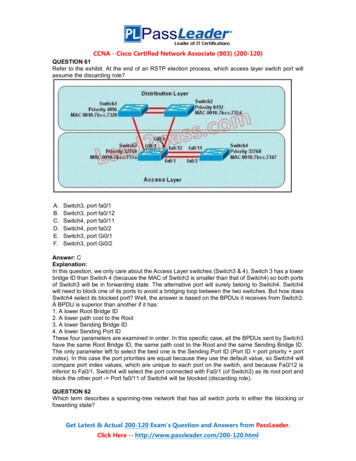Transcription
USER GUIDEKBox M-200 SeriesDoc. User Guide, Rev. 1.2Doc. ID: [To be Determined]www.kontron.com// 1
KBox M-200 Series - User Guide, Rev. 1.2This page has been intentionally left blankwww.kontron.com// 2
KBox M-200 Series - User Guide, Rev. 1.2 KBOX M-200 SERIES - USER GUIDEDisclaimerKontron would like to point out that the information contained in this user guide may be subject to alteration,particularly as a result of the constant upgrading of Kontron products. This document does not entail any guaranteeon the part of Kontron with respect to technical processes described in the user guide or any product characteristicsset out in the user guide. Kontron assumes no responsibility or liability for the use of the described product(s),conveys no license or title under any patent, copyright or mask work rights to these products and makes norepresentations or warranties that these products are free from patent, copyright or mask work right infringementunless otherwise specified. Applications that are described in this user guide are for illustration purposes only.Kontron makes no representation or warranty that such application will be suitable for the specified use withoutfurther testing or modification. Kontron expressly informs the user that this user guide only contains a generaldescription of processes and instructions which may not be applicable in every individual case. In cases of doubt,please contact Kontron.This user guide is protected by copyright. All rights are reserved by Kontron. No part of this document may bereproduced, transmitted, transcribed, stored in a retrieval system, or translated into any language or computerlanguage, in any form or by any means (electronic, mechanical, photocopying, recording, or otherwise), without theexpress written permission of Kontron. Kontron points out that the information contained in this user guide isconstantly being updated in line with the technical alterations and improvements made by Kontron to the productsand thus this user guide only reflects the technical status of the products by Kontron at the time of publishing.Brand and product names are trademarks or registered trademarks of their respective owners. 2020 by Kontron AGKontron AGLise-Meitner-Str. 3-586156 AugsburgGermanywww.kontron.comwww.kontron.com// 3
KBox M-200 Series - User Guide, Rev. 1.2High Risk Applications Hazard NoticeTHIS DEVICE AND ASSOCIATED SOFTWARE ARE NOT DESIGNED, MANUFACTURED OR INTENDED FOR USEOR RESALE FOR THE OPERATION OF NUCLEAR FACILITIES, THE NAVIGATION, CONTROL ORCOMMUNICATION SYSTEMS FOR AIRCRAFT OR OTHER TRANSPORTATION, AIR TRAFFIC CONTROL, LIFESUPPORT OR LIFE SUSTAINING APPLICATIONS, WEAPONS SYSTEMS, OR ANY OTHER APPLICATION IN AHAZARDOUS ENVIRONMENT, OR REQUIRING FAIL-SAFE PERFORMANCE, OR IN WHICH THE FAILURE OFPRODUCTS COULD LEAD DIRECTLY TO DEATH, PERSONAL INJURY, OR SEVERE PHYSICAL ORENVIRONMENTAL DAMAGE (COLLECTIVELY, "HIGH RISK APPLICATIONS").You understand and agree that your use of Kontron devices as a component in High Risk Applications is entirely atyour risk. To minimize the risks associated with your products and applications, you should provide adequate designand operating safeguards. You are solely responsible for compliance with all legal, regulatory, safety, and securityrelated requirements concerning your products. You are responsible to ensure that your systems (and any Kontronhardware or software components incorporated in your systems) meet all applicable requirements. Unless otherwisestated in the product documentation, the Kontron device is not provided with error-tolerance capabilities and cannottherefore be deemed as being engineered, manufactured or setup to be compliant for implementation or for resale asdevice in High Risk Applications. All application and safety related information in this document (including applicationdescriptions, suggested safety measures, suggested Kontron products, and other materials) is provided for referenceonly.www.kontron.com// 4
KBox M-200 Series - User Guide, Rev. 1.2Revision HistoryRevisionBrief Description of ChangesDate of Issue1.0Initial Issue2018-Feb-011.1Update OS support2018-Aug-141.2Update delivery scope2020-Aug-11Terms and ConditionsKontron warrants products in accordance with defined regional warranty periods. For more information aboutwarranty compliance and conformity, and the warranty period in your region, visit http://www.kontron.com/termsand-conditions.Kontron sells products worldwide and declares regional General Terms & Conditions of Sale, and Purchase OrderTerms & Conditions. Visit http://www.kontron.com/terms-and-conditions.For contact information, refer to the corporate offices contact information on the last page of this user guide or visitour website CONTACT US.Customer SupportFind Kontron contacts by visiting: http://www.kontron.com/support.Customer ServiceAs a trusted technology innovator and global solutions provider, Kontron extends its embedded market strengths intoa services portfolio allowing companies to break the barriers of traditional product lifecycles. Proven productexpertise coupled with collaborative and highly-experienced support enables Kontron to provide exceptional peace ofmind to build and maintain successful products.For more details on Kontron’s service offerings such as: enhanced repair services, extended warranty, Kontrontraining academy, and more visit es.Customer CommentsIf you have any difficulties using this user guide, discover an error, or just want to provide some feedback, contactKontron support. Detail any errors you find. We will correct the errors or problems as soon as possible and post therevised user guide on our website.www.kontron.com// 5
KBox M-200 Series - User Guide, Rev. 1.2SymbolsThe following symbols may be used in this user guideDANGER indicates a hazardous situation which, if not avoided,will result in death or serious injury.WARNING indicates a hazardous situation which, if not avoided,could result in death or serious injury.NOTICE indicates a property damage message.CAUTION indicates a hazardous situation which, if not avoided,may result in minor or moderate injury.Electric Shock!This symbol and title warn of hazards due to electrical shocks ( 60 V) when touchingproducts or parts of products. Failure to observe the precautions indicated and/orprescribed by the law may endanger your life/health and/or result in damage to yourmaterial.ESD Sensitive Device!This symbol and title inform that the electronic boards and their components are sensitiveto static electricity. Care must therefore be taken during all handling operations andinspections of this product in order to ensure product integrity at all times.HOT Surface!Do NOT touch! Allow to cool before servicing.Laser!This symbol inform of the risk of exposure to laser beam and light emitting devices (LEDs)from an electrical device. Eye protection per manufacturer notice shall review beforeservicing.This symbol indicates general information about the product and the user guide.This symbol also indicates detail information about the specific product configuration.This symbol precedes helpful hints and tips for daily use.www.kontron.com// 6
KBox M-200 Series – User Guide, Rev. 1.2For Your SafetyYour new Kontron product was developed and tested carefully to provide all features necessary to ensure itscompliance with electrical safety requirements. It was also designed for a long fault-free life. However, the lifeexpectancy of your product can be drastically reduced by improper treatment during unpacking and installation.Therefore, in the interest of your own safety and of the correct operation of your new Kontron product, you arerequested to conform with the following guidelines.High Voltage Safety InstructionsAs a precaution and in case of danger, the power connector must be easily accessible. The power connector is theproduct’s main disconnect device.WarningAll operations on this product must be carried out by sufficiently skilled personnel only.Electric Shock!Before installing a non hot-swappable Kontron product into a system always ensure thatyour mains power is switched off. This also applies to the installation of piggybacks. Seriouselectrical shock hazards can exist during all installation, repair, and maintenance operationson this product. Therefore, always unplug the power cable and any other cables whichprovide external voltages before performing any work on this product.Earth ground connection to vehicle’s chassis or a central grounding point shall remainconnected. The earth ground cable shall be the last cable to be disconnected or the firstcable to be connected when performing installation or removal procedures on this product.Special Handling and Unpacking InstructionESD Sensitive Device!Electronic boards and their components are sensitive to static electricity. Therefore, caremust be taken during all handling operations and inspections of this product, in order toensure product integrity at all times.Do not handle this product out of its protective enclosure while it is not used for operational purposes unless it isotherwise protected.Whenever possible, unpack or pack this product only at EOS/ESD safe work stations. Where a safe work station is notguaranteed, it is important for the user to be electrically discharged before touching the product with his/her handsor tools. This is most easily done by touching a metal part of your system housing.It is particularly important to observe standard anti-static precautions when changing piggybacks, ROM devices,jumper settings etc. If the product contains batteries for RTC or memory backup, ensure that the product is not placedon conductive surfaces, including anti-static plastics or sponges. They can cause short circuits and damage thebatteries or conductive circuits on the product.www.kontron.com// 7
KBox M-200 Series - User Guide, Rev. 1.2Lithium Battery PrecautionsIf your product is equipped with a lithium battery, take the following precautions when replacing the battery.Danger of explosion if the battery is replaced incorrectly. Replace only with same or equivalent battery type recommended by the manufacturer. Dispose of used batteries according to the manufacturer’s instructions.General Instructions on UsageIn order to maintain Kontron’s product warranty, this product must not be altered or modified in any way. Changes ormodifications to the product, that are not explicitly approved by Kontron and described in this user guide or receivedfrom Kontron Support as a special handling instruction, will void your warranty.This product should only be installed in or connected to systems that fulfill all necessary technical and specificenvironmental requirements. This also applies to the operational temperature range of the specific board versionthat must not be exceeded. If batteries are present, their temperature restrictions must be taken into account.In performing all necessary installation and application operations, only follow the instructions supplied by thepresent user guide.Keep all the original packaging material for future storage or warranty shipments. If it is necessary to store or shipthe product then re-pack it in the same manner as it was delivered.Special care is necessary when handling or unpacking the product. See Special Handling and Unpacking Instruction.Quality and Environmental ManagementKontron aims to deliver reliable high-end products designed and built for quality, and aims to complying withenvironmental laws, regulations, and other environmentally oriented requirements. For more information regardingKontron’s quality and environmental responsibilities, visit onsibility/quality-management.Disposal and RecyclingKontron’s products are manufactured to satisfy environmental protection requirements where possible. Many of thecomponents used are capable of being recycled. Final disposal of this product after its service life must beaccomplished in accordance with applicable country, state, or local laws or regulations.WEEE ComplianceThe Waste Electrical and Electronic Equipment (WEEE) Directive aims to: Reduce waste arising from electrical and electronic equipment (EEE) Make producers of EEE responsible for the environmental impact of their products, especially when the productbecome waste Encourage separate collection and subsequent treatment, reuse, recovery, recycling and sound environmentaldisposal of EEE Improve the environmental performance of all those involved during the lifecycle of EEEEnvironmental protection is a high priority with Kontron.Kontron follows the WEEE directiveYou are encouraged to return our products for proper disposal.www.kontron.com// 8
KBox M-200 Series - User Guide, Rev. 1.2Table of ContentsSymbols .6For Your Safety .7High Voltage Safety Instructions . 7Special Handling and Unpacking Instruction . 7Lithium Battery Precautions . 8General Instructions on Usage .
11.08.2020 · KBox M-200 Series – User Guide, Rev. 1.2 www.kontron.com // 7 For Your Safety Your new Kontron product was developed and tested carefully to provide all features necessary to ensure its compliance with electrical safety requirements. It was also designed for a