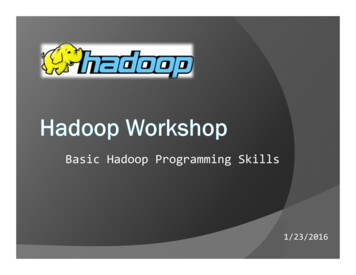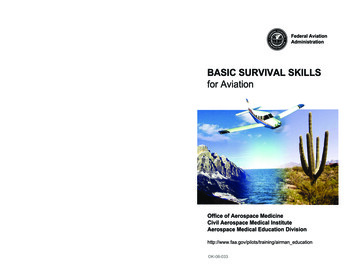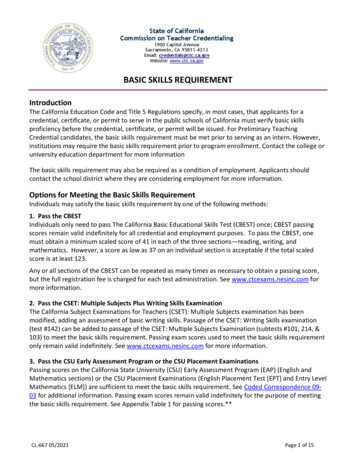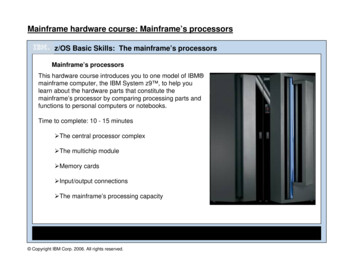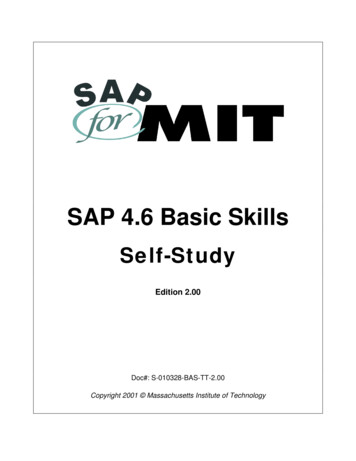
Transcription
SAP 4.6 Basic SkillsSelf-StudyEdition 2.00Doc#: S-010328-BAS-TT-2.00Copyright 2001 Massachusetts Institute of Technology
NOTE: SAP 4.6 Basic Skills Self-Study Errata SheetPageStepCorrection3-114You may double-click on the text if you are not successful clicking on thetransaction cube.3-184Enter the following information:Name:6-7Pre 1*wish* (include the asterisks *)If you still have the Purchasing Overview by Cost Collector report openproceed to Step 4. (Not Step 5.)
Table of ContentsIntroductionExplains the purpose of the Self-Study,prerequisites, and guidelines for use.Page iiiLesson 1:SAP TerminologyIntroduces frequently used SAP terminology.Page 1-1Lesson 2:Logging InWalks you through the SAP logon process forMacintosh and Windows.Page 2-1Lesson 3:Basic SAP NavigationDescribes the basic SAP screen, explainsmoving between menus, matchcode searches,and other commonly used functions.Page 3-1Lesson 4:Reporting FundamentalsTeaches how to define various search criterianecessary for report generation.Page 4-1Lesson 5:Basic Report PrintingCovers the basic printing functions available inSAP.Page 5-1Lesson 6: (optional)Downloading SAPReportsDescribes how to download an SAP report to aspreadsheet using either the SAP downloadbutton or menu path.Page 6-1Lesson 7:User Default SettingsShows how to set SAP system defaults, i.e.,printer name, date format, telephone andaddress.Page 7-1Lesson 8: (optional)End User CustomizationShows how to customize some SAP screens onMacintosh and Windows platforms.Page 8-1Lesson 9:Log Off SAPWalks you through the SAP logoff process forMacintosh and Windows.Page 9-1Doc#: S-010328-BAS-TT-2.00i
iiDoc#: S-010328-BAS-TT-2.00
INTRODUCTIONSAP stands for System Applications and Products. It is the name of both the online financial andadministrative software and the company that developed it. SAP is made up of individualmodules that perform various organizational system tasks. MIT has customized andimplemented the SAP modules that best suit its organizational needs.This self-study is designed for MIT employees new to SAP, and it is a prerequisite for all otherSAP training.PREREQUISITESBefore you begin this self-study, you must have the following: Kerberos user ID. A Kerberos user ID identifies you to the MIT electronic securitysystem. You will use your Kerberos user ID and password for multiple purposes,besides SAP. SAP user profile. An SAP user profile is established to identify the authenticity of theindividual logging on to SAP and to specify the functions that the user is allowed toperform. Access to both the sap-edu “practice” environment and the SAP Production “live”environment. (The practice environment has the same functions and transactions asthe Production environment but has specific data for practice exercises).!Step # 1 is to obtain a Kerberos user ID, and step # 2 is to contact your AuthorizedRequester (see next page) to obtain an SAP user profile.If you do not have all of the above Prerequisites, or if you are not sure whether you have them,please contact the Primary Authorizer in your department, lab or center. To find the name of yourPrimary Authorizer, refer to the SAP for MIT web site at http://web.mit.edu/sapr3/Doc#: S-010328-BAS-TT-2.00iii
ivDoc#: S-010328-BAS-TT-2.00
How to Use This Self-StudyThe SAP Basic Skills self-study is MIT-specific and is designed for new SAP users. The selfstudy is divided into lessons, and you are encouraged to complete the lessons in the orderpresented so that you may thoroughly understand the material in each lesson before attemptingto complete the next in the series. In some cases a lesson will include separate instructions forMacintosh and PC users (eg. log in, log out) where the steps are different for the two platforms.If there is a platform designation indicated, please be sure to follow the steps for the platform youare using to complete the self-study.OBJECTIVESAfter completing this SAP Basic Skills self-study, you will be able to: Understand basic SAP and MIT terminology Log on and off SAP Navigate within SAP Enter selection criteria necessary to generate reports Print and download SAP reports Tailor your SAP user settingsLESSONSThis Self-Study is divided into nine Lessons, each focusing on a particular skill or function.These lessons allow you to learn and practice some of the basic skills used throughout SAP, andeach lesson includes: ! !Overview and Objectives: the purpose and goals of each lessonGetting Started: descriptive background material needed before a participantcan begin the hands-on portion of the lessonPractice: step-by-step exercises designed to familiarize the participant with thegiven function in SAPSelf-Check: optional exercises designed to reinforce learningNotes: blank pages for participants’ notes on the given LessonDoc#: S-010328-BAS-TT-2.00v
As you continue to work on your own with the SAP system, you will discover that SAP offersmany ways of completing standard tasks. This great flexibility allows each user to develop his orher own preferences for using navigation options and system shortcuts.GETTING HELPIf you have difficulty completing this self-study at your desk: Attend an SAP Basic Skills lab course with an instructor present Contact the Business Liaison Team at business-help@mit.edu or 252-1177 Contact your school or area Business ConsultantSAP Documentation, Training, and News Updates can be found on the web. Goto http://web.mit.edu/sapr3/. Your Gateway to SAP Resources at MIT.viDoc#: S-010328-BAS-TT-2.00
Lesson 1:SAP TERMINOLOGYSAP terminology along with classic financial terminology is used for business at MIT. Theterminology presented in this lesson is used frequently both in this self-study and in financialcommunications at MIT.OBJECTIVESIn this lesson you will become familiar with basic SAP terminology. At the completion of thislesson you will be able to: Recognize some with system-specific language Differentiate between a Cost Center,Internal Order and WBS Element Distinguish between Master and Transactional data.! Note: SAP financial terminology is based on general accounting functions.If youdo not have an accounting background, it is recommended that you attend theAccounting Fundamentals course prior to taking Basic Skills.SUMMARY OF BUSINESS RULES NoneDoc#: S-010328-BAS-TT-2.001-1
1-2Doc#: S-010328-BAS-TT-2.00
!GETTING STARTEDBelow is some SAP terminology that will be used throughout this training. Additionalterminology may be introduced in subsequent lessons as needed.Environment:A completely self-contained version of the SAP database,designated for a specific purpose. A Production environmentcontains live, real-time data while a non-production environmentsuch as the practice environment holds valid, but not real-timedata, and is be used for learning examples. Separateenvironments do not exchange information. If you enter datainto one environment, you will not be able to see that informationin another environmentGUI:Graphical User Interface. The SAPgui is the software on yourcomputer or local server that allows you to connect to one ormore of the SAP environments.Master Data:Master data is a collection of information about a person or anobject, e.g. a cost object, vendor, or G/L account. For example,a vendor master record contains not only general informationsuch as the vendor’s name and address, but also specificinformation, such as payment terms and delivery instructions.Generally for endusers, master data is reference data that youwill look up and use, but not create or change.Material Group:Material Groups are codes that classify goods and services bycommodity or service type and are used by the ProcurementOffice for reporting purposes. For example, desks belong to thematerial group 1920 Furniture and Furnishings.User Profile:The collection of authorizations a user or set of users has beengranted in order to perform transactions related to their jobs. Forexample, someone designated as a requisitioner might onlyhave the ability to create and change, but not approve,requisitions.Transactional Data:Transactional data is data related to a single business eventsuch as a purchase requisition or a request for payment. Whenyou create a requisition, for example, SAP creates an electronicdocument for that particular transaction. SAP gives thetransaction a document number and adds the document to thetransaction data that is already in the system. Whenever youcomplete a transaction in SAP, that is, when you create,change, or print a document in SAP, this document numberappears at the bottom of the screen.Doc#: S-010328-BAS-TT-2.001-3
Transaction Code:A unique command that tells the location of a system task. Atransaction code may contain letters only or a combination ofletters and numbers. For example, the transaction code forDisplay Purchase Requisition is ME53.Workflow:A routing tool in SAP that forwards documents for review orapproval. For example, a requisition that needs to be approvedis sent to the appropriate approver's inbox. Workflow is also usedto route journal vouchers, credit card charges, and otherdocuments in SAP.Cost Object:A Cost Object collects expenses and revenues for a particularpurpose, such as a research project. In SAP there are threetypes of cost objects: Cost Center, Internal Order, and WBS(Work Breakdown Structure) Element (see below for definition).Cost Center:General or operating Cost Objects are known in SAP as CostCenters. Cost Centers are budgeted on the fiscal year.Internal Order:A non-sponsored Cost Object (for example, funding from the MITProvost) used to track costs over periods other than fiscal years.Internal Orders are often created to track gifts or endowments atMIT.WBS Element:WBS Elements are funded by outside sponsors and are used totrack costs of a particular research project over the entire span ofits activity. They may also be created to track other sponsoredactivities, such as gifts.G/L Account:G/L accounts are also called Cost Elements in SAP. They are aclassification by expense or revenue type. In the CO (Controlling)module of SAP, the term Cost Element is used. In the FI(Financial) module, the term G/L Account is used. These termsare used interchangeably for reporting, requisitions, and journalvouchers.For a more detailed glossary of financial terminology used at MIT see theGlossary at http://web.mit.edu/sapr3/docs/.1-4Doc#: S-010328-BAS-TT-2.00
SELF-CHECKAnswer the following questions using the information on the preceding pages for reference.The correct answers may be found on the next page.Questions1. Explain the difference between Master data and Transactionaldata:2. What does GUI stand for?3. Which of the following terms refers to a classification by expenseand revenue type?a) Cost Objectb) G/L accountc) Material group4. List the three types of Cost Objects:Doc#: S-010328-BAS-TT-2.001-5
Answers to Self Check1. Master data - is a collection of data (information) about aperson or an object. Transactional data - is data (information)that is related to a single business event.2. Graphical User Interface3. c. G/L Account4. Cost Center, WBS Element, Internal Order1-6Doc#: S-010328-BAS-TT-2.00
!NOTES:Doc#: S-010328-BAS-TT-2.001-7
1-8Doc#: S-010328-BAS-TT-2.00
Lesson 2:LOGGING INFor this self-study, new users should log into the SAP Practice (sap-edu) environment. ThePractice environment allows you to learn and practice the skills used throughout SAP withoutaffecting the live Production environment.OBJECTIVESIn this lesson you will become familiar with the basic SAP Log On procedure, as well as SAPsecurity terminology. At the completion of this lesson you will be able to: Log on to SAP from your desktop computer Understand SAP and MIT security terminology Understand SAP Authorizations Identify your Authorized RequesterSUMMARY OF BUSINESS RULES SAP contains confidential MIT data, therefore new users are authorized (givenaccess to transactions) based on their job responsibility. Kerberos user IDs and passwords should not be shared. The Authorized Requester for each department, lab and center requests SAP userprofiles for new users. The SAP Production system logs you off after two hours of inactivity. However, thePractice system (sap-edu) does not use this time-out security feature.Doc#: S-010328-BAS-TT-2.002-1
2-2Doc#: S-010328-BAS-TT-2.00
!GETTING STARTEDSAP AuthorizationAn SAP authorization is the electronic permission for a person to perform certain SAPfunctions. Authorizations consist of three parts: Person (needs a Kerberos ID) Function (e.g. reporting, requisitioning, approving requisitions) Qualifier (where can the person perform this function, e.g. profit center, fund center,cost object)For example: Jason Strums (person) can create requisitions (function) for cost object1234500 (qualifier).Authorized RequesterAn Authorized Requester is a person designated in each department, lab, or center (DLC) tobe responsible for updating the Roles database or informing SAP User Accounts of anyauthorization changes needed in the Production environments for SAP users. Thesechanges include: Requesting access for new SAP users Revising an existing user's authorizations Deactivating a user's SAP accessRoles DatabaseThe Roles database is an MIT built application that allows departments to enterauthorization information for multiple systems (SAP, NIMBUS, etc.) in a single place. Theinformation entered into Roles by the Authorized Requester is fed to these other systems ona regular schedule.Authorizations that are created or changed via the Roles database are automaticallyupdated in both the Production and Practice environments on a nightly basis. Fordepartments with specialized authorizations that must go through SAP user accounts, anupdate to the Practice environment must be specially requested at the same time theProduction authorization request is made. (See more on Enviro
SAP is made up of individual modules that perform various organizational system tasks. MIT has customized and implemented the SAP modules that best suit its organizational needs. This self-study is designed for MIT employees new to SAP, and it is a prerequisite for all other SAP training. PREREQUISITES Before you begin this self-study, you must have the following: Kerberos user ID. A