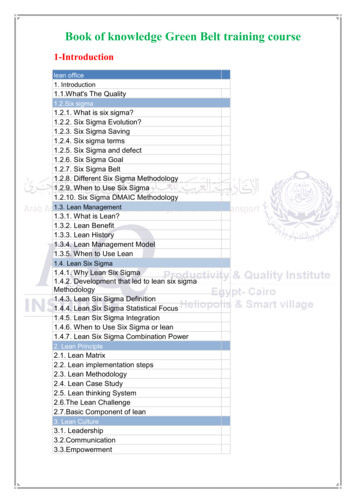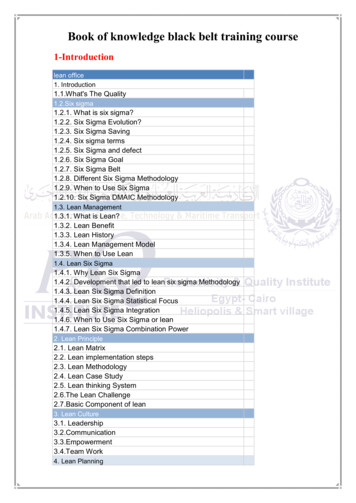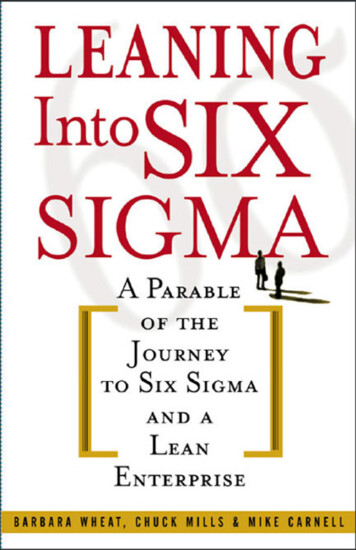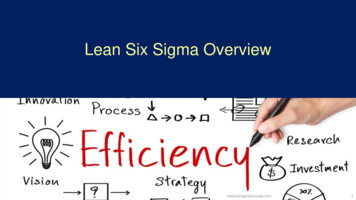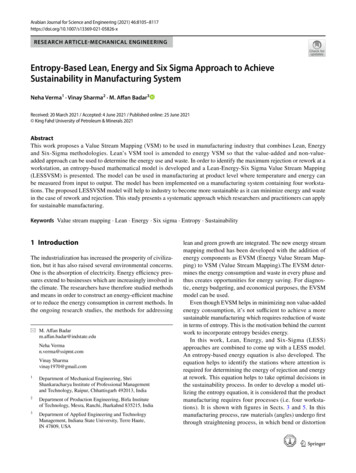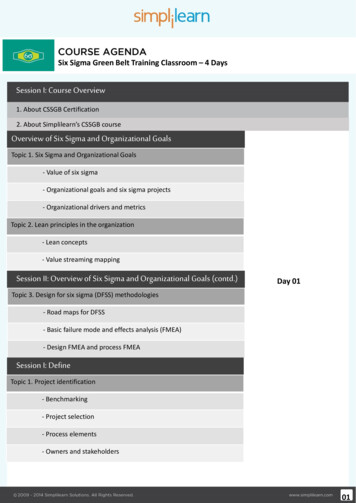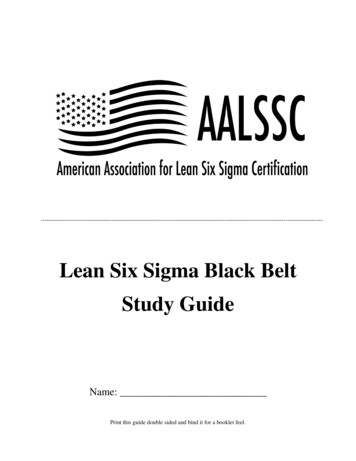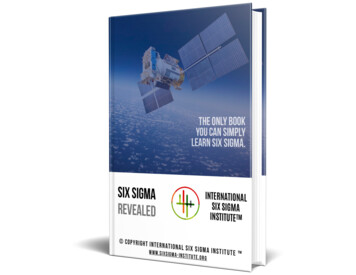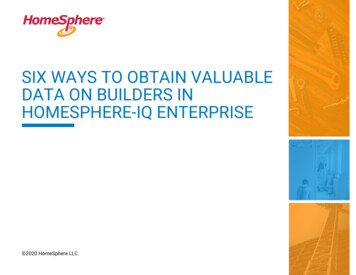
Transcription
SIX WAYS TO OBTAIN VALUABLEDATA ON BUILDERS INHOMESPHERE-IQ ENTERPRISE 2020 HomeSphere LLC.
Do you know how much builder data is available at your fingertips with HomeSphere-IQ Enterprise?From the moment you log in to your easy-to-use platform, you’re in control.Quickly access otherwise unattainable behavioral and geographic data about builders to gain insights and identify whichbuilders are a best fit for your products.Leverage actionable data to retain and grow your market share ofbuilders with these six powerful features:1. Brand New Dashboard with Quick Links2. Builder Discovery - Find More Builders to Use Your Product3. Lifetime Value of a Builder on HomeSphere Using Your Products4. Manufacturer Summary Report with Builder Companies Listed5. Specific Builder Invoice Details6. Expanded Builder Relationship Detail (Spreadsheet) 2020 HomeSphere LLC.2
Brand New Dashboard (aka Summary)Where to find it:From the moment you log in to the platform you’ll be in ultimatecontrol with your new dashboard.Why you want to see it:Immediately know the amount of revenue you generated from ourbuilders in the last yearUnderstand your current market share by viewing the percentage ofbuilders claiming your product, your share of our total closings andhow these numbers have changed month-over-monthGlimpse easy insights to take action to grow your businessSee builders who aren’t brand loyal to you or aren’t claiming yourproduct category at all as well as the current builders you’re targeting— with direct access to Builder DiscoveryView your HomeSphere-generated leads by estimated revenueopportunity — with direct access to LEADPLUSWhat you can do with this data:Use your dashboard snapshot to become instantly aware of the most relevant data related to retaining your customersand projecting future growth. Catapult through the quick links located at the bottom of the tile to reach the exact area ofBuilder Discovery or LEADPLUS so you can immediately take action to expand your business. 2020 HomeSphere LLC.3
Builder DiscoveryWhere to find it:Last, but certainly not least, is a robust feature ofHomeSphere-IQ Enterprise critical to growing yourbrand usage within our base of loyal builders.If you haven’t already catapulted into BuilderDiscovery through the quick links on yourdashboard, you can launch Builder Discovery byclicking on the left navigation menu.Why you want to see it:View construction profiles and behavioral anddemographic data on the buildersIdentify which builders are the best fit for yourproducts and build a target listCreate profitable opportunities and drive themthrough your sales funnel fasterWhat you can do with this data:Take your new builder sales process to the next level by directly targeting your sales activity to builders most likely to buyyour products, right in our platform. Create profitable opportunities and drive them through your sales funnel faster.Choose from the native capability for lead management within HomeSphere-IQ, or we also offer CRM Connect, an APIoffering to sync HomeSphere-IQ data to your own in-house CRM. Run marketing programs through your in-house teamsor opt to outsource with HomeSphere’s Marketing Services, which offers a variety of campaigns from email, digital, printand more. 2020 HomeSphere LLC.4
Lifetime Value of a Builder onHomeSphere Using Your ProductsWhere to find it:The Lifetime Value of a Builder interface can befound tucked within the Invoice Review featurelocated on the left navigation menu.Why you want to see it:Uncover builder history and buying behavior with lifetimevalue of builderSee previously obscured supply chain information and studybuyer behavior including where the builder or tradepurchased your product as well as home address where yourproduct was installedGain visibility into the number of years the builder has beenusing your product and your share of the builder’s businessWhat you can do with this data:Retain builders, by seeing in advance when their product usage numbers start to slip and takecorrective action before it is too late and the builder switches brands. Gauge builder loyalty to yourproduct and seize the opportunity to upsell and cross-sell the builder by using data driven insightsinto their buying behavior and supply chain. Find opportunities where builders are just starting touse your product and encourage them to increase their consumption of your brand while building. 2020 HomeSphere LLC.5
Manufacturer Summary Report withBuilder Companies ListedWhere to find it:The Manufacturer Summary Report can be found within ProgramAnalysis, available through the menu on the left. View the list ofbuilders directly on your screen — with the ability to drag and dropcolumn headers — or choose to export as a Microsoft Excel file(.xlsx).This section of the platform is only visible to ProgramAnalysts and Administrators on your account.Why you want to see it:View a breakdown of builder companies claiming yourproducts by business name and rebate amounts awardedLocate and sort builders by quantity of closings or number ofunits directly in the platformEasily export the spreadsheet for your records and share withothers on your immediate teamWhat you can do with this data:Know your product usage status and predict if actions need to be taken to better align with yoursales goals. Compare which builders are using more of your products than others. If a builder isonly using your products some of the time, take actions to potentially increase how often theychoose your brand. Distribute the downloaded spreadsheet to others on your team or upload thedata into your company’s management system. 2020 HomeSphere LLC.6
Specific Builder Invoice DetailsWhere to find it:Builder invoices are found within Invoice Review, available throughthe menu on the left. See current reviewable invoices, invoices underreview and closed reviews for every builder who has claimed yourproduct each month. To review individual invoices, click on a builder’sname. View on your screen or export the invoice(s).Why you want to see it:Pinpoint the subdivision, lot and block where your product wasinstalled according to the builder claiming your rebateDiscover which of your products the builder uses and also which ofyour products are preferred more than others in our rebate-eligibleproduct catalogObserve the amount in rebates a builder is claiming per lotWhat you can do with this data:Get a great sense of how much a particular builder is using your product. Have the visibility into the supply chain beyond your shipmentarriving at the distributor — know where your product is being used and by which builder. Track changes in the purchasing behavior ofa builder and detect when the builder is using your product less so that you can take action to reverse that trend and retain thebuilder’s loyalty. 2020 HomeSphere LLC.7
Expanded Builder Relationship DetailWhere to find it:An extremely powerful spreadsheet containing the extensive builderdetail associated with your manufacturer invoice is not currentlyavailable through your HomeSphere-IQ Enterprise login and isconsidered an add-on to the offering. You can request to receive thisspreadsheet through your Partner Manager when you subscribe toHomeSphere-IQ Enterprise.Why you want to see it:Become privy to the exact street address and state where yourproducts are installed and gain insight into which products arepopular – or not so popular – within any given regionSee the names of the distributor and contractors who touched theproduct before installation at the siteScan the date the rebate was submitted and the product usagequantity for each builder who submitted a rebate for your prouctsin one convenient spotWhat you can do with this data:Trace the building supply chain from the moment product ships from your warehouseto the hands of the contractor or builder. Customize your marketing programs andsales incentives when unlocking this data, provided to you only through HomeSphere.Have faith in the builder’s claims through the ability to perform spot checks foranomalies and decide whether you wish to raise a dispute or not. 2020 HomeSphere LLC.8
Pop Quiz!Let’s review the six powerful ways you can leverage actionabledata to grow your market share of builders through HomeSphere:1. New Dashbaord4. Manufacturer Summary Report2. Builder Discovery5. Builder Invoice DetailsHow many of these ways are youaccessing builder data today?3. Lifetime Value of Builder6. Export Detail ReportHow many would you like to be using?Considering a subscription to HomeSphere-IQ Enterprise?Already on HomeSphere-IQ but haven't been using it?Retain and grow your share of mid-market builders inHomeSphere’s network.Do you need help with you login or getting into HomeSphere-IQEnterprise?HomeSphere-IQ is a powerful platform to connect you toprofitable builders.Or, perhaps you need a primer to get started, or simply a quickrefresher on navigating HomeSphere-IQ Enterprise?Let us know – we'll gladly assist you at a time convenient for yourschedule.Through our data insights, you can not only grow your marketshare, but also have the power to peer into the supply chain andkeep builders loyal to your brand.Let's TalkWe also have a few fast-track training courses on HomeSphere-IQEnterprise. You can become certified in just a couple of hours.Contact your dedicated HomeSphere Partner Manager and/orSupport team today.Contact Us 2020 HomeSphere LLC.9
demographic data on the builders Identify which builders are the best fit for your products and build a target list Create profitable opportunities and drive them through your sales funnel faster Why you want to see it: Take your new builder sales process to the next level by directly targeting your sales activity to builders most likely to buy