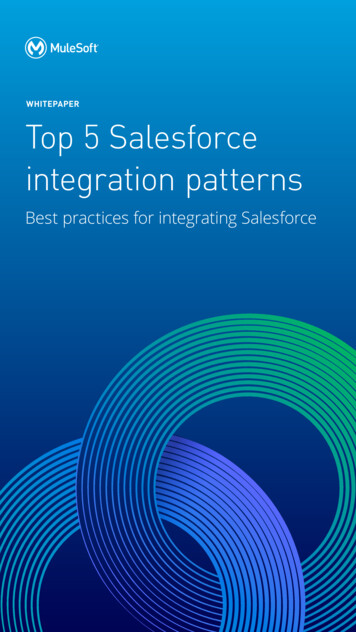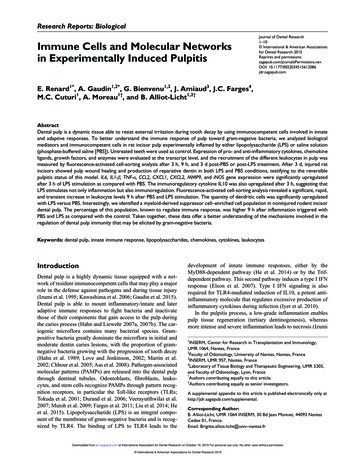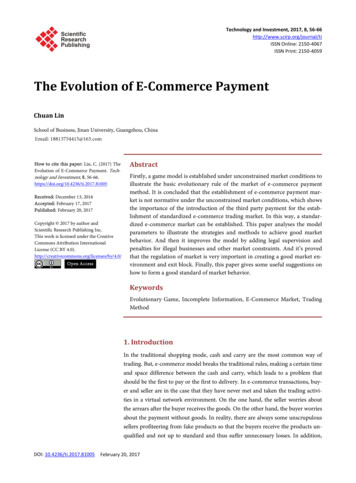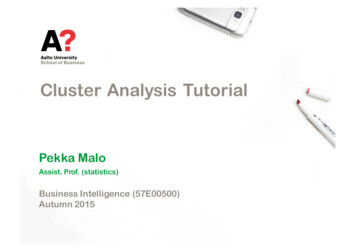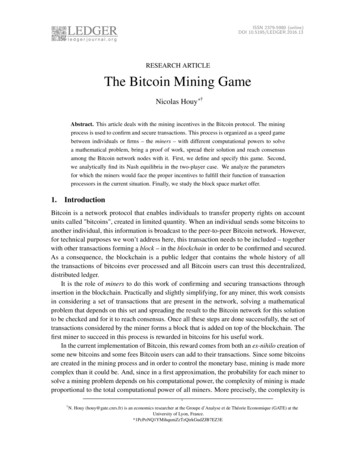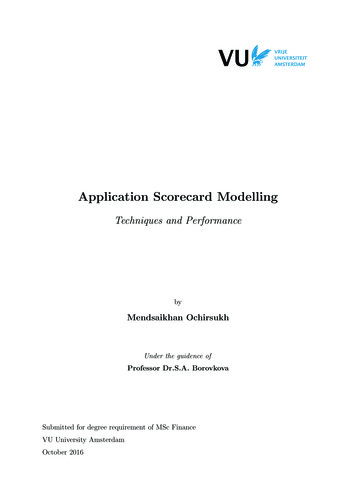Transcription
Version 27.0: Spring ’13Integration Patterns and PracticesLast updated: January 18, 2013 Copyright 2000–2013 salesforce.com, inc. All rights reserved. Salesforce.com is a registered trademark of salesforce.com, inc., as are othernames and marks. Other marks appearing herein may be trademarks of their respective owners.
Table of ContentsTable of ContentsIntroduction.1Chapter 1: Integration Patterns Overview.1Purpose and Scope.1Pattern Template.1Pattern Summary.2Pattern Approach.3Pattern Selection Guide.3Design Pattern Catalog.6Chapter 2: UI Update Based on Data Changes.6Chapter 3: Remote Process Invocation—Request and Reply.9Chapter 4: Remote Process Invocation—Fire and Forget.16Chapter 5: Batch Data Synchronization.26Chapter 6: Remote Call-In.31Appendices.40Appendix A: Resources—External.40Appendix B: Resources—Salesforce.42Index.44i
Table of Contentsii
INTRODUCTIONChapter 1Integration Patterns OverviewWhen you implement Salesforce, you frequently need to integrate it with other applications. Although each integration scenariois unique, there are common requirements and issues that developers must resolve.This document describes strategies (in the form of patterns) for these common integration scenarios. Each pattern describesthe design and approach for a particular scenario rather than a specific implementation. In this document you’ll find: A number of patterns that address key “archetype” integration scenariosA selection matrix to help you determine which pattern best fits your scenarioIntegration tips and best practicesPurpose and ScopeThis document is for designers and architects who need to integrate the Force.com platform with their on-premises applications.This content is a distillation of many successful implementations by salesforce.com architects and partners.Read the pattern summary and selection matrix if you’re considering large-scale adoption of Salesforce-based applications (orthe Force.com or Database.com tool sets) so that you can become familiar with the integration capabilities and options available.Architects and developers should consider these pattern details and best practices during the design and implementation phaseof a Salesforce integration project.If implemented properly, these patterns enable you to get to production as fast as possible and have the most stable, scalable,and maintenance-free set of applications possible. Salesforce.com’s own consulting architects use these patterns as referencepoints during architectural reviews and are actively engaged in maintaining and improving them.As with all patterns, they cover the majority of integration scenarios, but not all. While Salesforce allows for user interface(UI) integration—mashups, for example—such integration is outside the scope of this document. If you feel that yourrequirements are outside the bounds of what these patterns describe, please speak with your salesforce.com representative.Pattern TemplateEach integration pattern follows a consistent structure. This provides consistency in the information provided in each patternand also makes it easier to compare patterns.1
Integration Patterns OverviewPattern SummaryNameThe pattern identifier that also indicates the type of integration contained in the pattern.ContextThe overall integration scenario that the pattern addresses. Context provides information about what users are trying toaccomplish and how the application will behave to support the requirements.ProblemThe scenario or problem (expressed as a question) that the pattern is designed to solve. When reviewing the patterns, readthis section to quickly understand if the pattern is appropriate for your integration scenario.ForcesThe constraints and circumstances that make the stated scenario difficult to solve.SolutionThe recommended way to solve the integration scenario.SketchA UML sequence diagram that shows you how the solution addresses the scenario.ResultsExplains the details of how to apply the solution to your integration scenario and how it resolves the forces associated withthat scenario. This section also contains new challenges that can arise as a result of applying the pattern.SidebarsAdditional sections related to the pattern that contain key technical issues, variations of the pattern, pattern-specific concerns,and so on.ExampleAn end-to-end scenario that describes how the design pattern is used in a real-world Salesforce scenario. The example explainsthe integration goals and how to implement the pattern to achieve those goals.Pattern SummaryThe following table lists the integration patterns contained in this document.List of PatternsPatternScenarioUI Update Based on DataChangesThe Salesforce user interface must be automatically updated as a result of changes toSalesforce data.2
Integration Patterns OverviewPatternPattern ApproachScenarioRemote ProcessSalesforce invokes a process on a remote system, waits for completion of that process, andInvocation—Request and Reply then tracks state based on the response from the remote system.Remote ProcessInvocation—Fire and ForgetSalesforce invokes a process in a remote system but doesn’t wait for completion of the process.Instead, the remote process receives and acknowledges the request and then hands off controlback to Salesforce.Batch Data SynchronizationData stored in Force.com should be created or refreshed to reflect updates from an externalsystem, and when changes from Force.com should be sent to an external system. Updatesin either direction are done in a batch manner.Remote Call-InData stored in Force.com is created, retrieved, updated, or deleted by a remote system.Pattern ApproachThe integration patterns in this document are classified into two categories: Data Integration—These patterns address the requirement to synchronize data that resides in two or more systems so thatboth systems always contain timely and meaningful data. Data integration is often the simplest type of integration toimplement, but requires proper information management techniques to make the solution sustainable and cost-effective.Such techniques often include aspects of Master Data Management (MDM), data governance, mastering, de-duplication,data flow design, and others.Process Integration—The patterns in this category address the need for one business process to leverage the work steps inanother business process. When you implement a solution for this type of integration, the triggering application crossesthe process boundary of the target application. Usually, these patterns also include both orchestration (where the triggeringapplication is the central “controller”) and choreography (where applications are multi-participants and there is no central“controller”). These types of integrations can often require complex design, testing, and exception handling requirements.Also, such composite applications are typically more demanding on the underlying systems because they often supportlong-running transactions, and the ability to report on and/or manage process state.Choosing the best integration strategy for your system is not trivial. There are many aspects to take into consideration andmany tools that can be used, with some tools being more appropriate than others for certain tasks. Each pattern addressesspecific critical areas including the capabilities of each of the systems, volume of data, failure handling, and transactionality.Pattern Selection GuideThe selection matrix table lists the patterns, along with key aspects, to help you determine the pattern that best fits yourintegration requirements. The patterns in the matrix are categorized using the following dimensions:AspectDescriptionSource/TargetSpecifies the requestor of the integration transaction along with the target(s) that providethe information. Note that the technical capabilities of the source and target systems, coupledwith the type and timing of the integration, may require an additional middleware orintegration solution. See the details of each pattern for additional details.3
Integration Patterns OverviewPattern Selection GuideAspectDescriptionTypeSpecifies the style of integration: Process or Data. Process—Process-based integrations can be defined as “the integration of the functionalflow of processing between the applications.”1 These integrations typically involve ahigher level of abstraction and complexity, especially with regard to transactionality androllback. Data—Data integrations can be defined as “the integration of the information used byapplications.”2 These integrations can range from a simple table insert or upsert, tocomplex data updates requiring referential integrity and complex translations.TimingSpecifies the blocking (or non-blocking) nature of the integration. Synchronous—Blocking or “near-real-time” requests can be defined as “request/responseoperation, and the result of the process is returned to the caller immediately via thisoperation.”3 Asynchronous—Non-blocking, queue, or message-based requests are “invoked by aone-way operation and the results (and any faults) are returned by invoking other one-wayoperations.”4 The caller therefore makes the request and continues, without waiting fora response.Note: An integration can require an external middleware or integration solution (for example, Enterprise ServiceBus) depending on which aspects apply to your integration scenario.Pattern Selection MatrixThe following table lists the patterns, along with key aspects, to help you determine the pattern that best fits your tegrationSalesforce – System (s)TimingDataIntegrationXKey Pattern(s) to ConsiderSynchronous AsynchronousXRemote Process Invocation—Requestand ReplyXXXRemote Process Invocation—Requestand ReplyX1234Remote Process Invocation—Fire andForgetUI Update Based on Data Changes“Back-end Integration,” IBM Corporation, last accessed May 18, plication/.Ibid.“Synchronous and asynchronous processes,” IBM Corporation, last accessed May 18, help/v5r1m1/index.jsp?topic f.html.Ibid.4
Integration Patterns OverviewPattern Selection GuideSource/TargetTypeProcessIntegrationSystem – SalesforceTimingDataIntegrationXKey Pattern(s) to ConsiderSynchronous AsynchronousXRemote Call-InXXXRemote Call-InRemote Call-InXBatch Data Synchronization5
DESIGN PATTERN CATALOGChapter 2UI Update Based on Data ChangesContextYou use Salesforce to manage customer cases. A customer service rep is on the phone with a customer working on a case. Thecustomer makes a payment, and the customer service rep needs to see a real-time update in Salesforce from the paymentprocessing application, indicating that the customer has successfully paid the order’s outstanding amount.ProblemWhen an event occurs in Salesforce, how can the user be notified in the Salesforce user interface without having to refresh theirscreen and potentially losing work?ForcesThere are various forces to consider when applying solutions based on this pattern: Does the data being acted on need to be stored in Salesforce?Can a custom user interface layer be built for viewing this data?Will the user have access for invoking the custom user interface?SolutionThe recommended solution to this integration problem is to use the Salesforce Streaming API. This solution is comprised ofthe following components: A PushTopic with a query definition that allows you to: Specify what events trigger an update Select what data to include in the notification A JavaScript-based implementation of the Bayeux protocol (currently CometD) that can be used by the user interface.A Visualforce page.A JavaScript library included as a static resource.SketchThe following diagram illustrates how Streaming API can be implemented to stream notifications to the Salesforce user interface.These notifications are triggered by record changes in Salesforce.6
UI Update Based on Data ChangesResultsBenefitsThe application of the solution related to this pattern has the following benefits: Eliminates the need for writing custom polling mechanismsEliminates the need for a user-initiated feedback loopUnsupported RequirementsThe solution has the following limitations: Delivery of notifications isn’t guaranteedOrder of notifications isn’t guaranteedNotifications aren’t generated from record changes made by Bulk API.SecurityStandard Salesforce organization-level security is adhered to. It’s recommended you use the HTTPS protocol to connect toStreaming API.7
UI Update Based on Data ChangesSidebarsThe optimal solution involves creating a custom user interface in Salesforce. It’s imperative that you account for an appropriateuser interface container that can be used for rendering the custom user interface. Supported browsers are listed in the StreamingAPI documentation.ExampleA telecommunications company uses Salesforce to manage customer cases. The customer service managers want to be notifiedautomatically when a case is successfully closed by one of their customer service reps.Implementing the solution prescribed by this pattern, the customer should: Create a PushTopic that sends a notification when a case is saved with a Status of “Closed” and Resolution of “Successful.”Create a custom user interface available to customer service managers. This user interface subscribes to the PushTopicchannel.Implement logic in the custom user interface that shows alerts generated by that manager’s customer service reps.8
Chapter 3Remote Process Invocation—Request and ReplyContextYou use Salesforce to track leads, manage your pipeline, create opportunities, and capture order details that convert leads tocustomers. However, Salesforce isn’t the system that contains or processes orders. After the order details are captured in Salesforce,an order needs to be created in the remote system, and the remote system manages the order through to its conclusion.When you implement this pattern, Salesforce makes a call to the remote system to create the order and then waits for successfulcompletion of that call. To signify successful completion of the call, the remote system synchronously replies with the orderstatus and order number. As part of the same transaction, Salesforce updates the order number and status internally. The ordernumber is used as a foreign key for any subsequent updates to the remote system.ProblemWhen an event occurs in Salesforce, how do you initiate a process in a remote system, pass the required information to thatprocess, receive a response from the remote system, and then use that response data to make updates within Salesforce?ForcesThere are various forces to consider when applying solutions based on this pattern: Does the call to the remote system require Salesforce to wait for a response before continuing processing? In other words,is the call to the remote system a synchronous request-reply or an asynchronous request?If the call to the remote system is synchronous, does the response need to be processed by Salesforce as part of the sametransaction as the initial call?Is the message size relatively small or large?Is the integration based on the occurrence of a specific event, such as a button click in the Salesforce user interface orDML-based events?SolutionThe following table contains various solutions to this integration problem.SolutionFitCommentsA custom Visualforce page or button thatinitiates an Apex SOAP callout in asynchronous manner.BestSalesforce provides the ability to consume a WSDL andgenerate a resulting proxy Apex class. This class providesthe necessary logic to call the remote service.A user-initiated action on a Visualforce page then calls anApex controller action that then executes this proxy Apexclass to perform the remote call. Visualforce pages requirecustomization of the Salesforce application.9
Remote Process Invocation—Request and ReplySolutionFitA custom Visualforce page or button thatinitiates an Apex HTTP callout in asynchronous manner.BestCommentsSalesforce provides the ability to invoke HTTP servicesusing standard GET, POST, PUT, and DELETEmethods. A number of HTTP classes can be used tointegrate with RESTful services, although it’s also possibleto integrate to SOAP-based services by manuallyconstructing the SOAP message. The latter is notrecommended as it’s possible for Salesforce to consumeWSDLs to generate proxy classes.A user-initiated action on a Visualforce page then calls anApex controller action that then executes this proxy Apexclass to perform the remote call. Visualforce pages requirecustomization of the Salesforce application.A trigger that’s invoked from Salesforce data Suboptimalchanges performs an Apex SOAP or HTTPcallout in a synchronous manner.You can use Apex triggers to perform automation basedon record data changes.A batch Apex job that performs an ApexSOAP or HTTP callout in a synchronousmanner.Calls to a remote system can be performed from a batchjob. This allows for batch remote process execution and forprocessing of the response from the remote system inSalesforce. However, there are limits to the number of callsfor a given batch context. For more information, seeGovernor Limits.SuboptimalAn Apex proxy class can be executed as the result of a DMLoperation by using an Apex trigger. However, all calls madefrom within the trigger context must be executedasynchronously from the initiating event. Therefore, thisisn’t a recommended solution for this integration problem.This solution is better suited for the Remote ProcessInvocation—Fire and Forget pattern.A given batch run can execute multiple transaction contexts(usually in intervals of 200 records). The governor limitsare reset per transaction context.SketchThe following diagram illustrates a synchronous remote process invocation using Apex calls, where the state needs to be trackedby Salesforce.10
Remote Process Invocation—Request and
Pattern Scenario Salesforce invokes a process on a remote system, waits for completion of that process, and then t