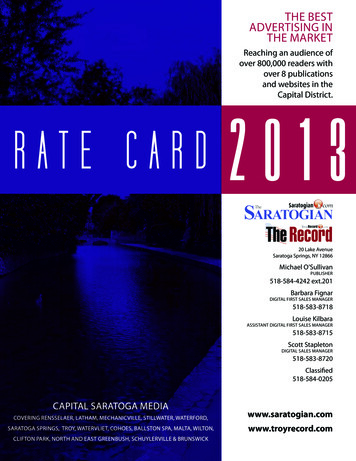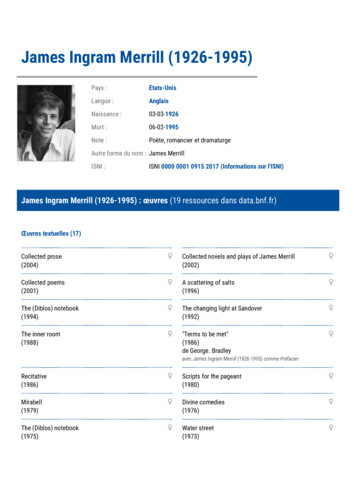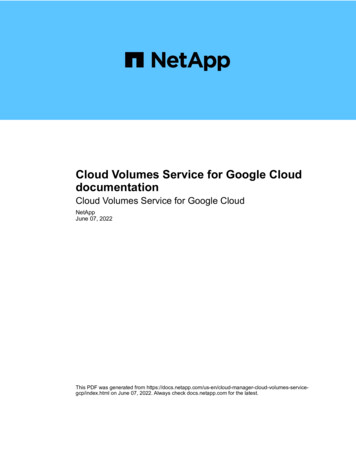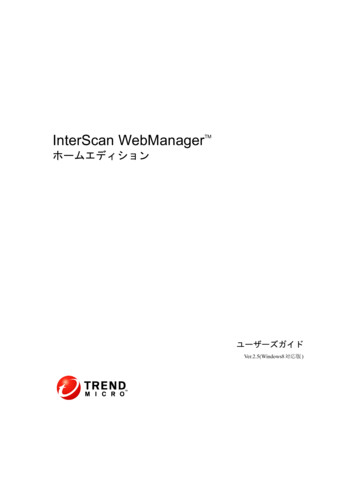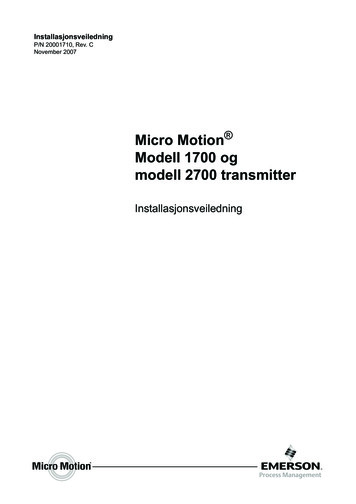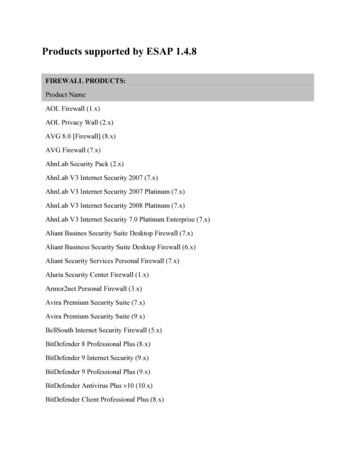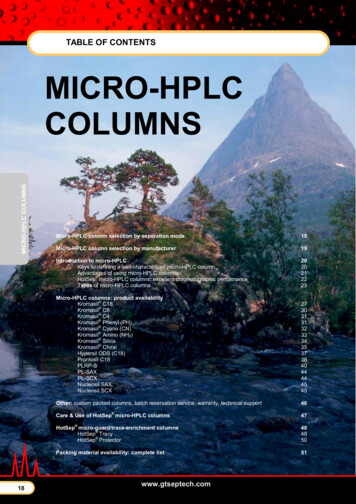Transcription
Ingram Micro CloudServicesSales Battle CardVendor NameService NameLawToolBox365 for Law Firms /LawToolBox365 for Legal DepartmentsService DescriptionLawToolBox.com Inc., an all-in-one court rules provider and deadline management system provider, offersLawToolBox365 bundled with Microsoft Office 365 as an Outlook add-in. LawToolBox365 for Office 2013 and Office2016 empowers legal professionals to calculate deadlines in state and federal court in 50 states, and managedeadlines for their matters from beginning to end without ever leaving their Outlook Inbox. Missed deadlines are thenumber one cause of malpractice claims against attorneys. LawToolBox365 gives law firms that use or upgrade toOffice 365 powerful deadline management tools to manage this risk.Features Centralized DocketingRules-based calendaring integrated with emailmanagementCalculate deadlines in OutlookRule-sets for state & federal court50 state rule-set coverageDocket from PACER emailsAutomated rule change managementShare deadlines internallyWorks with any case management that two-waysyncs with Outlook or GoogleShare to external calendarsWorks with Office 365, Outlook (all versions), Google,iCal, Lotus NotesLinks to AuthoritiesLinks help analyze deadlinesInsert matter deadlines in emailsInsert legal clauses into emailsBenefits Easy to set up and start usingSystematic deadline managementEasy-to-use intuitive productRequires little to no trainingMethodical matter-based deadline managementUniform and consistent deadline descriptionDocket deadlines as emails arrive to track eventsLeverage Office 365, 2013 & 2016Users already familiar with OutlookDeadlines anytime anywhereView deadlines in Office 365 on IOS, iPhone &AndroidReal-time deadline reportsCentralized deadline reporting inside OutlookAuthorities links help attorneys analyze complexrulesEfficiently share deadline info with clients andcounselGet started drafting emails quickly and efficientlyReduce costs by streamliningMinimize human errorReduce firm exposure to riskMalpractice insurance discountsAnother set of eyes watching for rule changes
Top (3) Key DifferentiatorsMatter-Based DeadlinesShare Deadlines Internally andExternallyRule Change ManagementMatter-based deadlines specifically designed to be managed from inside Outlookand Office 365, offering features that are contextually relevant to Outlook andemailEasily share case deadlines internally to Outlook calendars and externally to aclient’s Google calendar, a witnesses Outlook calendar, an expert’s iCal calendar, oran insurance adjuster's Lotus Notes calendarRobust rule-change management is built into the product and doesn’t require thelegal professionals to have special knowledge or to carefully manage the processCustomer Challenge (Problem, Pain Point)How do you spot the Pain? Sales OpportunityAttorneys or various support staff in the law firm aremanaging deadlines in different and unpredictableways. The way deadlines are being tracked relies heavilyon the know-how of one or two people, without whomthe firm would have to scramble. There is no methodicalor systematic approach to calculating, tracking, ormanaging deadlines. Legal professionals in firm don’tknow when rule changes that could impact their practicego into effect.Law firm may be having difficulty staying on top ofdeadlines, may be entering deadlines into Outlook one ata time, attorneys can’t access matter deadlines on theirphones, and attorneys and staff complain about adisorganized or unreliable deadline system.How do you track rule changes? What impact wouldrules-based calendaring, automated rule changes, andseamless integration with internal team member Outlookcalendars have on you and your organization?It may take a paralegal or legal staff a full day every weekto generate meaningful reports or upcoming deadlines.Target Market(Who has the problem or pain?)Every attorney in a law firm who is involved in civillitigation, regardless of whether they are a solo attorneyor a partner in a big firm, because all attorneys have toknow of and comply with the rules of civil procedure intheir jurisdiction and venue.Attorneys and law firms who feel that they don’t haveenough time to do all the things they need to do torepresent their clients or manage their busy case load.Attorneys trying to identify modern technology to helpthem minimize risk and implement procedures to makesure that they can leave the office early and spend moretime with family or quality of lifeDoes your firm calculate deadlines by hand, or usecustom-built spreadsheets that are difficult to maintain?Are you entering deadlines into calendars one-at-a-time?What happens when any attorney leaves or cases get reassigned? Are attorney calendars cluttered withdeadlines that don’t apply?How long does your firm spend generating upcomingdeadline reports across the whole firm ordepartment? Are these reports ever missinginformation?Benefit to Customer for Solving the Problem(Increase X or Decrease Y)Legal professionals spend less time managing proceduretraps and pitfalls, and can shift or allocate more time andresources to analyzing the substantive issues that willresult in a favorable settlement or impact who wins orloses a case at trial. Are there one or more attorneyswho practice law in these areas (attorneys practicing inthese areas typically need rule-based calendaring).Implementing a deadline management system facilitatessmooth transitions when support staff leave the firm, andit helps structure a methodical approach to meetingdeadlines that can be repeated across their entirecaseload.Does worrying about deadlines ever wake the attorneyup at night?
What is the End User Value Proposition?LawToolBox, a centralized deadline management system in the cloud, calculates state and federal court deadlines based onrules of procedure for each court, monitors deadlines for rule changes and updates deadlines in user calendars.LawToolBox legal professionals can instantly "add" only the deadlines attorneys need, automatically "update" deadlinesbased on rule changes and court orders, and "remove" deadlines as users get re-assigned and cases resolve. LawToolBoxdeadlines update internally with team member Outlook calendars and externally across all major calendaring platformsincluding Office 365, Outlook (all versions), Google, iCal, Lotus Notes, Microsoft Matter Center, Microsoft SharePoint, Clio,LexisNexis Firm Manager, LexisNexis Time Matters, and more! Legal professionals get LawToolBox deadlines anyway theywant them, anytime, anywhere.What is the MSP Partner Opportunity? Most law firms research and determine court deadlines individually70% rely on Outlook to manage deadlines and reminders for casesThe majority add deadlines to Outlook calendars one at a time!Jump Start the Legal Vertical OpportunityLaw firms you already sell to today, with less than 10 employees are 90% of the marketBecome a trusted advisor in the legal verticalUse LawToolBox365 to expand into the legal verticalBecome a “trusted advisor” in Legal by offering matter-based deadlines inside OutlookEasy to set up and support because everything exists inside Office 365LawToolBox365 can jump start the conversation to migrate to Office 365MSP Qualifying Questions (expertise and target customers)In coordination with Microsoft Studies, LawToolBox created this 3 minute video for law firms and legal departmentsso that resellers can quickly get traction because the product sells itself. Resellers, consultants, attorneys andparalegals can resell LawToolBox365 as an “Office 365 legal bundle” for new Office 365 subscriptions, or as an “addon” for firms who already have an Office 365 subscription: If you currently resell Office 365 through a distributor – visit the Microsoft Cloud Service Provider (CSP)Marketplace;if you already reselling Office 365 through the Microsoft Affinity Program or as a Microsoft Office 365 Tier 1Reseller you can continue reselling Office 365 through your existing channel and sell LawToolBox365 throughthe Ingram Micro Cloud Marketplace; andif you don’t sell Office 365 or don’ sell to legal yet you can Start Selling LawToolBox365 legal bundle today.
MSP Partner Program (levels, training, sales & marketing tools)Watch a LawToolBox365 3 minute video for law firms and legal departmentsWatch a LawToolBox365 3 minute video for resellers & VARsMicrosoft US Partner - ISV Showcase Landing Page for LawToolBox365LawToolBox ISV Showcase Marketing BrochureLawToolBox365 Microsoft ISV - Case StudyAttend LawToolBox365 webinarsLawToolBox365 sample email to law firmsLawToolBox365 sample email to legal departmentsBuy it through the Microsoft Cloud Service Provider (CSP) MarketplaceMSP RequirementsNo certification is required before you can start selling LawToolBox365, but it is recommended that resellers attendwebinars and watch short 3 minute video for resellers & VARs: Attend a 30 minute How to Sell & Support LawToolBox365 Webinar for Resellers (recommended)Invite a customer to attend a 15 minute Webinar for Law Firms & Legal Departments (optional)Invite a customer to attend a 30 minute Webinar for Law Firms & Legal Departments (train the trainer) (optional)For more information, contact(800) 705-7057; opt 5cloud.communication@ingrammicro.com
Potential Blockers and Objection HandlingObjectionTrusting a third party todetermine deadlines for mylitigation mattersResponseCompare the deadlines that you oryour legal assistant generated by handto the automated deadlines. Click onauthority links to analyze complexdeadlinesPossible ActionPrint a list of deadlines for a casethat is near completion and thengenerate the deadlines for thismatter using LawToolBox365 andcompare.Trusting a third party to get thedeadlines I need user calendarsfor my casesEach team member can view deadlinesin 3 to 4 places:1) personal Outlook calendar2) case deadline charts (singlerepository for everyone involved toknow case deadlines)3) upcoming deadline reports (eachparalegal and attorney view daterange reports of looming deadlinesacross all their matters)4) and if select deadlines are sharedexternally, co-counsel, clients andexperts can view their deadlinesWorks with case management softwarethat 2-way syncs with OutlookAsk the law firm to describe howthat get deadlines, reminders andreports get them to compare thechances for human error basedon how they do things todaycompared to Matter-baseddeadlines inside Outlook whereusers can docket deadlines asemails arrive.Already have or about topurchase a case managementsystemDon’t do enough litigation tojustify an automated systemMany of our happiest customer useLawToolBox to manage one or twocases a yearFind out if the case managementsystem they currently use arethinking of using two-way syncswith Outlook or Google.Ask them how they stay on top ofrule changes. What happenswhen any attorney leaves orcases get re-assigned? Areattorney calendars cluttered withdeadlines that don’t apply?Ask them to watch our 3 minutevideo so they can see forthemselves.Ask them to watch a LawToolBox365 3 minute video for law firms and legal departmentsFor more information, contact(800) 705-7057; opt 5cloud.communication@ingrammicro.com
LawToolBox365 bundled with Microsoft Office 365 as an Outlook add-in. LawToolBox365 for Office 2013 and Office . if you already reselling Office 365 through the Microsoft Affinity Program or as a Microsoft Office 365 Tier 1 Reseller you can continue reselling Office 365 through your existing channel and sell LawToolBox365 through