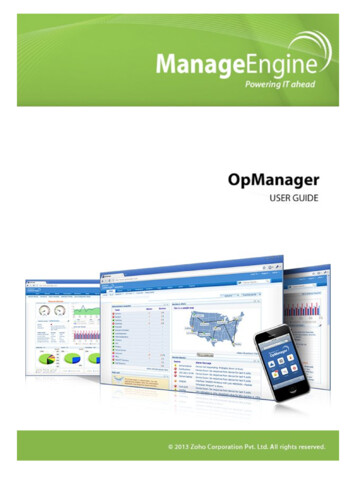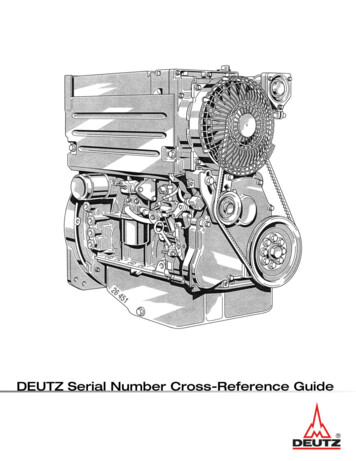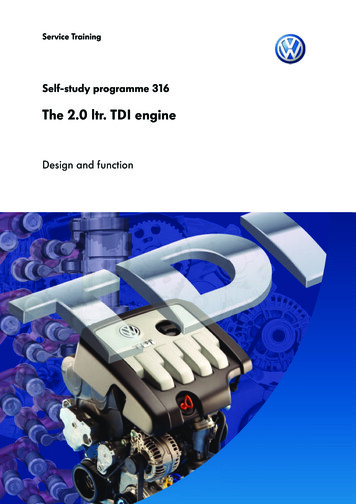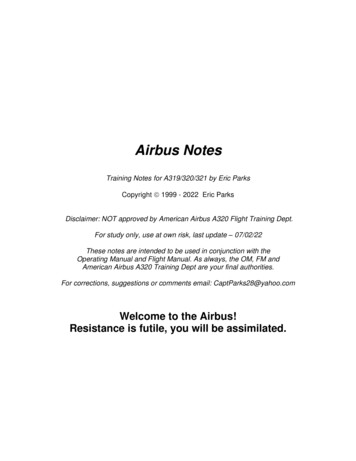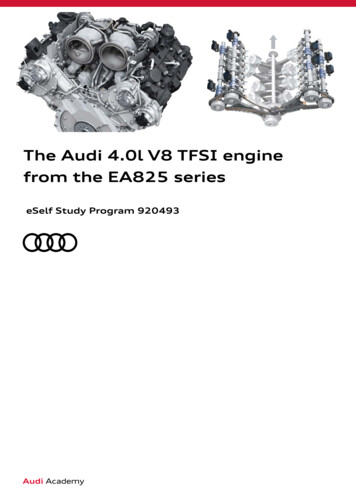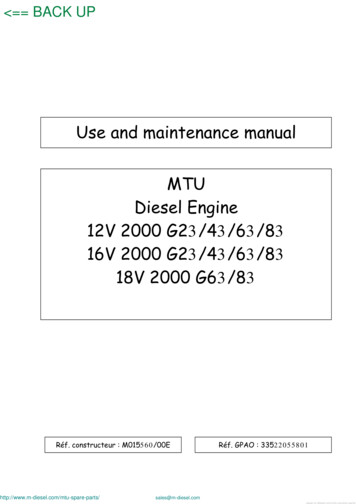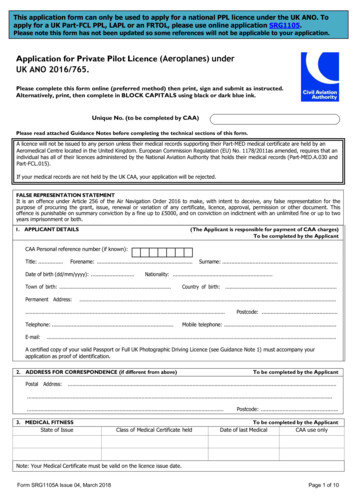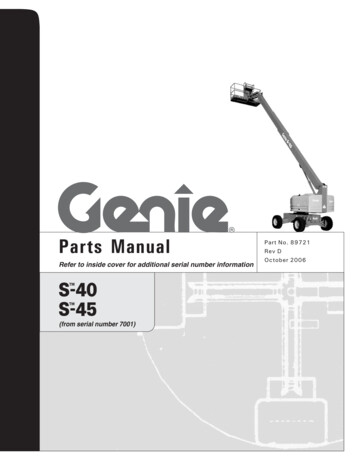Transcription
Qualys Security Advisory QSA-2017-03-10March 10, 2017Manage Engine OpManager Multiple Security VulnerabilitiesSYSTEMS AFFECTED:Build version 12200Reference: https://www.manageengine.com/Qualys Application Security and Research (QUASAR) team engages in a routine security assessmentof various products. In a recent engagement of a security assessment of ManageEngine OPManager(Build version 12200), my team discovered multiple vulnerabilities affecting the product, which werereported to ManageEngine and were confirmed to be patched in the latest version.Below is the detailed outline of the vulnerabilities that were discovered.Vulnerability #1: Unrestricted Files/Web shell Upload.OPManager group chat functionality, as seen in below snapshots allows users to upload files to thechat. The file upload functionality does not enforce any restriction on file types that are uploaded,thereby allowing users to upload web shells. Since the application executes with System privilege on aWindows box and with ROOT on a Linux machine, any code execution performed, is with the highestprivilege. There by making this a critical vulnerability. The details for the exploitation are outlined asbelow.URL: http:// ip /apiclient/ember/index.jsp#/ITPlusRisk factor: CriticalProof of Concept:1. Login into the application. Directly go to the following URLhttp:// ip /apiclient/ember/index.jsp#/ITPlus or click on the chat icon from the dashboard.
2. Attach any jsp file or jsp web shell using the “attach files” functionality.3. The given file gets uploaded.
4. On successful upload, the file can be accessed by simply clicking on it. If any jsp webshell isuploaded, the file gets executed with admin access.Vulnerability #2: Unauthenticated File Access.OPManager application doesn’t imply any permission on various sensitive directories and files, whichallows any, un-authenticated user to access sensitive logs, configuration files, private keys, etc. The filescontain sensitive information which can allow an attacker to gain admin access to the OPManager.Risk factor: CriticalProof of concept:
1. From any browser, access ip /logs/access log.txt. This file reveals all the access details. Thisincludes the most important api-key. Using the api-key, the user can fetch critical information.Unauthenticated access to access log.txt file. This file reveals api-key which is highlighted in theabove image.2. Unauthenticated access to private keys. This can be accessed fromhttp:// ip /bin/.ssh host dsa key and http:// ip /bin/.ssh host rsa key.3. Also, many configuration xml files are accessible without authentication. The above image showsserver configuration located at http:// ip /server xml bkp/server.xml.
As shown in the first step, the user can get the api-key from the access log file. Using that api-key,user can directly fetch information. Even if the user logs out, the api-key remains active andinformation can be fetched. Please refer to the below image.The user can fetch information regarding the SMTP server which includes sensitive informationlike IP. Password etc. This vulnerability affects all the calls.Vulnerability #3: Stored XSS.OPManager lacks in performing html encoding of data in access logs, which allows an attacker to add arbitrarypayloads in HTTP GET request, which is displayed back to the admin user, via access log records. Exploitingthis vulnerability will allow an attacker to conduct XSS attack on the victim.Risk factor: HighProof of concept:1. Try to access any URL like http: ip / xss payload .
2. Now go to the logs page http:// ip /apiclient/ember/index.jsp#/ViewLogs/access log.txt. The scriptexecutes here.
Vulnerability #4: Password received in clear text in response.OPManager application had the feature of configuring the mail services wherein a user must enter the details ofthe SMTP server. It was noticed that the password was received in a clear text in the response. Ideally passwordshould not be sent in clear text in response. It should not be sent or must be masked.RISK FACTOR: LowReproduction Steps:1. For the following request http:// ip /api/json/admin/GetMailServerSettings?apiKey api-key ,the password for the SMTP mail server is received in a clear text.ManageEngine accepted the reported issues and was quick to patch the reported vulnerabilities. The vendor hasalready pushed a security update to patch the issues. In order to confirm if you are using the latest patchedversion of ManageEngine, kindly contact the ManageEngine .
1. Login into the application. Directly go to the following URL http:// ip /apiclient/ember/index.jsp#/ITPlusor click on the chat icon from the dashboard. 2. Attach any jsp file or jsp web shell using the "attach files" functionality. 3. The given file gets uploaded. 4. On successful upload, the file can be accessed by simply clicking on it.